Accounting program in trade based on software designer
In my first article, I rather chaotically and very briefly outlined the idea of "software design". A brief introduction, a few words about the primary elements of the mechanism and links to downloading the program - it is clear that from this it is almost impossible to judge the idea. Therefore, I accept the general outline of criticism that this is a new bike.
And in order for the idea to be understood at a minimum level, I decided to give the simplest example: how to create a project in 30 minutes that can be used by a private entrepreneur or a small organization to conduct managerial accounting in trade.
Attention! Under the cut a lot of drawings.
Statement of the problem:
- reference books on customers and goods;
- operations of arrival / release of goods;
- operations of receipt / departure of money;
- customer balance, customer report with open balance;
- detailing in the client about the arrival / release of goods, receipt / departure of money;
- detailing in the goods on arrival / vacation.
- balances for goods, price list for availability;
- reports on the arrival and release of goods for the period;
- reports on the receipt and departure of money for the period;
- the formation of invoices, protocols for negotiating prices with contracts, commercial offers, freight invoices and payment orders.
Action 1.
In the object designer, I create the “Clients” object, add the fields “Address”, “Phones”, “E-mail”, “Contact” and a filter by name.
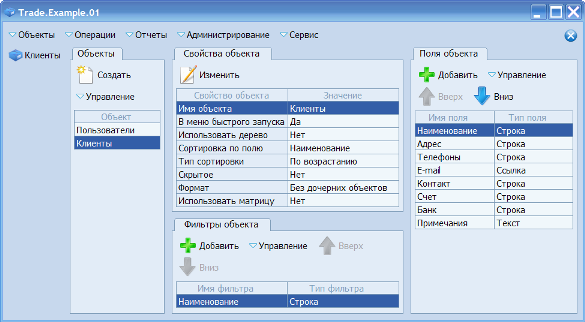
I create an object “Goods” with fields “Article”, “Price” and “Description” and filters by name and article.
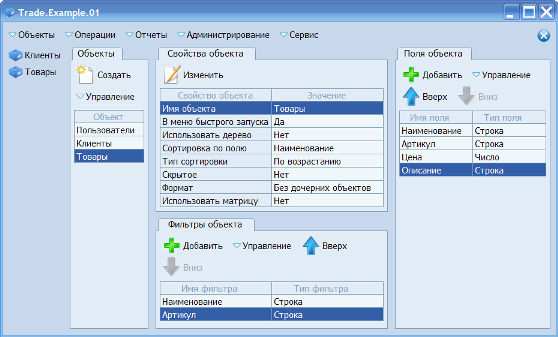
Action 2nd.
In the operations designer, I create a “Goods arrival” with one list. Fields of operation: "No.", "Date", "Supplier" with filters by date and supplier. Fields of the operation: “Goods”, Qty ”,“ Price ”,“ Amount ”. After that, in the operation I add a summing field according to the composition of “Amount”.
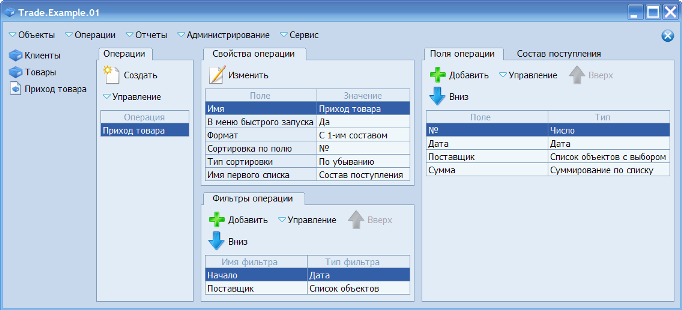
The second operation, “Release of goods,” is completely analogous to “arrival of goods.” Only as part of the vacation we add a copy field with the price value from the product, so that when it is selected, its value is immediately substituted in the Price field.

We add two more operations: “Money receipt” and “Money departure” with the same set of fields: “No.”, “Date”, “From / To”, “Amount” and a filter by date.
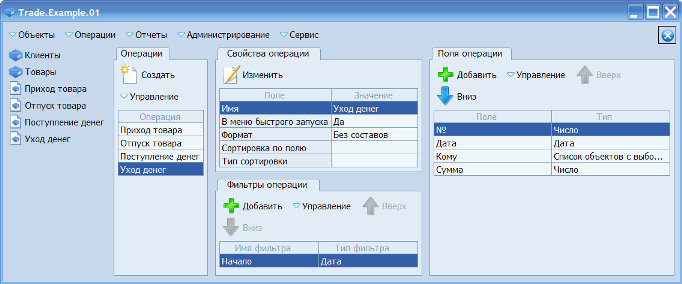
Action 3rd.
Now back to the objects.
In “Goods”, we add two summing fields for operations: “Arrival” and “Vacation” and the calculated field “Remainder”.
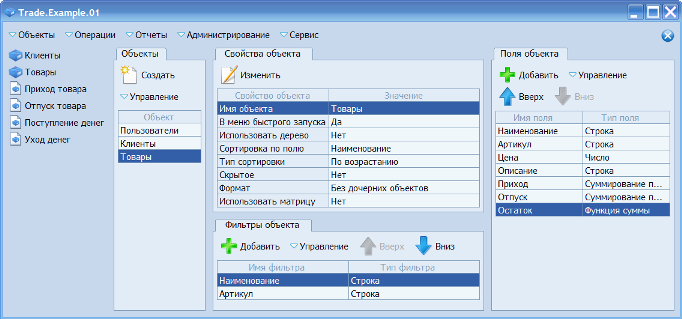
And for “Clients” we add the summing fields: “Goods received”, “Money received”, “Goods sold”, “Money left” and the calculated fields “Arrival”, “Vacation” and the final “Balance”, which contains the balance for the client.
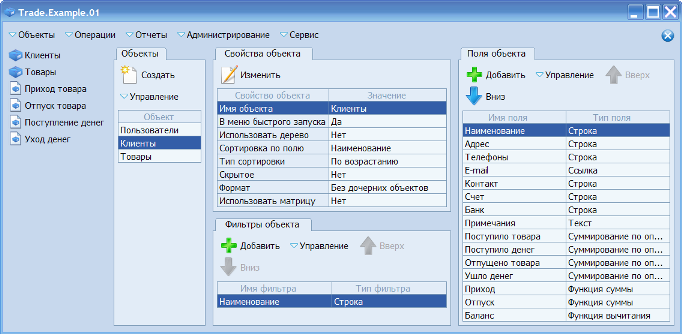
4th action - reports.
The first is Open Balance. Displays information on clients with an unclosed balance (credit, debit) for the selected period. Report on the object: I mark the displayed fields “Name” and “Balance”, add a filter by non-zero balance.
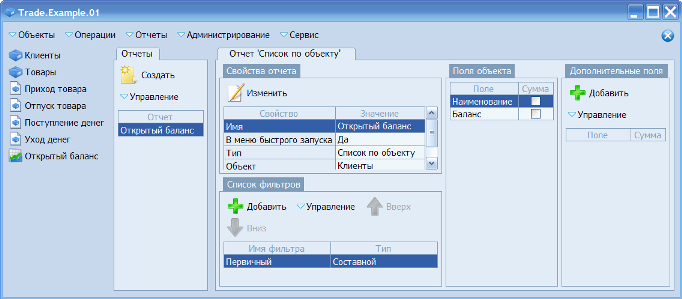
Second: "The goods arrived." Report on goods receipt for the selected period. A list of the operation “Goods arrival” with grouping by product. Filters by the beginning and end of the reporting period.
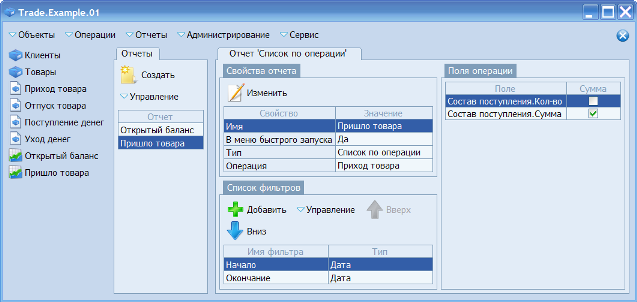
Third: “Goods released” - similar to the second, only for the operation “Goods release”.
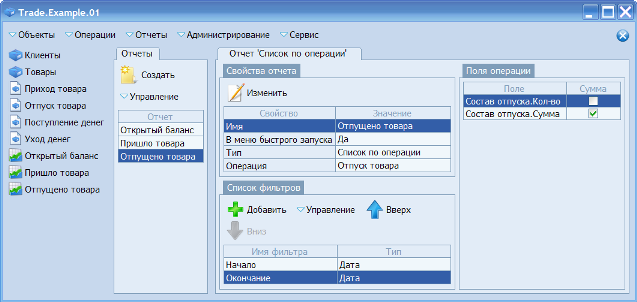
The fourth and fifth reports - on the receipt and departure of money.
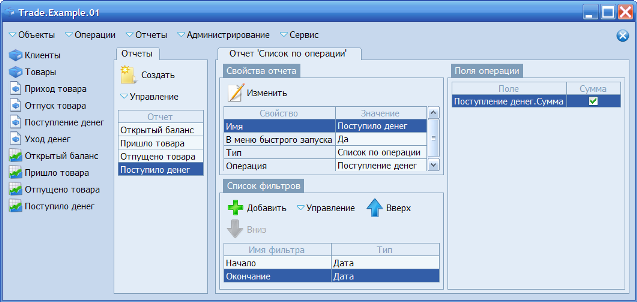
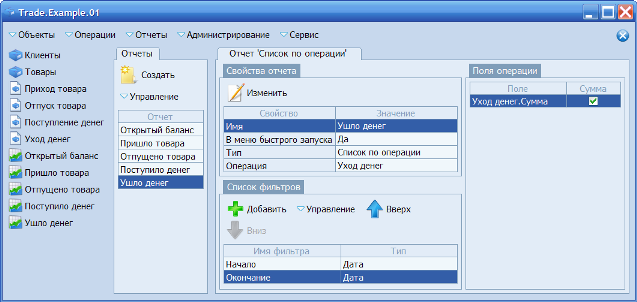
Action 5th, last!
To obtain information on detailing in customers / goods on goods arrival / departure and money receipt / departure, I create object links with operations in which I indicate the fields required for displaying.
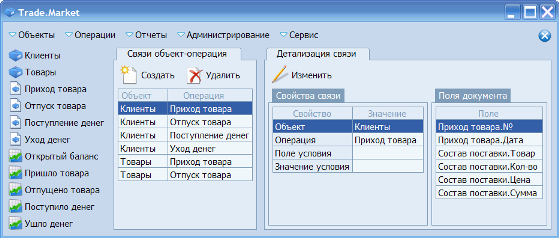
All that remains now is to create Word templates in which to indicate the names of the fields that will be replaced by the values of these fields during the formation of the document.
This is an example of a very simple but fully operational task. I did it in about 20 minutes. Usually additional functional requirements are imposed on the program (very many of which are implemented in the constructor). In this case, I gave this example to show how easy it is to make a simple accounting program. And how much time and effort will it take to achieve a similar result by other means?
You can download projects and constructor using the links from the first article .
And in order for the idea to be understood at a minimum level, I decided to give the simplest example: how to create a project in 30 minutes that can be used by a private entrepreneur or a small organization to conduct managerial accounting in trade.
Attention! Under the cut a lot of drawings.
Statement of the problem:
- reference books on customers and goods;
- operations of arrival / release of goods;
- operations of receipt / departure of money;
- customer balance, customer report with open balance;
- detailing in the client about the arrival / release of goods, receipt / departure of money;
- detailing in the goods on arrival / vacation.
- balances for goods, price list for availability;
- reports on the arrival and release of goods for the period;
- reports on the receipt and departure of money for the period;
- the formation of invoices, protocols for negotiating prices with contracts, commercial offers, freight invoices and payment orders.
Action 1.
In the object designer, I create the “Clients” object, add the fields “Address”, “Phones”, “E-mail”, “Contact” and a filter by name.
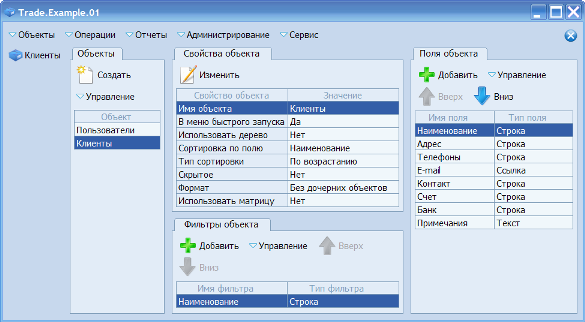
I create an object “Goods” with fields “Article”, “Price” and “Description” and filters by name and article.
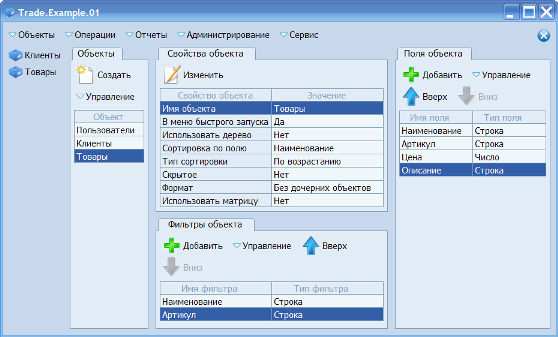
Action 2nd.
In the operations designer, I create a “Goods arrival” with one list. Fields of operation: "No.", "Date", "Supplier" with filters by date and supplier. Fields of the operation: “Goods”, Qty ”,“ Price ”,“ Amount ”. After that, in the operation I add a summing field according to the composition of “Amount”.
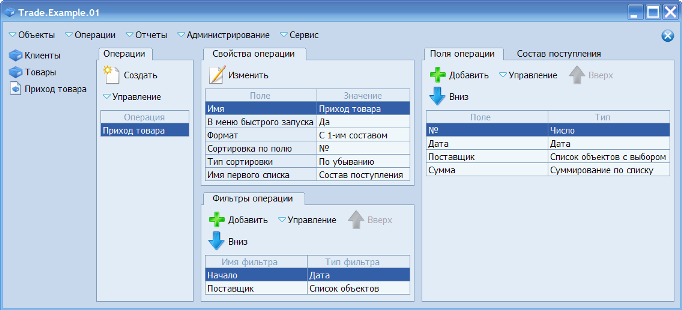
The second operation, “Release of goods,” is completely analogous to “arrival of goods.” Only as part of the vacation we add a copy field with the price value from the product, so that when it is selected, its value is immediately substituted in the Price field.

We add two more operations: “Money receipt” and “Money departure” with the same set of fields: “No.”, “Date”, “From / To”, “Amount” and a filter by date.
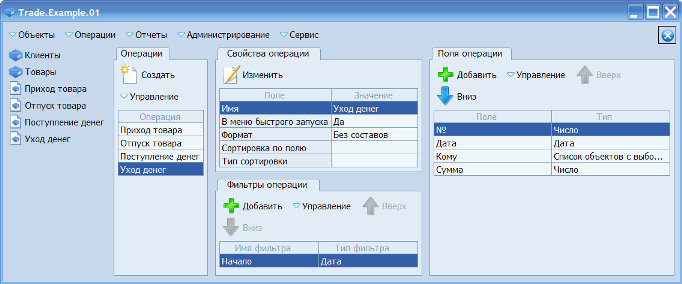
Action 3rd.
Now back to the objects.
In “Goods”, we add two summing fields for operations: “Arrival” and “Vacation” and the calculated field “Remainder”.
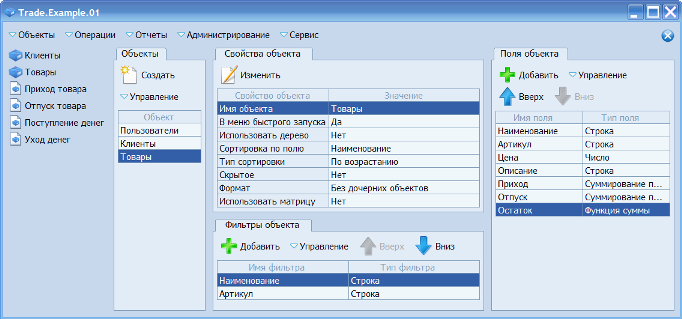
And for “Clients” we add the summing fields: “Goods received”, “Money received”, “Goods sold”, “Money left” and the calculated fields “Arrival”, “Vacation” and the final “Balance”, which contains the balance for the client.
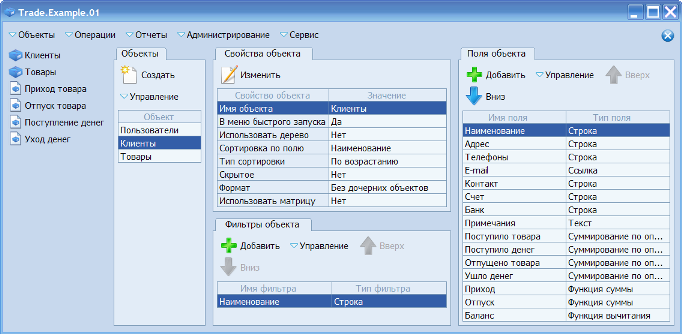
4th action - reports.
The first is Open Balance. Displays information on clients with an unclosed balance (credit, debit) for the selected period. Report on the object: I mark the displayed fields “Name” and “Balance”, add a filter by non-zero balance.
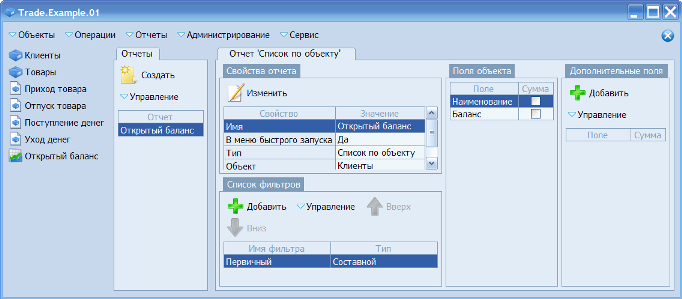
Second: "The goods arrived." Report on goods receipt for the selected period. A list of the operation “Goods arrival” with grouping by product. Filters by the beginning and end of the reporting period.
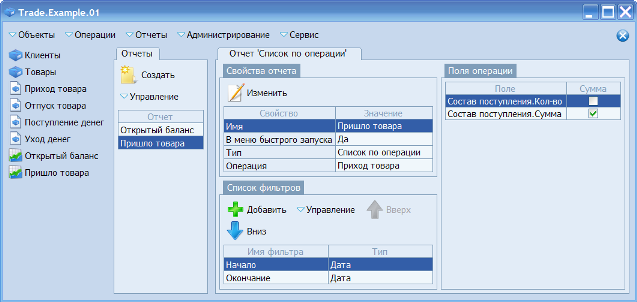
Third: “Goods released” - similar to the second, only for the operation “Goods release”.
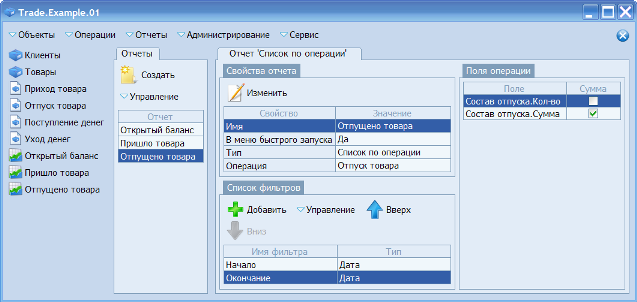
The fourth and fifth reports - on the receipt and departure of money.
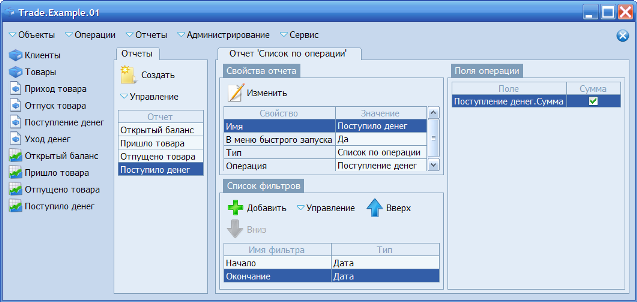
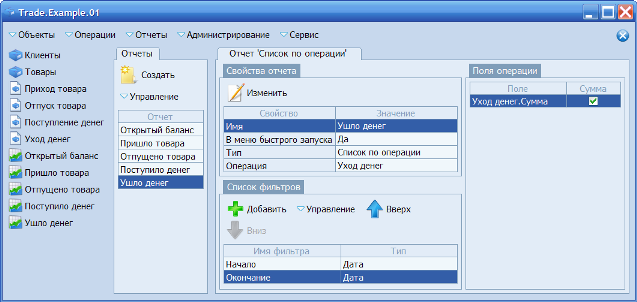
Action 5th, last!
To obtain information on detailing in customers / goods on goods arrival / departure and money receipt / departure, I create object links with operations in which I indicate the fields required for displaying.
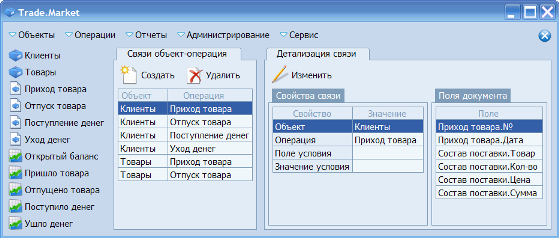
All that remains now is to create Word templates in which to indicate the names of the fields that will be replaced by the values of these fields during the formation of the document.
This is an example of a very simple but fully operational task. I did it in about 20 minutes. Usually additional functional requirements are imposed on the program (very many of which are implemented in the constructor). In this case, I gave this example to show how easy it is to make a simple accounting program. And how much time and effort will it take to achieve a similar result by other means?
You can download projects and constructor using the links from the first article .
