Show Show Notes on iPod
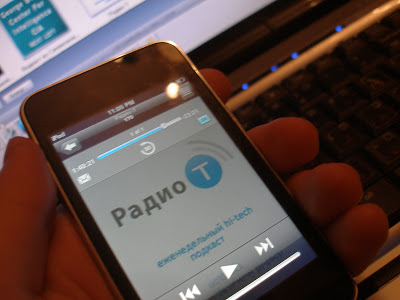 Probably many iPod users and podcast listeners all came across the problem of showing "Show Notes." In some podcasts they are shown, in others not, in the third sometimes shown, sometimes not. The problem is that the iPod doesn’t really have the ability to show shouts, but shows the lyrics (Lyrics) for the tracks. Accordingly, where the beloved podcast took care to add the shownots to the ID3 tags of the mp3 file, we are satisfied, but where we did not take care, we only have to shrug our
Probably many iPod users and podcast listeners all came across the problem of showing "Show Notes." In some podcasts they are shown, in others not, in the third sometimes shown, sometimes not. The problem is that the iPod doesn’t really have the ability to show shouts, but shows the lyrics (Lyrics) for the tracks. Accordingly, where the beloved podcast took care to add the shownots to the ID3 tags of the mp3 file, we are satisfied, but where we did not take care, we only have to shrug our Or add ID3 tags yourself. With the
Script
It is written in JScript and works with iTunes through COM. If you want to download a description of this SDK, then here .
Comments in the code, hopefully speaking. To show progress, IE is launched into which the percentage of processed tracks is written. The fact is that JScript is not able to work with ordinary win-forms. Intelligent users can redo this moment for output to the console via WScript.Echo (), to whom it is more convenient.
- // run itunes
- var ITTrackKindFile = 1;
- var iTunesApp = WScript.CreateObject("iTunes.Application");
- var mainLibrary = iTunesApp.LibraryPlaylist;
- var tracks = mainLibrary.Tracks;
- var numTracks = tracks.Count;
- var numProcessed = 0;
-
- // create ie for showing progress
- var ie = WScript.CreateObject("InternetExplorer.Application", "ie_");
- ie.Navigate("about:blank");
- ie.ToolBar = 0;
- ie.StatusBar = 0;
- ie.Left = 30;
- ie.Top = 30;
- ie.Width = 400;
- ie.Height = 200;
- ie.Visible = 1;
-
- // show progress
- ie.document.title = "Updating podcast show notes";
-
- var updateProgress = function(percent) {
- var textPercent = Math.round(percent * 100);
- ie.document.body.innerHTML = "" + ie.document.title + "
Progress " + textPercent + "%"; - }
-
- // process tracks
- var i = numTracks;
- while (i != 0)
- {
- var currTrack = tracks.Item(i);
-
- // is this a file track and a podcast?
- if (currTrack.Kind == ITTrackKindFile && currTrack.Podcast)
- {
- // are lyrics set? if not we'll write description in lyrics
- try {
- var lyrics = currTrack.Lyrics;
- // write to lyrics only if lyrics are empty
- if (lyrics.match(/^[\s\n\r\t]*$/g)) {
- var descr2lyrics = currTrack.Name + "\n\n" + currTrack.LongDescription;
- currTrack.Lyrics = descr2lyrics;
- numProcessed++;
- }
- } catch (exception) {
- // catching dead tracks
- }
- }
-
- i--;
- updateProgress((numTracks-i) / numTracks);
- }
-
- ie.document.body.innerHTML = numProcessed + " podcasts processed.
All Done!";
* This source code was highlighted with Source Code Highlighter.Download
You can run a script in two ways: just two clicks on the file, or launch from the console:
wscript inotes.js
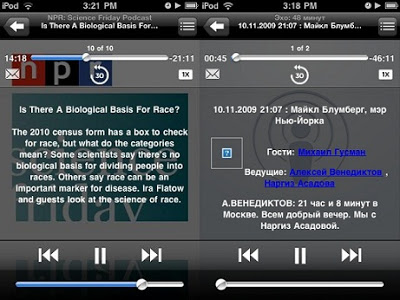
disadvantages
Of course, the script is not perfect. The biggest drawback is the need to run it with your hands each time. But since I did not find anything of the kind for Windows, I decided to post it as it is, and smart users of the hub will probably help to improve it. My only idea is to monitor the launch of iTunes through WMI , but I don’t really like the prospect of hanging the script all the time in my memory. In addition, in this case there is not enough control over the process of executing the script, which is why it suits me as is.
Finally. I understand why podcasts do not optimize their creations for listening on the most popular players, but why large podcast terminals do not do this for me. Echo of Moscow, one of the largest and at the same time inconvenient podcast resources in Russian. Well, at leastnow does not break its files into two parts. And you can cut “Echo of Moscow // Transmissions //” from the beginning of each podcast through Yahoo Pipes .
I also invite readers to share their tips & tricks on eavesdropping.
Mac
As for the owners of the poppy, solutions are searched by search, I have met plugins on the forums, but I can not try them, so I will not give links.
