Pandigital 7000DW Photo Frame Review

Hello everyone. The
holidays have thundered, and soon the CES exhibition will begin, with a rich variety of interesting devices. In the meantime, I’ll tell you about a simple but interesting device that fell out of the bag of scattered Santa Claus. So, meet the Pandigital 700DW digital photo frame .
To start, there are short specs:
Screen size 7 "
Resolution 800x600
Contrast 400: 1
Internal memory 1GB
Formats of readable SD, MS, MS Pro, MMC, XD, Micro Drive, USB Drive
cards Readable formats JPEG, AVI, MP3
The set included the following

- photo frame itself
- wooden frame with two inserts
- control panel
- mini-usb cable
- power supply
- a disk with a manual
- a traditional quick start guide and an advertising insert.
The photo frame itself is strict and simple in appearance. I would even say it is too strict and technological.

However, it is worth “dressing” the wooden frame, and it is completely transformed. It takes on a classic and traditional look. In this form, it can be easily attached in any interior, and it will not violate its comfort.

You can use a white or black liner, I personally liked white more.

Let’s take a closer look at what the frame is equipped
on the left side: brightness control, headphone jack, switch and power socket.

On the right side: card reader and USB (host)

jacks Above: several buttons from the remote control are duplicated

On the back wall: mini-usb jack, speaker, leg, holes for mounting on the wall, remote control

pad. The leg can supposedly be rotated and put the frame in portrait mode, and it will even expand the photos. However, when I tried to do this, I noticed two small “glitches”.
Firstly, menus do not flip, so working with the frame in this mode is not at all convenient.
And secondly - when trying to do this without a wooden frame - the base rested on the power plug and stood crookedly (everything would be fine with a piece of wood or on the wall)

The remote control itself is very simple and not super high-quality, but there is no need for such a simple device.

I really liked the idea of a "platform for the remote control" - there is a magnet to which you can attach the remote control and it will hang there. Firstly, do not look for him a place, and secondly, the likelihood of his loss is reduced.
I got the power supply with an American plug, but the input voltage is 100-240V, so the issue of power was solved by a simple adapter.

Testing
Turn on the device and in just 10 seconds it starts showing photos. Ideal for the simple user. This simplicity prompted me to think what to do next with this device - it will be a great gift for my grandmother! :) You just need to turn it on and you can enjoy photos of your beloved grandchildren (who will come to visit our guests with some periodicity and replenish / update the collection :).
The display is bright, the image is clear, even in direct light the photo is clearly visible.

Then I checked this by pointing the lamp directly at the screen. So the frame can be safely put in a sunny and bright room.
We go into the main menu and see what is there:

Photos - view photos and manage them. This menu item turns on automatically when it is turned on.
Music - listening to music. As stated above, it can play mp3, but as an independent function it is not very interesting - the speaker quality is not at all “audiophile” and the interface is extremely unsuitable for using it as a player.
Video - the frame can play Motion JPEG AVI - fortunately, my Canon shot it in this relatively rare format, so here's a recursive video about the video :)
(who wants - the video that plays )
Clock - displays a calendar with photos.

Here you can program the start-up time of the frame on weekdays and holidays.

It’s quite reasonable - after all, watching photos during sleep is not at all interesting :)
Wi-Fi - according to the manual, you can plug in a wi-fi adapter in usb and receive updates from photosites or download photos from a computer. This function could not be tested for lack of an adapter.
From the main menu, you can also go to the settings, where you can change various parameters of the frame.
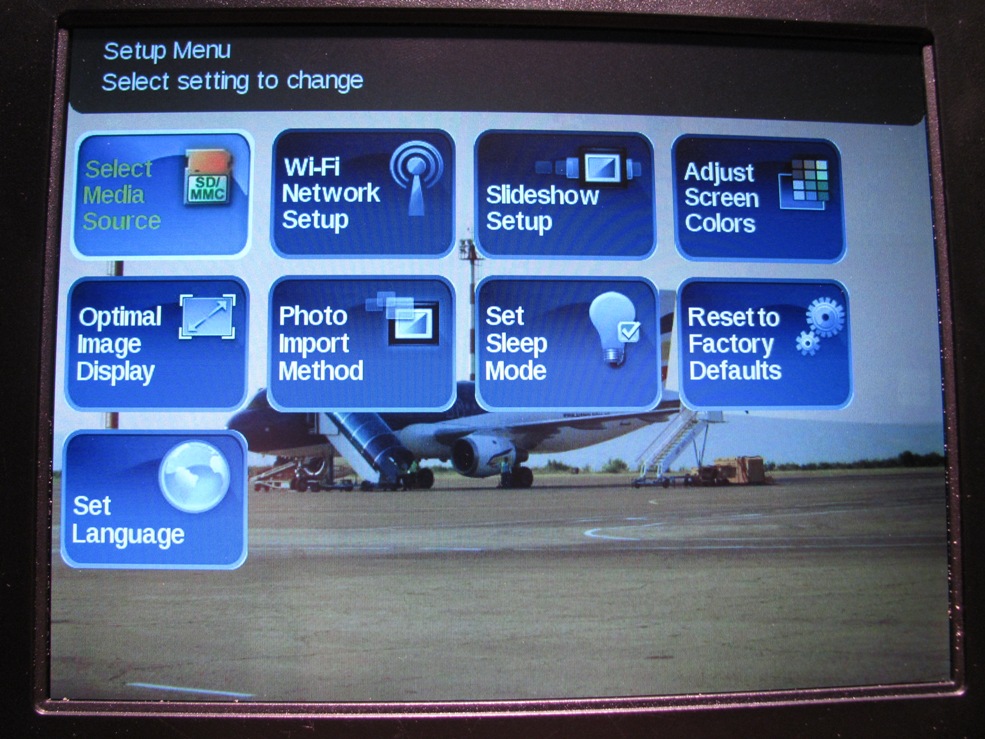
The most important, in my opinion, is setting the slideshow mode - since it is in this mode that the photo frame will work 95% of the time.

Configurable options include playing music during a slideshow, type of transitions, photo switching interval (5, 10, 30, 60 seconds, 1 hour, 24 hours), Shuffle, displaying the current time and date / time of the photo.
Two words about uploading photos :) Everything is very simple.
We connect the frame via mini-usb, and two devices appear.
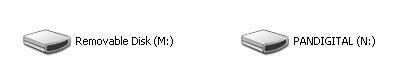
One of them is the internal memory of the second card reader.
It is enough to copy the desired files, and after disconnecting the device they will be available for viewing.
More interestingly, photos can be downloaded from memory cards or flash drives.
By connecting the USB flash drive to the usb device, it will offer us the following:
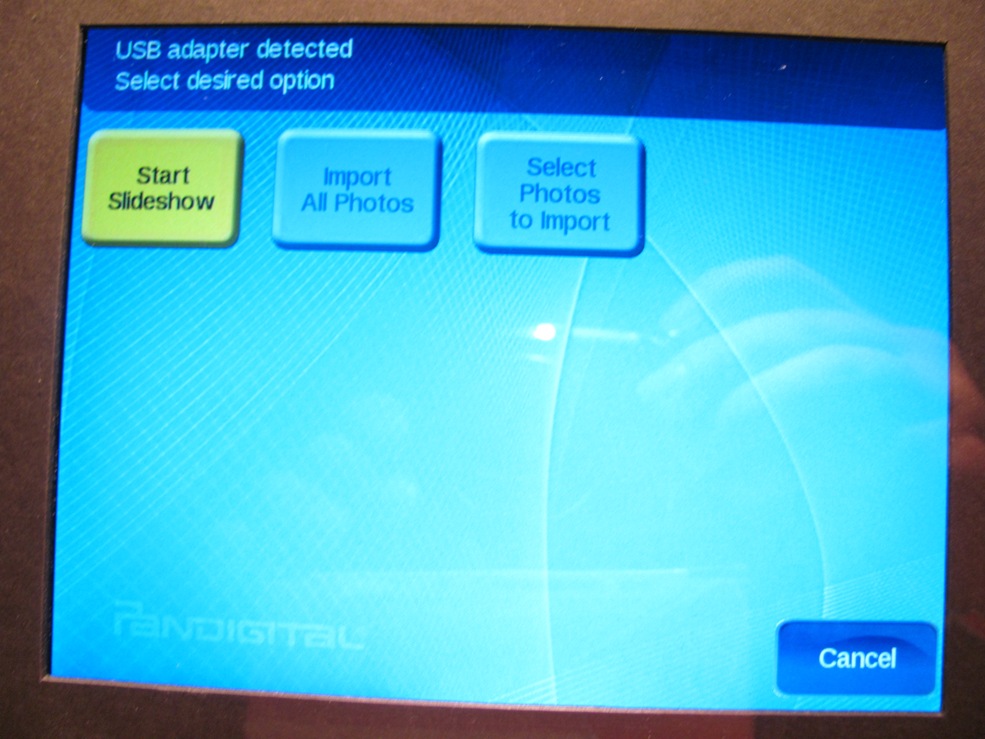
View photos
Import all photos
Select photos to import.
Everything is very simple and intuitive.

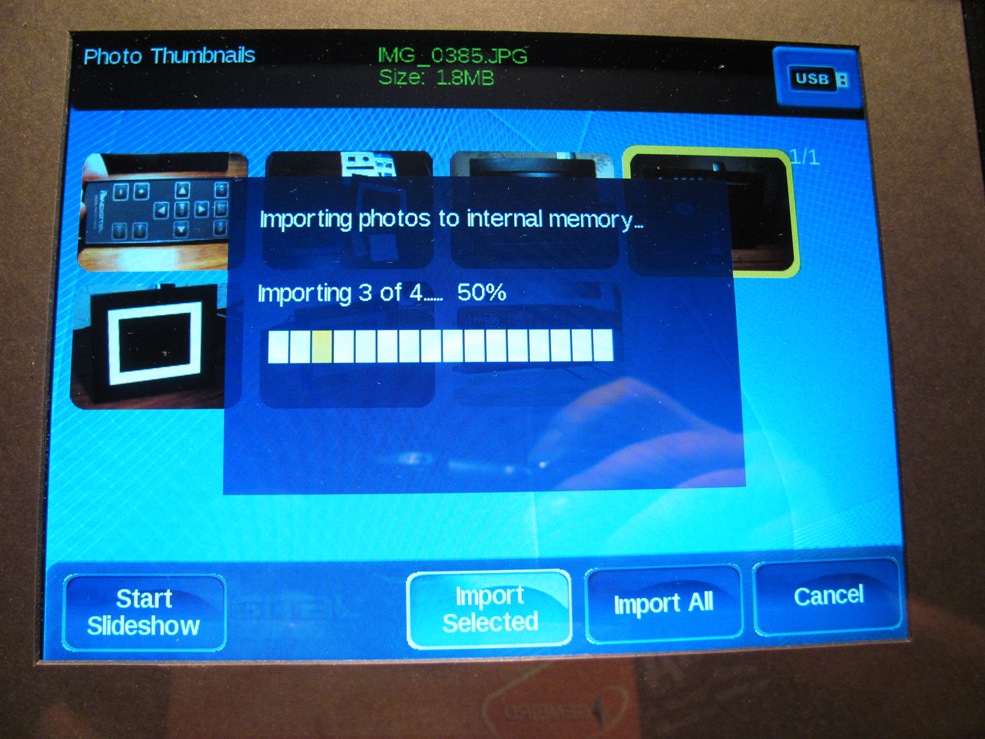
So when you go to your grandmother for pies, just grab a flash drive with fresh photos to please her with the completion of her album. :)
Conclusion
A very interesting and pleasant device. An interesting replacement for simple photo frames, if only because instead of a single photo it can show several thousand. And the small size and huge amount of memory easily beat large dusty photo albums.
On the other hand, its practicality, in certain conditions, is very doubtful - for me the computer is more convenient for viewing photos - 20 GB of conveniently navigable photos and a large screen. :)
Pros
- ease of use and replenishment
- good picture quality
- quite flexible settings
- convenient calendar and timer on / off functions, sleep timer, alarm clock
- wonderful remote control storage idea :)
Minuses
- not very good remote
- small technical oversights
- not super smart menu
- dubious practicality
In a word, I see one use for this thing - this is a great gift for grandparents who are happy to see the latest photos of loved ones. And going to visit them, it will be very easy to please them with fresh photos.
Thank you all for your attention, I hope you enjoy my first article :)
