Reactive websites. We are working on illustrations. Characters
In the first post, I superficially described the process of creating an illustration for a book . Let's try to consider it in more detail now.
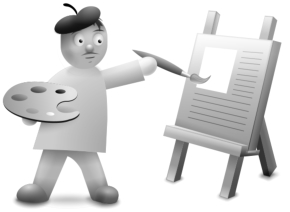
When you don’t have a lot of experience creating an illustration over the years and you start from scratch, the first thing you need to start with is developing a style. It takes a lot of time and paper. It helps a large number of articles-lessons step-by-step drawing illustrations.
Developing a style, we come up with characters, their behavior and surroundings.

If you have not studied at an art school, it is advisable to be able to "touch" the character. In particular, this is necessary in order to draw the desired pose. A wooden doll bought three years ago in IKEA helped me a lot in this matter.

In addition, plasticine, polystyrene and other improvised tools may come in handy. To digitize the results of their labors, a scanner and a camera are indispensable. If in the case of the latter, you can not be particularly smart and any soap box (unless of course you plan to use fragments of photographs in the illustrations), then it is better to pick up the scanner more closely.
I bought myself an Epson Perfection V30. The deciding factors for me were the speed of work and the convenience of opening the cover - it opens on the wide side of the sheet, which greatly simplifies the scanning of thick books. It costs, incidentally, inexpensively.

You can, of course, still get a graphics tablet. However, a more or less adequate size costs decent money, and drawing small ones is not convenient. Especially vector images. It’s easier with a mouse, and the sketches themselves are drawn on paper.
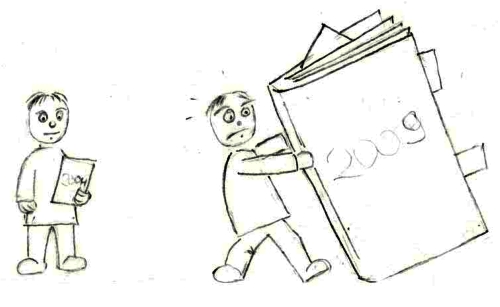
Paper is quite suitable for ordinary, office. It is not very thick and, if necessary, it can be enlightened. I won’t say anything special about pencils. In addition, they will have to be sharpened constantly. Every half hour. To do this, it is better to have a regular office knife and a paper basket (so as not to leave the workplace). The latter, by the way, is also useful for other rubbish: unsuccessful sketches, paper and plasticine crafts, etc. And of course you need a good eraser. Many advise you to buy special, soft erasers that can be wrinkled and give them any shape, but I managed the usual one.
To draw pictures on a computer, we use a vector editor. Many people prefer to work in a raster, however, when you do not know exactly what the final size will be and often experiment with vector drawing elements, the only right choice.
I work in the Xara program. The program is not as popular as Illustrator or Corel, but it has several advantages that attract a lot of fans to it. I like her because of the speed and convenience. Although the latter, of course, is a very subjective factor. Xara also has drawbacks, the most serious of which is no CMYK support (although support is officially stated in the product description). By the way, Xara is used in the Iconka.Ru studio and a number of other talented illustrators.
The first rendering can be done rather roughly.

The main thing is to make different parts of the character as independent as possible: arms, legs and head, you may have to move relative to each other. In addition, if you draw parts of the body as separate objects, you can subsequently use them for other characters and illustrations.
The rendering of shadows and gradients is highly dependent on the specific program. Illustrator has a very powerful tool - meshes. In some literature, they are called “gradient cells”. Their essence is that the die plane can be filled with complex gradients, with different colors, shapes, etc. Some manage to draw a fairly complex illustration with one object and only with the help of meshes . Corel has its own counterpart.
In Xara there is nothing of the kind * - (and you have to pervert in other ways. Namely, impose separate dice for each gradient and combine them using transparency:

By the same principle, the whole character is painted.

Having drawn the first character, I immediately made several options for the head for him.

This significantly saved time when rendering other scenes and characters.

As ruskar rightly remarked when printing on paper, everything looks different and often the shades disappear when printing. To select the color, I had to make several options for some scenes and print them to choose the best option.

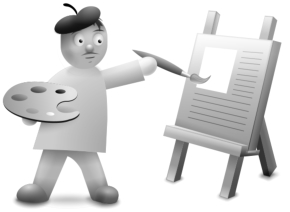
When you don’t have a lot of experience creating an illustration over the years and you start from scratch, the first thing you need to start with is developing a style. It takes a lot of time and paper. It helps a large number of articles-lessons step-by-step drawing illustrations.
Developing a style, we come up with characters, their behavior and surroundings.

If you have not studied at an art school, it is advisable to be able to "touch" the character. In particular, this is necessary in order to draw the desired pose. A wooden doll bought three years ago in IKEA helped me a lot in this matter.

In addition, plasticine, polystyrene and other improvised tools may come in handy. To digitize the results of their labors, a scanner and a camera are indispensable. If in the case of the latter, you can not be particularly smart and any soap box (unless of course you plan to use fragments of photographs in the illustrations), then it is better to pick up the scanner more closely.
I bought myself an Epson Perfection V30. The deciding factors for me were the speed of work and the convenience of opening the cover - it opens on the wide side of the sheet, which greatly simplifies the scanning of thick books. It costs, incidentally, inexpensively.

You can, of course, still get a graphics tablet. However, a more or less adequate size costs decent money, and drawing small ones is not convenient. Especially vector images. It’s easier with a mouse, and the sketches themselves are drawn on paper.
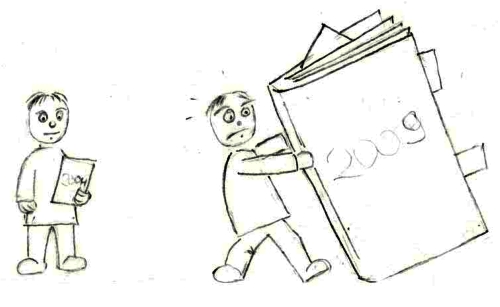
Paper is quite suitable for ordinary, office. It is not very thick and, if necessary, it can be enlightened. I won’t say anything special about pencils. In addition, they will have to be sharpened constantly. Every half hour. To do this, it is better to have a regular office knife and a paper basket (so as not to leave the workplace). The latter, by the way, is also useful for other rubbish: unsuccessful sketches, paper and plasticine crafts, etc. And of course you need a good eraser. Many advise you to buy special, soft erasers that can be wrinkled and give them any shape, but I managed the usual one.
To draw pictures on a computer, we use a vector editor. Many people prefer to work in a raster, however, when you do not know exactly what the final size will be and often experiment with vector drawing elements, the only right choice.
I work in the Xara program. The program is not as popular as Illustrator or Corel, but it has several advantages that attract a lot of fans to it. I like her because of the speed and convenience. Although the latter, of course, is a very subjective factor. Xara also has drawbacks, the most serious of which is no CMYK support (although support is officially stated in the product description). By the way, Xara is used in the Iconka.Ru studio and a number of other talented illustrators.
The first rendering can be done rather roughly.

The main thing is to make different parts of the character as independent as possible: arms, legs and head, you may have to move relative to each other. In addition, if you draw parts of the body as separate objects, you can subsequently use them for other characters and illustrations.
The rendering of shadows and gradients is highly dependent on the specific program. Illustrator has a very powerful tool - meshes. In some literature, they are called “gradient cells”. Their essence is that the die plane can be filled with complex gradients, with different colors, shapes, etc. Some manage to draw a fairly complex illustration with one object and only with the help of meshes . Corel has its own counterpart.
In Xara there is nothing of the kind * - (and you have to pervert in other ways. Namely, impose separate dice for each gradient and combine them using transparency:

- We draw elements of the head.
- Add an elliptical gradient to the oval of the head and to the hair.
- Add gradient transparency to the eyelashes, lips and chin.
- Add gradients for the eyes and nose.
- Create eye and nose shadows. Xara has the ability to apply a blur effect to objects.
- Add a shadow for the hair (a darker duplicate of the head oval with gradient transparency) and a highlight for the head along the edges (two duplicates of the white head oval with gradient transparency).
By the same principle, the whole character is painted.

Having drawn the first character, I immediately made several options for the head for him.

This significantly saved time when rendering other scenes and characters.

As ruskar rightly remarked when printing on paper, everything looks different and often the shades disappear when printing. To select the color, I had to make several options for some scenes and print them to choose the best option.

