Classmate / OLPC Camp. Learning can be interesting!

The media laboratory and the Open Source Linux Lab , which once prepared an article for you on the use of OLPC XO laptops in the harsh conditions of the Russian camp , continue to be broadcast from the village of Staraya Pustyn, Nizhny Novgorod Region. The computer camp took place from August 10 to August 20, and this time, besides the guys from four Nizhny Novgorod schools, there were also children of programmers who read about us in journal articles and blogs.
And this time, in addition to OLPC XO, we have children's educational notebooks from the titanium of the computer industry - Intel. So, Classmate PC, flowers of life and reduction of brains!
A lot of pictures, be careful.
Again, we are writing about devices that are free to get in Russia - it's difficult, but it's absolutely impossible to buy.
However, the target audience of these devices (often not getting to the navel of a sophisticated coder, but constantly claiming the role of future pride, support and support) can get acquainted with it if you really want to. In the article we will try to summarize the results of the second digital camp with an environmental bias “Computer Desert 2009”.
Devices
In short, this time we used
- OLPC XO-1,
- Classmate PC (1st generation) + camera,
- less interesting ASUSs
- GPS devices
- Picoboard
- weather station
- telescopes and microscopes.
There simply wasn’t enough time for a full-fledged study of the LEGO Mindstorms robot and the Nova 5000 laboratory. From software tools: wiki for recording activities, publishing an online newspaper, talking with parents, as well as a version control system, Scratch as a programming language, plus small things like MS Office (drawing graphs and charts for social issues).
First, briefly go over all the glands.
OLPC XO-1

I really like to talk about him, because this machine 4 years ago (correct me, if not right) already had a list of features that the handsome Intel Classmate 3 is approaching only now, namely:
- Armor-piercing, and the complete absence of moving parts
- water resistant
- carry handle, and swivel screen
- camera, microphone, 3 usb ports
- $ 17 battery for 5 hours
- a two-layer screen that can be used in the sun
- the ability to connect to a 802.11s wireless network, which means without any access points (for example, in a forest or swamp)
- wide touchpad turning into a wide tablet
- miracle window-manager sugar inside
Classmate PC 1

Well what can I say - such a good netbook, not very thoroughbred and outwardly outstanding, perhaps only with a blue shirt to mitigate the blows. Still, the first model will be weaker than the OLPC-shki - not like the third. I don’t like to savor things like rough plastic or a round touchpad, but the bundled clothespins with battery-operated handles really caught my eye.
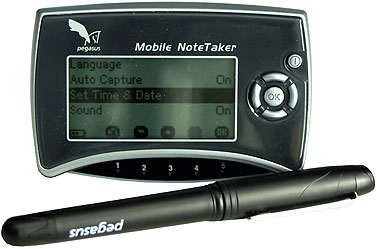
This device is called Note Taker (a good review of such a device). It works like this:
- we attach a sheet of paper to a clothespin,
- turn on the NoteTaker program on the laptop,
- draw on paper and see how the image appears on the screen.
This is not some new Intel invention, but the thing came in handy more than once or twice.
The operating system on classmates was, alas, not Linux, but one; the other;) And so, by the third day the viruses that came from the flash drives of the guys ate two cars - they had to reanimate.
Pieces with sensors
If you are a person with a technical mentality - be sure to try touch devices. Programmed to recognize colors and warmth of LEGO-MindStorms, a robot of any adult can lead to ecstasy. As for young fifth-year programmers, this is the best platform for teaching programming as an interesting discipline.
Nova 5000
Fill in your own musical instrument with the help of Picoboard, teach a robot to pull girls by their skirts and salute guys - all these things give young researchers invaluable motivation. For older people (grades 8–9), mobile digital laboratories such as this Nova 5000 can be offered.

Even the simplest temperature sensors can arouse interest in physical and environmental research. A living example: Let us measure the temperature in a teapot and see its graph. Starting at 96 degrees, the chart stops growing. Why is the boiling point of water not 100 degrees? Add salt? Pressure? But the starting set of sensors includes a lot more: air velocity, pressure, acidity. How does the pH level in marsh, river and lake water differ? How do its fluctuations depend on time?
Picoboard

The next device is called Picoboard - this is a board with sensors. On the board there are: a button, a lever, a light sensor, a microphone and two sensors for measuring voltage. And there would be no use from her if it were not possible to connect this board to the Scratch programming system. Oh, I will tell you a lot about Scratch, just wait a minute. In the meantime, for everyone a simple task: what does this program do?

LEGO Mindstorms Robots
Recently, there has been a slight surge in activity regarding LEGO robots ( one , two , three ). And this means that robotics in Russia have to survive the rise!
The minimum starting set of sensors (sound, ultrasound, touch, light) was expanded with an infrared sensor, a light sensor and a compass from Hi-Technic . The gyroscopic angular velocity meter does not interfere with the purchase (probably, this is still called otherwise). You can do Seagway with it and a glove for virtual reality, and a telekinesis stick.
Lego Mindstorms Robots


If the Scratch + Picoboard bundle allows you to transfer a piece of reality to the Scratch world, then Lego Mindstorms is, on the contrary, transferring the virtual world of a child demiurge to the real world

Both Picobord and Mindstorms robots can be easily and transparently connected to XO - so the amazing world of the team they will have to learn modprobe later.
And here is the program for the robot - Mindstorms have a visual programming language based on LabView (some of the recent students will remember the lessons of digital signal processing). Again, the building blocks of knowledge that make up the program.

GPS devices
The cub, who was explained in the camp how to navigate the terrain using a compass and GPS-navigator, will never serve as food for hyenas scouring the Nizhny Novgorod deserts. The following devices were used.
Two GPS mice of the BU-353 model - used in a friendly connection with the classmate.

Two tourist navigators Garmin eTrex series models Vista and Venture HC were given to the guys of the Laboratory of Neogeographs so that they led the expedition on the right track.


Classes
This year we dug in depth. For 10 days, it was necessary to make motivated programmers, jounalists and ecologists and having completed work in their portfolio from spending five-graders spending time in constant campaigns. Each laboratory focused on a single project. Software product, online newspaper, a series of multimedia articles with environmental studies.
Programmers
What to write to the programmer? And what will any child ask you when you name him your profession? "Programmer? Do you write games? ”A
game is a game, but I wanted to show the guys that they are able to work as tuning coders from reputable companies. I had to come up with a development process for them and select tools. I focused on such specifics:
- all the developers are young enough - 5 brave husbands and two beautiful virgins from the 5th grade of a secondary school who know nothing about programming
- terms are very limited - 10 days, 5-6 of which children spend on environmental expeditions,
- the project should be closely connected with both ecology and programming
So, it was necessary to choose the degree of formality of the process and a set of tools.
What to write on? Ode to one child’s language

The implementation language did not raise any doubts - a magnificent, powerful, learning-free OO language Scratch . The source of inspiration is ecological trips and expeditions, seen and studied beetles, beavers, spiders, plants, lichens, horsetails and hooters.
About scratch must be told separately. Firstly, I have never read a single scratch book (by the way, there is one ).
Any programming language (in my opinion) is like a game in Go. At the very beginning, there is a bare board and stones in front of you - a text editor and keyboard. Using our knowledge, we add logic from English letters, enjoying the process of creation. This pleasure compensates us for the terrible hours spent in stubbornly setting up the environment, studying mans, examples and tutorials. The denser the programmer sits on this needle, the more time he spends on the code, the more he becomes a major specialist. The development of a craving for delayed pleasure is one of the most important steps on the path to self-development.

What do so many schools do instead? Computer science lessons are learning Word and Excel. And if you're lucky, work with Turbo Pascal: loops, branches, lists and arrays. And the clever cub will ask, “What the hell are these lists for me?” Where are they in real life? ” And this question will hang in the void.
Some were more fortunate in computer science with tools - they were given a Logo turtle or its many clones such as a kangaroo, vacuum cleaner, and Idol. A hacker and a computer genius will be able to show everyone their algorithmic skills by drawing the most beautiful picture with a turtle. However, drawing and algorithms will end here.
Scratch does not only allow you to draw using one artist. There can be many artists, you can create and draw them yourself. Each performer (sprite) has its own:
- outfits
- sounds
- a script defining its behavior and interaction.
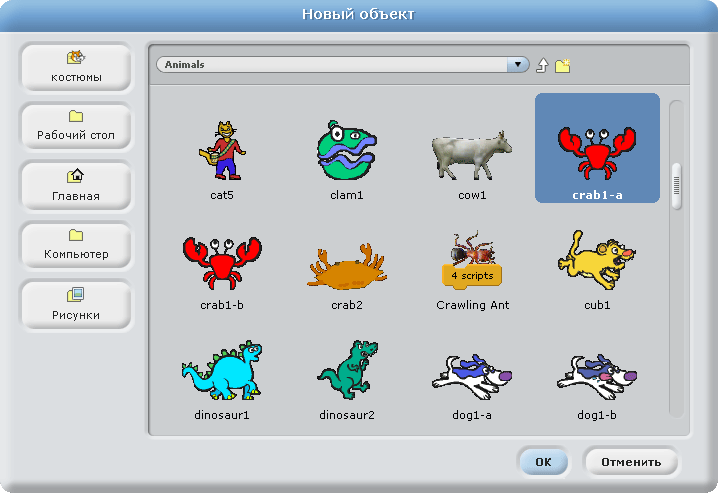
Scripts may include:
- character movements
- management of costume changes (for example, in order for the hero to walk, you need to move him along the x axis and change suits with different position of legs),
- making sounds
- sending signals to other characters - because the scratch legs grow from Smalltalk - the kosher OO language itself
Here is an example of a program:

And of course, in Scratch there are all the possibilities for creating loops, branches, arithmetic and Boolean logic.
Communication & collaboration

Wiki taught markup right in the camp, which we took advantage of by creating an excellent project page. The version control system appeared somehow by itself. The guys quickly realized that transferring files through a flash guide is not a noble undertaking and began to put their scratch projects on the wiki. At first they put them under different names, but then they noticed that if you put the same file (for example, Bukashka.sb) twice in the wiki, then both versions will be available in it - you just have to select what you want. So wiki replaced us with VCS.
Bug tracker. Here the experience of sitting behind a habr was useful to me. I just used the idea of a hardware bugtrack from here - the picture is from there. Thank you, Restorer ! For those who are too lazy to follow the link, I tell you - we got three boxes with pieces of paper:
- task pool for errands waiting for their heroes
- a box for completed tasks
- a box for tasks that turned out to be unnecessary
Development process
I remembered books on RUP'u and the artifact Roles. How nice it was to realize myself as a deployment manager ... a system architect ... but how nice and useful it would be to apply it here! So we selected the main programmer, development and testing group, design group.
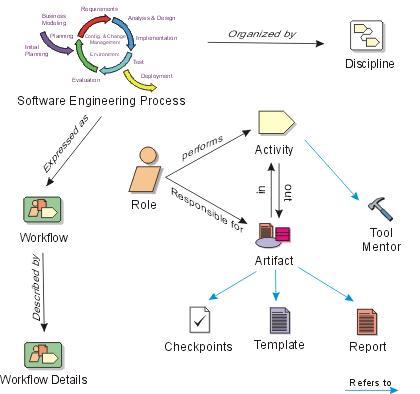
Further about the process. The language allowed the development of individual sprites autonomously; the main programmer was given the task of integrating the program modules, converting the absolute coordinates to relative, joining the game's backgrounds, thinking through physics. He worked a lot, but thanks to the introduction of the coding standard, it turned out to perfectly unload the guy.
The genre of the game is an arcade in the style of Mario. Programmers implemented the logic of behavior of the protagonist, various algorithms of movement of his enemies. One even made an enemy connected with Piccboard. Depending on the illumination and the rotation of the lever, this ultimate enemy could move in a variety of ways and it was hardest to pass through. Designers worked on creating backgrounds and skins for the characters in the game. Many enemies were taken from the fauna seen and photographed during the campaigns.
It was important to learn to perceive information from each other. The guys had the right to one question to senior managers. The one who understood the answer to the question should have trained his colleagues.
After the Transition phase, RUP is expected to conduct a project review. This is called a postmortem autopsy.
It discusses:
- good decisions
- the need for artifacts
- misses that do not need to be repeated in the future,
- assessment of work in a group,
- assumptions about what should have been done differently
- project prospects
Autopsies help the developer to work on their flaws and show his strengths - what could be more important?
You can see the results of opening the Wanderer project-game on the project wiki when it joins Chronicles.ru . And you can try to get through the game and download the source from the scratch site .
Neogeographs
I asked the head of the Neogeographs to answer a couple of questions. Says Aleksey Kiselev:
Q: Why was GPS used at all?
A: There were several uses:
- Маршуртное сопровождение. GPS-устройство пишет трек наших перемещений по маршрутам и мы выкладываем его на сайте. Таким образом
мы осуществляем документирование. Это нужно, например, для того, чтобы по временным меткам на фотографиях привязать их к точкам местности.
Кроме того, мы получаем статистику километража, времени в пути, скорости и др. - Геотаггинг. Помечание координатами примечательных объектов. Каждая остановка во время экологического маршрута правильно называется станцией. На станциях изучаются и демонстрируются группе биологическиеобъекты. По хорошему каждая станция маршрута маркируется координатами и соответственно временем.
Geocaching. Search for points by previously known coordinates. In our case, the game. In some cases, it was a search for previously noted coordinates of remarkable biological objects (for example, nests).
Cartography. Creating your own plans for GPS data and creating thematic layers with GPS data on Google maps and Ozi maps. This time they tried to create maps directly using the Wiki itself. For this they put the plugin
Q: Was there something new? With microscopes? With telescopes?
A: With New, there was only a demonstration. The fact is that the set of sensors was not very relevant for the environmental expedition. For example, there were a number of sensors for measuring meteorological parameters, but for this we had a digital weather station WS-2310 , which did great.

Sensors for working with electricity turned out to be unclaimed, and photomotors for experiments in mechanics, too. Sensors of concentration of substances would be important for us, they are in the Nova catalog, but we do not have them yet. It was thought that we could measure the New values of humidity in biotopes, temperature profiles of water and soil, the level of illumination.
We only had optical microscopes in stock. A binocular microscope stood in the laboratory and the children looked into it at any time as well as through a telescope standing on the veranda. Now we are thinking about devices like Digital Blue QX5 - it is an electronic children's learning microscope with good support from the side of the computer (a fairly powerful graphic editor, the ability to record and edit video), but the question needs to be worked out.

Two more binoculars always hung at hand and were for everyone. But what’s valuable is that we did macro photography on digital cameras. A collection of butterflies and caterpillars with a resolution sufficient to see all the details of the structure of the bodies of insects.
There were two telescopes. One horizontal mounted refractor telescope - DeepSky. This device was used both for night observations and for daytime observation of distant objects, specifically birds. The second telescope of the reflector system on the equatorial mount is Mizar. It was used for night observations. There was an experience when we photographed the moon with a camera through the eyepiece of a telescope. A meteor shower, which occurred just at the end of August, could be observed without a telescope.

Of the devices, there was also a dictaphone, a video camera, although video was also shot on the camera more. Actually, a digital camera is such a thing, which was universally used both in place of a microscope and instead of a telescope, and as a voice recorder and as a video camera.
Journalists
The journalism laboratory, as you might guess, was run by a journalist - deputy editor-in-chief of iToday . Little journalists recorded all the events, often doing it right on hikes, so they were given OLPC laptops. I am not able to tell a lot about their activities here, but I often heard very correct words that were used by fifth graders. For example, “Deadline is coming soon”, “Assign assignment to the corrector” and so on.
I know that they have set the norm for the number of articles per day. 3 news, and at least you crack. Plus one publication in a different genre. Does anyone remember that the newspaper he bought at the store is empty? And all because such a norm is in every edition.
The genres with which the guys got acquainted - a survey, interviews, news reviews. We learned how to draw diagrams for polls.
The project of journalists is the online newspaper "Pustodnevnost". The newspaper did not have a special campaign, but it was really read by 50 percent of children and almost all of their parents.
results

No matter how good the articles and programs we have created, the main results of the camp are not posted on the Internet, but rest and take root in the minds of the children, namely:
- mastering programming concepts - all algorithmic structures and some data structures (loops, branches, variables, lists) were used by the guys in practice - when working on their game.
- mastering the technology - the most basic - is GPS. And the most severe owners of OLPC XO-shek even managed to master a couple of commands in the console when they were playing flash drive music with mplayer.
- представление о работе программиста, журналиста и эколога. Все, что происходило в лабораториях настолько сильно напоминало взрослую жизнь, что я даже решил подготовить статью, описывающую процесс разработки «Странника» и явно показывающий типичные ошибки в построении софта малыми группами разработчиков
- восприятие компьютера как инструмента для исследования и творчества, а не только как площадки для игр.
- Социализация. Представление о работе в команде.
- создание сообщества. Пока об этом рано говорить, но команда скретчистов на postmortem'е решила продолжать проект и потом приняться за разработку новой игры. На первых порах им требуется мощная поддержка со стороны (в том числе, и мотивационная — пишите нам восхищенные письма!), но если это не выгорит — можно считать лагерь полностью удавшимся.
После выводов
The amazing 10 days of this camp are over. The training in it was conducted with frantic intensity and combined with a fundamentally new for the school - the project method of teaching. How to measure the benefits of all this? Will there be at least some correlation with school performance? Will children who have been shown to be different from their peers be shown that it is pleasant and interesting to work and create? These are important questions. I would be very happy if you help answer them.
References
- ruolpc community in LiveJournal
- Open Source Linux Lab - Campus Tech Support Community
- small picasa album
- article "Not a minute offline"
- Interview at Intel Galaxy
- will be soon - wiki camps, site of the community of authors of the game "Wanderer"
UPD : thanks for the comments! Any suggestions on adjusting the structure of the article, the content of the pictures, etc. are accepted.
