Is there life in the PostPC world? Part 4: clouds, blond manes
About cloud computing is now broadcast from each iron. At the same time, you will not find a clear and precise definition of a fashion term on the network, and from the vague explanations of homegrown experts, only one thing is clear: if you want, you can call almost any service that stores and processes user data as a cloud. From webmail to virtual machines, if only it works on a remote site and is accessible through the network. The conclusion suggests itself that the term has nothing to do with technology and means a purely marketing phenomenon: at one time, vendors were not able to sell SaaS / PaaS concepts to businessesand now they’re trying to steam them with new sauce. Not particularly, by the way, successfully. But clouds are suitable for the SOHO segment, since not everyone can organize all the necessary infrastructure at home or in a small office. Such technologies are absolutely vital for the PostPC world dweller: having refused to use large machines for a year, I do not want to lose working data along with my mobile device.

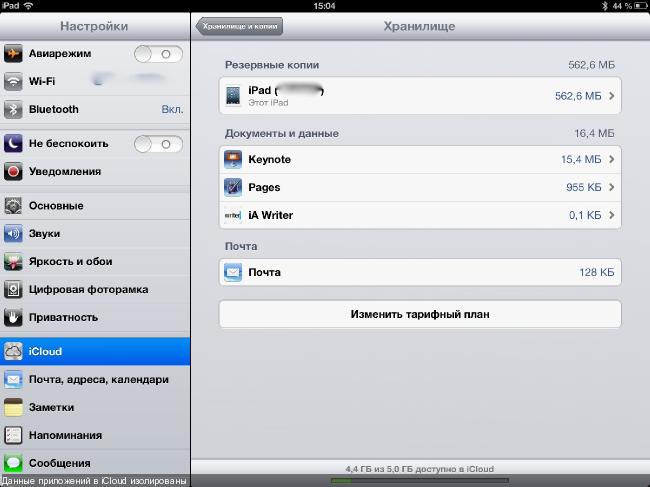
There is no iCloud branded client in the AppStore - it is any program in which the developer will bother to implement the corresponding functions. Given the isolation of applications in the system, this is quite natural. But there is the possibility of synchronizing the created documents between several devices on iOS: I do not use it, giving preference to cross-platform options. Which allow you to create a normal directory structure and store files of different types. Other products differ mainly in the amount of free disk space, terms of a commercial subscription and the appearance of regular client programs. The latter, by the way, are terrible and resemble primitive file managers with the ability to view and export documents to other applications. I replaced them with the universal Documents by Readdle
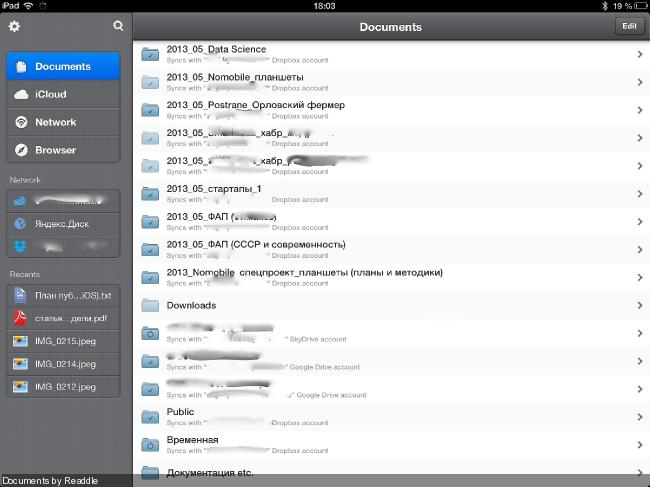
, which interacts with all of these services, allows you to store a local (synchronized) copy of files, works with archives, contains a built-in text editor, media player, browser ... in general, in conditions of tight isolation, combines combine to drive. Documents connects to iCloud and allows (inside its section in the cloud) to store files of arbitrary types, as well as synchronize them between devices on iOS. True, there is not much sense in this - documents will have to be transferred to other programs using the "Open to" function. But other storage services are well supported by third-party editors - this way you can avoid the tedious procedure of copying files back and forth. If you have broadband Internet access ( I already wrote more about office suites ).
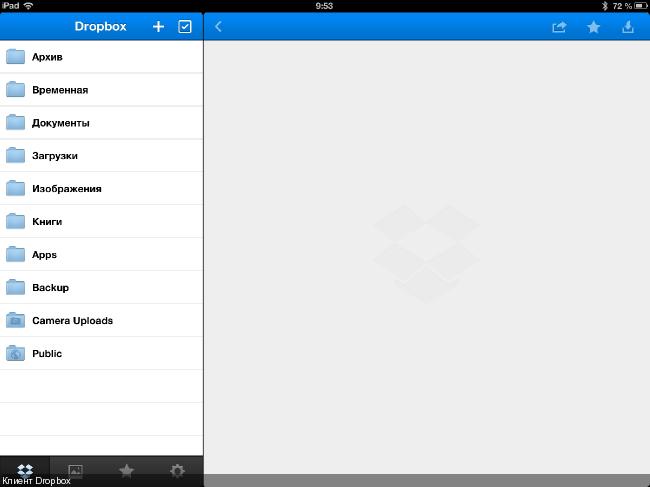
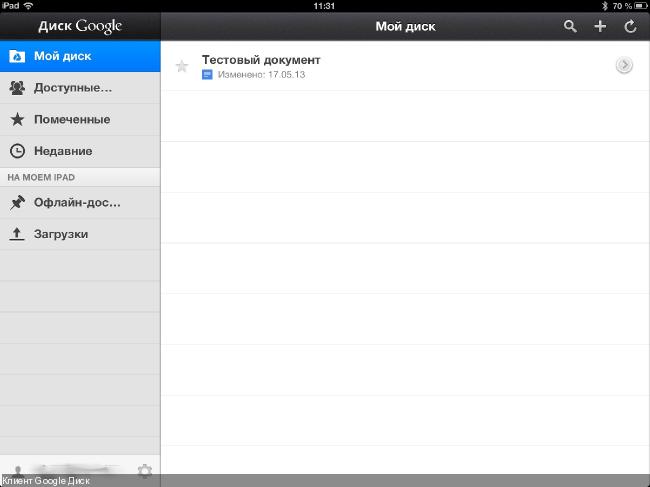
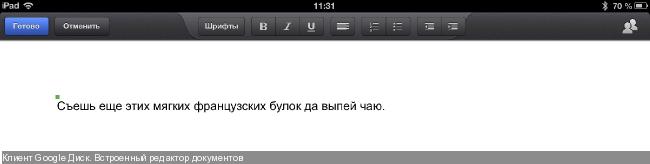
At the same time, the user still has the opportunity to work with familiar web applications. Their mobile versions also allow you to create and edit only text documents and spreadsheets (and view other types of files). The full version in browsers for iOS is not fully functional: let's say I could not edit the presentation created in it. However, the program honestly warns about the incorrect operation of some functions. There are problems with the mobile implementation: an attempt to create a new text document led to a funny error message. In general, working with Google Drive on an iPad is easy and pleasant, but in terms of features, the product turned out to be miserable. At least for iOS - I have previously encountered versions of desktop OS and there are no special complaints about them.

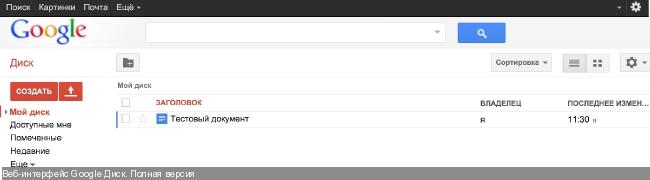
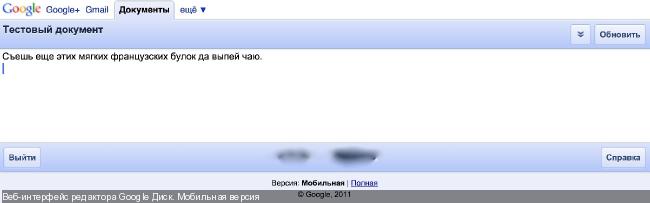
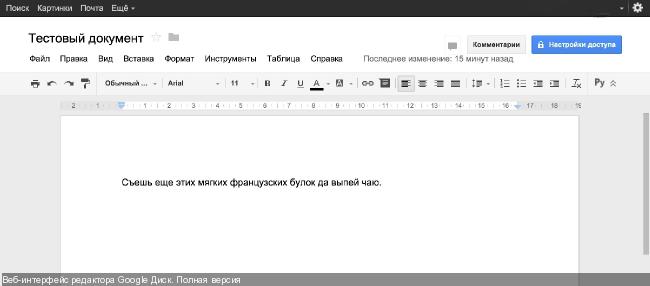
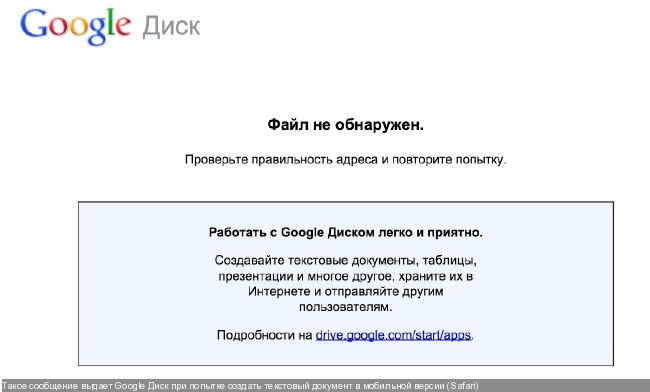
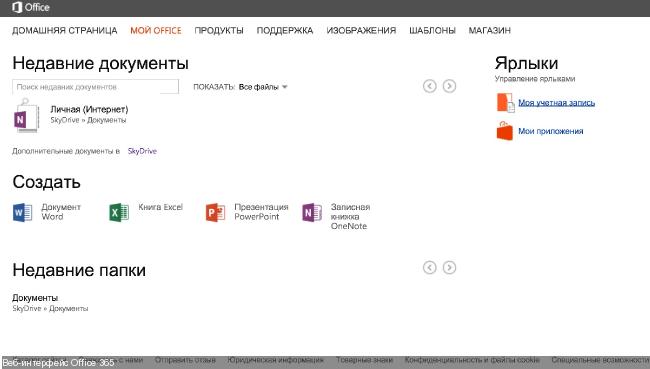
In fact, there was no need to subscribe - web applications for creating and editing Microsoft Office documents (including presentations) are available to users for free. For verification, I specially created another Microsoft account (unsubscribing from the trial period does not affect, the full version of the product remains operational for a month). The paid version is characterized by additional disk space in the SkyDrive storage and the ability to install an office suite for Windows or Mac OS X on a number of desktop machines (in the tariff plan with an extended home version - for five computers). There is no mobile office for iOS yet ( SkyDrive client available in the AppStore can only view documents).
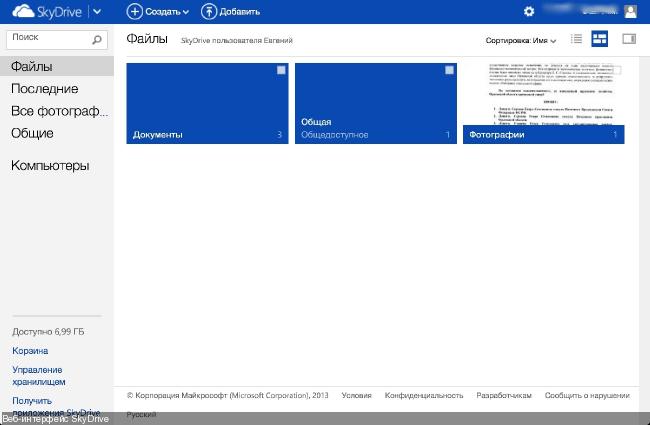
Office 365 web apps are as good as office web apps can do (forgive me the involuntary tautology). In browsers for iOS, they work quite correctly. Web Apps are almost full-fledged Microsoft Office: Word, Excel, Power Point, - there is even OneNote (I’ll write separate material about notebooks - a good topic). If they release a native office suite for iOS (so far only OneNote is present in the AppStore ), then I will seriously think about purchasing it and subscribing to the service.
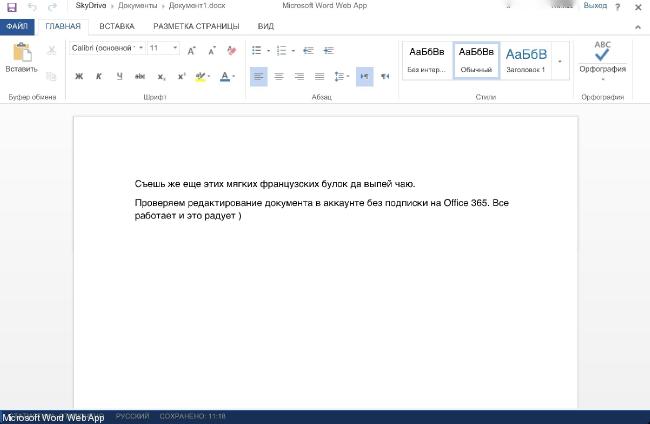
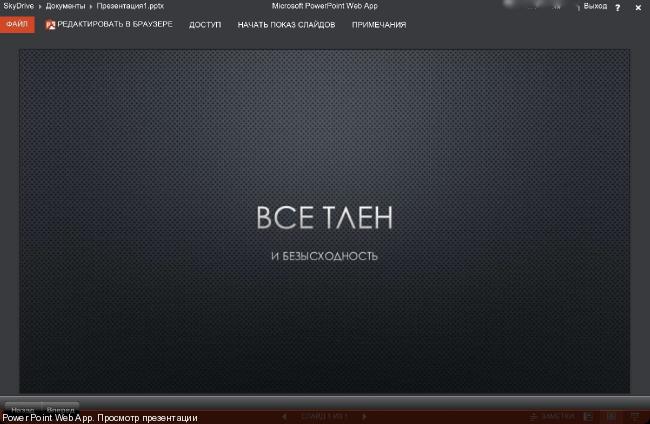
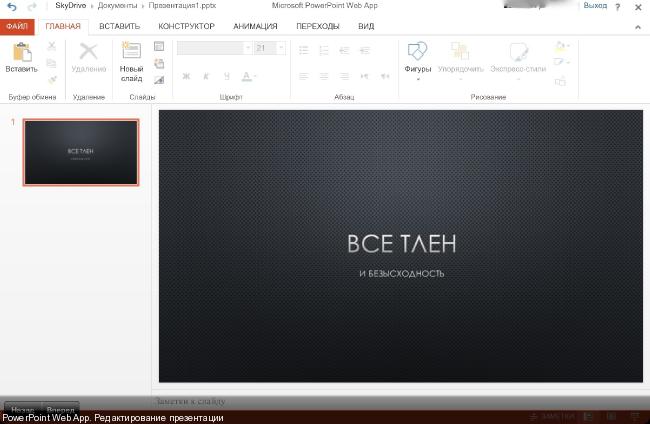
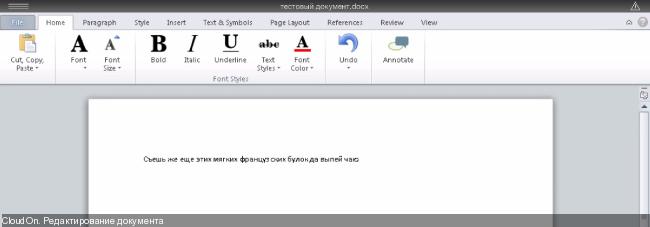
The service allows you to create and edit text documents, spreadsheets and presentations. Files are stored in the cloud, to work with them in the client application the corresponding binding is made (Box, DropBox, Google Drive and SkyDrive are supported).
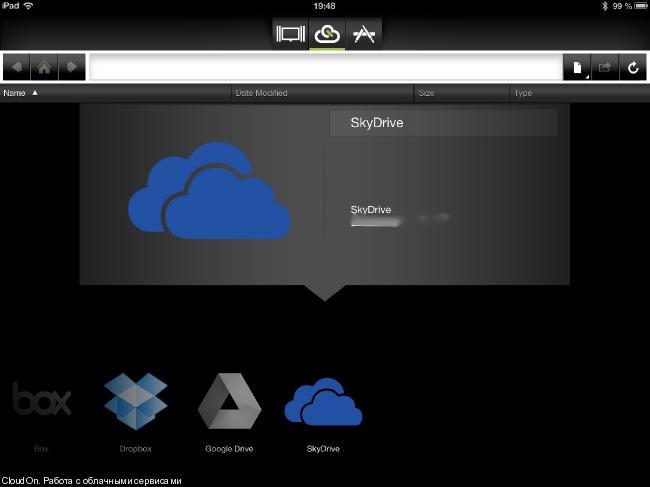
For normal operation with a virtual desktop, high-speed Internet access is also required, and in addition, the desktop OS interface is optimized for using traditional input devices (first of all, you need a mouse that you cannot connect to iPad without jailbreak). The practical application of this method is interesting only to system administrators, testers, or software developers: ordinary users can use it to surprise friends with Windows on an iPad.

Data storage systems
Just in case, let me remind you that the experiment is conducted on the iPad - other platforms are still in the queue. I tested iCloud, Google Drive, Yandex.Disk, Microsoft SkyDrive and Dropbox - I didn’t check the others, because they all look alike. Only Apple's proprietary service stands out from the general series: some even call iCloud the worst options available to iOS users. I do not think that such categorical statements have good reason - there are no other means of organizing an iPad backup (with all accounts and other application settings). Using iCloud for work is not very convenient: installed programs are allowed to save documents and data in the cloud, but the information remains isolated, as on the device itself.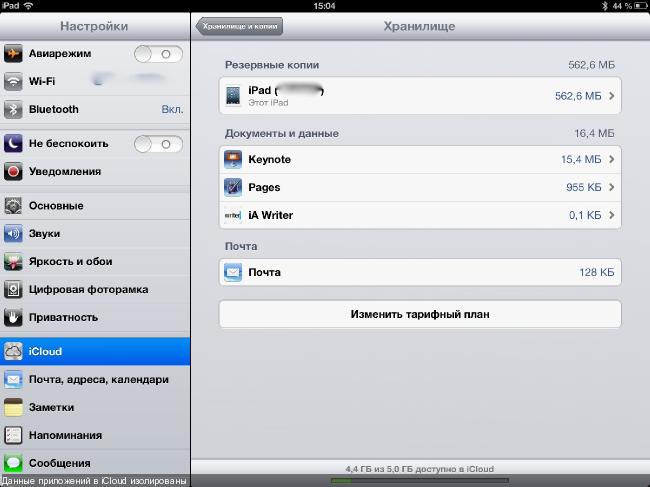
There is no iCloud branded client in the AppStore - it is any program in which the developer will bother to implement the corresponding functions. Given the isolation of applications in the system, this is quite natural. But there is the possibility of synchronizing the created documents between several devices on iOS: I do not use it, giving preference to cross-platform options. Which allow you to create a normal directory structure and store files of different types. Other products differ mainly in the amount of free disk space, terms of a commercial subscription and the appearance of regular client programs. The latter, by the way, are terrible and resemble primitive file managers with the ability to view and export documents to other applications. I replaced them with the universal Documents by Readdle
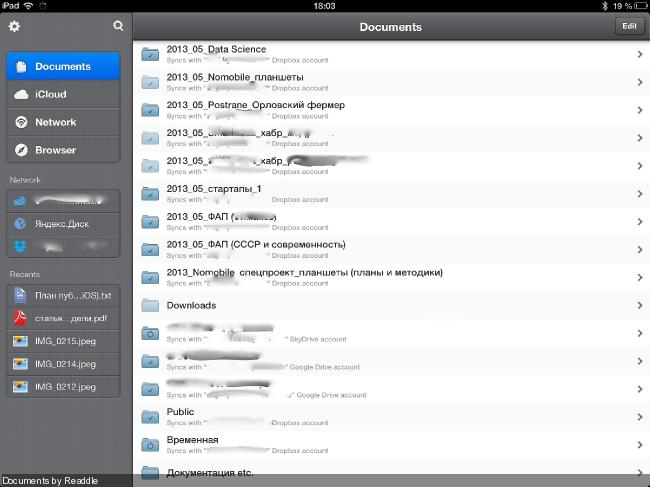
, which interacts with all of these services, allows you to store a local (synchronized) copy of files, works with archives, contains a built-in text editor, media player, browser ... in general, in conditions of tight isolation, combines combine to drive. Documents connects to iCloud and allows (inside its section in the cloud) to store files of arbitrary types, as well as synchronize them between devices on iOS. True, there is not much sense in this - documents will have to be transferred to other programs using the "Open to" function. But other storage services are well supported by third-party editors - this way you can avoid the tedious procedure of copying files back and forth. If you have broadband Internet access ( I already wrote more about office suites ).
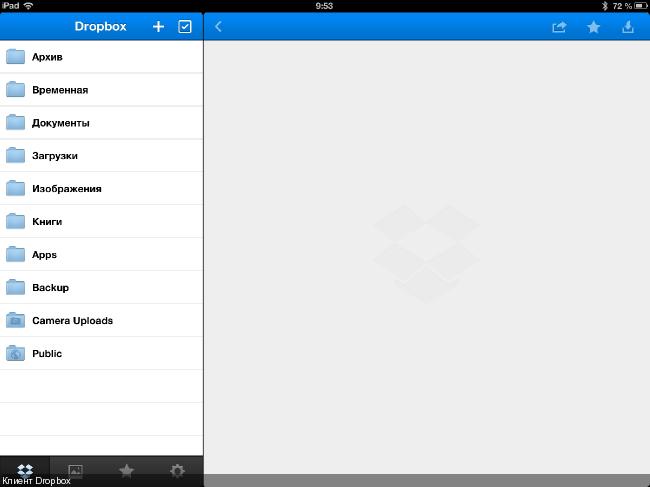
Cloud offices
Google Drive
One branded client of storage services is worth highlighting: Google Drive for iOS (which is otherwise unremarkable) contains a mobile office suite. It is free, but can only create and edit text documents and spreadsheets of the format accepted by Google Docs. Other files (Microsoft Office, plain-text, pictures, presentations, etc.) are available for viewing. I did not accidentally transfer the program to this section: after activation in the account settings, the Google Drive service replaces the Google Docs online office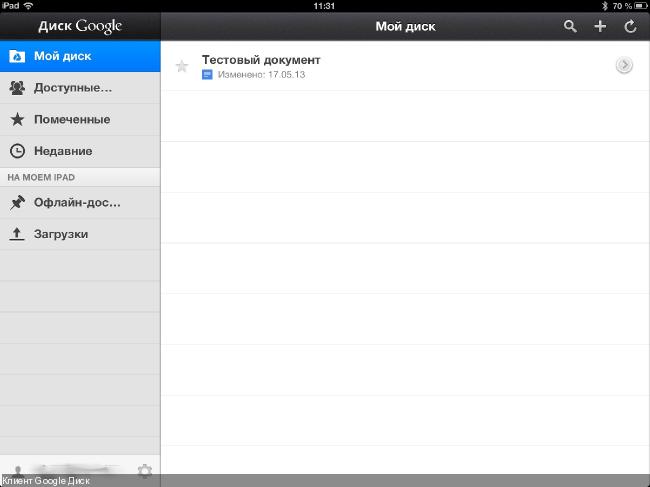
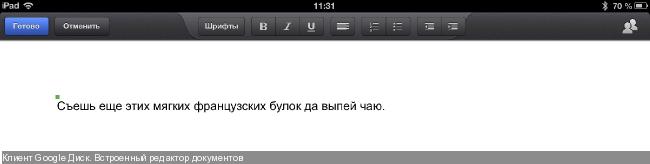
At the same time, the user still has the opportunity to work with familiar web applications. Their mobile versions also allow you to create and edit only text documents and spreadsheets (and view other types of files). The full version in browsers for iOS is not fully functional: let's say I could not edit the presentation created in it. However, the program honestly warns about the incorrect operation of some functions. There are problems with the mobile implementation: an attempt to create a new text document led to a funny error message. In general, working with Google Drive on an iPad is easy and pleasant, but in terms of features, the product turned out to be miserable. At least for iOS - I have previously encountered versions of desktop OS and there are no special complaints about them.

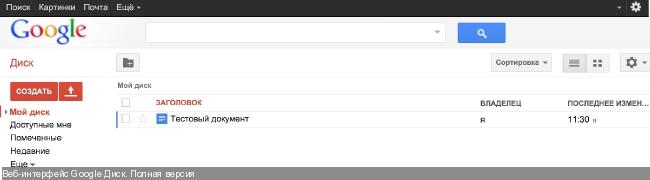
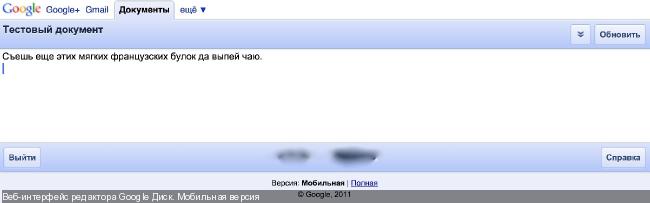
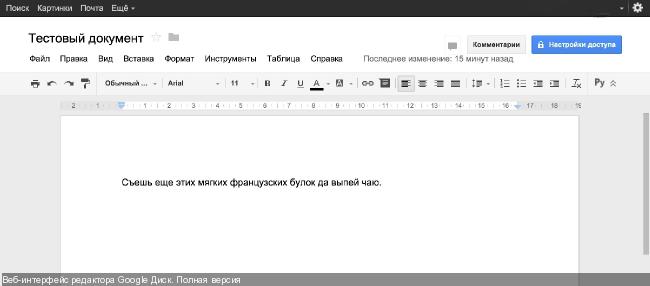
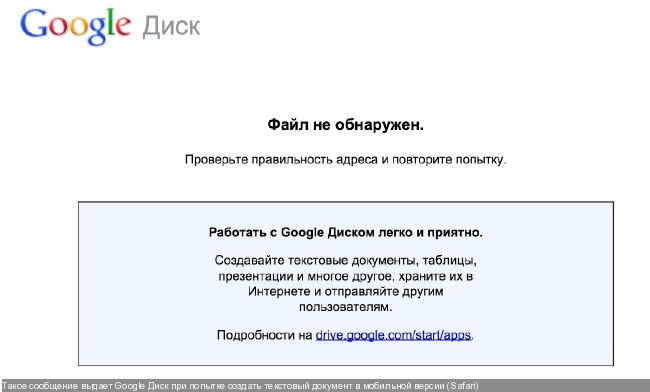
Office 365 and SkyDrive
The next test was Microsoft Office 365 and an experiment began with minor troubles: the corporation “squeezed” 30 rubles from a poor freelancer. Microsoft's cloud office is available on a commercial basis (249.99 rubles per month or 2499 rubles per year for the extended home version). The product can be tested free of charge for a month, but you must immediately enter the details of a bank card, from which a small amount is debited (those same 30 rubles). The site says that this is done for verification and the money will be returned, and in addition - you can unsubscribe at any time. However, the deducted amount has not yet been transferred back to me, although I have already refused the subscription. Perhaps there was a technical malfunction associated with the features of the Yandex.Money plastic card (tied to the TCS bank's MasterCard wallet).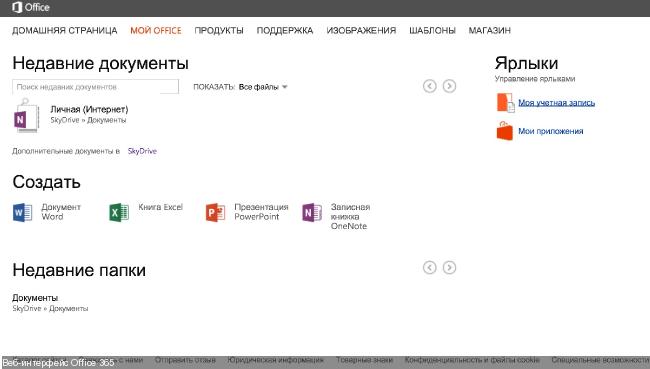
In fact, there was no need to subscribe - web applications for creating and editing Microsoft Office documents (including presentations) are available to users for free. For verification, I specially created another Microsoft account (unsubscribing from the trial period does not affect, the full version of the product remains operational for a month). The paid version is characterized by additional disk space in the SkyDrive storage and the ability to install an office suite for Windows or Mac OS X on a number of desktop machines (in the tariff plan with an extended home version - for five computers). There is no mobile office for iOS yet ( SkyDrive client available in the AppStore can only view documents).
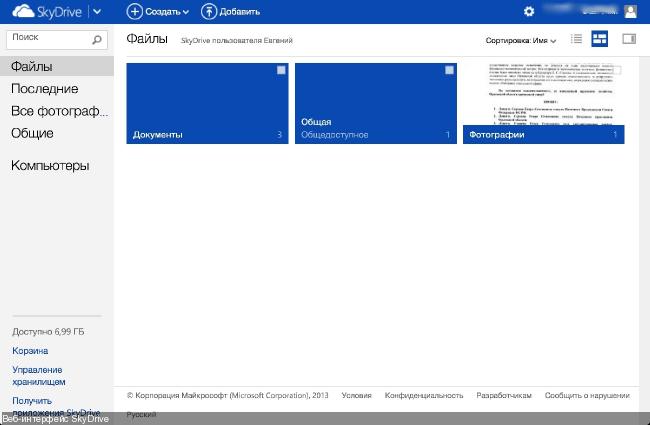
Office 365 web apps are as good as office web apps can do (forgive me the involuntary tautology). In browsers for iOS, they work quite correctly. Web Apps are almost full-fledged Microsoft Office: Word, Excel, Power Point, - there is even OneNote (I’ll write separate material about notebooks - a good topic). If they release a native office suite for iOS (so far only OneNote is present in the AppStore ), then I will seriously think about purchasing it and subscribing to the service.
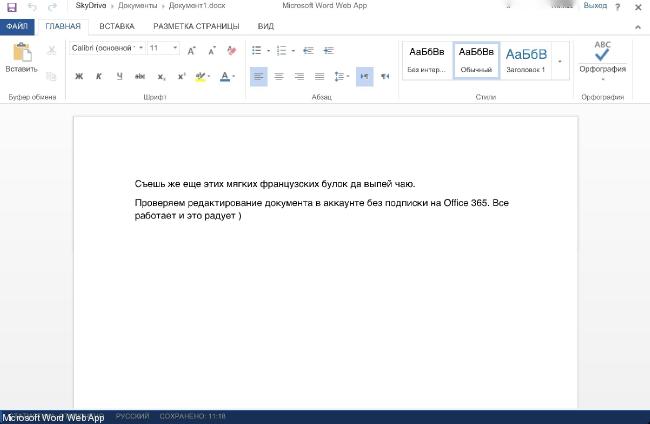
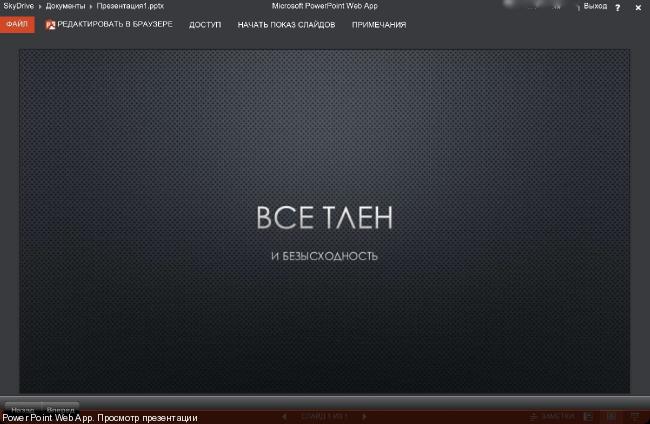
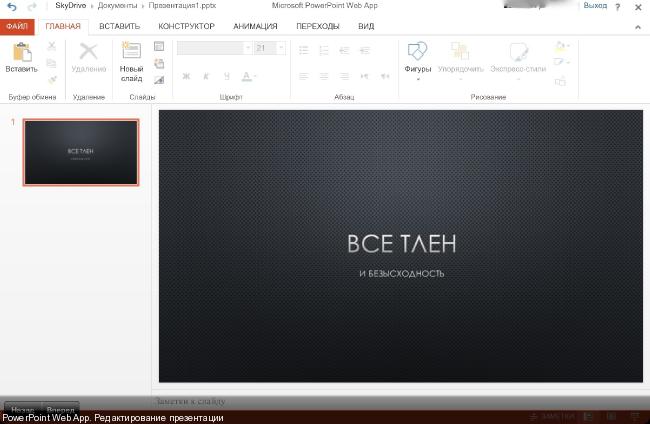
Application Virtualization
This method allows you to access programs intended to run on other systems. For example, using the free CloudOn service, you can use Microsoft Office on an iPad. Of course, the Microsoft product runs on a remote machine, and the client application broadcasts events from input devices to the network and shows the user a picture. The product requires quick access to the network: my CloudOn slows down shamelessly (especially the Russian mobile broadband access, special thanks to the Big Three operators) and can’t find any practical application for it.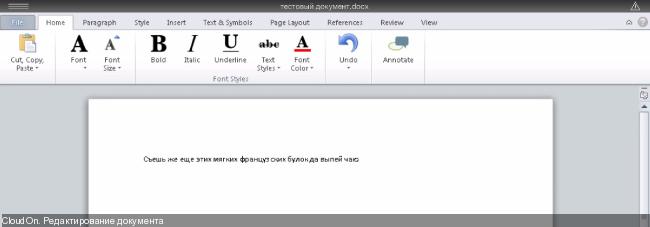
The service allows you to create and edit text documents, spreadsheets and presentations. Files are stored in the cloud, to work with them in the client application the corresponding binding is made (Box, DropBox, Google Drive and SkyDrive are supported).
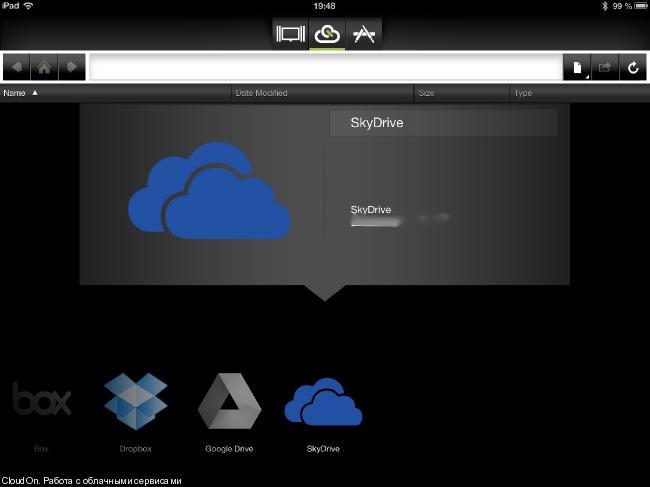
Desktop virtualization
In this case, the user gets access to a full-fledged desktop operating system on a remote machine. Paid and free clients that support the RDP and VNC protocols in the AppStore in bulk: PocketCloud , 2X Client , iTap VNC , iTap RDP , etc. There are also many corresponding services. Let's say that almost any large hoster will offer you to rent a virtual machine on Windows. There are options with other operating systems, private clouds, etc., etc.For normal operation with a virtual desktop, high-speed Internet access is also required, and in addition, the desktop OS interface is optimized for using traditional input devices (first of all, you need a mouse that you cannot connect to iPad without jailbreak). The practical application of this method is interesting only to system administrators, testers, or software developers: ordinary users can use it to surprise friends with Windows on an iPad.
