Some aspects of life and reading with PocketBook (a year has passed: flaws, advantages, patch 12r7)
I am the proud owner of PocketBook 301. I consider it the best book of all time. What pleases me the most in her?
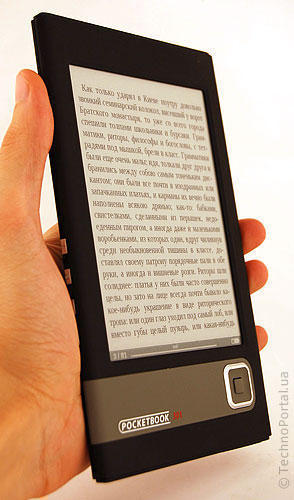
- e-Ink of the second generation, quite contrasting, without residual traces of the previous page. You are not looking at the LCD, but at real physical objects - black and white balls. This is very important for eye protection.
- direct (without conversion) support for all natural formats, txt, html, rtf, fb2, zip, pdf, djvu, jpg, mp3
- lack of proprietary firewood and programs, the consequence - support for any OS without installing software. You can download books in Linux, MacOs, Windows, on any of your own or someone else's computer. Or save directly to a book from a browser
- two scaling modes of "inconvenient" pdf
- 155 g weight with a screen of 800 * 600, quality with a black and white photo
- does not require separate charging, because it charges sufficiently from usb while I download books.
In addition, I am pleased that there is no need to turn it off. The ARM processor on the Linux kernel allows it to live autonomously, without shutting down, for 100 days, or turn over 10,000 pages. I usually upload new books more often than once every 100 days, so for me this means that it never requires charging and shutting down.
The linux kernel, although it loads quickly, still has boot time. What for? Now you can just not turn it off. And the book itself collapses that they don’t read it - and it stops redrawing the clock. The text of the page is still perfectly visible.
Well, this is real - the first book where you can read scientific books with graphs and balits in pdf without losing your sight. What contributes to the correct Ukrainian software - praise the famous Levchenko and the entire development team from Ukraine.
In a word, when it appeared on sale, I exclaimed - this is it! Hurrah! And, despite the price, I bought it. I have been waiting for this for a long time. (I have been interested in e-books for 11 years, from the very beginning of the RocketBook. Until recently, I read REB1100 from the iconic device. But the 20th century has passed, the time of MS DOS 5.0 has passed, the time of proprietary formats is running out - and I changed the book.)
A year has passed. What shortcomings and problems did I encounter?
The most important thing is that as the book was used and filled up (a gig of books, including html of small cuts, on a card (that is, tens of thousands of files), and almost a gig inside), the book began to hang. And in a crowded metro car, it’s not very convenient to get it out of the case and look for a clip or toothpick among the passengers to get into the Reset socket. Reformatting the memory and completely reloading the contents did not help, and I decided to patch.
I will say right away, I tried four patches. At all but the last, the problem recurred. I downloaded the last patch in the forum, which has not yet passed official testing. And - oh joy - he helped.
I tell you the details: I have an app, purchased a year ago, this is a modification of Pocketbook 301+:
hardware platform: EBR-600
Software version: E301.11
you need to take fw301plus12r7.zip - that is, the 7th modification, the test one (as of September 2009, the last release is 12r6).
Direct link to download ifolder.ru/13523163 (install test firmware at your own risk).
All links where to get here: delicious.com/dinozavr/PocketBook301
Upload the contents of the archive (or just the SWUPDATE.BIN file) to the root of the SD card, insert it into the book, reload the nutrition book by holding the + button on the right side of the book. When the Linux kernel boots up, the update will go - the button can be released. ALL! You can also download dictionaries or screensavers from the Internet at will, as well as update the game (from ZIP).
I emphasize that only 12-7 helps with constant freezes. This is not found anywhere on the forums or in the documentation. There is no description of this in the fixed features. So - try it. Glad it helps you.
In conclusion, I will say that I do not read well from the screen. In addition, I love the look of the pages of the book, the drawings in it, look at the cover, finally. Therefore, PocketBook is a real salvation for me. To hell I could have beaten without it such books that were not published (and will they ever be published?) On paper, like Rozov AA, “Alien in a Stranger Sea” - reading 3,000 pages from the screen is not a joke. And here - easily.
In a word, I hesitated for a long time because of the price. But, having once strangled a toad and having bought such a book, no one regretted it. Especially if your profession is associated with working behind a monitor. With her, rest over the monitor is also not rational. eInk, on the contrary, is a real physical object viewed in reflected light - like a black and white page of a regular printed book. This is a completely, completely different thing.
This is a device that the further, the more it becomes needed and effective.
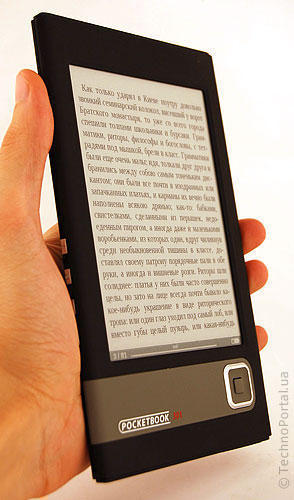
- e-Ink of the second generation, quite contrasting, without residual traces of the previous page. You are not looking at the LCD, but at real physical objects - black and white balls. This is very important for eye protection.
- direct (without conversion) support for all natural formats, txt, html, rtf, fb2, zip, pdf, djvu, jpg, mp3
- lack of proprietary firewood and programs, the consequence - support for any OS without installing software. You can download books in Linux, MacOs, Windows, on any of your own or someone else's computer. Or save directly to a book from a browser
- two scaling modes of "inconvenient" pdf
- 155 g weight with a screen of 800 * 600, quality with a black and white photo
- does not require separate charging, because it charges sufficiently from usb while I download books.
In addition, I am pleased that there is no need to turn it off. The ARM processor on the Linux kernel allows it to live autonomously, without shutting down, for 100 days, or turn over 10,000 pages. I usually upload new books more often than once every 100 days, so for me this means that it never requires charging and shutting down.
The linux kernel, although it loads quickly, still has boot time. What for? Now you can just not turn it off. And the book itself collapses that they don’t read it - and it stops redrawing the clock. The text of the page is still perfectly visible.
Well, this is real - the first book where you can read scientific books with graphs and balits in pdf without losing your sight. What contributes to the correct Ukrainian software - praise the famous Levchenko and the entire development team from Ukraine.
In a word, when it appeared on sale, I exclaimed - this is it! Hurrah! And, despite the price, I bought it. I have been waiting for this for a long time. (I have been interested in e-books for 11 years, from the very beginning of the RocketBook. Until recently, I read REB1100 from the iconic device. But the 20th century has passed, the time of MS DOS 5.0 has passed, the time of proprietary formats is running out - and I changed the book.)
A year has passed. What shortcomings and problems did I encounter?
The most important thing is that as the book was used and filled up (a gig of books, including html of small cuts, on a card (that is, tens of thousands of files), and almost a gig inside), the book began to hang. And in a crowded metro car, it’s not very convenient to get it out of the case and look for a clip or toothpick among the passengers to get into the Reset socket. Reformatting the memory and completely reloading the contents did not help, and I decided to patch.
I will say right away, I tried four patches. At all but the last, the problem recurred. I downloaded the last patch in the forum, which has not yet passed official testing. And - oh joy - he helped.
I tell you the details: I have an app, purchased a year ago, this is a modification of Pocketbook 301+:
hardware platform: EBR-600
Software version: E301.11
you need to take fw301plus12r7.zip - that is, the 7th modification, the test one (as of September 2009, the last release is 12r6).
Direct link to download ifolder.ru/13523163 (install test firmware at your own risk).
All links where to get here: delicious.com/dinozavr/PocketBook301
Upload the contents of the archive (or just the SWUPDATE.BIN file) to the root of the SD card, insert it into the book, reload the nutrition book by holding the + button on the right side of the book. When the Linux kernel boots up, the update will go - the button can be released. ALL! You can also download dictionaries or screensavers from the Internet at will, as well as update the game (from ZIP).
I emphasize that only 12-7 helps with constant freezes. This is not found anywhere on the forums or in the documentation. There is no description of this in the fixed features. So - try it. Glad it helps you.
In conclusion, I will say that I do not read well from the screen. In addition, I love the look of the pages of the book, the drawings in it, look at the cover, finally. Therefore, PocketBook is a real salvation for me. To hell I could have beaten without it such books that were not published (and will they ever be published?) On paper, like Rozov AA, “Alien in a Stranger Sea” - reading 3,000 pages from the screen is not a joke. And here - easily.
In a word, I hesitated for a long time because of the price. But, having once strangled a toad and having bought such a book, no one regretted it. Especially if your profession is associated with working behind a monitor. With her, rest over the monitor is also not rational. eInk, on the contrary, is a real physical object viewed in reflected light - like a black and white page of a regular printed book. This is a completely, completely different thing.
This is a device that the further, the more it becomes needed and effective.
