Zyxel Keenetic Extra II Review: AC1200 at Reasonable Price
We have already written about the high-performance Zyxel Keenetic Giga III - an excellent, but quite expensive router. Now it is the turn of the younger model with a humane cost of 3,500. Let's see where the developers saved and under what conditions the Extra II surpasses its more advanced fellow.

In appearance, the new Keenetic family is different from older models. Now it is a black and white rectangle with beveled edges and LEDs placed on the top panel. There were four antennas: two for each band. They are fixed and located around the perimeter. Their stated gain is unchanged at around 5 dBi.
The bundle is still spartan - the router itself, the power supply and the network cable for the initial setup.

On the top panel there is a button, a single click on which launches the WPS procedure in the 2.4 GHz band, a double one - in 5 GHz, and a long one - turns on / off Wi-Fi completely. Button functions can be reassigned via the web interface.
On the rear panel, as in the Giga III, there are four LAN ports and one WAN with the Russified names “home network” and “Internet”. But, as we remember from the experience of working with “kinetics”, this division is rather conditional, the destination of the ports can be reconfigured.

Unlike the Giga III, there is only one USB port on the right side. In an attempt to reduce the cost of the manufacturer refused the second port, simultaneously removing support for USB 3.0. On the one hand, we lost the opportunity to build a relatively fast NAS based on the router, but did not remain without such functionality in general, because the software platform is exactly the same here, only hardware is weaker.
Features Zyxel Keenetic Extra II compared to the older model Keenetic Giga III
If over the past four years you have dealt with at least one "Kinetics", then the Extra II web-interface will seem extremely familiar to you. But this does not mean that nothing has changed in it.
In the latest firmware there are three interesting features. The first is access from outside via HTTP to the router and devices on the internal network through the 3rd and 4th level domains, respectively, even under a gray IP. The second is IPsec quick setup, which allows you to log into your own network from public networks via VPN and use the Internet connection through your trusted home provider. The third is the automatic scanning of the 2.4 GHz band once every 6/12/24 hours and switching to a more free channel.
Access from outside is provided by its own KeenDNS service. Suppose you have a NAS, a Wi-Fi printer, an IoT device, or a security system that you would like to access to the web interface via the Internet. To organize access, you need to register its address in the KeenDNS service through the admin panel of the router and create a name for it. The system on the move checks the availability of the name in several domains, and then creates a subdomain to the router's service code. Next you have a choice: work directly or through the cloud. The direct path is optimal for advanced users who have a static IP address and are fully versed in port forwarding. "Cloud" is perfect for everyone else and will be the only possible option for users with a dynamic IP.
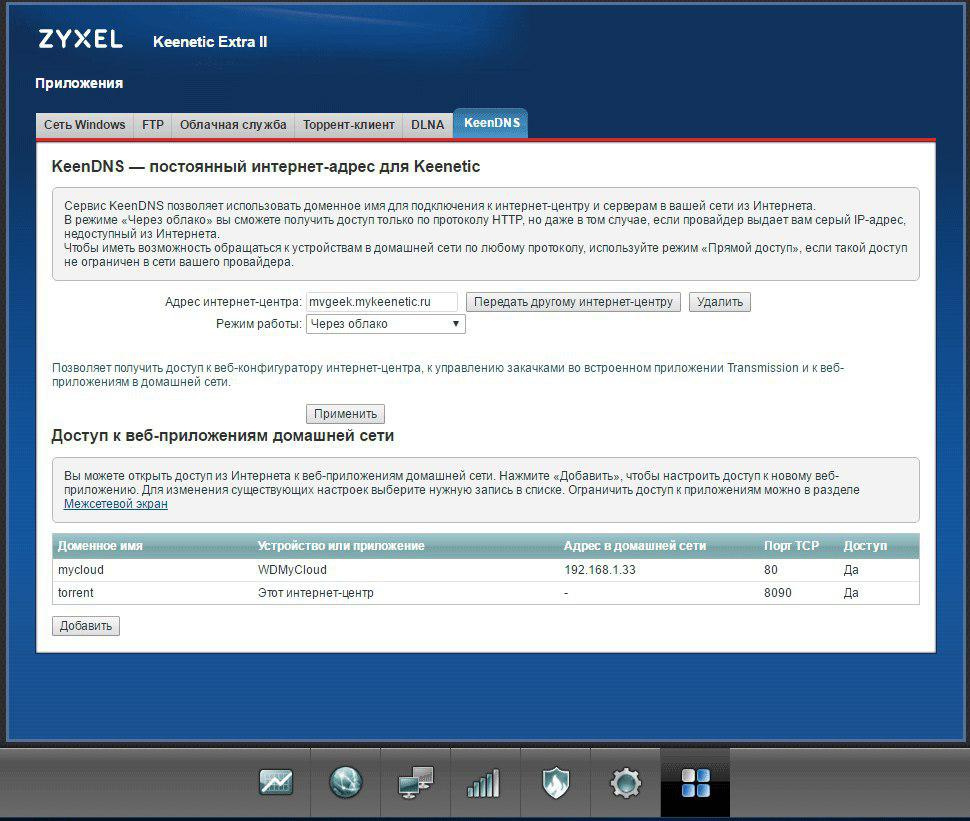
As a result, you can enter the admin panel of the router at the external address ***. Mykeenetic.ru (where, instead of asterisks, the name of the router registered above). The devices will be available at the addresses of the format ***. Name of the router. Mykeenetic.ru. An example is in the screenshot above. Especially for this review, we brought in the address mvgeek.mykeenetic.ru and opened access to the Transmission torrent client built into the router and the WD MyCloud network storage . Now their web interfaces are accessible from anywhere in the world.
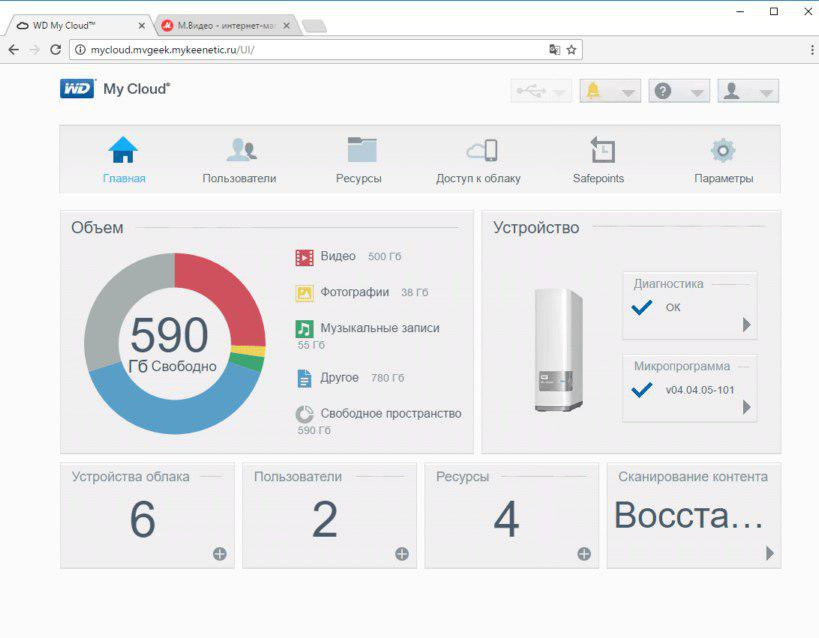
Of course, in the current implementation there is a fly in the ointment, since access is possible only via HTTP / HTTPS. In other words, you will not get further "admin" home devices. For example, a video stream from surveillance cameras in its pure form will not look like that. However, if the web interface of the camera or the web interface of the NAS allows you to view the video in the admin panel, then everything will work out.
Let's go to the VPN. In the latest firmware of the older "Kinetics", in addition to the PPTP server, there are several standard methods for building IPsec tunnels. It is important that the router must have a static IP address. For mobile users who do not have special training, the easiest way is to configure IPsec Xauth PSK, since this method does not require the installation of third-party software. In Android, it is called that, but in iOS you need to select Cisco IPsec. After pre-setting the virtual server in the “Security” section in the “Kinetics”, the corresponding settings are driven in in mobile devices.
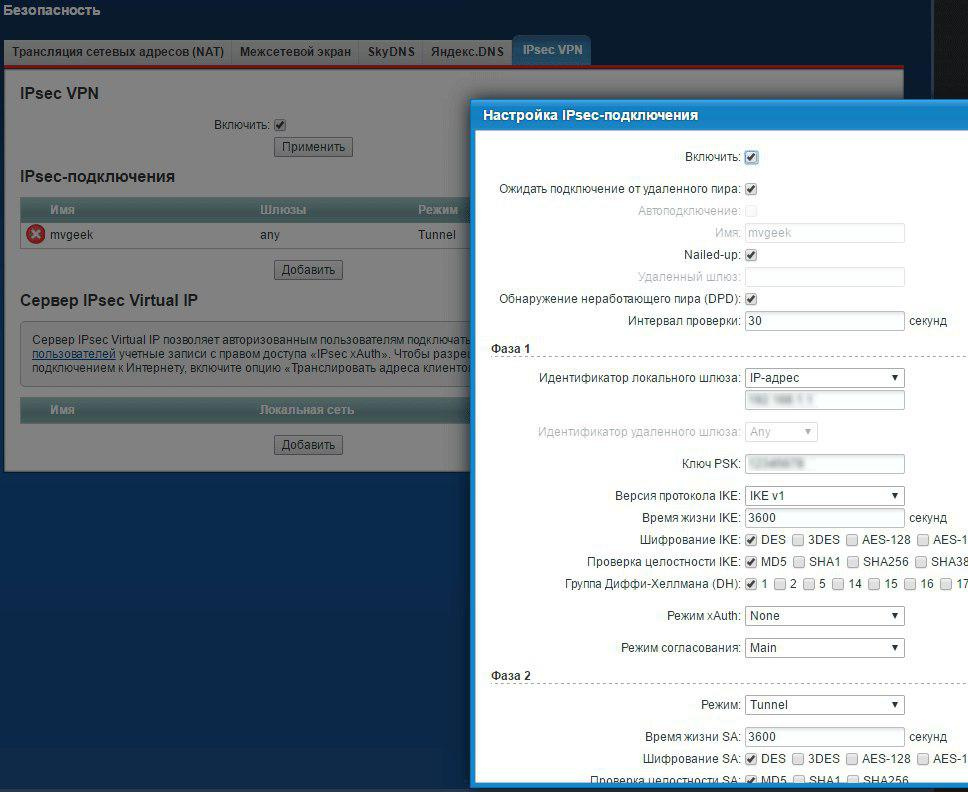
With such a connection, the data transfer rate is relatively low - about 10 Mbps. This affects the load on the router, as well as the fact that the data is essentially a double path: first outside the tunnel to the router, and then from it without a tunnel to the Internet (and back). On the other hand, for mail and banking this is enough, and finding a faster social network is often problematic.
Setting up the third function, automatic selection of the optimal channel, is quite simple. When configuring a 2.4 GHz access point, set the channel to “optimal” and select the frequency with which the router will scan the network and, if necessary, switch to a free channel. Moreover, according to support, if the router is busy transmitting via Wi-Fi, then it will not change the channel, throwing customers along the way, and wait for the next right moment.
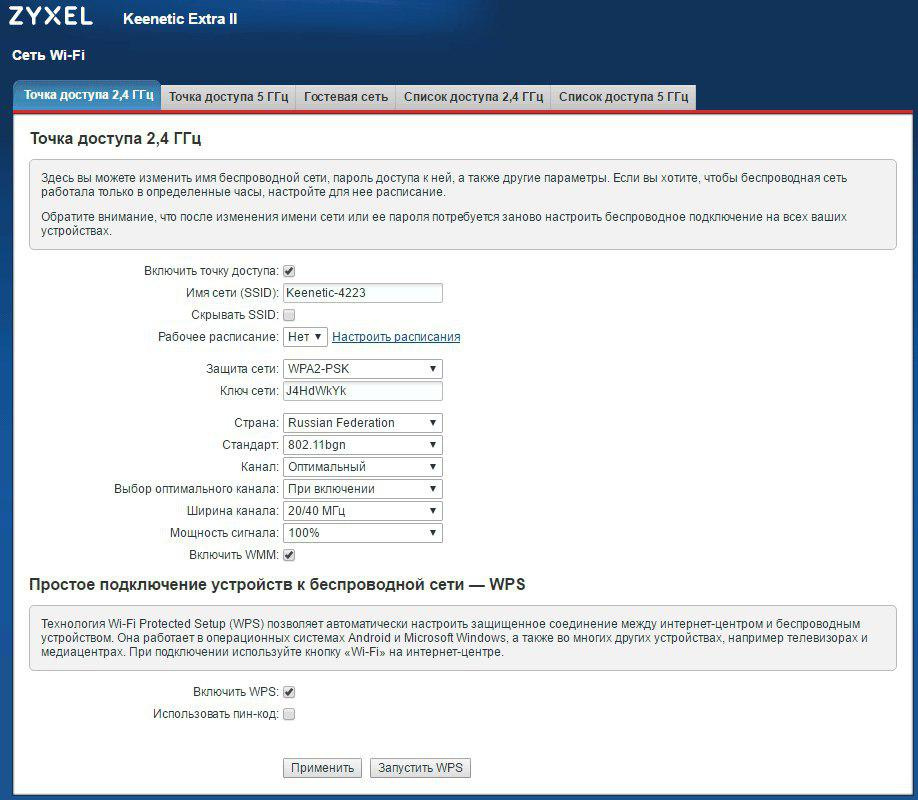
There is also a schedule that allows you to set the working hours of the wireless network. The firmware settings allow you to disconnect specific registered devices from the network at a time — this will allow, for example, to protect children from being on the Internet around the clock and not limit access to the network from other devices.
And now let's see how the new Extra II looks like against the background of its older brother.
To measure the speed, the iPerf3 program was used in server mode, running on a computer connected by wire to a router. And it is also in client mode, running on a laptop with a dual-band Wi-Fi adapter Intel AC 7260HMW. In the 2.4 GHz band, the most free channel was selected, to which both routers were manually switched.
Measurement is carried out at three points: directly in the room next to the router, in the room through one main wall and in a remote room behind another main wall, where we climbed in search of a dead zone. In each of the points, the speed was measured in both 2.4 GHz and 5 GHz bands.
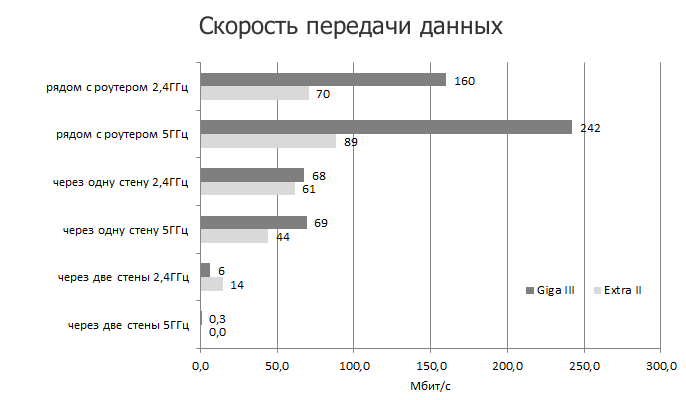
At the first point, we see the Giga's twofold superiority. Obviously, the Extra performance rests on a 100 megabit port, whereas the Giga III does not have such a limitation.
Point 2, behind the wall. In the 2.4 GHz band, the rates are almost identical. But at 5 GHz, Extra's results are worse. It feels like a 5 GHz transmitter in this router is slightly weaker (additional amplifiers are announced in Giga III). It is curious to note that at this point we see the very situation when the superiority in speed of the 5 GHz network is reduced to zero due to its faster attenuation.
Point 3. For 5 GHz, the two walls have become an insurmountable obstacle. And if the Giga network is still somehow warm (0.3 megabits), then Extra simply refused to connect. But in the 2.4 GHz band, on the contrary, Extra showed an average speed of 14 megabits, while the Giga is only 6. At the same time, the connection at this point is extremely unstable.
Keenetic Extra II turned out quite successful. Given the price and affordable software chips, you forgive him the lack of a gigabit port and USB 3.0. And, as practice shows, few are willing to overpay for it.
As for data transfer via Wi-Fi, at speeds below 100 megabits, this router is not much inferior to its older brother. Yes, a 5 GHz transmitter could be stronger, but in the current implementation, the speed characteristics are quite good.

In appearance, the new Keenetic family is different from older models. Now it is a black and white rectangle with beveled edges and LEDs placed on the top panel. There were four antennas: two for each band. They are fixed and located around the perimeter. Their stated gain is unchanged at around 5 dBi.
The bundle is still spartan - the router itself, the power supply and the network cable for the initial setup.

On the top panel there is a button, a single click on which launches the WPS procedure in the 2.4 GHz band, a double one - in 5 GHz, and a long one - turns on / off Wi-Fi completely. Button functions can be reassigned via the web interface.
On the rear panel, as in the Giga III, there are four LAN ports and one WAN with the Russified names “home network” and “Internet”. But, as we remember from the experience of working with “kinetics”, this division is rather conditional, the destination of the ports can be reconfigured.

Unlike the Giga III, there is only one USB port on the right side. In an attempt to reduce the cost of the manufacturer refused the second port, simultaneously removing support for USB 3.0. On the one hand, we lost the opportunity to build a relatively fast NAS based on the router, but did not remain without such functionality in general, because the software platform is exactly the same here, only hardware is weaker.
Features Zyxel Keenetic Extra II compared to the older model Keenetic Giga III
| Keenetic Extra II | Keenetic Giga III | |
| CPU | MT7628N 580 MHz | MT7621S 880 MHz |
| Ram | 128 MB DDR2 | 256 MB DDR3 |
| Wi-Fi | AC1200 | AC1200 |
| Ethernet | 5 x 100 Mbps | 5 x 1 Gbps |
| USB | USB 2.0 | 1 x USB 2.0, 1 x USB 3.0 |
| Wi-Fi network speed 5 GHz / 2.4 GHz, Mbps | 300/867 | 300/867 |
| IPoE / PPPoE routing, Mbps | up to 95 | up to 1800 in duplex |
| Management via mobile application / printer server / file server / VPN | Yes Yes Yes Yes | Yes Yes Yes Yes |
| Approximate price, rub | 3600 | 7200 |
Web interface
If over the past four years you have dealt with at least one "Kinetics", then the Extra II web-interface will seem extremely familiar to you. But this does not mean that nothing has changed in it.
In the latest firmware there are three interesting features. The first is access from outside via HTTP to the router and devices on the internal network through the 3rd and 4th level domains, respectively, even under a gray IP. The second is IPsec quick setup, which allows you to log into your own network from public networks via VPN and use the Internet connection through your trusted home provider. The third is the automatic scanning of the 2.4 GHz band once every 6/12/24 hours and switching to a more free channel.
Access from outside is provided by its own KeenDNS service. Suppose you have a NAS, a Wi-Fi printer, an IoT device, or a security system that you would like to access to the web interface via the Internet. To organize access, you need to register its address in the KeenDNS service through the admin panel of the router and create a name for it. The system on the move checks the availability of the name in several domains, and then creates a subdomain to the router's service code. Next you have a choice: work directly or through the cloud. The direct path is optimal for advanced users who have a static IP address and are fully versed in port forwarding. "Cloud" is perfect for everyone else and will be the only possible option for users with a dynamic IP.
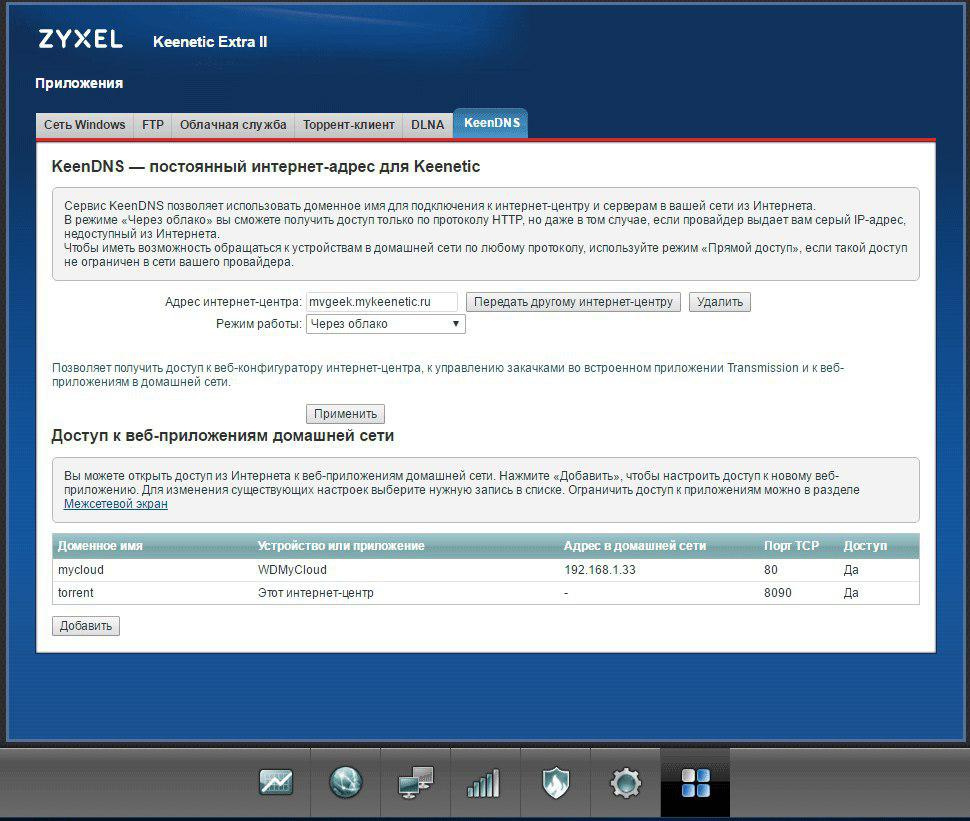
As a result, you can enter the admin panel of the router at the external address ***. Mykeenetic.ru (where, instead of asterisks, the name of the router registered above). The devices will be available at the addresses of the format ***. Name of the router. Mykeenetic.ru. An example is in the screenshot above. Especially for this review, we brought in the address mvgeek.mykeenetic.ru and opened access to the Transmission torrent client built into the router and the WD MyCloud network storage . Now their web interfaces are accessible from anywhere in the world.
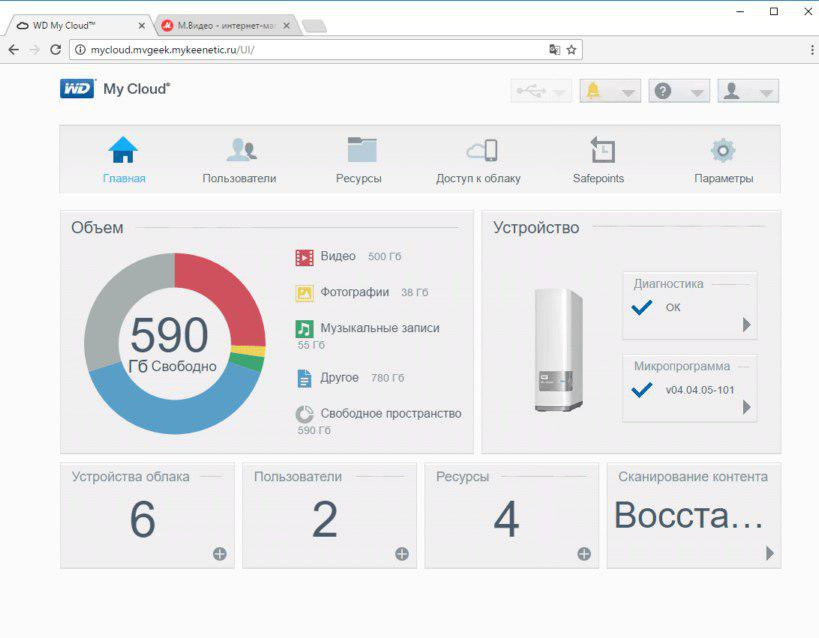
Of course, in the current implementation there is a fly in the ointment, since access is possible only via HTTP / HTTPS. In other words, you will not get further "admin" home devices. For example, a video stream from surveillance cameras in its pure form will not look like that. However, if the web interface of the camera or the web interface of the NAS allows you to view the video in the admin panel, then everything will work out.
Let's go to the VPN. In the latest firmware of the older "Kinetics", in addition to the PPTP server, there are several standard methods for building IPsec tunnels. It is important that the router must have a static IP address. For mobile users who do not have special training, the easiest way is to configure IPsec Xauth PSK, since this method does not require the installation of third-party software. In Android, it is called that, but in iOS you need to select Cisco IPsec. After pre-setting the virtual server in the “Security” section in the “Kinetics”, the corresponding settings are driven in in mobile devices.
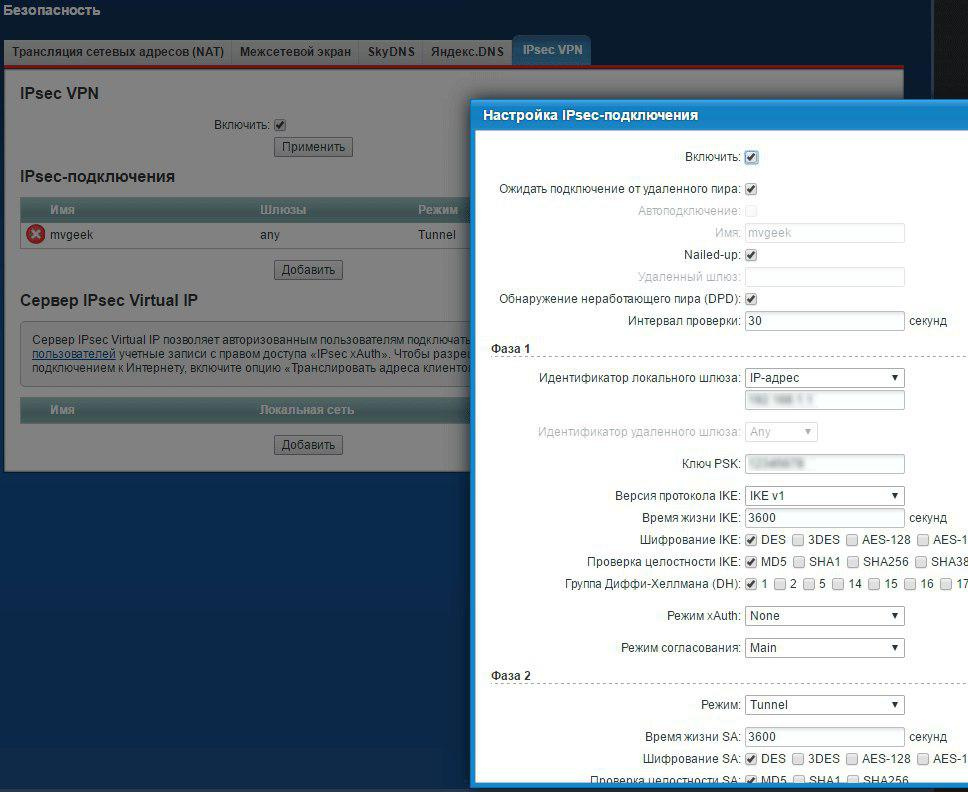
With such a connection, the data transfer rate is relatively low - about 10 Mbps. This affects the load on the router, as well as the fact that the data is essentially a double path: first outside the tunnel to the router, and then from it without a tunnel to the Internet (and back). On the other hand, for mail and banking this is enough, and finding a faster social network is often problematic.
Setting up the third function, automatic selection of the optimal channel, is quite simple. When configuring a 2.4 GHz access point, set the channel to “optimal” and select the frequency with which the router will scan the network and, if necessary, switch to a free channel. Moreover, according to support, if the router is busy transmitting via Wi-Fi, then it will not change the channel, throwing customers along the way, and wait for the next right moment.
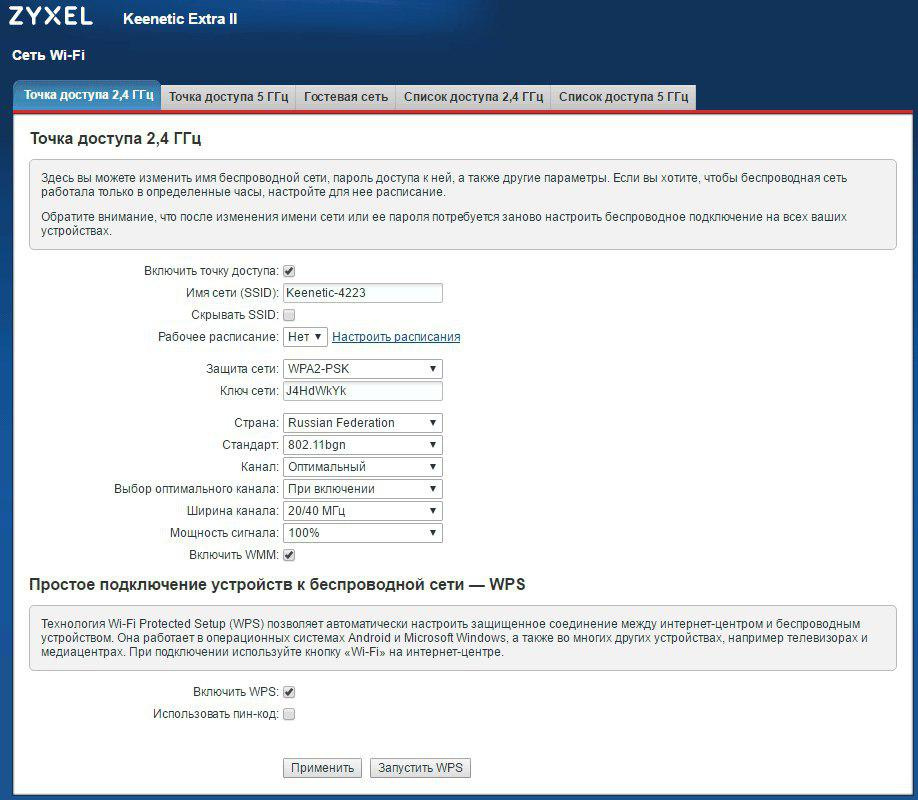
There is also a schedule that allows you to set the working hours of the wireless network. The firmware settings allow you to disconnect specific registered devices from the network at a time — this will allow, for example, to protect children from being on the Internet around the clock and not limit access to the network from other devices.
Tests
And now let's see how the new Extra II looks like against the background of its older brother.
To measure the speed, the iPerf3 program was used in server mode, running on a computer connected by wire to a router. And it is also in client mode, running on a laptop with a dual-band Wi-Fi adapter Intel AC 7260HMW. In the 2.4 GHz band, the most free channel was selected, to which both routers were manually switched.
Measurement is carried out at three points: directly in the room next to the router, in the room through one main wall and in a remote room behind another main wall, where we climbed in search of a dead zone. In each of the points, the speed was measured in both 2.4 GHz and 5 GHz bands.
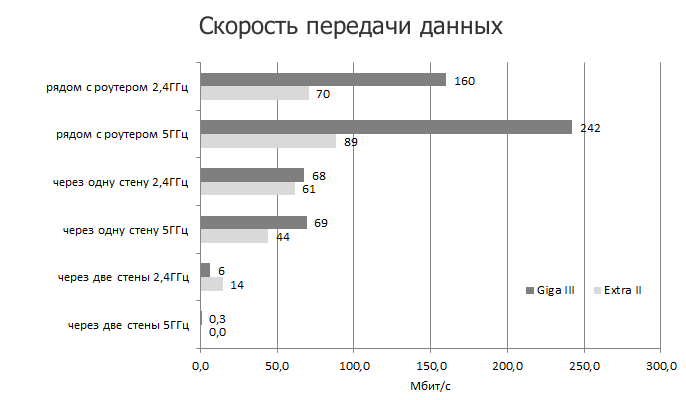
At the first point, we see the Giga's twofold superiority. Obviously, the Extra performance rests on a 100 megabit port, whereas the Giga III does not have such a limitation.
Point 2, behind the wall. In the 2.4 GHz band, the rates are almost identical. But at 5 GHz, Extra's results are worse. It feels like a 5 GHz transmitter in this router is slightly weaker (additional amplifiers are announced in Giga III). It is curious to note that at this point we see the very situation when the superiority in speed of the 5 GHz network is reduced to zero due to its faster attenuation.
Point 3. For 5 GHz, the two walls have become an insurmountable obstacle. And if the Giga network is still somehow warm (0.3 megabits), then Extra simply refused to connect. But in the 2.4 GHz band, on the contrary, Extra showed an average speed of 14 megabits, while the Giga is only 6. At the same time, the connection at this point is extremely unstable.
Eventually
Keenetic Extra II turned out quite successful. Given the price and affordable software chips, you forgive him the lack of a gigabit port and USB 3.0. And, as practice shows, few are willing to overpay for it.
As for data transfer via Wi-Fi, at speeds below 100 megabits, this router is not much inferior to its older brother. Yes, a 5 GHz transmitter could be stronger, but in the current implementation, the speed characteristics are quite good.
