As laptops used to do - Toshiba Libretto 50ct (1997 onwards)
It so happened that I became the owner of such a miracle:
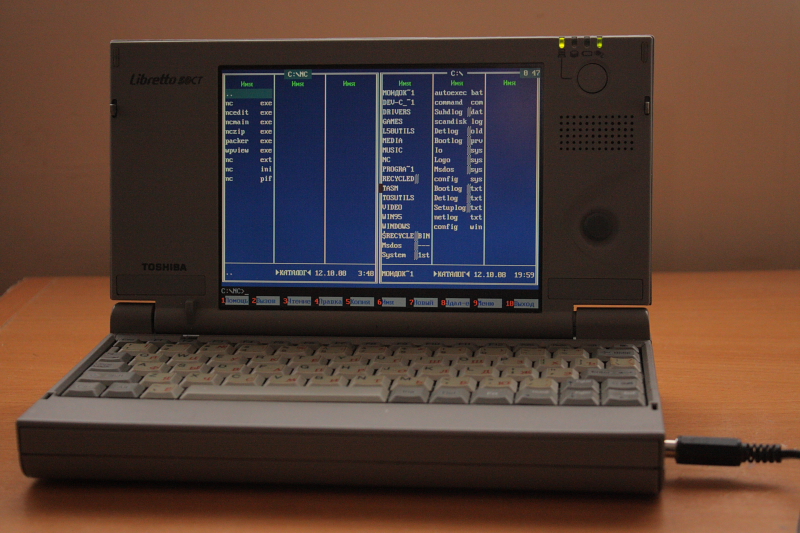
It turned out that, despite a rather advanced age (laptop model 1997), this machine is quite interesting.
So, my review of the Toshiba Libretto 50ct. Continued under the cut.
Length 21cm, width 12cm. Like a little book. He put it in his briefcase and forgot that you are carrying a laptop with you -)
Despite this size, the keyboard is quite comfortable. Typing texts on it is quite real.
Very interesting idea with a trackpad. As you have already noticed from the photograph, the usual laptop touchpad is not here. Toshiba has implemented a slightly different system. On the right side of the lid you can see the joystick. So, this joystick controls the mouse cursor. The mouse buttons are located on the other side of the cover. At first, such a system seems terribly inconvenient, but after 2-3 hours you get used to it and there are no problems with the trackpad. As evidence, I’ll declare that I went through the entire Warcraft 2 campaign on this laptop =)
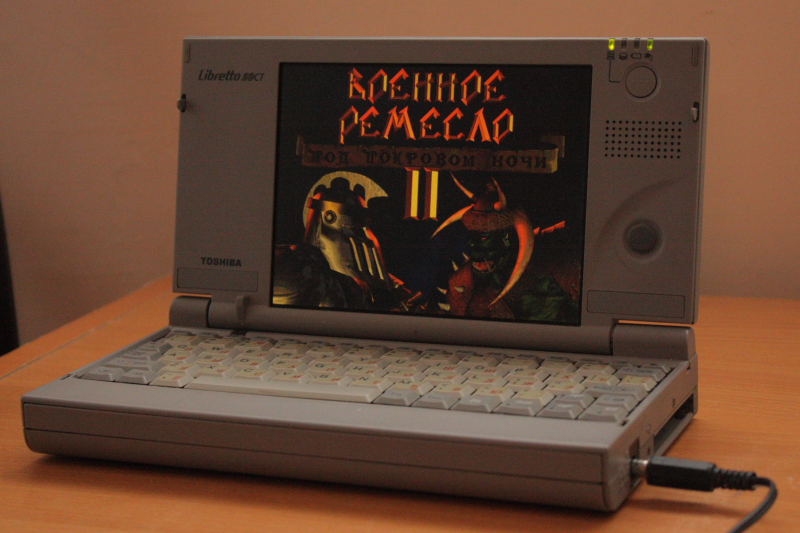
The laptop uses a non-standard hard drive, up to 9mm high. Although in the Tsaritsyno radio market you can find a couple of such hards. The hard drive is inserted on the side with the help of a special piece.

An external floppod with PCMCIA interface was attached to the laptop. Flopp drivers are flashed in the BIOS itself, so it is possible to boot from a floppy disk. This device does not fit modern laptops (checked).

A port replicator was also included. By installing it on a laptop, we get additional connectors.
Total we have on a laptop with a connected replicator:
1 Com port
1 VGA port for connecting an external monitor (maximum resolution 1280x1024 with 16 colors =)
1 LPT port
Infrared port (!)
Headphone jack.

The official supported system for Libretto is Windows 95. But instead of it, you can also install 98. My experience using 98 Windows on this machine is sad: it really slows down. And 95 works great, one might even say flies.
Toshiba managed in 1997 to implement hardware Hibernate for this laptop (on a purely AT mother). It looks like this. After installing special drivers, an additional “Stop” item appears in the Windows menu. After clicking on it, the screen goes blank and a rather funny picture appears on it, illustrating the process of writing the contents of the RAM to hard. When you turn on the laptop, exactly the same picture shows the progress of the reverse operation.

I was shocked when I climbed onto the Toshiba website and saw that the libretto is still supported and the site still contains all the drivers, utilities and FAQ.
Things like Office, Duke 3d, Warcraft 2, and even the QT compiler work great on a laptop. I already explained to one familiar C ++ on this machine. You can work.
Undoubtedly, the main problem of the laptop is the lack of USB. In addition, there is no network card, so you will have to use a PCMCIA network card to access the network. Another problem appears here: 16-bit PCMCIA interface. To find something now under this bus is quite difficult. Although maybe I just do not know how to search. I went around the entire Tsaritsyno radio market, but there were no network cards there. Maybe someone from the Habrachians will tell you a place where you can find such things.
For 1997, the machine is very, very cool. Unfortunately, in our time it is quite difficult to find a use for it ...
UPD: Battery
At the time of writing, the battery review did not exist in my copy of the laptop. Many thanks to Aleksey_M for the two donated batteries.
I conducted two tests:
1) I just kept the laptop turned on with a cleanly loaded wine95, without starting a single program - 2 hours 20 minutes of work
2) warcraft2 =) 1 hour 40 minutes
When completely discharged, it starts to squeak poisonously for 20 seconds, after which it shuts down hard.
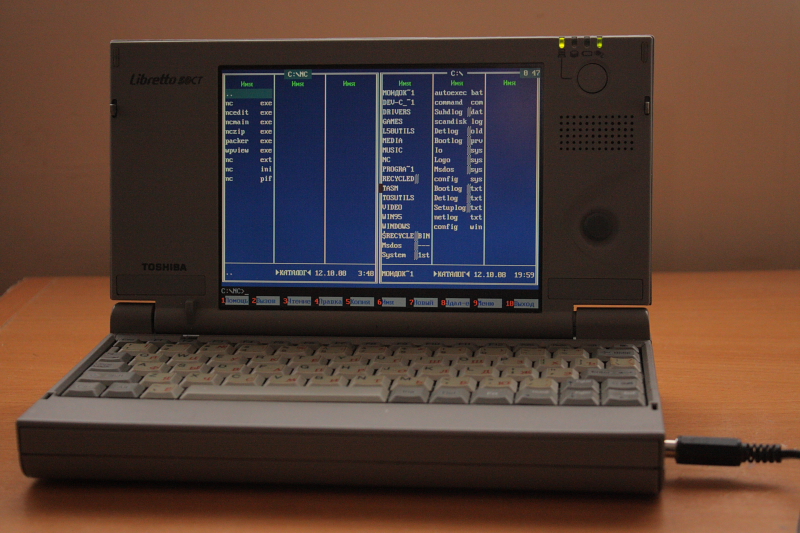
It turned out that, despite a rather advanced age (laptop model 1997), this machine is quite interesting.
So, my review of the Toshiba Libretto 50ct. Continued under the cut.
Specifications
| CPU | Intel Pentium 75MHz |
| Bus frequency | fifty |
| RAM | 16mb (expandable to 32x) |
| Screen | TFT 6.1 " |
| Screen resolution | 640x480 |
| Graphics chip | CT-65550 (Chips & Tech) |
| Sound card | Yamaha OPL3 SA2 (Sound Blaster compatible) |
| HDD | 810mb Toshiba MK-0803MAT |
| PCMCIA | 1 Type II 16bit slot |
| Dimensions | 210 x 115 x 34 |
| Weight | 850 gr |
Design
Length 21cm, width 12cm. Like a little book. He put it in his briefcase and forgot that you are carrying a laptop with you -)
Despite this size, the keyboard is quite comfortable. Typing texts on it is quite real.
Very interesting idea with a trackpad. As you have already noticed from the photograph, the usual laptop touchpad is not here. Toshiba has implemented a slightly different system. On the right side of the lid you can see the joystick. So, this joystick controls the mouse cursor. The mouse buttons are located on the other side of the cover. At first, such a system seems terribly inconvenient, but after 2-3 hours you get used to it and there are no problems with the trackpad. As evidence, I’ll declare that I went through the entire Warcraft 2 campaign on this laptop =)
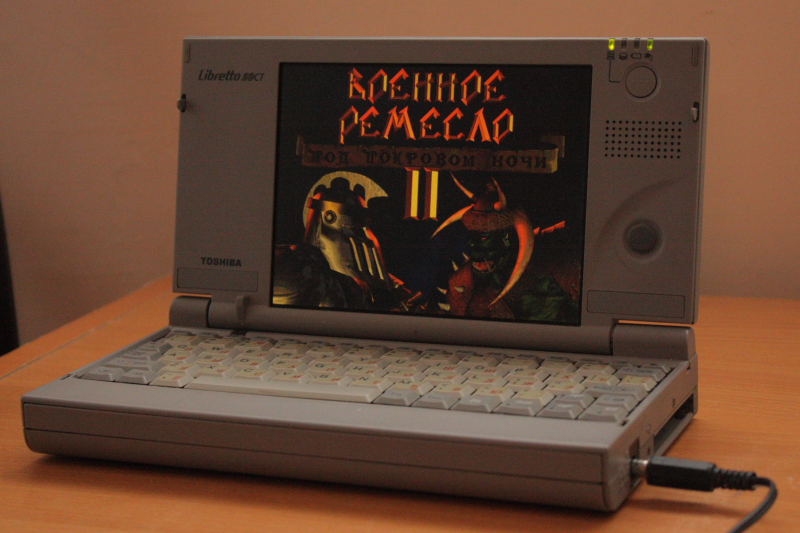
The laptop uses a non-standard hard drive, up to 9mm high. Although in the Tsaritsyno radio market you can find a couple of such hards. The hard drive is inserted on the side with the help of a special piece.

Equipment
An external floppod with PCMCIA interface was attached to the laptop. Flopp drivers are flashed in the BIOS itself, so it is possible to boot from a floppy disk. This device does not fit modern laptops (checked).

A port replicator was also included. By installing it on a laptop, we get additional connectors.
Total we have on a laptop with a connected replicator:
1 Com port
1 VGA port for connecting an external monitor (maximum resolution 1280x1024 with 16 colors =)
1 LPT port
Infrared port (!)
Headphone jack.

operating system
The official supported system for Libretto is Windows 95. But instead of it, you can also install 98. My experience using 98 Windows on this machine is sad: it really slows down. And 95 works great, one might even say flies.
Toshiba managed in 1997 to implement hardware Hibernate for this laptop (on a purely AT mother). It looks like this. After installing special drivers, an additional “Stop” item appears in the Windows menu. After clicking on it, the screen goes blank and a rather funny picture appears on it, illustrating the process of writing the contents of the RAM to hard. When you turn on the laptop, exactly the same picture shows the progress of the reverse operation.

I was shocked when I climbed onto the Toshiba website and saw that the libretto is still supported and the site still contains all the drivers, utilities and FAQ.
Things like Office, Duke 3d, Warcraft 2, and even the QT compiler work great on a laptop. I already explained to one familiar C ++ on this machine. You can work.
Weaknesses
Undoubtedly, the main problem of the laptop is the lack of USB. In addition, there is no network card, so you will have to use a PCMCIA network card to access the network. Another problem appears here: 16-bit PCMCIA interface. To find something now under this bus is quite difficult. Although maybe I just do not know how to search. I went around the entire Tsaritsyno radio market, but there were no network cards there. Maybe someone from the Habrachians will tell you a place where you can find such things.
Conclusion
For 1997, the machine is very, very cool. Unfortunately, in our time it is quite difficult to find a use for it ...
UPD: Battery
At the time of writing, the battery review did not exist in my copy of the laptop. Many thanks to Aleksey_M for the two donated batteries.
I conducted two tests:
1) I just kept the laptop turned on with a cleanly loaded wine95, without starting a single program - 2 hours 20 minutes of work
2) warcraft2 =) 1 hour 40 minutes
When completely discharged, it starts to squeak poisonously for 20 seconds, after which it shuts down hard.
