New Spreadsheets Features
- Transfer

Google recently introduced several new interface elements to its spreadsheet processor, Google Spreadsheets, which simplify row locking and column sorting. A new sorting bar is located between the column heading and the data; dragging the bar between the first 10 rows allows you to block them as a heading.
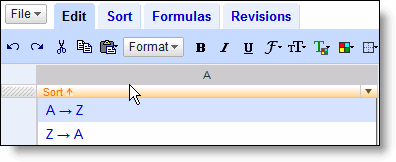
New column sorting panel. © Google.
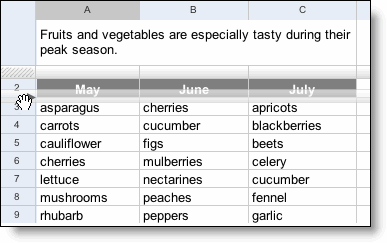
You can drag the sorting bar from row 1 to row 11, thus blocking the rows above. © Google.
Another new feature is the automatic calculation of the amount when selecting several cells with digital data. The calculation result is located in the lower right corner and avoids the tedious input of formulas like "= SUM (A5: A8)" when analyzing data. It is worth noting that this feature brings Google's product even closer to Microsoft Excel desktop.
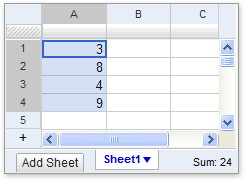
When digital cells are selected, the data is summed. © ZDNet.
In addition, the Google Spreadsheets development team has implemented the ability to work with tables using all common browsers. Unfortunately, the compatibility is not complete, but at least you can view your tables, and this is not bad.
More details can be found here .
