Once again about the "Back" button
Recently, reconfiguring Firefox, I remembered about the advice on reducing the "Back" button ( Configuring and using the new features of Firefox 3.0 ) and found a curious thing.
Right-click on the toolbar → Configure ... → Checkbox “Small Icons” → Done:
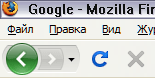 →
→ 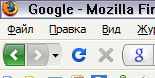
Looked, unchecked and saw this picture:
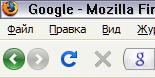
The toolbar icons remained large, and the Forward and Back buttons became small and round. It looks pretty nice. Firefox 3.0.1. In 3.0, something like this was not observed.
Unfortunately, after the restart, the original large buttons are returned.
Right-click on the toolbar → Configure ... → Checkbox “Small Icons” → Done:
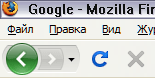 →
→ 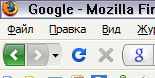
Looked, unchecked and saw this picture:
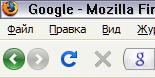
The toolbar icons remained large, and the Forward and Back buttons became small and round. It looks pretty nice. Firefox 3.0.1. In 3.0, something like this was not observed.
Unfortunately, after the restart, the original large buttons are returned.
