Overview of the active stylus Adonit Dash 2

Adonit Dash 2 - stylus for capacitive screens in the format of a full-sized ballpoint pen. Compatible with all modern phones and tablets. Compared with the usual inexpensive stylus, it has a very thin and precise tip, but requires charging, since the work of a fine tip is provided with electricity.
In this article, I share the first impressions of the stylus paired with the OnePlus 3 phone, and also compare it with the S-Pen, the stylus of the Samsung Note series of smartphones, made using the Wacom technology.
Prehistory
I am a big fan of styluses. Last year, my faithful Samsung Note 2 was "tired", attempts to cheer him up failed. I was hoping to replace it with Note 7, I even walked with a push-button device for two months, waiting for Note 7 to go on sale. It did not work out, I had to buy a smartphone without a stylus - OnePlus 3.
Life without a stylus was not life! Adonit Dash 2 hit my wishlist since the announcement, but in Russia it was not available. I was in no hurry to order from abroad because of the traditional pre-New Year dam at the post office. My wife Katya found a shop in Moscow where the subject was supposed to go on sale on December 31st. She traveled with him before the very new year from the country house to Moscow and back - and made me a surprise!
So I became the proud owner of Adonit Dash 2, probably one of the first in Russia. I hasten to share my impressions.
Description
 Adonit Dash 2 - a stylus in the format of a full-sized ballpoint pen and at first glance indistinguishable from it.
Adonit Dash 2 - a stylus in the format of a full-sized ballpoint pen and at first glance indistinguishable from it.
Features (from manufacturer)
- Write and draw . The thin stylus tip allows you to achieve a new level of detail and accuracy.
- Unlike conventional capacitive stylus, imitating a finger, a fine tip creates the sensation of writing with a ballpoint pen.
- One-click activation also reproduces the impression of a ballpoint pen. Connecting to the phone is not required: just turn on the stylus with your thumb and you can immediately take notes.
- Compatibility . Dash 2 works with all devices with a capacitive touchscreen, including all smartphones and tablets on iOS and almost everything on Android and other operating systems.
- Design . The aluminum Dash 2 case in combination with stylish, ergonomic design do a subject by the cult multimedia tool. The stylus is pleasant to look at and touch.
Specifications
- Tip : hemisphere with a diameter of 1.9 mm;
- case diameter : 8.5 mm;
- total length : 141 mm;
- weight : 12 g;
- declared operating time : 14 hours of continuous use;
- automatic shutdown : after 15 minutes;
- time to full charge : 45 minutes;
- case material : aluminum;
- colors : three matt shades to choose from: black, silver and bronze brown.
From the previous model, Adonit Dash, the subject is distinguished by the shape of the indicator (a strip instead of a point), Pixelpoint’s “top” tip, as well as recycled filling and design.
Principle of operation
Regular passive stylus mimics a finger: they need a sufficient contact area with the screen to trigger. Without technical tricks, it is impossible to make a tip less - it just stops working.
Electricity is used to solve the problem: the tip of the stylus acts as the negative pole of the battery, making the capacitive sensor able to detect a touch on a much smaller area.
Dash 2 handpiece is not active all the time. First, the stylus must be turned on by pressing the button on the end. Secondly, the tip is sensitive to pressure (without gradation), and current is supplied only when touched.
Thus, for writing it is not enough to simply touch the screen with the tip of the stylus. You need to put a little effort.
The Samsung S-Pen stylus could be adjusted, and I set it to very high sensitivity: the slightest touch to the screen triggered the trigger. It could be compared with a letter with a marker on paper. Adonit Dash 2 is not adjustable and feels like a ballpoint pen: you need to press lightly, just a little.
The tip of the Dash 2 has a microlight, which is noticeable when you touch the screen. This may cause a false sense of triggering. To avoid this problem, I had to relearn myself from light, gentle touches to confident, sharp pressing.
I expected that the pressure would not work well with a significant tilt, but it is not. The stylus works confidently, even if you keep it at an angle.
Work accuracy
The accuracy of Adonit Dash 2 is extremely high. On my five-inch smartphone, I use a very small scale and font size, and the stylus allows me to position the caret cursor exactly where I want it, between two specific letters.
Highlighting the text by dragging these damned pimples is also not difficult! (tears of happiness)
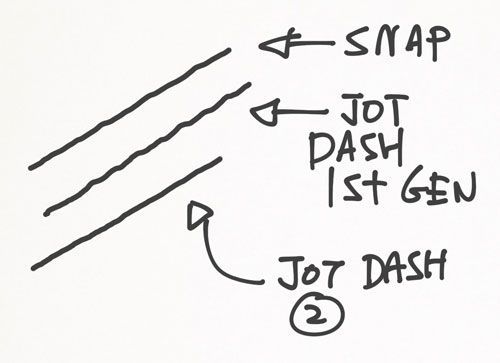 Previous models of Adonit styluses had a drawback: when drawing, the horizontal and vertical lines were smooth, and the diagonal lines were wavy. In this regard, Dash 2 has everything in order, at least on my OnePlus 3. It seems that the manufacturer worked on the bugs.
Previous models of Adonit styluses had a drawback: when drawing, the horizontal and vertical lines were smooth, and the diagonal lines were wavy. In this regard, Dash 2 has everything in order, at least on my OnePlus 3. It seems that the manufacturer worked on the bugs.
By the way, my smartphone has a factory film on the screen, and it doesn’t interfere with the stylus.
Not suitable for drawing and handwriting: (
The sabzh immediately discovered a problem with drawing and handwritten text: the stylus "swallows" small movements, which is why the rings in the letters turn into "knobs".
Here is an attempt to write "Once in the icy winter season" in the usual movements for writing on paper in the INKredible application:
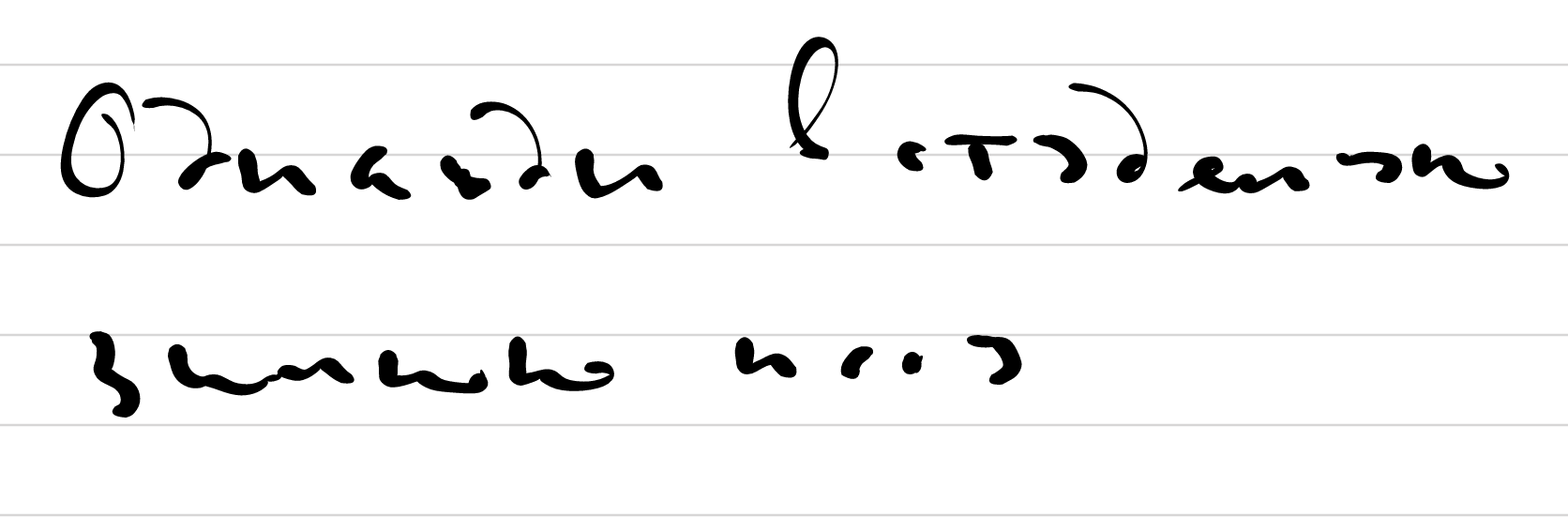
However, the Google Handwriting Input application, which replaces the on-screen keyboard, recognizes such handwriting text accurately. Also the subject must cope with the input of hieroglyphs.
The problem of small movements concerns drawing. Large lines across the entire screen are good, but it’s impossible to draw small details. True, on the tablet this problem is not so acute, due to the larger screen area, but on the smartphone, even the “shovel”, Adonit Dash 2 does not allow to draw.
Typing on the on-screen keyboard is extremely good, but has a drawback
Impressions of typing on the on-screen keyboard are extremely positive. Due to the full size of the stylus, typing is very convenient. Accuracy and speed of dialing - on top.
Compared to the S-Pen, you need to adapt to the style of work: because of the way the tip works, I had to re-learn from light touches to jerky, sharp tapping on the on-screen keys. This type of printing is very pleasant.
However, with the on-screen keyboard, I was waiting for a fly in the ointment: the stylus occasionally allows false double clicks. If I adapt myself to tearing off the stylus sharply from the screen after each typing, the double triggers become less common, but I could not get rid of them completely.
On average, there is approximately one doubling of a character per paragraph of text. :(
Charging
 The manufacturer claims 14 hours of continuous use.
The manufacturer claims 14 hours of continuous use.
I did not check the battery life for an obvious reason: it is extremely difficult to use the stylus for 14 hours in a row.
Included is a plastic dongle charging, which for some reason hardly enters the USB-connector. The stylus is placed on it perpendicularly and fixed with a very powerful magnet. If you accidentally touch the stylus with your hand, it returns to its original position.
I would prefer to connect the stylus with a cord using a MicroUSB or USB C connector: there is no risk of losing a unique charge, there is no risk of accidentally knocking the stylus off, interrupting charging.
Advantages and disadvantages
Merits
- Compatible with any capacitive devices and all applications.
- Convenient size full ballpoint pen, matte finish pleasantly to the touch.
- Long battery life.
- No need to connect the stylus to the smartphone.
- Extremely high touch accuracy.
- It works confidently even with a significant tilt.
- Works well with Google Handwriting Input.
- Extremely convenient for everyday work, games and text input from the on-screen keyboard.
- Allows you to use your smartphone in gloves, including quickly typing text.
disadvantages
- Poor accuracy of small movements - Dash 2 is not suitable for handwriting and drawing, at least on smartphones.
- Annoying spontaneous doubling of clicks when typing on the on-screen keyboard.
- Unique charger that is not sold separately. If you lose it, the stylus will become useless. It is possible that the company Adonit will meet, if you contact technical support with a request to buy a memory in exchange for the lost one.
Advantages compared to the Samsung S-Pen
- Dash 2 is much more convenient than a thin and short S-Pen.
- Works confidently on the edges of the screen.
- Does not have a delay. However, some drawing and writing apps make their own delay, which is almost imperceptible when using a finger, but is distinguishable with a fine tip.
- Compatible with all applications, while the S-Pen does not work in some games.
Disadvantages compared to the S-Pen
- Does not respond to the presentation, does not display the cursor.
- It does not integrate with the phone: it does not have an erase button, it does not launch the application at power on.
- It has no pressure gradation.
- Does not disable finger and palm recognition: with the S-Pen, you can press your palm to the screen, and Note will ignore it, reacting only to the stylus.
- Unable to hide inside the phone.
Conclusion
Adonit failed to make the perfect stylus. However, it should be understood that the company is trying to release an accessory to devices whose manufacturers, in principle, do not provide for the existence of accessories of this type! Adonit engineers have to look for a way out and make compromises, and, compared with previous attempts to make an active stylus, progress is very significant.
The disadvantages of Adonit Dash 2 certainly disappointed. If you need a stylus for drawing, you have to fork out on a specialized tablet: Apple iPad Pro or Samsung Galaxy Tab A 10.1.
However, the subject settled in my pocket forever. It makes everyday work with a smartphone: web surfing, typing messages, using apps and playing games is much more convenient and more pleasant.
In addition, it is unlikely at the moment there is a more perfect universal stylus. Maybe the Genius Touch Pen will be worthy of competition, but at the time of this writing, it was not available.
On Amazon, you can find several active styluses of unknown brands, but I don’t have any confidence in them: it’s unlikely these manufacturers have spent at least a tenth of their time on RnD , compared to Adonit.
PS The stylus is tested with the OnePlus 3 phablet. On another device, the subject may perform better or worse.
PPS Errata and corrections please write in a personal . Pluses in the topic and in karma are welcome, but always remain at your discretion.![]()
