Masterkeys Pro L: customize all fields
In the life of every geek, sooner or later there is a piece of iron that you want, even though it seems not to be needed. I have it with keyboards. Here was my first-generation Razer BlackWidow Ultimate, with more blue backlighting. Absolutely working. Replaced with the same "widow", but in the second generation: matte, green, and even the stealth version. In addition, without engraving Russian characters. A year later, she replaced it with the expensive SS Apex M800, which I did not stay for long, but left an indelible impression. And everything would be fine, but I wanted ... something more. Something ... that would satisfy 100%, and not 90, as was the case with BlackWidow.

And, surprisingly, there was nothing on the keyboard market that I would have liked for one hundred percent. Until I saw her. ANSI-layout. Minimalist body. No Razer'a and buggy software. Yes, and amazingly beautiful RGB-lights, which, it would seem, well, full of bells and whistles, but it really catches the soul. In general, about it, the one and only, today and tell.
Objectively, there was no point in changing the “widow” to the new keyboard. It worked like a clock, especially if you don’t install Razer software that was fattened and glitched with software, which could stupidly hang the keyboard after booting and forced it to crawl to the system manager in order to pull USB's. I had a chance with the keyboard, I described a “perfect” keyboard in my opinion to my friend, in response I received a link ... And then my eyes lit up.

Yes, every time the theme of keyboards is touched on GT, the war of the adepts of the two systems begins. Among us, there are fans of ISO layouts with “bent” Enter and short left shift, but alas, this option is slowly becoming obsolete: even Logitech, the company that until recently held on to ISO, has new mechanics (with terrible design and “ gaming features) are in ANSI version. So let's not give up throwing this time ... what has got into the fans of another layout. There really is, that is.
First, the body and layout. Non-opaque ANSI with no extra keys in the functional area at all. Ctrl - from the left-bottom, F1 - F12 are well separated, no horse displacements between Esc and F1. No distortions in the block of keys above the arrows, additional macro blocks or scroll wheels. Yes, there are 4 additional keys with profiles, but the keyboard has an inexpensive version WITHOUT them. And also without a num-block. And without RGB backlight. That is, every picky shit (just like me), who loves just a keyboard without distortions, could choose for himself the option. I just want to make a small remark so that everything else can be perceived in the right way.
And in the key of “universal customization out of the box,” these little things embedded in the keyboard, such as cable management or software (about which later) look like part of a system that allows you to assemble a really convenient and beautiful computer.
So, the CoolerMaster MasterKeys series keyboards, which can be bought at least straight (on the same Amazon, where my keyboard came from) have two options with RGB backlight, full-size:

And tenkeyless, that is, shortened to the num-block:

Two options with white backlight, full size:

And the “hybrid”, in which the switch unit is combined with the num, is strange, as for me, but apparently someone needs it, since it was invented. In the end, there are probably people who are comfortable with the num-block, and there is simply no space for a full-size keyboard:

It is possible the appearance of the usual tenkeyless in the white version, but here I can not guarantee anything. So, each of these keyboards comes with one of two switches: Cherry MX Red (silent, soft and linear switches) and Cherry MX Brown (intermediate switches with non-linear force, but without a clicker). The “blue” version, with the most popular (and very loud) Cherry MX Blue switches, disappeared from the site and remained only with the tenkeyless version. However, all the actual models were presented at the igromir at CoolerMaster, including such a tester:

It is very convenient to choose the “right” sensations of pressing for yourself, and the abundance of colors (quite rare Green and Purple are added to the “classic” Blue, Red / Black and Brown) suggests that the exotic supply options are not excluded. Another interesting version of the keyboard is MasterKeys Lite. Unfortunately, it is sold only with a kit with a mouse, and the whole essence of the “relief” comes down to the following. The top and plunger buttons - a copy of those of the Cherry MX, that is, the keycap'y are fully compatible and interchangeable. But the filling - its own. The classic membrane pipyrka is used as an elastic element and contact closure: The

photo is not mine, so I will leave a logo in the corner.
I remember when Thermaltake just showed such technology in its keyboard about five years ago, everyone spat and said that this was some sort of an attempt to divorce users, although Tt was not going to sell the keyboard to anyone as mechanical, honestly calling it “plunger”. We have to admit that the kinematics of the movement of Tt was a threesome, but here, probably due to the system of guides licked with Cherry, the buttons go surprisingly precisely and feel as close as possible to the Cherry MX Red with sealing rings. Quiet, soft and smooth click. Of course, not as clear as that of honest mechanics, but much quieter, comparable to a macbook keyboard. The only thing I didn’t like about CM-keyboards was the way of putting characters on the caps.
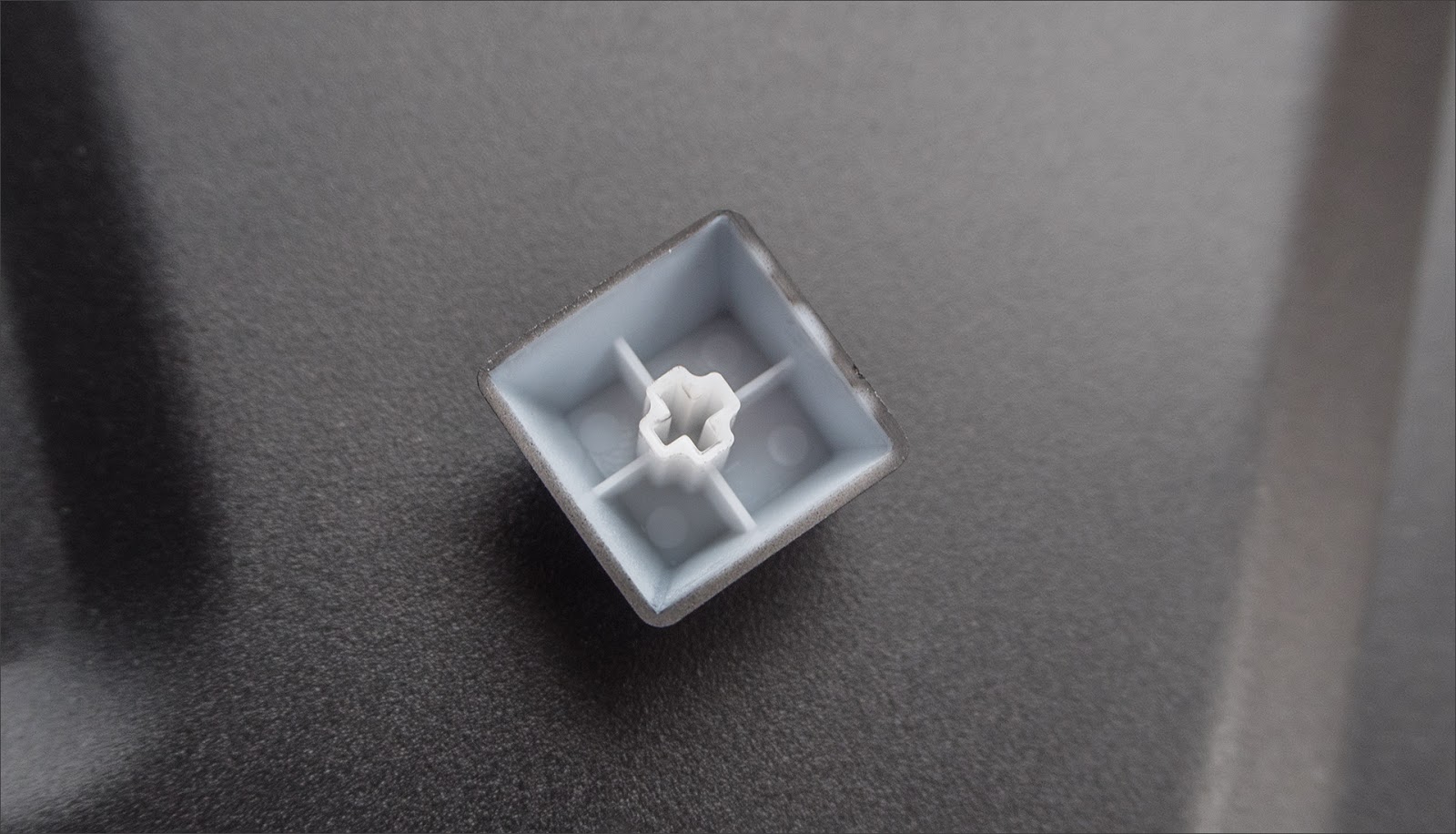
As you can see, the top layer is not plastic, but ordinary heat-treated paint.

Yes, in this case, the light itself turns out brighter, the letters on the keys can be “cut” in a cheaper way, but durability and tactile sensations are questionable. Personally I like the two-layer plastic keycap approach and laser / mechanical engraving of symbols more.
The keyboard arrived in the most ordinary box, inside which there was a box, inside which ... In general, the packaging itself is minimalistic, it is unlikely to survive the breakdown of all mail and shipments on the plane and so on. So if you order from abroad - ask to pack properly, in order to avoid anything.

By itself, the equipment - the most common. Keyboard, detachable cable, key to remove keycap'ov, yes, actually, that's all. The devil is in the details. Let's start with the fact that the complete cable - MicroUSB. Usually, if the cable and detachable, then a little more rare Type B Mini, which is found on all sorts of cameras, card readers and USB hubs, and for many it is completely non-removable. Secondly, the cable mount deserves special attention.

This “path” inside is made for a reason: you can pull the tail either directly or on either side. Trifle, but nice.

In addition, the cable is fixed securely, without kinks, and this system works with both raised and lowered "legs." Their design also pleased me: the angle is pleasant, and in general the keyboard is stable, the large thickness of the rubber feet perfectly compensates for vibrations when typing, on the table is a monolith.
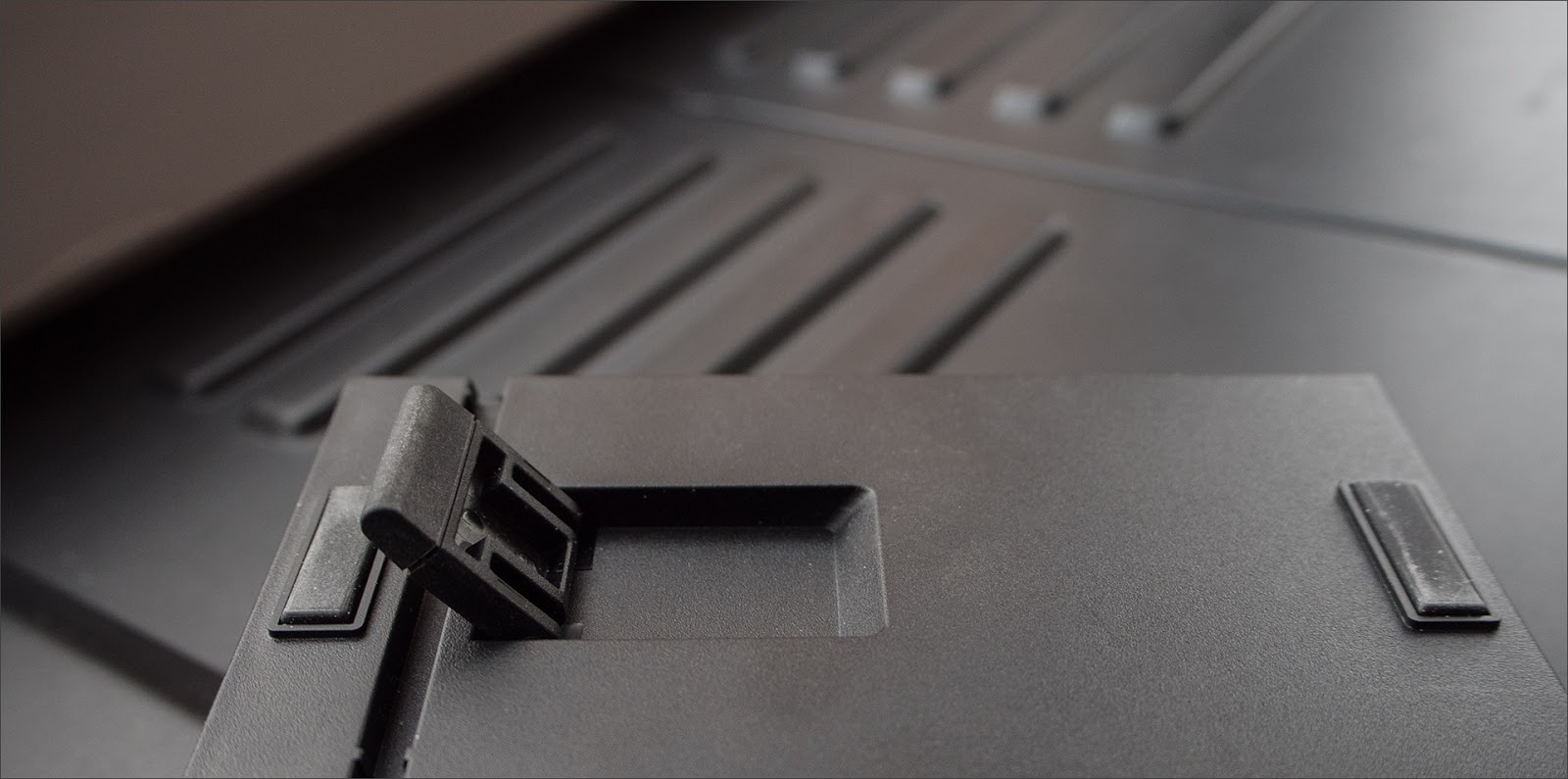
The key for removing the caps is also non-standard, they usually put a plastic figovinu that looks like a ring with two teeth. Here is a much more elegant and neat solution in the form of wire gripping. It works without unnecessary noise and swearing, however, it is not compatible with long keys, such as the spacebar. However, when the surrounding keys are removed, you can undress the big ones with your hands. Another difference from what I saw in many other keyboards is the mechanism for supporting long keys. Instead of a steel bracket, which makes it difficult to dismantle the button and clang loudly during operation, here are additional guides:

Feels like pressing - like the Cherry MX Red themselves, but, of course, without an electronic filling. Inside - the same bracket, but the mechanism works smoothly, clearly and smoothly, the keys are removed without problems, do not make unnecessary sounds, what else do you need? To highlight pleased. And she pleases.

By the way, the entire keyboard is made of matte plastic. No glossy inserts, enclosures, elements or decorations. Of the "unusual" there are only logos Cooler Master on the spot flags of Windows. Life does not interfere. In the end, the keycap'y standard, order two pieces with the classical symbols - simple. At the base of the structure is a metal plate, so you can forget about the troughs or uncertain positions on the table. Compactness and lightness of the structure are not at the expense of reliability or ergonomics. And if someone did not know, then all the rows of keys on mechanical keyboards with Cherry switches have a different profile for the convenience of the user.

The name of the RGB keyboard is present for a reason: well, if only the color could be chosen for the entire keyboard. Beautiful, comfortable, everyone will choose something for his taste ... but we also talked about customization, customization, modding and beauty. In general, each of the keys can have its own color, the backlight has a bunch of interactive modes that make a small piece of art from an ordinary keyboard. Let's start with the banal.

Almost all manufacturers claim 16 million colors. Well, perhaps purely theoretically ... in practice, LEDs are good if there are 6 gradations of brightness, and many dark shades are almost indistinguishable. But the marketing bullshit is marketing bullshit, and here the following is interesting: the keyboard really turned out bright, and the white contours of the keys provide a neat outlines of the keys inside the case.

Basic modes: full light, wave (overflowing rainbow gradient), "circles on the water", scattering from your touch, "traces of clicks" and other "waves" get stuck quickly. Most of the effects are bright keys on the background of the backlight turned off. Until you put the software.

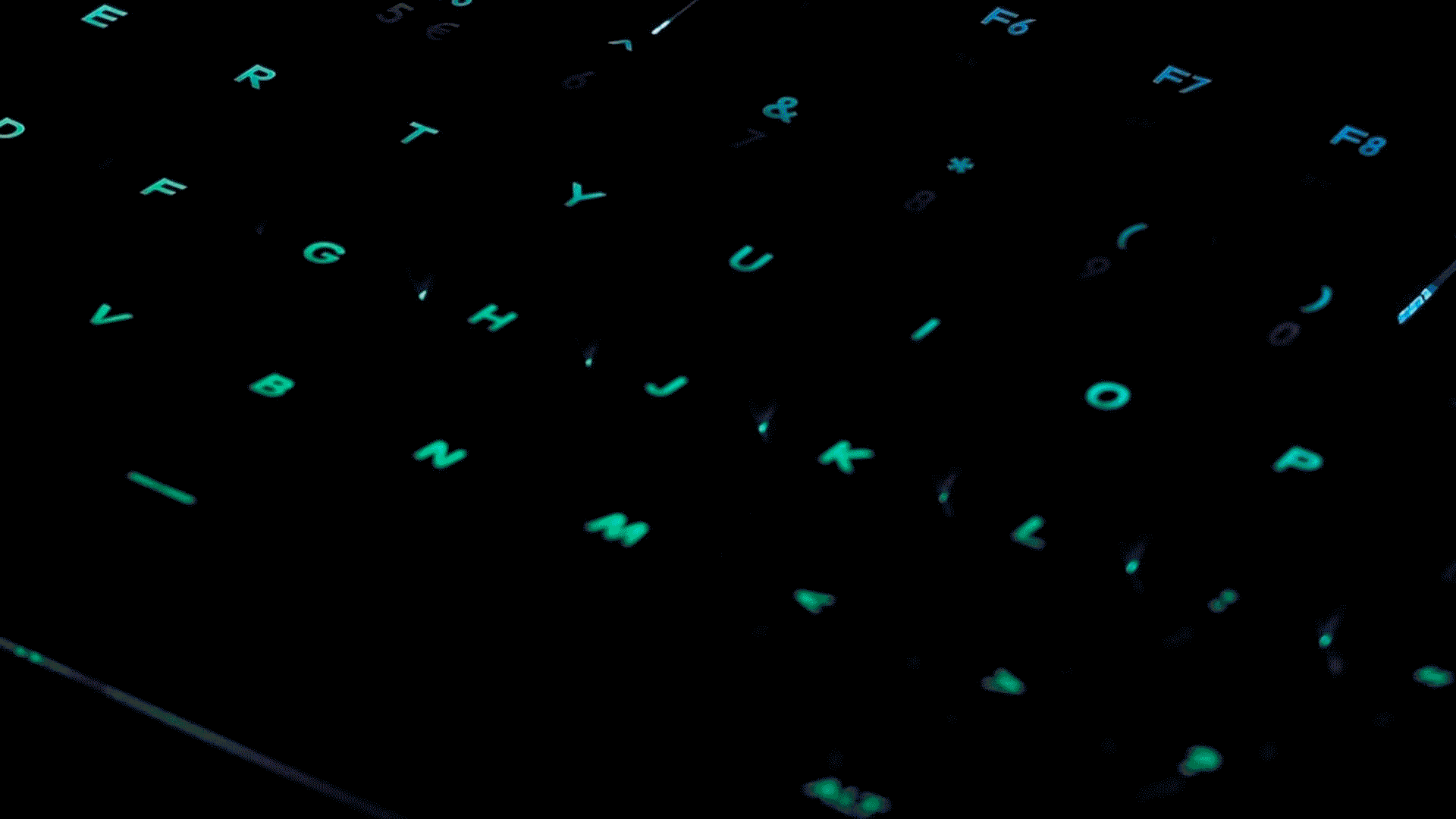
The application Cooler Master for managing keyboard backlight is put in two stages. First, the Cooler Master Portal is installed, which automatically detects the peripherals you have and already delivers individual modules for each device. At the time of writing, I only had a keyboard, but the web easily contains screenshots of a portal that is much more active than mine.

Keyboard management software allows you to customize only the profiles and the associated backlight settings. There are no macros in the software, you can record them directly from the keyboard, with a special hot key. On the one hand, the keyboard has its own memory and a very acidic processor, and no software is needed for operation. On the other hand, there are no separate keys for macro, and the macro itself will not work faster than you can write it. Change the delay or fix the macro in the GUI will not work, only with his hands, only hardcore. Backlight profiles can be exported and shared as regular files:
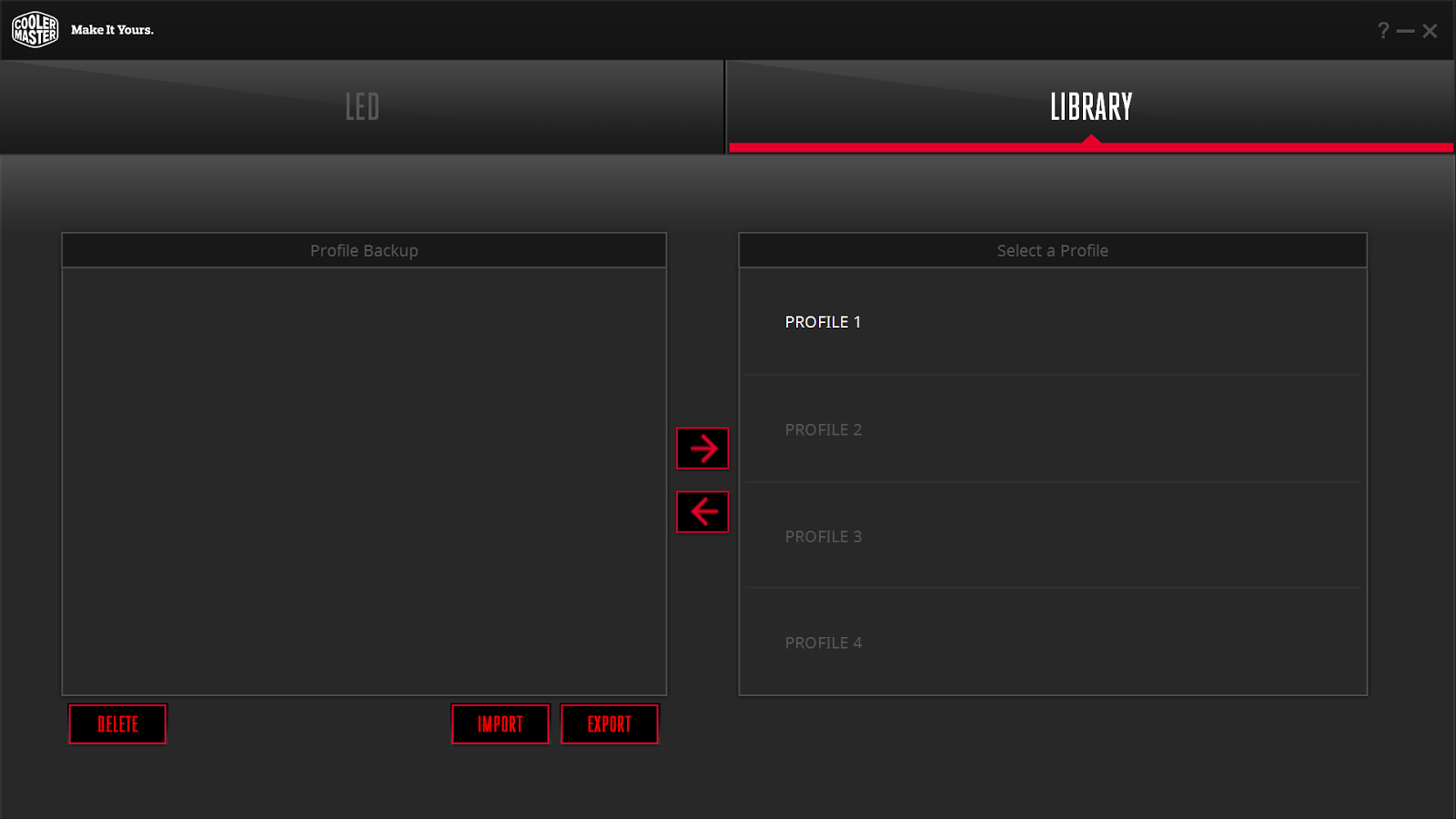
We return to the most attractive and fascinating visual part of the keyboard: its backlight. If you are bored with the basic modes, the installed software allows you to create your own on their basis. The variety and breadth of possibilities are appropriate. The keyboard can be transformed, the brightness and hue can be customized, and special effects can be given very wild colors, sometimes resulting in interesting combinations. For example:

Amber lights with turquoise "crosses" that are formed when you press a key. In the dark, with active typing, the keyboard glows excitedly and turquoise, in idle mode it turns into a peaceful amber tint. Personally, it reminds me of a picture like this:
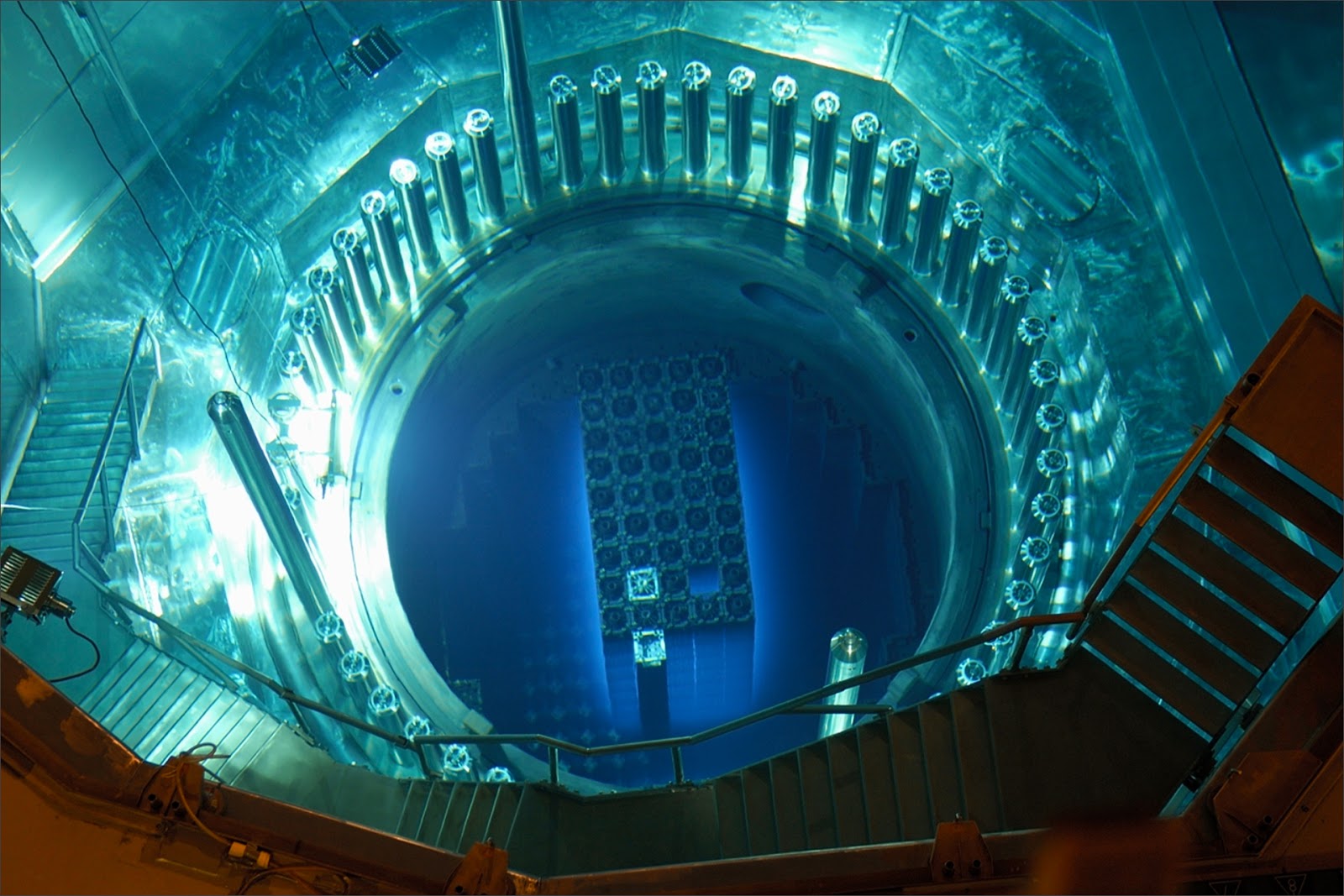
Vavilov-Cherenkov effect
The speed of changing color, fading and returning to the “normal” mode is adjustable, which is why the amount of light and the effect of different backlight algorithms can be very different.

You can adjust the “Rain” of bright green drops on the dark green sub-light. Soothing, and something similar to the famous special effect from the matrix:

Or do it like this. This thing is difficult to read near, but from afar or out of focus ... :)


And you can also turn on the display of processor load or sound card output:

In the end, on the keyboard you can play "snake" with the backlight. Cons in setting the backlight too. Not all effects can have a smooth transition. Fortunately, there is a way out. On the site, along with the software, instructions and APIs for working with backlighting are available.. I do not like the factory - write your own, business. Now I don’t have time at all to do such a thing, but ideas are there, my hand itches, and I’ll definitely come back to this topic with something samopisnymi and interesting.
For reading the status of the keys, quick lights, the ability to work with macros and other amenities you should thank the “pebble” installed inside. Yes, the keyboard has its own processor based on the ARM Cortex m3. 72 MHz may seem a small number, but the keyboard is enough. At the moment, nobody has anything better in terms of the computing power of the keyboard.

Useless bullshit? As if not so. The processor provides full NRKO, special limited 6KRO (for working with Macs and old BIOS versions that cannot NKRO), recording and setting macros on the fly, adjusting and dynamic backlight special effects ... In general, it does a lot of things, it does not load your system and generally saves PC resources.
I had two versions in my hands: one with the Cherry MX Red switches, and the other with the Cherry MX Brown (I also ordered a keyboard for my friend, yeah). Reds sucked on GT to the bone. The microswitches are linear, that is, the pressing force is evenly smeared downward with the movement of the key, they work quietly, without a light. Cherry MX Blue, the most popular mechanical switches in general, is also not worthy of special attention. But Cherry MX Brown is worth describing better, since keyboards with this type of microswitches are rare.
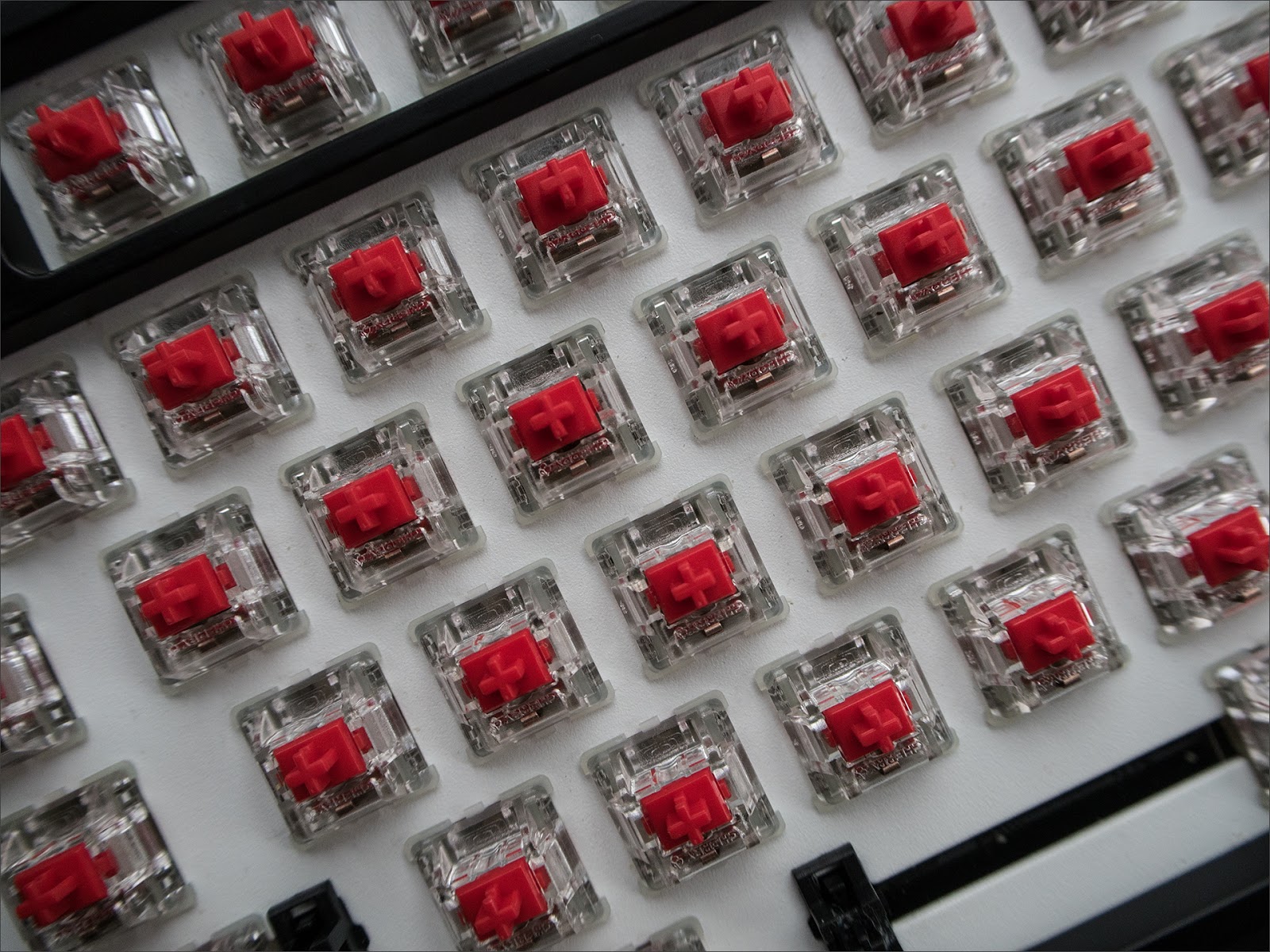
Oliche Brown from Blue in the missing "clicker": the movable part of the plunger, which falls when a click is triggered and gives that juicy mechanical click, for which many people like mechanics. And so both microswitches contain a curved tongue, identical springs and require the same effort when pressed.
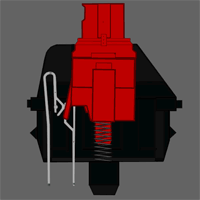
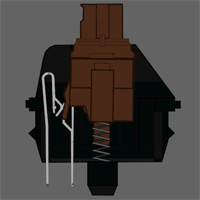
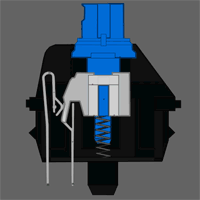
The sensations of working on “brown” switches are the following: pressing is non-linear, the force increases up to a certain point, then a barely noticeable sound of the microswitch triggered, and the key cap rushes down, and then rests against the stroke limiter. The main tactile difference from the "blue" line is that the trigger point feels softer, there is no ringing hit of a fallen clicker and the feel of the key travel is slightly more linear. As a result, working with the keyboard does not produce so much noise; in games, you do not have to wait until the spring returns the clicker to its original position, as a whole, the print is somewhat faster and softer.
Personally, I would call the Cherry MX Brown the best choice if you don’t want a loud keyboard, like to play on a PC and want to get that wonderful feeling from the mechanics that don’t givelinear microswitches.
Liked:
ANSI-Layout;
No extra keys in the work area;
Simple and fast software;
Body design and pleasant things. Dislikes
:
Keycap manufacturing method;
The absence of macros in the software, at least in its basic form. *
* - The keyboard would not have the macro recording function - I would not say a word to the complaint. But the inability to edit and reduce the delay in the GUI is somewhat annoying. As if unfinished and abandoned.
Keyboard with honest ANSI-layout, excellent materials of the body, a flexible backlight and a well-thought-out design. Easy to clean, looks great and draws attention. It has its own API for writing software that interacts with highlighting. The best option for fans to play and work with Cherry MX Brown microswitches. There is an option without num-block. There is an option with monochrome lighting. The price of a large keyboard with RGB special effects is not the most humane, but among competitors it is no better.

I really hope that the company will not abandon the idea of an ecosystem of PC components and peripherals and will develop it into a comprehensive solution. As soon as I write my utility for working with the backlight, I will return to the topic of the keyboard and its capabilities.

And, surprisingly, there was nothing on the keyboard market that I would have liked for one hundred percent. Until I saw her. ANSI-layout. Minimalist body. No Razer'a and buggy software. Yes, and amazingly beautiful RGB-lights, which, it would seem, well, full of bells and whistles, but it really catches the soul. In general, about it, the one and only, today and tell.
Objectivity
Objectively, there was no point in changing the “widow” to the new keyboard. It worked like a clock, especially if you don’t install Razer software that was fattened and glitched with software, which could stupidly hang the keyboard after booting and forced it to crawl to the system manager in order to pull USB's. I had a chance with the keyboard, I described a “perfect” keyboard in my opinion to my friend, in response I received a link ... And then my eyes lit up.

Yes, every time the theme of keyboards is touched on GT, the war of the adepts of the two systems begins. Among us, there are fans of ISO layouts with “bent” Enter and short left shift, but alas, this option is slowly becoming obsolete: even Logitech, the company that until recently held on to ISO, has new mechanics (with terrible design and “ gaming features) are in ANSI version. So let's not give up throwing this time ... what has got into the fans of another layout. There really is, that is.
Attraction
First, the body and layout. Non-opaque ANSI with no extra keys in the functional area at all. Ctrl - from the left-bottom, F1 - F12 are well separated, no horse displacements between Esc and F1. No distortions in the block of keys above the arrows, additional macro blocks or scroll wheels. Yes, there are 4 additional keys with profiles, but the keyboard has an inexpensive version WITHOUT them. And also without a num-block. And without RGB backlight. That is, every picky shit (just like me), who loves just a keyboard without distortions, could choose for himself the option. I just want to make a small remark so that everything else can be perceived in the right way.
The fact is that with the beginning of the year, CoolerMaster decided that it would not work out just like that in the PC component market, and we need a clear idea that combines at least the main, profitable product line. Well, as the unique chips chose universal customization and "modding out of the box." Peripherals, enclosures, cooling systems, power units - all new products that have a Master in the name - just from it. So, there will be either a customizable backlight, or modularity, or a flexible adjustment to the needs, well, or some other clever customization, even a mobile companion application. Personally, I am impressed by this approach: if the products are normally integrated with each other, there is a common software, then it is pleasant to use a computer to complement and modify it, it is pleasant to exploit it, and you can repaint it in a couple of clicks to your mood — why not.
And in the key of “universal customization out of the box,” these little things embedded in the keyboard, such as cable management or software (about which later) look like part of a system that allows you to assemble a really convenient and beautiful computer.
Options
So, the CoolerMaster MasterKeys series keyboards, which can be bought at least straight (on the same Amazon, where my keyboard came from) have two options with RGB backlight, full-size:

And tenkeyless, that is, shortened to the num-block:

Two options with white backlight, full size:

And the “hybrid”, in which the switch unit is combined with the num, is strange, as for me, but apparently someone needs it, since it was invented. In the end, there are probably people who are comfortable with the num-block, and there is simply no space for a full-size keyboard:

It is possible the appearance of the usual tenkeyless in the white version, but here I can not guarantee anything. So, each of these keyboards comes with one of two switches: Cherry MX Red (silent, soft and linear switches) and Cherry MX Brown (intermediate switches with non-linear force, but without a clicker). The “blue” version, with the most popular (and very loud) Cherry MX Blue switches, disappeared from the site and remained only with the tenkeyless version. However, all the actual models were presented at the igromir at CoolerMaster, including such a tester:

It is very convenient to choose the “right” sensations of pressing for yourself, and the abundance of colors (quite rare Green and Purple are added to the “classic” Blue, Red / Black and Brown) suggests that the exotic supply options are not excluded. Another interesting version of the keyboard is MasterKeys Lite. Unfortunately, it is sold only with a kit with a mouse, and the whole essence of the “relief” comes down to the following. The top and plunger buttons - a copy of those of the Cherry MX, that is, the keycap'y are fully compatible and interchangeable. But the filling - its own. The classic membrane pipyrka is used as an elastic element and contact closure: The

photo is not mine, so I will leave a logo in the corner.
I remember when Thermaltake just showed such technology in its keyboard about five years ago, everyone spat and said that this was some sort of an attempt to divorce users, although Tt was not going to sell the keyboard to anyone as mechanical, honestly calling it “plunger”. We have to admit that the kinematics of the movement of Tt was a threesome, but here, probably due to the system of guides licked with Cherry, the buttons go surprisingly precisely and feel as close as possible to the Cherry MX Red with sealing rings. Quiet, soft and smooth click. Of course, not as clear as that of honest mechanics, but much quieter, comparable to a macbook keyboard. The only thing I didn’t like about CM-keyboards was the way of putting characters on the caps.
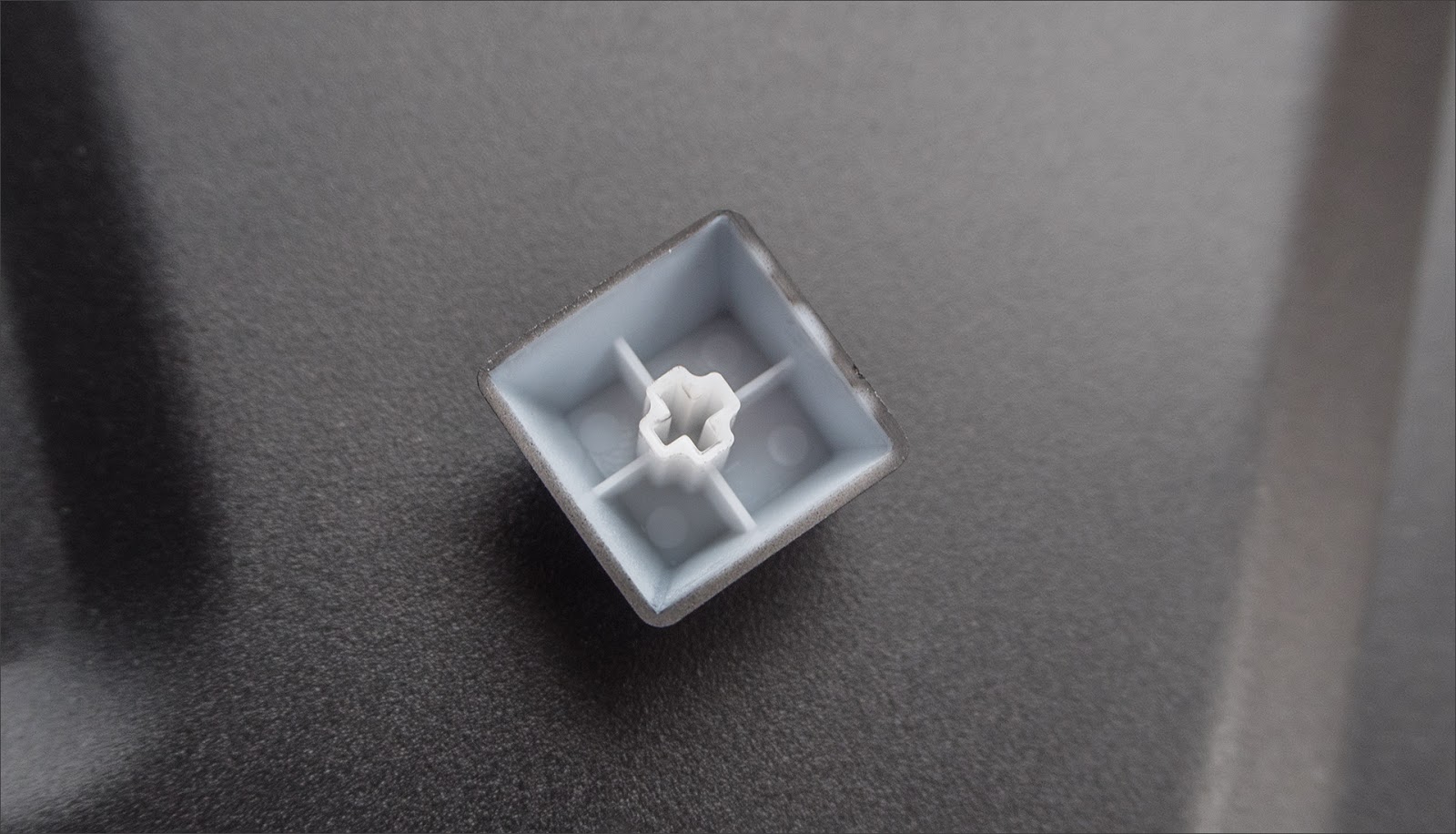
As you can see, the top layer is not plastic, but ordinary heat-treated paint.

Yes, in this case, the light itself turns out brighter, the letters on the keys can be “cut” in a cheaper way, but durability and tactile sensations are questionable. Personally I like the two-layer plastic keycap approach and laser / mechanical engraving of symbols more.
Banal things and pleasant things
The keyboard arrived in the most ordinary box, inside which there was a box, inside which ... In general, the packaging itself is minimalistic, it is unlikely to survive the breakdown of all mail and shipments on the plane and so on. So if you order from abroad - ask to pack properly, in order to avoid anything.

By itself, the equipment - the most common. Keyboard, detachable cable, key to remove keycap'ov, yes, actually, that's all. The devil is in the details. Let's start with the fact that the complete cable - MicroUSB. Usually, if the cable and detachable, then a little more rare Type B Mini, which is found on all sorts of cameras, card readers and USB hubs, and for many it is completely non-removable. Secondly, the cable mount deserves special attention.

This “path” inside is made for a reason: you can pull the tail either directly or on either side. Trifle, but nice.

In addition, the cable is fixed securely, without kinks, and this system works with both raised and lowered "legs." Their design also pleased me: the angle is pleasant, and in general the keyboard is stable, the large thickness of the rubber feet perfectly compensates for vibrations when typing, on the table is a monolith.
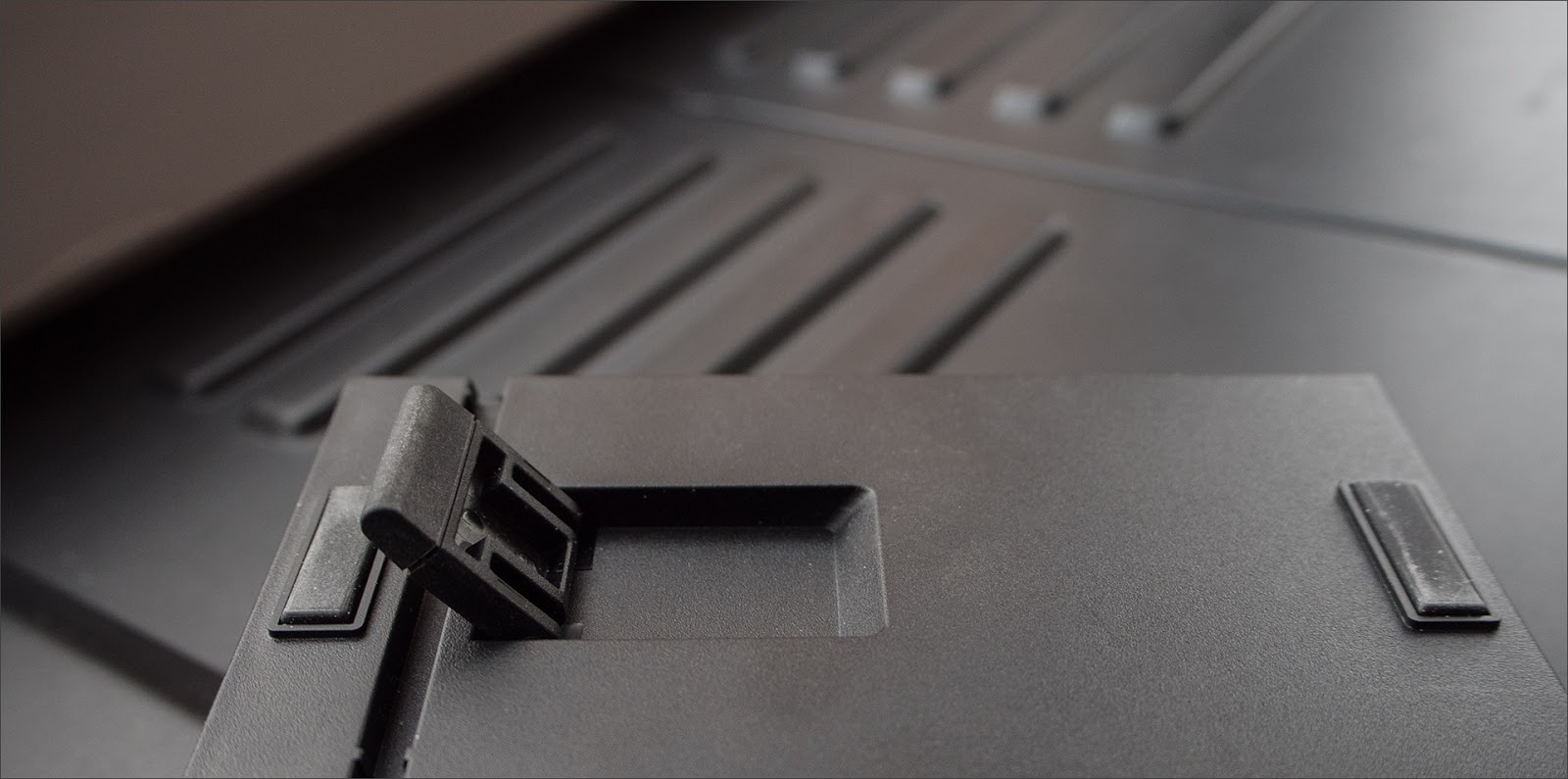
The key for removing the caps is also non-standard, they usually put a plastic figovinu that looks like a ring with two teeth. Here is a much more elegant and neat solution in the form of wire gripping. It works without unnecessary noise and swearing, however, it is not compatible with long keys, such as the spacebar. However, when the surrounding keys are removed, you can undress the big ones with your hands. Another difference from what I saw in many other keyboards is the mechanism for supporting long keys. Instead of a steel bracket, which makes it difficult to dismantle the button and clang loudly during operation, here are additional guides:

Feels like pressing - like the Cherry MX Red themselves, but, of course, without an electronic filling. Inside - the same bracket, but the mechanism works smoothly, clearly and smoothly, the keys are removed without problems, do not make unnecessary sounds, what else do you need? To highlight pleased. And she pleases.

By the way, the entire keyboard is made of matte plastic. No glossy inserts, enclosures, elements or decorations. Of the "unusual" there are only logos Cooler Master on the spot flags of Windows. Life does not interfere. In the end, the keycap'y standard, order two pieces with the classical symbols - simple. At the base of the structure is a metal plate, so you can forget about the troughs or uncertain positions on the table. Compactness and lightness of the structure are not at the expense of reliability or ergonomics. And if someone did not know, then all the rows of keys on mechanical keyboards with Cherry switches have a different profile for the convenience of the user.

Backlight
The name of the RGB keyboard is present for a reason: well, if only the color could be chosen for the entire keyboard. Beautiful, comfortable, everyone will choose something for his taste ... but we also talked about customization, customization, modding and beauty. In general, each of the keys can have its own color, the backlight has a bunch of interactive modes that make a small piece of art from an ordinary keyboard. Let's start with the banal.

Almost all manufacturers claim 16 million colors. Well, perhaps purely theoretically ... in practice, LEDs are good if there are 6 gradations of brightness, and many dark shades are almost indistinguishable. But the marketing bullshit is marketing bullshit, and here the following is interesting: the keyboard really turned out bright, and the white contours of the keys provide a neat outlines of the keys inside the case.

Basic modes: full light, wave (overflowing rainbow gradient), "circles on the water", scattering from your touch, "traces of clicks" and other "waves" get stuck quickly. Most of the effects are bright keys on the background of the backlight turned off. Until you put the software.

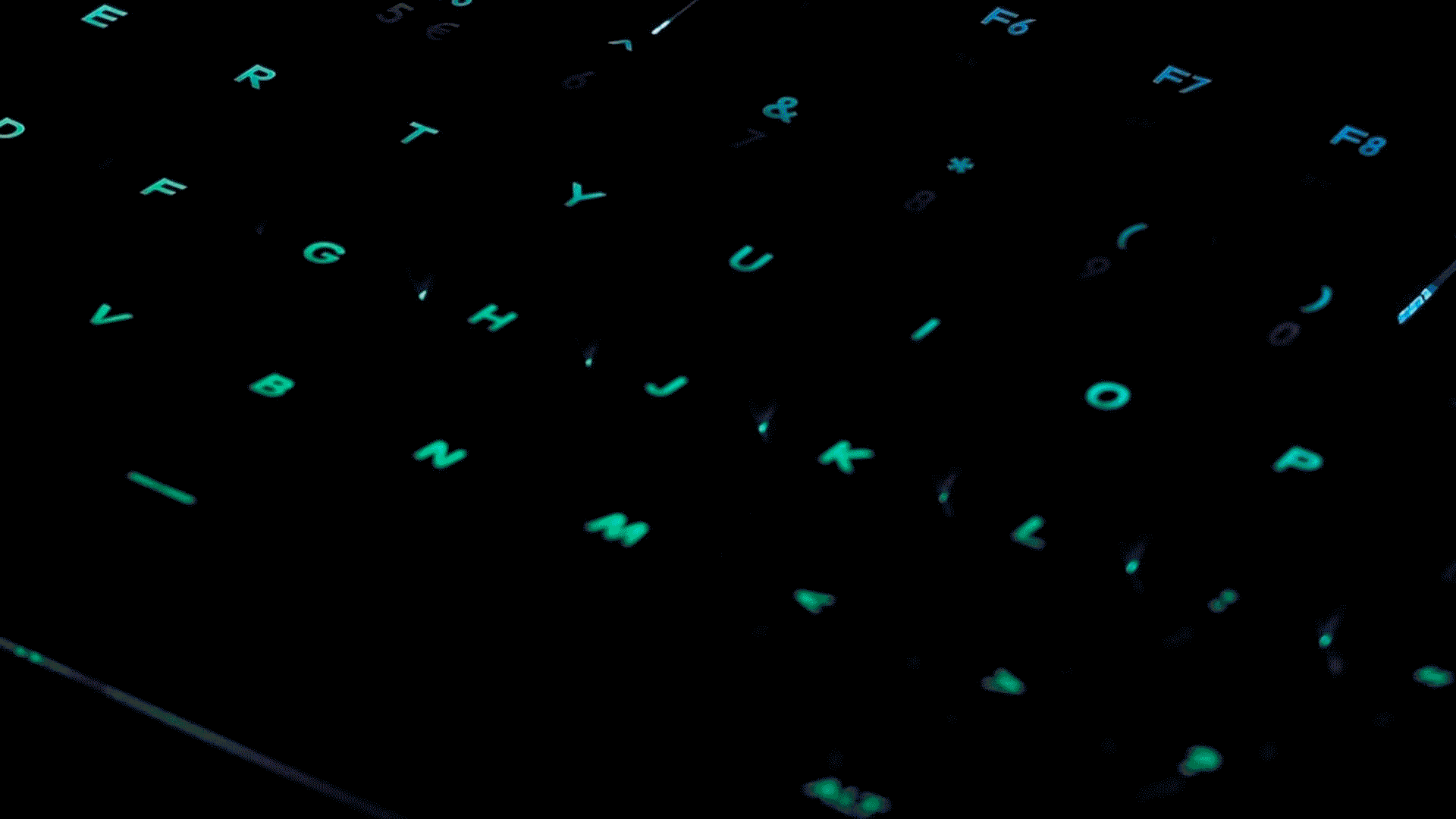
Soft
The application Cooler Master for managing keyboard backlight is put in two stages. First, the Cooler Master Portal is installed, which automatically detects the peripherals you have and already delivers individual modules for each device. At the time of writing, I only had a keyboard, but the web easily contains screenshots of a portal that is much more active than mine.

Keyboard management software allows you to customize only the profiles and the associated backlight settings. There are no macros in the software, you can record them directly from the keyboard, with a special hot key. On the one hand, the keyboard has its own memory and a very acidic processor, and no software is needed for operation. On the other hand, there are no separate keys for macro, and the macro itself will not work faster than you can write it. Change the delay or fix the macro in the GUI will not work, only with his hands, only hardcore. Backlight profiles can be exported and shared as regular files:
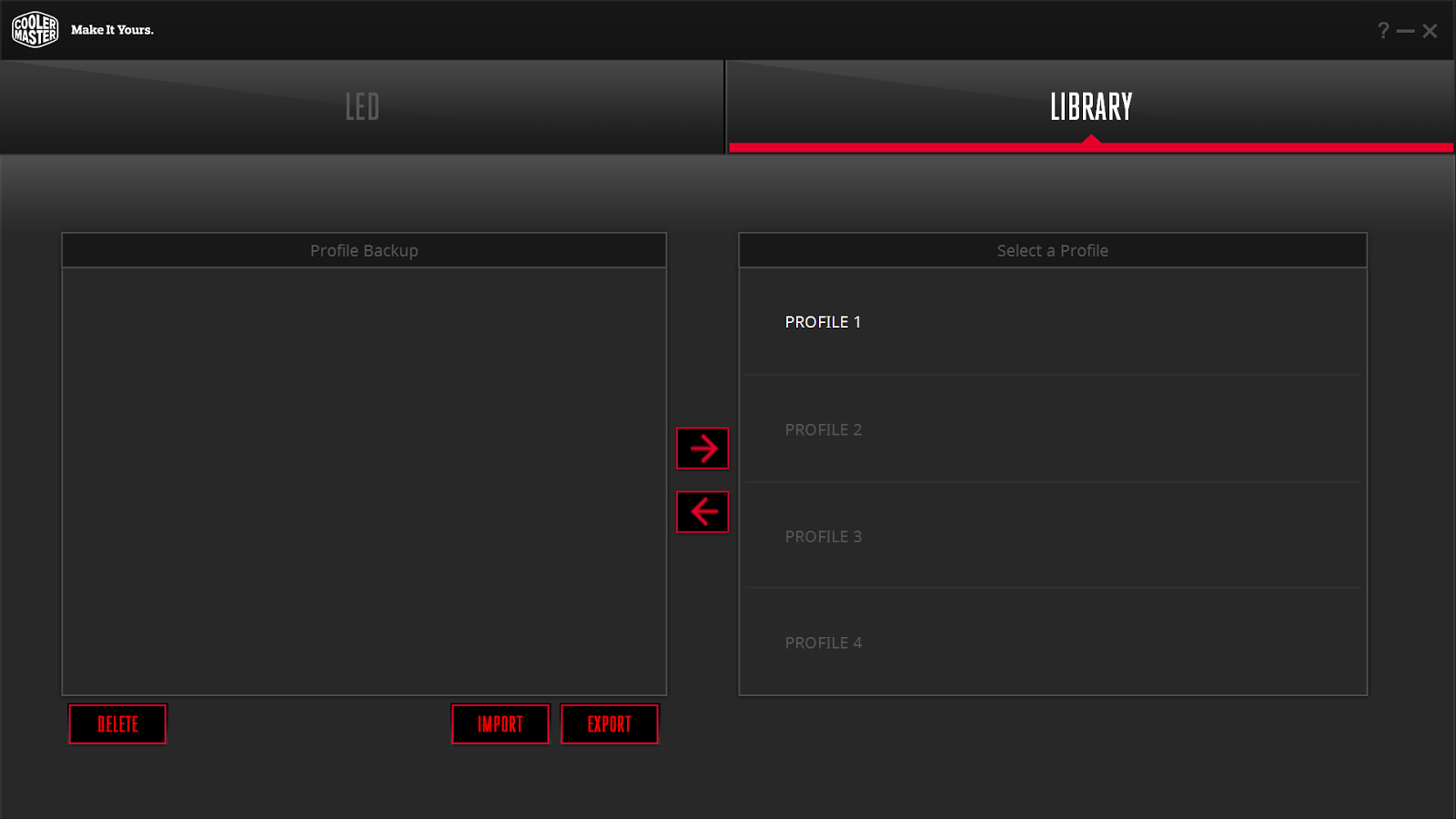
Backlight, part 2
We return to the most attractive and fascinating visual part of the keyboard: its backlight. If you are bored with the basic modes, the installed software allows you to create your own on their basis. The variety and breadth of possibilities are appropriate. The keyboard can be transformed, the brightness and hue can be customized, and special effects can be given very wild colors, sometimes resulting in interesting combinations. For example:

Amber lights with turquoise "crosses" that are formed when you press a key. In the dark, with active typing, the keyboard glows excitedly and turquoise, in idle mode it turns into a peaceful amber tint. Personally, it reminds me of a picture like this:
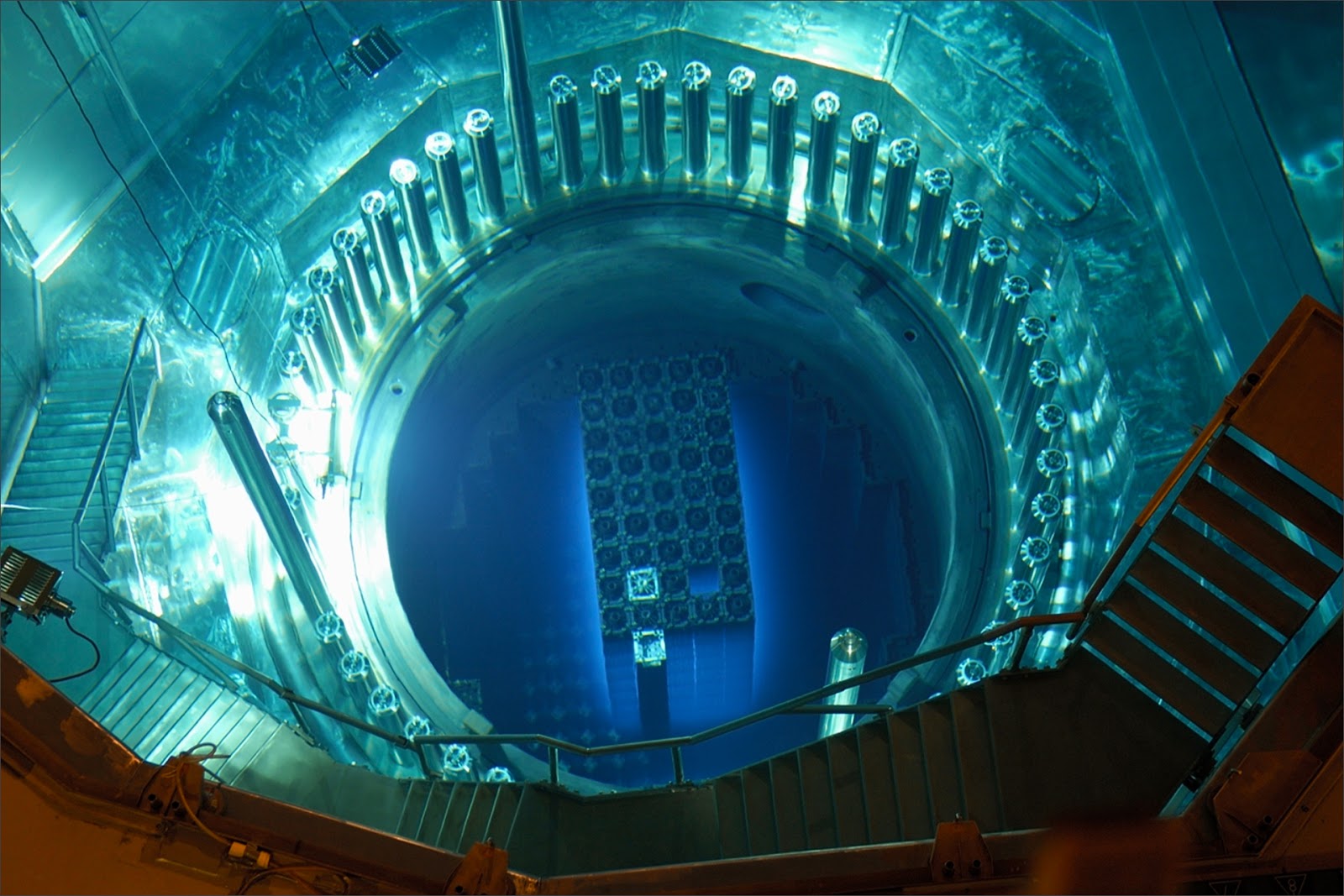
Vavilov-Cherenkov effect
The speed of changing color, fading and returning to the “normal” mode is adjustable, which is why the amount of light and the effect of different backlight algorithms can be very different.

You can adjust the “Rain” of bright green drops on the dark green sub-light. Soothing, and something similar to the famous special effect from the matrix:

Or do it like this. This thing is difficult to read near, but from afar or out of focus ... :)


And you can also turn on the display of processor load or sound card output:

In the end, on the keyboard you can play "snake" with the backlight. Cons in setting the backlight too. Not all effects can have a smooth transition. Fortunately, there is a way out. On the site, along with the software, instructions and APIs for working with backlighting are available.. I do not like the factory - write your own, business. Now I don’t have time at all to do such a thing, but ideas are there, my hand itches, and I’ll definitely come back to this topic with something samopisnymi and interesting.
Keyboard Cases
For reading the status of the keys, quick lights, the ability to work with macros and other amenities you should thank the “pebble” installed inside. Yes, the keyboard has its own processor based on the ARM Cortex m3. 72 MHz may seem a small number, but the keyboard is enough. At the moment, nobody has anything better in terms of the computing power of the keyboard.

Useless bullshit? As if not so. The processor provides full NRKO, special limited 6KRO (for working with Macs and old BIOS versions that cannot NKRO), recording and setting macros on the fly, adjusting and dynamic backlight special effects ... In general, it does a lot of things, it does not load your system and generally saves PC resources.
Feelings from work
I had two versions in my hands: one with the Cherry MX Red switches, and the other with the Cherry MX Brown (I also ordered a keyboard for my friend, yeah). Reds sucked on GT to the bone. The microswitches are linear, that is, the pressing force is evenly smeared downward with the movement of the key, they work quietly, without a light. Cherry MX Blue, the most popular mechanical switches in general, is also not worthy of special attention. But Cherry MX Brown is worth describing better, since keyboards with this type of microswitches are rare.
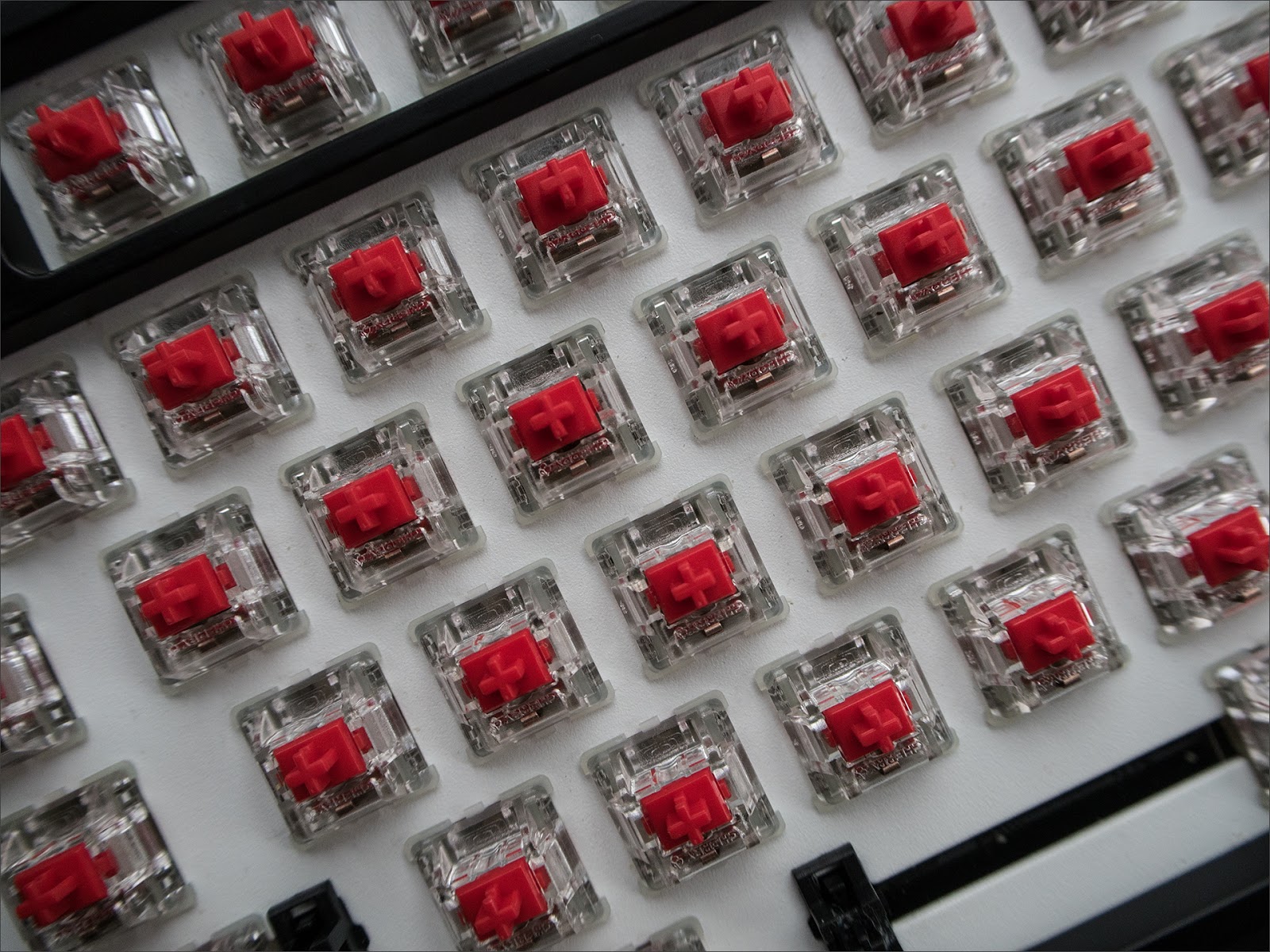
Oliche Brown from Blue in the missing "clicker": the movable part of the plunger, which falls when a click is triggered and gives that juicy mechanical click, for which many people like mechanics. And so both microswitches contain a curved tongue, identical springs and require the same effort when pressed.
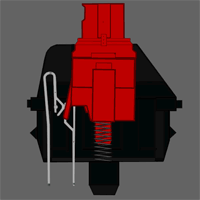
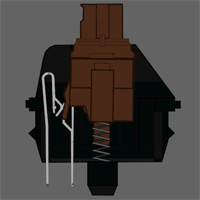
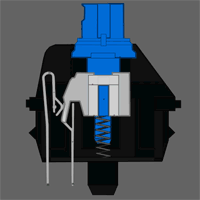
The sensations of working on “brown” switches are the following: pressing is non-linear, the force increases up to a certain point, then a barely noticeable sound of the microswitch triggered, and the key cap rushes down, and then rests against the stroke limiter. The main tactile difference from the "blue" line is that the trigger point feels softer, there is no ringing hit of a fallen clicker and the feel of the key travel is slightly more linear. As a result, working with the keyboard does not produce so much noise; in games, you do not have to wait until the spring returns the clicker to its original position, as a whole, the print is somewhat faster and softer.
Personally, I would call the Cherry MX Brown the best choice if you don’t want a loud keyboard, like to play on a PC and want to get that wonderful feeling from the mechanics that don’t givelinear microswitches.
Liked:
ANSI-Layout;
No extra keys in the work area;
Simple and fast software;
Body design and pleasant things. Dislikes
:
Keycap manufacturing method;
The absence of macros in the software, at least in its basic form. *
* - The keyboard would not have the macro recording function - I would not say a word to the complaint. But the inability to edit and reduce the delay in the GUI is somewhat annoying. As if unfinished and abandoned.
TL; DR
Keyboard with honest ANSI-layout, excellent materials of the body, a flexible backlight and a well-thought-out design. Easy to clean, looks great and draws attention. It has its own API for writing software that interacts with highlighting. The best option for fans to play and work with Cherry MX Brown microswitches. There is an option without num-block. There is an option with monochrome lighting. The price of a large keyboard with RGB special effects is not the most humane, but among competitors it is no better.

I really hope that the company will not abandon the idea of an ecosystem of PC components and peripherals and will develop it into a comprehensive solution. As soon as I write my utility for working with the backlight, I will return to the topic of the keyboard and its capabilities.
