Expanding the interface
Of course, a lot has been written about useful extensions for FF, but I want to talk about those that relate exclusively to improving the usability of the interface. I rarely install extensions and install only what I really need. And so, meet:
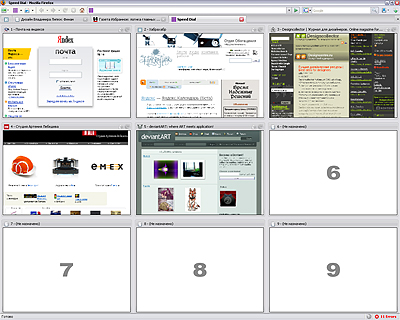
Function copied from Opera. It creates a tab with nine pages of your choice that you visit most often. Represents them in the form of previews, the number may be different from nine. Links are accessible through ctrl + 0..9 (1..0, to be precise).
Speed Dial on Firefox Add-ons


The main function of this extension is to provide a replacement for the main menu. PersonalMenu will hide the old menu and will open it by pressing alt. Replacement - this is a small button located on the toolbar, in it you can collect the most necessary functions from the main menu. Very interesting thing.
Personal Menu on Firefox Add-ons
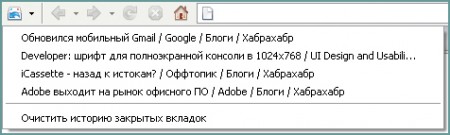
Saves the history of closed tabs and displays them like the buttons "back" and "forward". The number of memorized tabs can be changed in the settings.
Undo Closed Tab Button on Firefox Add-ons

Everything is simple, like a pistol shot, when you click FaviconizeTab in the context menu of the tab, only the icon remains; the title and the red button disappear. You can configure the tab to collapse-expand by pressing alt / ctrl / shift + click.
FaviconizeTab on Firefox Add-ons
Thank you for your attention, enjoy surfing!
Speed dial
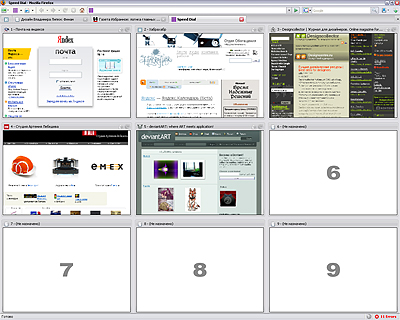
Function copied from Opera. It creates a tab with nine pages of your choice that you visit most often. Represents them in the form of previews, the number may be different from nine. Links are accessible through ctrl + 0..9 (1..0, to be precise).
Speed Dial on Firefox Add-ons
Personal menu


The main function of this extension is to provide a replacement for the main menu. PersonalMenu will hide the old menu and will open it by pressing alt. Replacement - this is a small button located on the toolbar, in it you can collect the most necessary functions from the main menu. Very interesting thing.
Personal Menu on Firefox Add-ons
Undo Closed Tab Button
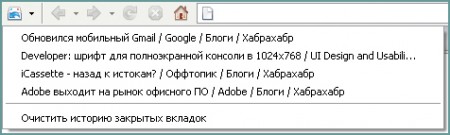
Saves the history of closed tabs and displays them like the buttons "back" and "forward". The number of memorized tabs can be changed in the settings.
Undo Closed Tab Button on Firefox Add-ons
Faviconizetab
Everything is simple, like a pistol shot, when you click FaviconizeTab in the context menu of the tab, only the icon remains; the title and the red button disappear. You can configure the tab to collapse-expand by pressing alt / ctrl / shift + click.
FaviconizeTab on Firefox Add-ons
Thank you for your attention, enjoy surfing!
