Leopard: a new programming language for teaching kids
The programming language developer Leopard gave an interview to Robert Scoble. In the video podcast, he talks about how he studied programming at the age of 12-13, as well as the specific features of the new language, which has already received a number of favorable reviews from teachers and the specialized press.
In the latest version of Leopard 2.1, you can create real widgets and place them, for example, on the desktop of your computer. On the official website of the Leopard language, such an example along with the source code is given as an example .
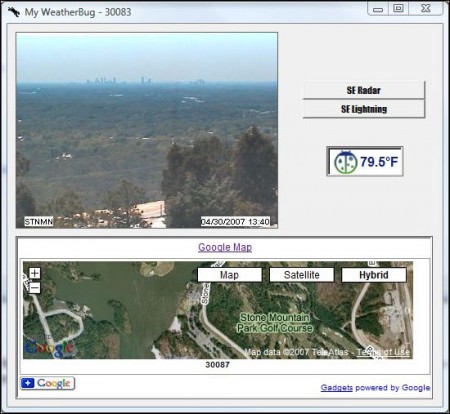
Let's create our window .:
window
window title
My WeatherBug - 30083
window size
548
505
font
impact 8
: Now that we've created the window, we can then add the controls .:
weatherbug camera
STNMN
10
10
button
SE Radar
361
70
150
23
buttontwo
SE Lightning
361
93
150
23
weatherbug
30083
temperature
390
150
web
no scrollbars
10
260
510
200
: We'll now program what the buttons will do when clicked .:
button onclick
weatherbug radar
SE Radar
SE
buttontwo onclick
weatherbug lightning
SE Lightning
SE
: Pretty simple, eh? To complete your program, just issue the "end" command .:
end
via ScobleShow
In the latest version of Leopard 2.1, you can create real widgets and place them, for example, on the desktop of your computer. On the official website of the Leopard language, such an example along with the source code is given as an example .
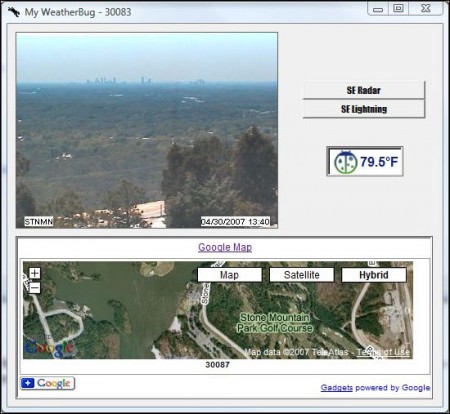
Let's create our window .:
window
window title
My WeatherBug - 30083
window size
548
505
font
impact 8
: Now that we've created the window, we can then add the controls .:
weatherbug camera
STNMN
10
10
button
SE Radar
361
70
150
23
buttontwo
SE Lightning
361
93
150
23
weatherbug
30083
temperature
390
150
web
no scrollbars
10
260
510
200
: We'll now program what the buttons will do when clicked .:
button onclick
weatherbug radar
SE Radar
SE
buttontwo onclick
weatherbug lightning
SE Lightning
SE
: Pretty simple, eh? To complete your program, just issue the "end" command .:
end
via ScobleShow
