SPDS GraphiCS 2019 and nanoCAD SPDS 10. Working with IFC from Revit
- Tutorial
Autodesk Revit (hereinafter - Revit) is one of the programs implementing computer-aided design in the Building Information Modeling Technology (BIM). At the same time, the main result of the design is flat drawings, for the design of which the DPS GraphiCS 2019 and nanoCAD DDS 10 are used (hereinafter - DDS). The joint work of the SPDS and Revit is the subject of discussion of this article.
The transfer of the Revit information model takes place by converting it into IFC format — the universal exchange format. By the way, SPDS can use IFC from any BIM-system, and not just from Revit. This may be ArchiCAD from Graphisoft and ModelStudio from CSoft Development.
So, if the project organization:
then it is advisable to share Revit and SPDS. Individual specialists or entire departments (for example, architects) can work within the framework of the BIM technology (Revit and other programs), while related departments and / or contracting organizations (for example, engineers) continue to work within the framework of two-dimensional design (GraphiCS or nanoCAD SDS).
The financial result is achieved by reducing the number of expensive installations of BIM programs, as well as the absence of the need to retrain employees to work in the new BIM paradigm.
SPDS programs allow you to create floor plans from a three-dimensional model by importing from IFC format. IFC is a standard for transmitting building models and is supported by most BIM systems, including Revit.
For correct import into the DPS, Revit must be pre-configured.
First, in the export parameters you need to set the correspondence for the coordination axes to the class
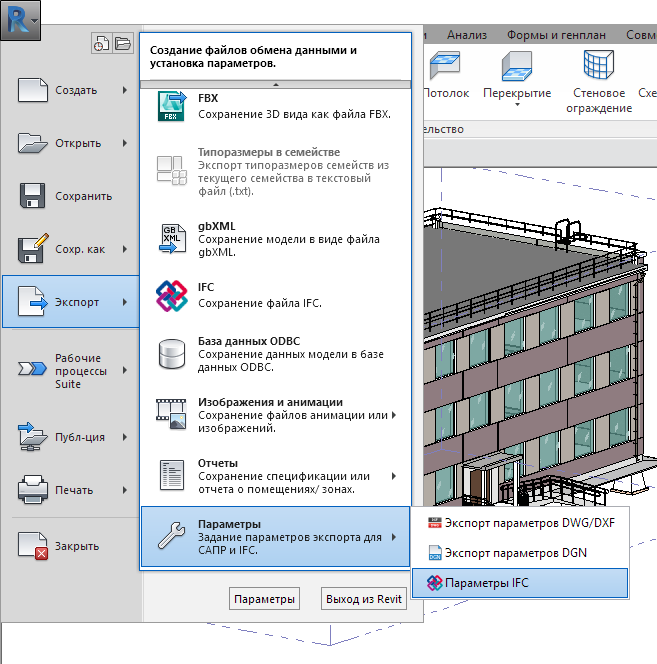
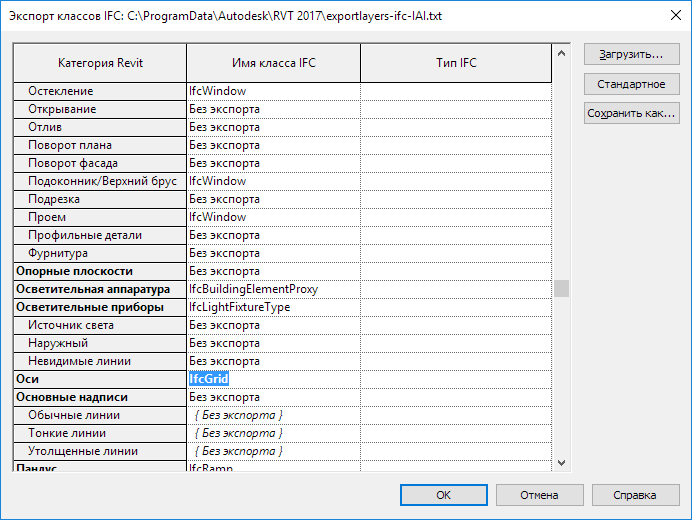
If you intend to use Revit custom families during the export, then these families also need to be set to match the IFC class. To do this, create a file of general parameters and parameter
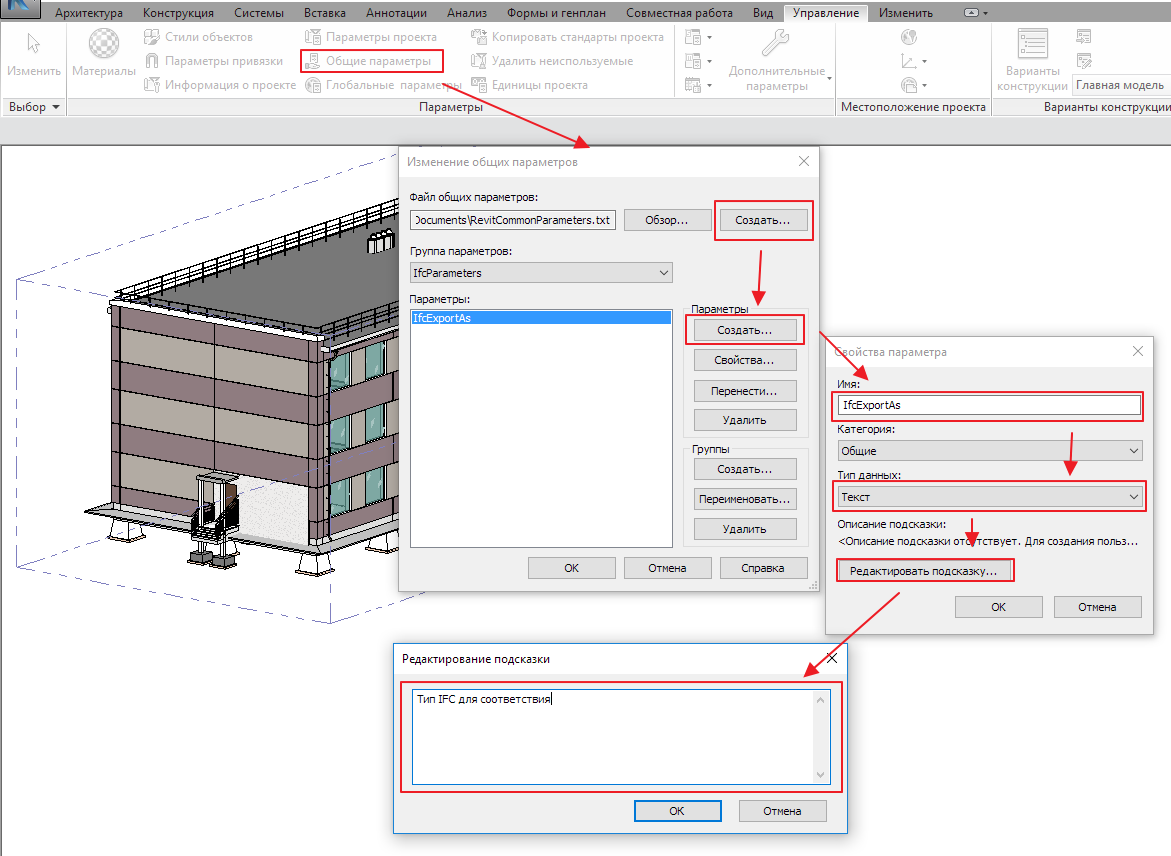
For the necessary families, in the edit mode, a common parameter is selected and the IFC export type is set. For example, for floor slabs this is a class
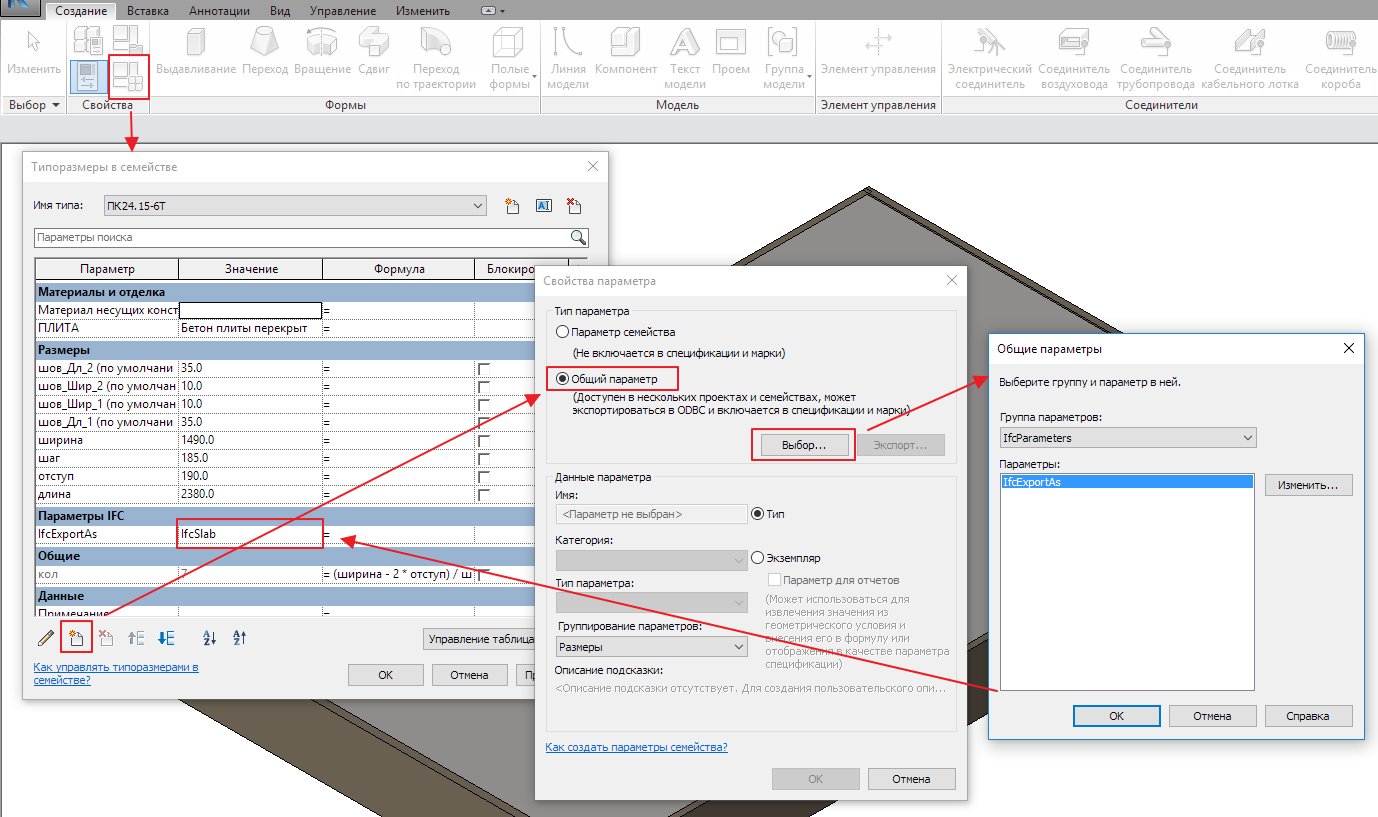
Next, export to IFC via the Revit menu.
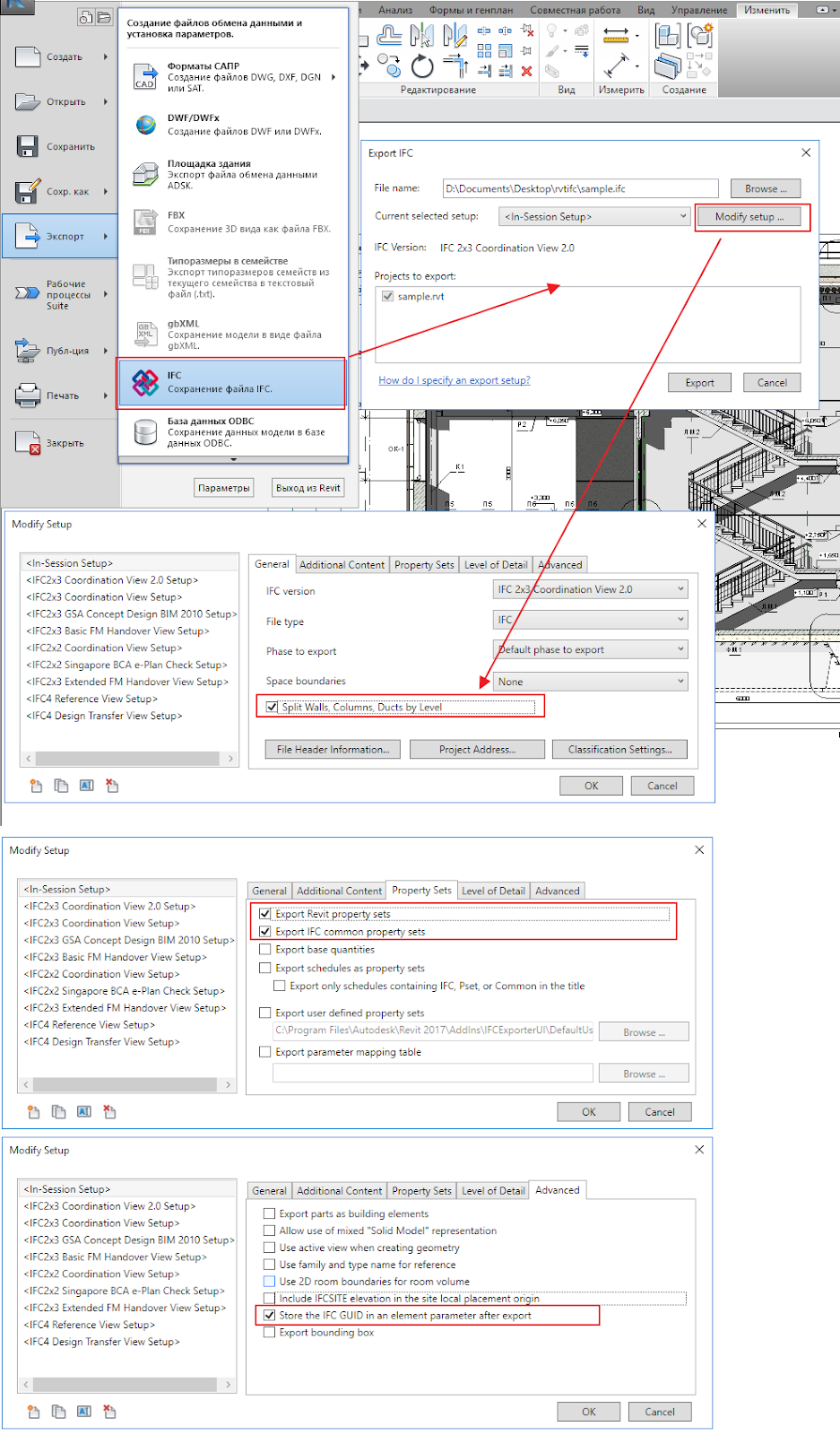
In the export settings, you must enable partitioning walls, columns by floor levels, exporting additional Revit properties, and saving the IFC GUID in a Revit project file.
The side panel of the project in SPDS Project Manager is designed to display the structure and composition of the model.
We start importing Revit data into the DPS: In the sidebar, you need to create a project like Architecture and select the Import IFC tool .
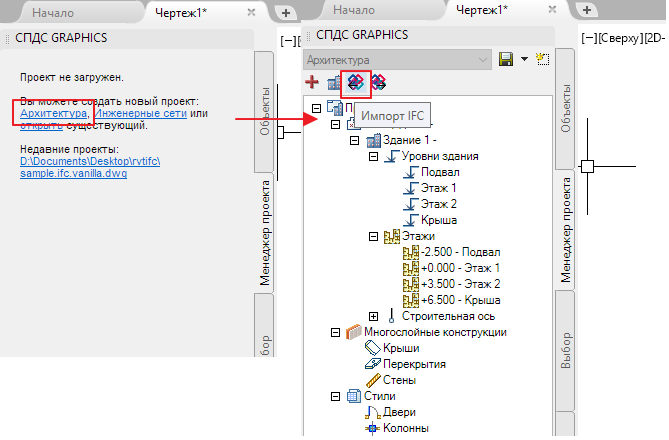
As a result of such an import, floor plans of the model are automatically created containing both intelligent SPDS objects: walls, windows, doors, columns, rooms, and IFC objects.
The appearance of objects in the drawing can be customized through the styles of multi-layer structures, windows and doors. Styles are a unique SPDS tool that allows you to centrally configure and edit objects in a drawing. Styles reduce the time to search and edit objects.

Since the SPDS was originally intended for the preparation of working documentation according to domestic standards, it would be easy to complete the imported plans (arrange the axes, dimensions, designations).
On the basis of the received plans, the following specifications can also be created: explication of the premises, finishing list, specification of elements for filling the openings.
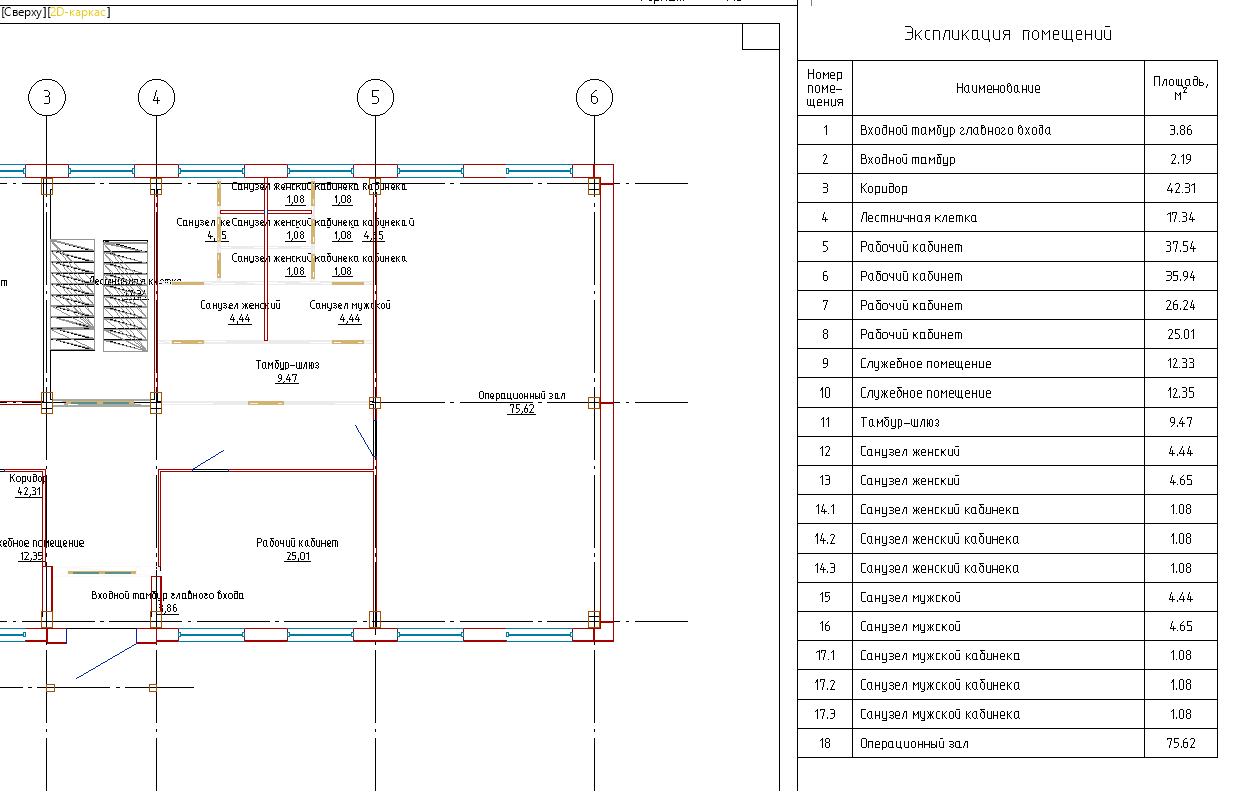
The received plans are the basis for the design of working and project documentation sections of architecture, structures and engineering networks. These are always accurate, well-designed drawings that are easy to edit and use in new projects.
Thus, SPDS automates routine operations for the design of floor plans and serves as an indispensable tool for integrating BIM design and traditional work with flat design documentation.
The transfer of the Revit information model takes place by converting it into IFC format — the universal exchange format. By the way, SPDS can use IFC from any BIM-system, and not just from Revit. This may be ArchiCAD from Graphisoft and ModelStudio from CSoft Development.
So, if the project organization:
- Uses several BIM-systems coordinated through the exchange of IFC within the framework of the OPEN BIM technology,
- Not yet fully switched to digital modeling,
- Often exchanges two-dimensional documentation with related departments or subcontractors,
then it is advisable to share Revit and SPDS. Individual specialists or entire departments (for example, architects) can work within the framework of the BIM technology (Revit and other programs), while related departments and / or contracting organizations (for example, engineers) continue to work within the framework of two-dimensional design (GraphiCS or nanoCAD SDS).
The financial result is achieved by reducing the number of expensive installations of BIM programs, as well as the absence of the need to retrain employees to work in the new BIM paradigm.
SPDS programs allow you to create floor plans from a three-dimensional model by importing from IFC format. IFC is a standard for transmitting building models and is supported by most BIM systems, including Revit.
Revit Setup
For correct import into the DPS, Revit must be pre-configured.
First, in the export parameters you need to set the correspondence for the coordination axes to the class
IFCGrid. 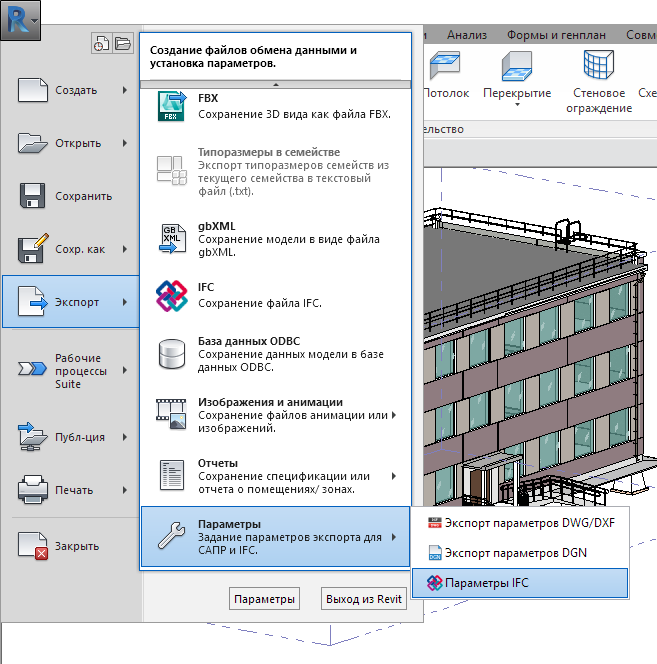
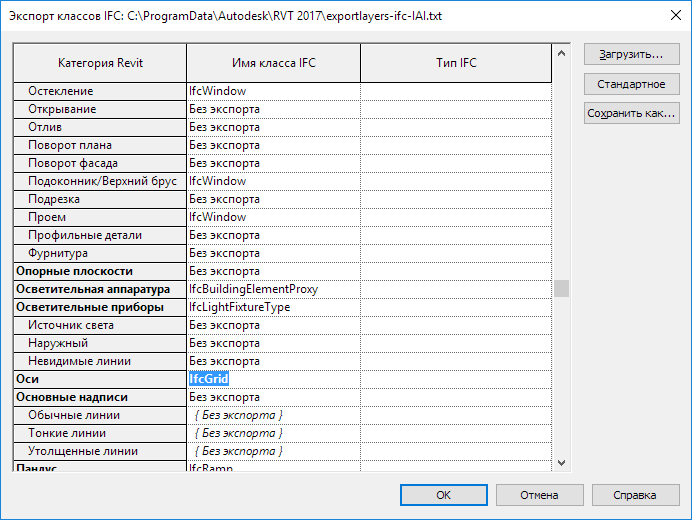
If you intend to use Revit custom families during the export, then these families also need to be set to match the IFC class. To do this, create a file of general parameters and parameter
IFCExportAs. 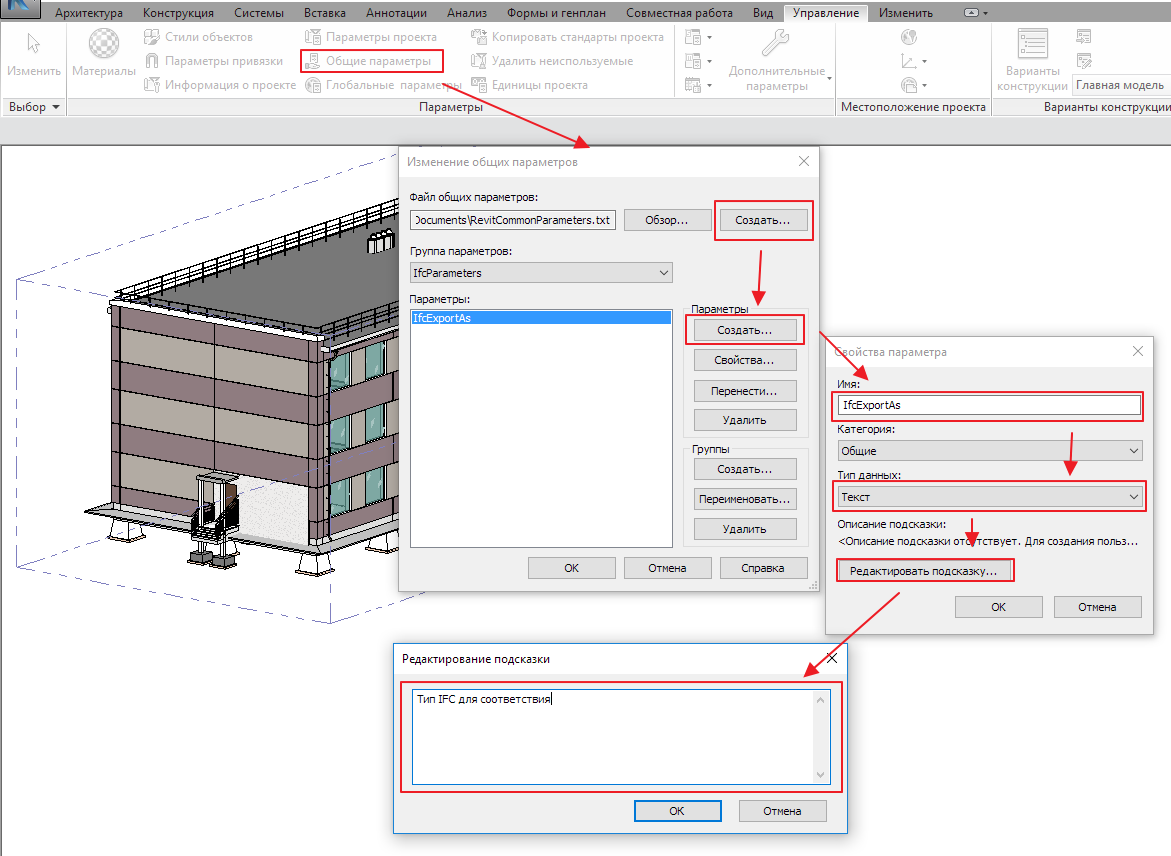
For the necessary families, in the edit mode, a common parameter is selected and the IFC export type is set. For example, for floor slabs this is a class
IFCSlab. 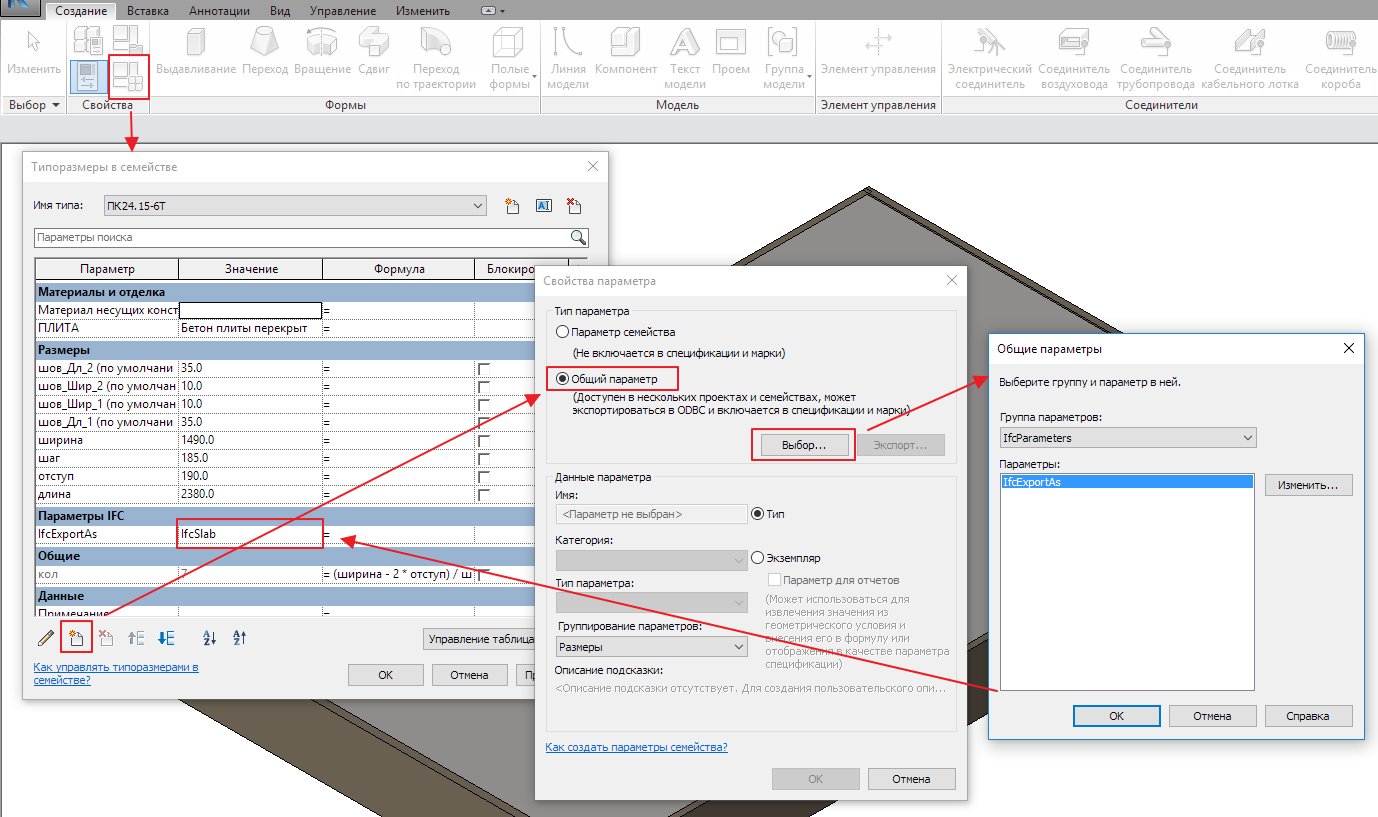
Next, export to IFC via the Revit menu.
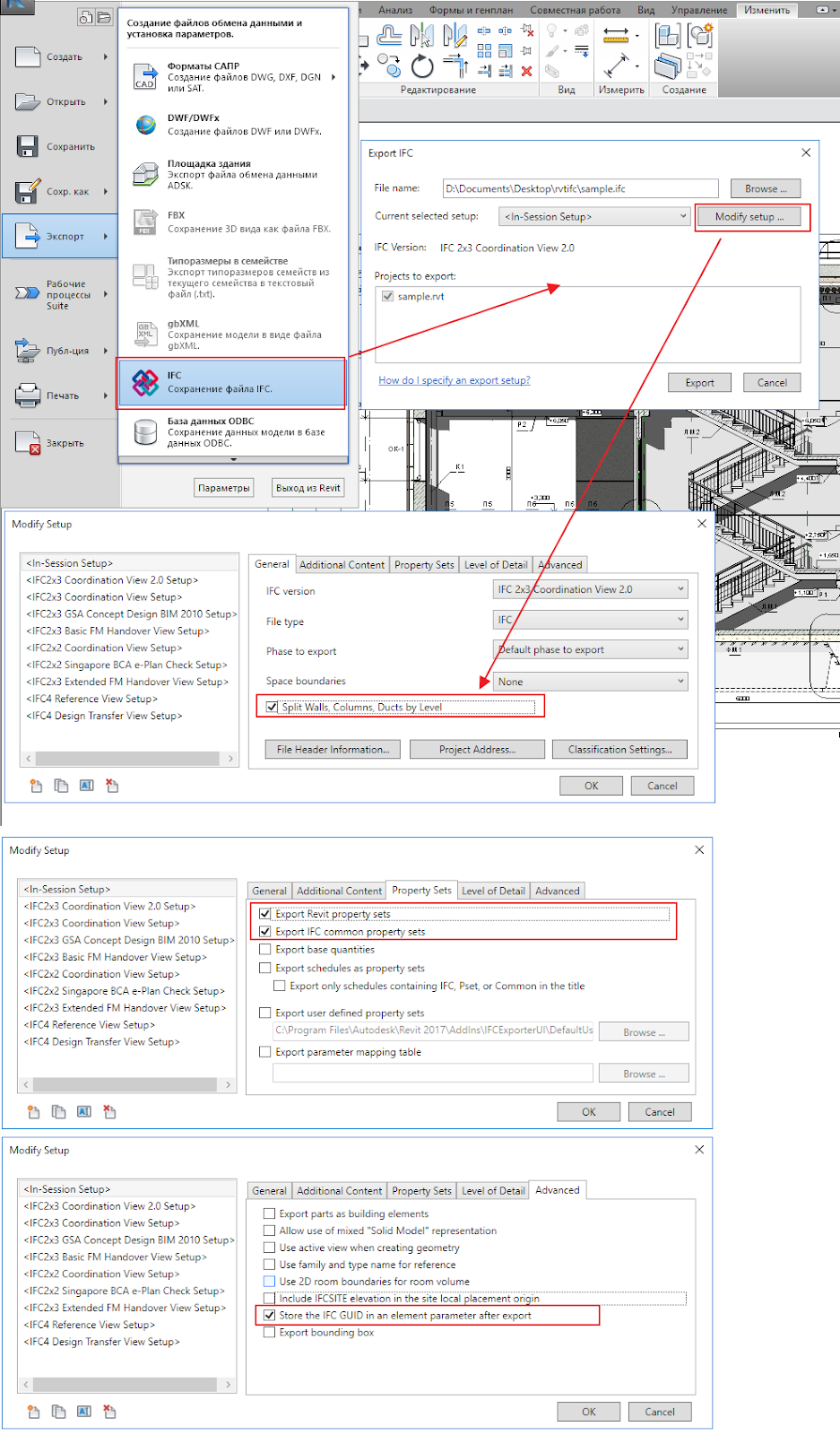
In the export settings, you must enable partitioning walls, columns by floor levels, exporting additional Revit properties, and saving the IFC GUID in a Revit project file.
Import of model in SPDS
The side panel of the project in SPDS Project Manager is designed to display the structure and composition of the model.
We start importing Revit data into the DPS: In the sidebar, you need to create a project like Architecture and select the Import IFC tool .
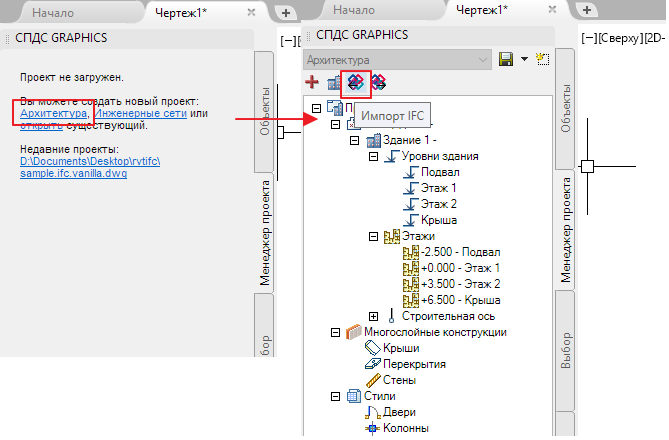
As a result of such an import, floor plans of the model are automatically created containing both intelligent SPDS objects: walls, windows, doors, columns, rooms, and IFC objects.
The appearance of objects in the drawing can be customized through the styles of multi-layer structures, windows and doors. Styles are a unique SPDS tool that allows you to centrally configure and edit objects in a drawing. Styles reduce the time to search and edit objects.

Since the SPDS was originally intended for the preparation of working documentation according to domestic standards, it would be easy to complete the imported plans (arrange the axes, dimensions, designations).
On the basis of the received plans, the following specifications can also be created: explication of the premises, finishing list, specification of elements for filling the openings.
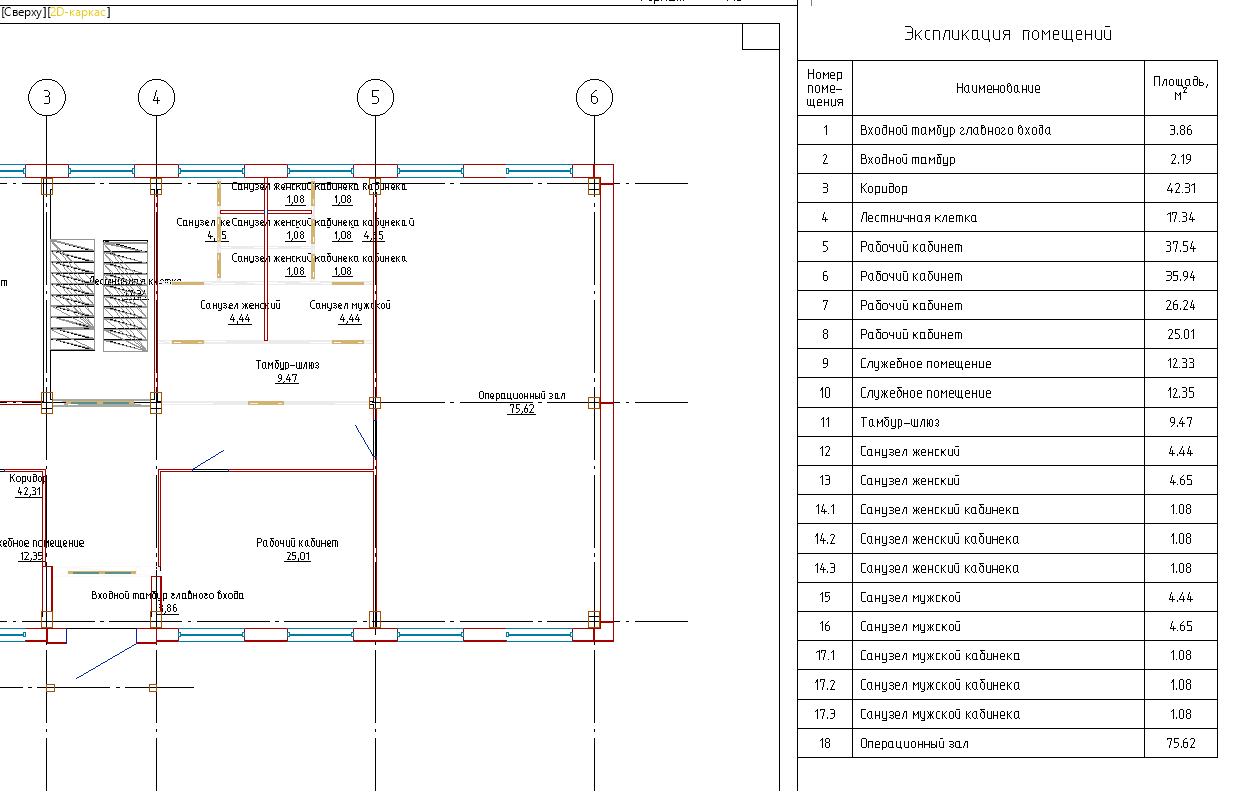
The received plans are the basis for the design of working and project documentation sections of architecture, structures and engineering networks. These are always accurate, well-designed drawings that are easy to edit and use in new projects.
Thus, SPDS automates routine operations for the design of floor plans and serves as an indispensable tool for integrating BIM design and traditional work with flat design documentation.
