Two easy ways to delay a forced upgrade to Windows 10
Since the release of Windows 10, Microsoft has been trying with persistent persuasion to convince users who do not want to part with the usual advantages of previous versions that upgrading to 10 is vital. The methods that are chosen to achieve this goal are often, to put it mildly, not quite correct. And the consequences of subsequent OS updates installed “quietly” without any warning, as demonstrated by the illustrative incident with the African animal welfare service, may well be fatal. Today we will tell how to avoid the forced upgrade of the OS to Windows 10 in case you are not interested in this at the moment, for whatever reasons.

The administrations of the company are optimistic about the pace of promotion of the Microsoft operating system on the global market - in less than a year the total number of user devices transferred to Windows 10 under various pretexts was 300 million. According to MS experts, by 2018 this figure should be already 1 billion devices. One could be glad for the success of the company, and at the same time for users who keep up with the times, if not for the aggressive methods of promoting the operating system, literally imposing it on many users of different levels of competence. Therefore, the persistent persistent recommendations "to change a new thing," occasionally flashing on the screens of computers, and sometimes even TVs., which are increasingly difficult to brush off with each passing day, exclusive projects, sharpened under Windows 10 against the background of the grace period of free distribution of the system - all this convinces Microsoft again and again that in the near future to monopolize the vast majority of the global OS market.
A proposal to upgrade may appear at any time during the operation of the system. In addition, more and more complaints indicate that the system has updated itself, without informing the user of this fact. Not uncommon, and installing Windows 10 after rebooting the system during the usual installation of a new service pack.
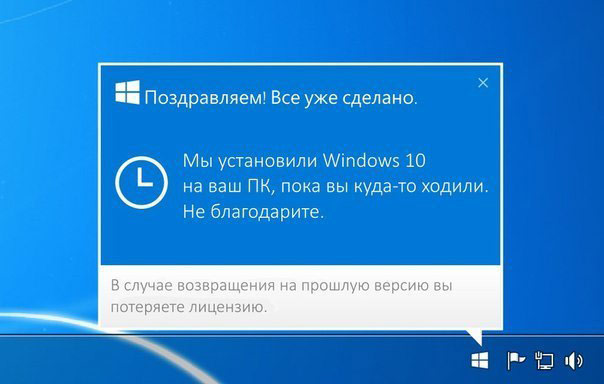
The window of renewal is also undergoing constant transformation. First, the opportunity to opt out of the upgrade was lost from it, and the choice came down to one of the two options “Update Now” and “Update at Night”. Normally, closing the window does not solve the problem, since it soon appears again. Now, when the free update period released by MS expires and remains less than two months, the company is already not hiding its goals and not too much embarrassing itself in the choice of funds going all-in and simply leaves no way to abandon the installation.
To create the illusion of choice, Microsoft claims that the solution has always remained and remains with the user, but in fact, in the light of current realities, the system only allows the update time to be changed once, after which the process starts automatically.
Despite a number of advantages and advantages of the new shell, many of the users in the foreseeable future do not intend to change the usual "seven", and in some cases, XP-shke. And the last word, of course, must remain with the user, for which we propose to fight. Moreover, the proposed methods are quite simple and accessible even for a poorly prepared person.
Simplest way
The first thing that many tried to do to get rid of the imposed dependency on the new version of the OS was to remove the Get Windows 10 (GWX) application responsible for updating the system and the appearance of annoying windows and messages. At some stage Get Windows 10 (GWX) was installed on all computers of the system with Windows 7 and 8 / 8.1, without exception, after the next system update. Unfortunately, all attempts to get rid of it do not lead to success - Get Windows 10 (GWX), which uses polymorphic filter bypass technology, inevitably turns out to be in the system again during the next update.
Since everything that is directly or indirectly connected with the transition to Windows 10 is loaded into the system through minor updates, the easiest and most effective way is to block this access channel by turning off all updates..
After that, if there are any offers to upgrade the system, it will be enough to clean the computer using one of the publicly available utilities that remove everything that is somehow related to the annoying upgrade (for example, Never 10 , I don’t want Windows 10 , etc.). .). There should be a reservation. In order not to harm the system, select your version of such a utility - "cleaners" stands with an eye to the recommendations of experienced users who have already tested it and make sure that the work is correct.
One of these utilities, which allows you to get rid of upgrade reminders - GWX Control Panelwhich, according to users, quite effectively copes with an impressive amount of routine work: removes the “Get Windows 10” icon from the notification area, prevents the update from running on Windows 10 through the Windows Update service, blocks the hidden background loading of Windows 10 installation files, finds and deletes hidden installation files of Windows 10, and if they still managed to penetrate the computer, tracks the appearance of other files and system settings that are directly or indirectly related to Windows 10.
Manual removal of updates
Of course, the minus off automatic updates in a high probability of missing future critical packages, correcting system problems and increasing the level of protection against the mass of new threats. Therefore, it is logical to spend some time and selectively delete only those updates that provoke the installation of the GWX utility.
For Windows 7, in the "Update Center" you will need to find updates under the codes KB3035583, KB2952664, KB3021917, KB2977759 and KB3083710; on Windows 8, KB3035583, KB2976978, and KB3083711. They need to be removed from the system.

Forced purging can be done on the command line (CMD). To achieve the goal, type in the command line: wusa / uninstall / KB: 3035583, and then do this simple operation with all the numbers from the list above - those that are in the system. After the system has been rebooted, you will need to go to the Update Center and mark the “harmful” packages in order to prevent their subsequent reinstallation.
Another “flaw” used by Microsoft to install the ubiquitous GWX is the packages originally released by the company for other purposes: KB30383710, KB2990214, and KB3014460. After deleting the corresponding ones, the system should be prohibited from updating them at the registry level so that the packages will not be returned to the system after a reboot.
The next step is to ban OS updates at the registry level. To do this, you will need to create a 32-bit DWORD key named DisableOSUpgrade at the following addresses (if there is no necessary partition, you will also need to create it):
HKLM \ SOFTWARE \ Policies \ Microsoft \ Windows \ WindowsUpdate, DWORD value: DisableOSUpgrade = 1
HKLM \ Software \ Microsoft \ Windows \ CurrentVersion \ WindowsUpdate \ OSUpgrade, DWORD value: ReservationsAllowed = 0
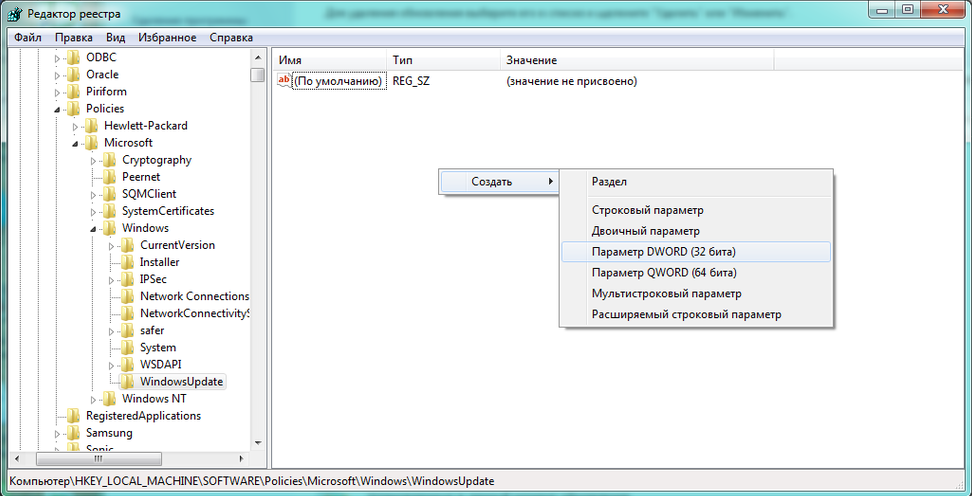
Additionally, you can enter the line: HKLM \ SOFTWARE \ Policies \ Microsoft \ Windows \ Gwx, DWORD value: DisableGwx = 1
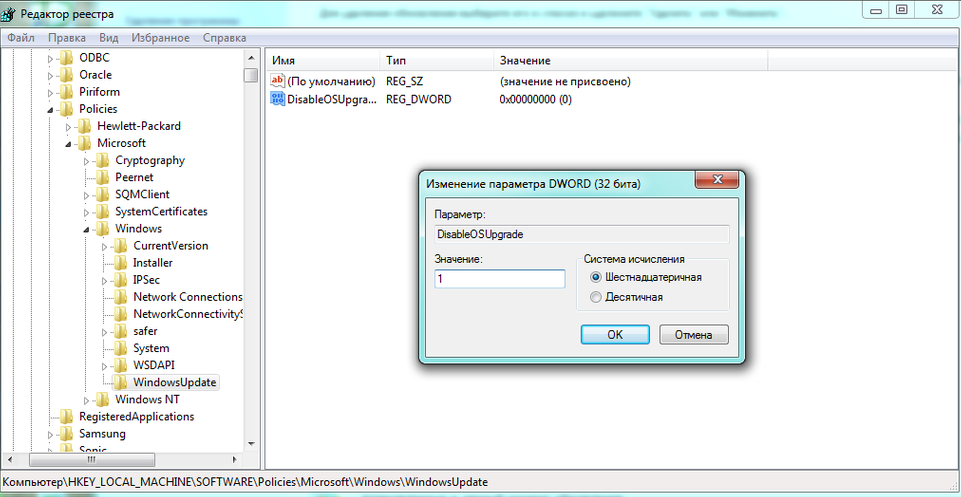
After completing the above cosmetic procedures do not forget to reboot the system. If while this material is being written, hotheads from MS did not find any new method of forced updating, then after the done manipulations, the proposals with voluntary-compulsory recommendations to switch to Windows 10 should be lost.
It is worth adding that the system downloaded all the files needed for the upgrade, so they need to be deleted. You can do this procedure with the standard utility "Disk Cleanup". After scanning the system, you will be required to select the option “Clean system files”.
That's all, with you there was a simple service for choosing sophisticated Dronk.Ru equipment . Do not forget to subscribe to our blog , there will be many more interesting ...
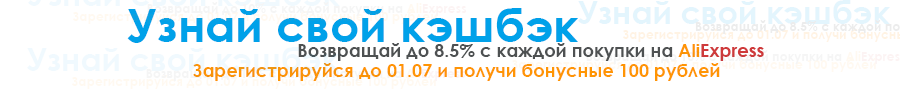

The administrations of the company are optimistic about the pace of promotion of the Microsoft operating system on the global market - in less than a year the total number of user devices transferred to Windows 10 under various pretexts was 300 million. According to MS experts, by 2018 this figure should be already 1 billion devices. One could be glad for the success of the company, and at the same time for users who keep up with the times, if not for the aggressive methods of promoting the operating system, literally imposing it on many users of different levels of competence. Therefore, the persistent persistent recommendations "to change a new thing," occasionally flashing on the screens of computers, and sometimes even TVs., which are increasingly difficult to brush off with each passing day, exclusive projects, sharpened under Windows 10 against the background of the grace period of free distribution of the system - all this convinces Microsoft again and again that in the near future to monopolize the vast majority of the global OS market.
A proposal to upgrade may appear at any time during the operation of the system. In addition, more and more complaints indicate that the system has updated itself, without informing the user of this fact. Not uncommon, and installing Windows 10 after rebooting the system during the usual installation of a new service pack.
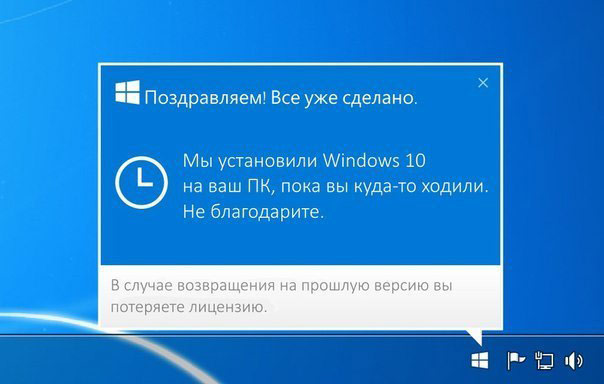
The window of renewal is also undergoing constant transformation. First, the opportunity to opt out of the upgrade was lost from it, and the choice came down to one of the two options “Update Now” and “Update at Night”. Normally, closing the window does not solve the problem, since it soon appears again. Now, when the free update period released by MS expires and remains less than two months, the company is already not hiding its goals and not too much embarrassing itself in the choice of funds going all-in and simply leaves no way to abandon the installation.
To create the illusion of choice, Microsoft claims that the solution has always remained and remains with the user, but in fact, in the light of current realities, the system only allows the update time to be changed once, after which the process starts automatically.
Despite a number of advantages and advantages of the new shell, many of the users in the foreseeable future do not intend to change the usual "seven", and in some cases, XP-shke. And the last word, of course, must remain with the user, for which we propose to fight. Moreover, the proposed methods are quite simple and accessible even for a poorly prepared person.
Simplest way
The first thing that many tried to do to get rid of the imposed dependency on the new version of the OS was to remove the Get Windows 10 (GWX) application responsible for updating the system and the appearance of annoying windows and messages. At some stage Get Windows 10 (GWX) was installed on all computers of the system with Windows 7 and 8 / 8.1, without exception, after the next system update. Unfortunately, all attempts to get rid of it do not lead to success - Get Windows 10 (GWX), which uses polymorphic filter bypass technology, inevitably turns out to be in the system again during the next update.
Since everything that is directly or indirectly connected with the transition to Windows 10 is loaded into the system through minor updates, the easiest and most effective way is to block this access channel by turning off all updates..
After that, if there are any offers to upgrade the system, it will be enough to clean the computer using one of the publicly available utilities that remove everything that is somehow related to the annoying upgrade (for example, Never 10 , I don’t want Windows 10 , etc.). .). There should be a reservation. In order not to harm the system, select your version of such a utility - "cleaners" stands with an eye to the recommendations of experienced users who have already tested it and make sure that the work is correct.
One of these utilities, which allows you to get rid of upgrade reminders - GWX Control Panelwhich, according to users, quite effectively copes with an impressive amount of routine work: removes the “Get Windows 10” icon from the notification area, prevents the update from running on Windows 10 through the Windows Update service, blocks the hidden background loading of Windows 10 installation files, finds and deletes hidden installation files of Windows 10, and if they still managed to penetrate the computer, tracks the appearance of other files and system settings that are directly or indirectly related to Windows 10.
Manual removal of updates
Of course, the minus off automatic updates in a high probability of missing future critical packages, correcting system problems and increasing the level of protection against the mass of new threats. Therefore, it is logical to spend some time and selectively delete only those updates that provoke the installation of the GWX utility.
For Windows 7, in the "Update Center" you will need to find updates under the codes KB3035583, KB2952664, KB3021917, KB2977759 and KB3083710; on Windows 8, KB3035583, KB2976978, and KB3083711. They need to be removed from the system.

Forced purging can be done on the command line (CMD). To achieve the goal, type in the command line: wusa / uninstall / KB: 3035583, and then do this simple operation with all the numbers from the list above - those that are in the system. After the system has been rebooted, you will need to go to the Update Center and mark the “harmful” packages in order to prevent their subsequent reinstallation.
Another “flaw” used by Microsoft to install the ubiquitous GWX is the packages originally released by the company for other purposes: KB30383710, KB2990214, and KB3014460. After deleting the corresponding ones, the system should be prohibited from updating them at the registry level so that the packages will not be returned to the system after a reboot.
The next step is to ban OS updates at the registry level. To do this, you will need to create a 32-bit DWORD key named DisableOSUpgrade at the following addresses (if there is no necessary partition, you will also need to create it):
HKLM \ SOFTWARE \ Policies \ Microsoft \ Windows \ WindowsUpdate, DWORD value: DisableOSUpgrade = 1
HKLM \ Software \ Microsoft \ Windows \ CurrentVersion \ WindowsUpdate \ OSUpgrade, DWORD value: ReservationsAllowed = 0
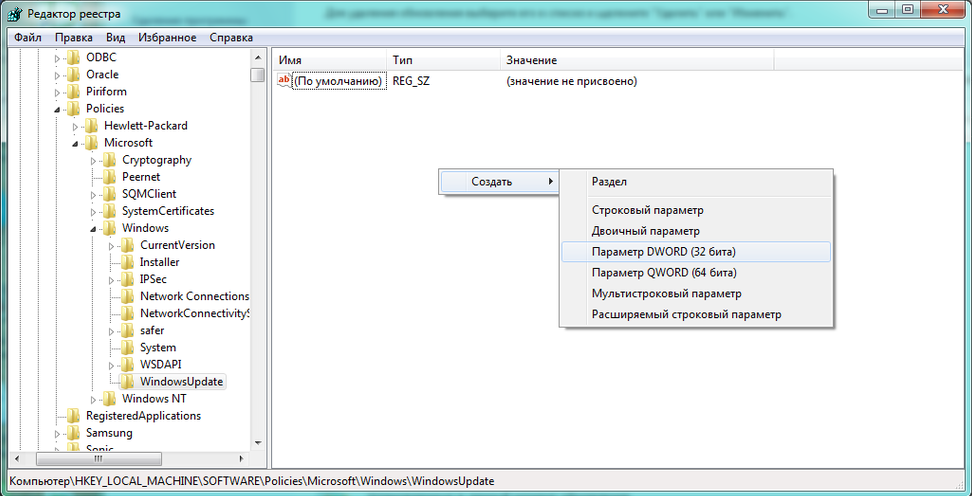
Additionally, you can enter the line: HKLM \ SOFTWARE \ Policies \ Microsoft \ Windows \ Gwx, DWORD value: DisableGwx = 1
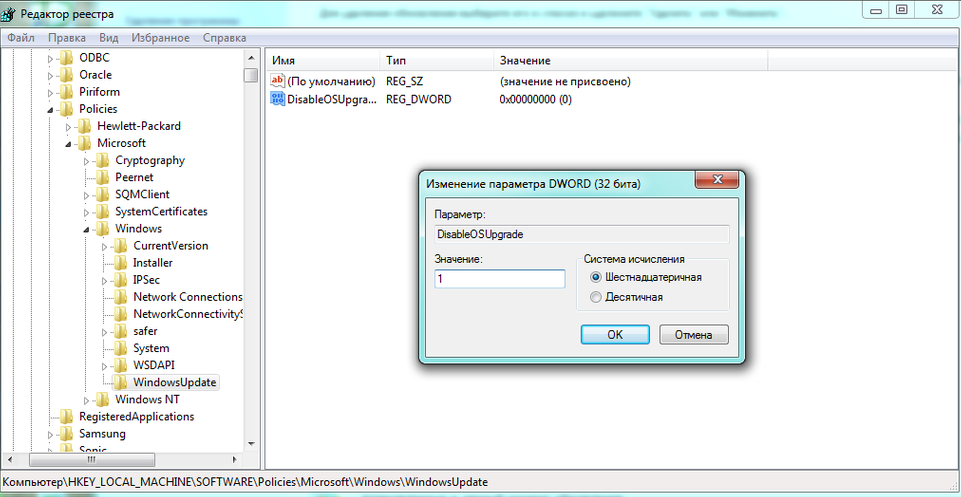
After completing the above cosmetic procedures do not forget to reboot the system. If while this material is being written, hotheads from MS did not find any new method of forced updating, then after the done manipulations, the proposals with voluntary-compulsory recommendations to switch to Windows 10 should be lost.
It is worth adding that the system downloaded all the files needed for the upgrade, so they need to be deleted. You can do this procedure with the standard utility "Disk Cleanup". After scanning the system, you will be required to select the option “Clean system files”.
That's all, with you there was a simple service for choosing sophisticated Dronk.Ru equipment . Do not forget to subscribe to our blog , there will be many more interesting ...
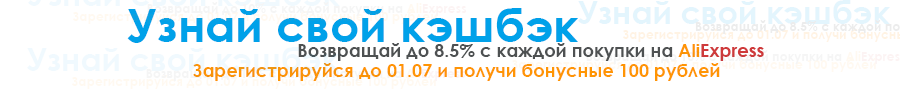
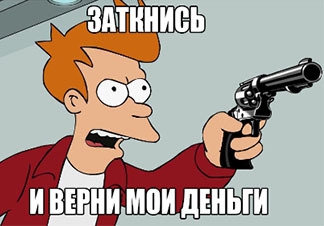 |  |  |
| Why do online stores give money for purchases? | Review of Xiaomi Mi Air Purifier 2 or how to clean the air of the metropolis? | Return your money - choose a cashback service for Aliexpress |
