Overview Homey, the project of the smart ball from the Kickstarter site from Athom
At some point I was desperate to wait, but to the credit of the authors of the project, they did not abandon their undertakings and periodically wrote letters to all bakers.

I have already mentioned several times in my reviews about this ball. As an idea, he first appeared on Kickstarter 2 years ago, quickly collected the necessary amount, and even more. I was among the very first bakers and waited for him last summer, but ... Something the project was still delaying and delaying. As it turned out, I was doubly unlucky. Homey's first installments were sent not to those who first made a bet, but who paid more, strange, okay. The second point is to send non Europ users, they hit the last place. Throughout the year, the developers reported on what they did, what bugs they fixed. They asked to wait. Like, they do not want to send raw product. Those who got it first confirmed it and complained about the problems. Looking ahead, I will say - my problems described by the first users do not.
In a nutshell, Homey is a hub that connects a bunch of peripherals together in different scenarios with the ability to control voice commands. Want more? I ask under the cat.

What is Homey able to work with?
Here is a list of supported devices:

In addition, the “smart ball” can be configured to interact with other devices if they have the desired type of connection.

We will try all this later, until we proceed to the boxing.

Homey arrived at the post office in a large bag. By the way, in connection with the latest events, when a person was forced to bring at the customs a document from the FSB that the phone has the necessary specifications, I even began to worry. And in general, if suddenly the customs starts asking questions, then how can I explain that I did not buy it, but made a bet, and it was a long time ago according to the old course.
At that time, my bid was 179 euros, now this device can be bought on the manufacturer's website for 299 euros + shipping. Well, like in the limits I fit in anyway. It came without problems, okay. I did not begin to take a bag :)

Already on the box there is a rough description of what this device is and where to download the application to it. Yes, there is a smartphone app. Both for android and for apple. Through the application, you can monitor various telemetry and control the connected devices.
We open the box. Although not. Before the autopsy, you need to pass sanitary inspection, what if the banned was imported?

The inspector came, sniffed everything, gave the go-ahead - you can open it.
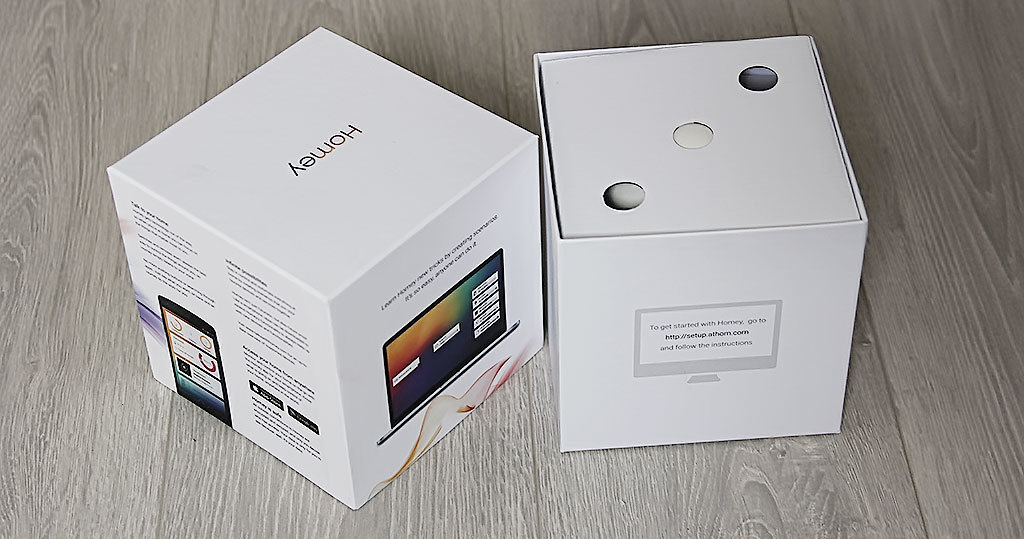
Inside is a simple instruction on the wall of the box - go to www.start.athom.comand then connect to the Homey WiFi network under the name HomeySetup.

In addition, the device itself, proprietary charging, or rather the power supply and soft cord with two filters at the ends. MiniUSB cord, not micro. 2 years ago, he was still in vogue with manufacturers ...

So. Mail of the Russian Federation of course bothered. One leg is broken off with a piece of plastic. By the way, the legs are not just some chrome-plated plastic balls, they are high-grade steel balls from the bearing. This is really all right. not stingy on the legs.

Glue the foot with cyanoacrylate and continue inspection.

Well, in principle, what is there to inspect? Ball, lace and box. Let's connect.

Yeah, and here is the first mistake of the designers. Inserted cords do not normally allow Homey to stand on legs. Perhaps, if you put it directly at the cutout under the table's power cords, it will be fine or at the edge of the table ... But in any case, you could have foreseen this moment and at least tilted it to change or slightly higher connectors.

We connect to the power supply, go to the site and then connect to the WiFi ball.
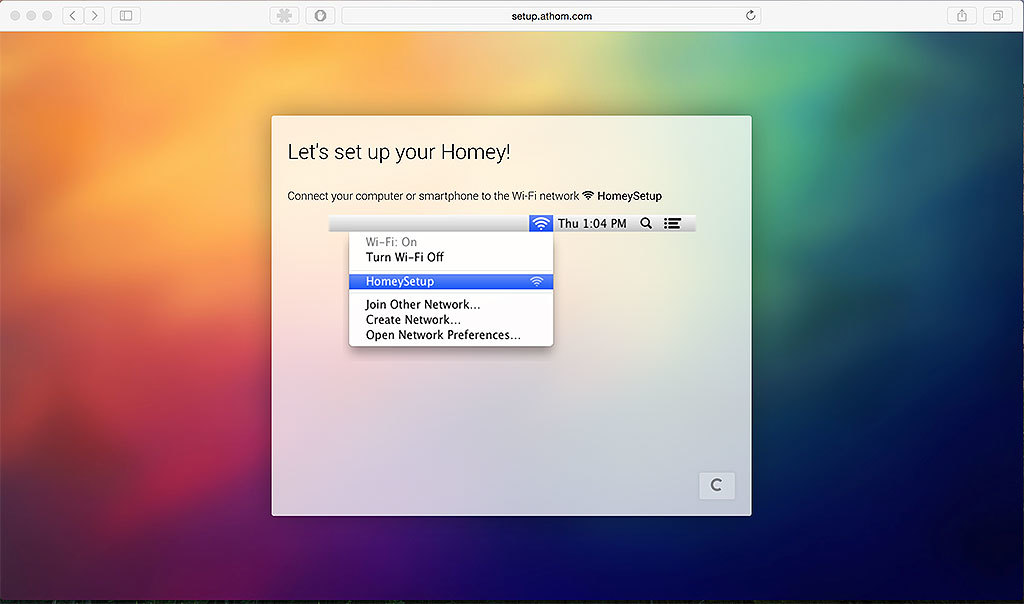
Go to the software. Go to the website www.setup.athom.com , then connect to WiFi "HomeySetup" and follow the further instructions.
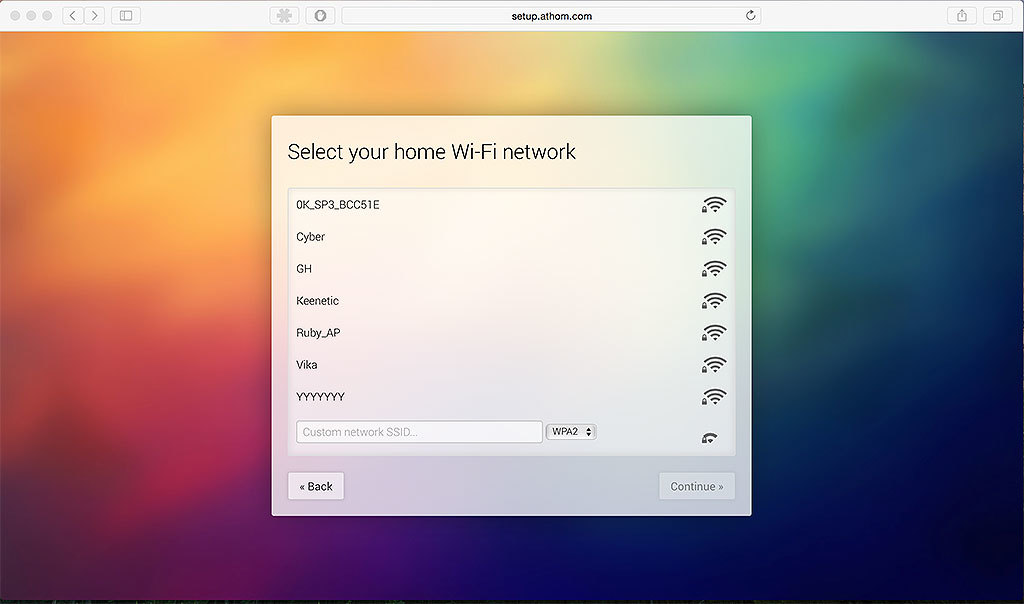
Homey offers us to connect to a home WiFi network, select it from the list.
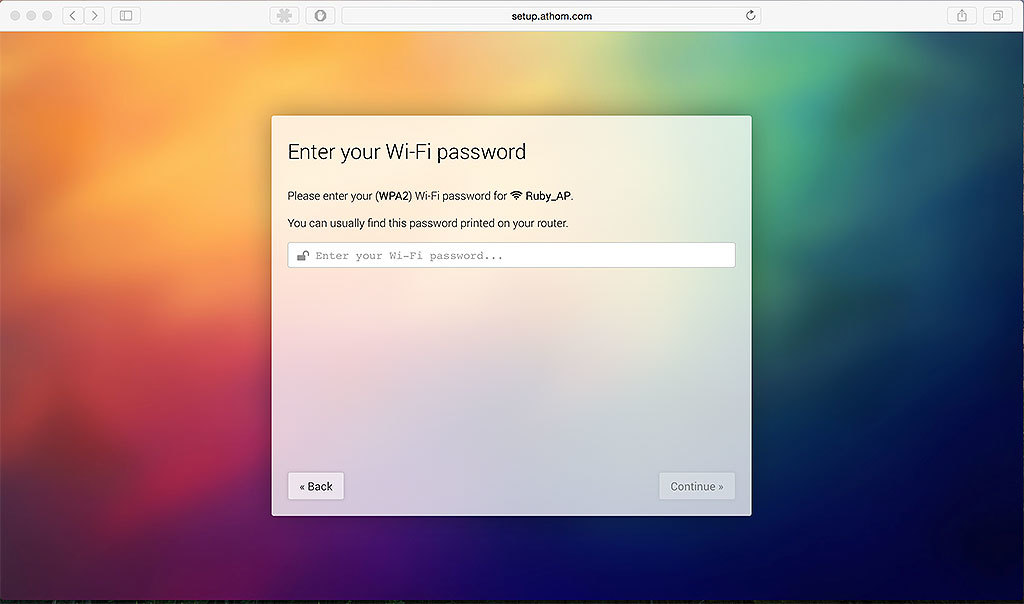
Enter the password.
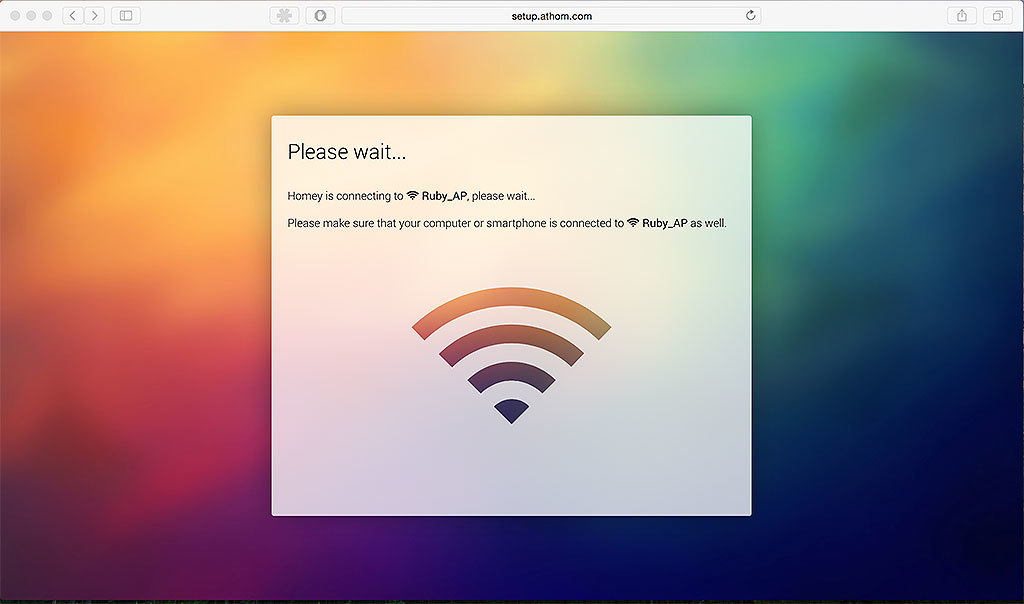
And we are waiting for a successful connection.
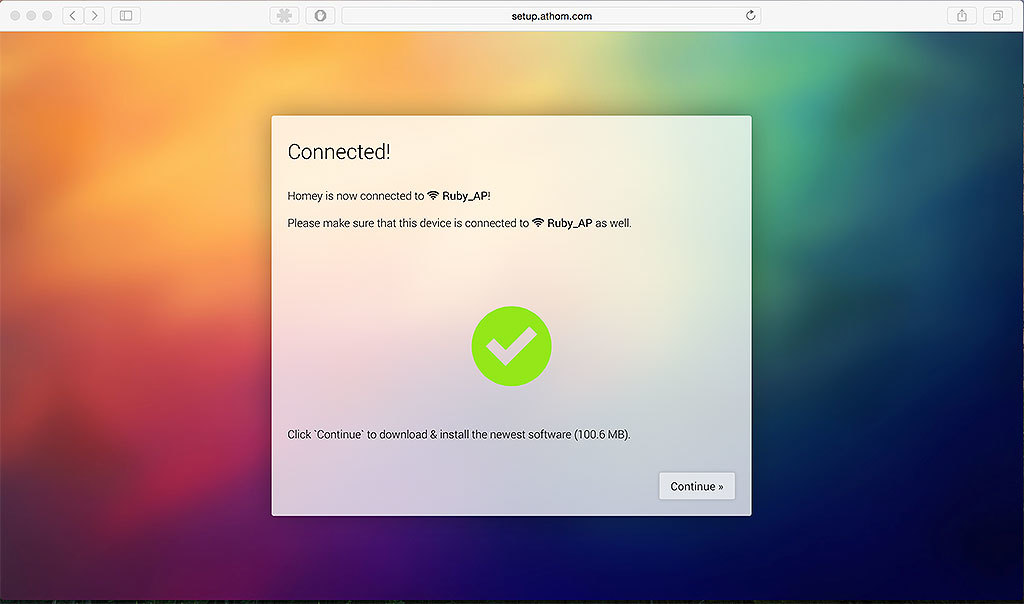
After connecting Homey to the network, it automatically downloads the update. It weighs about 100 megabytes.
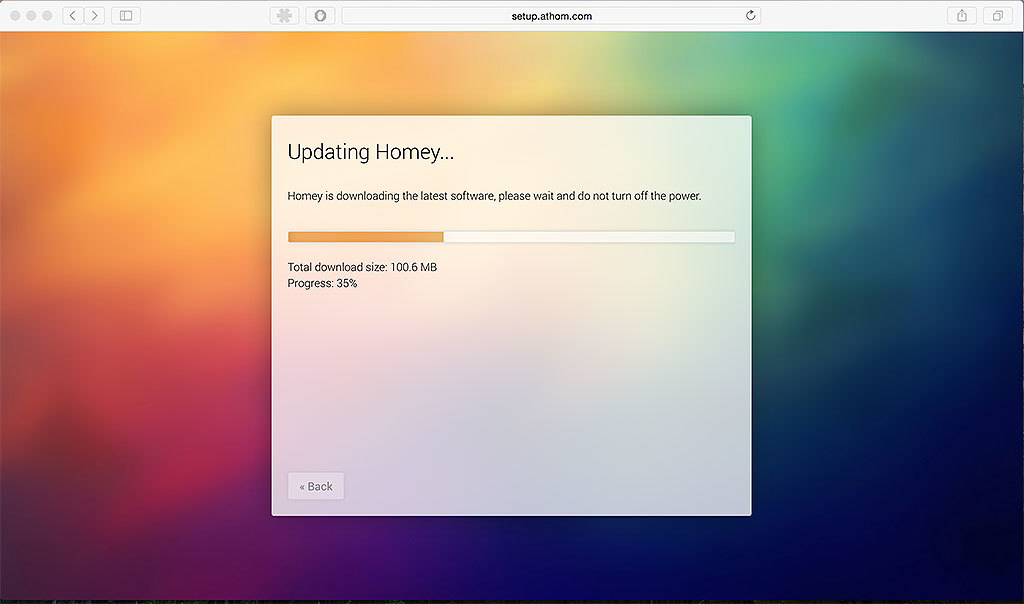
At the moment of downloading the update, the circular LED strip glows, simulating the rotation of the blue loading bar. At the beginning, one point runs around the circle, and as it loads, the point turns into a strip until it closes the circle.

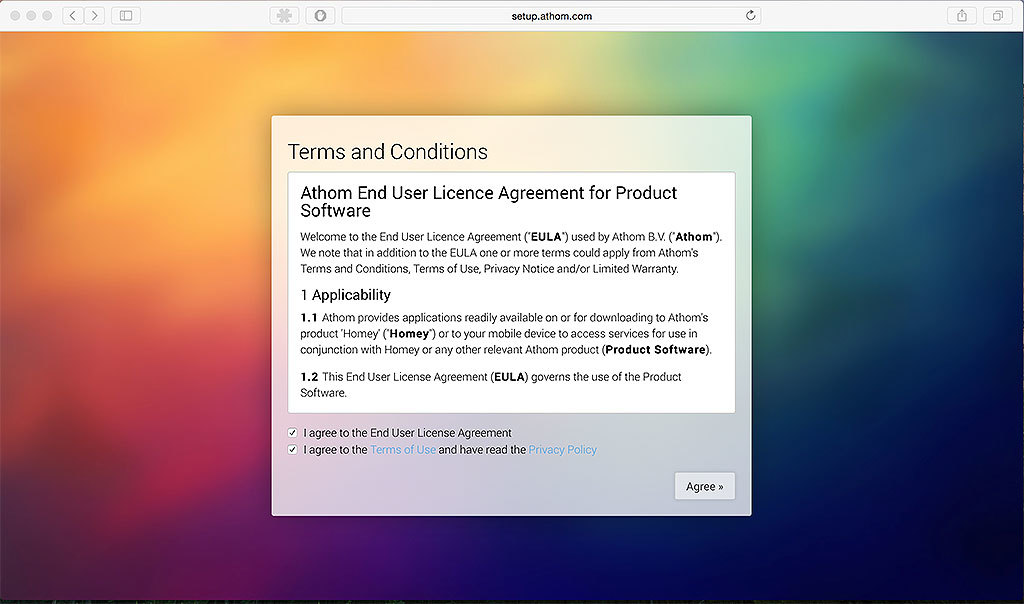
Ok, the update is loaded, read the Rules and put a tick in the user agreement.
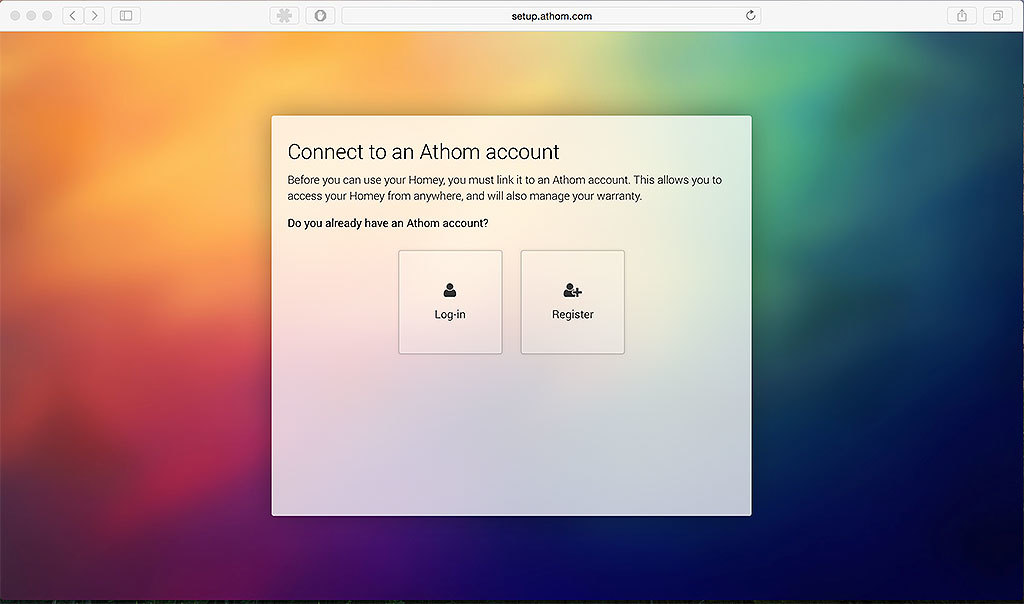
Next, create a new account or log in under the existing one.

Everything, primary adjustment is ready. By the way, the connection to the network and other statuses are voiced. Not all actions, but basic. By default, the voice acting is a male English voice, the choice is still English female, three American and one Dutch.
We are waiting for the update of the internal settings and something else there and see the welcome window.
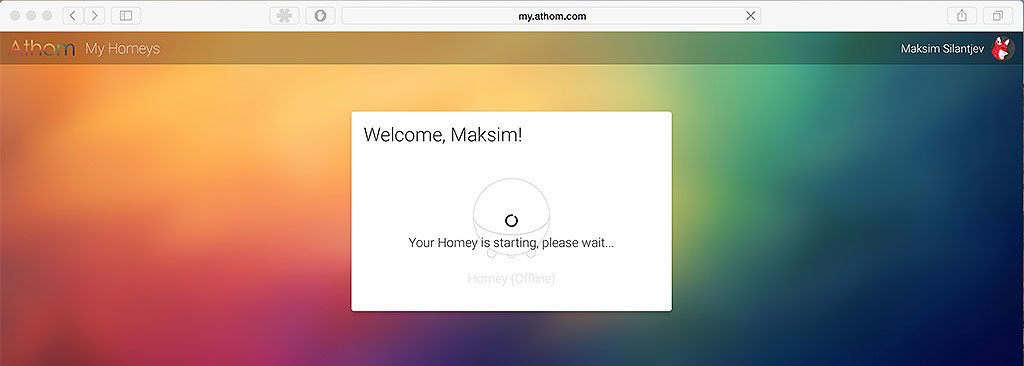
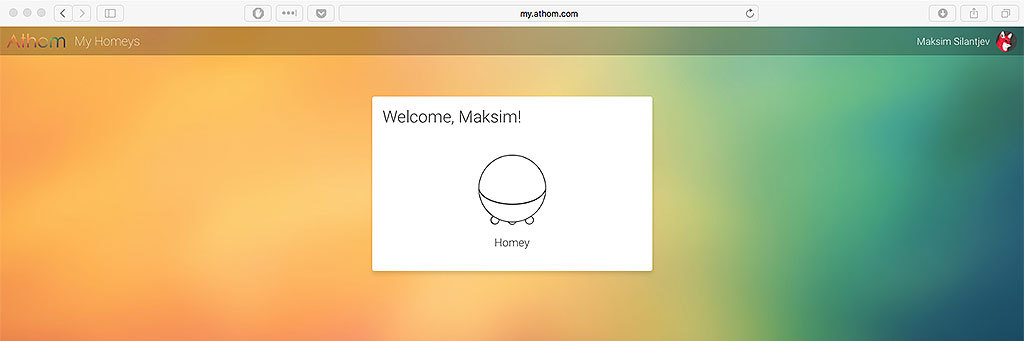
Click on the Homey icon and go on.
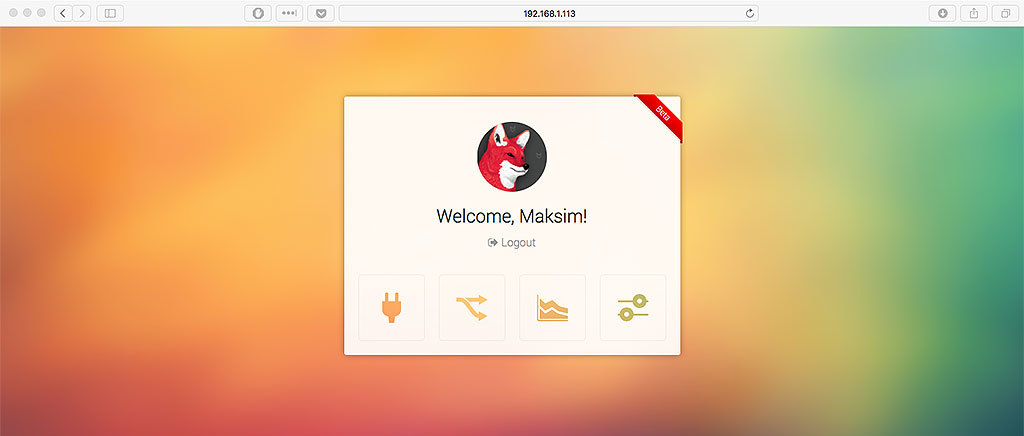
Here is the menu with the main four points. Plus a label saying that this is a beta version, do not boil. Although I did not notice lags.
In the menu from left to right there are 4 buttons.
1. Connected devices with sorting by zones (kitchen, room, garage, garden, etc.) You can add your own zones and edit existing ones.
2. Set up scenarios through Flow Charts. Very simple and convenient. Pull the icon of the desired action, choose the settings and logic. The scenario here is based on the principle of "What happened" + "and" = "action" You can add several icons to each column. Including icons of applications from the store.
3. Graphs of collected data. Temperature, pressure, etc., depending on what you connect.
4. Homey settings.
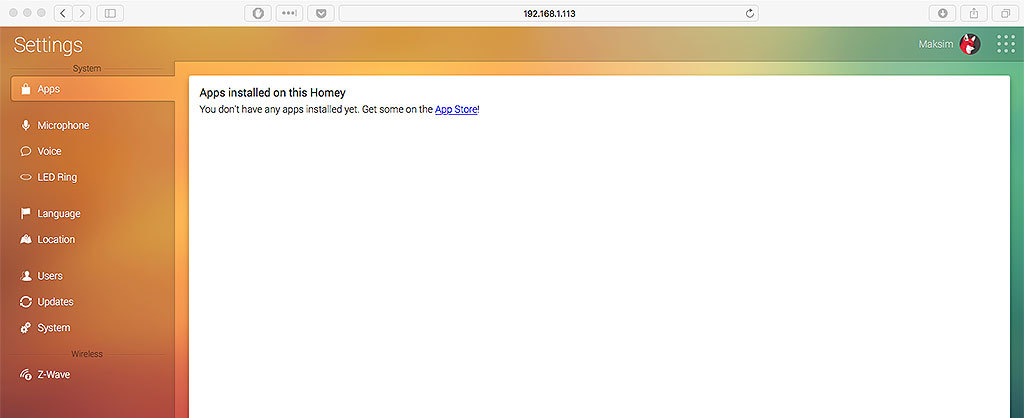
By the way, about the app store. It can be seen that the team Athom worked on the glory and the program part here is simply at the height. In addition to the many settings and the ability to create different scripts, there is also a catalog of applications. There are not many of them yet, but they are all free, and I hope that this will all “take off” and develop better than Google and Apple.

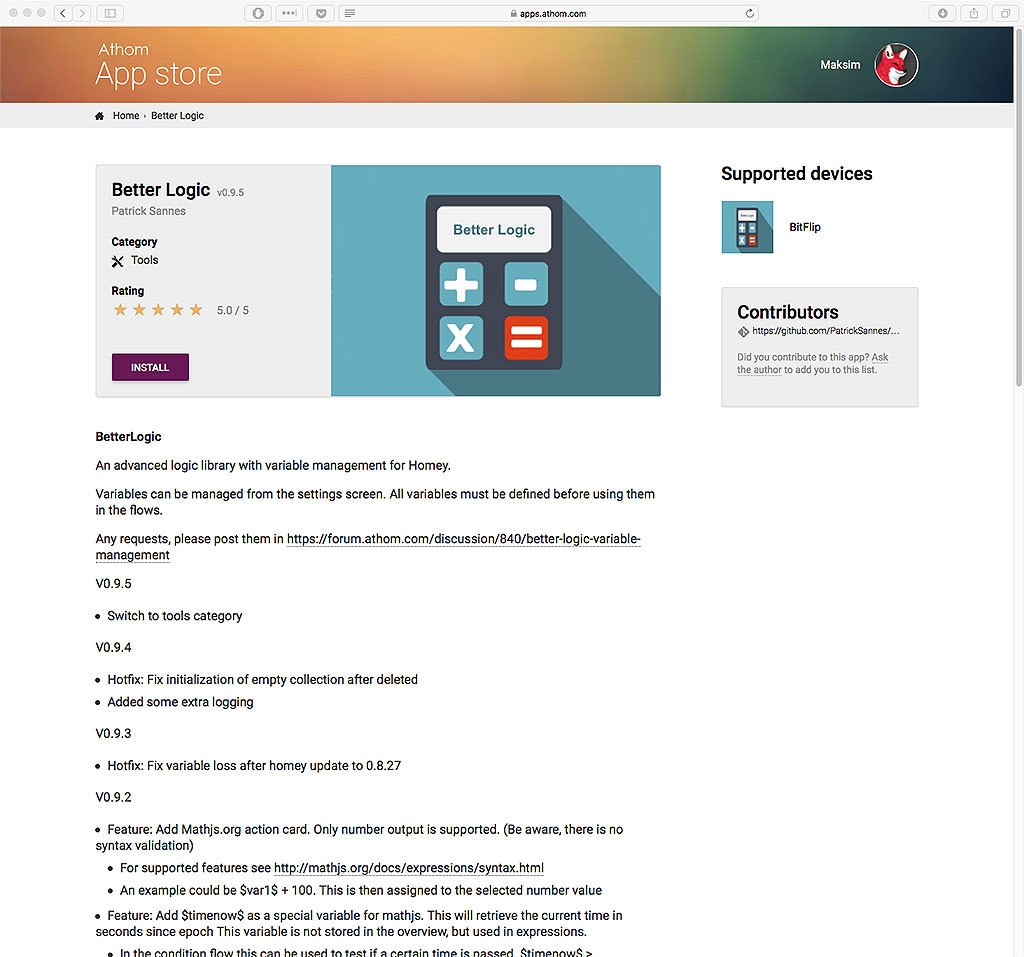
Here, for example, the application "Better Logic". Go to his page and click to install.
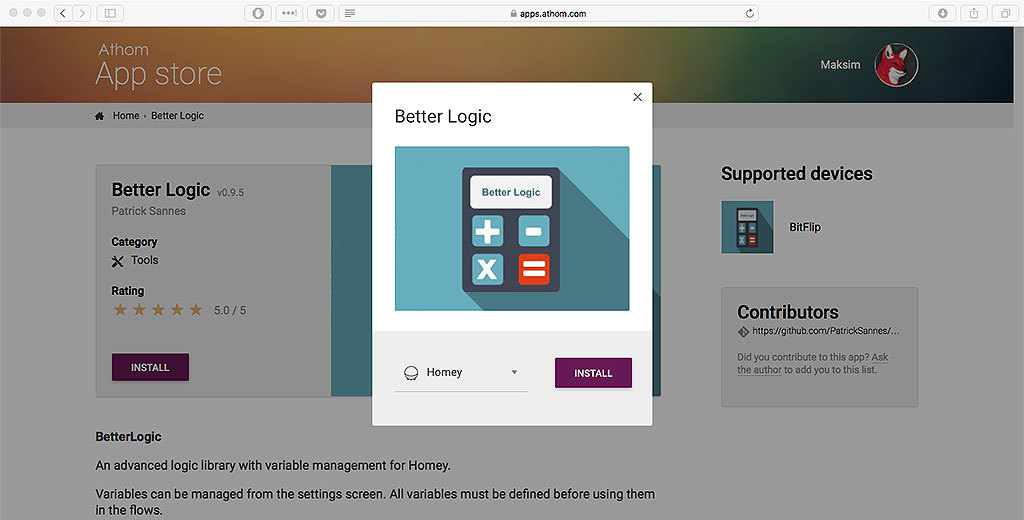
After a moment, it is already on the device and you can add his card in the Flow scripts.

There is also an IFTTT that is, I think I don’t need to tell.
In general, out of the box, this device is able to work with most "refined" smart devices. I finished a little and I can connect my own, which is of more interest to me.
I expected that by default it would be possible to give commands to Homey with a voice, and at least she would answer something. But she was silent on any request until I added a response phrase to the script after I had finished listening to the command.

To get some intelligible information, for example, about the weather or the current time, you need to install “Magic 8 bal”, then Homey starts to behave like a voice assistant. And here you understand that this is not just a device with embedded functions, but a certain system that can be configured as you like, and if you do not have enough knowledge, you need to use ready-made applications or wait for the necessary ones to appear in the store.
I continue to deal with Homey and next time with examples I will describe its interaction with iron and the construction of logic.

I have already mentioned several times in my reviews about this ball. As an idea, he first appeared on Kickstarter 2 years ago, quickly collected the necessary amount, and even more. I was among the very first bakers and waited for him last summer, but ... Something the project was still delaying and delaying. As it turned out, I was doubly unlucky. Homey's first installments were sent not to those who first made a bet, but who paid more, strange, okay. The second point is to send non Europ users, they hit the last place. Throughout the year, the developers reported on what they did, what bugs they fixed. They asked to wait. Like, they do not want to send raw product. Those who got it first confirmed it and complained about the problems. Looking ahead, I will say - my problems described by the first users do not.
In a nutshell, Homey is a hub that connects a bunch of peripherals together in different scenarios with the ability to control voice commands. Want more? I ask under the cat.

What is Homey able to work with?
Here is a list of supported devices:

In addition, the “smart ball” can be configured to interact with other devices if they have the desired type of connection.

We will try all this later, until we proceed to the boxing.

Homey arrived at the post office in a large bag. By the way, in connection with the latest events, when a person was forced to bring at the customs a document from the FSB that the phone has the necessary specifications, I even began to worry. And in general, if suddenly the customs starts asking questions, then how can I explain that I did not buy it, but made a bet, and it was a long time ago according to the old course.
At that time, my bid was 179 euros, now this device can be bought on the manufacturer's website for 299 euros + shipping. Well, like in the limits I fit in anyway. It came without problems, okay. I did not begin to take a bag :)

Already on the box there is a rough description of what this device is and where to download the application to it. Yes, there is a smartphone app. Both for android and for apple. Through the application, you can monitor various telemetry and control the connected devices.
We open the box. Although not. Before the autopsy, you need to pass sanitary inspection, what if the banned was imported?

The inspector came, sniffed everything, gave the go-ahead - you can open it.
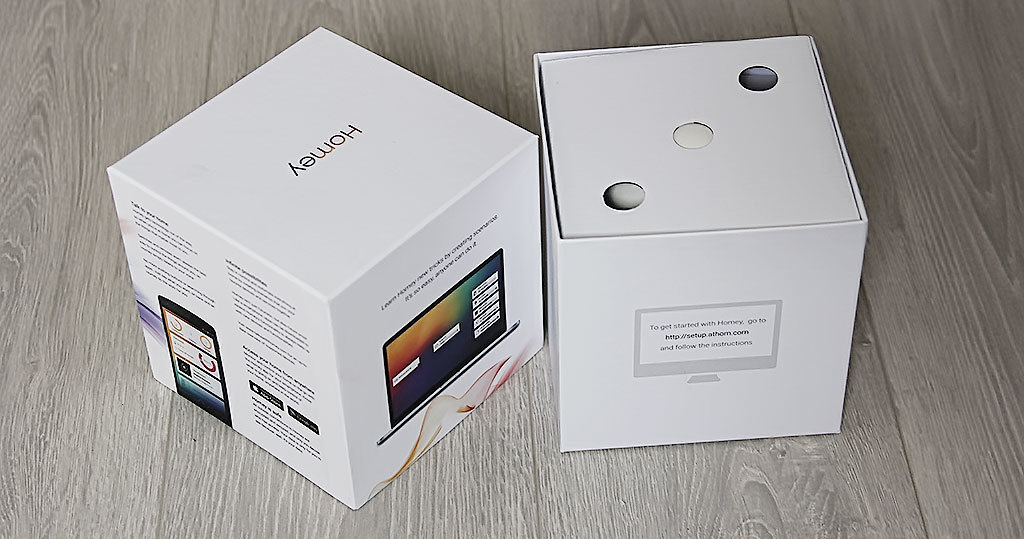
Inside is a simple instruction on the wall of the box - go to www.start.athom.comand then connect to the Homey WiFi network under the name HomeySetup.

In addition, the device itself, proprietary charging, or rather the power supply and soft cord with two filters at the ends. MiniUSB cord, not micro. 2 years ago, he was still in vogue with manufacturers ...

So. Mail of the Russian Federation of course bothered. One leg is broken off with a piece of plastic. By the way, the legs are not just some chrome-plated plastic balls, they are high-grade steel balls from the bearing. This is really all right. not stingy on the legs.

Glue the foot with cyanoacrylate and continue inspection.

Well, in principle, what is there to inspect? Ball, lace and box. Let's connect.

Yeah, and here is the first mistake of the designers. Inserted cords do not normally allow Homey to stand on legs. Perhaps, if you put it directly at the cutout under the table's power cords, it will be fine or at the edge of the table ... But in any case, you could have foreseen this moment and at least tilted it to change or slightly higher connectors.

We connect to the power supply, go to the site and then connect to the WiFi ball.
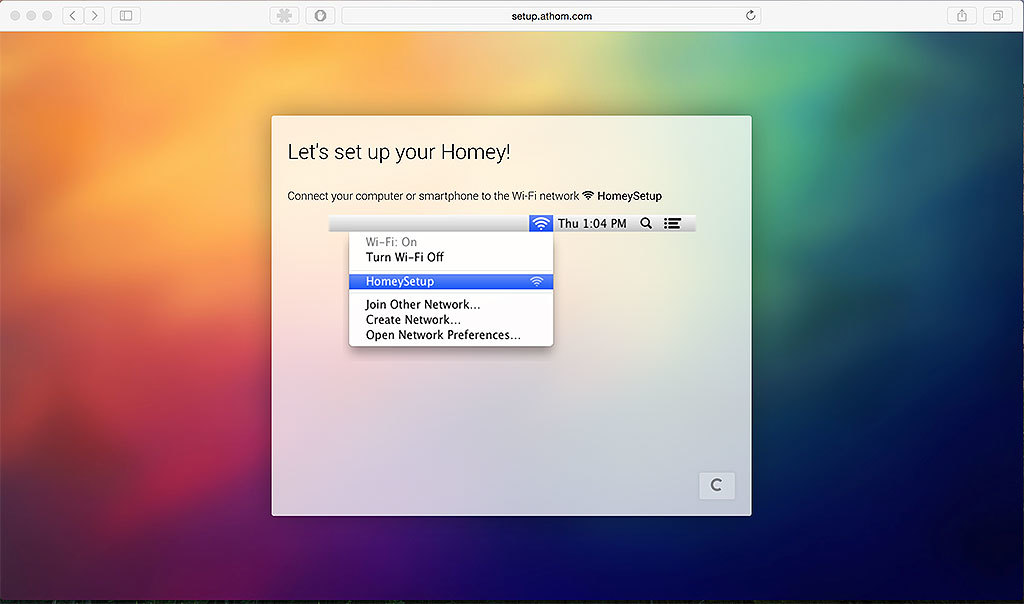
Go to the software. Go to the website www.setup.athom.com , then connect to WiFi "HomeySetup" and follow the further instructions.
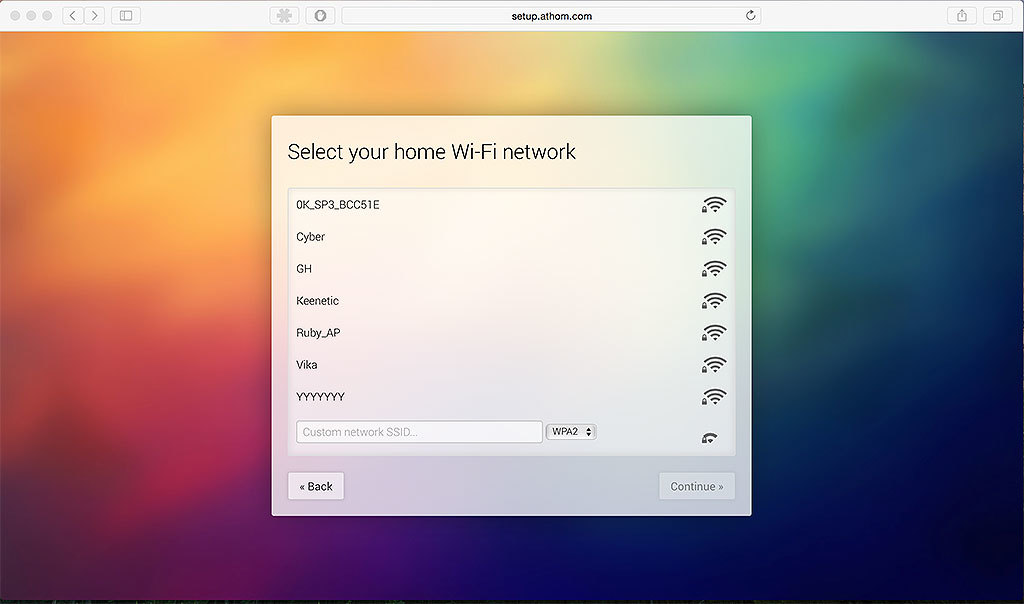
Homey offers us to connect to a home WiFi network, select it from the list.
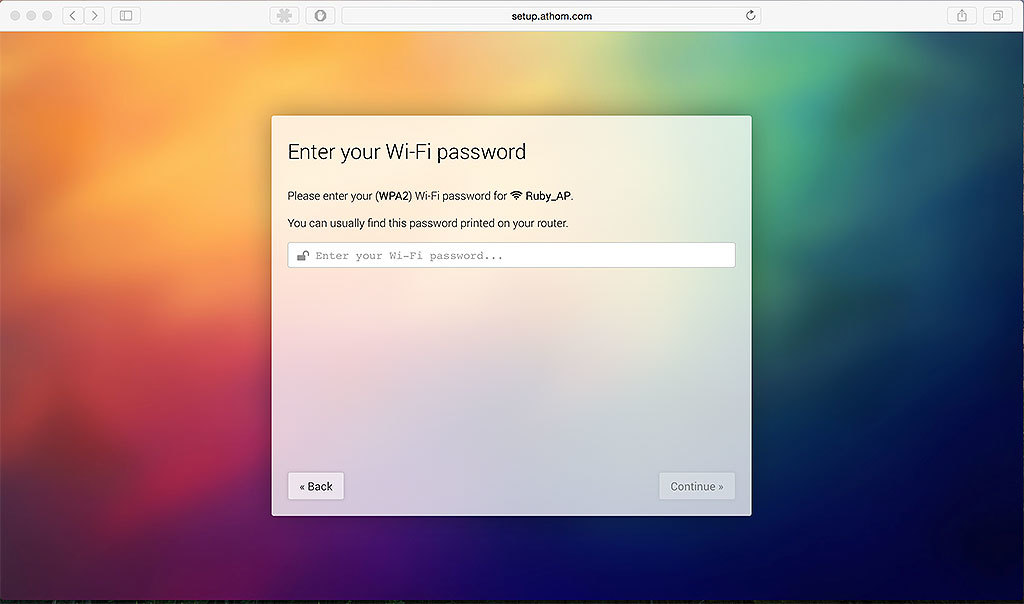
Enter the password.
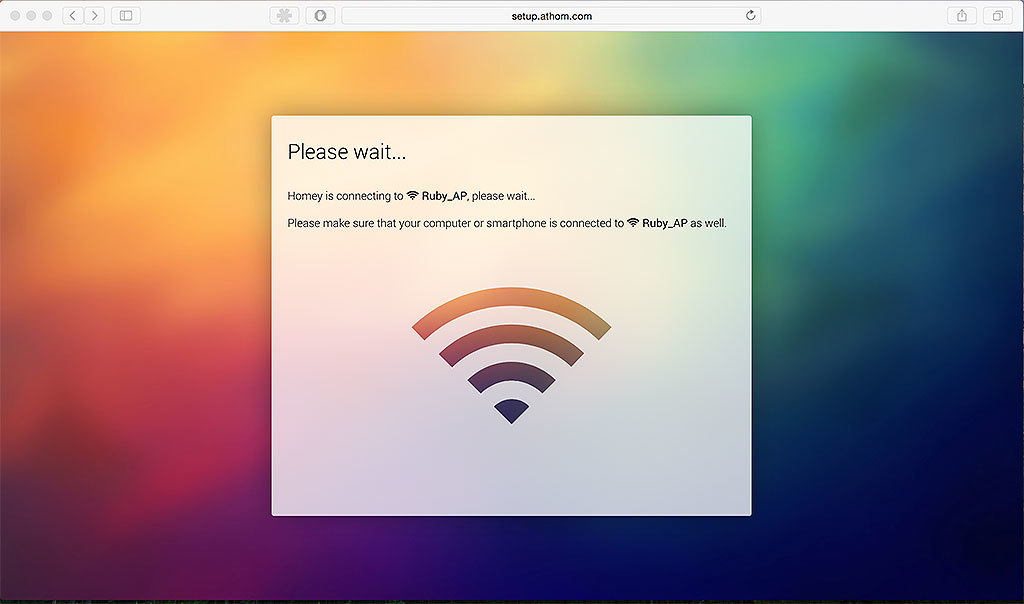
And we are waiting for a successful connection.
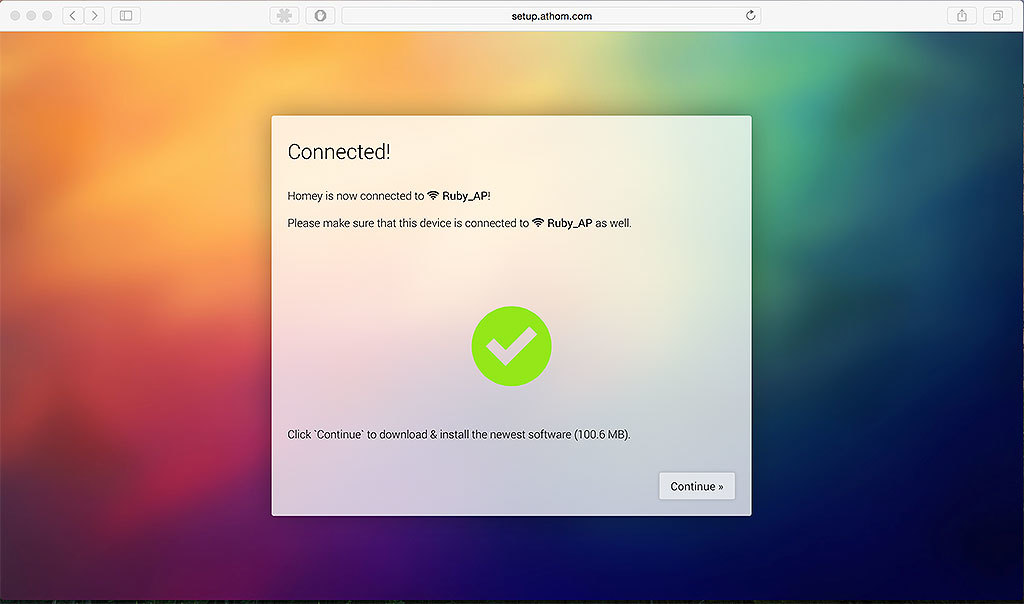
After connecting Homey to the network, it automatically downloads the update. It weighs about 100 megabytes.
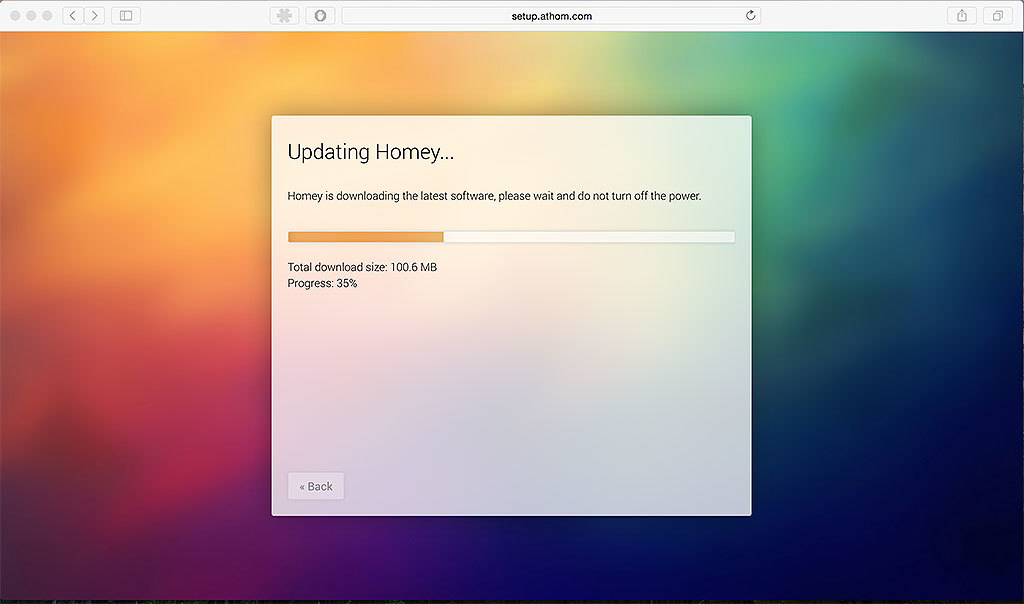
At the moment of downloading the update, the circular LED strip glows, simulating the rotation of the blue loading bar. At the beginning, one point runs around the circle, and as it loads, the point turns into a strip until it closes the circle.

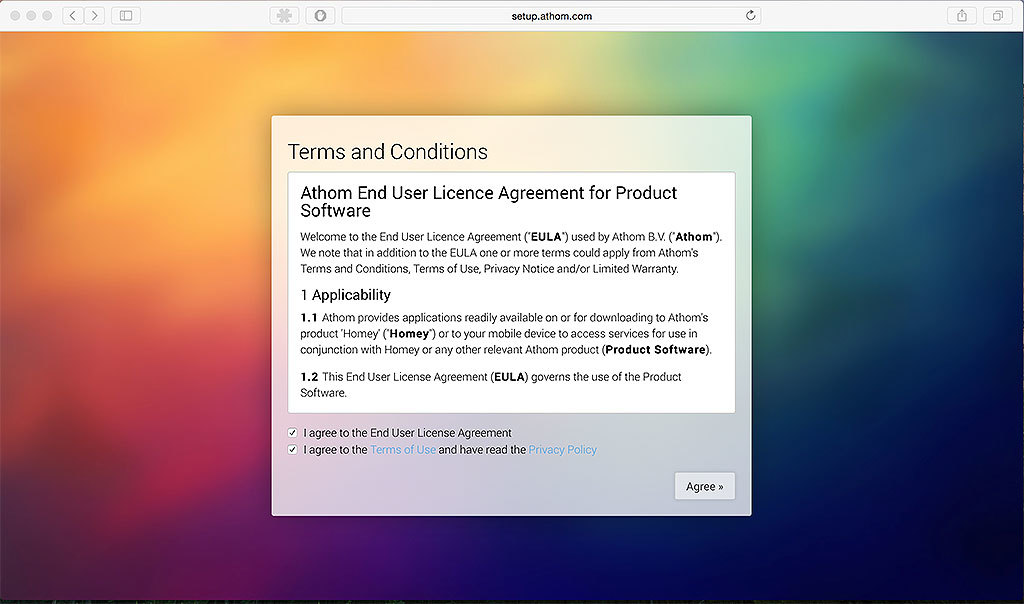
Ok, the update is loaded, read the Rules and put a tick in the user agreement.
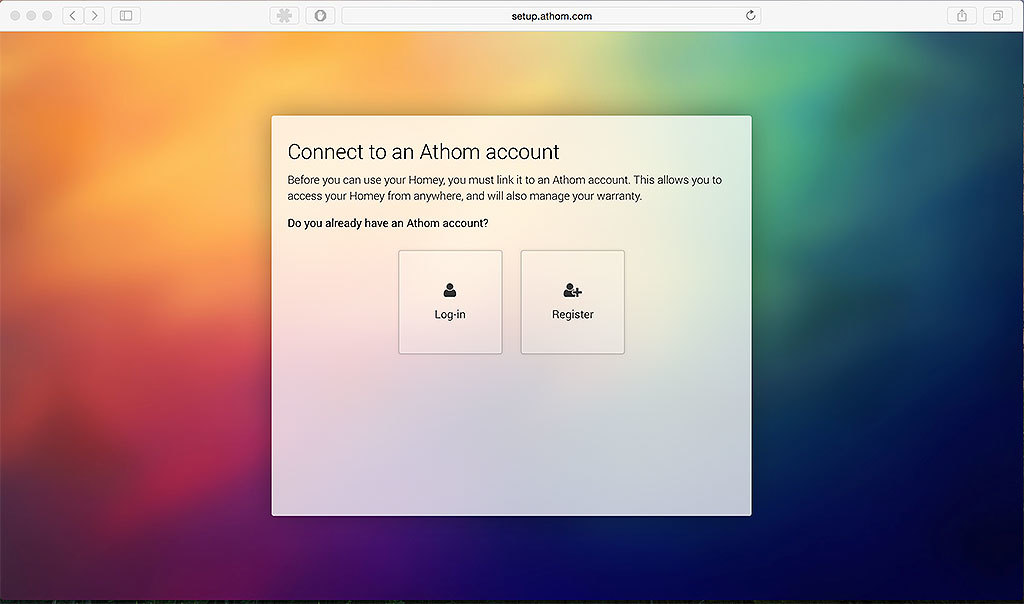
Next, create a new account or log in under the existing one.

Everything, primary adjustment is ready. By the way, the connection to the network and other statuses are voiced. Not all actions, but basic. By default, the voice acting is a male English voice, the choice is still English female, three American and one Dutch.
We are waiting for the update of the internal settings and something else there and see the welcome window.
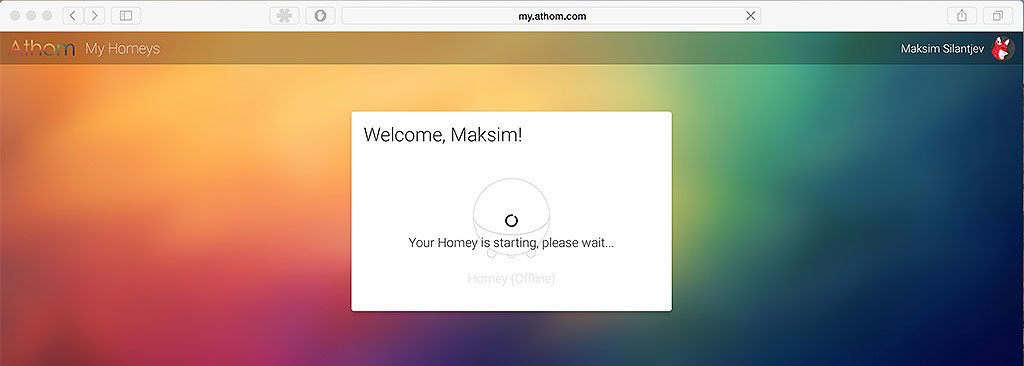
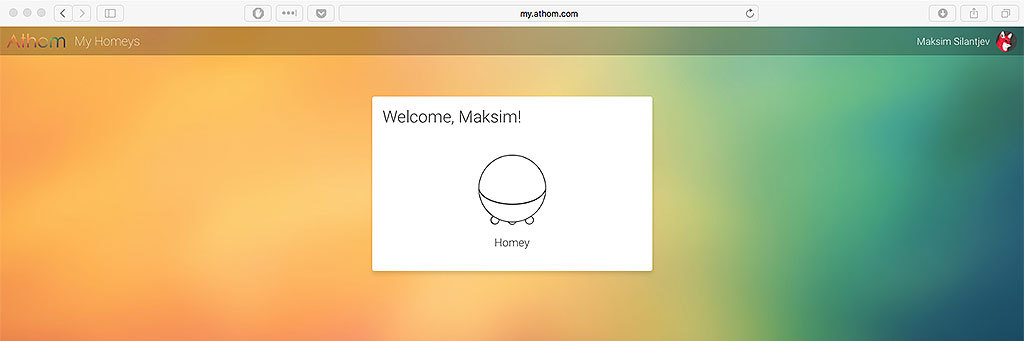
Click on the Homey icon and go on.
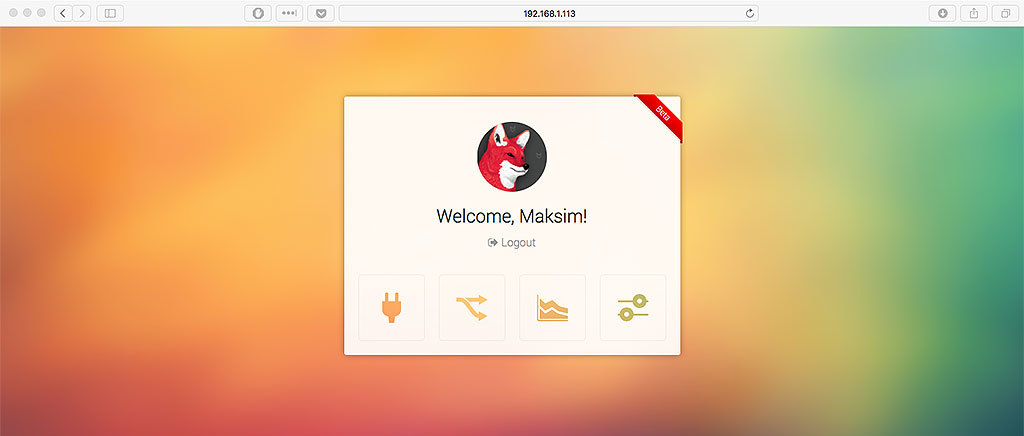
Here is the menu with the main four points. Plus a label saying that this is a beta version, do not boil. Although I did not notice lags.
In the menu from left to right there are 4 buttons.
1. Connected devices with sorting by zones (kitchen, room, garage, garden, etc.) You can add your own zones and edit existing ones.
2. Set up scenarios through Flow Charts. Very simple and convenient. Pull the icon of the desired action, choose the settings and logic. The scenario here is based on the principle of "What happened" + "and" = "action" You can add several icons to each column. Including icons of applications from the store.
3. Graphs of collected data. Temperature, pressure, etc., depending on what you connect.
4. Homey settings.
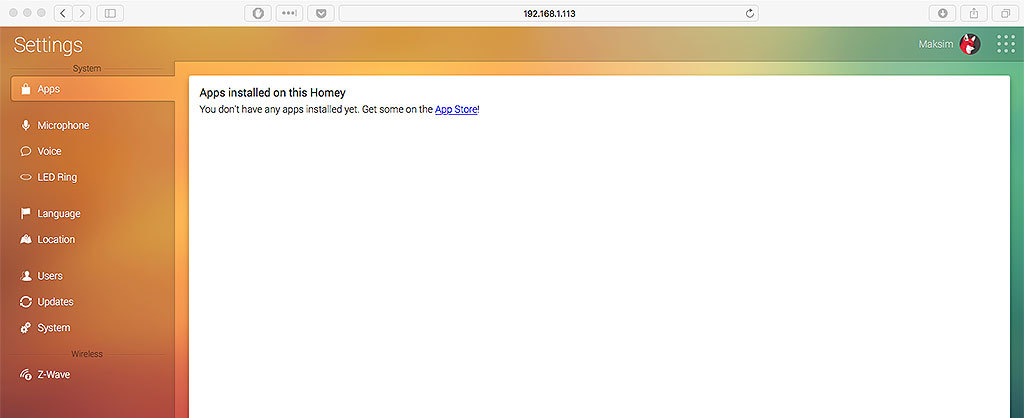
By the way, about the app store. It can be seen that the team Athom worked on the glory and the program part here is simply at the height. In addition to the many settings and the ability to create different scripts, there is also a catalog of applications. There are not many of them yet, but they are all free, and I hope that this will all “take off” and develop better than Google and Apple.

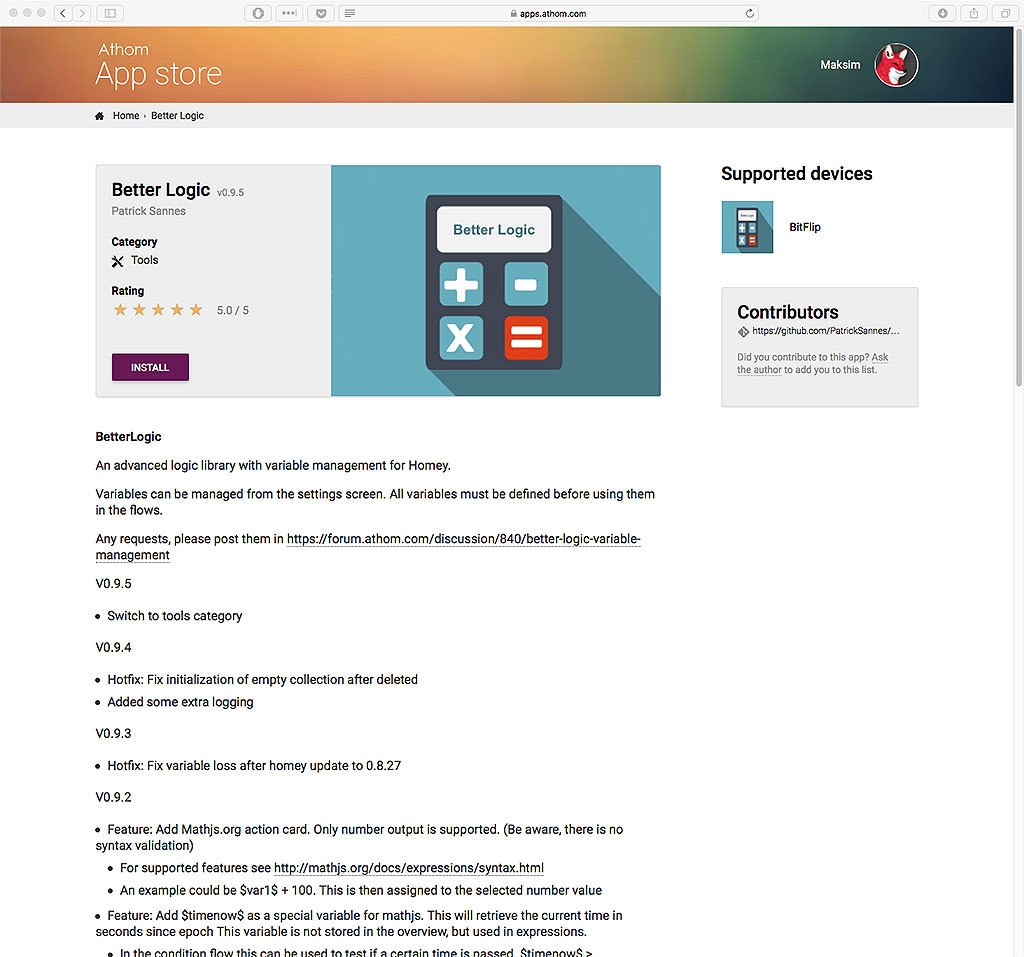
Here, for example, the application "Better Logic". Go to his page and click to install.
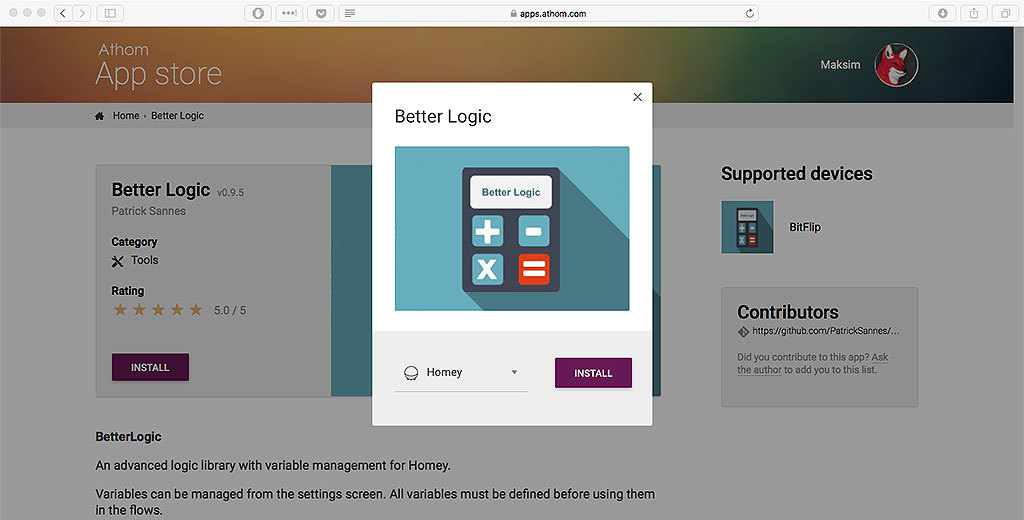
After a moment, it is already on the device and you can add his card in the Flow scripts.

There is also an IFTTT that is, I think I don’t need to tell.
In general, out of the box, this device is able to work with most "refined" smart devices. I finished a little and I can connect my own, which is of more interest to me.
I expected that by default it would be possible to give commands to Homey with a voice, and at least she would answer something. But she was silent on any request until I added a response phrase to the script after I had finished listening to the command.

To get some intelligible information, for example, about the weather or the current time, you need to install “Magic 8 bal”, then Homey starts to behave like a voice assistant. And here you understand that this is not just a device with embedded functions, but a certain system that can be configured as you like, and if you do not have enough knowledge, you need to use ready-made applications or wait for the necessary ones to appear in the store.
I continue to deal with Homey and next time with examples I will describe its interaction with iron and the construction of logic.
