Yes, you can run desktop Linux applications under Windows 10.
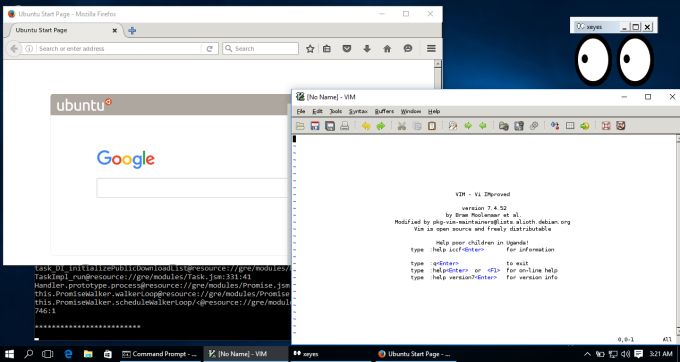
Message from Microsoft about native support for Bash on Ubuntu in Windows 10 caused quite a stir. At the same time, the company decided not to stretch the pleasure of waiting for users of its OS, and released Windows 10 Insider Preview Build 14316 with integrated Ubuntu just a few days after the announcement. A full major update of Windows 10 with a new feature will be released in the summer, but for now you can explore the capabilities of the system in the preview of the build.
Users who have tried the new product report that everything really works. At that, the question arose - can you work only on the command line, or is there some way to start the desktop application with a graphical interface? After checking, a number of users managed to launch some Linux desktop applications. Officially stated that there is no such possibility, but the user Reddit with the nickname w2qw found a way to launch “X” in Windows 10, which opens up the possibility of installing and working with VIM and Firefox.
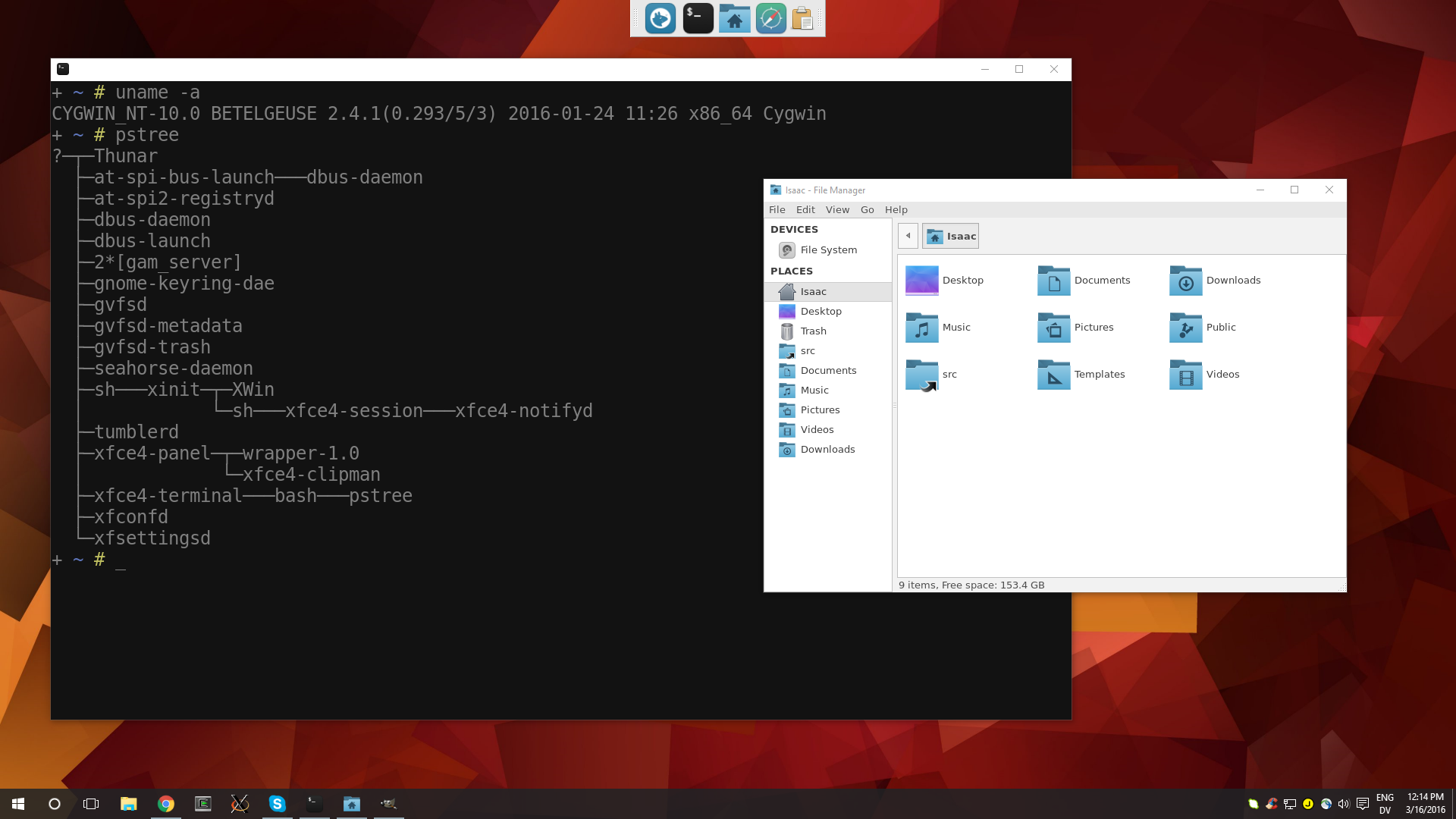
Of course, the same Firefox works under Windows (well, it would not work), but if there is a need to launch applications that work only on Linux, this method can help. So, you need to use Xming X Server for Windows , this will allow you to run X's outside of bash. And then just run the application:
DISPLAY =: 0 firefox
It will all work a little slower than the native application, but the performance is still acceptable.
Another Reddit user, starlig-ht, stated that he was able to launch Xfce.
Recall that to enable Bash on Ubuntu in Windows 10 Insider Preview Build 14316, you must enable Developer Mode in the Update & Security settings. Once the user has done this, you can call up the Windows command line, set up “bash”, and boot Ubuntu (this process is shown in the screenshot in the announcement).
