Kingston MobileLite Wireless G3 Wireless Card Reader Review
Hi, Giktayms! It is quite obvious that if a device or, at a minimum, the principle of its operation is in demand, then new and new variations on the topic are waiting for the public. The third revision of the Kingston MobileLite Wireless wireless card reader with a huge amount of additional functions was released in early 2016. Moreover, improvements and changes have touched not only the appearance of the device. Under the cut - familiarity with the new.

Actual problems of mankind are reduced, as you know, to the availability of electricity and the Internet. Whether on a tourist trip, on an exciting business trip, the user is eager to get to the nearest hot spot, preferably with a pair of sockets. The first and second revisions of the device solved these issues quite adequately, but you always want the best, so the MobileLite Wireless G3 was born. Technical specifications are available at the link on the official website.
The packaging has increased significantly in size, although the device itself has recovered not so noticeably. Windows Phone users are still deprived of attention, while from the Google Play stores, the AppStore and even Amazon Apps you can download software versions for the respective devices. In addition to the ability to share photos, there is a very useful and important function of memory backup of a mobile device on a memory card or USB drive, that is, in fact - a photo bank.


Be sure to mention that in addition to the "normal" version there is a Pro variation, which is distinguished by a more powerful battery and 64 GB internal memory, which makes backup options even wider, it is possible to transfer information from the internal memory of the MLW G3 to external media and vice versa.
The delivery package is Spartan - all you need is the cable to charge the device (can be used to recharge microUSB smartphones and MP3 players) and an adapter from microSD to SD. There is no cable with a Lighting connector.

The built-in battery has a capacity of 5400 mAh, an increase over the previous version of more than 1000 mAh, it is understandable, the voracity of mobile devices has grown along with the performance. At the same time, the USB port has become more powerful - 2A, and this will add speed to the charging of smartphones and allow tablets to be charged. What can be done with such capacity? Already seen types of iPhone 6 Plus mastered charging from 20 percent to 100 almost two times. Why almost? The second time I managed to fill the mobile phone's battery capacity by 92 percent. The charging time of the phone was 2 hours and 20 minutes. Compared with the second version of the MLW G2, the increase was about 40 percent of the smartphone battery capacity.

The front panel of the device, in addition to the name, carries a power button and a microUSB connector for charging the built-in battery. The inclusion is carried out by long pressing - about 3 seconds, after which the system will take about 40 seconds to load and only then the device will be ready for use.

On the reverse side there is a sticker with certificates and information about the MAC address and serial number.

The side face is reserved for the Ethernet WAN port, by connecting to which the cable you can easily turn the MobileLite Wireless G3 into a router. The function is still relevant when traveling, in hotels it happens that there is wired internet in the room, but Wi-Fi catches badly, then you can organize your own access point using improvised means.

On the opposite side there is a USB port and a slot for an SD card. You can simultaneously connect both devices, but to fool the system and connect the card reader to the USB port does not work.


Dimensions of the device will allow to carry it in a backpack without worrying about the extra space, the weight is comparable to the usual powerbank, so the difference will be insignificant, and taking into account additional functions, the device efficiency is much higher than the set of similar separate gadgets.

A long press on the power button brings the device to the ready state. After installing the application on a mobile gadget, we connect to a wireless network called MobileLite Wireless and you can start setting up. First of all, you should set a password to join the network; this measure is never superfluous. The network operates in two bands - 2.4 GHz and 5 GHz, which means it will always be possible to find the least loaded channel on the network and work faster than usual. Files over the wireless network are transferred quickly, for downloading photos of "weight" of 3 megabytes enough a couple of seconds. Of course, a lot depends on the selected range and quality of the Wi-Fi receiver in a smartphone or tablet.
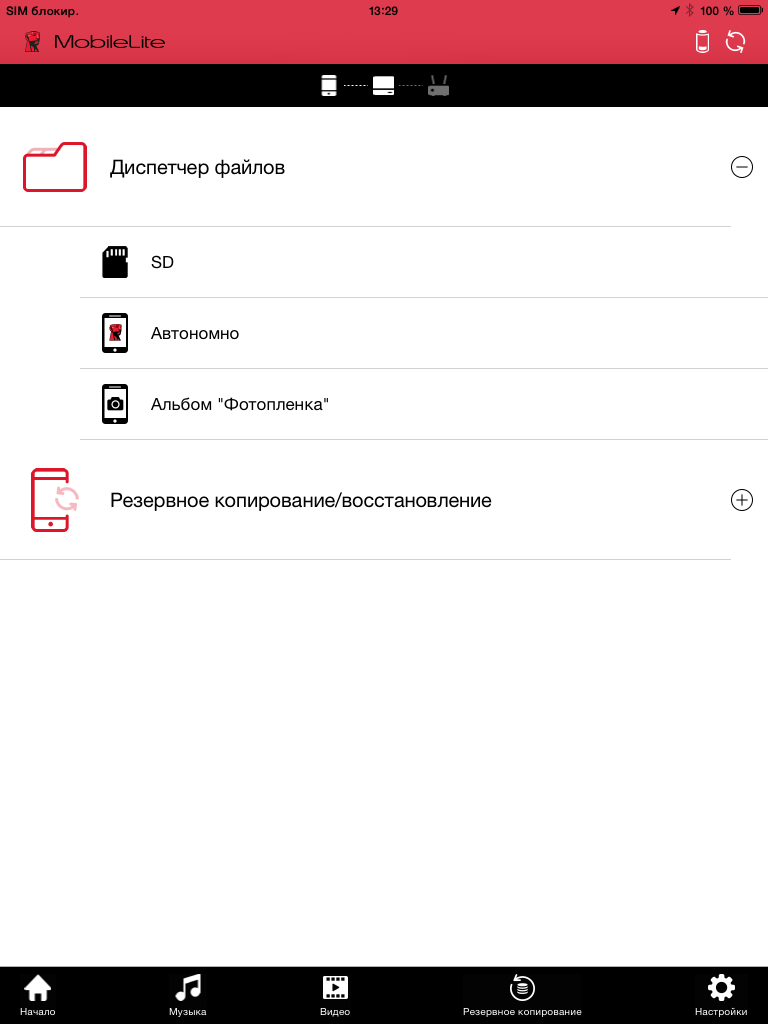

After updating the SSID and password, a window with information about the firmware version is displayed, a more detailed setting of the operation channel and an introduction to the already existing wireless infrastructure are offered. An important point: when the device is initialized in the local network, it can be accessed even from a stationary PC, by going over the assigned IP address directly to the device. You can save not only photos from your mobile device, but also contacts from the device or a calendar with important events. Backup features are available for mobile devices with iOS and Android operating systems, as well as, importantly, MobileLite Wireless owner is available for free, as well as without restrictions on the time and number of devices.


This is how the explorer for the memory card and USB drive connected to the MobileLite Wireless G3 looks like. file transfer is quite fast, copying a fully filled with photos of an SDHC memory card with a capacity of 16 gigabytes takes about half an hour.


Of course, multimedia files are available for viewing. For photos, it is possible to expand on Facebook, Twitter, mail, or save to film; video files are offered for playback using VLC Player (downloaded separately). Video playback is smooth, as for standard resolution files, and for the huge BDRemux problems did not happen. The battery life in the video player mode is about 6 hours. This is enough to watch a pair of epic tapes, like "Star Wars", however, if the user charges the gadget on which it is being viewed, you will have to limit yourself to just one movie.




Traditionally, the summary summary of the advantages of the gadget: powerbank, access point, photo bank - all in one case, as it was in previous versions, but now the battery has become more capacious, added support for the standard 802.11ac, the Pro version adds the built-in memory and enhanced battery, that is, the MobileLite Wireless update is quite evolutionary. Functioning as a backup device is also a solid plus - there is always a copy of information from your device, or even several, at hand, and the restoration, if necessary, will be almost instantaneous. Additional unusual scenarios from users will always be interesting and will appear on the Kingston blog page.
Thank you for your attention and stay with Kingston on Hiktatimes!
For more information about Kingston and HyperX products, visit the company's official website . In choosing your kit HyperX help page with visual aids .

Actual problems of mankind are reduced, as you know, to the availability of electricity and the Internet. Whether on a tourist trip, on an exciting business trip, the user is eager to get to the nearest hot spot, preferably with a pair of sockets. The first and second revisions of the device solved these issues quite adequately, but you always want the best, so the MobileLite Wireless G3 was born. Technical specifications are available at the link on the official website.
The packaging has increased significantly in size, although the device itself has recovered not so noticeably. Windows Phone users are still deprived of attention, while from the Google Play stores, the AppStore and even Amazon Apps you can download software versions for the respective devices. In addition to the ability to share photos, there is a very useful and important function of memory backup of a mobile device on a memory card or USB drive, that is, in fact - a photo bank.


Be sure to mention that in addition to the "normal" version there is a Pro variation, which is distinguished by a more powerful battery and 64 GB internal memory, which makes backup options even wider, it is possible to transfer information from the internal memory of the MLW G3 to external media and vice versa.
The delivery package is Spartan - all you need is the cable to charge the device (can be used to recharge microUSB smartphones and MP3 players) and an adapter from microSD to SD. There is no cable with a Lighting connector.

The built-in battery has a capacity of 5400 mAh, an increase over the previous version of more than 1000 mAh, it is understandable, the voracity of mobile devices has grown along with the performance. At the same time, the USB port has become more powerful - 2A, and this will add speed to the charging of smartphones and allow tablets to be charged. What can be done with such capacity? Already seen types of iPhone 6 Plus mastered charging from 20 percent to 100 almost two times. Why almost? The second time I managed to fill the mobile phone's battery capacity by 92 percent. The charging time of the phone was 2 hours and 20 minutes. Compared with the second version of the MLW G2, the increase was about 40 percent of the smartphone battery capacity.

The front panel of the device, in addition to the name, carries a power button and a microUSB connector for charging the built-in battery. The inclusion is carried out by long pressing - about 3 seconds, after which the system will take about 40 seconds to load and only then the device will be ready for use.

On the reverse side there is a sticker with certificates and information about the MAC address and serial number.

The side face is reserved for the Ethernet WAN port, by connecting to which the cable you can easily turn the MobileLite Wireless G3 into a router. The function is still relevant when traveling, in hotels it happens that there is wired internet in the room, but Wi-Fi catches badly, then you can organize your own access point using improvised means.

On the opposite side there is a USB port and a slot for an SD card. You can simultaneously connect both devices, but to fool the system and connect the card reader to the USB port does not work.


Dimensions of the device will allow to carry it in a backpack without worrying about the extra space, the weight is comparable to the usual powerbank, so the difference will be insignificant, and taking into account additional functions, the device efficiency is much higher than the set of similar separate gadgets.

A long press on the power button brings the device to the ready state. After installing the application on a mobile gadget, we connect to a wireless network called MobileLite Wireless and you can start setting up. First of all, you should set a password to join the network; this measure is never superfluous. The network operates in two bands - 2.4 GHz and 5 GHz, which means it will always be possible to find the least loaded channel on the network and work faster than usual. Files over the wireless network are transferred quickly, for downloading photos of "weight" of 3 megabytes enough a couple of seconds. Of course, a lot depends on the selected range and quality of the Wi-Fi receiver in a smartphone or tablet.

After updating the SSID and password, a window with information about the firmware version is displayed, a more detailed setting of the operation channel and an introduction to the already existing wireless infrastructure are offered. An important point: when the device is initialized in the local network, it can be accessed even from a stationary PC, by going over the assigned IP address directly to the device. You can save not only photos from your mobile device, but also contacts from the device or a calendar with important events. Backup features are available for mobile devices with iOS and Android operating systems, as well as, importantly, MobileLite Wireless owner is available for free, as well as without restrictions on the time and number of devices.

This is how the explorer for the memory card and USB drive connected to the MobileLite Wireless G3 looks like. file transfer is quite fast, copying a fully filled with photos of an SDHC memory card with a capacity of 16 gigabytes takes about half an hour.


Of course, multimedia files are available for viewing. For photos, it is possible to expand on Facebook, Twitter, mail, or save to film; video files are offered for playback using VLC Player (downloaded separately). Video playback is smooth, as for standard resolution files, and for the huge BDRemux problems did not happen. The battery life in the video player mode is about 6 hours. This is enough to watch a pair of epic tapes, like "Star Wars", however, if the user charges the gadget on which it is being viewed, you will have to limit yourself to just one movie.



Traditionally, the summary summary of the advantages of the gadget: powerbank, access point, photo bank - all in one case, as it was in previous versions, but now the battery has become more capacious, added support for the standard 802.11ac, the Pro version adds the built-in memory and enhanced battery, that is, the MobileLite Wireless update is quite evolutionary. Functioning as a backup device is also a solid plus - there is always a copy of information from your device, or even several, at hand, and the restoration, if necessary, will be almost instantaneous. Additional unusual scenarios from users will always be interesting and will appear on the Kingston blog page.
Thank you for your attention and stay with Kingston on Hiktatimes!
For more information about Kingston and HyperX products, visit the company's official website . In choosing your kit HyperX help page with visual aids .
Our previous posts:
- HyperX Impact memory rulers - mobile - does not mean slow
- HyperX DDR3 memory rulers - what is what in the model range?
- HyperX DDR4 memory rulers - what to choose for your computer?
- USB drive HyperX Savage USB 3.1 Gen 1 with a capacity of 128 gigabytes
- Interesting facts from the history of solid-state drives
