Beginner Podcast Handbook
This article is a quick guide for those who want to launch their own podcast. When I launched the podcast “ To Infinity and Beyond” with my current co-host a year ago , I could not find a single truly comprehensive article. So I decided to try to fill this gap and write a guide for myself from the past.
A little bit about the structure - this guide contains 4 articles:
- General philosophy
1.1. Why make a podcast?
1.2. Target audience
1.3. The choice of genre
1.4. Format - Technical basis
2.1. What is a podcast from a technical point of view
2.2. Audio format
2.3. About speakers, headphones and tube sound
2.4. About a quiet room - We make purchases
3.1. We buy a microphone
3.2. Select Audio Editor
3.3. Select a program to record sound
3.4. Choosing a Podcast Hosting
3.5. Business Card Site - We record and release
4.1. Record of release
4.2. Editing the release
4.3. About jingles and sound schemes
4.4. About background noise
4.5. About filters
4.6. About Show Notes, as well as why listening to your podcast
4.7. Publishing a Podcast
4.8. Monetization
4.9. Topics that are, but which we did not talk about
Each section of the article contains three blocks
- The essence of the section is the main idea stated abstractly
- Detailed description of “what, why, and why.” Usually there are a lot of letters that explain the main idea, and they are in the hidden section “Additional Information”
- The answer we found
Interesting - read everything. No time - read the first and last paragraph.

1. General philosophy
1.1. Why make a podcast?
The answer can be any, but not “then we'll see”, “I haven’t thought yet” or “I don’t know”. If there is no answer, it is very likely thatvery soon you will not find in yourself the motivation to continue this remarkable work.
Creating a podcast takes time and regular effort. It’s like a hobby, study, sport or work - it needs to be done regularly, it takes time and it should be given attention. If this activity brings you:
- pleasure (damn it, we had a great time, and we also recorded an issue!)
- a sense of self-importance (half the country is listening to me - I'm cool)
- money (oh! loot came for advertising - I'll go buy a new iPhone)
- meaningfulness (I carry knowledge to the masses, I tell people about sexually transmitted infections in ladybugs! If not me, then who?)
- anything else (it’s direct that it doesn’t matter at all - stupid, irrational, useless, but important to you)
... then there are no problems.
А вот если ответ не очевиден, то дело дрянь. Будет синдром нелюбимой работы. В какой то момент подкаст перестанет быть прикольным сам по себе, и это произойдёт в любом случае. Но если подкаст нужен вам для чего-то конкретного (см перечень выше) – вы переселите лень, встанете и пойдете записывать новый выпуск.
Я очень советую потратить полчаса-час и найти свой ответ на вопрос «Зачем?», потому что иначе вы просто впустую потратите время.
Our answer: we learn rhetoric and improve the standards of our own speech. For us it is a value. And also (and this is the main thing) we are pleased with the process of our dialogue, its recording, as well as the subsequent discussion with our listeners. It's just humanly nice, the soul, you know, warms.
1.2. The target audience
You have to “get” into the audience. If you are a port loader, it’s foolish to review Nietzsche for the literary elite. But to review Nietzsche for other port movers - and why not? If you submit it (Nietzsche) in the correct vocabulary, there will be a bomb. Shura Karetny will confirm (who he is - see Wikipedia ).
Not only should you understand what you are talking about, but your audience should understand you. You must speak the same language.
Take fifteen minutes and introduce your listener
Ключевое:
Вас должны понимать. В прямом смысле понимать, что вы сейчас произнесли. Например, я могу поговорить про ПУПЧ или гетеродинный аттенюатор, но весьма мало людей поймут на слух и без Википедии, о чем я, и слушать меня не будут. Есть два варианта:
- Об этом просто не нужно говорить ( потому что это никому не нужно)
- Об этом можно говорить, но я делаю подкаст только для радиолюбителей
Нельзя быть “ниже” вашей целевой аудитории. Представьте себе подкаст, посвященный Золотому веку русской поэзии в общем и Пушкину в частности, ведущий которого пересказывает произведение “Евгений Онегин” отборным матом. Вряд ли этот подкаст будет иметь успех у литературоведов и историков искусства. Однако в менее академической среде такая подача может иметь успех, и Шура Каретный тому пример.
Вы должны быть интересны. Вот тут сложно, потому что никогда не угадаешь, что нравится людям. Просто констатирую факт — то, о чем вы говорите, должно цеплять людей, и это не только про выбор тем, манеру изложения, эмоциональность, юмор или качество речи. Это про всё вместе.
Управлять “интересом” — это искусство, до которого мы или дорастём, или нет, но никто же не мешает попробовать.
Итого: В вас есть два варианта.
Можно подстраиваться под аудиторию, расширяя спектр слушателей:
- “вверх” — затрагивая более интеллектуальные сферы, чем те которые вы обычно обсуждаете в непринуждённых дружеских беседах
- “вбок” — говоря о темах, не свойственных вам (например, для меня это посев моркови или обзор отвёрток)
- “вниз” — упрощая сложное. Ничего зазорного в этом нет — А.А. Пожаров aka Шура Каретный, между прочим, народный артист России.
А можно говорить о том, что интересно именно вам, на вашем обычном языке.У вас будет сильно меньше сложностей, новы ваша аудитория будет гораздо уже. Проблема это или нет — решать вам. Мы для себя избрали именно этот путь.
Our answer: we will not adapt to different audience of listeners, but we will focus on people like us. Yes, this greatly reduces the potential audience (and this is bad), but “our” listeners will be on the same wavelength with us (and this is good).
We will not adjust, not because we do not want, but because it is difficult and often does not bring pleasure, and this is a key value for us, and we do not want to lose it. Therefore, our main listener is an educated Russian-speaking person who is genuinely interested in this world in all its manifestations. Our podcast is closest to colleagues from the IT industry, engineers and other techies - simply because this topic is close to us, and we often talk about it
1.3. Genre selection
It is important to remember that the genre defines the entire podcast and imposes various restrictions on it.
For example:
- The “Invited Guests Interview” genre - there will always be something new in releases, and this is great but requires a lot of organizational work. Guests will have to search, coordinate topics, organize a recording (often via the Internet), etc.
- The “One author’s blog” genre is as simple as 3 kopecks, you alone talk about whatever you like. But something tells you that all issues will be similar - you need to be a very extraordinary person to avoid this
Для себя мы составили примерно такой рубрикатор:
- блог
- новостной подкаст
- рецензии на фильмы/спектакли/игры и т.п.
- обзоры машин/часов/телефонов и т.п.
- разговорный — “two dudes talk”
- тематический (только о яхтах/машинах/ботанике)
- образовательный
- интервью приглашенных гостей
- юмористический
- детский
- философский / литературный / исторический
- отраслевой
- стриминг (запись события)
- репортаж (зарисовки с места событий)
- что-то ещё
Во-первых, список не исчерпывающий,
Жанры здесь свалены в одну кучу. Да, можно сделать классификацию по количеству ведущих, типу информации или другим атрибутам, но эта статья — не докторская диссертация, и для заявленных целей достаточно общего списка.
Our answer: We chose the “two dudes talk” genre - two interlocutors talk to each other on topics of interest to them. Specifically, we have a bias in IT, but this does not limit us much - for example, we recently discussed the Dunno Trilogy and impressions of our recent travels.
We chose this genre because we often talk in this format. All we need to record a podcast is simply turn on the microphone and monitor the language a little more carefully.
1.4. Format
Audio or Video? Of course, audio! This article is only about audio podcasts. But, in general, the pros and cons - see the section "Additional Information".
Short, medium or long? There is no general answer. Everyone is good at something and bad at something. You will find a bit of philosophy in the “More Information” section.
Аудио или Видео? Ниже плюсы и минусы.
| Аспект | Аудио | Видео |
| Просто записывать и редактировать | + | - |
| Не нужно думать, как ты выглядишь, во что ты одет и убрана ли в студия | + | - |
| Язык жестов и невербальная информация | - | + |
| Можно показать предмет (например, флаг), вместо того, чтобы его описывать словами | - | + |
| Размер аудитории | - | + |
Короткий, средний или длинный? Нет общего ответа, выбрать надо сердцем. Короткий — хорош для новостей, длинный — для пространных обсуждений. Просто помните, что:
- у вас должно хватать материала на всю длину подкаста. Очень грустно, когда ваш формат 40 минут, а через 15 минут записи вам уже не о чем говорить.
- вы не должны уставать. Если записать за один раз 2х часовой подкаст, финал записи будет сильно более унылый, чем начало. Поддерживать бодрость духа и ясность мысли, болтая несколько часов без остановки, оказывается, не так уж и просто.
- всегда будут люди, недовольные хронометражем:
a) слишком длинный. У слушателя дорога на работу туда-обратно занимает 40 минут, а у вас подкаст 60. Слушатель жалуется, что на завтра он забывает, о чем вы там говорили
б) слишком короткий. Слушатель слушает его на работе, и только он вошел во вкус, всё уже закончились
в) всё отлично- 60 минут, как раз хватает, чтобы до работы доехать. Но вот если я сменю работу…
г) в общем, вы поняли
Our answer: We try to do issues of 60-70 minutes, because:
- our usual conversations on an interesting topic take 90 - 100 minutes, which minus “scraps” and gives a little more than an hour of pure time
- during this time we do not get tired so much that our speech falls noticeably in quality

2. Technical basis
2.1. What is a technical podcast?
A podcast is an audio file and its text description posted on the Internet according to certain technical rules .
A podcast audio file distributed on the Internet makes a set of technical arrangements that allow applications, sites and people to find and listen to your file. A simplified podcast scheme is shown in the figure.
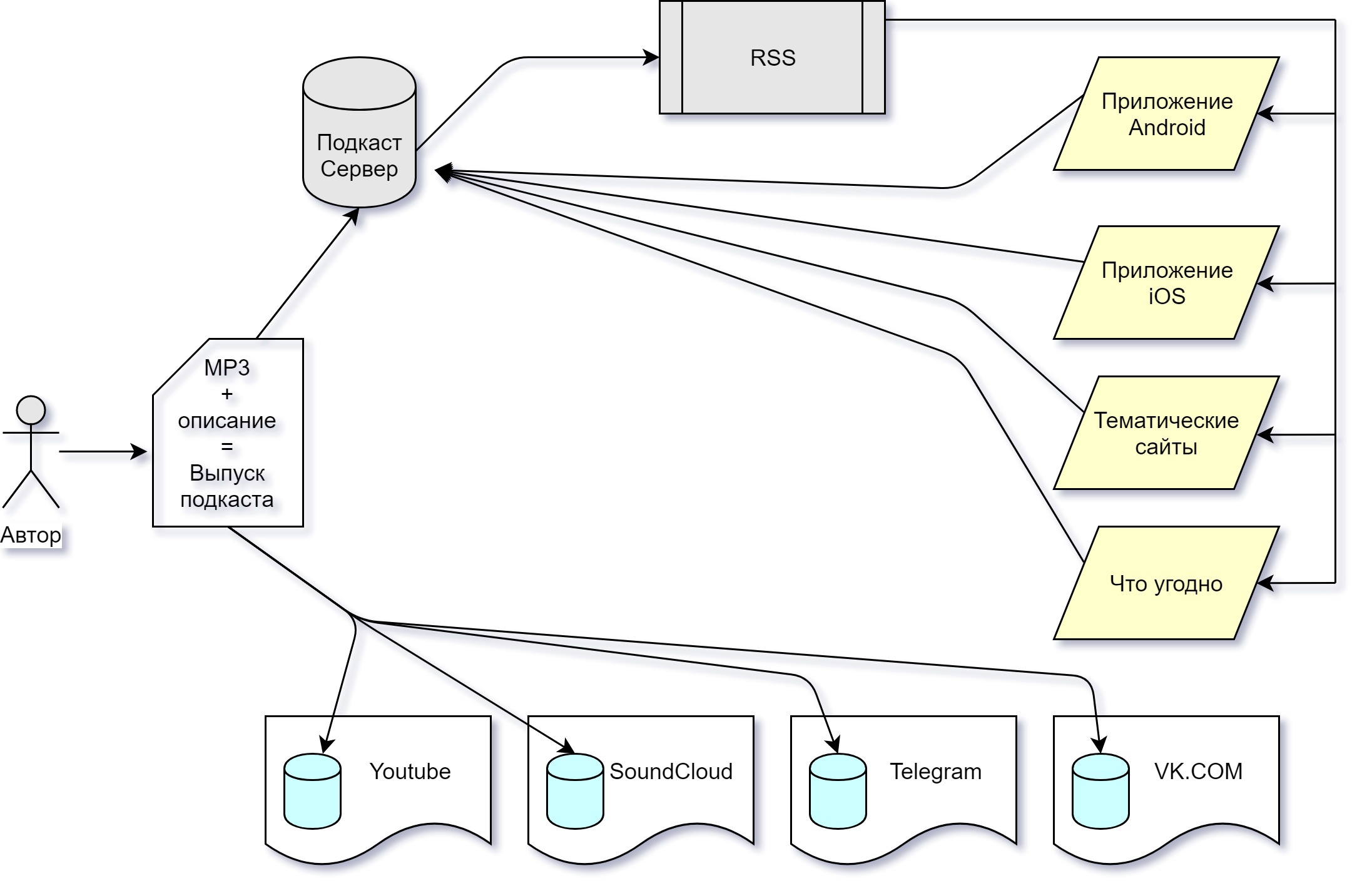
Есть 2 способа размещения подкаста, причем они не исключают друг друга, а дополняют. “Централизованный” способ (стрелки до желтых четырехугольников) и “Анархический” (стрелки в бирюзовые цилиндры). Оба способа вполне рабочие.
Ниже по шагам (в сильно упрощённом, но не меняющем суть виде) описан весь процесс:
- Автор создал выпуск подкаста. Это звуковой файл (обычно — MP3, но не обязательно) и текстовое описание к нему. Описание — это название, описание выпуска (о чем он), пояснения по ходу подкаста и ссылки на источники
- “Централизованный” путь:
а) Выпуск загружается на специальный подкаст-сервер
б) Сервер создает RSS-файл, в котором содержится вся метаинформация (о том что это за подкаст, где он находится в интернете, как его скачать и т.п.)
в) Этот файл получают все потребители — подкаст-плееры в телефонах, специализированные сайты, проигрыватели и даже почтовые клиенты. Т.е. те кто подписан на обновление этого RSS.
г) При обращении пользователя приложение идет на подкаст-сервер и скачивает с него ваш выпуск - “Анархический” путь:
а) Выпуск подкаста загружается непосредственно в базу стороннего портала/приложения. Выпуск живёт своей самостоятельной жизнью внутри Youtube, Soundcloud и других сервисов этого типа
“Централизованный” путь предполагает универсальность и кроссплатформенность. Если была выявлена, например, ошибка в описании, она исправляется один раз сразу для всех клиентских приложений. Также не важно, что использует слушатель в качестве плеера, ведь он не ограничен какой-либо конкретной платформой — например, к моему Outlook подключен RSS нескольких подкастов, и их выпуски я получаю по почте.
“Анархический” путь, как правило, используется для популярных площадок, обладающих собственной большой аудиторией… Эти площадки не заинтересованы интегрироваться с внешними сервисами, но они заинтересованы создавать и хранить у себя новый контент, чтобы увеличивать аудиторию.
Пример — VK. Суть его бизнеса — социальная сеть, но почему бы не запустить свой собственный сервис подкастинга? Они ничего не теряют, а часть пользователей (пусть и не большая) будет еще больше времени проводить в VK, потому что теперь там ещё и подкасты есть. Мы, как создатели подкаста, говорим “черт с вами, буду у вас отдельно публиковать свой подкаст, глядишь меня будут больше слушать”.
Оба пути правильные. Они дополняют друг друга, поэтому нужно использовать оба. Да, работы становится больше, но оно того стоит, да и сейчас подкаст-сервера умеют самостоятельно публиковать выпуски, поэтому это не очень сложно.
Our solution: we strictly follow all technical (and other) rules. We publish wherever possible, using both a podcast server and stand-alone sites.
2.2. Audio format
The following audio formats should be used:
- for recording and editing - perfect WAV (48 kHz 24bit), normal WAV (44 kHz 16bit)
- for uploading to the Internet - perfectly MP3 (48 kHz 164 kbps), normal MP3 (44 kHz 128 kbps)
- Stereo / Mono - for the conversational genre to taste, if the podcast is musical - only stereo
WAV - format for recording and editing. Files take up a lot of disk space, but recording goes without quality loss.
MP3 is the format for publication. The bitrate for the conversational podcast is 164 kbit / s, for the music - 256 kbit / s. It does not make sense to make a bitrate, less is possible, but not by much.
Stereo / Mono - depends on what kind of microphone you have for recording. If you recorded stereo tracks from a mono microphone, stereo sound will not appear - just the same thing will be recorded on both audio tracks. Since most microphones are mono, you can record in mono. But if you record in stereo - there are no problems, just the file will be slightly larger.
There is a parameter “sampling rate” - the larger it is, the better the recording quality. For a podcast more than 48 kHz, it makes no sense, it will also be normal at 44 kHz. Less than 44 kHz is not desirable (especially for music).
“Bit” - 16 bit is enough for a conversational podcast, but 24 bit is better. Everything above 24 bit is for music.
To confuse - here's a picture for you, and the details, as usual, are below.

Важно помнить, что всё что написано выше, сильно упрощает действительность. Аудиоформаты — это целый мир, почитать про который вы можете тут, тут или тут. Но попробую кратко
Пару слов про частоту дискретизации и разрядность:
Частота дискретизации, это параметр, который описывает то, как часто измеряется уровень аудио-сигнала; единица измерения — Гц. То есть частота 44 кГц означает, что за секунду делается 44 000 измерений уровня звука, что соответствует 2 640 000 измерениям в минуту. Сколько измерений приходится на одну песню – посчитайте сами. Чем выше частота дискретизации, тем оцифрованный звук ближе к оригинальному звучанию, потому что оцифрованные уровни сигнала более точно повторяют оригинальный звук, который, напомню, имеет аналоговую природу. Однако, чем больше измерений делается, тем больше размер аудио файла, потому что все эти измерения приходится хранить.
Очень низкая частота дискретизации приводит к плохому, грубому, неприятному звуку, но экономит место на диске. Очень высокая частота дискретизации, точно повторяет оригинал, но занимает много места, а самое главное, разница между «высокой» и «очень высокой» частотой дискретизации ухом не чувствуется, особенно применительно к человеческой речи. Конкретный пример: если записать планерку или скрам митинг на 96, 192 и 2 822 кГц (форматы DVD-Audio MLP 5.1, DVD-Audio MLP 2.0 и SACD Super audio CD 5.1 соответственно) и прослушать запись в обычных наушниках, то субъективно разницы не будет.
Аналогия с частотой кадров кино полностью справедлива для аудио. Если кино идет с частотой 2 кадра в секунду (т.е. 2 Гц) – субъективно это слайд-шоу из картинок, 24 кадра в секунду (24 Гц) – кино, 120 кадров в секунду – очень качественное и плавное кино, 240 кадров в секунду – то же самое что и 120 кадров в секунду.
Разрядность, это параметр, который описывает то, насколько близко измеренный сигнал соответствует оригинальному уровню звука. Величина измеряется в bit; строго говоря, это безразмерная величина, а количество bit описывает максимальное число, которое может быть использовано для описания уровня звука. По сути, разрядность – это количество уровней громкости, то есть 1 bit – есть варианты 0 и 1 (тишина и кто-то орёт); 2 bit – 0, 1, 2, 3 (тишина, говорят тихо, говорят громко и кто-то орёт) и т.п. Чем больше bit выделено под разрядность, тем больше полутонов уровня звука можно передать.
Не надо путать разрядность с громкостью, то что мы в быту называем «громкость» — это значение громкости, которое соответствует максимальному числу, возможному при имеющемся количестве bit. То есть максимальные уровни (читай – громкость) у 8, 16 и 24 bit могут быть одинаковые, а вот количество «промежуточных громкостей» между тишиной и максимальной громкостью разные.
Аудио форматы бывают:
- без сжатия (WAV, AIFF)
- со сжатием без потерь (APE, FLAC)
- со сжатием с потерями (MP3, Ogg)
Из этих строчек следует несколько два вывода:
а) на MP3 свет клином не сошелся – есть аналоги
б) можно не ухудшать качество звука и при этом файл будет относительно маленький — например, можно использовать FLAC
Записывать и редактировать нужно в формате без потери данных, потому что потерянное качество звука назад никак не восстанавливается. Вы, конечно, можете преобразовать 24 bit — > 16 bit -> 24 bit, но на выходе вы получите такое же качество, которое было на 16 bit, но закодированное в 24 bit. Это просто самообман.
Выкладывать в интернет нужно в формате со сжатием с потерями, потому что качество — это очень хорошо, но гигабайтный выпуск подкаста никто просто не будет скачивать.
Принципиальная разница между WAV и FLAC в том, что компьютер проигрывает WAV “как есть”, а для FLAC процессор сначала должен расшифровать закодированный звук и только потом воспроизвести. Загрузка процессора на проигрывании не очень заметна, а вот при записи (т.е. во время редактирования подкаста) видна невооруженным глазом. Поэтому записывать и редактировать в формате FLAC (и ему подобных) я очень не рекомендую.
Проведем сравнение на конкретном примере — рассмотрим 20 выпуск подкаста, длительность которого составляет 1 час 11 минут. Сохраним его в разных форматах.
| Формат | Размер одного выпуска | Размер архива выпусков (с 1 по 20) |
| WAV (48 kHz 16bit) Stereo | 779 Мб | 15,2 Гб |
| WAV (48 kHz 16bit) Mono | 389 Мб | 7,6 Гб |
| FLAC (48 kHz 16bit) Stereo | 265 Мб | 5,2 Гб |
| FLAC (48 kHz 16bit) Mono | 181 Мб | 3,5 Гб |
| MP3 (48 kHz 164 kbps) Stereo/Mono | 83 Мб | 1,6 Гб |
| MP3 (48 kHz 128 kbps) Stereo/Mono | 65 Мб | 1,3 Гб |
Стерео-файлы занимают примерно в 2 раза больше дискового пространства, потому что записываются два независимых аудио-потока (для левого и правого динамиков). Справедливости ради отмечу, что некоторые форматы сжимают аудио, и, например, если левый аудио-поток идентичен правому, то в формате MP3 mono и stereo версии файла будут иметь одинаковый размер, но это частности.
Важно помнить, что всё выше написанное — поверхностная информация. Если копнуть глубже, то выясниться, например, что «WAV» — это контейнер, а не формат, и он может содержать разные алгоритмы кодирования звука, или что объемный звук (это который «5.1 surround sound» и ряд других) формируется по другим правилам, нежели стерео, и т.д. Я не думаю, что эти детали нужно знать для выпуска подкастов, но если кому-то интересно — в этой области есть куда копать.
Our solution: We record, edit and store in the highest possible quality for our microphones - WAV (48 kHz 24bit) Stereo, and publish releases in MP3 (48 kHz 164 kbps) Stereo.
We have Mono microphones, but we write in stereo, because for WAV we do not mind the disk space, and this does not affect the size of the MP3 file.
2.3. About speakers, headphones and tube sound
The main task of this section is to show the production cycle of the podcast and explain why you need to focus on the listener with high-quality headphones (and a player).
Production chain: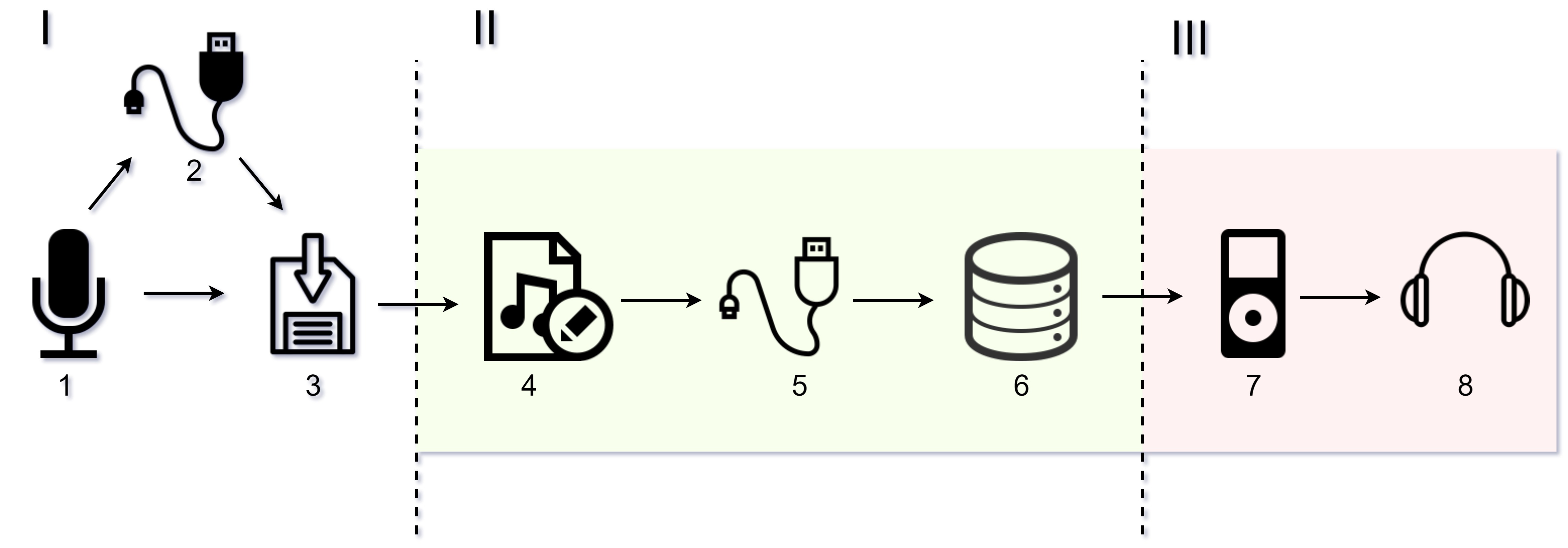
I - Record
Microphone . They say it, and he sends the received signal to the computer. Recording sound better than your microphone can not work
Digitization (optional) If you have an analog microphone ( XLR or with a jack-connector ), the sound card of the computer should digitize the signal. Professional devices do it well, purchased sound cards are average, and integrated sound cards are bad. If you have a USB microphone, then this stage is skipped, because it outputs an already digitized signal
Record source. A program running on a computer records the sound received from the microphone into an audio file. In general, programs do not spoil the sound, but you can mess up in the settings, and the output is not what you wanted
II - Production
Editing a release. This is the only stage at which sound can be improved by applying filters. But all the problems that went through this stage will remain forever
Convert to MP3 for sharing on the Internet. MP3 spoils the sound . On poor and medium-sized speakers this is not noticeable, but on good speakers it’s already quite
Server upload
III - Listening.
Player . A listener launches your podcast on some device. The quality of this device can be very different, ranging from a cheap phone to a hi-end audio player. If the device delivers low-quality sound to the connector, no headphones will fix the situation
Headphones . People most often listen to a podcast through headphones. Their quality will be different, and you can not influence it in any way. The sound that flows from the studio headphones and from the “plugs” bought in Auchan are two very different sounds
It must be remembered that you have absolutely no power over points 7 and 8. Someone will listen on high-quality equipment, someone on cheap “rattles”. You cannot ban the use of studio headphones (as, for example, I do) and you cannot persuade people to abandon bad consumer goods (as, for example, my friend and co-host of the podcast does).
Из этого 2 вывода:
- Если вы записываете подкаст на вебкамеру или встроенный микрофон ноутбука, забейте на качество звука, хорошим оно не будет. Просто расслабьтесь, ограничителем выступает ваш микрофон, слушателя не спасут хорошие наушники
- Старайтесь записывать хороший звук. Потому что хороший звук всеми воспринимается нормой, а плохой расстроит обладателей хорошего оборудования
Пример из нашей жизни: Когда мы записывали наш пилотный выпуск, я перепутал настройки звукозаписывающей программы, и в итоге мы записали 2 часа тишины. Поняли мы это на следующий день, но нам повезло — во время записи мы положили телефон на соседний стол, и этот телефон записывал наш выпуск. В итоге мы решили не выкидывать выпуск, а выпустить его в том качестве, в котором есть. Да, звук получился ужасным. Не настолько ужасным, что бы не выкладывать, но разница между этим выпуском и последующими слышно очень четко, и чем лучше наушники, тем сильнее очевидна эта разница. Если интересно — запустите любой из наших 20х выпусков, а затем запустите первый и вы поймете о какой разнице я говорю.
Вообще, если вы испортили звук, то это навсегда. Сейчас я включу режим “Капитан Очевидность” и проиллюстрирую ситуацию с помощью аналогии со светом. Предположим есть трубка в форме гантели, т.е. в середине трубы есть сужение. Труба направлена на солнце, свет солнца проходит через трубку и выходит из другого конца.
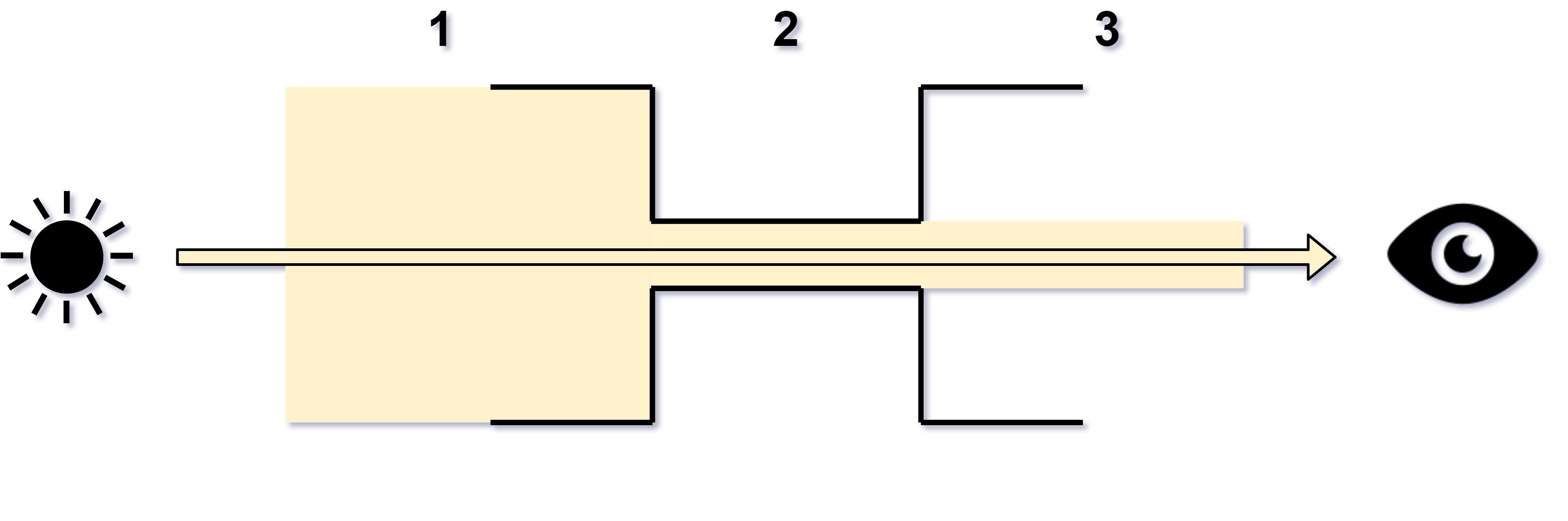
Если смотреть по секциям:
- Секция 1: Много света
- Секция 2: Мало света. Труба сузилась.
- Секция 3: Мало света. Труба расширилась, но это не важно. Что прошло через узкую секцию, то и прошло, больше (лучше) не стало
Our solution: We record sound at the maximum quality for our microphones (48 kHz 24bit). During editing, we apply sound filters. Before laying it, we turn it into MP3 in good quality. In general, we try to do it as qualitatively as possible, but if a jamb happened somewhere and the sound quality fell, then we are not very worried. If the result does not cause strong rejection, we post the release.
2.4. About a quiet room
It is very important where to write. There are two aspects:
- sound insulation (extraneous noise)
- sound absorption (lack of echo)
All extraneous noise will be heard on the recording. If neighbors make repairs, they drive motorbikes under the windows or neighbors swear at the stairwell, your listeners will hear it, and it is not a fact that you will notice these noises during the recording process of the issue - you will be carried away by the conversation. You will definitely hear these noises when you edit or listen to the resulting recording.
Echo effects - is that fly in the ointment that will spoil the whole barrel of honey, is everyone familiar with the term “sound like from a barrel”? There is an echo effect in the bath, toilet and gym, but it turns out that your living room is far from ideal if it is large enough and there is no upholstered furniture in it. In your ear it will seem that everything is fine, but on the record you will hear that this is not so.
Both noise and echo must be disposed of, and a recording studio is not required for this. If the pocket allows, then this is the best option, because there will be ideal conditions, but just a quiet room in which there is no echo.
Tips for choosing a room can be found in the “Additional Information” section.
Надо помнить, что чем хуже микрофон, тем меньше требований к помещению. Когда звук плохой, многие звуковые артефакты просто не записываются, поэтому записать “звук из бочки” на веб-камеру можно одинаково плохо практически в любом помещении. Но уже для мало-мальски нормального микрофона выбор помещения очень важен.
Итак. Студия звукозаписи не нужна. По факту, нужно:
Решить вопрос с эхо. Варианты:
- Снять студию звукозаписи (ха-ха-ха)
- Найти помещение без эхо
- Сделать помещение таким, чтобы эхо исчезло. Лучше, конечно найти, но если делать, то:
а) развесить полотенца
б) закидать комнату мягкими игрушками
в) повесить ковры
г) притащить мягкие пуфы
д) и вообще сделать комнату “мечтой” человека, страдающего аллергией на пыль
В этом случае, звуковые волны будут не отражаться от поверхностей, а поглощаться ими. Но, конечно, комната будет выглядеть не очень, ведь чем сильнее захламлена комната (особенно мягкими вещами), тем меньше эхо.
Решить вопрос с звукоизоляцией. Варианты:
- Снять студию звукозаписи (ха-ха-ха)
- Найти помещение с хорошей шумоизоляцией
- Записывать тогда, когда вокруг нет людей и машин. Например:
а) ночью
б) на работе в выходные днём
в) иное (мой любимый пункт)
Делать звукоизоляцию в помещении я бы даже и не пытался. Во-первых, это дорого, а во-вторых — выливается в строительные работы (замена окон, звукоизоляция стен, звуконепроницаемая входная дверь и т.п.).
И кстати, не забывайте, что работающий холодильник, тикающие бабушкины часы, свистящий кулер ноутбука — это всё тоже будет на записи. Не забывайте о мелочах.
Our solution: We experimentally selected a room where the echo effect is small and is not picked up by our microphone. We did not deal with sound insulation, we record releases on weekends at work when there is no one in the premises. Cars do not bother us - the road is relatively far away.

3. We make purchases
3.1. We buy a microphone
Many articles have been written on this subject , so I will not do a full review. But briefly:
- You do not need a good microphone, you need a normal microphone. In my understanding, a normal microphone refers to a cheap studio or expensive office segment. Those. a microphone for 30,000 rubles is a waste of money, and for 1,000 - disrespect for listeners
- I highly recommend USB microphones, because in the “normal microphone” segment they are not inferior to analog ones, and you don’t have to think about an audio card, which makes it easier to use
- The microphone should have a stand or a tripod, otherwise it will have to be held or somehow fixed with improvised means, which is inconvenient
- You have two options:
a) Do not bother with your head and buy a microphone from our list (it is lower), choosing the “reasonable price” criterion
b) Start studying the issue and choose a microphone that is optimal for your personal conditions
Lists of microphones and areas of knowledge that need to be studied, if you undertake to study the subject area, are given in the "Additional Information" section.
Если не забивать себе голову — список микрофонов:
- Audio-Technica AT2020 USB+
- Recording Tools MCU-01C
- Samson C01U Pro USB
- Blue Yeti USB
- RODE NT USB
- Apogee MiC 96k
- Shure PG27USB
Если изучать тему, то предстоит разобраться со следующими вопросами:
- Конденсаторный или динамический, что лучше?
- Направленность микрофона
- Соотношение сигнал / шум
- Кривая частотной характеристики (АЧХ)
- Чувствительность микрофона
- Послушать примеры звучания
- Иное (моё любимое)
Our solution: We use Audio-Technica AT2020USB +. Not that we recommend it, but we have no complaints about it.
3.2. Select an audio editor
The topic “which audio editor to choose” is also covered in sufficient detail on the Internet. You can be convinced of this by going through the links No. 1 , No. 2 and No. 3 , however, it is hardly possible to figure out this topic “without a half liter”. I will not review audio editors as This is a separate industry, but rather I’ll tell you exactly what you should pay attention to.
The first thing to do is put up with the fact that at first you will suffer from illogical user interfaces. Absolutely all programs look like they come from the 90s (however, the way it is), and until you get used to it, it will be hard for you. This applies to all programs, so you can forget about the selection by the “looks beautiful” criterion.
Second, you need to find out - to edit the release you need very few “tools” from those that audio editors offer (for a specific list, see the “Additional Information” section). This “gentlemanly set” is present in almost all normal editors, so if you are not going to record music or be a professional sound engineer, you can forget about the choice according to the “more options” criterion.
Third - you need to decide whether you will use free (opensource) or paid editors. From the point of view of functionality for the podcast, in general, it makes no difference, however, we recommend choosing paid ones because they are less buggy. Also, in paid editors, there is guaranteed to be a complete “gentleman's set” of editing tools that is needed for a podcast, while there may not be any functions in free ones. On the other hand, if you have ever worked with sound, the choice of opensource audio editors may be justified - they are free.
So, the selection algorithm:
- Decide if you are willing to pay money
- If you are willing to pay, then:
a) We take the editor’s name from the list below and google
b) We look at the price and interface pictures
c) Next, there are two options:- Do not steam. If you are not dumbfounded by the price and appearance of a particular audio editor - we buy it
- To steam. We begin to google reviews and video tutorials. They are full for each of the software
- If you are not ready to pay, then:
a) We take the name of the free editor from the list below and google
b) We are soaring. Getting google reviews and video tutorials
Please note that for free editors there is no “no steam” option.
Список инструментов, которые вам точно понадобятся от редактора:
- вырезать-вклеить кусок аудио
- удалить аудиофрагмент
- увеличить-уменьшить уровень звука (проще говоря, увеличить громкость)
- нормализовать звук
- уменьшить уровень звука одних частот и увеличить уровень других
- наложить один звук на другой
Список аудиоредакторов:
Платные:
- Cubase Еlements
- Cubase Pro, Artist — тоже да, но они дороже, а их фичи не нужны
- Apple Logic Pro
- PreSonus Studio One
- Sony Sound Forge
- Adobe Audition
- WaveLab
- Sound Forge Pro
- FL Studio
- Apple GarageBand
- Magix Samplitude
- Cakewalk Sonar
Бесплатные и условно бесплатные
- Free Audio Editor
- Nero WaveEditor
- Audacity
- WavePad
- AVS Audio Editor
- GoldWave
- Ardour
- Wave Editor
И напоследок — есть аудиоредакторы для редактирования звука, а есть программы для написания музыки. Это разные программы для разных задач, но вам подойдут оба варианта, потому что в программе для записи музыки всегда есть функционал аудиоредактора. Поэтому, если вы смотрите видеообзор и видите, как выбранная вами программа используется для написания музыки, не удивляйтесь, такое бывает.
Our solution : We use the paid editor Cubase Elements:
- paid - because there are fewer glitches in paid ones
- Cubase - because once upon a time I came across it and it was easier for me to master it
- Elements - because it's the cheapest, and there are more than enough tools for the podcast
3.3. Choose a program to record sound
What a twist.
But what, the program for audio editing is not able to record? Able, and does it well. But difficult.
If you plan to become Pro in the audio editor that you have chosen for yourself (have you already chosen?), Boldly flip through this chapter. But we, having edited and released already more than 20 issues, did not become Pro in editing (yet?).
We need a program that would simply record the sound from the microphone in the quality that is available to him, and would do this with the simplicity and reliability of the Kalashnikov assault rifle. And the easier it is, the better, ideally, it should only have the “Start” and “Stop” buttons
In the section “Additional Information” a list of programs.
Вся суть вопроса в том, что ошибки на этапе редактирования можно обойти, откатить назад или как-то компенсировать. А вот если у вас исходный аудиофайл не записался корректно, вам просто не с чем работать.
Лично мы, прежде чем выработали это правило, умудрились испортить 2 выпуска. Пришлось заново записывать.
Список программ (они все бесплатные):
- UV SoundRecorder
- Free Audio Recorder
- Voicemeeter Banana
- Moo0 Voice Recorder
- любое стандартное приложение Window или Linux, которое может записывать в форматах без потери качества
Our solution : To record the issue itself, we use Voicemeeter Banana . This is not the easiest program, it’s easier, but it can record two microphones in one recording, and sometimes we need it.
3.4. Choosing a Podcast Hosting
This is also a well-lit topic, so I’m axiomatic.
Hosting Functionality:
- keep releases and release descriptions
- send RSS podcast to all players
- register yourself on Youtube and on other platforms
- provision of the “download podcast” service (usually the number of downloads is not limited)
- provide a minimal podcast website (usually wretched)
- backend for authors - statistics, profiling, monetization, etc.
All normal hosting services are paid. Choosing between them is about how to choose washing powder: there is a difference (or rather should be), but no one really understands what it is.
Pricing plans usually start at $ 15 per month. A more expensive tariff plan involves more airtime per month, advanced statistics and monetization programs. There are free tariffs, but they either remove the issue every 3 months, or there is a limit on the number of downloads, or some other significant limitation. In short, free of charge - this is inconvenient. I would recommend taking a paid option right away, but at a minimum rate, as all useful buns begin to work on large audiences. Here are some comparisons of tariff plans: Libsyn , PodBean , Transitor , SimpleCast, and Castos .
Here in this article dozens (!!!) of podcast hosting services are listed - choose to taste. The list is duplicated in the “Additional Information” section. There's also a free podcast host.
И все же можно использовать свой бесплатный хостинги подкастов. Только, прежде чем начать это делать, подумайте над аналогией — “Linux бесплатен только для тех, кто не ценит свое время”.
Например, есть такая платформа — Podcast Generator. Эта платформа доступна как в виде исходных кодов, так и в виде плагинов для NAS от Synology. То есть делаете следующее:
- покупаете сетевое хранилище от Synology
- покупаете в него жесткие диски
- устанавливаете на него плагин и настраиваете его
- подключаете его к интернету
- радуетесь жизни
Вместо пунктов 1-3 можно собрать компьютер и установить на него Podcast Generator из исходников или инсталятором.
Никакой абонентской платы, всё здорово, но:
- не забываем, что компьютер тоже денег стоит
- софт надо настроить, и это лично ваши проблемы
- если в доме выключили свет, никто никакой файл подкаста не скачает — качают-то с вашего компьютера
- аналогично, если забыли оплатить интернет
Ниже название платных сервисов-хостингов подкаста (вдруг статью-ссылку закроют):
- Libsyn
- Buzzsprout
- Transistor
- Simplecast
- Podbean
- Castos
- Spreaker
- Blubrry
- Podcast Websites
- RedCircle
- PodServe.fm
- Podiant
- PodcastGIANT
- Backtracks
- audioBoom
- Megaphone
- Whooshkaa
- Pippa
- OmnyStudio
- Podcast Blastoff
- Zencast.fm
- Pinecast
- PodOmatic
- ShoutEngine
- Podigee
- Squarespace
- Anchor
- SoundCloud
- Podcasts.com
Our solution : We store our podcast in Libsyn. It’s not that it is the best or the cheapest - it just happened historically, and we don’t see any reasons for changing the host yet.
3.5. Business Card Site
All podcast hosts provide a minimal business card site. I will not speak for all the hosting services, but 100% of what I personally saw is squalor. So that you understand the degree of wretchedness - here is our site on the page of the podcast host (for which we scored and left it in the “default” mode), but here is the site of the mega-popular English-language podcast that makes money by podcasting. Yes, there is a difference, but is it significant?
Therefore, if you want a business card site, make a stand-alone site and post links to releases on it.
Есть отдельный и очень дискуссионный вопрос “а нужен ли сайт подкаста”, и мы вполне допускаем, что ответом может быть “нет, не нужен”.
Our solution : We thought for a long time and yet decided to make our own business card site separate from the podcast hosting. But we are not completely sure that this should have been done.

4. We record and release
So, we chose both the editor and the microphone. We figured out the hosting, the recording room, and even the business card site. Let's record?
4.1. Release Record
The following options may be available:
- You are in the same room and record on 1 microphone . You will have to sit next to each other and turn towards the microphone, and turn the microphone on the directional pattern at you. At the output, you get one audio file, which will need to be edited. The only subtlety is that the microphone should be directed so that everyone can record at the same volume
The approach works for 1-2 people. If there are more than two of you, someone will sit closer to the center of the microphone’s radiation pattern, and on the recording it will seem that he speaks louder than others.
- You are in the same room and everyone has a microphone . Classic studio story. Perfect option. But it’s better not to record it into several audio tracks (when each microphone writes its own audio file), because there will be an echo effect - each speaker will be recorded to all microphones, and not just the one to which he speaks
To record in one audio track, you need software that can mix sound. For example, VoiceMeeter Banana or several others, but remember that you have to deal with the software settings.
- You are in different rooms . You speak, for example, on Skype, and at the same time everyone writes separately himself. This works when you have headphones on your head and the sound of the interlocutor’s voice does not get into your microphone. If you are two recording a release, then you will have three audio files:
- Sound from a good microphone №1
- Sound from a good microphone №2
- Skype conversation (when they both talk)
Why do I need three files, I will explain a little later in the “Release Edition” block.
An important point - do not try to take a conversation record for Skype for publication, as instant messengers are specifically geared towards compressing sound to work on poor communication channels. Sound compression is a loss of quality, and we already talked about it.
Вообще вариантов записи масса, но я описал три самых основных.
Our solution : We record in one room on one microphone.
- In the same room - because it’s emotionally easier to release
- One microphone - because
a) with two microphones you have to fool around with software
b) our microphone is good enough to ensure good recording quality alone
4.2. Edition editing
Something will definitely have to be cut off from the original recording. Coughing, stumbling, coffee breaks - all this will be in your original audio recordings, and it should not get into production.
The following options may be available:
- You have one source file (or several consecutive files) . Everything is corny here - open the editor, create a project, download the file, edit it (cutting off the excess and gluing so that it seems that there are no seams), add filters, export to MP3. Everything
- You have several parallel files . Here everything becomes more interesting. A specific example is Skype recording, 2 people are podcasting. One of them rang the phone - a delivery service. Need to cut off a piece of dialogue with the courier
We must do the same as in paragraph 1, but there are nuances:
- We cannot use skype recording to release a podcast (because it is bad)
- We need to combine different microphones
- When you cut a piece of recording from one microphone, the recordings are out of sync.
- You can always sync with skype reference
In the section “Additional Information” - an explanation with pictures.
В середине аудиозапись скайпа. Далее мы находим события в записи, по которым визуально можно выровнять микрофоны. Точки 1 и 2 — такие места. В точке 1 я сказал “Привет!”, в точке 2 мне ответили на приветствие. Теперь, если я удалю запись скайпа и оставлю две отдельные записи микрофонов, то получившаяся запись и будет аналогом Skype диалога, но в хорошем качестве.
Теперь запись выглядит так. У нас есть общее событие — смех, и есть элементы, которые нужно удалить. Пока мой друг слушал меня, он чихнул. Выделено синим.
Мы можем и должны удалить звук чихания, но после того, как мы это сделаем, у нас разъедется совместное событие.
Для того чтобы синхронизировать события, разрезаем запись и сново выравниваем по записи Skype.
Теперь звукозапись скайп можно удалить (или выключить у неё громкость) и выгрузить проект.
Our solution : We have one source file
4.3. About jingles and sound schemes
Jingle is a unique soundtrack for every podcast. This is your “calling card." Be sure to get confused and find yourself some unique trick-saver.
In general, a classic edited podcast looks like this:

Сначала заставка-интро, которая может (скорее должна) включать джингл. Затем сам подкаст, возможно с фоновой мелодией (чтобы подавить шум), а возможно и без неё. В конце заключение и сходящий на нет звук.
Но есть и другие схемы. В секции “Дополнительная информация” ещё несколько схем монтажа подкаста.
Тоже самое, что и в классической версии, но есть вступление, которое слабо связано с самой темой выпуска. Это могут быть шутки, новости или обсуждение падения кометы — что угодно, а уже потом заставка, и далее по классике.
Сам подкаст может быть разрезан на секции путем монтажа звуковых заставок. Так слушатель привыкнет и будет знать, что если пикнуло 3 раза — будет рассказ про кино, если 2 долгих гудка — про музыку, а 1 короткий — обсуждение погоды. Короче, собака Павлова в действии.

А вот наша схема, которая используется в большинстве выпусков (но не во всех). Короткий диалог — обычно не совсем вступление, а скорее кусок выпуска на 5-10 минут. Затем джингл (заставка) и основной выпуск. В конце иногда бывает пауза и без объявления (неожиданно) какое-то послесловие.
Our solution : We use a musical jingle (screensaver). Our sound scheme is described in the “Additional Information” section.
4.4. About background noise
A microphone that records silence still picks up some background sound. This is not noticeable with the ears, until perfect silence is heard, and you can get it by deleting the recording section. And this alternation greatly spoils the feeling of listening.

The solution options are in the “Additional Information” section.
Есть два варианта решения проблемы.
Скопировать фоновый шум из другой части записи и вклеить в разрывы.
Наложить фоновую мелодию, которая по громкости должна быть сильнее фонового шума, тогда вырезанные куски будут незаметны
Our solution : We copy background noise into cut pieces, we do not use background melody.
4.5. About filters
Filters are like perfumes for a podcast: if everything is bad, then flavoring will not help; if it just smelled a little bit, it sprinkled and everything was fine.
We cannot give specific recommendations, as the set of available filters varies for each audio editor, but we know for sure that they should be used.
A couple of recommendations in the “Additional Information” section.
Если вы не профессионал в звукозаписи, я очень рекомендую просто пробовать разные фильтры и смотреть, что получается.
- Наложите частотный фильтр. Сделайте низкие частоты потише (по простому это называется уберите басы), а высокие погромче. Послушайте что получилось. Не понравилось — поменяйте
- Используйте нормализацию, чтобы уровень звука в течении подкаста менялся не сильно
- Используйте огибающую в случаях, когда нужно уменьшить уровень конкретного участка звука
- Используйте подавление фоновых шумов (если запись шумная)
- Почитайте инструкцию к вашему платному аудиоредактору, там точно описаны все доступные фильтры
Our solution: Yes, we always use filters. I don’t even know what to add ...
4.6. About Show Notes, and why listening to your podcast
Show Notes is the English name for the text accompanying the release of the podcast. In Russian, you can say “release notes”. Typically, these notes indicate links to topics discussed. For example, you discussed chinchillas in a podcast, but if your listener has never seen them, it will be difficult for him to understand how they look. Like a rat - no, like a rabbit - no, like a guinea pig - no. In Show Notes, you can simply give a reference to how the chinchilla looks , and the question is closed.
If your podcast has several hosts, it would be nice to have all the participants listen to it before publishing the podcast. This is necessary for two things:
- Fill Show Notes
- Find the bloopers and chunks of audio that you forgot to cut
Статистика опросов нашей аудитории говорит о том, что эти заметки читают редко. И я сам, как слушатель других подкастов, тому подтверждение — я очень редко туда заглядываю. С другой стороны, когда я заглядываю по ссылке, я крайне заинтересован темой, и если бы этой ссылки не было, я, как слушатель, расстроился бы.
В общем, хороший Show Notes — признак качества подкаста, и его надо делать.
Our solution: We edit the issues in turn. One is editing, the other is listening to the file before laying out. Show Notes compose together.
4.7. Publish a Podcast
Release recorded and edited, Show Notes compiled. Further publication. I skip the process of laying out hosting podcasts because it is quite simple and highly dependent on the hosting you choose. Then the fun begins. The process looks like this:
- Immediately after the publication of the podcast, your host sends your release to Youtube, SoundCloud and other (pre-configured) places. He does it automatically, but it’s better to check after him
- Your podcast hosting business card site is automatically updated with the publication, but if you also made your business card site, you need to publish the news yourself
- Publish in any Telegram, VK, Facebook and other places that are important to you, but where your host does not know how to automatically
- Now the updated RSS is available to all podcast players for download, and all those players who know about the existence of your podcast can download it.
But what about those podcast players who don’t know about you? Right! They need to register your podcast. This is a one-time procedure, but it will have to be done for almost all players. Details in the section “Additional Information”.
Суть регистрации — сказать “Я владелец подкаста, вот мой RSS, хочу публиковать свой подкаст у вас”. После того, как ваш подкаст проверят (что он действительно подкаст, что он соответствует формату и т.п.), ваш RSS добавят в базу, и вы будете доступны для скачивания. Вам надо зарегистрироваться в:
- iTunes
- Google podcast
- player.fm
- Podcast addict
- …
- …
- …
- и других плеерах
В некоторых плеерах нужно просто отправить письмо на email, в некоторых пройти полноценную процедуру регистрации (как, например, в iTunes). Везде по-разному, поэтому пошаговую инструкцию не пишу, зато напишу как их (пошаговые инструкции) искать.
В гугл запрос: “Submit your podcast to ***”, вместо звездочек название плеера. Если вписать просто “Submit your podcast to “, автозаполнение предложит вам названия наиболее популярных запросов.
Да, это боль. Но хорошая новость — сделать это нужно один раз. Ещё хорошая новость, что многие плееры обмениваются базами подкастов. И последняя хорошая новость, вам не нужно регистрироваться везде разом, вы можете делать это с течением времени.
Our solution : We registered in large players, we scored some small (or not popular in Russia) players, but a little bit we add new platforms.
4.8. Monetization
There are 4 methods for making a profit:
- Monetization from hosting a podcast . This is a feature built into the hosting, and if you enable it, then advertising will be added to your release. For the number of plays you get a penny
- Advertising broadcast personally by you . You have found an advertiser, he pays you money, and you read out eulogies about his product
- Sale of souvenirs . A mug with your logo doesn’t cost 100 rubles, but 1,000. A mug is bought from you not because it is very good, but because in this way they say to you “Thank you for the podcast!”
- Target user donation . For example, through Patreon or other platforms. Purely voluntary business
If you want money, choose something from points 1-4 in accordance with your conscience. Details, as usual, in the section “Additional Information”.
Монетизация от хостинга подкаста — Полная аналогия с Youtube — “До окончания рекламы осталось 10 секунд, ролик начнется после”. Проблема в том, что реклама слабо таргетированная. Т.е. я, например, программист, а мне про бальные туфли втирают.
Реклама, транслируемая лично вами. Допустим, производитель шерстяных носков решил нанять вас, чтобы вы предложили эти носки вашей аудитории. И вы в течении подкаста зачитываете текст “Носки вязаные вручную отборными бабушками! Сто рублей за пару! Все на сайт производителя!”. Ну а рекламодатель платит вам так как, вы договоритесь.
Продажа сувенирной продукции. Технически это интернет-магазин. По сути — добровольный донат, потому что у вас клевый подкаст.
Целевой донат пользователей. По сути тоже самое что и сувенирка, но без ненужной материальной атрибутики. Например — лично мне кружка с логотипом подкаста не нужна, а денег я бы был готов перевести. Правда есть вопрос налогооблагаемости этой истории. Это же прибыль в чистом виде.
Our solution : For us, a podcast is a hobby, and we do not plan to make money on it yet. Therefore, we have no advertising, no online store. We have a souvenir, but it is a gift. We occasionally play and give it at competitions. Here, for example, is the chiliec habrowser in our T-shirt .
4.9. Topics that are, but which we did not talk about
When there are a lot of these topics, and if I still have a fuse, perhaps I will write the fifth chapter of this article (but this is not accurate). Now I’ll just list the topics so I don’t forget myself, and you hint that the topic of podcasts is much wider. So:
Work with the audience - you need to engage in dialogue with students.
Your voice disgusts you - at first it will be so.
Russian language - it is important to be able to properly and effectively once w ovarivat.
Whether to make a list of topics for releases (or “burn from the sheet”) - no comment.
What to do if conversation topics run dry - and how to avoid this.
Statistics - where what and how to download.
PR is another job.
Thank you for mastering this fundamental work. Let’s hear on the waves “ To Infinity and Beyond ”!
