A little about Google Home Hub, or how I bought a photo frame for 130 Euro
Hi, Habr.
The concept of “smart home” and its use from a separate screen has long seemed interesting to me. At one time I started the project with OpenHAB and Raspberry Pi - a very advanced thing, but the need to configure a bunch of configs quickly got tired of it. And by chance, seeing the Google Nest Hub (formerly called the Google Home Hub) on sale, I decided that this is exactly what you need - all in one device from Google, configured via a touch screen and with the ability to voice control.

Now it will be possible to have a single “control center” for a smart home, I thought when buying.In short, I laughed. But still, let's see how it works.
Probably, everyone has already heard about the possibilities of “smart speakers” from Google. So, the Google Nest Hub is, in principle, an attempt to combine everything that was previously in one device: Google Smart Speaker (the ability to give voice commands and receive answers) + Google Chromecast (the ability to play content from a smartphone) and finally, an attempt (IMHO enough poorly implemented) device management "smart home".
So, what do we get out of the box when buying a Google Nest Hub:
It’s clear that Google devices have evolved from “smart speakers”, so, as marketers conceived, the user will be extremely happy saying phrases like “hey google, switch on the light in the bedroom”. In my opinion it’s easier to press the switch, but oh well, marketers know better. But we have a device with a screen, and everything should be much better.
In my “naive” understanding, the hub for managing a smart home should look something like this:

In the understanding of Google’s marketers, the device’s screen looks like this:

Or like this:
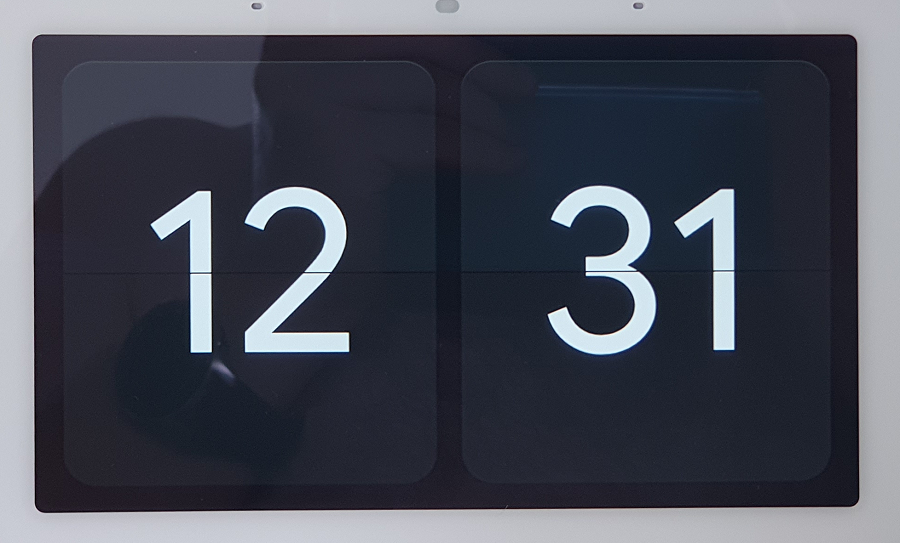
And it's all. There are only two options for displaying on the main screen. This is either a photo frame or a full-screen clock. In the first case, the current weather is displayed finely and finely in the lower corner of the screen. In the case of watches, even the weather cannot be deduced. Everything, nothing else is stupid. Widgets, custom interface elements? No, not heard. Even if I buy a “smart weather station” Netatmo for $ 200-300, I can’t show the temperature in the room on this screen (you can say the command “show me the weather” and the weather will be displayed, but you cannot have it constantly on the screen as a widget ) Actually, you can’t configure anything on this screen at all.
What about smart home management? If you swipe from top to bottom, then you can still control devices in the menu. According to Google marketers, this is probably convenient:

But in general, according to the original plan, everything should probably be controlled by voice. There are interesting functions in Google Home, for example, integration with a doorbell with an IP camera (the view from the camera will be displayed on the screen during a call) or with a Nest thermostat, but the customizability of all this somehow leaves much to be desired. The whole ecosystem is clearly designed for “blondes” - it’s simply impossible to customize anything for yourself from the word “in general”. Although in fairness, the list of devices supported in Google Home is quite large, and if we restrict ourselves to voice control, then it will work, in principle, not bad.
By the way, about power consumption. Google Nest Hub consumes about 2.5W from the mains, which, in principle, is not so much, there are no problems keeping the device on. Screenshot from the power meter in the photo.

The next thing that was interesting to know was the presence of some kind of API for connecting your devices. Alas, nothing simple could be found. The list of supported devices in Google Home is long, but adding your own device or your API failed. Maybe I
was looking badly, if anyone knows, write in the comments.
Of course, there are workarounds, for example, to blink an LED through the Google Home voice command, you need to do the following:
In general, the joke about how many programmers and software services you need to use to turn on a light bulb, alas, became a reality, but once it seemed ridiculous. If anyone wants to repeat the experiment with a light bulb themselves, the instructions can be found here: https://www.instructables.com/id/Google-Home-Raspberry-Pi-Power-Strip/ . But in my opinion this is a completely gigantic and meaningless overhead - why in the settings of Google Home you can not immediately specify the local server for your teams, it is not clear. Perhaps there is a workaround if you emulate one of the devices already supported in Google Home in your device. If anyone tried, write in the comments.
By the way, it’s interesting that the Google Hub is visible on the network, and some parameters can be viewed directly in the browser, for example, device parameters are visible on the linkhttp://192.168.1.102:8008/ssdp/device-desc.xml . You can read more here or here , although this is of purely theoretical interest, there are no useful commands there. SSH access, custom firmware or official API? No, Google didn’t hear about it.
Another possibility, although rather limited, is the use of the PyChromecast library already mentioned above . With it, you can display your own images, sounds or videos on the Google Nest Hub.
After getting acquainted with all the functions, the first thought was to return this miracle of Google technology to the store - voice control is not very important for me, and everything else practically does not work as I would like. But then I decided that let it be on the table, the photo frame works well, and some voice commands like “set the timer for 10 minutes” are also sometimes useful, for example, to cook a sausage. The device can also answer simple questions, such as “What is the chance of the rain today?”, Which is convenient before going out. In general, as an improved version of the wireless speaker, it is probably not bad. But I still can’t call it a “smart home hub”, although something may improve in the next version.
On the other hand, on the Internet you can find a lot of enthusiastic reviews about the Google Home Hub, so it might be useful to someone. There is likely, as with the Apple ecosystem, there are those who do not like it, and there are those who are in awe.
And of course, maybe I didn’t take into account or missed something. If there are any other ways to use the Home Hub, write in the comments.
The concept of “smart home” and its use from a separate screen has long seemed interesting to me. At one time I started the project with OpenHAB and Raspberry Pi - a very advanced thing, but the need to configure a bunch of configs quickly got tired of it. And by chance, seeing the Google Nest Hub (formerly called the Google Home Hub) on sale, I decided that this is exactly what you need - all in one device from Google, configured via a touch screen and with the ability to voice control.

Now it will be possible to have a single “control center” for a smart home, I thought when buying.
What can google nest hub
Probably, everyone has already heard about the possibilities of “smart speakers” from Google. So, the Google Nest Hub is, in principle, an attempt to combine everything that was previously in one device: Google Smart Speaker (the ability to give voice commands and receive answers) + Google Chromecast (the ability to play content from a smartphone) and finally, an attempt (IMHO enough poorly implemented) device management "smart home".
So, what do we get out of the box when buying a Google Nest Hub:
- A “smart speaker” that can play music or understand phrases like “hey google, what is the distance to the moon?”. The answer is displayed not only in voice, but also shown on the screen. This works, the sensitivity is good, although there is an unpleasant “cant” in usability - there is no sound confirmation of the phrase “ok google”, and if we are standing on the side and the display is not visible, it is unclear whether the column was activated or not (editing - as suggested in comments, in the settings this can be changed). By the way, for paranoid on the back there is a button for physically muting the microphone. By the way, there are no cameras in the device at all.
- "Smart screen" on which you can play, for example, video from Youtube or music from Spotify. It's all like in the good old Chromecast - you can open the video on your smartphone and select cast to device - playback will continue on the device. But if the video output on the big screen TV is logical and understandable, then the video output on the 7 "display looks a little strange. Well, in principle, turning on music or audio books in the kitchen will work. You can also say the phrase" show me the latest news "and listen to the latest BBC news:
By the way, compatibility with Chromecast is quite an interesting point - you can use ready-made libraries, such as PyChromecast , to control the device . - An online photo frame that automatically displays photos from Google Photos. The image and screen quality is quite good, there are no complaints. The Google Nest Hub has a light sensor, so at night the photo frame can either turn off or go into night mode.
- The ability to control a “smart home” is actually what, by design, this device was created for. And then everything becomes sad.
Smart home in the understanding of Google
It’s clear that Google devices have evolved from “smart speakers”, so, as marketers conceived, the user will be extremely happy saying phrases like “hey google, switch on the light in the bedroom”. In my opinion it’s easier to press the switch, but oh well, marketers know better. But we have a device with a screen, and everything should be much better.
In my “naive” understanding, the hub for managing a smart home should look something like this:

In the understanding of Google’s marketers, the device’s screen looks like this:

Or like this:
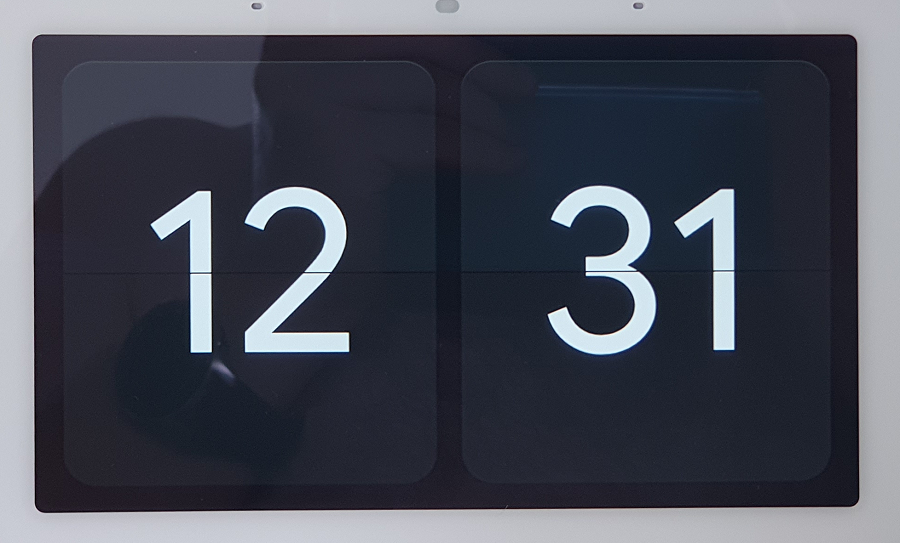
And it's all. There are only two options for displaying on the main screen. This is either a photo frame or a full-screen clock. In the first case, the current weather is displayed finely and finely in the lower corner of the screen. In the case of watches, even the weather cannot be deduced. Everything, nothing else is stupid. Widgets, custom interface elements? No, not heard. Even if I buy a “smart weather station” Netatmo for $ 200-300, I can’t show the temperature in the room on this screen (you can say the command “show me the weather” and the weather will be displayed, but you cannot have it constantly on the screen as a widget ) Actually, you can’t configure anything on this screen at all.
What about smart home management? If you swipe from top to bottom, then you can still control devices in the menu. According to Google marketers, this is probably convenient:

But in general, according to the original plan, everything should probably be controlled by voice. There are interesting functions in Google Home, for example, integration with a doorbell with an IP camera (the view from the camera will be displayed on the screen during a call) or with a Nest thermostat, but the customizability of all this somehow leaves much to be desired. The whole ecosystem is clearly designed for “blondes” - it’s simply impossible to customize anything for yourself from the word “in general”. Although in fairness, the list of devices supported in Google Home is quite large, and if we restrict ourselves to voice control, then it will work, in principle, not bad.
By the way, about power consumption. Google Nest Hub consumes about 2.5W from the mains, which, in principle, is not so much, there are no problems keeping the device on. Screenshot from the power meter in the photo.

API
The next thing that was interesting to know was the presence of some kind of API for connecting your devices. Alas, nothing simple could be found. The list of supported devices in Google Home is long, but adding your own device or your API failed. Maybe I
was looking badly, if anyone knows, write in the comments.
Of course, there are workarounds, for example, to blink an LED through the Google Home voice command, you need to do the following:
- register on the IFTTT online service and add it to the Google Assistant source list.
- raise your server (it should be visible from the outside) and specify Webhooks and server parameters as a trigger on IFTTT.
- add a handler of the required API in your server, and turn on / off our LED there.
In general, the joke about how many programmers and software services you need to use to turn on a light bulb, alas, became a reality, but once it seemed ridiculous. If anyone wants to repeat the experiment with a light bulb themselves, the instructions can be found here: https://www.instructables.com/id/Google-Home-Raspberry-Pi-Power-Strip/ . But in my opinion this is a completely gigantic and meaningless overhead - why in the settings of Google Home you can not immediately specify the local server for your teams, it is not clear. Perhaps there is a workaround if you emulate one of the devices already supported in Google Home in your device. If anyone tried, write in the comments.
By the way, it’s interesting that the Google Hub is visible on the network, and some parameters can be viewed directly in the browser, for example, device parameters are visible on the linkhttp://192.168.1.102:8008/ssdp/device-desc.xml . You can read more here or here , although this is of purely theoretical interest, there are no useful commands there. SSH access, custom firmware or official API? No, Google didn’t hear about it.
Another possibility, although rather limited, is the use of the PyChromecast library already mentioned above . With it, you can display your own images, sounds or videos on the Google Nest Hub.
Conclusion
After getting acquainted with all the functions, the first thought was to return this miracle of Google technology to the store - voice control is not very important for me, and everything else practically does not work as I would like. But then I decided that let it be on the table, the photo frame works well, and some voice commands like “set the timer for 10 minutes” are also sometimes useful, for example, to cook a sausage. The device can also answer simple questions, such as “What is the chance of the rain today?”, Which is convenient before going out. In general, as an improved version of the wireless speaker, it is probably not bad. But I still can’t call it a “smart home hub”, although something may improve in the next version.
On the other hand, on the Internet you can find a lot of enthusiastic reviews about the Google Home Hub, so it might be useful to someone. There is likely, as with the Apple ecosystem, there are those who do not like it, and there are those who are in awe.
And of course, maybe I didn’t take into account or missed something. If there are any other ways to use the Home Hub, write in the comments.
