What is heard on the air? Part 3, ham radio / ham radio
Hi, Habr.
In the first part of the article about what is heard on the air, it was told about service stations on long and short waves. We should also talk about amateur radio stations. Firstly, it is also interesting, and secondly, anyone can join this process, both on reception and on transmission.

As in the first parts, the emphasis will be on the “number” and on how signal processing is arranged. To receive and decode signals, we will also use the Dutch online receiver websdr and the MultiPSK program.
For those who are interested in how this works, continued under the cut.
After it became known more than 100 years ago that it is possible to communicate with the whole world on short waves using a transmitter of literally two lamps, not only corporations, but also enthusiasts became interested in the process. In those years, it looked like this , well, so ham radio is quite interesting technical hobbies. What types of connections are available to modern hams, let's try to figure it out.
Radio is very actively used by service and broadcasting stations, so certain frequency ranges are allocated to radio amateurs so that they do not interfere with others. There are a lot of these ranges, from super-long waves at 137KHz to microwave at 1.3, 2.4, 5.6 or 10 GHz (more details can be found here ). In general, everyone can choose, depending on their interests and technical equipment.
In terms of ease of reception, the most affordable are frequencies with wavelengths of 80-20m:
You can tune in to them using the aforementioned online receiver , or from your personal one if it can receive in the sideband mode (LSB, USB, SSB).
Now that everything is ready, let's see what can be accepted there.
If you look through websdr on the entire amateur radio range as a whole, it is easy to see Morse code signals. She practically did not remain in official radio communications, but some amateur radio enthusiasts are quite actively using it.
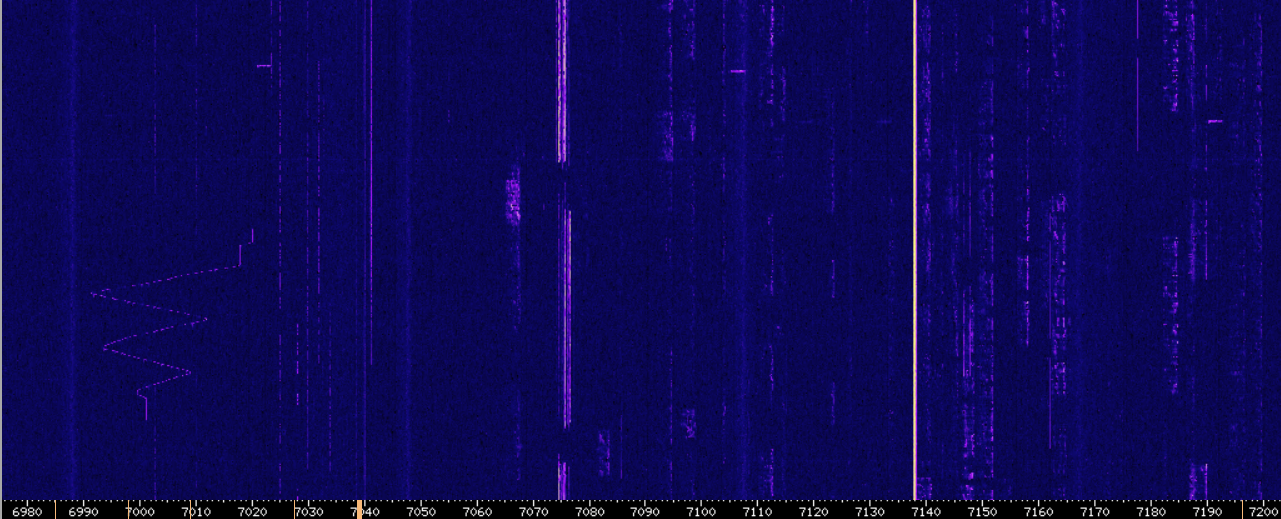
Previously, to get the callsign, you even had to pass an exam for receiving Morse signals, now it seems that it remains only for the first, highest category (they differ mainly in only the maximum allowable power). We will decode CW signals using CW Skimmer and Virtual Audio Card.

To reduce the message length, ham radio operators use a shortened code ( Q-code ), in particular, the line CQ DE DF7FF means a general call to all stations from the radio amateur DF7FF. Each amateur radio has its own call sign, the prefix of which is formed fromcountry code , it’s quite convenient because it’s immediately clear where the station is broadcasting from. In our case, the call sign DF7FF belongs to a ham radio from Germany.
As for voice communication, there are no difficulties with it, everyone can listen on their own on websdr. Sometime in the days of the USSR, not all radio amateurs had the right to conduct radio communications with foreigners, now there are no such restrictions, and the range and quality of communication depends only on the quality of the antennas, equipment and patience of the operator. For those who are interested, you can read more on amateur radio sites and forums (cqham, qrz), but we will move on to digital signals.
Unfortunately, for many ham radio enthusiasts, the “digital” operation is simply a combination of a computer’s sound card with a decoder program; few people delve into the intricacies of how this works. Even fewer conduct their own experiments with digital signal processing and different types of communication. Despite this, a lot of digital protocols have appeared over the past 10-15 years, some of which are interesting to consider.
A fairly old form of communication using frequency modulation. The method itself is called FSK (Frequency Shift Keying) and consists in the formation of a bit sequence by changing the transmission frequency.
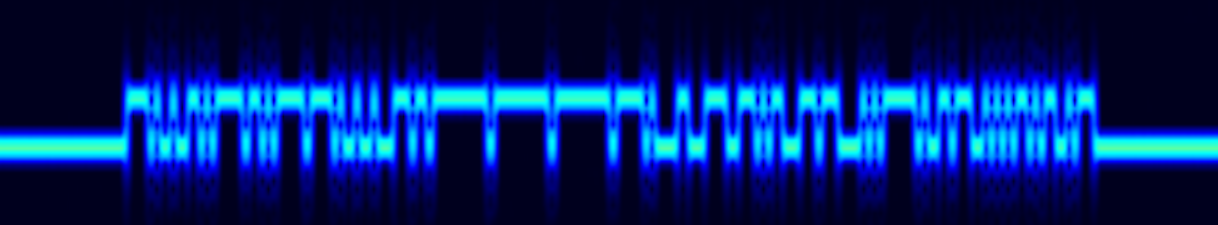
Data is encoded by quickly switching between the two frequencies F0 and F1. The difference dF = F1 - F0 is called the frequency spacing, and can be, for example, 85, 170, or 452 Hz. The second parameter is the transmission speed, which can also be different, and make up, for example, 45, 50 or 75 bits per second. Because Since we have two frequencies, we need to decide which one will be “upper”, which “lower”, this parameter is usually called “inversion”. These three values (speed, spacing and inversion) fully determine the parameters of the RTTY transmission. In almost any decoding program, you can find these settings, and even choosing these parameters “by eye”, you can decode most of these signals.

More details about teletype and signals of this type were written in the first part of the article.
Another type of communication is phase modulation, Phase Shift Keying . This is not the frequency that changes, but the phase, on the graph it looks something like this:
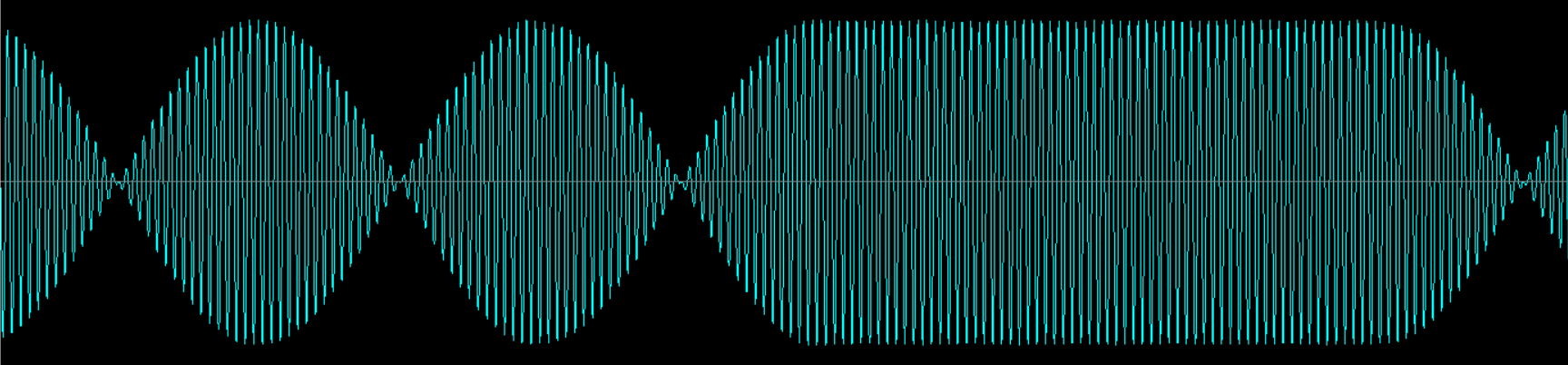
Bit coding of the signal consists in changing the phase by 180 degrees, and the signal itself is actually a pure sine - this provides a good transmission range with minimal transmitted power. The phase shift is difficult to see in the screenshot, it can be seen if you increase and superimpose one fragment on another.
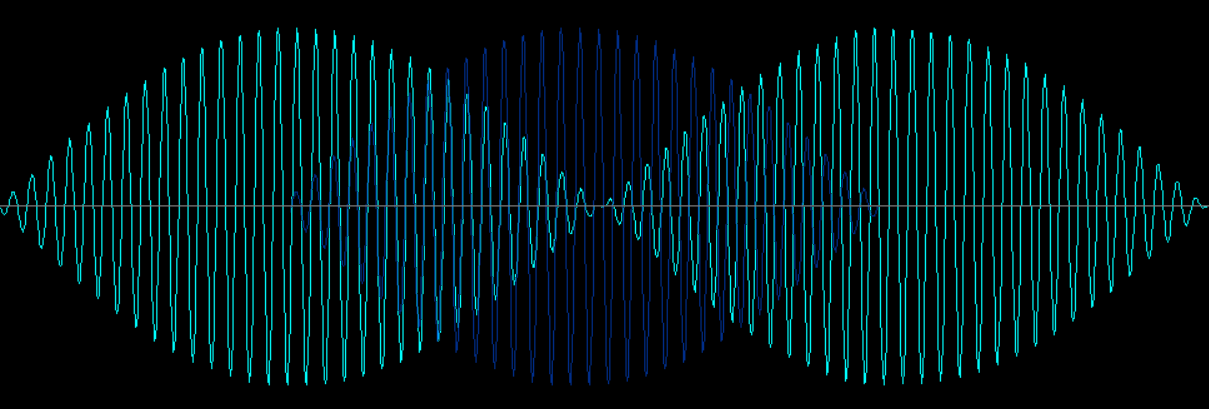
The coding itself is relatively simple - in BPSK31 the signals are transmitted at a rate of 31.25 baud, the phase change encodes “0”, the absence of a phase change “1”. Character encoding can be viewed on Wikipedia.
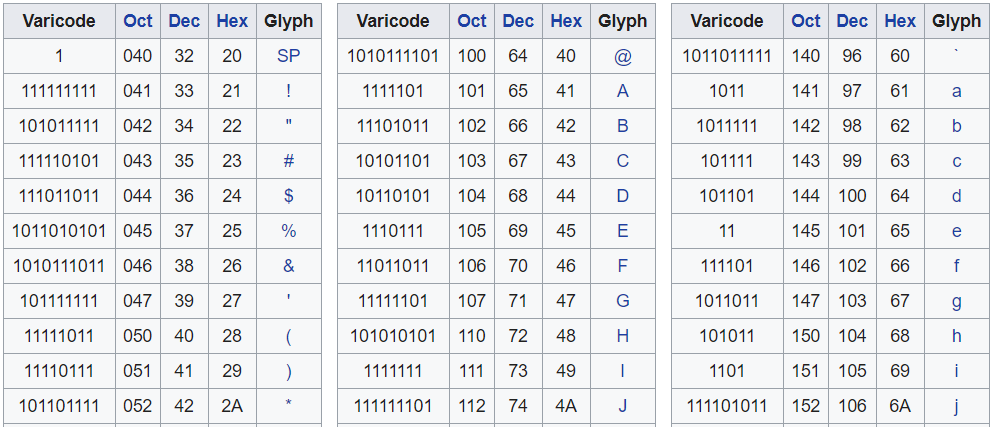
Visually on the spectrum, the BPSK signal is visible as a narrow line, and is audibly heard as a fairly pure tone (which it basically is). You can hear BPSK signals, for example, at 7080 or 14070 MHz, you can decode them in MultiPSK.

It is interesting to note that in both BPSK and RTTY you can judge the signal strength and reception quality by the “brightness” of the line - if some part of the message disappears, then there will be “garbage” in this place of the message, but the general meaning of the message often remains the same understandable. The operator himself can choose which signal to go to decode it. The search for new and weak signals from distant correspondents is quite interesting in itself; also, when communicating (as you can see in the picture above), you can use arbitrary text and conduct a “live” dialogue. In contrast, the following protocols are much more automated, and require little human intervention. For better or worse, the question is philosophical, but it can definitely be said that some part of the ham radio spirit in such modes is definitely lost.
To decode the next type of signal, you need to install the WSJT program . FT8 signals are transmitted using frequency modulation of 8 frequencies with a shift of only 6.25 Hz, so that the signal occupies a band of only 50 Hz. Data in FT8 is transmitted in "packets" with a duration of about 14 seconds, so the exact synchronization of computer time is quite relevant. Reception is almost completely automated - the program decodes the callsign, signal strength.

In the new version of the FT4 protocol , which appeared recently the other day, the packet duration is reduced to 5 s, 4-tone modulation is used at a baud rate. The signal bandwidth is approximately 90Hz.
WSPR is a protocol specifically designed to receive and transmit weak signals. This is a signal transmitted at a speed of only 1.4648 baud (yes, only a little more than 1 bit per second). For transmission, frequency modulation (4-FSK) is used with a frequency spacing of 1.4648 Hz, so that the signal bandwidth is only 6 Hz. The transmitted data packet has a size of 50 bits, error correction bits (non-recursive convolutional code, constraint length K = 32, rate = 1/2) are also added to it, as a result, the total packet size is 162 bits. These 162 bits are transmitted in about 2 minutes (will someone else complain about the slow internet? :).
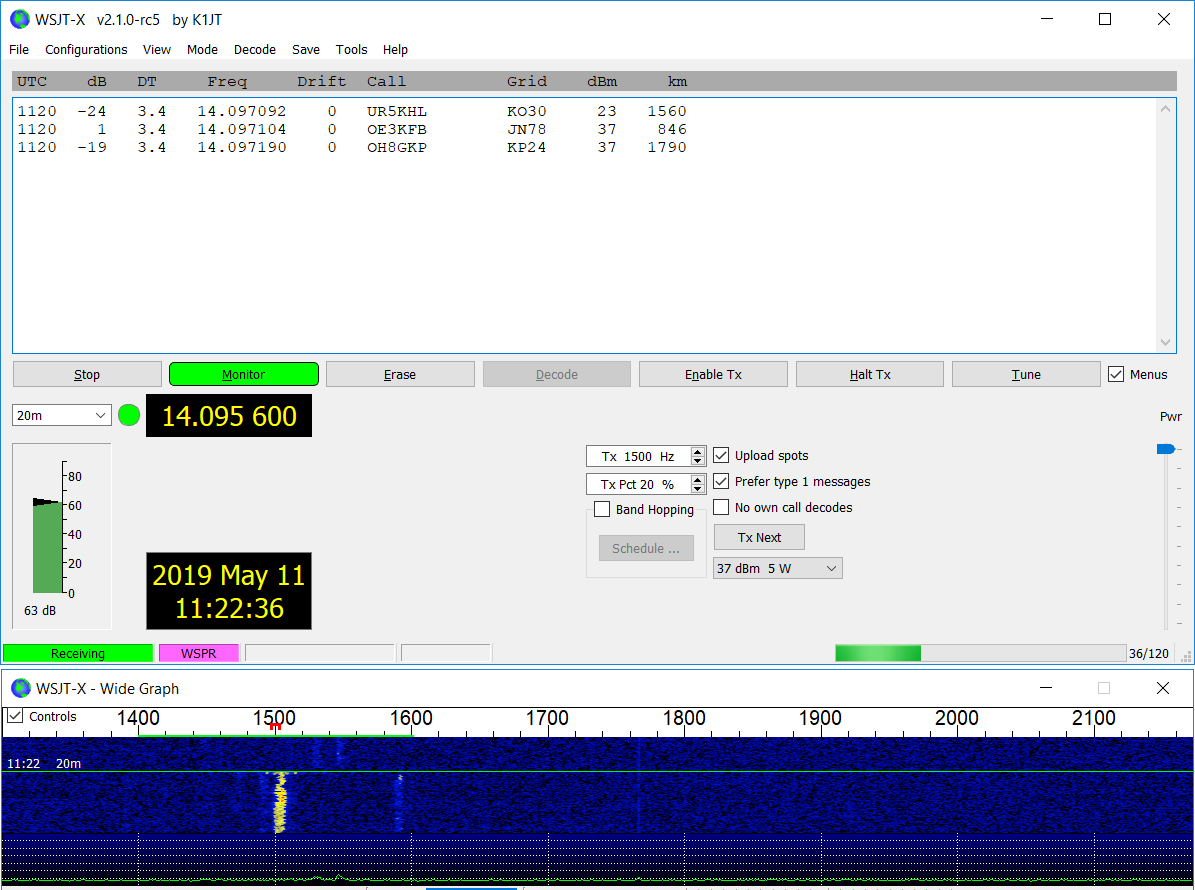
All this allows you to transfer data virtually lower than the noise level, with almost fantastic results - for example, a 100mW signal from a microprocessor leg, using a room loop antenna, it was possible to transmit a signal per 1000km.
WSPR works completely automatically, and does not require operator intervention. It is enough to leave the program to work, and after some time you can see the log of work. Data can also be sent to wsprnet.org , which is convenient for assessing the transmission or quality of the antenna - you can transmit the signal, and then see online where it was received. It is also convenient to use the program for testing receiving antennas - you can leave the receiver, for example, for a day, and see how many signals have been received, their power and direction.
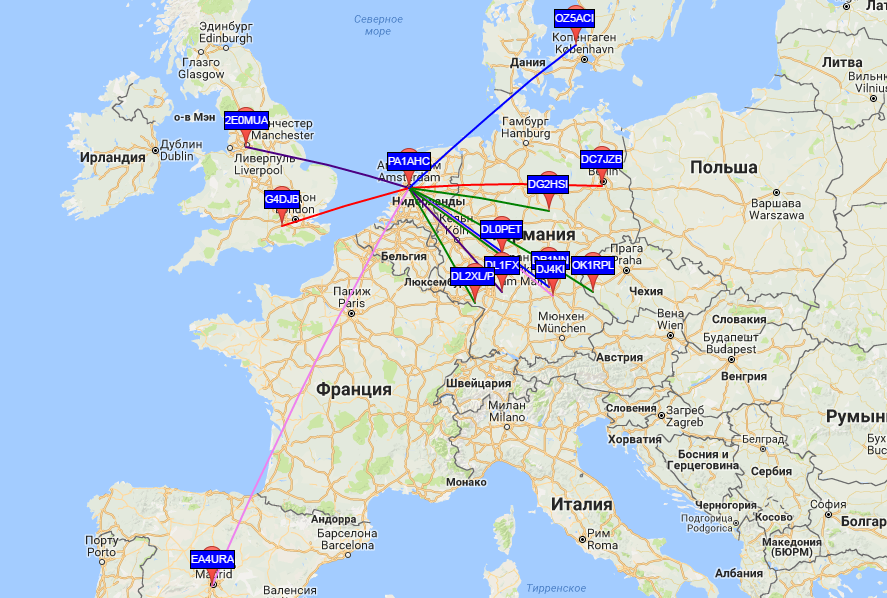
By the way, anyone can join the WSPR reception, even without a radio amateur call sign (it is not required to receive) - a receiver and WSPR program are enough, and all this can even work autonomously on the Raspberry Pi (of course, you need a real receiver to send data from strangers online -receivers do not make sense). The system is interesting both from a scientific point of view and for experiments with equipment and with antennas. Unfortunately, as can be seen from the picture below, in terms of the density of receiving stations, Russia has left not far from Sudan, Egypt or Nigeria, so new participants are always useful - there is the opportunity to be the first, and you can “cover” a territory of a thousand kilometers with one receiver.

Very interesting and rather complicated is the transmission of WSPR at frequencies above 1 GHz - the stability of the frequency of the receiver and transmitter is critical here.
On this I will end the review, although of course, not all are listed, only the most popular. There are many other standards, both digital and analog - Olivia , Hellschriber , SSTV , JT65 , etc.
If someone wanted to try their hand too, then this is not so difficult. To receive signals, you can use either the classic (Tecsun PL-880, Sangean ATS909X, etc.) or the SDR receiver (SDRPlay RSP2, SDR Elad). Further, it is enough to install the programs, as shown above, and you can study the radio broadcast yourself. The issue price is $ 100-200 depending on the model of the receiver. You can also use online receivers and do not buy anything at all, although it is still not so interesting.
For those who want to work also on transmission, they will have to purchase a transceiver with an antenna and issue an amateur radio license. The price of the transceiver is approximately equal to the price of an iPhone, so if desired, this is quite affordable. You will also need to pass a simple exam, and after about a month you can fully work on the air. Of course, this is not easy - you have to study the types of antennas, come up with a way to install, deal with the frequencies and types of radiation. Although the word “will have” is probably inappropriate here, because it’s a hobby, which is done for the sake of interest and not under duress.
By the way, anyone can try digital communications right now. To do this, it is enough to install the MultiPSK program, and through a sound card and a microphone, you can directly “over the air” communicate from one computer to another with any type of communication of interest.
All successful experiments. Maybe one of the readers will create a new digital form of communication, and I will gladly include his review in this text;)
In the first part of the article about what is heard on the air, it was told about service stations on long and short waves. We should also talk about amateur radio stations. Firstly, it is also interesting, and secondly, anyone can join this process, both on reception and on transmission.

As in the first parts, the emphasis will be on the “number” and on how signal processing is arranged. To receive and decode signals, we will also use the Dutch online receiver websdr and the MultiPSK program.
For those who are interested in how this works, continued under the cut.
After it became known more than 100 years ago that it is possible to communicate with the whole world on short waves using a transmitter of literally two lamps, not only corporations, but also enthusiasts became interested in the process. In those years, it looked like this , well, so ham radio is quite interesting technical hobbies. What types of connections are available to modern hams, let's try to figure it out.
Frequency ranges
Radio is very actively used by service and broadcasting stations, so certain frequency ranges are allocated to radio amateurs so that they do not interfere with others. There are a lot of these ranges, from super-long waves at 137KHz to microwave at 1.3, 2.4, 5.6 or 10 GHz (more details can be found here ). In general, everyone can choose, depending on their interests and technical equipment.
In terms of ease of reception, the most affordable are frequencies with wavelengths of 80-20m:
- Range 3.5 MHz (80 m): 3500-3800 kHz.
- Range 7 MHz (40 m): 7000-7200 kHz.
- 10 MHz band (30 m): 10100-10140 kHz.
- Range 14 MHz (20 m): 14000-14350 kHz.
You can tune in to them using the aforementioned online receiver , or from your personal one if it can receive in the sideband mode (LSB, USB, SSB).
Now that everything is ready, let's see what can be accepted there.
Voice and Morse Code
If you look through websdr on the entire amateur radio range as a whole, it is easy to see Morse code signals. She practically did not remain in official radio communications, but some amateur radio enthusiasts are quite actively using it.
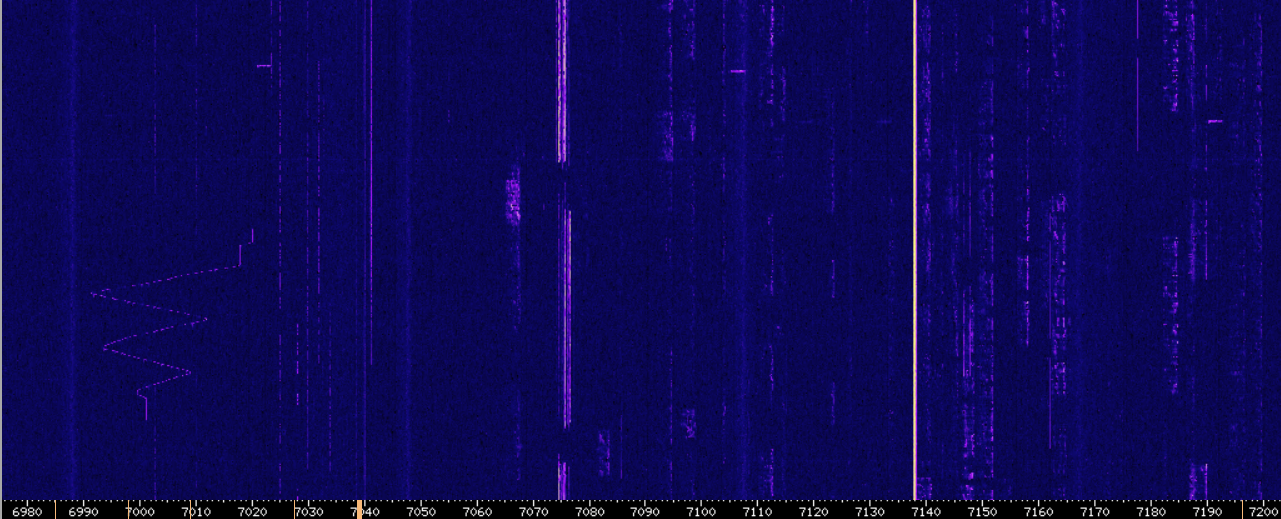
Previously, to get the callsign, you even had to pass an exam for receiving Morse signals, now it seems that it remains only for the first, highest category (they differ mainly in only the maximum allowable power). We will decode CW signals using CW Skimmer and Virtual Audio Card.

To reduce the message length, ham radio operators use a shortened code ( Q-code ), in particular, the line CQ DE DF7FF means a general call to all stations from the radio amateur DF7FF. Each amateur radio has its own call sign, the prefix of which is formed fromcountry code , it’s quite convenient because it’s immediately clear where the station is broadcasting from. In our case, the call sign DF7FF belongs to a ham radio from Germany.
As for voice communication, there are no difficulties with it, everyone can listen on their own on websdr. Sometime in the days of the USSR, not all radio amateurs had the right to conduct radio communications with foreigners, now there are no such restrictions, and the range and quality of communication depends only on the quality of the antennas, equipment and patience of the operator. For those who are interested, you can read more on amateur radio sites and forums (cqham, qrz), but we will move on to digital signals.
Unfortunately, for many ham radio enthusiasts, the “digital” operation is simply a combination of a computer’s sound card with a decoder program; few people delve into the intricacies of how this works. Even fewer conduct their own experiments with digital signal processing and different types of communication. Despite this, a lot of digital protocols have appeared over the past 10-15 years, some of which are interesting to consider.
RTTY
A fairly old form of communication using frequency modulation. The method itself is called FSK (Frequency Shift Keying) and consists in the formation of a bit sequence by changing the transmission frequency.
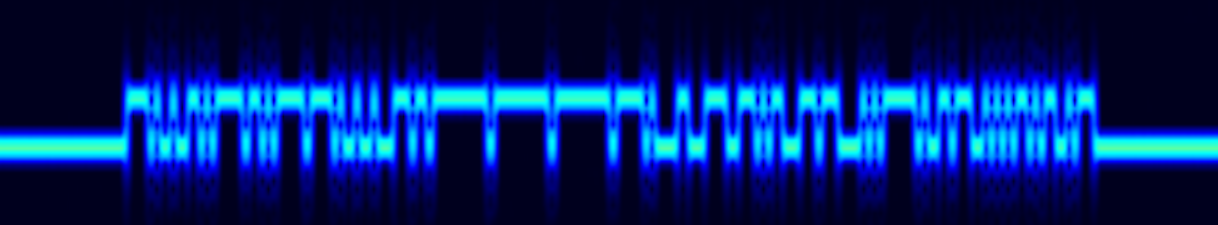
Data is encoded by quickly switching between the two frequencies F0 and F1. The difference dF = F1 - F0 is called the frequency spacing, and can be, for example, 85, 170, or 452 Hz. The second parameter is the transmission speed, which can also be different, and make up, for example, 45, 50 or 75 bits per second. Because Since we have two frequencies, we need to decide which one will be “upper”, which “lower”, this parameter is usually called “inversion”. These three values (speed, spacing and inversion) fully determine the parameters of the RTTY transmission. In almost any decoding program, you can find these settings, and even choosing these parameters “by eye”, you can decode most of these signals.

More details about teletype and signals of this type were written in the first part of the article.
PSK31 / 63
Another type of communication is phase modulation, Phase Shift Keying . This is not the frequency that changes, but the phase, on the graph it looks something like this:
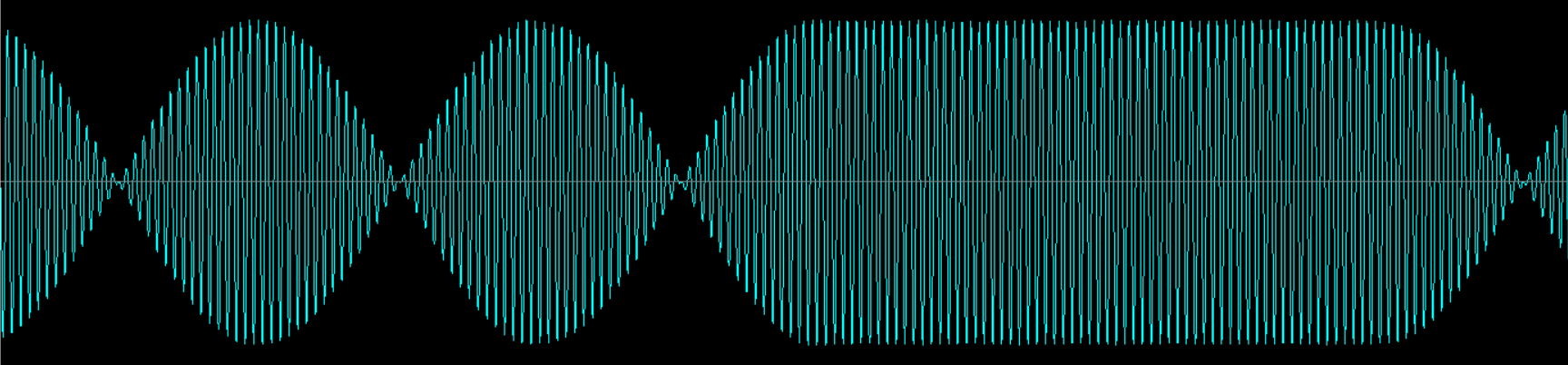
Bit coding of the signal consists in changing the phase by 180 degrees, and the signal itself is actually a pure sine - this provides a good transmission range with minimal transmitted power. The phase shift is difficult to see in the screenshot, it can be seen if you increase and superimpose one fragment on another.
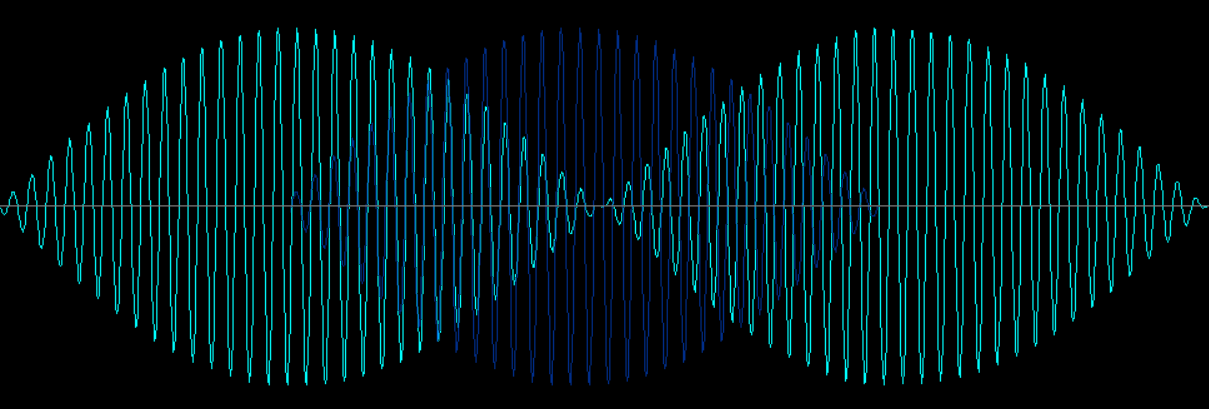
The coding itself is relatively simple - in BPSK31 the signals are transmitted at a rate of 31.25 baud, the phase change encodes “0”, the absence of a phase change “1”. Character encoding can be viewed on Wikipedia.
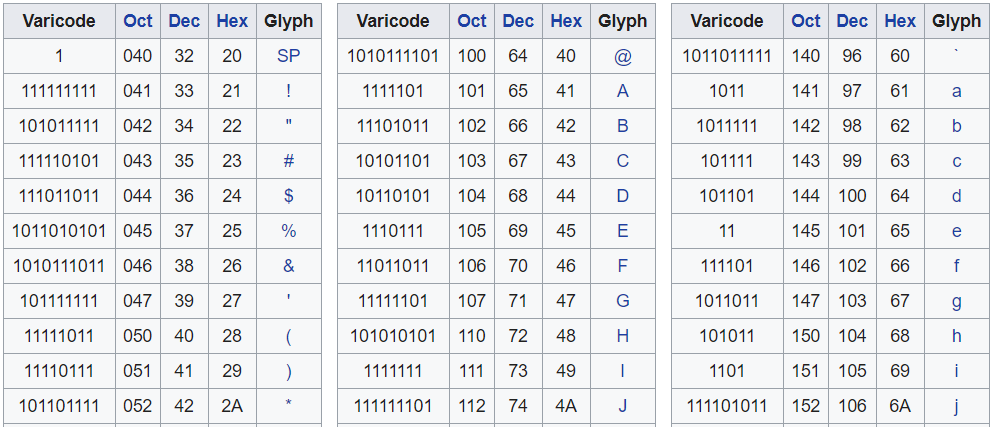
Visually on the spectrum, the BPSK signal is visible as a narrow line, and is audibly heard as a fairly pure tone (which it basically is). You can hear BPSK signals, for example, at 7080 or 14070 MHz, you can decode them in MultiPSK.

It is interesting to note that in both BPSK and RTTY you can judge the signal strength and reception quality by the “brightness” of the line - if some part of the message disappears, then there will be “garbage” in this place of the message, but the general meaning of the message often remains the same understandable. The operator himself can choose which signal to go to decode it. The search for new and weak signals from distant correspondents is quite interesting in itself; also, when communicating (as you can see in the picture above), you can use arbitrary text and conduct a “live” dialogue. In contrast, the following protocols are much more automated, and require little human intervention. For better or worse, the question is philosophical, but it can definitely be said that some part of the ham radio spirit in such modes is definitely lost.
FT8 / FT4
To decode the next type of signal, you need to install the WSJT program . FT8 signals are transmitted using frequency modulation of 8 frequencies with a shift of only 6.25 Hz, so that the signal occupies a band of only 50 Hz. Data in FT8 is transmitted in "packets" with a duration of about 14 seconds, so the exact synchronization of computer time is quite relevant. Reception is almost completely automated - the program decodes the callsign, signal strength.

In the new version of the FT4 protocol , which appeared recently the other day, the packet duration is reduced to 5 s, 4-tone modulation is used at a baud rate. The signal bandwidth is approximately 90Hz.
Wspr
WSPR is a protocol specifically designed to receive and transmit weak signals. This is a signal transmitted at a speed of only 1.4648 baud (yes, only a little more than 1 bit per second). For transmission, frequency modulation (4-FSK) is used with a frequency spacing of 1.4648 Hz, so that the signal bandwidth is only 6 Hz. The transmitted data packet has a size of 50 bits, error correction bits (non-recursive convolutional code, constraint length K = 32, rate = 1/2) are also added to it, as a result, the total packet size is 162 bits. These 162 bits are transmitted in about 2 minutes (will someone else complain about the slow internet? :).
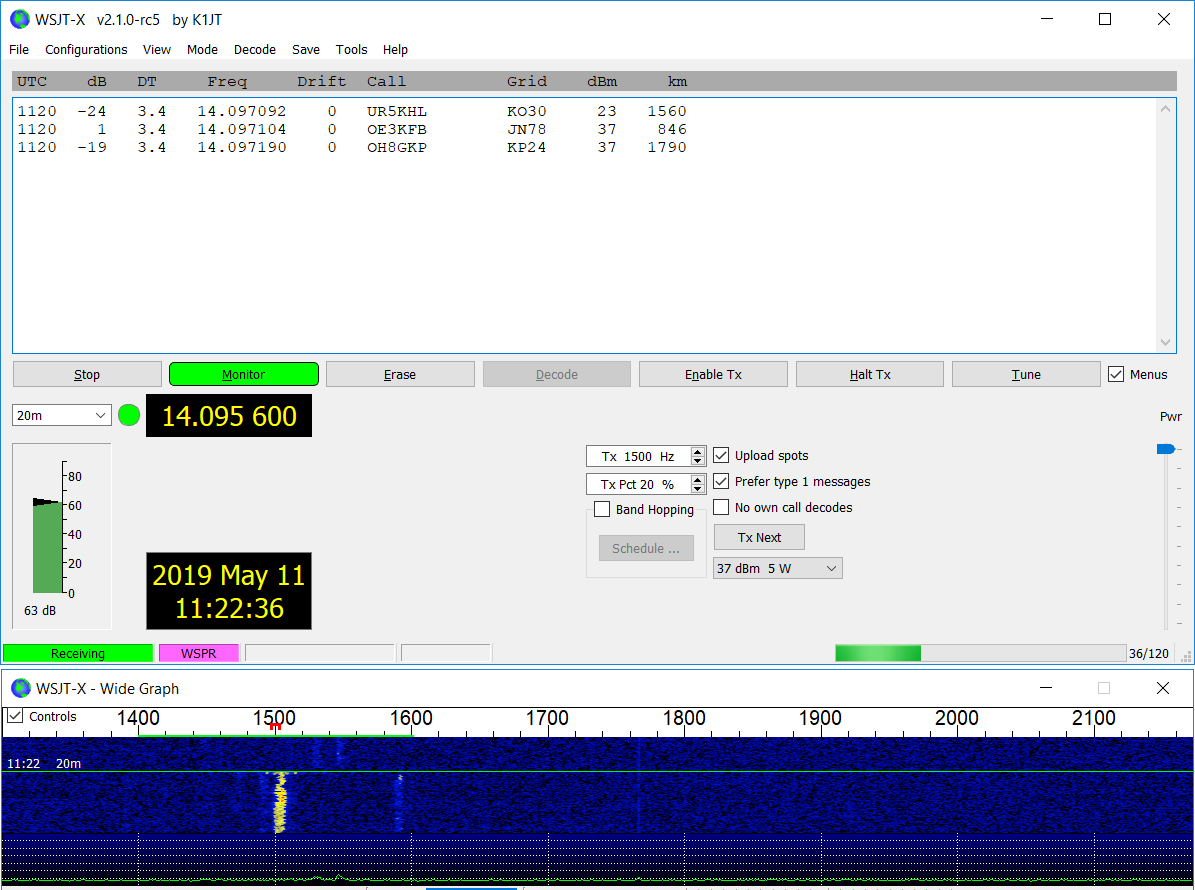
All this allows you to transfer data virtually lower than the noise level, with almost fantastic results - for example, a 100mW signal from a microprocessor leg, using a room loop antenna, it was possible to transmit a signal per 1000km.
WSPR works completely automatically, and does not require operator intervention. It is enough to leave the program to work, and after some time you can see the log of work. Data can also be sent to wsprnet.org , which is convenient for assessing the transmission or quality of the antenna - you can transmit the signal, and then see online where it was received. It is also convenient to use the program for testing receiving antennas - you can leave the receiver, for example, for a day, and see how many signals have been received, their power and direction.
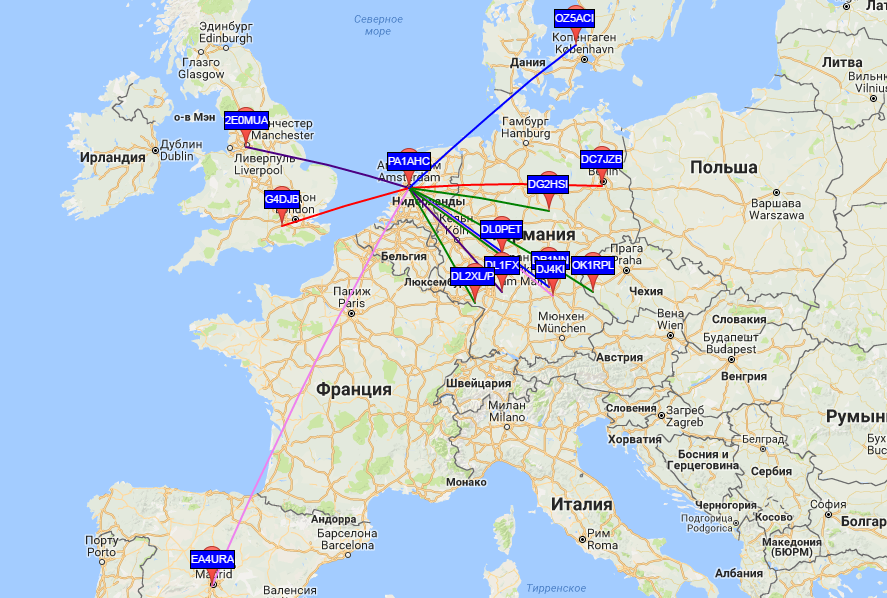
By the way, anyone can join the WSPR reception, even without a radio amateur call sign (it is not required to receive) - a receiver and WSPR program are enough, and all this can even work autonomously on the Raspberry Pi (of course, you need a real receiver to send data from strangers online -receivers do not make sense). The system is interesting both from a scientific point of view and for experiments with equipment and with antennas. Unfortunately, as can be seen from the picture below, in terms of the density of receiving stations, Russia has left not far from Sudan, Egypt or Nigeria, so new participants are always useful - there is the opportunity to be the first, and you can “cover” a territory of a thousand kilometers with one receiver.

Very interesting and rather complicated is the transmission of WSPR at frequencies above 1 GHz - the stability of the frequency of the receiver and transmitter is critical here.
On this I will end the review, although of course, not all are listed, only the most popular. There are many other standards, both digital and analog - Olivia , Hellschriber , SSTV , JT65 , etc.
Conclusion
If someone wanted to try their hand too, then this is not so difficult. To receive signals, you can use either the classic (Tecsun PL-880, Sangean ATS909X, etc.) or the SDR receiver (SDRPlay RSP2, SDR Elad). Further, it is enough to install the programs, as shown above, and you can study the radio broadcast yourself. The issue price is $ 100-200 depending on the model of the receiver. You can also use online receivers and do not buy anything at all, although it is still not so interesting.
For those who want to work also on transmission, they will have to purchase a transceiver with an antenna and issue an amateur radio license. The price of the transceiver is approximately equal to the price of an iPhone, so if desired, this is quite affordable. You will also need to pass a simple exam, and after about a month you can fully work on the air. Of course, this is not easy - you have to study the types of antennas, come up with a way to install, deal with the frequencies and types of radiation. Although the word “will have” is probably inappropriate here, because it’s a hobby, which is done for the sake of interest and not under duress.
By the way, anyone can try digital communications right now. To do this, it is enough to install the MultiPSK program, and through a sound card and a microphone, you can directly “over the air” communicate from one computer to another with any type of communication of interest.
All successful experiments. Maybe one of the readers will create a new digital form of communication, and I will gladly include his review in this text;)
