Selection: 5 useful services for writing articles in English
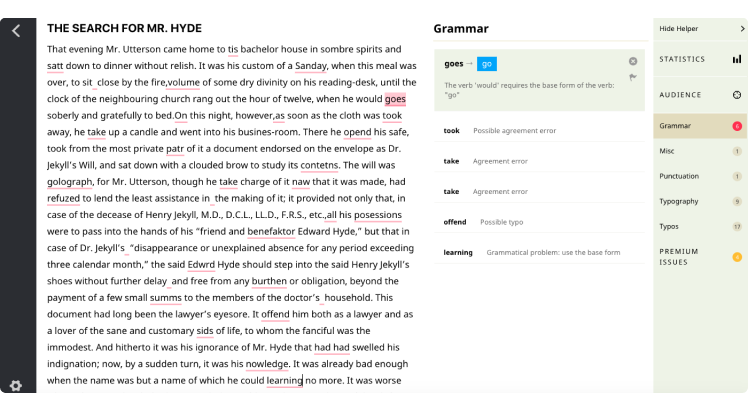
Hello! My name is Margot, I am a professional marketer and editor, in the last couple of years I have been focusing on promoting abroad and I write a lot in English. I decided to share links to applications and sites that help me in my daily work when creating content. I hope the list will help students of English and those who publish English-language materials on Habré.
Linguix.com
For a non-native speaker, one of the most difficult moments in writing is grammar. You can study it as much as you like, but an automated verification tool will never hurt. At the same time, if you are creating content professionally and regularly, then no free tools will help you at the proper level - it has been repeatedly tested on yourself.
After much experimentation, I settled on the Textly grammar checking service. He copes with typos very well - and I usually write quickly and do a lot of them. In addition, corrects explicit grammar mistakes. It’s convenient that the application works as an extension for Chrome, so if I need to fix a blog post on WordPress or Medium, then I don’t have to copy and paste it anywhere.
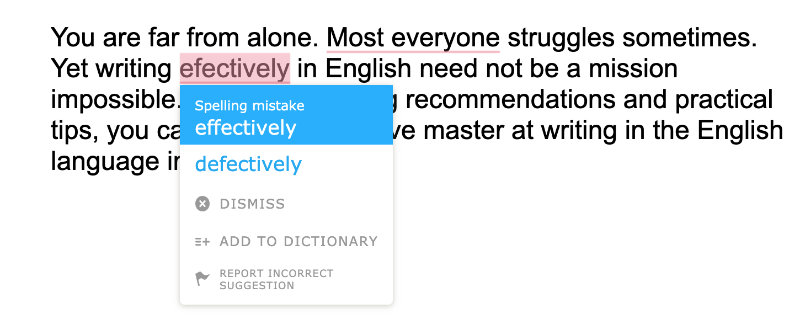
Tips from the browser plug-in are shown in real time.
In addition, the web version has a document repository, a dictionary where you can enter those words that you do not want the robot to perceive as errors, and a real editor. This is not WYSIWYG, there is no formatting there, but there is an interesting module for evaluating the readability and complexity of the text. For example, I often find myself trying to wind up a proposal more solidly - a common mistake of non-carriers - and the program can tell you when I go too far.
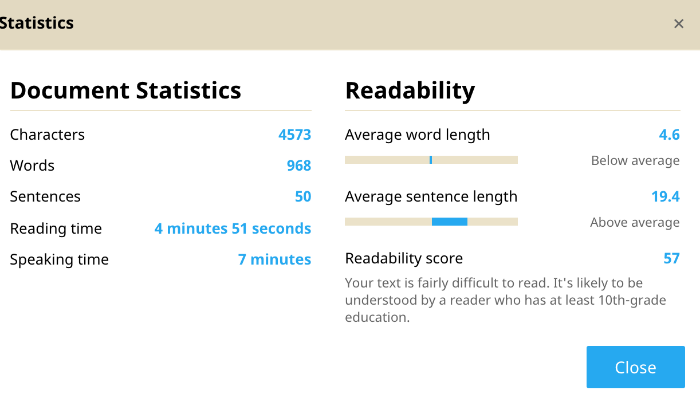
Answering an obvious question - of course I tried Grammarly, but firstly this service is a little expensive for me - it’s a pity to pay $ 30 a month or $ 140 a year, and $ 36 per quarter in case of Textly pays off. In addition, I do not like the approach of Grammarly developers to privacy issues (this is a good thread on Twitter on this topic) and the fact that this program often takes too much on itself. For example, in attempts to destroy the passive voice in any offers, the service can go as far as recommendations to remake the phrase The car was parked by the sidewalk into The sidewalk parked the car, which to put it mildly does not make sense.
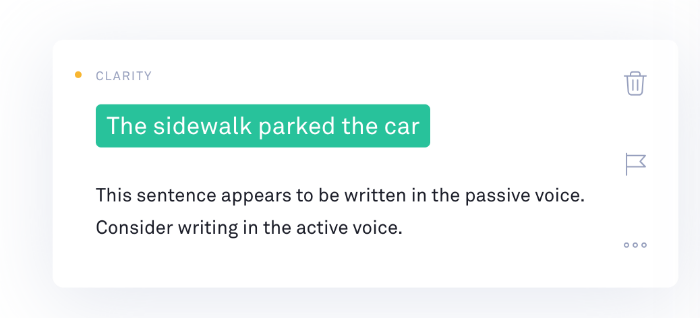
In any case, you should not trust only automated tools for correcting texts, and they will not replace the human editor for a long time.
Vocabulary.com
Despite the frequent practice, no, no, and there are words that I’m not sure about or I forgot them. The Vocabulary.com dictionary helps me here. I came across this resource a few months ago and was very pleased. Its essence is that it not only shows the translation, but gives it in the form of explanations - it is very similar to how a native speaker explains the meaning of words to a non-native friend.
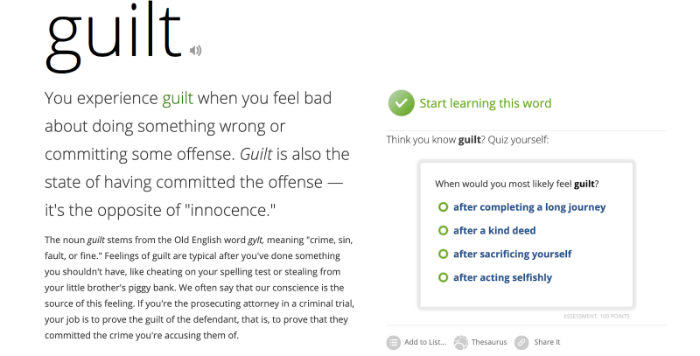
Examples of using the word in different phrases and situations are immediately given, related words are given, you can even pass a test on the knowledge of its meaning even on the same page. As a result, the meanings of new words are remembered with a bang, so the service is extremely useful in educational terms.
Upwork
Recently, more and more often I find references to the service for operational proofreading of Fluent Express. I used it a couple of times, but I can’t say that it can seriously help authors and editors. In the long term, it is the combination of these two specialists that plays an important role, when you get used to each other's style, the quality of the output content increases many times.
My choice for searching for editors-netives is the Upwork website. It has many advantages: a huge number of native speakers with different levels of experience living in different English-speaking countries. That is, you can easily find a specialist in Australian or New Zealand English.
It only took me a couple of times to publish the task “in the air” in order to select a group of editors with whom I had been working for almost two years.

Since the competition between freelancers is high, they work efficiently, do not “break” prices, you can subtract a standard blog post for $ 10-20 - and this will be done not by a Fluent Express noun, but by a real specialist with an open profile, reviews, etc.
You can always discuss edits, agree on discounts for the future, explain your vision of this or that moment in the text - in general, when working on content in various Upwork languages, you must use it. For example, through the service I recently translated into Spanish and Chinese.
Hemingway app
Perhaps the most controversial service that I use. As far as I know, its creators were professional PR specialists from the USA in the past, therefore it is not surprising that the product has the most flattering press, it has been featured many times in Forbes and TechCrunch level publications.
At the same time, often in different compilation writing enhancement software it is positioned as an alternative to the same Grammarly, but this is fundamentally wrong. The only thing Hemingway is good for is style improvement. Moreover, the tool only shows problems, for example, identifies very complex sentences, a passive voice or incomprehensible language constructs, but does not offer any solutions.
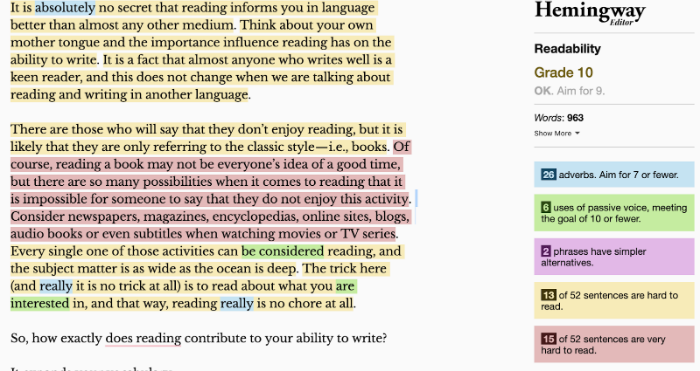
Thus, the tool is suitable only for already quite experienced people who are able to independently interpret its advice. Anyway, you need to use it when working with the editor-native, found on Upwork - he will be able to more effectively apply the recommendations or refuse them as unnecessary in a particular case. For me, this particular scheme proved to be the most effective.
Deepl
Another translation tool, but its specificity is different. Deepl uses a huge database of translations made by people to train their algorithms - as a result, they translate texts in the most “native” way, and not word for word repeat the original sentence in conditional Russian only in English.
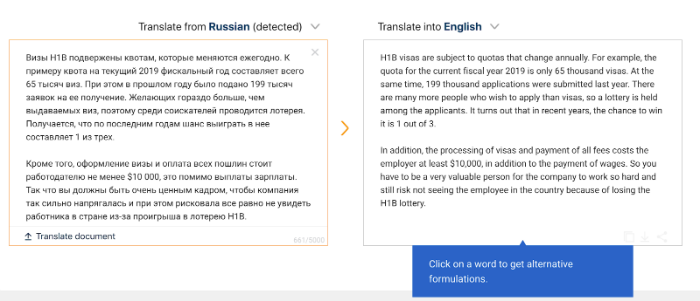
I used only the free version of the service, but even its functionality is impressive. For example, if in the resulting translation a word in a sentence is replaced with another, more suitable in meaning, then the system will rearrange the whole sentence so that again everything looks as natural as possible. Initially, I was somewhat distrustful of such clever dictionaries, but after a week of using it, it became physically unpleasant to go to Google Translate.
In addition, Deepl is a great way to deal with white sheet fear. For example, sometimes it’s hard for me to start writing English text, the brain resists and falls into procrastination. In this case, you can quickly sketch out the beginning of the text in Russian, translate it qualitatively through the service, and supplement it even further - this is much easier psychologically.
Conclusion
According to tradition, at the end of such articles, everyone writes that no auxiliary software can replace a person. This is true if you learn a language, the program will not learn it for you, and the robot will not write excellent text for your corporate blog.
But using the right tools will allow you to seriously reduce the cost of time and resources, and the output will turn out in quality comparable to what a native speaker will write to you for much more money. Therefore, it is better to involve them as a last resort for the proofreading of texts that you wrote yourself with the help of online assistants.
