Import substitution in practice. Part 3. Operating Systems
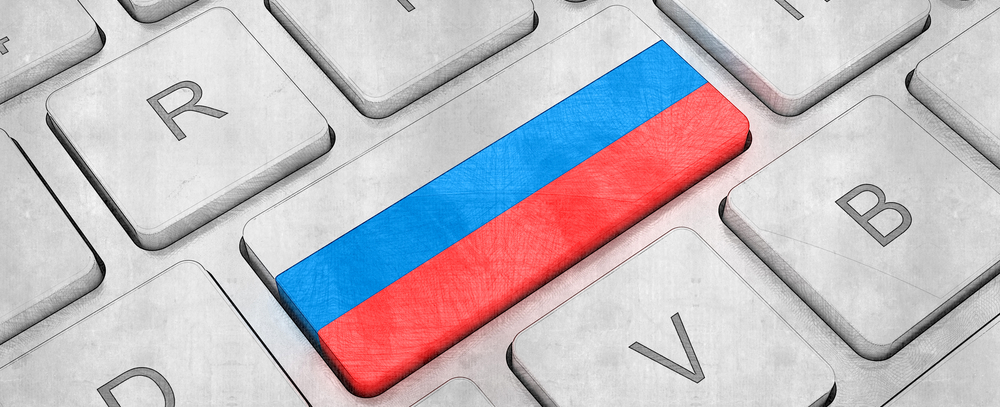
We continue our series of articles on import substitution. In previous publications, options for replacing deployed systems with "domestic" ones , and specifically "domestic production" hypervisors, were considered .
Now it’s the turn to talk about the “domestic” operating systems included in the registry of the Ministry of Communications at the moment.
0. Starting point
I caught myself thinking that I don’t know how to compare LINUX distributions. I climbed into Wikipedia , it did not become clearer. What criteria to consider? What to take as a reference point? As for me - the most indicative criterion for a server OS is stability. But in the framework of test trials, the word "stability" sounds at least strange. Well, a week I delve into the expanded system ... But a week is not an indicator in a world where a couple of years of uptime is not even an average value. Stress Testing? How to load the system on the stand? Moreover, it is the OS that needs to be loaded, not the application, and it must be loaded so that it crashes ... And if not one crashes - how to compare? ..
But then I came to the conclusion that stability can be conditionally pulled up from the distribution-father of the "domestic" OS. For Astra, for example, such is Debian, for ROSA - Mandriva, for Calculate - Gentoo, etc. And only for Alt, it had so long since spun off from Mandrake that it can be considered an independent distribution (in relation to all other "domestic" OS). But please remember that this is all extremely arbitrary, because it is not known what the source code stuffed with the source code, and what has been changed in order to increase OS security.
A more traceable criterion is the composition of the OS delivery packages and packages in its repository. But in this matter we must proceed from the requirements of necessity. I have my own tasks that need to be solved, you have your own, and the approach to choosing software should be just like this: “The task is choosing software”, and not vice versa, as it often happens in non-profit ...
So, the services that need to be deployed when "moving":
- Mail server
- Zabbix
- DBMS
- Web server
- Jabber server
- Backup
- Office package
- SUFD and Bank customers
- Mail client
- Browser
AD, DNS, DHCP, CertService remain on Windows-servers (explanations about this were given in the previous article ). But in fairness, I note that the Directory Service can be raised on the same SAMBA or FreeIPA, and some distributions declared "their" directory services (Astra Linux Directory, ALT, ROSA Directory, Lotos Directory). DNS and DHCP also go up on any Linux distribution, and not everyone needs a certification server.
Mail server . I like Zimbra. I worked with her, she is comfortable, knows how to collect data from Exchange, knows a lot of things. But it can only be deployed on ROSA Linux. You can put it on other OSs, but it will not be considered legitimate. On the other hand, each of the "domestic" OS has its own set of mail servers, I ran into Zimbra.
Zabbix . He has no competitors. In the framework of import substitution - even more so. Zabbix is part of Alt Linux, RED OS, Astra and ROSA. At Calculate, it is marked “unstable”.
DBMS . PostgreSQL supports all "domestic" OS.
Web server . Apache is in all server OSs.
Jabber server . In general, it is planned to introduce Bitrix24, but I'm used to the fact that everything has been going on for a very long time, and therefore I am considering the option with a corporate chat based on jabber. I'm used to OpenFire . It is part of Calculate , RED OS and ROSA. There is also ejabberd as part of ROSA, Alt, RED OS and Astra.
Backup . There is Bacula , part of Astra, Rosa, Alt, Calculate, AlterOS.
Office suite . Free office suite Libre Office is in all client (and often server) "domestic" OS.
Email client . Thunderbird is in all client (and often server) "domestic" OS.
Browser . At least Mozilla Firefoxis in all OS. Yandex.Browser can also be installed on all OS.
With SUFD and the Bank, clients are a little more complicated. Officially, all this can work on almost all "domestic" OS. In practice, it’s quite difficult to verify, because you need to take the user, bring to the tested machine and say “try”. This is fraught. So for the first time I will leave the old scheme - a client with Windows and a token thrown into it by a virtual machine for each Bank. Fortunately, Linux knows how to forward tokens for sure. And there it will be seen.
Next, we proceed to the selection of Operating Systems that satisfy our needs. But for objectivity, I tried to cover as many OS as possible from the registry of the Ministry of Communications and Social Development.
1. What to choose from
List of the Ministry of Communications in the registry is rather extensive, but after a meeting of the Expert Council under the Russian Ministry of Communications Software with Russia, it was decided to re-check " Ulyanovsk.BSD ", " REV OS " and " AXIS ".
The systems that I considered necessary to "touch" :
- Astra linux
- Alto
- Calculate Linux
- Rosa linux
- RED OS
- AlterOS
- Wtware
Systems that raise more questions than give answers (for me):
- Ulyanovsk.BSD
- Axis
- QP OS
- Alpha OS
- OS LOTOS
- Halo OS
First, I wanted for each OS to upload screenshots, descriptions, features ... But all this already happened. A bunch of screenshots on the sites of developers, the description is also there in hundreds of articles on this topic in RuNet, a description of the possibilities can also be found on the official sites ... But if you do not give any "practice", then everything will come down to theory again, as it was in the two articles. Video? there is also ... A summary plate, of course, will be, but that is not practice ...
So in the end I decided to just write my personal opinion and thoughts about each distribution kit during testing. Well, and a little more useful, and not very, information.
1.1. Astra linux
Official site
Current versions:
Astra Linux Common Edition - 2.12
Astra Linux Special Edition - 1.6
Parent distribution - Debian.
The composition of software packages can be found here . (The inconspicuous button “Details” under the branded software pictures in the “COMPOSITION OF THE OPERATING SYSTEM” section.)
It takes a very long time to install. The OS deployed to the virtual machine for almost an hour and a half ... That is, if there is a need to deploy it to 1500 domain PCs, it will take a lot of time.
This is Debian. This is an obsolete Debian. Astra packages are even older than its parent, both in the assembly and in the repository. If there is an urgent need, it is possible to connect the Debian repository, however, this automatically cancels any import substitution (in this case, you can update the system from the Debian repository apt update && apt upgrade, and it will continue to work ... though I’m not sure what the beast was in the end, I shot him out of mercy just in case ..).
Desktop "Fly". For a server, a GUI is, in principle, not necessary at all, although it simplifies some actions. But for a user OS without it, nowhere. In general, it leaves a good impression, while being as close to Windows as possible, which will simplify the transition to this OS for users. There are a lot of “-Fly” things in the system, and all this is developed by JSC “NPO RusBITech”. Hotkeys for the most part work the same as on Windows. Win + E opens the "explorer", Win opens the taskbar menu, etc. In general, apparently, the developers tried to bring the appearance to Windows as close as possible.
The OS joins AD, allows you to configure authorization, etc. During testing, it proved to be stable (as far as one can judge about it during the test operation period), not capricious and rather simple and pleasant Debian OS.
If desired, you can install packages not from the repository. I tried using OpenFire as an example. You download the package for Debian, and everything is calmly installed.
To solve my problems, it can be used as a platform for deploying Zabbix, jabber-server, PosgreSQL, Apache. As a user OS - meets all the requirements (Nice interface, LibreOffice, Thunderbird, Firefox). SUFD and the Client did not test banks.
Special Edition differs from Common Edition in that Special is suitable for work with state secrets and other secret documents, it is certified for this. Common - “ordinary” OS, can be used where certification is not needed, and you do not need to work with the secret.
Price for 1 Special Edition license : 14 900 rubles.
Price for 1 Common Edition license: 3 900 rub.

Official site
Current versions:
Astra Linux Common Edition - 2.12
Astra Linux Special Edition - 1.6
Parent distribution - Debian.
The composition of software packages can be found here . (The inconspicuous button “Details” under the branded software pictures in the “COMPOSITION OF THE OPERATING SYSTEM” section.)
It takes a very long time to install. The OS deployed to the virtual machine for almost an hour and a half ... That is, if there is a need to deploy it to 1500 domain PCs, it will take a lot of time.
This is Debian. This is an obsolete Debian. Astra packages are even older than its parent, both in the assembly and in the repository. If there is an urgent need, it is possible to connect the Debian repository, however, this automatically cancels any import substitution (in this case, you can update the system from the Debian repository apt update && apt upgrade, and it will continue to work ... though I’m not sure what the beast was in the end, I shot him out of mercy just in case ..).
Desktop "Fly". For a server, a GUI is, in principle, not necessary at all, although it simplifies some actions. But for a user OS without it, nowhere. In general, it leaves a good impression, while being as close to Windows as possible, which will simplify the transition to this OS for users. There are a lot of “-Fly” things in the system, and all this is developed by JSC “NPO RusBITech”. Hotkeys for the most part work the same as on Windows. Win + E opens the "explorer", Win opens the taskbar menu, etc. In general, apparently, the developers tried to bring the appearance to Windows as close as possible.
The OS joins AD, allows you to configure authorization, etc. During testing, it proved to be stable (as far as one can judge about it during the test operation period), not capricious and rather simple and pleasant Debian OS.
If desired, you can install packages not from the repository. I tried using OpenFire as an example. You download the package for Debian, and everything is calmly installed.
To solve my problems, it can be used as a platform for deploying Zabbix, jabber-server, PosgreSQL, Apache. As a user OS - meets all the requirements (Nice interface, LibreOffice, Thunderbird, Firefox). SUFD and the Client did not test banks.
Special Edition differs from Common Edition in that Special is suitable for work with state secrets and other secret documents, it is certified for this. Common - “ordinary” OS, can be used where certification is not needed, and you do not need to work with the secret.
Price for 1 Special Edition license : 14 900 rubles.
Price for 1 Common Edition license: 3 900 rub.
1.2. Alto
Official site
Parent distribution - Alt Linux (MandrakeLinux was taken as the basis in 2000)
The first thing that pleasantly surprised was the installer. Before writing this article, I did not deal with this system, and the installer made me very happy.
The main functionality of the
Sisyphus Repository
Server OS I really liked, on it you can deploy everything I need, with the exception of Zimbra in the framework of import substitution, of course. Including you can deploy a domain controller (there is its own implementation based on OpenLDAP and MIT Kerberos).
On the server, the KDE desktop. Regarding the original, there are practically no changes in it. The problem is that on the user OS KDE has not undergone any changes, which suggests that users will howl with unaccustomed.
The main advantage of the system is the fact that it has been developed in Russia for almost 20 years. She has an extensive set of software in the repository and an accumulated knowledge base.
I would like to note that “Basalt SPO” are great fellows. They did their own thing even when it was not yet the main stream, and continue to do so. And they do it well.
Price for 1 server license : 10,000 rubles.
Client OS : 4 000 rub.

Official site
Parent distribution - Alt Linux (MandrakeLinux was taken as the basis in 2000)
The first thing that pleasantly surprised was the installer. Before writing this article, I did not deal with this system, and the installer made me very happy.
The main functionality of the
Sisyphus Repository
Server OS I really liked, on it you can deploy everything I need, with the exception of Zimbra in the framework of import substitution, of course. Including you can deploy a domain controller (there is its own implementation based on OpenLDAP and MIT Kerberos).
On the server, the KDE desktop. Regarding the original, there are practically no changes in it. The problem is that on the user OS KDE has not undergone any changes, which suggests that users will howl with unaccustomed.
The main advantage of the system is the fact that it has been developed in Russia for almost 20 years. She has an extensive set of software in the repository and an accumulated knowledge base.
I would like to note that “Basalt SPO” are great fellows. They did their own thing even when it was not yet the main stream, and continue to do so. And they do it well.
Price for 1 server license : 10,000 rubles.
Client OS : 4 000 rub.
1.3. Calculate Linux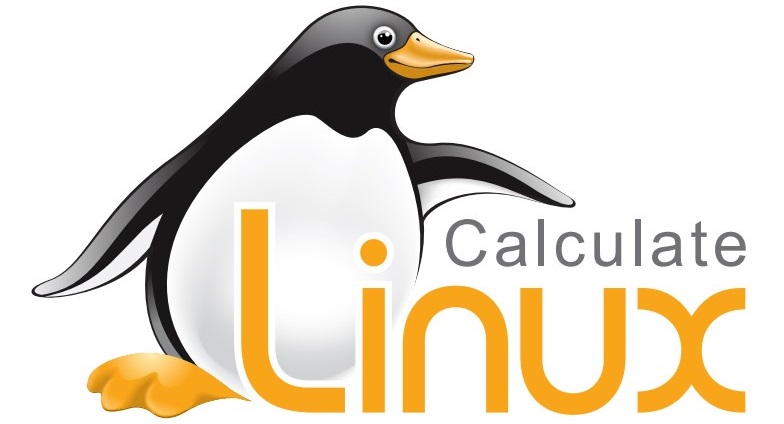
Official site
Parent distribution - Gentoo
Packages can be found here .
There are editions with different GUI implementations, there are plenty to choose from for the convenience of users. The KDE edition, for example, is very close to Windows.
Due to the fact that emerge is used to install packages, setting up a workstation takes a rather large amount of time if done manually. Ansible here will be very out of place, but it is worth considering all the options.
The system can automatically update, can work in the AD domain.
The biggest plus of the OS, in my opinion, is the Calculate Console, a thing very convenient and useful.
Calculate does not have support.
In general, the system is worthy of attention, it can raise almost all the services that I need: Zabbix (questionable, I need to test it in a product environment), jabber server, PosgreSQL, Apache. As a user OS - meets all the requirements (Nice interface, LibreOffice, Thunderbird, Firefox). SUFD and the Client did not test banks.
License Price : Free
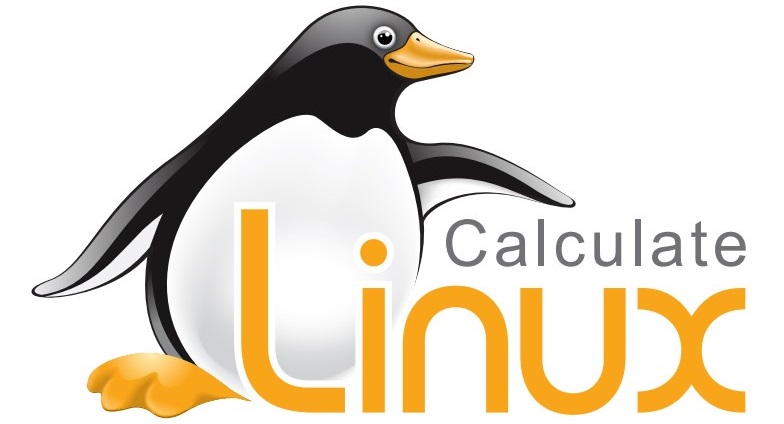
Official site
Parent distribution - Gentoo
Packages can be found here .
There are editions with different GUI implementations, there are plenty to choose from for the convenience of users. The KDE edition, for example, is very close to Windows.
Due to the fact that emerge is used to install packages, setting up a workstation takes a rather large amount of time if done manually. Ansible here will be very out of place, but it is worth considering all the options.
The system can automatically update, can work in the AD domain.
The biggest plus of the OS, in my opinion, is the Calculate Console, a thing very convenient and useful.
Calculate does not have support.
In general, the system is worthy of attention, it can raise almost all the services that I need: Zabbix (questionable, I need to test it in a product environment), jabber server, PosgreSQL, Apache. As a user OS - meets all the requirements (Nice interface, LibreOffice, Thunderbird, Firefox). SUFD and the Client did not test banks.
License Price : Free
1.4. Rosa linux
Official site
Current versions:
ROSA Enterprise Linux Server - 6.9
ROSA Enterprise Desktop - 11
Parent distribution - Mandriva
User OS on Hyper-V does not start. Even the installer cannot start. “A start job is running for hold until boot process finishes up ..” I had to deploy to a PC.
The KDE desktop in ROSA implementation is close to Windows, which is good for user OS. There are also options with GNOME, LXQt, Xfce, there are plenty to choose from. The only problem is that the version of LibreOffice is rather stale.
The composition of the software can be found in the ROSA Wiki
Server OS proved to be quite stable. On this system, you can raise all the services that interest me, including Zimbra.
It can work with AD, it can log in through it. It also knows how to be an authorization server. Including there is own implementation of the domain controller - RDS created on the basis of freeIPA.
Price for 1 server license : 10,250 rubles.
Client OS : 3 900 rub.

Official site
Current versions:
ROSA Enterprise Linux Server - 6.9
ROSA Enterprise Desktop - 11
Parent distribution - Mandriva
User OS on Hyper-V does not start. Even the installer cannot start. “A start job is running for hold until boot process finishes up ..” I had to deploy to a PC.
The KDE desktop in ROSA implementation is close to Windows, which is good for user OS. There are also options with GNOME, LXQt, Xfce, there are plenty to choose from. The only problem is that the version of LibreOffice is rather stale.
The composition of the software can be found in the ROSA Wiki
Server OS proved to be quite stable. On this system, you can raise all the services that interest me, including Zimbra.
It can work with AD, it can log in through it. It also knows how to be an authorization server. Including there is own implementation of the domain controller - RDS created on the basis of freeIPA.
Price for 1 server license : 10,250 rubles.
Client OS : 3 900 rub.
1.5. RED OS
Official site
Just like in the case with Astra - a very long installation. One and a half hours + \ -
Parent distribution - Red Hat
The basic set of packages can be found here . Technical characteristics of the RED OS operating system in the “SERVER” configuration . Technical specifications of the RED OS operating system in the “WORKSTATION” configuration .
Desktop - KDE. With minimal changes relative to the original. Wallpapers are not boring and the icons are red.
The Linux kernel version is one of the most recent of the “domestic” operating systems on the market.
To AD clings, authorization can be configured.
Returning to the fact that the GUI server is not important, RED HAT is RED HAT. It is stable, documented, and there are many articles on how to configure anything.
I say with confidence that the system is not bad. To solve my problems, it can be used as a platform for deploying Zabbix, jabber-server, PosgreSQL, Apache. Bacula is not on it. As a user OS, it basically satisfies the requirements (outdated LibreOffice, Thunderbird and Firefox are). SUFD and the Client did not test banks.
Price for 1 server license : 13,000 rubles.
Client OS : 5 000 rub.

Official site
Just like in the case with Astra - a very long installation. One and a half hours + \ -
Parent distribution - Red Hat
The basic set of packages can be found here . Technical characteristics of the RED OS operating system in the “SERVER” configuration . Technical specifications of the RED OS operating system in the “WORKSTATION” configuration .
Desktop - KDE. With minimal changes relative to the original. Wallpapers are not boring and the icons are red.
The Linux kernel version is one of the most recent of the “domestic” operating systems on the market.
To AD clings, authorization can be configured.
Returning to the fact that the GUI server is not important, RED HAT is RED HAT. It is stable, documented, and there are many articles on how to configure anything.
I say with confidence that the system is not bad. To solve my problems, it can be used as a platform for deploying Zabbix, jabber-server, PosgreSQL, Apache. Bacula is not on it. As a user OS, it basically satisfies the requirements (outdated LibreOffice, Thunderbird and Firefox are). SUFD and the Client did not test banks.
Price for 1 server license : 13,000 rubles.
Client OS : 5 000 rub.
1.6. AlterOS
Official site
Current versions:
Server - 7.5
Desktop - 1.6
Parent distribution - openSUSE
All the time of installation, as well as using the OS, I had a strong feeling that I was working with CentOS, and not with openSUSE.
User authentication takes about 20 seconds, which causes at least bewilderment.
On a virtual machine in a Hyper-V environment, the mouse cursor was invisible ... It worked, highlighted the buttons, clicked on them, but I did not see it. Rebooting did not help, I did not see the cursor.
A list with the composition of the software packages could not be found, so I had to dig into the repositories with my hands. They managed to dig not all that I would like, but in general a lot of things were found.
The KDE hot-key desktop is pretty handy. The design is nice, close to Windows, which is good for end users. In general, the GUI pleased, if not for a bug (or feature) with an invisible cursor.
It can work with AD, it can log in through it. It also knows how to be an authorization server.
I did not have problems with AlterOS, except for the cursor, so the system is fully operational.
To solve my problems, it can be used as a platform for deploying PosgreSQL, Apache. As a user OS - meets all the requirements (Nice interface, LibreOffice, Thunderbird, Firefox). SUFD and the Client did not test banks.
Useful buns in the form of images and documentation.
Price for 1 license : 11 500 rubles.

Official site
Current versions:
Server - 7.5
Desktop - 1.6
Parent distribution - openSUSE
All the time of installation, as well as using the OS, I had a strong feeling that I was working with CentOS, and not with openSUSE.
User authentication takes about 20 seconds, which causes at least bewilderment.
On a virtual machine in a Hyper-V environment, the mouse cursor was invisible ... It worked, highlighted the buttons, clicked on them, but I did not see it. Rebooting did not help, I did not see the cursor.
A list with the composition of the software packages could not be found, so I had to dig into the repositories with my hands. They managed to dig not all that I would like, but in general a lot of things were found.
The KDE hot-key desktop is pretty handy. The design is nice, close to Windows, which is good for end users. In general, the GUI pleased, if not for a bug (or feature) with an invisible cursor.
It can work with AD, it can log in through it. It also knows how to be an authorization server.
I did not have problems with AlterOS, except for the cursor, so the system is fully operational.
To solve my problems, it can be used as a platform for deploying PosgreSQL, Apache. As a user OS - meets all the requirements (Nice interface, LibreOffice, Thunderbird, Firefox). SUFD and the Client did not test banks.
Useful buns in the form of images and documentation.
Price for 1 license : 11 500 rubles.
1.7. Wtware
The official
WTware website cannot be called an OS in the usual sense of the term. This system is an add-on for the server OS, turning it into RDP for connecting thin clients; it is a package that allows thin clients to boot over the network. Supports working with Windows Server from 2000 to 2016, Hyper-V VDI, remote Windows management, xrdp on Linux, Mac Terminal Server.
It contains a TFTP server designed to enable clients to download over the network, an HTTP server that works with TFTP, and a DHCP server for issuing IP addresses to clients. It can also boot client machines from hdd, CD-ROM or flash-drive.
The software is well documented .
The cost of each license:
1 - 9 licenses: 1000 rubles
10 - 19 licenses: 600 rubles
20 - 49 licenses: 500 rubles
50 - 99 licenses: 400 rubles
100 or more licenses: 350 rubles

The official
WTware website cannot be called an OS in the usual sense of the term. This system is an add-on for the server OS, turning it into RDP for connecting thin clients; it is a package that allows thin clients to boot over the network. Supports working with Windows Server from 2000 to 2016, Hyper-V VDI, remote Windows management, xrdp on Linux, Mac Terminal Server.
It contains a TFTP server designed to enable clients to download over the network, an HTTP server that works with TFTP, and a DHCP server for issuing IP addresses to clients. It can also boot client machines from hdd, CD-ROM or flash-drive.
The software is well documented .
The cost of each license:
1 - 9 licenses: 1000 rubles
10 - 19 licenses: 600 rubles
20 - 49 licenses: 500 rubles
50 - 99 licenses: 400 rubles
100 or more licenses: 350 rubles
1.8. Ulyanovsk.BSD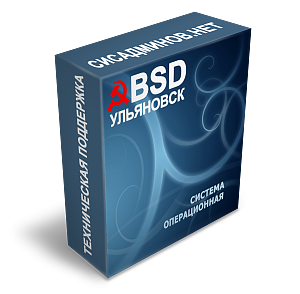
Official site
Actual versions:
Ulyanovsk.BSD 12.0 RELEASE P3
Parent distribution - FreeBSD
As it was written above, Ulyanovsk.BSD has every chance of being deleted from the registry of the Ministry of Communications, as it is based on FreeBSD and practically does not differ from the original and uses its repository , which in the framework of import substitution causes a nightmare confusion regarding what can be considered legitimate software.
Ulyanovsk.BSD was "developed" by one single person. Something tells me that little has changed inside the system regarding the FreeBSD parent distribution. In a word, I will not consider it either, although in the summary plate I will give some data, just to make it.
Moreover, the downloaded distribution did not start on Hyper-V in either Windows 10 or the 2012R2 cluster environment. The hypervisor simply did not see where to start. I decided that I didn’t need it at that time ...
I still don’t see anything writing, there are a lot of reviews on FreeBSD, so we’re going on, we’re not delaying.
Price for 1 license : 500 rubles.
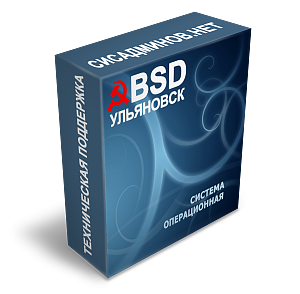
Official site
Actual versions:
Ulyanovsk.BSD 12.0 RELEASE P3
Parent distribution - FreeBSD
As it was written above, Ulyanovsk.BSD has every chance of being deleted from the registry of the Ministry of Communications, as it is based on FreeBSD and practically does not differ from the original and uses its repository , which in the framework of import substitution causes a nightmare confusion regarding what can be considered legitimate software.
Ulyanovsk.BSD was "developed" by one single person. Something tells me that little has changed inside the system regarding the FreeBSD parent distribution. In a word, I will not consider it either, although in the summary plate I will give some data, just to make it.
Moreover, the downloaded distribution did not start on Hyper-V in either Windows 10 or the 2012R2 cluster environment. The hypervisor simply did not see where to start. I decided that I didn’t need it at that time ...
I still don’t see anything writing, there are a lot of reviews on FreeBSD, so we’re going on, we’re not delaying.
Price for 1 license : 500 rubles.
1.9. Axis
Official site
Latest version: - 2.1
Parent distribution - CentOS
Since the writing of the previous article, the situation with the OS site has not changed, the download link still does not work. Comrade Zolg in the comments tossed a link to distributions, thanks Man. But the very fact that there is still no answer to my request to the developers, the problems of the site and the inclusion of the OS in the registry of the Ministry of Communications were questioned, it does not inspire the most optimistic thoughts about the prospects. At a minimum, I am starting to think that OS updates are no longer worth waiting for, and if so, then the system considers that dead.
The fact that the yum update team gives “No packages marked for update”, that is, since the last release of 2018.11.23, and this is already six months, nothing has changed in the repository, also favors the idea of stopping support.
Composition of OS OS packages - a standard set for work, nothing more than usual.
Installation is quite fast (in relation to all other distributions). The repository is rather meager, the Linux kernel version is very old - 3.10.0, the software packages are also outdated.
I really did not like the GUI. Not only is the taskbar menu made weird (on the right of the category, on the left of the button), it’s also uninformative. It is because of such GUIs that ordinary users hate Linux in all its manifestations ...
The only thing I liked and on which I was stuck was the built-in game 2048 ... I killed 15 minutes on it until I came to my senses ...
License price : free

Official site
Latest version: - 2.1
Parent distribution - CentOS
Since the writing of the previous article, the situation with the OS site has not changed, the download link still does not work. Comrade Zolg in the comments tossed a link to distributions, thanks Man. But the very fact that there is still no answer to my request to the developers, the problems of the site and the inclusion of the OS in the registry of the Ministry of Communications were questioned, it does not inspire the most optimistic thoughts about the prospects. At a minimum, I am starting to think that OS updates are no longer worth waiting for, and if so, then the system considers that dead.
The fact that the yum update team gives “No packages marked for update”, that is, since the last release of 2018.11.23, and this is already six months, nothing has changed in the repository, also favors the idea of stopping support.
Composition of OS OS packages - a standard set for work, nothing more than usual.
Installation is quite fast (in relation to all other distributions). The repository is rather meager, the Linux kernel version is very old - 3.10.0, the software packages are also outdated.
I really did not like the GUI. Not only is the taskbar menu made weird (on the right of the category, on the left of the button), it’s also uninformative. It is because of such GUIs that ordinary users hate Linux in all its manifestations ...
The only thing I liked and on which I was stuck was the built-in game 2048 ... I killed 15 minutes on it until I came to my senses ...
License price : free
1.10. QP OS
The official site
“QP OS is not a clone of any other operating system and was developed“ from scratch ”...” (c) “Cryptosoft” presents this “uniqueness” as a plus of its system, in fact, from this we can conclude thatbugs not detected "features" in her darkness, several thousands, and administer it are only able to developers, which significantly reduces its cost of system administrators in the eyes.
The previous article provoked a reaction from Cryptosoft. Their representative was registered on Habr only to express the "fi". The comment was as follows:
 What a lot has told me about the qualifications of the developer. After this official statement, I decided for myself that I would not get close to their products for a kilometer. If the developer claims that "the separation of hypervisors into types is a conditional thing," then he clearly does not understand what he is talking about. But, I decided to be objective, and requested a test distribution. I did not receive a response. C.T.D.
What a lot has told me about the qualifications of the developer. After this official statement, I decided for myself that I would not get close to their products for a kilometer. If the developer claims that "the separation of hypervisors into types is a conditional thing," then he clearly does not understand what he is talking about. But, I decided to be objective, and requested a test distribution. I did not receive a response. C.T.D.
In fact, "Cryptosoft" - well done. They really did something new, something their own, and my attitude towards them is based on their strange logic (and the statement of the person who wrote comments on their behalf on the previous article). But it is also worth noting that they have a very strange approach to interface development. For example, the interface of their hypervisor is 99.99% copied from VirtualBox (including the “design” of the buttons ..), the QP DB Manager Tool interface is from Veeam, etc.
Price:
Another reason I don’t want to mess with QP is the lack of an OS in free sale.

The official site
“QP OS is not a clone of any other operating system and was developed“ from scratch ”...” (c) “Cryptosoft” presents this “uniqueness” as a plus of its system, in fact, from this we can conclude that
The previous article provoked a reaction from Cryptosoft. Their representative was registered on Habr only to express the "fi". The comment was as follows:
 What a lot has told me about the qualifications of the developer. After this official statement, I decided for myself that I would not get close to their products for a kilometer. If the developer claims that "the separation of hypervisors into types is a conditional thing," then he clearly does not understand what he is talking about. But, I decided to be objective, and requested a test distribution. I did not receive a response. C.T.D.
What a lot has told me about the qualifications of the developer. After this official statement, I decided for myself that I would not get close to their products for a kilometer. If the developer claims that "the separation of hypervisors into types is a conditional thing," then he clearly does not understand what he is talking about. But, I decided to be objective, and requested a test distribution. I did not receive a response. C.T.D. In fact, "Cryptosoft" - well done. They really did something new, something their own, and my attitude towards them is based on their strange logic (and the statement of the person who wrote comments on their behalf on the previous article). But it is also worth noting that they have a very strange approach to interface development. For example, the interface of their hypervisor is 99.99% copied from VirtualBox (including the “design” of the buttons ..), the QP DB Manager Tool interface is from Veeam, etc.
Price:
Another reason I don’t want to mess with QP is the lack of an OS in free sale.
1.11. Alpha OS
Official site
Apparently, the OS as such does not exist. I will explain why. It can not be bought. It cannot be downloaded (even on blocked sites, if you know what I mean). She has only a description, a closed group in VK, one video on a youtube channel and a site with a description (several screenshots and a video player). All. The news section has not been updated for a whole year. And no one answered me with a request for purchase letter.
According to the description - this is almost anointed gluing of MacOS with Windows. Exclusively client, server version does not exist. Nice, and the wallpapers are not boring ... Although their self-promotion is funny. Arguments in favor of Alpha OS are: "If there is a place for a specialist in multimedia or advertising materials in the staff list, you will have to lay out an additional 21,500 rubles per year for each application that will be needed for his professional work:
- processing raster graphics: Adobe Photoshop Creative Cloud ~ 21,500 rubles. per year "(c) And then the tale that Alpha has free GIMP ... And not a word that it is also available for Windows ...
Price:
Os is not for sale even by direct request to the developer.

Official site
Apparently, the OS as such does not exist. I will explain why. It can not be bought. It cannot be downloaded (even on blocked sites, if you know what I mean). She has only a description, a closed group in VK, one video on a youtube channel and a site with a description (several screenshots and a video player). All. The news section has not been updated for a whole year. And no one answered me with a request for purchase letter.
According to the description - this is almost anointed gluing of MacOS with Windows. Exclusively client, server version does not exist. Nice, and the wallpapers are not boring ... Although their self-promotion is funny. Arguments in favor of Alpha OS are: "If there is a place for a specialist in multimedia or advertising materials in the staff list, you will have to lay out an additional 21,500 rubles per year for each application that will be needed for his professional work:
- processing raster graphics: Adobe Photoshop Creative Cloud ~ 21,500 rubles. per year "(c) And then the tale that Alpha has free GIMP ... And not a word that it is also available for Windows ...
Price:
Os is not for sale even by direct request to the developer.
1.12. OS LOTOS
Official site
" There is no trial distribution of Lotus OS in nature. There are many reasons for this.
You can purchase a single license from softline, for example, or from partners of the company.
Testing (meaning testing in accordance with the requirements of the GOST 34 family), as such, Lotus passes For 4 years already, in different instances with very high competencies,
thanks to such tests, the Lotus OS is in the forms of SZI such as SecretNet (Security Code), DallasLock (Confident), CPSI such as VipNet (Infotex), CryptoPro (Crypto-PRO), anti-virus such as Kaspersky Anti-Virus.
If you are confused by compatibility with your existing software or with hardware,
we, taking into account your interest, will be connected to the solution of your problem. Testing itself for the sake of testing is not interesting. "(c) (exact quote)
Since the developer did not want to provide a test distribution, he is not interested in introducing his product. Even Windows has a trial period ... So the information will be exclusively theoretical, taken from the documentation and analyzed.
From the interesting:
" Own service of the Lotos directories ... "(c)
Well, it’s hardly its own. Under the hood, it’s either the same samba, or FreeIPA, or something else ... This’s not in the documentation.
" The Lotus OS allows the use of group policies from the graphical interface admin atora. " (from)
Judging by the video presented on the developer's site - yes, you can. But the set of functions is so small and limited that it leaves much to be desired. Yes, it's better than nothing, but ... I don’t know. I was not convinced. For it looks like a transfer of commands to the same selinux and firewall ... I, of course, how otherwise, I am mistaken, but this does not change the essence of the matter.
“The administration console of the operating system Lotus isolates the configuration files of the operating system from the administrator, providing him with a clear graphical interface for changing system parameters ” (c)
What does it mean that configuration files are hidden even from the administrator ... Well, and how do linux-based administrators, accustomed to red-eyed, work with this? For windows admins, this is a slightly more familiar mechanism that will simplify the requalification a little ... But it will significantly complicate the life of linux admins ... In a word, I would leave access to the files and screw the user interface on top, and not just that ... The
composition of the packages in the repository is also could not be found. So the question of what we can get as part of the OS remains unanswered.
Price for 1 server license : 15 555 rub.
Client OS : 3 666 rub.

Official site
" There is no trial distribution of Lotus OS in nature. There are many reasons for this.
You can purchase a single license from softline, for example, or from partners of the company.
Testing (meaning testing in accordance with the requirements of the GOST 34 family), as such, Lotus passes For 4 years already, in different instances with very high competencies,
thanks to such tests, the Lotus OS is in the forms of SZI such as SecretNet (Security Code), DallasLock (Confident), CPSI such as VipNet (Infotex), CryptoPro (Crypto-PRO), anti-virus such as Kaspersky Anti-Virus.
If you are confused by compatibility with your existing software or with hardware,
we, taking into account your interest, will be connected to the solution of your problem. Testing itself for the sake of testing is not interesting. "(c) (exact quote)
Since the developer did not want to provide a test distribution, he is not interested in introducing his product. Even Windows has a trial period ... So the information will be exclusively theoretical, taken from the documentation and analyzed.
From the interesting:
" Own service of the Lotos directories ... "(c)
Well, it’s hardly its own. Under the hood, it’s either the same samba, or FreeIPA, or something else ... This’s not in the documentation.
" The Lotus OS allows the use of group policies from the graphical interface admin atora. " (from)
Judging by the video presented on the developer's site - yes, you can. But the set of functions is so small and limited that it leaves much to be desired. Yes, it's better than nothing, but ... I don’t know. I was not convinced. For it looks like a transfer of commands to the same selinux and firewall ... I, of course, how otherwise, I am mistaken, but this does not change the essence of the matter.
“The administration console of the operating system Lotus isolates the configuration files of the operating system from the administrator, providing him with a clear graphical interface for changing system parameters ” (c)
What does it mean that configuration files are hidden even from the administrator ... Well, and how do linux-based administrators, accustomed to red-eyed, work with this? For windows admins, this is a slightly more familiar mechanism that will simplify the requalification a little ... But it will significantly complicate the life of linux admins ... In a word, I would leave access to the files and screw the user interface on top, and not just that ... The
composition of the packages in the repository is also could not be found. So the question of what we can get as part of the OS remains unanswered.
Price for 1 server license : 15 555 rub.
Client OS : 3 666 rub.
1.13. Halo OS
No information was found for this OS. It just is in the registry of the Ministry of Communications, and that’s it. There is a link to the product, which leads to the integrator’s website, and no information.

No information was found for this OS. It just is in the registry of the Ministry of Communications, and that’s it. There is a link to the product, which leads to the integrator’s website, and no information.
About the prices. My personal opinion, which I in no way impose on anyone, and do not ask to be taken for truth, is the following:
The lack of a product in direct sale suggests that this is not entirely a business, as each customer will be charged a price under the contract, and this I personally see it as a “standard situation” in a country that has nothing to do with serious business, and is aimed exclusively at cutting money.
2. Summary
So, we bring the digging information into a digestible form.
Basic information on server OS:

* Ulyanovsk.BSD - this is FreeBSD almost in its purest form.
Key services that can be raised on server OS:

User OS:

Astra Linux - workable. Debian is stable. For the user - the GUI is close to Windows Explorer, which will simplify the transition to the new OS. As a server, it is suitable for solving almost all the tasks that I need to solve. Everyone except Zimbra.
Alt is a very worthy system. Maybe almost everything I need. Is stable. Desktop workstation users will be extremely unusual. As a server, it is suitable for solving almost all the tasks that I need to solve. Everyone except Zimbra.
But there is one big BUT. Technical Support Price. A perpetual license costs 1.5 times cheaper than technical support for a year. 24,000 rubles a year ... If it weren’t for the price of the question ...
On Calculate Linux you can deploy almost everything that interests me, but the lack of support is the thing. Yes, for free. But if something happens - the heads of admins will fly.
ROSA Linux - workable. On it you can pick up all the services that I need, including Zimbra. From the point of view of the user OS, the problem is in the outdated version of LibreOffice.
RED OS - yes rather than no. In addition to the mail server and backup system. As a user OS - probably not, just because of an outdated office suite. But the price of distributions is higher than that of competitors ... But this is a RED HAT ... but ... but ...
AlterOS - neither Zabbix nor jabber server can be raised on it. The rest is quite a decent system. As client OSs, the problem is an outdated office suite, if not for this, then it's a pretty good solution.
WTware for thin clients is fine. But this is not an OS, so it’s most likely that you won’t be able to count it in “things”. That is, in my case, when there are 1,500 client PCs, it will not be possible to report import substitution by the fact that we transferred all 1.5k employees to thin clients and we have another 300 server windows, because these 1.5k are not OS ...
Ulyanovsk.BSD - not. Because it causes concern because it is likely to be removed from the registry of the Ministry of Communications. Although FreeBSD is a good and proven thing, this product ...
OS- until the issue of the viability of the development company and support is resolved - definitely not. If you decide positively ... most likely not either ... Although I'm used to CentOS, but still not.
QP OS - definitely and definitely not. With such specialists and such an attitude ... This is my subjective opinion, but it will not change.
Alpha OS . What is written about her on the Internet and shown in the video sounds tempting. Still there would be this system in real life ...
OS LOTOS . Buy a pig in a poke? No thanks. If you are not interested in testing, then I am not interested in buying your software for testing. For obvious reasons,
Halo OS is not there either, because I have no idea what it is and what it is eaten with.
3. Summary
To deploy Zimbra Collaboration Suite OSE, I need at least 1 copy of ROSA Enterprise Linux Server , and preferably 2, to configure the proxy.
To raise all other services, it makes sense to use Astra Common Edition or EDIT OS , since in the future the price of these systems will be the most favorable due to cheap support. But personally I am more impressed by Astra.
Some non-critical services can be deployed on the basis of Calculate Linux , since it is free. But due to the lack of support, these should be such services, the downtime of which is not critical for the Enterprise, since system administrators are directly responsible for their performance.
Custom OS - I prefer the same Astra CE . She has the freshest office suite, user-friendly GUI, the system can do anything that may be required of her. Yes, it is cheaper than competitors.
If there is a need to deploy a directory server and other infrastructure services - it makes sense to look at the OS of the same family that will be deployed to users, at least from the point of view of compatibility. In my case, if I still need to do this, it will most likely be Astra CE .
4. PS :
I have not yet figured out CAD packages. And I don’t even know if it is worth starting, because I found
4.1. PS2. : " From the author "
a) I tried. True. But I perfectly understand that I probably messed up somewhere. Please, before violently poking the “lower karma” button, write down in the comments what is wrong and I will try to fix it if it is appropriate and objective.
b) I understand that the information in this article is not presented exactly as we would like. There is some confusion and bias, which I myself think is not entirely correct. But in view of the fact that the work was done quite a lot, I reserve the right to submit all this exactly in the form in which it is.
You can also read on the topic:
Previous publications:
An article about import substitution planning.
article about the choice of a domestic hypervisor.
And further on:
Articleabout systems and services.
And about the QP OS in addition.
