Visual Studio 2019 Released
- Transfer
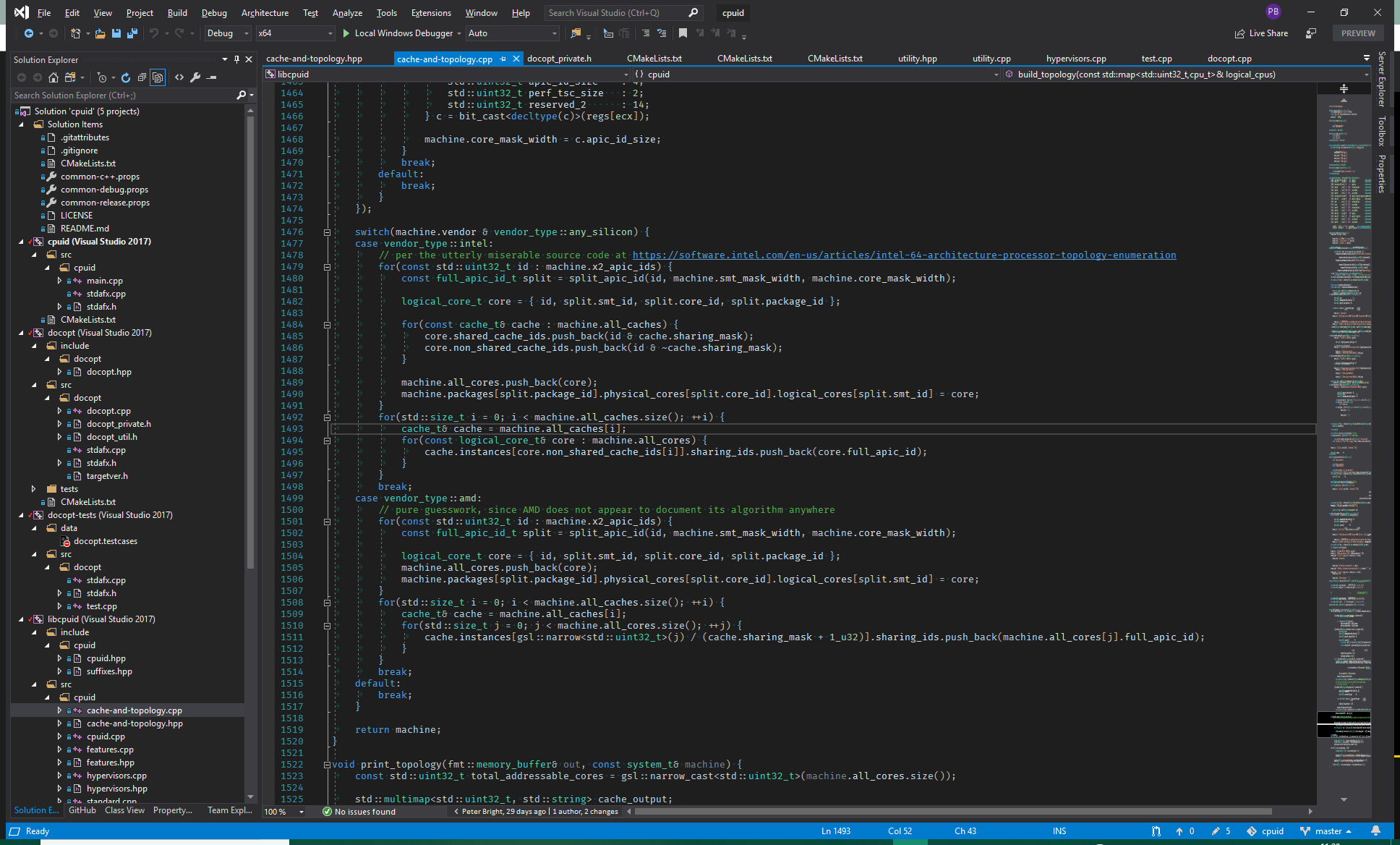
Today, a new version of the IDE from Microsoft has become available: Visual Studio 2019 and its “cousin” Visual Studio 2019 for Mac have been released.
Visual Studio is in a slightly strange position, and developers can just as well ask why such a release even exists. Visual Studio 2017 has received nine minor updates and countless patches since its release two years ago . Each of these releases brought new features and bug fixes , and using Visual Studio turned out to be akin to, for example, Google Chrome, where each new version brings a steady stream of incremental improvements.
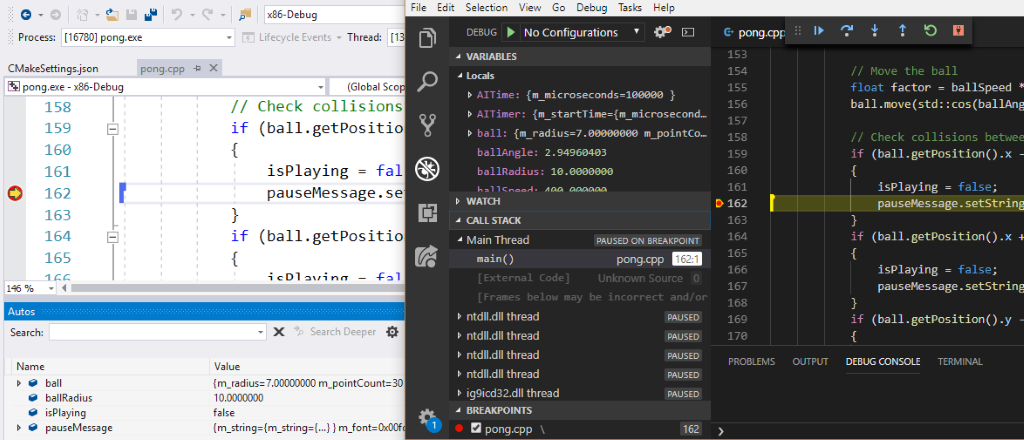
Live Share mode, on the left the code is open in Visual Studio 2019, on the right - in Visual Studio Code
And after all, Microsoft is promoting (and using) this interactive incremental model in services like Azure DevOps , and it can be compared with the continuous development of monthly updated Office 365 and Visual Studio Code . When this approach to development is used, one may wonder why it was bothering with “Visual Studio 2019”: let's just have “Visual Studio” and it will always be updated.
Why stick to the old release approach? There are consumers who buy perpetual licenses, and a new major version makes it easy to make certain changes - for example, stop supporting older platforms or scale the C ++ library. Visual Studio 2019 (finally) drops support for Windows XP for C ++ projects, so you have to use the old Visual Studio 2017 compiler if you still want to target a long-outdated operating system. Also, the new major version is an opportune moment for large changes to the interface, and the first thing when installing Visual Studio 2019 will be a new welcome screen , a new interface for creating projects, and a new title bar that immediately includes both the application menu and a redesigned feature search in the IDE .
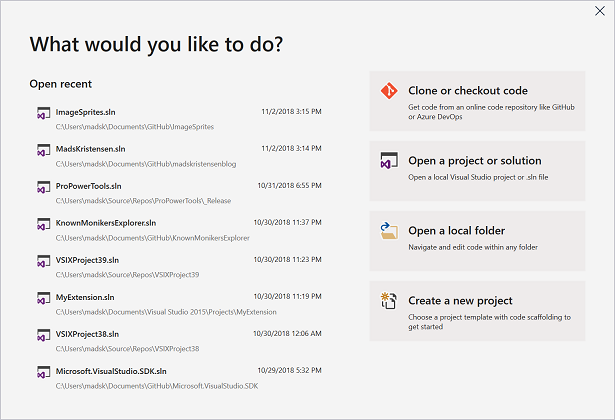
Also, the new version brings things that were not in 2017. What attracts me the most is that the Live Share system has reached the stage of general availability . This is a collaborative editing system that works in both Visual Studio and Visual Studio Code, allowing couples of developers to code and debug together, while seeing an interface in front of them that matches their personal preferences. The initial preview version of Live Share, which appeared in November 2017, only supported JavaScript (along with its successful Microsoft version of TypeScript) and C #.
In response to user demand, C ++ and Python were added to Live Share. So far, Python for Visual Studio is still new; Support for this scripting language was added in Visual Studio 2017 with one of the updates. Visual Studio 2019 extends this with support for various Python runtimes (making it easier to switch between interpreters and versions), a more functional debugger, and a smarter IntelliSense add-on.
C ++ developers get improved optimization in the compiler, improved support for projects compiled by CMake, and partial support for a lifetime profile , a set of rules that allow the compiler to warn about the unsafe use of pointers and iterators.
Now that GitHub is part of Microsoft, integration with GitHub is gaining momentum in Visual Studio; in 2019, support for the Github pull request model for managing the integration of patches into the code base directly in the IDE appears. There is also support for the “stash” feature from git, which allows you to save a set of changes in order to switch to another branch without the need to commit these changes and without the risk of losing them.
And as with any new version of Visual Studio, there is the usual series of compiler and language version updates: preview of C # 8.0 features, new refactorings and the like.
Visual Studio for Mac (built on the Xamarin IDE when Microsoft bought Xamarin ) has also been updated today. Its first version, in fact, was rebrandingXamarin Studio applications (with the addition of the C # compiler and .NET libraries from Microsoft) and had little to do with the “real” Visual Studio.
However, it seems that Microsoft is seriously trying to bring these products closer in those aspects where it makes sense. In Visual Studio for Mac 2019, a preview of a new text editor appeared, based on the same engine as in Visual Studio for Windows, with a native interface and features for macOS. This means that both Visual Studio now have similar capabilities in things like IntelliSense, code additions, and quick fixes. The new editor is not enabled by default, but it can be enabled for C # and XAML, and after bringing them to a stable state it is planned to add more languages. The welcome screen now also looks very similar to a fellow from Windows:

Microsoft brings two Visual Studio together in other areas: the Unity debugger on Mac and Windows is now the same, and in the future, the update intends to partially bring Windows Xamarin Forms XAML to Mac.
Besides all this, there are improvements in performance and stability, as well as many improvements in accessibility.
In the case of both versions of Visual Studio, Microsoft emphasizes the importance of user feedback during the development process. Both minor and major updates were based on feedback - for example, in the cases of Python and Live Share, new features appeared as a direct response to user requests. A constant stream of minor releases allows Microsoft to provide new functionality to users much faster than it would be with some major updates, and this functionality can be modified and expanded in response to feedback. Compared to the old days, when you started bugs on the Microsoft Connect website just to make them go deep, the current state of affairs is a refreshing improvement.
From translators: the topic of Visual Studio is close to us, because in May we will see many of its Russian users at our DotNext conference. Since you are interested in this release, it is quite possible that you are also interested in something from the DotNext program .
