So-so-so and no tic. What is the difference between Intel Core processors of different generations based on one architecture
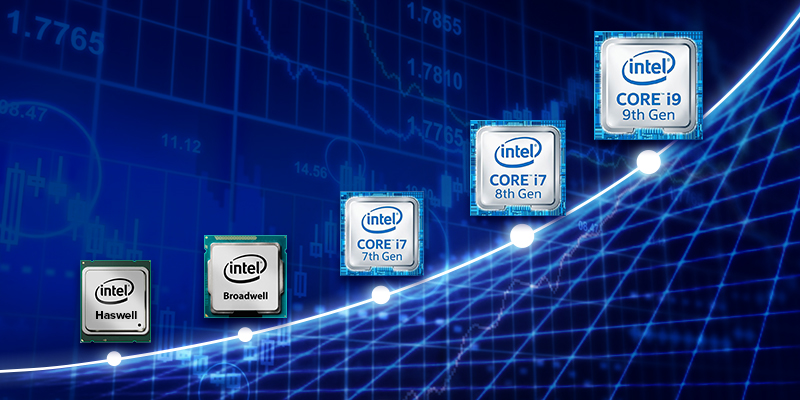
With the advent of the seventh generation Intel Core processors, it became clear to many that the tick-to-strategy strategy that Intel had been following all this time had failed. The promise to reduce the technological process from 14 to 10 nm remained a promise, the long Taka era of Skylake began, during which happened Kaby Lake (seventh generation), the sudden Coffee Lake (eighth) with a slight change in the technological process from 14 nm to 14 nm + and even Coffee Lake Refresh (ninth). It seems that Intel really needed a little coffee break. As a result, we have several processors of different generations, which are based on one Skylake microarchitecture, on the one hand. And Intel’s assurances that each new processor is better than the previous, on the other. True, it is not very clear what exactly ...

Therefore, we will return to our generations. And let's see how they differ.
Kaby Lake
The appearance of processors in retail took place in early 2017. What is new in this family regarding its predecessor? First of all, this is the new graphics core - Intel UHD 630. Plus support for Intel Optane memory technology (3D Xpoint), as well as the new chipset of the 200th series (the 6th generation worked with the 100th series). And that’s all from really interesting innovations.
Coffee lake
The 8th generation, code-named Coffee Lake, was released at the end of 2017. In the processors of this generation, they added cores and in proportion to the third level cache, raised Turbo Boost by 200 megahertz, added support for DDR4-2666 (before that it was DDR4-2400), but cut off support for DDR3. The graphics core remained the same, but they threw it at 50 MHz. For all frequency increases, I had to pay with an increase in the heat packet to 95 watts. And, of course, the new chipset of the 300th series. The latter was not necessary at all, since soon enough specialists were able to launch this family on chipsets of the 100th series, although Intel representatives said that this was impossible due to the peculiarities of building power circuits. Later, however, Intel officially admitted that it was wrong. So what's new in the 8th family? In fact, it looks more like a regular refresh with the addition of cores and frequencies.
Coffee lake refresh
Ha! And here we have a refresh! In the fourth quarter of 2018, the 9th generation Coffee Lake processors were released, equipped with hardware protection against some Meltdown / Specter vulnerabilities. The hardware changes made to the new chips protect against Meltdown V3 and L1 Terminal Fault (L1TF Foreshadow). Changes in software and microcode protect against Specter V2, Meltdown V3a and V4 attacks. Protection from Specter V1 will continue to be implemented at the operating system level. The appearance of corrections at the chip level should reduce the impact of software patches on processor performance. But Intel realized all this joy with protection only in processors for the mass market segment: i5-9600k, i7-9700k, i9-9900k. Everyone else, including server solutions, did not have hardware protection. For the first time in Intel consumer processor history, Coffee Lake Refresh processors support up to 128 GB of RAM. And that's all, no more changes.
What do we have in the dry residue? Two years of refreshments, games with cores and frequencies, plus a set of minor improvements. I really wanted to objectively evaluate and compare the performance of the main representatives of these families. Therefore, when I had a kit from the seventh to the ninth generation at hand - fresh i7-8700, i7-9700k and i9-9900k were recently added to our i7-7700 and i7-7700k, I took advantage of the situation and forced five different Intel Core processors to show what they are capable of.
Testing
Five Intel processors participate in testing: i7-7700, i7-7700k, i7-8700, i7-9700k, i9-9900k.
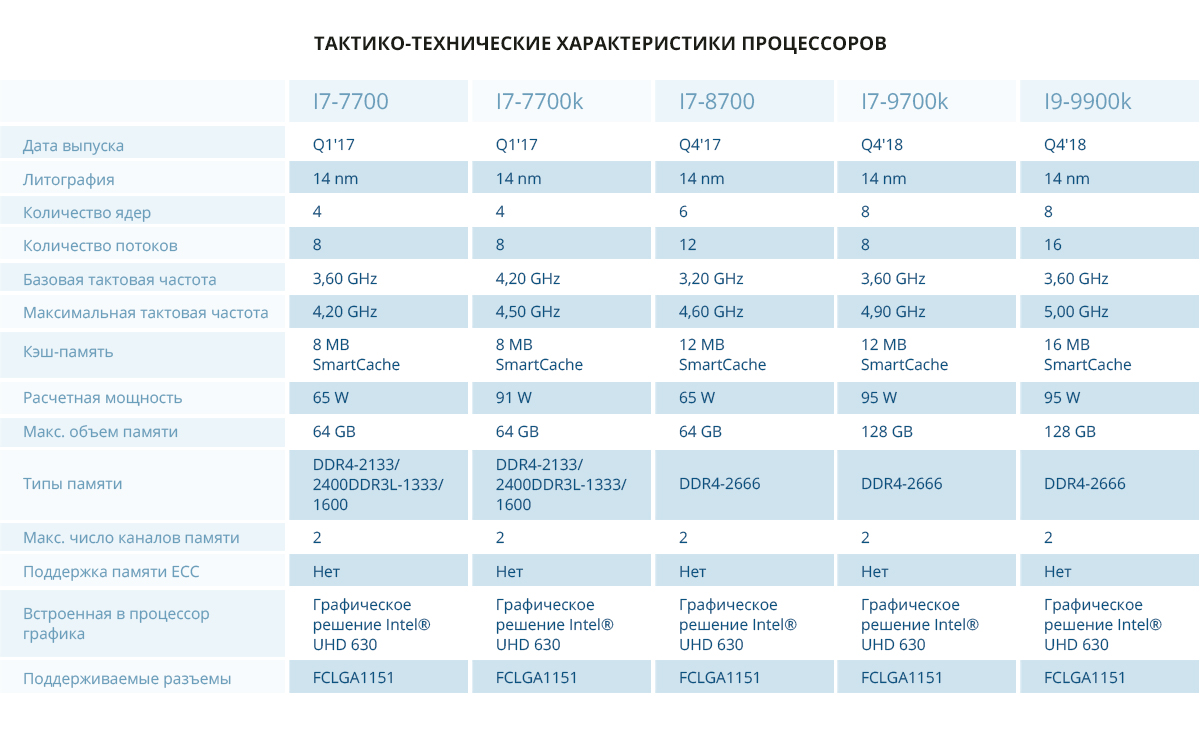
The performance characteristics of the platforms
Intel i7-8700, i7-9700k and i9-9900k processors have the same basic configuration:
- Motherboard: Asus PRIME H310T (BIOS 1405),
- RAM: 16 GB DDR4-2400 MT / s Kingston 2 pieces, total 32 GB.
- SSD: 240 GB Patriot Burst 2 pieces in RAID 1 (a habit developed over the years).
Intel i7-7700 and i7-7700k processors also work on the same platform:
- Motherboard: Asus H110T (BIOS 3805),
- RAM: 8 GB DDR4-2400MT / s Kingston 2 pieces, a total of 16 GB.
- SSD: 240 GB Patriot Burst 2 pieces in RAID 1.
We use custom-made chassis with a height of 1.5 units. They host four platforms.
Software part: OS CentOS Linux 7 x86_64 (7.6.1810).
Kernel: 3.10.0-957.1.3.el7.x86_64
Introduced optimizations regarding the standard installation: added kernel launch options elevator = noop selinux = 0.
Testing is performed with all patches from Specter, Meltdown and Foreshadow attacks, backported to this kernel. It is possible that the test results on newer and more current Linux kernels may differ from those obtained, and the performance will be better. But, firstly, I personally prefer CentOS 7, and, secondly, RedHat is actively engaged in backporting hardware support innovations from new cores to its own LTS. I hope so :-)
Tests used for research
- Sysbench
- Geekbench
- Phoronix Test Suite
Sysbench test Sysbench
is a package of tests (or benchmarks) for evaluating the performance of various computer subsystems: processor, RAM, data storage devices. The test is multi-threaded, for all cores. In this test, I measured two indicators:
- CPU speed events per second - the number of operations performed by the processor per second: the higher the value, the more efficient the system.
- General statistics total number of events - the total number of completed events. The higher the score, the better.
Geekbench Test
Package of tests conducted in single-threaded and multi-threaded mode. The result is a performance index for both modes. Below are links to test results. In this test, we will consider two main indicators:
- Single-Core Score - single-threaded tests.
- Multi-Core Score - multi-threaded tests.
Units of measure: abstract "parrots". The more parrots, the better.
Phoronix Test Suite
Phoronix Test Suite is a very rich test suite. Despite the fact that all the tests from the pts / cpu package were carried out, I will give the results only of those that I personally found to be especially interesting, especially since the results of the missed tests only reinforce the general trend.
Almost all the tests presented here are multithreaded. Only two of them are an exception: single-threaded tests Himeno and LAME MP3 Encoding.
In these tests, the higher the score, the better
- Multithreaded John the Ripper passwords test. Take the Blowfish crypto algorithm. Measures the number of operations per second.
- The Himeno Test is a linear Poisson pressure solver using the Jacobi point method.
- 7-Zip Compression - 7-Zip test using p7zip with integrated performance testing function.
- OpenSSL is a set of tools that implement the SSL (Secure Sockets Layer) and TLS (Transport Layer Security) protocols. Measures the performance of RSA 4096-bit OpenSSL.
- Apache Benchmark - the test measures how many requests per second a given system can withstand while executing 1,000,000 requests, while 100 requests are executed simultaneously.
And in these if less is better
- C-Ray tests CPU performance on floating point calculations. This test is multi-threaded (16 threads per core), will shoot 8 rays from each pixel for smoothing and generate a 1600x1200 image. The time taken to complete the test is measured.
- Parallel BZIP2 Compression - The test measures the time it takes to compress a file (.tar package of the Linux kernel source code) using BZIP2 compression.
- Encoding audio and video data. The LAME MP3 Encoding test runs in a single thread, and the ffmpeg x264 test is multi-threaded. The time taken to complete the test is measured.
As you can see, the test kit consists entirely of synthetic tests that allow you to show the difference between the processors when performing certain tasks, for example, clicking passwords, encoding media content, cryptography.
A synthetic test, in contrast to a test that is conducted under conditions close to reality, is able to provide a certain purity of the experiment. Actually, that's why the choice fell on synthetics.
It is possible that when solving particular tasks in combat conditions, you can get extremely interesting and unexpected results, but still the “general temperature in the hospital” will be as close as possible to what I got from the test results. It is also possible that if you disable protection from Specter / Meltdown when testing processors of the 9th generation, I could get better results. But, looking ahead, I’ll say that they have shown themselves so well.
Spoiler: Nucleus, threads and frequencies will rule the ball.
Even before testing, I carefully studied the architecture of the families of these processors, so I expected that there would be no significant differences between the experimental ones. Moreover, not so much significant as extraordinary: why wait for interesting indicators in tests if you take measurements on processors built, in essence, on one core. My expectations were met, but something still was not quite as I thought ...
And now, in fact, the test results.
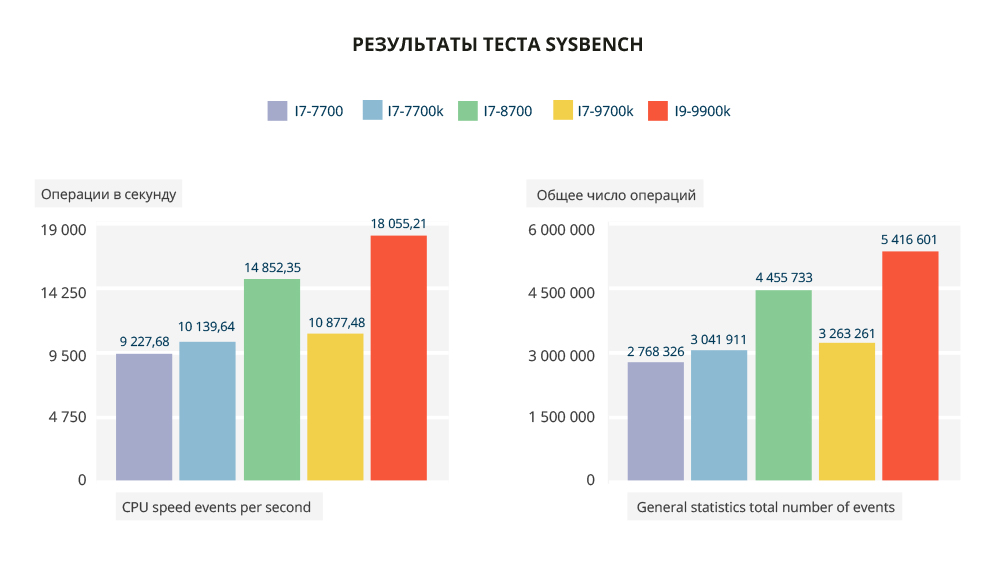
The result is quite natural: whoever has more streams and a higher frequency, points. Accordingly, the i7-8700 and i9-9900k are ahead. The gap between i7-7700 and i7-7700k is 10% in single-threaded and multi-threaded test. The i7-7700 lags behind the i7-8700 by 38% and from the i9-9900k by 49%, i.e. almost 2 times, but the lag behind the i7-9700k is only 15%.

Links to test results:
Intel i7-7700
Intel i7-7700k
Intel i7-8700
Intel i7-9700k
Intel i9-9900k
Test results from The Phoronix Test Suite
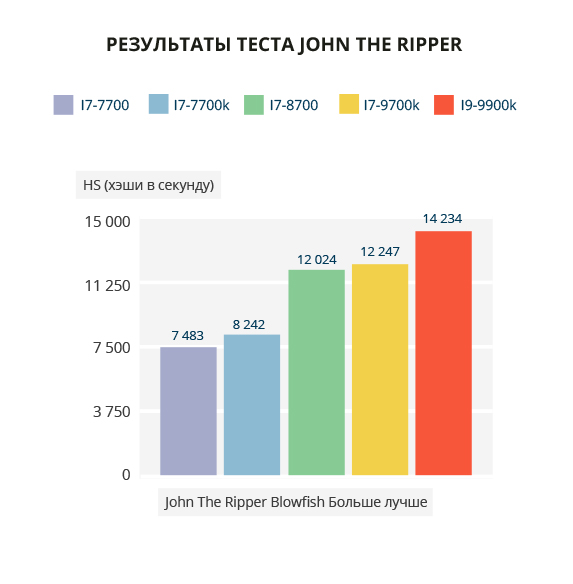
In John The Ripper test, the difference between the twin brothers i7-7700 and i7-7700k 10% in favor of "k", due to the difference in Turbobust. The processors i7-8700 and i7-9700k the difference is very slight. i9-9900k overtakes everyone due to a larger number of threads and a higher clock frequency. Twins almost 2 times.

The C-Ray test result seems to me the most interesting. The presence of Hyper-Treading technology on the i9-9900k in this multi-threaded test gives only a slight increase relative to the i7-9700k. But the twins lagged behind the leader by almost 2 times.

In the single-threaded Himeno test, the difference is not so great. A noticeable gap between the 8th and 9th generation from twins: i9-9900k overtakes them by 18% and 15%, respectively. The difference between the i7-8700 and i7-9700k is at the level of error.
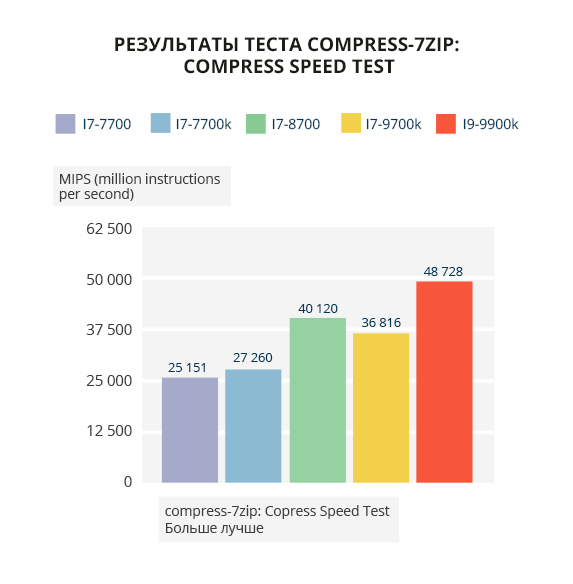
The 7zip twins compression test passes 44-48% worse than the leader of the i9-9900k. Due to the larger number of threads, the i7-8700 outperforms the i7-9700k by 9%. But this is not enough to overtake the i9-9900k, so we observe a lag of almost 18%.
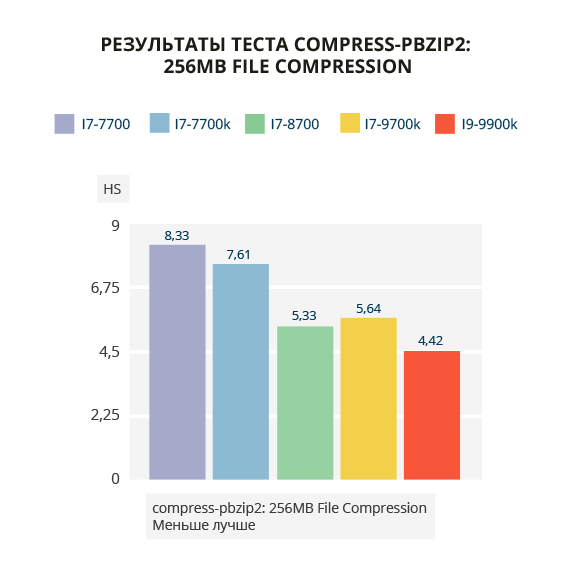
The test for compression time by the BZIP2 algorithm shows similar results: threads win.
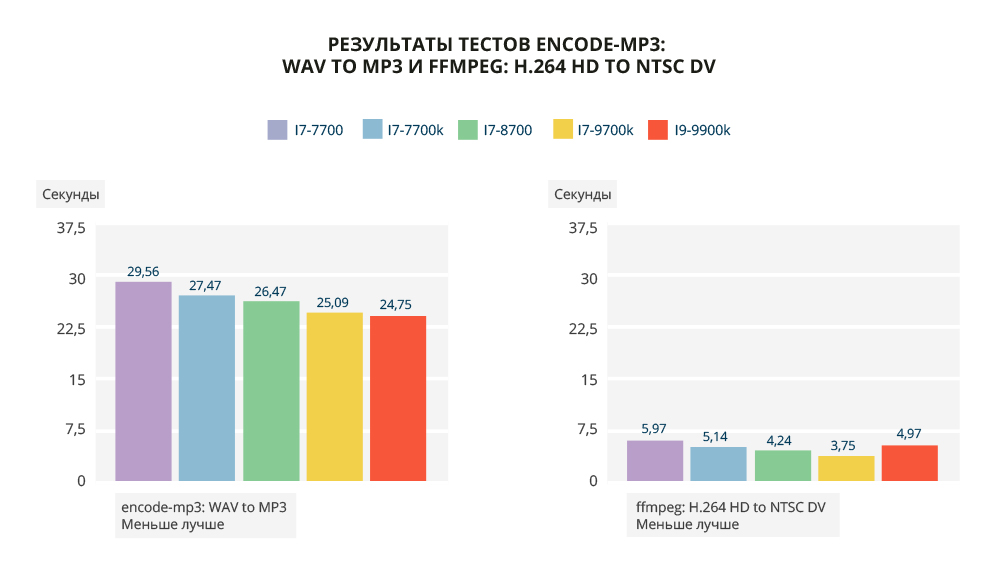
MP3 coding is a “ladder” with a maximum margin of 19.5%. But in the ffmpeg test, the i9-9900k loses the i7-8700 and i7-9700k, but bypasses the twins. I redid this test several times for the i9-9900k, but the result is always the same. This is already unexpected :-) In the multi-threaded test, the most multi-threaded of the tested processors showed such a low result, lower than the 9700k and 8700. There are no clear explanations for this phenomenon, but I do not want to make any assumptions.

The openssl test shows a “ladder” with a gap between the second and third stage. The difference between twins and leader i9-9900k is from 42% to 47%. The gap between the i7-8700 and i9-9900k is 14%. The main thing is flows and frequencies.

In the test, Apache i7-9700k outperformed everyone, including i9-9900k (6%). But in general terms, the difference is not significant, although there is a 24% margin between the worst i7-7700 and the best i7-9700k.

In general, in most tests, the i9-9900k is the leader, failure only on ffmpeg. Are you going to work with video, better take i7-9700k or i7-8700. In second place in the overall standings of the i7-9700k, it is slightly behind the leader, and even ffmpeg and apache in the tests. So I safely advise him and the i9-9900k to those who regularly experience large influxes of users to the site. Processors should not fail. I already said about the video.
The i7-8700 has good Sysbench, 7zip and ffmpeg benchmarks.
In all tests, the i7-7700k is better than the i7-7700 from 2% to 14%, in the ffmpeg test it is 16%.
Let me remind you that I didn’t do any optimization except the ones indicated at the beginning, which means that when you install a clean system on your newly bought Dedik, you will get exactly the same results.
Kernels, streams, frequencies - our everything.
In general, the results were predictable and expected. In almost all tests, a “stairway to heaven” appears, demonstrating the dependence of performance on the number of cores, threads and frequencies: most of all this is better results.
Since all subjects are actually refreshes of the same core in the same manufacturing process and do not have any fundamental architectural differences, we could not get “stunning” evidence that the processors are qualitatively different from each other.
The difference between the i7-9700k and i9-9900k processors in all tests except Sysbench tends to zero, since in fact they differ only in the presence of Hyper-Threading technology and a hundred additional megahertz in Turbo Boost mode of the i9-9900k. In the test, Sysbench is exactly the opposite: it is not the number of cores that decides, but the number of threads.
A very large gap in multithreaded tests between i7-7700 (k) and i9-9900k, in places as much as twice. There is also a difference between the i7-7700 and i7-7700k - the extra 300 MHz adds speed to the latter.
Also, I can’t talk about the qualitative impact of the cache on the test results - we have what we have. Moreover, the included protection of the Specter / Meltdown family should significantly reduce the effect of its volume on the test results, but this is not accurate. If a respected reader demands “bread and circuses” from our marketing department, I will gladly pump you testing with protection turned off.
Actually, if I were asked: what processor will you choose? - For starters, I would count the money in my pocket, and choose the one that is enough. In short, from point A to point B you can also get to the Zhiguli, but the Mercedes is faster and more pleasant. Processors based on one architecture will somehow cope with the same range of tasks - someone is just fine, and someone is fine. Yes, as testing has shown, there are no global differences between them. But the gap between i7 and i9 is still here.
When choosing a processor for some private highly specialized tasks, such as working with mp3, compiling from source or rendering three-dimensional scenes with light processing, it makes sense to focus on the performance of the corresponding tests. For example, designers can immediately look at the i7-9700k and i9-9900k, and for complex calculations take a processor with Hyper-Threading technology, that is, anyone except the i7-9700k. Here they rule the streams.
So I advise you to choose what you can afford taking into account the specifications, and you will be happy.
In testing we used servers based on processors i7-7700, i7-7700k, i7-8700k, i7-9700k and i9-9900k with 1dedic.ru . Any of them can be ordered with a 5% discount for 3 months - contact the sales department with the passphrase "I'm from Habr." When paying for the year minus another 10%.
All evening at the Trashwind arena, FirstDEDIC system administrator
