IT management without knots and with a hitch
Salute, Habr! Let's talk about the IT management tool - Quest KACE, namely about the part that is responsible for Service Desk.
In the field of IT management, there is a stereotype that the introduction of automation systems is a long and expensive process: regulation, installation and configuration of an automation tool, user training. Cloud systems seem easy to use, but not everyone is ready to send corporate data to external storage, even if there is nothing to hide. In the article, we will try to break the stereotype and prove that managing incidents, requests and knowledge can be so simple that they will not cause staff resistance after their automation.
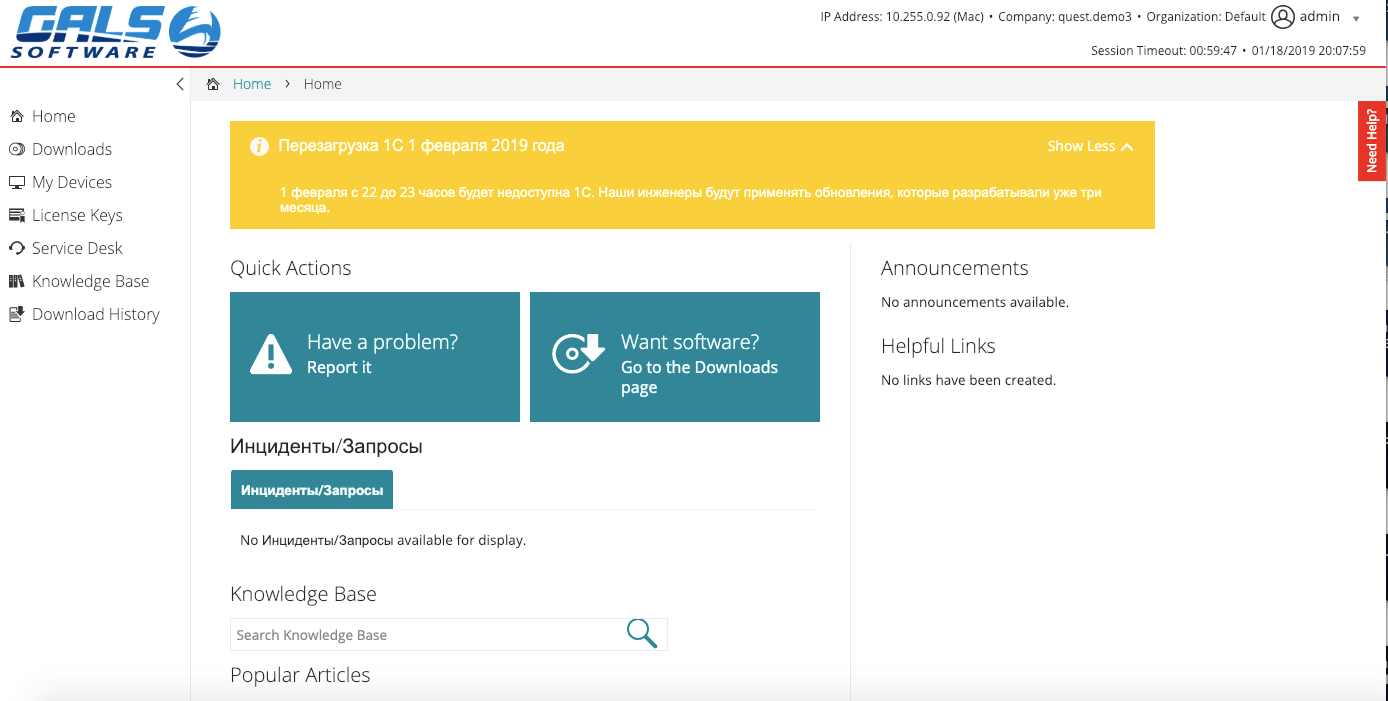
Quest KACE is a combine that can not only serve users, but also manage assets, licenses, and even do a little monitoring. The product should not be considered as a replacement for monsters like ServiceNow or Remedy, it is rather an entry-level ITSM. But with advanced functionality. It will be useful to those who began to grow rapidly and ceased to have time to service the infrastructure and users, who no longer needed the functions of a free solution, and to everyone who decided to do automation in the company.

These are processes that need to be automated in any growing company. As you increase, working with letters, instant messengers or verbal requests are able to score a fluidity of any system administrator. Without automation, installing a new version of Word can take up to a week, and the cartridge in the printer is still not replaced, because the system administrator forgot how Katya from the personnel department approached him with a request last month.

When requests are forgotten
In KACE, you can configure the types of calls (request or incident), add custom fields, configure different types of severity, auto-assignment, etc. The usual functionality of a service desk.
Meanwhile, Katya conducted an interview, a successful candidate is approved, and a new employee enters the company. We need workstation equipment, domain accounts, a mailbox, remote access, a magnetic pass ... In some situations, this list may not end at all. This is a typical process that is repeated from time to time in the direct (upon employment) or in the reverse (upon dismissal) order. To automate this heel, a dozen or more applications, KACE provides processes.

An example of typical processes by which a set of calls is automatically started
A process is a set of related applications that start automatically. Initially, the process is launched by the user in the form of a single call, and already further related applications for each task are automatically generated. Depending on the settings, they can be run sequentially or in parallel.

Appeals tied to the “New Employee” process.
Each of the applications is automatically assigned to a group, specialist or remains in the general list. Depends on the settings. For each movement of the application, you can configure the sending of notifications.
One of the nice additions is the mobile app. Works on iOS and Android. Through it, you can almost completely manage incidents and applications, run diagnostic scripts, distribute software, manage assets with the ability to scan a bar code and much more.
You can enter the mobile application both as a user and as a specialist / administrator, to initiate or solve an incident.
Through the application, the institution of the process, the solution of incidents and applications is also available. The only thing to do before use is to connect a VPN.
Let's go back to Katya from the personnel department. After an employee goes to work and provides him with a workplace, a brand new MacBook, iPhone and iPad, you need to give him the adaptation manual in the company (or whatever it may be called there), instructions for setting up remote access, regulations for working with clients, and so on. If these or other documents are often updated, it is easier to have them on the portal than in the form of documents.

Knowledge Base Articles
A KACE user with sufficient rights can create, edit, or delete knowledge base articles. You can also create an article from each incident.
Employees who work for a long time in a company usually become carriers of unique knowledge. Dismissing partners is a potential risk to the organization. Description of the mechanism of IT systems in the knowledge base will allow you to leave the data in the ownership of the company and not be held hostage to individual employees.

An example of creating an article in a knowledge base
Each article has a link that can be shared. Articles can be viewed through the mobile application.
Of the additional goodies - here you can publish announcements and customize the interface with your logo.

You can place your logo and any text on the main login screen.
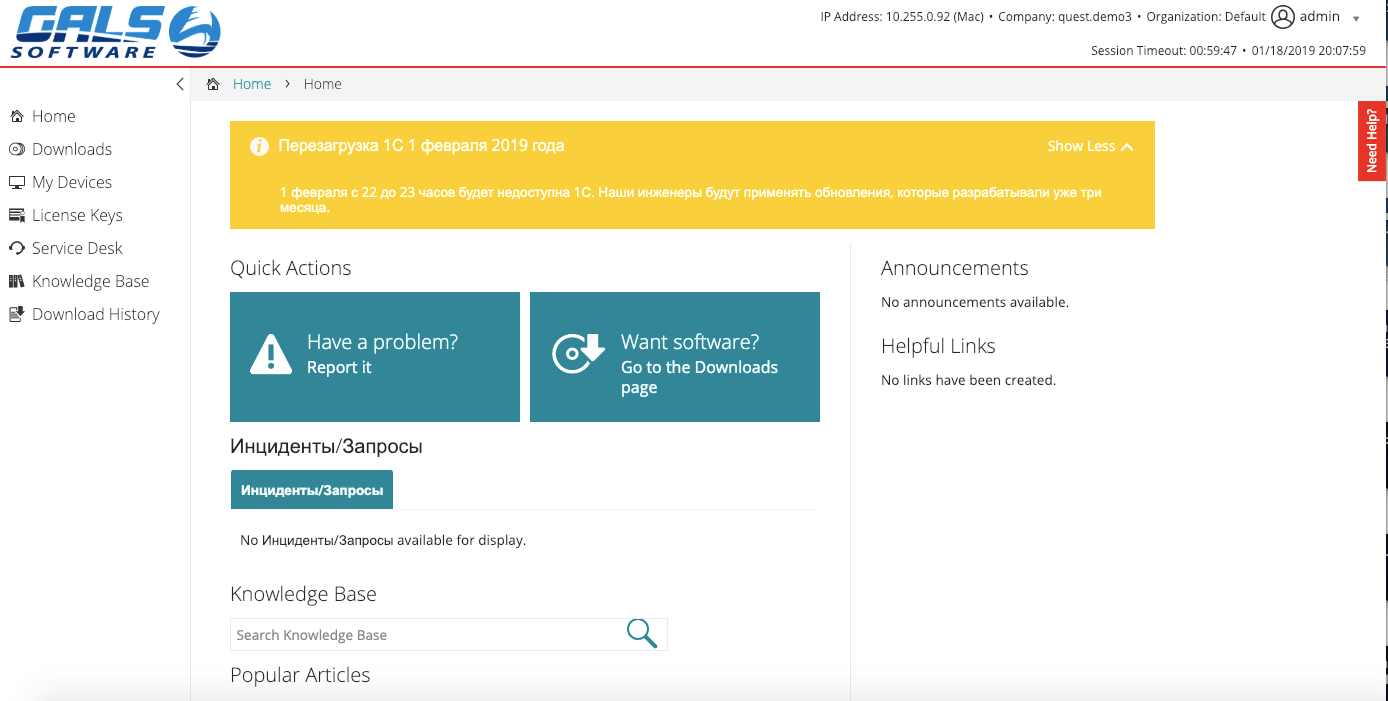
KACE user interface, announcement on a yellow background
This was the first article in a series about KACE. In the next, we’ll talk about KACE’s asset management, licensing and software distribution capabilities.
We will be happy if you tell us which tools you use to solve IT management tasks in your company, which services you prefer: cloud or on-premise, do you adhere to the rules (if any).
Try the free limited version of KACE or the fully functional 30-day version . Distributions come in the form of images for VMware and Hyper-V.
You can find out about other Quest IT management and monitoring products on our website .
In the field of IT management, there is a stereotype that the introduction of automation systems is a long and expensive process: regulation, installation and configuration of an automation tool, user training. Cloud systems seem easy to use, but not everyone is ready to send corporate data to external storage, even if there is nothing to hide. In the article, we will try to break the stereotype and prove that managing incidents, requests and knowledge can be so simple that they will not cause staff resistance after their automation.
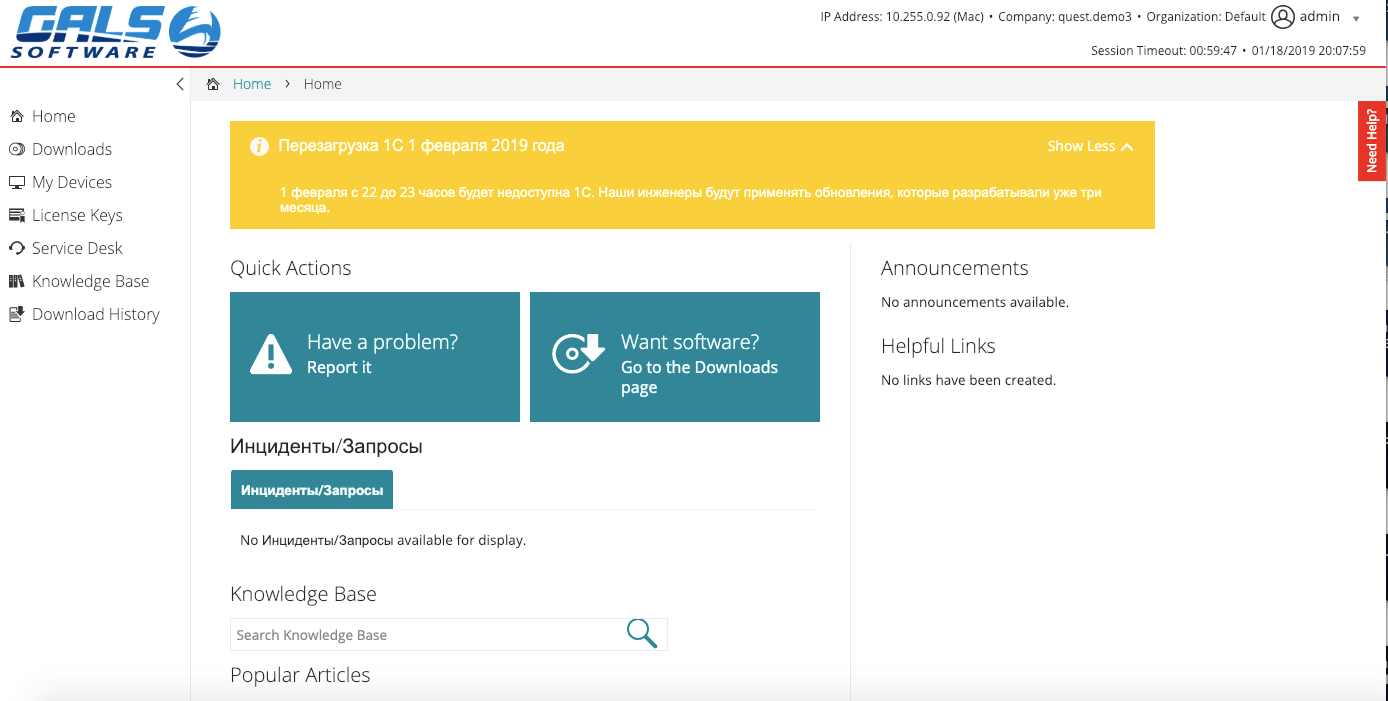
Quest KACE is a combine that can not only serve users, but also manage assets, licenses, and even do a little monitoring. The product should not be considered as a replacement for monsters like ServiceNow or Remedy, it is rather an entry-level ITSM. But with advanced functionality. It will be useful to those who began to grow rapidly and ceased to have time to service the infrastructure and users, who no longer needed the functions of a free solution, and to everyone who decided to do automation in the company.
Incident and request management

These are processes that need to be automated in any growing company. As you increase, working with letters, instant messengers or verbal requests are able to score a fluidity of any system administrator. Without automation, installing a new version of Word can take up to a week, and the cartridge in the printer is still not replaced, because the system administrator forgot how Katya from the personnel department approached him with a request last month.

When requests are forgotten
In KACE, you can configure the types of calls (request or incident), add custom fields, configure different types of severity, auto-assignment, etc. The usual functionality of a service desk.
Meanwhile, Katya conducted an interview, a successful candidate is approved, and a new employee enters the company. We need workstation equipment, domain accounts, a mailbox, remote access, a magnetic pass ... In some situations, this list may not end at all. This is a typical process that is repeated from time to time in the direct (upon employment) or in the reverse (upon dismissal) order. To automate this heel, a dozen or more applications, KACE provides processes.

An example of typical processes by which a set of calls is automatically started
A process is a set of related applications that start automatically. Initially, the process is launched by the user in the form of a single call, and already further related applications for each task are automatically generated. Depending on the settings, they can be run sequentially or in parallel.

Appeals tied to the “New Employee” process.
Each of the applications is automatically assigned to a group, specialist or remains in the general list. Depends on the settings. For each movement of the application, you can configure the sending of notifications.
At CASA, users can make their own appeals through a web interface, mail or a mobile application. All three interfaces are also available for specialists who work out calls.
One of the nice additions is the mobile app. Works on iOS and Android. Through it, you can almost completely manage incidents and applications, run diagnostic scripts, distribute software, manage assets with the ability to scan a bar code and much more.
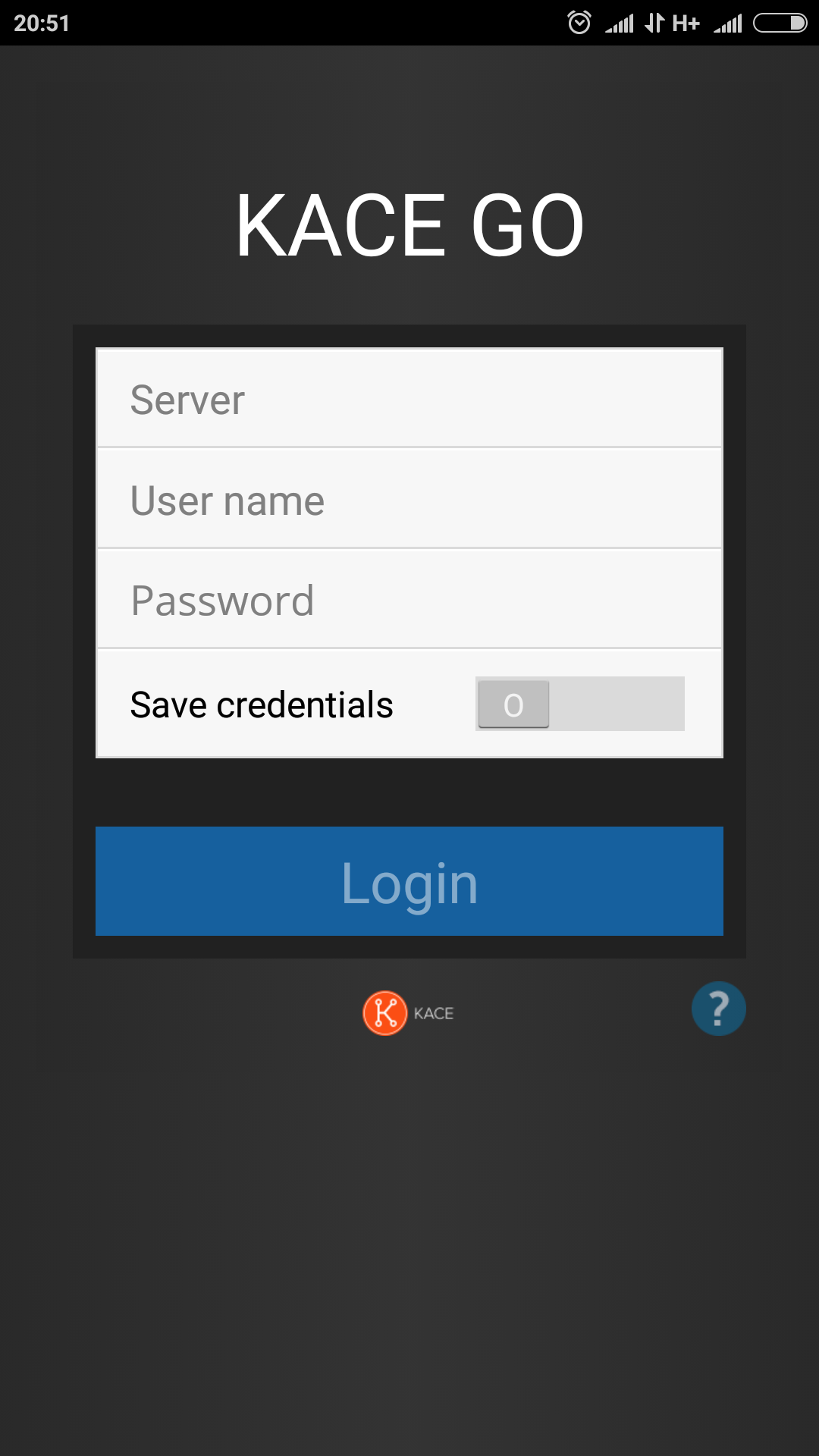 | 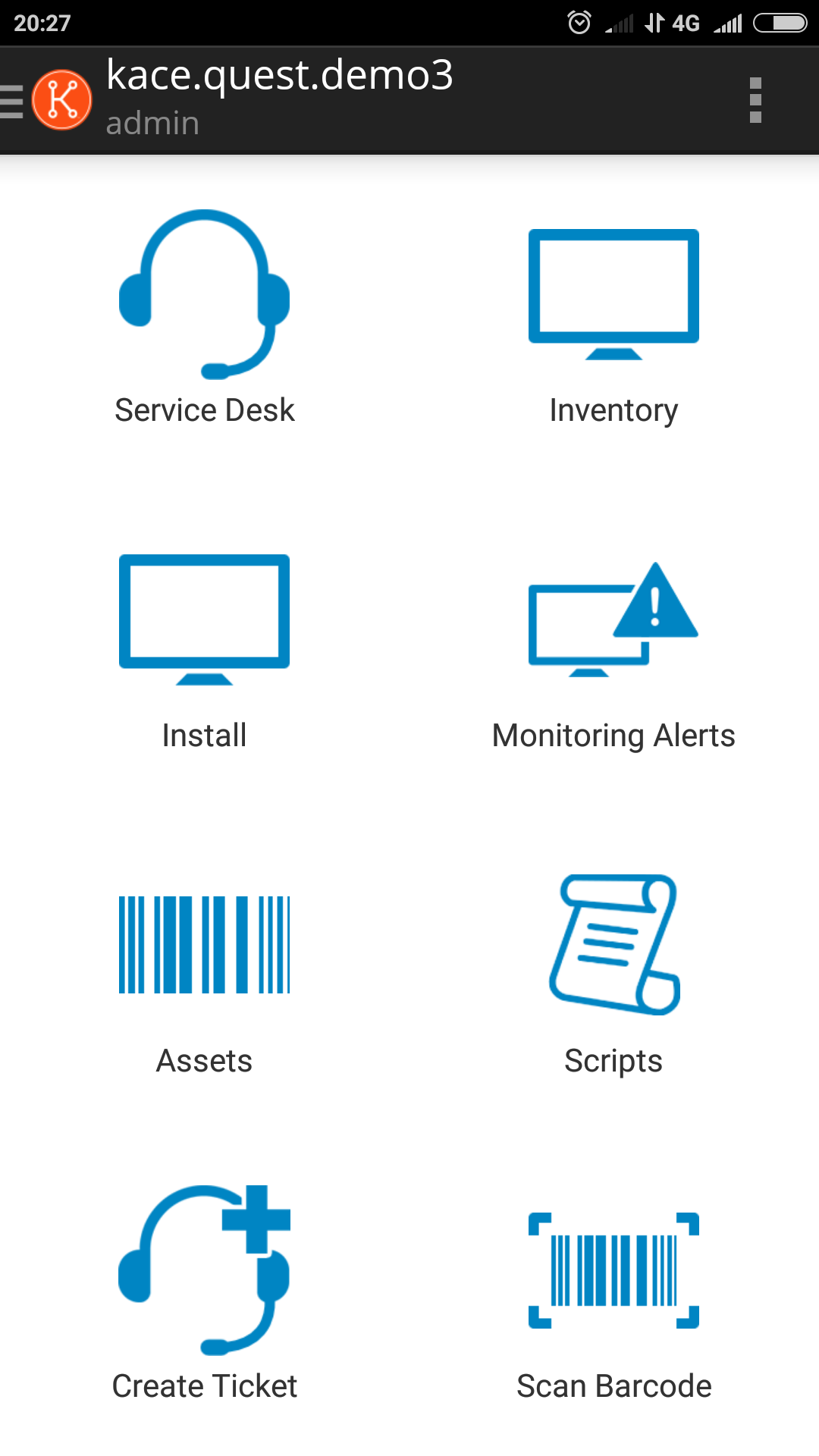 |  |
You can enter the mobile application both as a user and as a specialist / administrator, to initiate or solve an incident.
Through the application, the institution of the process, the solution of incidents and applications is also available. The only thing to do before use is to connect a VPN.
Knowledge management
Let's go back to Katya from the personnel department. After an employee goes to work and provides him with a workplace, a brand new MacBook, iPhone and iPad, you need to give him the adaptation manual in the company (or whatever it may be called there), instructions for setting up remote access, regulations for working with clients, and so on. If these or other documents are often updated, it is easier to have them on the portal than in the form of documents.

Knowledge Base Articles
A KACE user with sufficient rights can create, edit, or delete knowledge base articles. You can also create an article from each incident.
To fill the knowledge section, KACE has a convenient editor that supports layout.
Employees who work for a long time in a company usually become carriers of unique knowledge. Dismissing partners is a potential risk to the organization. Description of the mechanism of IT systems in the knowledge base will allow you to leave the data in the ownership of the company and not be held hostage to individual employees.

An example of creating an article in a knowledge base
Each article has a link that can be shared. Articles can be viewed through the mobile application.
 |  |  |
Of the additional goodies - here you can publish announcements and customize the interface with your logo.

You can place your logo and any text on the main login screen.
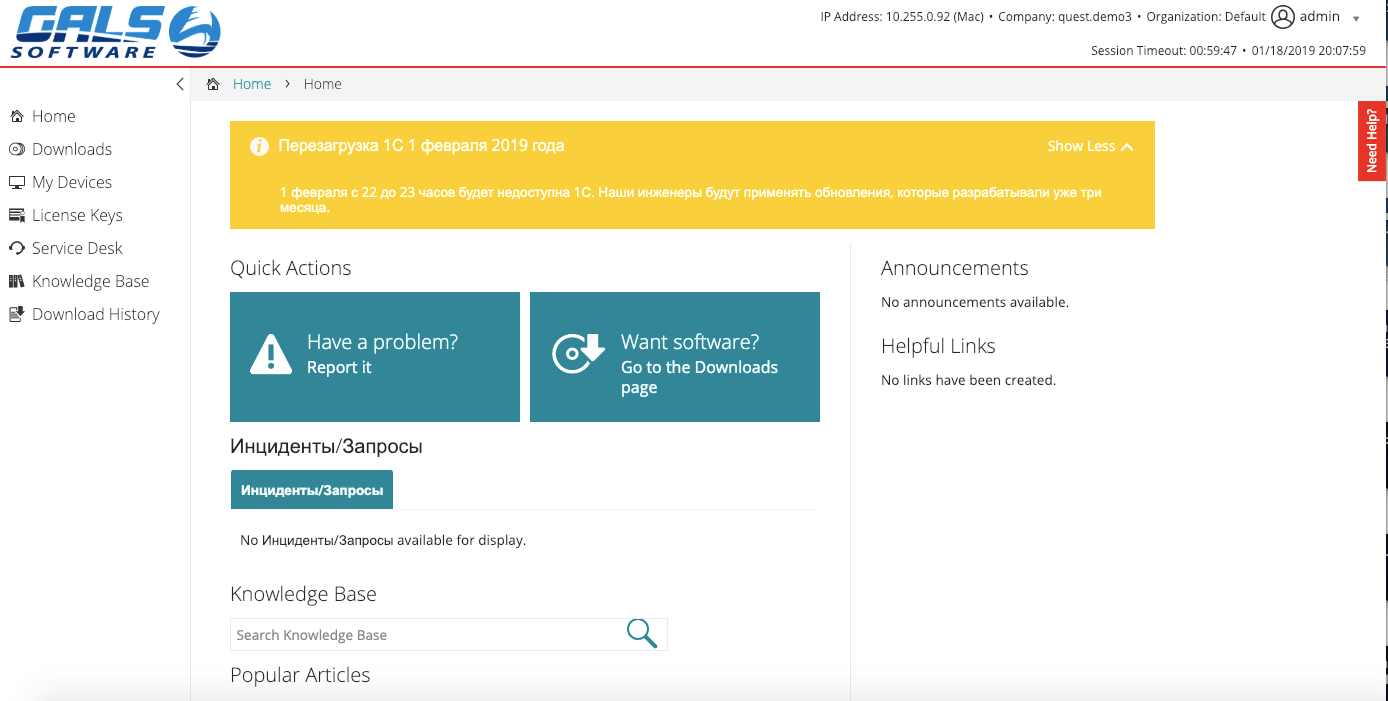
KACE user interface, announcement on a yellow background
This was the first article in a series about KACE. In the next, we’ll talk about KACE’s asset management, licensing and software distribution capabilities.
We will be happy if you tell us which tools you use to solve IT management tasks in your company, which services you prefer: cloud or on-premise, do you adhere to the rules (if any).
Try the free limited version of KACE or the fully functional 30-day version . Distributions come in the form of images for VMware and Hyper-V.
You can find out about other Quest IT management and monitoring products on our website .
