Compaq LTE 5000 Notebook, Part One - Introducing
When I was attacked by nostalgia, one of the thoughts was that the retro technique takes up a lot of space. While I'm poking around with her at work - it's not scary, three or four extra system engineers in the warehouse will not take up much space. But at home the place is limited and did not want to litter it with computers that turn on under the mood. Therefore, the question arose - what exactly would you like from a retro computer that will be at hand, what age should it be, etc.?
Firstly, compactness. Either a small desktop or laptop. The desktop is more flexible in terms of hardware configuration, but also larger at the same time. And the process itself "took out the case, mouse, keyboard, connected to the monitor, played for five minutes, removed it" would be very tedious. Therefore, I decided to look towards laptops. The process of turning them on is much simpler and faster than unfolding the desktop.
So a laptop.
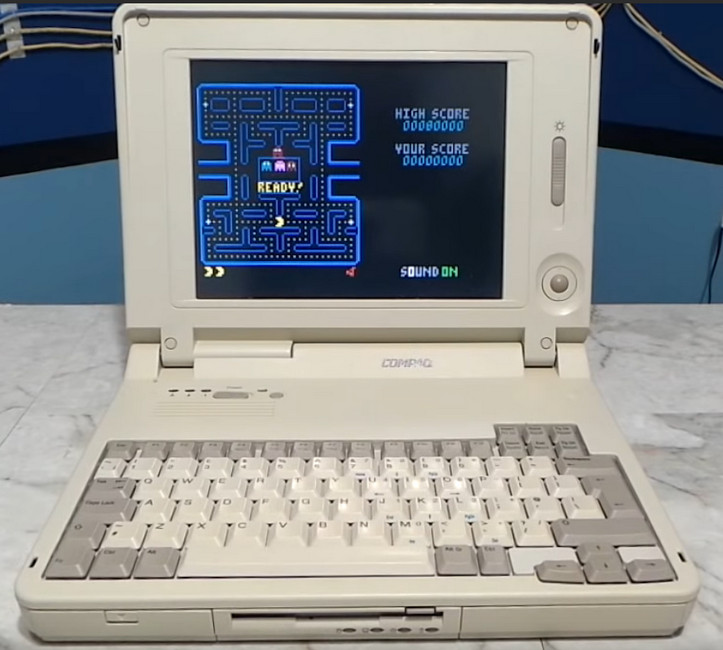
In the picture, the laptop is neither mine nor LTE 5000 .
Secondly, I had to decide on the goals for which I needed a retro computer at home. The hardware configuration that had to be looked for depended on this. I thought and decided that I would like to be able to start the dosovskie games of the early and mid-nineties in hardware. As for the games of the eighties, I don’t have much nostalgia, the games of the late nineties were for the most part already under windows and often even run without problems even on modern OSs. In the gray zone there are games that used glide, but I was ready to sacrifice them in this matter. Because I don’t remember laptops with 3dfx, and compactness was more important to me here. So I decided to leave glide for desktops and emulators, the benefit of software implementations is not so little appeared.
Total - you need a laptop for DOS games. Well, maybe early windows-games, which do not require a 3D accelerator. What should it be a laptop?
Senior 486 or early Pentium. At 386, something might not start or slow down, but too quickly in this matter is also bad. Therefore, it is best to be somewhere in the middle in terms of performance.
“640 kilobytes is enough for everyone” (c) is attributed to Bill Gates.
For DOS games, the size of RAM was not very important, 8-16 megabytes of RAM for games of those times was over the eyes. More problems were with the base memory, which all sorts of resident programs loved to eat. Just within those 640 kilobytes.
Of course, the concept of fast and slow video cards existed and then, ET6000 were not popular out of the blue. But choosing a laptop of those years by the graphics card doesn’t make much sense, what they deliver - they deliver. Other parameters are more important.
There was already more choice. Monochrome immediately threw back. Of course, I saw people playing the Color Lines on a black and white monitor, but the pleasure of this process was beyond my comprehension. Although, of course, I got my portion of games on a black and white monitor, my friend played in UFO1 on a monochrome 12 "monitor. But I don’t want to repeat it, because it’s only color. But there remained a question like a matrix. Now it’s all sorts of TN, IPS, PVA , PLS, OLED, etc. In those days they didn’t know such words, there were two main types of matrices - passive (STN) and active (TFT). I will not talk about the differences, I can only say that the images on the passive matrices looked dynamically very bad - loops behind objects, disappearance of small objects during movement (tick “enable tail the mouse cursor "in windows just grows from there), when you change the picture, the brightness could drop. And if for a text editor this was still bearable, then it was possible to play normally on such a screen except in chess. Therefore, a passive matrix for games should not be considered.
Passive matrix and its comparison with the active:
Screen resolution is also important. Today, the more the better. And in those days, the problem with LCDs was that they practically did not know how to scale the image. Not that they did it badly, but simply did not know how. Therefore, when launching dos applications on LCD screens, you had frames around the edges. More often black, but sometimes other colors. And the higher the screen resolution, the larger these frames will be. So the ideal solution would be a screen with a resolution of 640x480, dosovskie 320x200 could be increased by a simple doubling of pixels, for which the brains of the then screens were enough. But with the resolutions of 800x600 and 1024x768, you got the very same framework.

Firstly, a sound card should have been. Of course, they played with the speaker, but still the installation of a “sound blaster” was mandatory for a cool gaming computer. Only in the second half of the nineties did the presence of at least some sound system become implied by default. Secondly, the zvukovushka should be hardware compatible with the Sound Blaster. Well, or at least with Adlib at worst - to work fine in DOS. In laptops designed for Windows 98 (Pentium MMX, Pentium II), they could already install incompatible chips that needed to load drivers in dos, which could take memory from those 640 kilobytes.
Total: for complete happiness it was necessary to look for something like 486dx4 / Pentium, 16MB RAM, 640x480 TFT, Sound Blaster compatible.
When I began to search, I came acrossa video on YouTube , where something more detailed was told (and shown) that I described above.
At the same time, specific laptop models were advised, which were worth paying attention to. Well, or not pay. For example, it was said that it is almost impossible to find a laptop on a 486 processor with a built-in sound card. As an option - it was proposed to stick Kovoks and his relatives in the LPT, but I did not want to be so perverted - I also need to connect the speakers to them. But Pentium notebook options were also offered - Compaq, LTE 5000 series and Toshiba 4xxCDT. Compaq LTE 5000 (Pentium 75 / 640x480TFT) and Toshiba 400CDT (Pentium 75 / 640x480TFT) were named as ideal.
The video’s author himself said that the ideal is difficult to achieve and he couldn’t find these specific models for a reasonable price, even in his own America, a country where people buy a box of syncpads at a garage sale for 10 bucks. What can we say about the Russian province.
But a couple of lost auctions on ebay and tracking Avito brought me a Compaq LTE 5200 in a pretty decent condition and for reasonably reasonable money. Not 20 bucks, like the author of the video, but not 30 thousand who want a laptop with the sauce that you can use it to change the firmware in McLaren F1 . True, I had to go to Moscow, but I still go there quite regularly.
Model: Compaq LTE 5200
Processor: Intel Pentium 120Mhz
RAM: 72 MB
HDD: 1.3 GB, Toshiba, IDE (maximum capacity - 8 gigabytes).
Screen: 10.4 "TFT, 800x600x16 bit
Ports: LPT, COM, PS / 2, IrDA, VGA, microphone, headphones / speakers,
PCMCIA docking port : 2 typeII / I or one typeIII port.
Sound card: ES1688
Video card: Cirrus 7543, 1MB Video DRAM
FDD: 3.5 "1.44MB.
CD-ROM: Internal 3.5-inch, 6x CD-ROM Drive (interchangeable with FDD, optional)
Dimensions: 310 x 228 x 52.5 mm, weight 3.35 kg with battery
Battery: NiMH 12V, 2500mah The
laptop is white. Well, rather white. Almost yellowed. Either washed well. Above is only the name of the manufacturer and model.
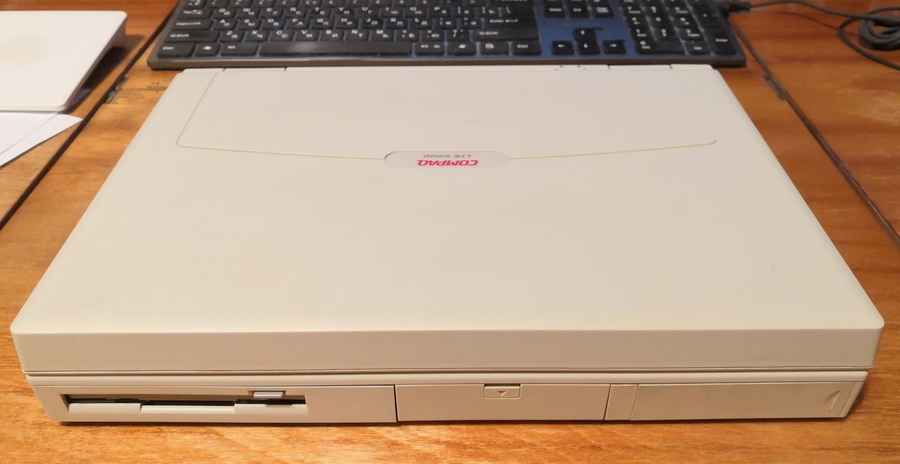
Below is an information plate, a CMOS battery compartment and a hard drive latch, which I constantly forget about when I try to remove a drive.
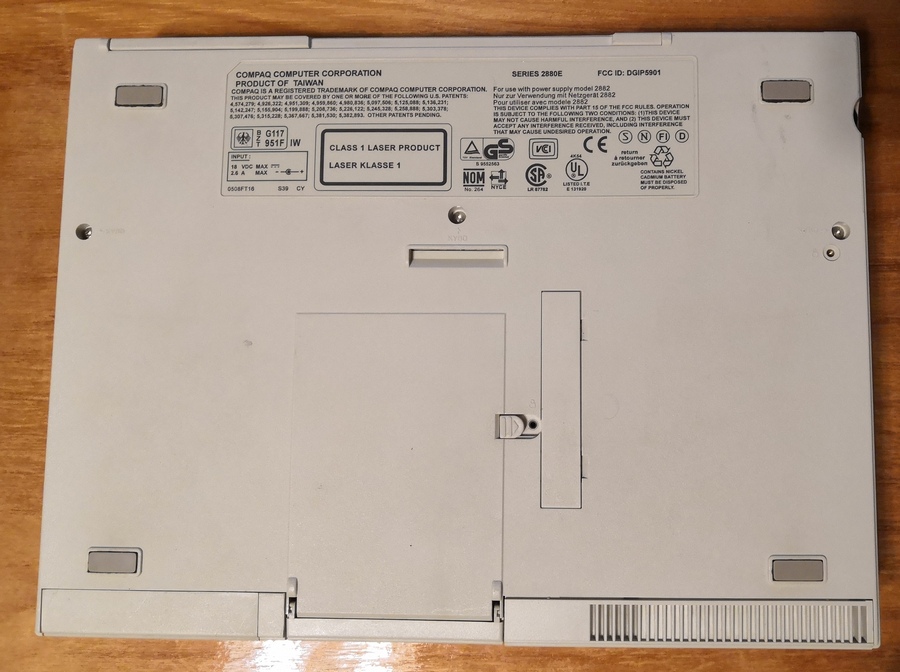
In front we have a 3.5 "drive (removable, a CD-ROM is also placed there), the hard drive compartment and the battery are also quick-detachable.
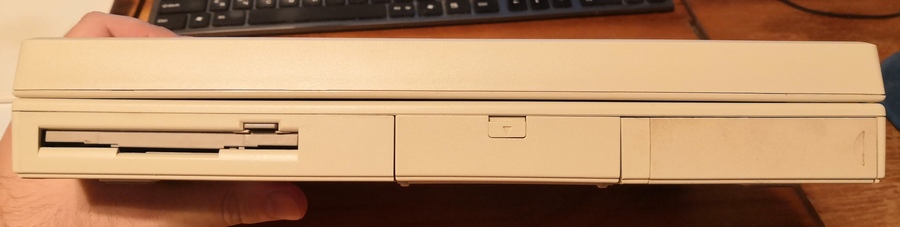
If you remove everything, the laptop looks like this. It’s almost empty, it has a“ sandwich ”in the area screen located.

Behind the right IR-port, PS / 2 port (one but universal), audio connectors and a power connector.
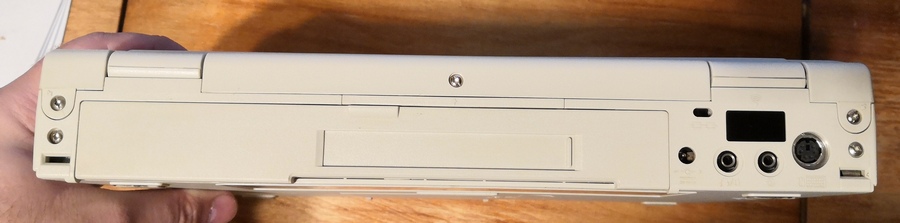
If you open a "window" that opens a connector for a docking station.

and if you do discard the entire door, COM, LPT, and VGA ports become available, on the

right is the lid of the laptop lid, the lever for removing the baht Rey and PCMCIA card cover

inside the compartment.
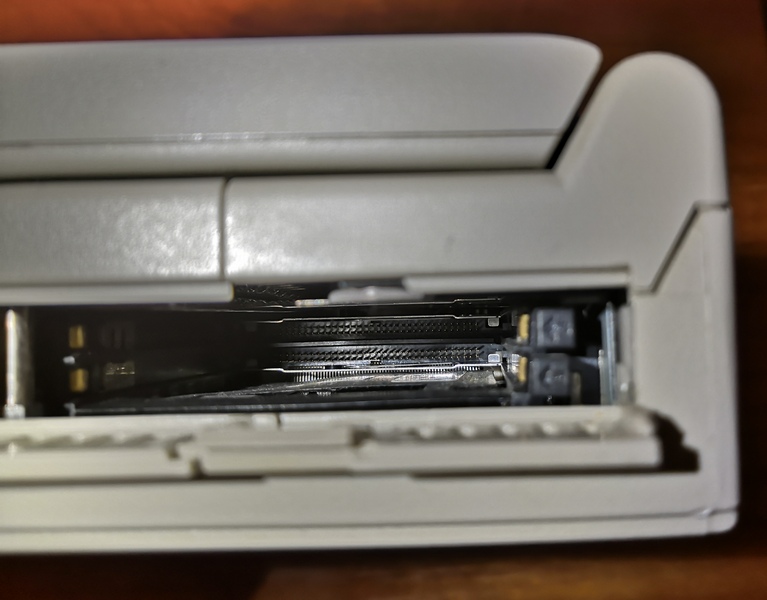
On the left is another latch of the cover, a lever for removing the drive, volume control (wheel), microphone jack and fan. It doesn’t work all the time, but when it works, it makes quite a loud noise.

Drives, hard drive and battery (more precisely, only the case).

Drive connectors

Hard drive connector. The previous owner said that there is a rare disc format.

But actually it’s just a container.

Inside there is a simple 2.5 "IDE-disk and a completely standard connector.

Disk.

Disk against the background of the modern five-hundredth.
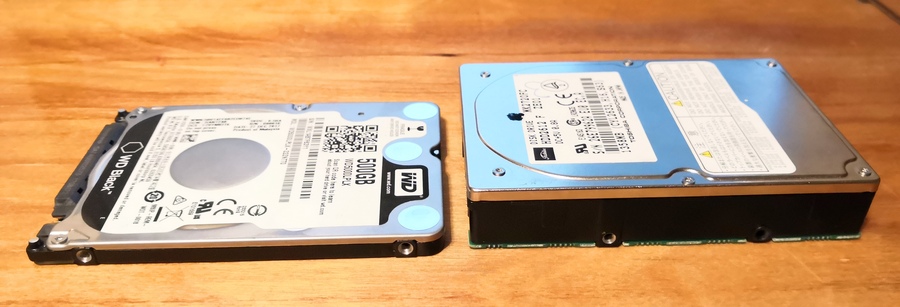
Now you can open. By the way, the test for opening with one hand the laptop fails with a bang. He has two latches on both sides - so open strictly with only two hands. The sign of the active matrix is the only brightness control. The passive matrix usually had two controls, brightness and contrast.

Keyboard. In girlhood, it seems, was German. Pointer - trackpoint. I never loved them, I like touchpads much more. Well, or trackballs, if we talk about old laptops.
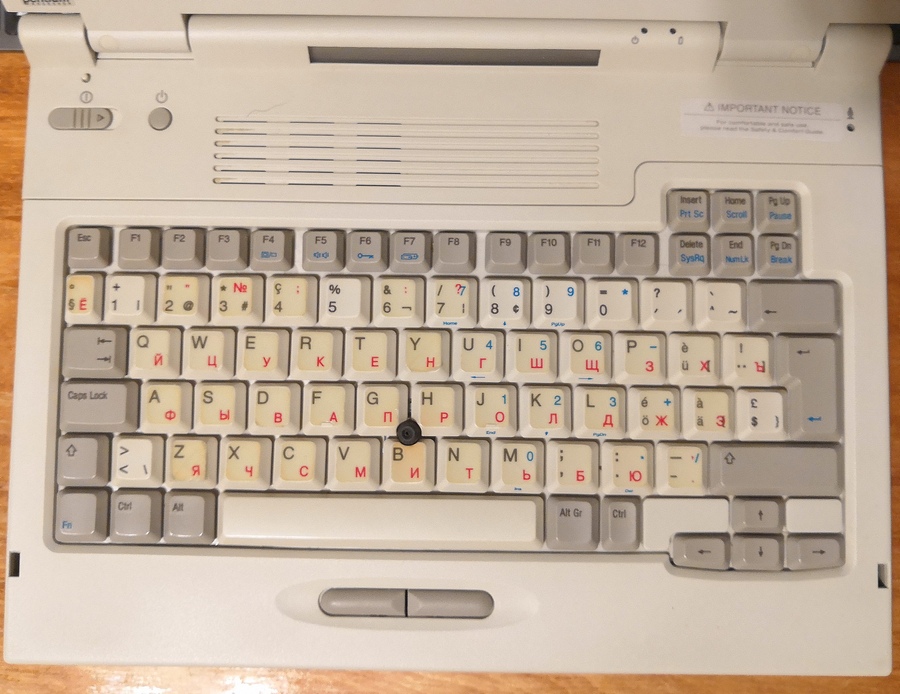
In the corner is the power button, a mechanical sensor for closing the lid (turns off the display) and the “Sleep” button. In principle, this laptop even supports BIOS-level hibernation (but driver support is also needed). The only problem is that the BIOS knows exclusively about FAT16, therefore, when trying to use hibernation on FAT32, you can say goodbye to the file system. But a simple dream works fine.
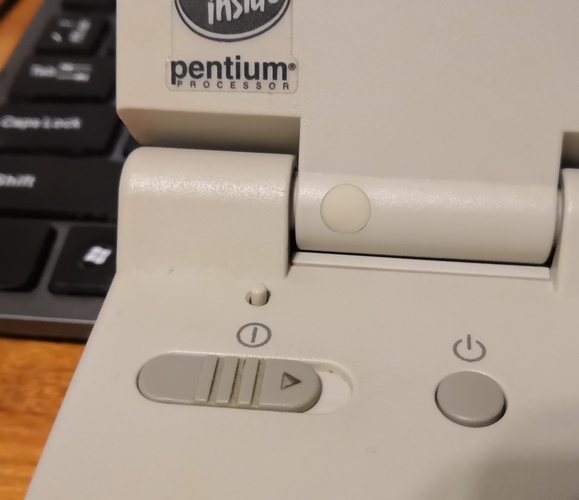
Of the features - instead of indicator LEDs there is a small LCD screen. When turned on, it lights up part of the indicators. For example, a water tap indicates energy saving mode. It also indicates the activity of the drive and hard disk, the status of * Lock-keys (A - Caps Lock on), the charge level of two batteries (you can stick two batteries at the same time at the cost of refusing the drive).
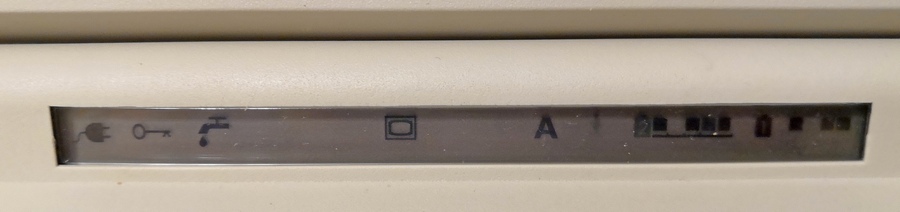
A little insides, a laptop with a keyboard removed. It can be seen that there are still a couple of LEDs - power and battery charging. On the right is the battery compartment, on the left is for drives or a second battery. In the center is covered hard drive bay. The RAM is placed in the center on top, to the left of it you can see the processor heat sink.
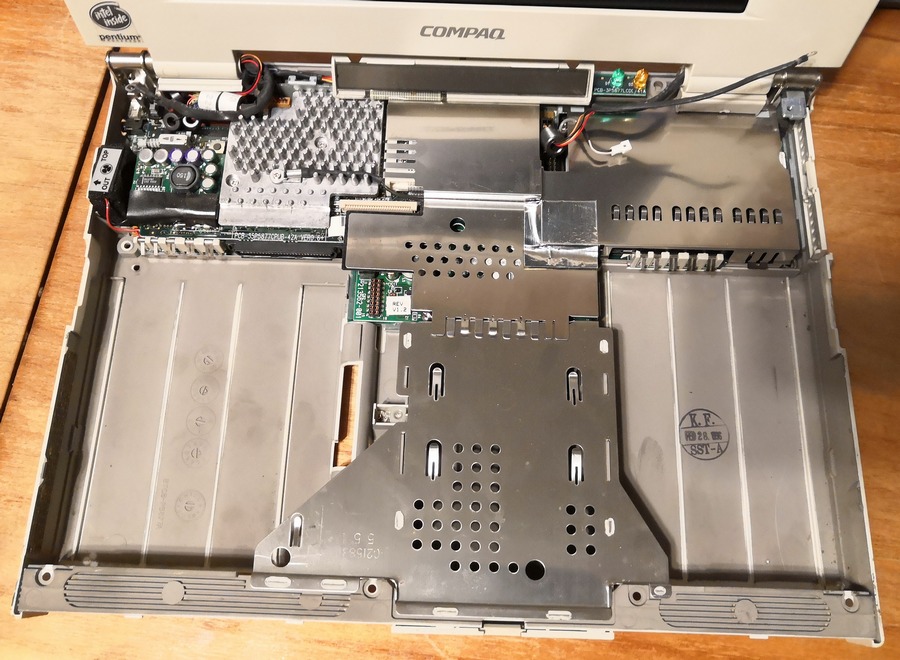
Now you can turn on and go into the BIOS.
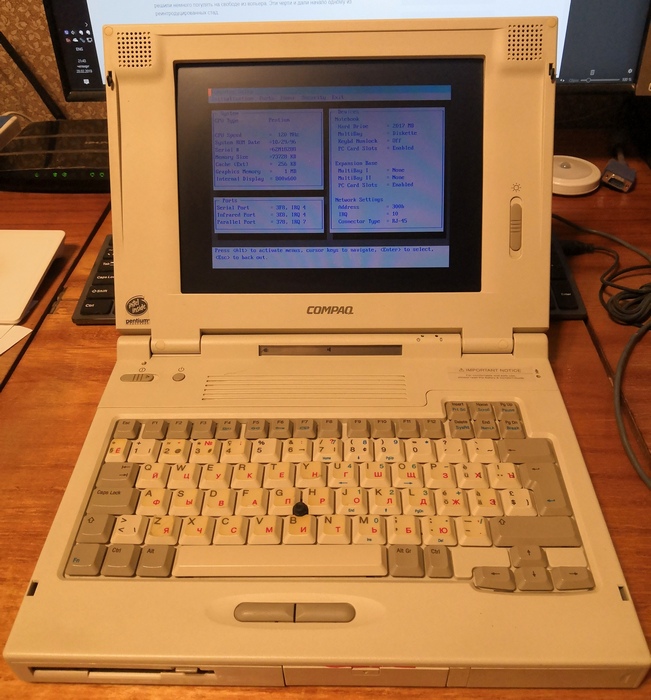
The BIOS is quite concise - a screen with information about the system and drop-down menus with a small amount of settings on top. The processor for these notebooks ranged from Pentium 75 to 150 and was replaceable. It was mounted on a “cartridge” along with a small amount of RAM (8 or 16 megabytes), because the maximum memory size depended on the processor and could reach up to 80 megabytes (16 “basic” plus an additional module of 64 megabytes). In my case, it costs 64 + 8 = 72. I don’t understand the point about the network card, because there is no RJ-45 connector on the laptop, it was only on the docking station.
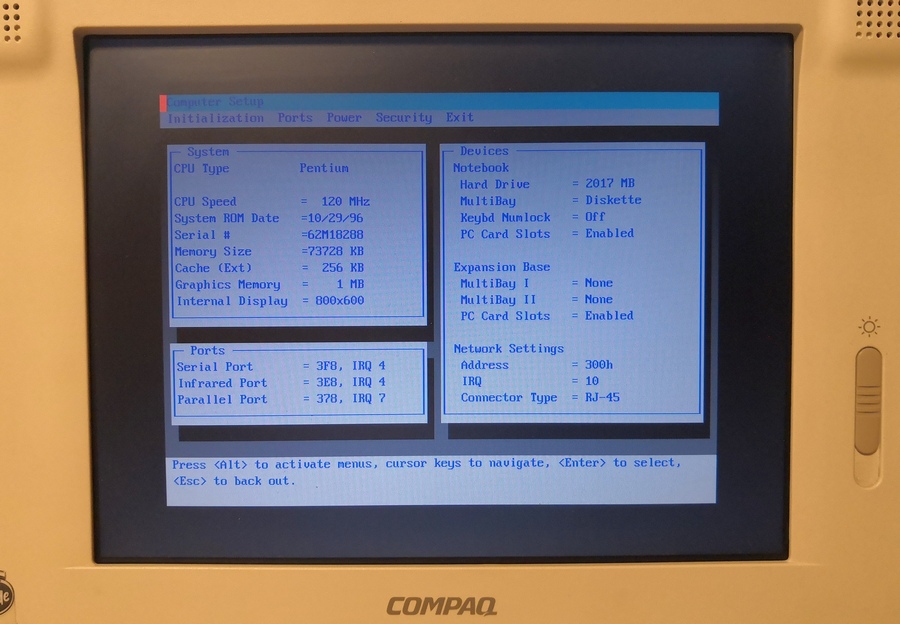
Well, finally, you can boot into the operating system. But there will be a separate point about it.
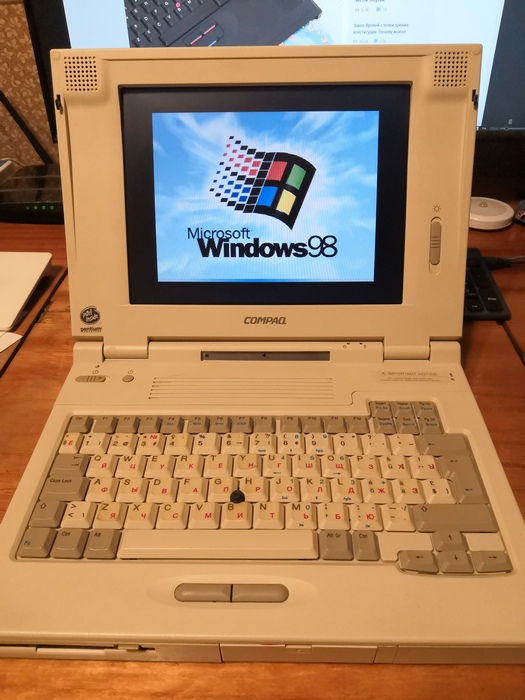
And in the next part I will tell you about what I had to finish and mine for complete happiness.
Firstly, compactness. Either a small desktop or laptop. The desktop is more flexible in terms of hardware configuration, but also larger at the same time. And the process itself "took out the case, mouse, keyboard, connected to the monitor, played for five minutes, removed it" would be very tedious. Therefore, I decided to look towards laptops. The process of turning them on is much simpler and faster than unfolding the desktop.
So a laptop.
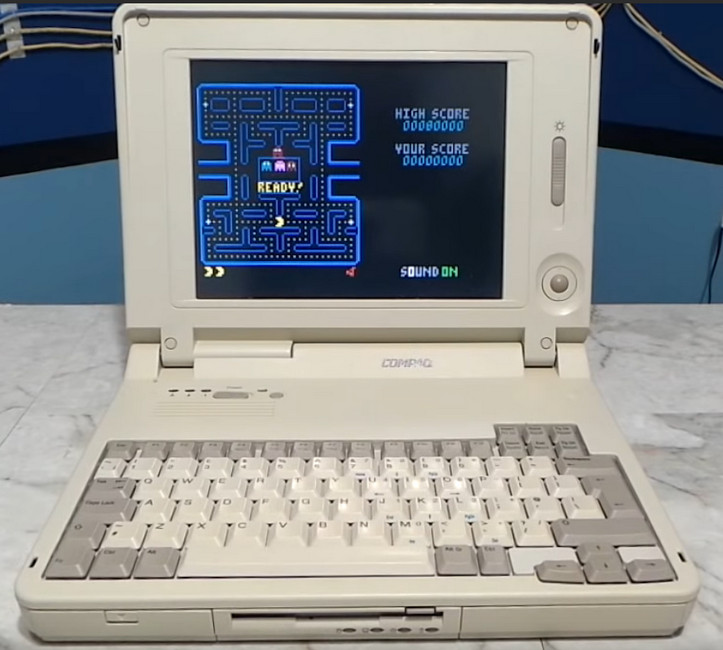
In the picture, the laptop is neither mine nor LTE 5000 .
Secondly, I had to decide on the goals for which I needed a retro computer at home. The hardware configuration that had to be looked for depended on this. I thought and decided that I would like to be able to start the dosovskie games of the early and mid-nineties in hardware. As for the games of the eighties, I don’t have much nostalgia, the games of the late nineties were for the most part already under windows and often even run without problems even on modern OSs. In the gray zone there are games that used glide, but I was ready to sacrifice them in this matter. Because I don’t remember laptops with 3dfx, and compactness was more important to me here. So I decided to leave glide for desktops and emulators, the benefit of software implementations is not so little appeared.
Total - you need a laptop for DOS games. Well, maybe early windows-games, which do not require a 3D accelerator. What should it be a laptop?
The choice
CPU
Senior 486 or early Pentium. At 386, something might not start or slow down, but too quickly in this matter is also bad. Therefore, it is best to be somewhere in the middle in terms of performance.
RAM
“640 kilobytes is enough for everyone” (c) is attributed to Bill Gates.
For DOS games, the size of RAM was not very important, 8-16 megabytes of RAM for games of those times was over the eyes. More problems were with the base memory, which all sorts of resident programs loved to eat. Just within those 640 kilobytes.
Video card
Of course, the concept of fast and slow video cards existed and then, ET6000 were not popular out of the blue. But choosing a laptop of those years by the graphics card doesn’t make much sense, what they deliver - they deliver. Other parameters are more important.
Screen
There was already more choice. Monochrome immediately threw back. Of course, I saw people playing the Color Lines on a black and white monitor, but the pleasure of this process was beyond my comprehension. Although, of course, I got my portion of games on a black and white monitor, my friend played in UFO1 on a monochrome 12 "monitor. But I don’t want to repeat it, because it’s only color. But there remained a question like a matrix. Now it’s all sorts of TN, IPS, PVA , PLS, OLED, etc. In those days they didn’t know such words, there were two main types of matrices - passive (STN) and active (TFT). I will not talk about the differences, I can only say that the images on the passive matrices looked dynamically very bad - loops behind objects, disappearance of small objects during movement (tick “enable tail the mouse cursor "in windows just grows from there), when you change the picture, the brightness could drop. And if for a text editor this was still bearable, then it was possible to play normally on such a screen except in chess. Therefore, a passive matrix for games should not be considered.
Passive matrix and its comparison with the active:
Screen resolution is also important. Today, the more the better. And in those days, the problem with LCDs was that they practically did not know how to scale the image. Not that they did it badly, but simply did not know how. Therefore, when launching dos applications on LCD screens, you had frames around the edges. More often black, but sometimes other colors. And the higher the screen resolution, the larger these frames will be. So the ideal solution would be a screen with a resolution of 640x480, dosovskie 320x200 could be increased by a simple doubling of pixels, for which the brains of the then screens were enough. But with the resolutions of 800x600 and 1024x768, you got the very same framework.

Sound card
Firstly, a sound card should have been. Of course, they played with the speaker, but still the installation of a “sound blaster” was mandatory for a cool gaming computer. Only in the second half of the nineties did the presence of at least some sound system become implied by default. Secondly, the zvukovushka should be hardware compatible with the Sound Blaster. Well, or at least with Adlib at worst - to work fine in DOS. In laptops designed for Windows 98 (Pentium MMX, Pentium II), they could already install incompatible chips that needed to load drivers in dos, which could take memory from those 640 kilobytes.
Total: for complete happiness it was necessary to look for something like 486dx4 / Pentium, 16MB RAM, 640x480 TFT, Sound Blaster compatible.
When I began to search, I came acrossa video on YouTube , where something more detailed was told (and shown) that I described above.
At the same time, specific laptop models were advised, which were worth paying attention to. Well, or not pay. For example, it was said that it is almost impossible to find a laptop on a 486 processor with a built-in sound card. As an option - it was proposed to stick Kovoks and his relatives in the LPT, but I did not want to be so perverted - I also need to connect the speakers to them. But Pentium notebook options were also offered - Compaq, LTE 5000 series and Toshiba 4xxCDT. Compaq LTE 5000 (Pentium 75 / 640x480TFT) and Toshiba 400CDT (Pentium 75 / 640x480TFT) were named as ideal.
The video’s author himself said that the ideal is difficult to achieve and he couldn’t find these specific models for a reasonable price, even in his own America, a country where people buy a box of syncpads at a garage sale for 10 bucks. What can we say about the Russian province.
But a couple of lost auctions on ebay and tracking Avito brought me a Compaq LTE 5200 in a pretty decent condition and for reasonably reasonable money. Not 20 bucks, like the author of the video, but not 30 thousand who want a laptop with the sauce that you can use it to change the firmware in McLaren F1 . True, I had to go to Moscow, but I still go there quite regularly.
Performance characteristics and appearance
Model: Compaq LTE 5200
Processor: Intel Pentium 120Mhz
RAM: 72 MB
HDD: 1.3 GB, Toshiba, IDE (maximum capacity - 8 gigabytes).
Screen: 10.4 "TFT, 800x600x16 bit
Ports: LPT, COM, PS / 2, IrDA, VGA, microphone, headphones / speakers,
PCMCIA docking port : 2 typeII / I or one typeIII port.
Sound card: ES1688
Video card: Cirrus 7543, 1MB Video DRAM
FDD: 3.5 "1.44MB.
CD-ROM: Internal 3.5-inch, 6x CD-ROM Drive (interchangeable with FDD, optional)
Dimensions: 310 x 228 x 52.5 mm, weight 3.35 kg with battery
Battery: NiMH 12V, 2500mah The
laptop is white. Well, rather white. Almost yellowed. Either washed well. Above is only the name of the manufacturer and model.
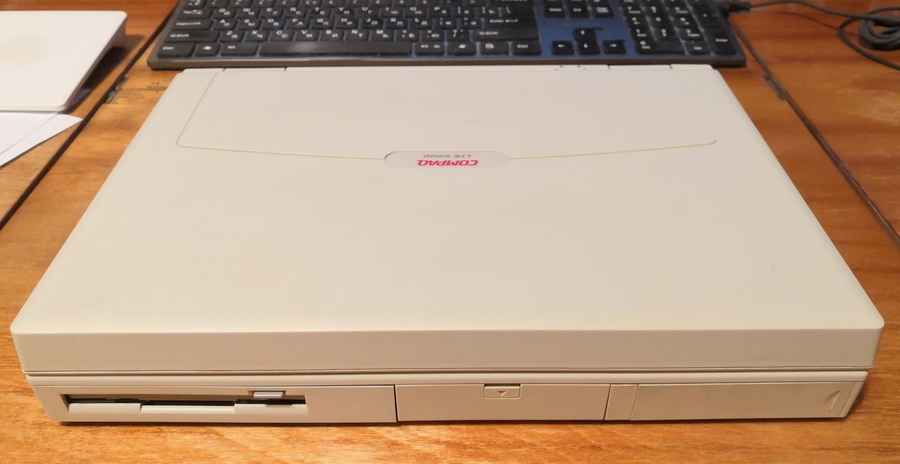
Below is an information plate, a CMOS battery compartment and a hard drive latch, which I constantly forget about when I try to remove a drive.
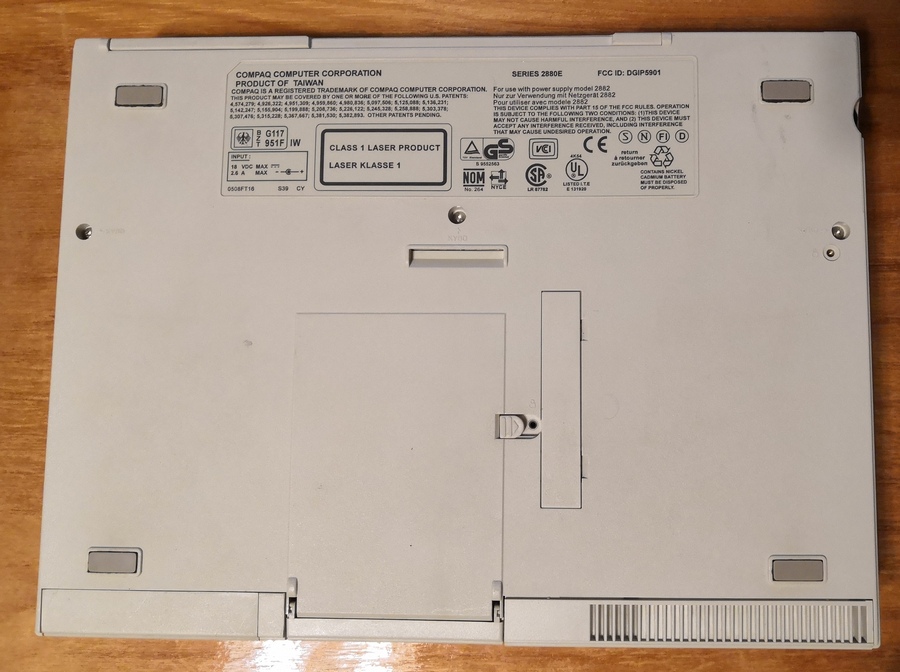
In front we have a 3.5 "drive (removable, a CD-ROM is also placed there), the hard drive compartment and the battery are also quick-detachable.
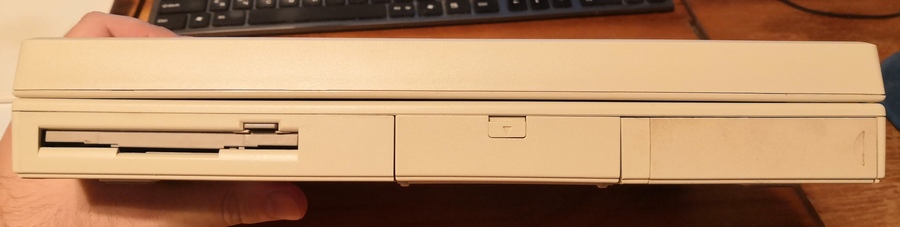
If you remove everything, the laptop looks like this. It’s almost empty, it has a“ sandwich ”in the area screen located.

Behind the right IR-port, PS / 2 port (one but universal), audio connectors and a power connector.
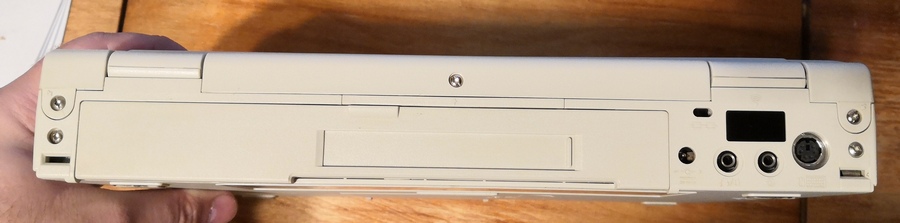
If you open a "window" that opens a connector for a docking station.

and if you do discard the entire door, COM, LPT, and VGA ports become available, on the

right is the lid of the laptop lid, the lever for removing the baht Rey and PCMCIA card cover

inside the compartment.
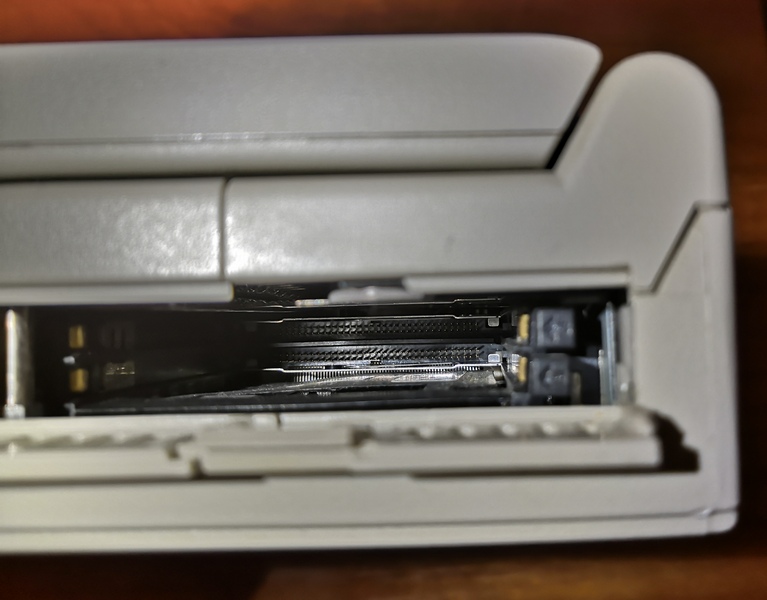
On the left is another latch of the cover, a lever for removing the drive, volume control (wheel), microphone jack and fan. It doesn’t work all the time, but when it works, it makes quite a loud noise.

Drives, hard drive and battery (more precisely, only the case).

Drive connectors

Hard drive connector. The previous owner said that there is a rare disc format.

But actually it’s just a container.

Inside there is a simple 2.5 "IDE-disk and a completely standard connector.

Disk.

Disk against the background of the modern five-hundredth.
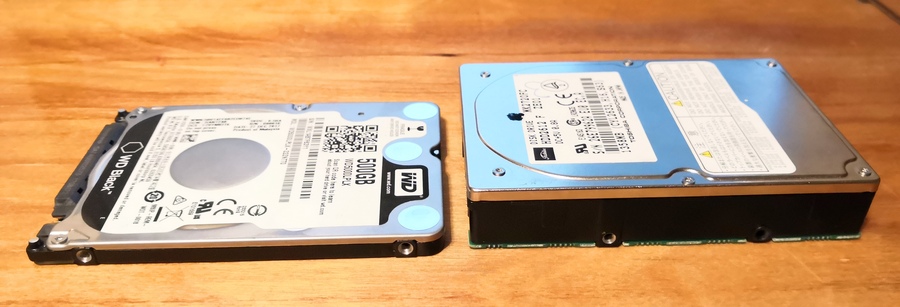
Now you can open. By the way, the test for opening with one hand the laptop fails with a bang. He has two latches on both sides - so open strictly with only two hands. The sign of the active matrix is the only brightness control. The passive matrix usually had two controls, brightness and contrast.

Keyboard. In girlhood, it seems, was German. Pointer - trackpoint. I never loved them, I like touchpads much more. Well, or trackballs, if we talk about old laptops.
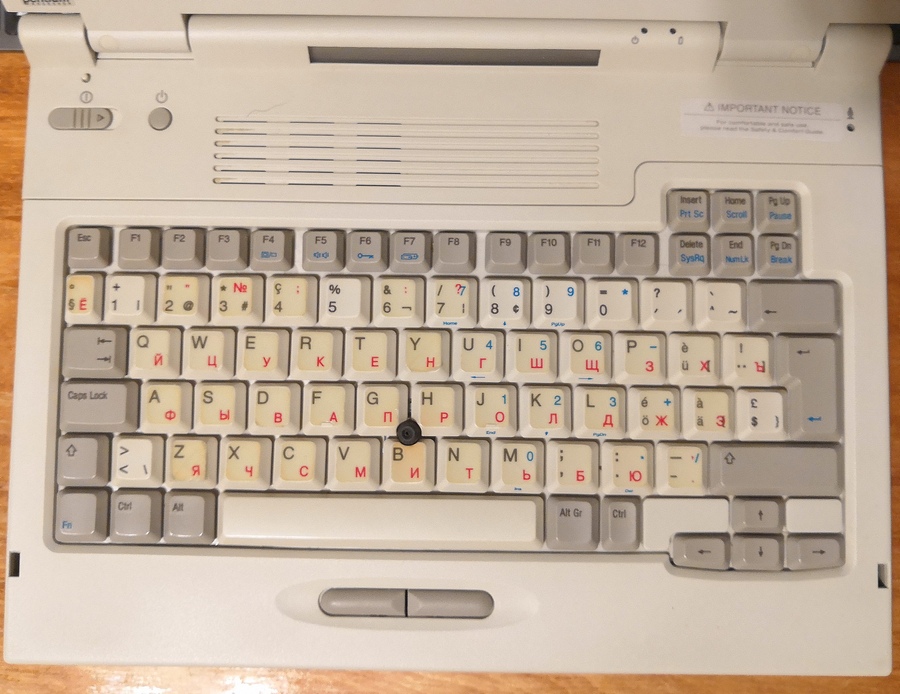
In the corner is the power button, a mechanical sensor for closing the lid (turns off the display) and the “Sleep” button. In principle, this laptop even supports BIOS-level hibernation (but driver support is also needed). The only problem is that the BIOS knows exclusively about FAT16, therefore, when trying to use hibernation on FAT32, you can say goodbye to the file system. But a simple dream works fine.
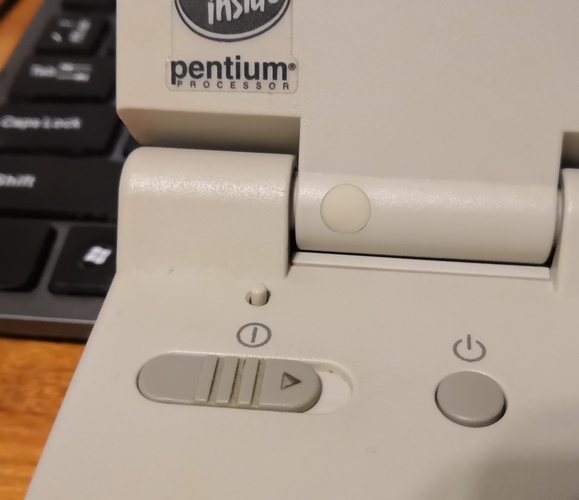
Of the features - instead of indicator LEDs there is a small LCD screen. When turned on, it lights up part of the indicators. For example, a water tap indicates energy saving mode. It also indicates the activity of the drive and hard disk, the status of * Lock-keys (A - Caps Lock on), the charge level of two batteries (you can stick two batteries at the same time at the cost of refusing the drive).
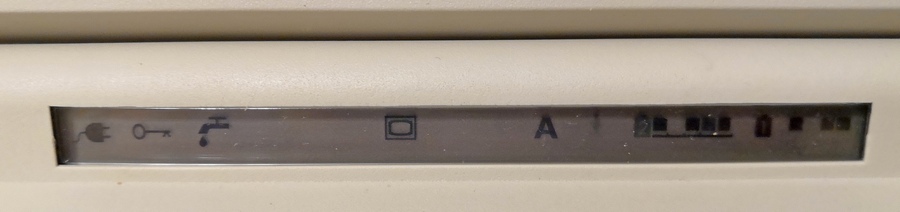
A little insides, a laptop with a keyboard removed. It can be seen that there are still a couple of LEDs - power and battery charging. On the right is the battery compartment, on the left is for drives or a second battery. In the center is covered hard drive bay. The RAM is placed in the center on top, to the left of it you can see the processor heat sink.
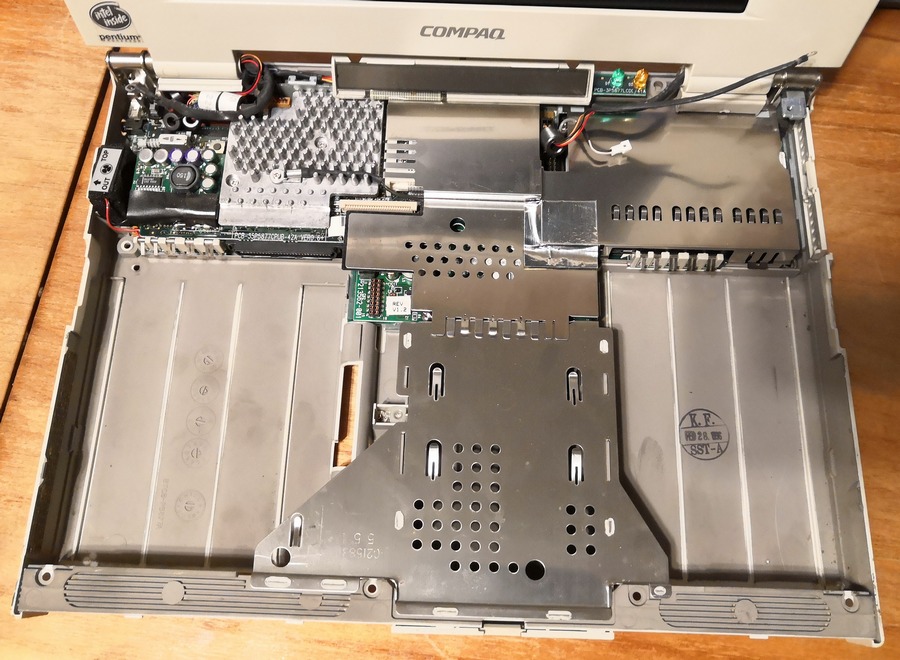
Now you can turn on and go into the BIOS.
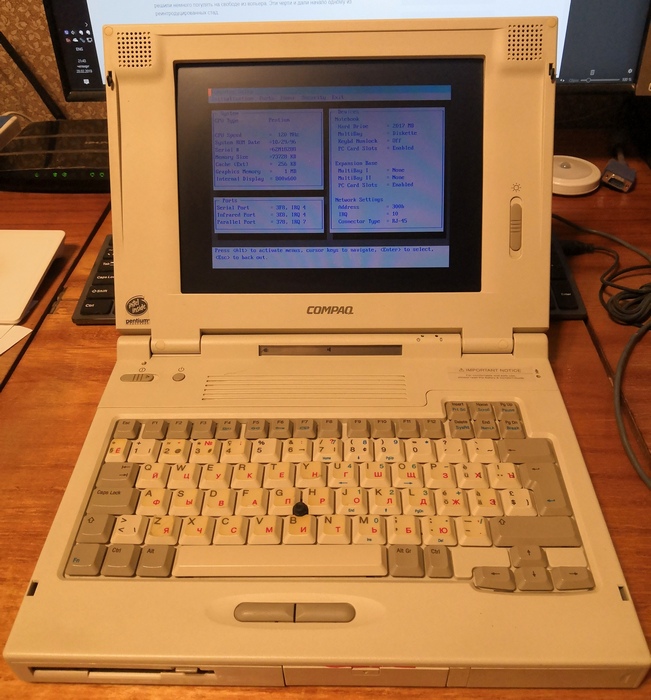
The BIOS is quite concise - a screen with information about the system and drop-down menus with a small amount of settings on top. The processor for these notebooks ranged from Pentium 75 to 150 and was replaceable. It was mounted on a “cartridge” along with a small amount of RAM (8 or 16 megabytes), because the maximum memory size depended on the processor and could reach up to 80 megabytes (16 “basic” plus an additional module of 64 megabytes). In my case, it costs 64 + 8 = 72. I don’t understand the point about the network card, because there is no RJ-45 connector on the laptop, it was only on the docking station.
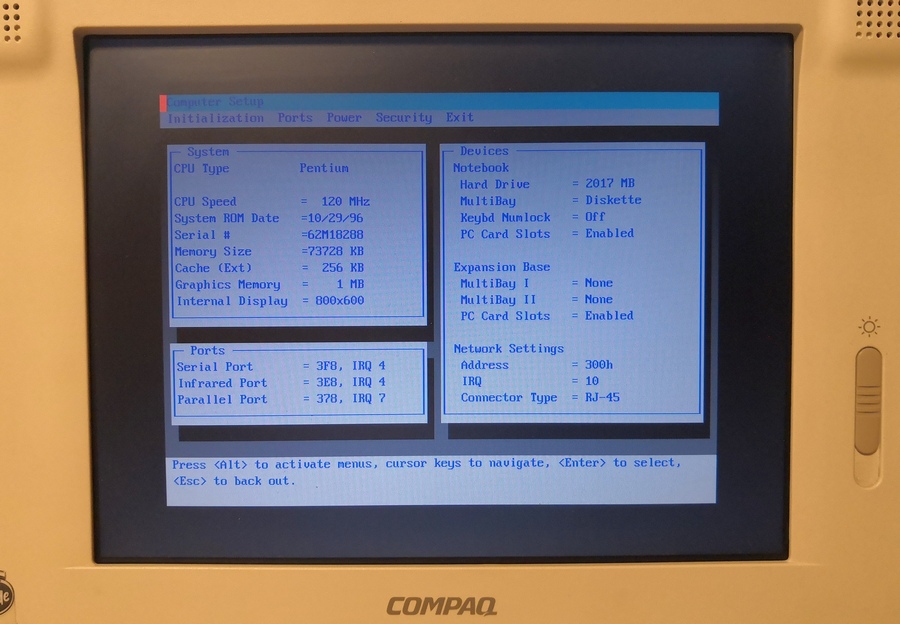
Well, finally, you can boot into the operating system. But there will be a separate point about it.
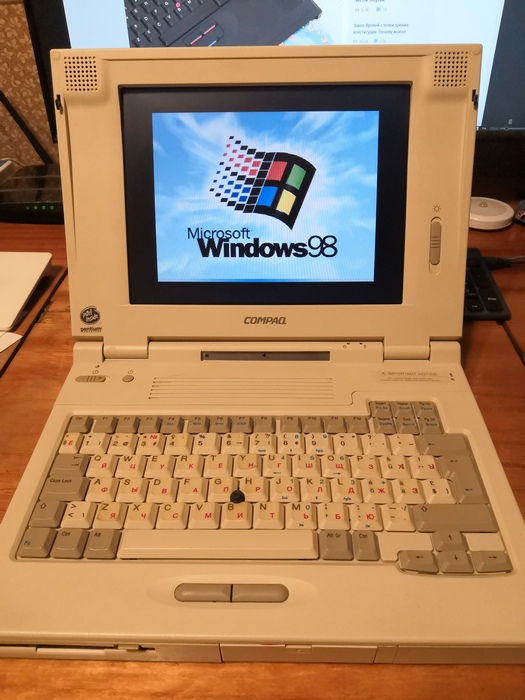
And in the next part I will tell you about what I had to finish and mine for complete happiness.
