SIP from Megaphone at home rate
- Tutorial
UPD: Telegram chat for discussing mobile operators tg.guru/opsosru
Many modern smartphones have a problem: a combined SIM2 slot with a memory card slot. That is, either a SIM card or a flash drive ... I have the
main number on TELE2 . But there is a Megafon number with reference to all sorts of services, such as bank clients. I planned to transfer these services to a number in Tele2 and throw out the Megaphone. But Megaphone made a “horseback ride” and offered me a 50% discount on the “Turn on! Chat. " At the same time, it includes real unlimited Internet (with the ability to distribute traffic from the phone and speed does not cut) and 1100 minutes in Russia per month. Of course, when traveling around the Russian Federation no additional payments. True, I do not pronounce 200 minutes a month ...
Now throw out the megaphone number - the toad is crushing. But the desire to free the slot for the memory card remains.
Then I remembered the old Multifon service, but found that there was only Multifon-business with a horse tariff of 1.6 rubles. in a minute. A multiphone for ordinary people, as it were, no longer exists.
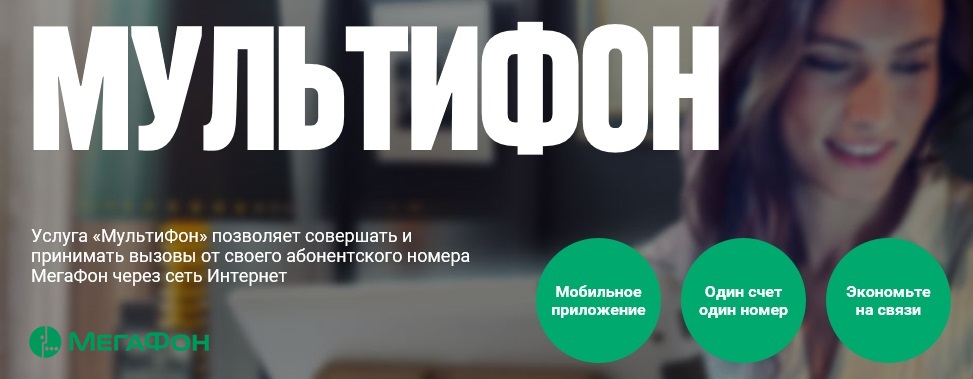
My inner optimist ordered me to think further. And not in vain. As a result, I got a full-fledged sip account (I can call from a computer) at an adequate rate, they send SMS, the second slot is occupied by a memory card without a file, and the sim itself is in a modem with HiLink.
Through the USSD menu we connect "Multifon-business":
you will receive an SMS with login and password to the SIP account. The “Multifon-Business” service without a subscriber will appear in the list. boards. Be sure to turn it off either through "My Account" or also via USSD * 137 #
Install the application from MegaFon eMotion ( Android ) on the phone and activate it.
This application will connect you the services “ eMotion Calls ” and “eMotion Messages”. Do not forget to give the necessary permissions to the application and enable autorun.
In the application, activate the slider "Receive calls and SMS." Now SIM can be pulled out and put in a box.

If you have enough eMotion in your phone and do not need to configure a third-party sip client, that’s all.
But eMotion does not work stably for me, so I configured the SIP client with the following parameters:
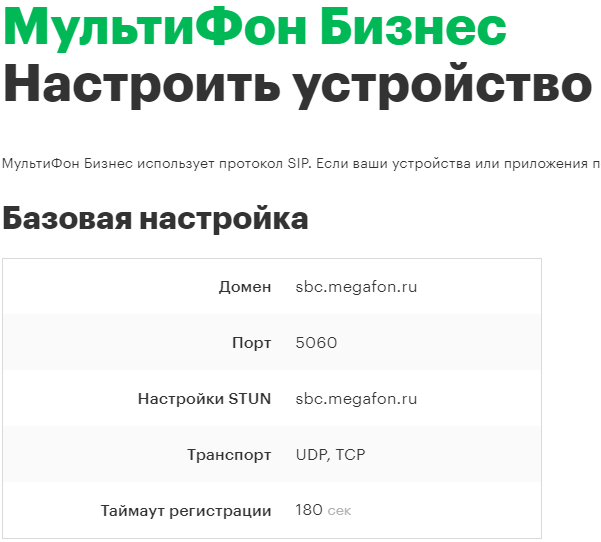
On Android 4 and above, there is SIP support out of the box. The location and names of menu items may vary. Therefore, the features of setting up your smartphone you have to google yourself. We received the password for SIP earlier in SMS. It remains relevant for eMotion.
Here is the Xiaomi setting .
Assistant to configure other devices from Megaphone.
Please note that SIP clients do not accept SMS, unlike eMotion.
I have configured X-Lite .
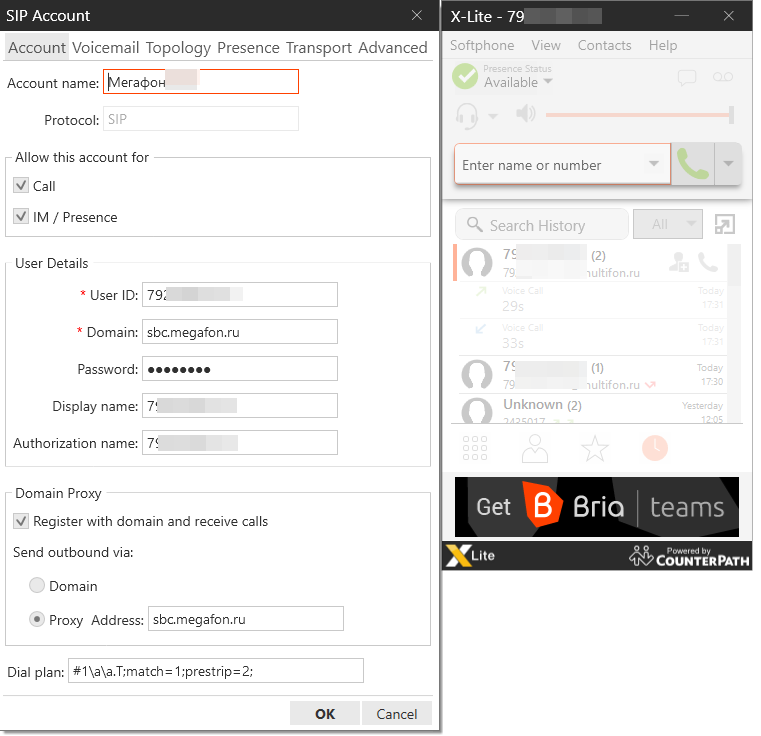

If several sip clients are running (on the phone and on the computer), then everyone will ring when an incoming call.
Oddly enough, but even on the site of the megaphone comes across information that calls from the SIP-client are paid separately.
Do not worry. If you have activated the eMotion service, then minutes are taken from your prepaid package.

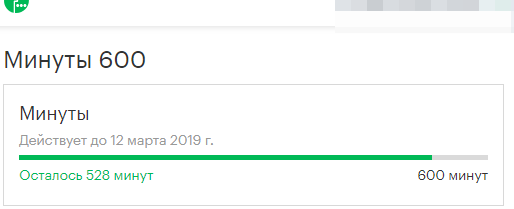

Calls and messages can go either to eMotion or to a phone with SIM installed. Or they can go there and there at the same time.
Routing mode can be switched using the widget " Multi redirect "
Now I have two phone numbers and one slot for a SIM card is occupied, and the SIM card from Megafon is in a 4g modem (modified by HiLink) and distributes Internet at home.
Moreover, at work I sit in the headset and for my convenience I launch X-Lite with my number.
Of course, this scheme has drawbacks. I have been using this scheme for two months and have encountered the following problems:
Unfortunately, but other operators do not have such a service. At least in Novosibirsk.
The same from MTS Connect writes that it is not supported in my region ...
Many modern smartphones have a problem: a combined SIM2 slot with a memory card slot. That is, either a SIM card or a flash drive ... I have the
main number on TELE2 . But there is a Megafon number with reference to all sorts of services, such as bank clients. I planned to transfer these services to a number in Tele2 and throw out the Megaphone. But Megaphone made a “horseback ride” and offered me a 50% discount on the “Turn on! Chat. " At the same time, it includes real unlimited Internet (with the ability to distribute traffic from the phone and speed does not cut) and 1100 minutes in Russia per month. Of course, when traveling around the Russian Federation no additional payments. True, I do not pronounce 200 minutes a month ...
Now throw out the megaphone number - the toad is crushing. But the desire to free the slot for the memory card remains.
Then I remembered the old Multifon service, but found that there was only Multifon-business with a horse tariff of 1.6 rubles. in a minute. A multiphone for ordinary people, as it were, no longer exists.
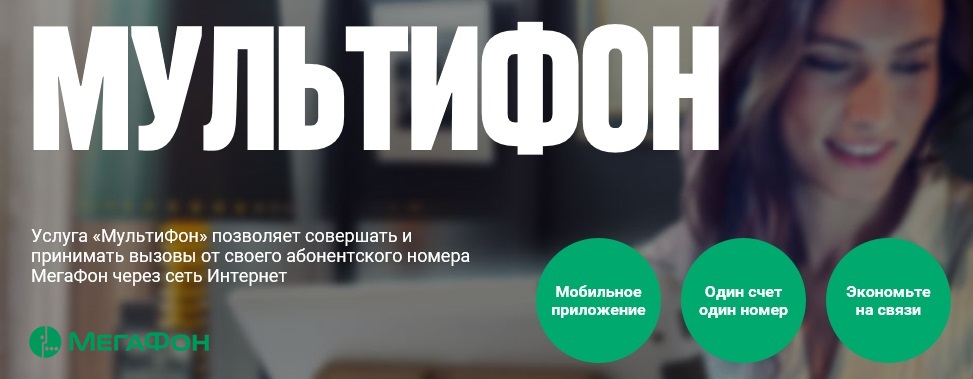
My inner optimist ordered me to think further. And not in vain. As a result, I got a full-fledged sip account (I can call from a computer) at an adequate rate, they send SMS, the second slot is occupied by a memory card without a file, and the sim itself is in a modem with HiLink.
Service connection.
Through the USSD menu we connect "Multifon-business":
*137#you will receive an SMS with login and password to the SIP account. The “Multifon-Business” service without a subscriber will appear in the list. boards. Be sure to turn it off either through "My Account" or also via USSD * 137 #
Install the application from MegaFon eMotion ( Android ) on the phone and activate it.
This application will connect you the services “ eMotion Calls ” and “eMotion Messages”. Do not forget to give the necessary permissions to the application and enable autorun.
In the application, activate the slider "Receive calls and SMS." Now SIM can be pulled out and put in a box.

If you have enough eMotion in your phone and do not need to configure a third-party sip client, that’s all.
But eMotion does not work stably for me, so I configured the SIP client with the following parameters:
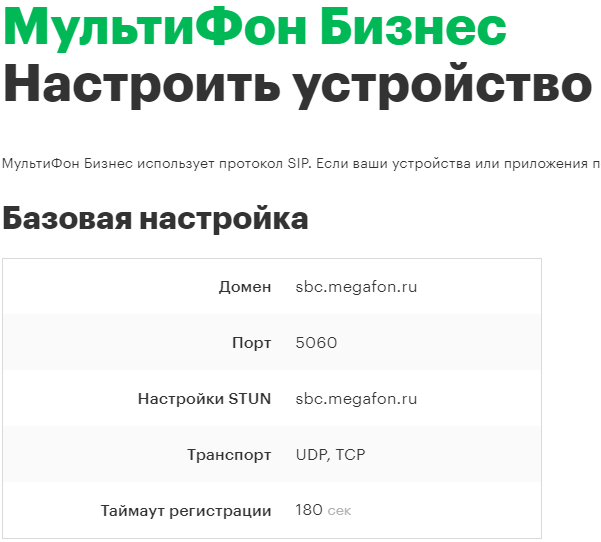
On Android 4 and above, there is SIP support out of the box. The location and names of menu items may vary. Therefore, the features of setting up your smartphone you have to google yourself. We received the password for SIP earlier in SMS. It remains relevant for eMotion.
Here is the Xiaomi setting .
My settings

Assistant to configure other devices from Megaphone.
An incoming call looks like this:

Please note that SIP clients do not accept SMS, unlike eMotion.
We configure the SIP client on the computer
I have configured X-Lite .
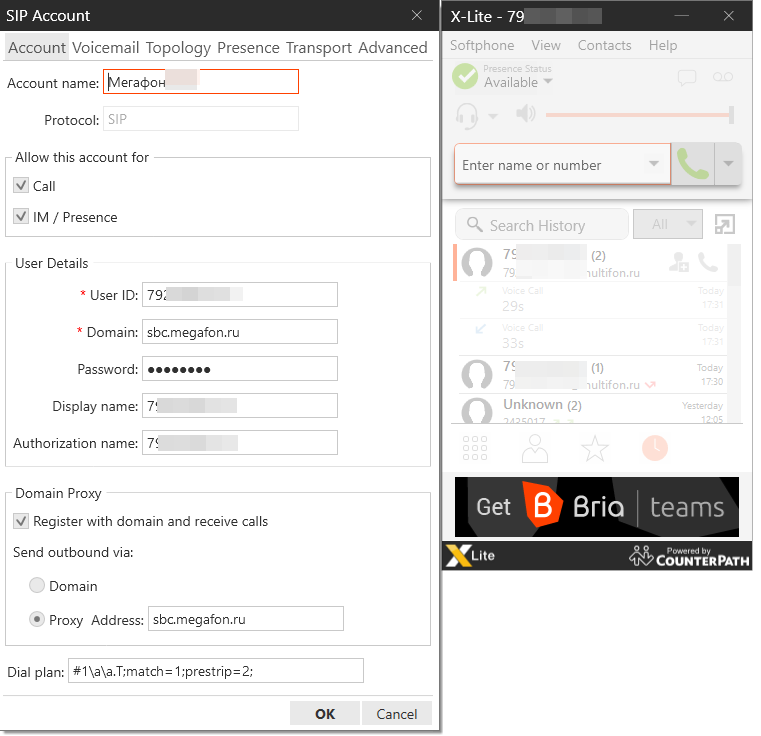

If several sip clients are running (on the phone and on the computer), then everyone will ring when an incoming call.
Tariffing
Oddly enough, but even on the site of the megaphone comes across information that calls from the SIP-client are paid separately.
Do not worry. If you have activated the eMotion service, then minutes are taken from your prepaid package.

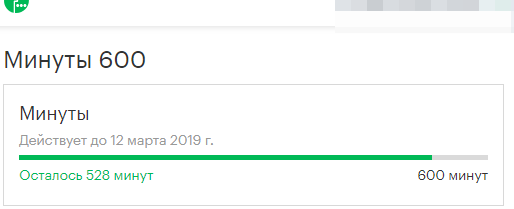

Routing
Calls and messages can go either to eMotion or to a phone with SIM installed. Or they can go there and there at the same time.
Routing mode can be switched using the widget " Multi redirect "
either a line in the browser
Forwarding calls only to the phone
only to sip (including eMotion)
and to the phone and sip.
You can view the current status by driving this address into the browser:
Replace 79231234567 and PassWord with your logs and password from the Multiphone.
https://sm.megafon.ru/sm/client/routing/set?login=79231234567@multifon.ru&password=PassWord&routing=0only to sip (including eMotion)
https://sm.megafon.ru/sm/client/routing/set?login=79231234567@multifon.ru&password=PassWord&routing=1and to the phone and sip.
https://sm.megafon.ru/sm/client/routing/set?login=79231234567@multifon.ru&password=PassWord&routing=2You can view the current status by driving this address into the browser:
https://sm.megafon.ru/sm/client/routing/set?login=79231234567@multifon.ru&password=PassWordReplace 79231234567 and PassWord with your logs and password from the Multiphone.
Conclusion
Now I have two phone numbers and one slot for a SIM card is occupied, and the SIM card from Megafon is in a 4g modem (modified by HiLink) and distributes Internet at home.
Moreover, at work I sit in the headset and for my convenience I launch X-Lite with my number.
Of course, this scheme has drawbacks. I have been using this scheme for two months and have encountered the following problems:
- SIP is highly dependent on the quality of the Internet. Through 4g from MTS there is no voice communication. On Tele2, it is significantly more stable. Through 4g from Beeline and wired Internet, no problems were noticed.
- Not all SMS arrives in eMotion. Apparently this is a protective mechanism, since they do not come from specific numbers. SMS with a code from Alfa-Bank does not come, and all sorts of "Lenta" and "Metro" - without delay. At the same time, everyone gets to the device where the sim is. so I’ll have to change my Alfa Bank number.
Unfortunately, but other operators do not have such a service. At least in Novosibirsk.
The same from MTS Connect writes that it is not supported in my region ...
Only registered users can participate in the survey. Please come in.
Do you need SIP from a mobile operator at reasonable rates?
- 74.8% Yes 119
- 21.3% No 34
- 3.7% Custom 6
