Kubespray-as-a-Service - add Kubernetes to any cloud
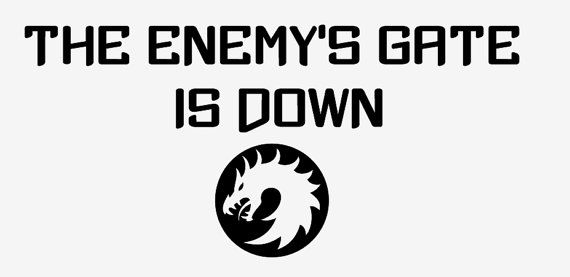
Do you need Kubernetes, but your cloud provider does not have such a service? We use several providers and none of them have Kubernetes-as-a-Service. Wigin is a very easy to use web service with a UI that can quickly and easily deploy a Kubernetes cluster to any servers. And even a little more.
Concept
The service is called Wigin for three reasons. The first reason is that we use kubespray to deploy kubernetes, and kubespray is all done on Ansible. The second is that Ansible is the Philotic Parallax Instantaneous Communicator - a device for instant communication at any distance. It was he who was used by Ender Wiggin (Wiggin) for the genetics of the Jukers. Read the Ender Game.
The third reason is that the wiggin.io domain was busy.
The concept of Wigin is to deploy a Kubernetes cluster to any available IP servers in a couple of clicks, to do this from a web service that will store the cluster configuration. Once the configuration is stored in the cloud, then the cluster can be controlled from anywhere, and other users can be given access to the configuration and cluster management.
Moreover, to configure the cluster, we do not invent a steam engine, but use the standard kubespray, which, in fact, is a set of ansible playbooks. As a result, you will get a kubernetes cluster in HA mode, which can also be scaled through Wigin.
How it works
Cluster configuration does not take more than 5 minutes.
- You log in to Wigin and create a new cluster.
- Then you need to download or copy the SSH key, which you need to put on the servers that you will use for your cluster. This auto-generated key is tailored for your cluster. It is needed so that Wigin can deploy an ensemble of playbooks on servers.How to add an SSH key to an existing serverIf your server has already been created, then the easiest way to do this is to:
cat| ssh root@ "mkdir -p ~/.ssh && cat >> ~/.ssh/authorized_keys"
The console will ask you for the password for the specified user (in this example, root).
PUBLIC_KEY_FILE - the file with the key that you downloaded from Wigin;
SERVER_IP is the address of your server.
More options here . - Then you need to enter a list of IP addresses of your servers. Remember to press + . The number of nodes must be odd. Each node must have at least 2 vCPUs and 4 GB of memory.
- It remains only to click Deploy Cluster .
After successful execution of the playbook, an instruction will appear, and you can download the kubeconfig file to access the cluster. In the future, we also plan to add the ability to configure playbook settings. That's it, your Kubernetes up & running. By the way, the vigin is free and will remain so.
But anything could be more interesting
Now Wigin is deploying a Kubernetes cluster, but in place of kubespray there can be any application for which there is ansible playbook. So this way you can deploy any cluster application.
