Haiku β1 - let's make / b / OS great again
Most recently (almost 4 months ago) a new Haiku was released (hereinafter - just BeOS, for the project is much more successful than ReactOS - so much so that the difference between Haiku and BeOS is already negligible).
Of course, I have long been tired of all these Windows and * nix; I wanted to try something new, so I could not help but get past this project. And the recently read cyberpunk novel by Alexander Chubaryan made it clear that BeOS is an extremely powerful thing. By the way, if someone reads it too, I think you can guess how Yandex chose the name Alice for its voice assistant.
But enough about that. We continue. Do you think I started testing a fresh OS on a virtual machine? No, never! I just had a gigov on sixty system unallocated space on the system SSD - so trying to put the OS on real hardware was a holy thing. As always, I took DD, a fresh image and that very small convenient flash drive, dedicated specifically for such things. I asked, it began to load. I cut down NVIDIA Optimus in the BIOS, it started loading again. It was got.
After running the Alpha versions in the virtual machine I was already guided in the system, so it was easy for me to run the installer. But no, I first had to get into the locale settings and beat a couple of processes: The live system did not even start in English. Finally, I click on the top of the Deskbar, select Applications → Installer from the menu, and ...
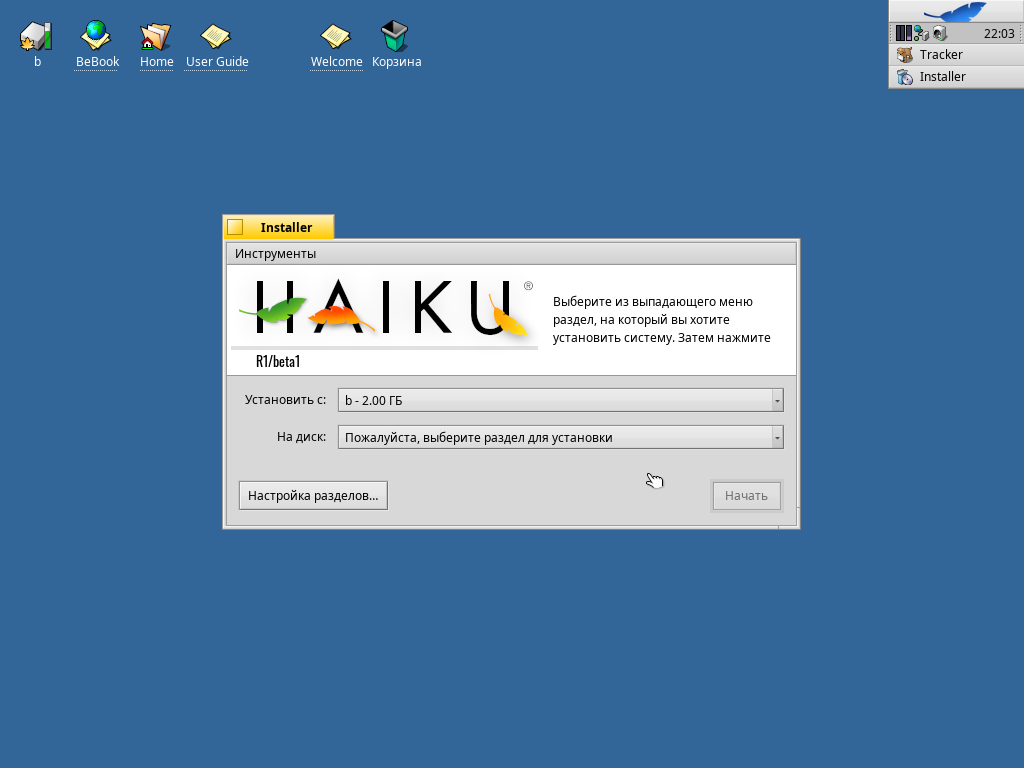
It turned out to be the most severe OS installer that I saw. But at the same time, the safest. Moreover, he demanded to format the target partition in BFS separately, before launching the installation, he also requested the source partition in addition to the target partition (as it turned out later, this installer was in the installed system - to clone the latter to LiveUSB). Installing the bootloader was generally an option. No, the bootsector of the partition with BFS, of course, was overwritten. But the MBR has not suffered.
After rebooting from the hard drive, I got my usual GRUB-Legacy. Well, although the latter did not hear about BFS, as, in general, GParted, but “making friends” with the new OS was almost no difficulty:
Something like this. I will only remind you that X and Y are the numbers of your disk and partition, respectively, and they may differ from mine. Fortunately, there is no confusion in GRUB-Legacy with the indication of block devices: all disks and partitions are numbered from scratch, always go in a normal order and do not require specification of the type of markup like (hd0, msdos0), as is the case with the notorious GRUB2. Do not forget about the lock or password directive either. Why - I will tell later.
A little about the BFS itself. Typical "branded" FS with extended attributes and journaling? Not really. Keeping metadata at the FS level allows you to implement the whole database with the means of the latter — quite as I like. This property, for example, is actively used in the system mail program, which practically has no interface. If you try to open it, you will immediately get into the editor of the new message - even if you were not going to write anything to anyone. And only in a few minutes you will understand that in order to get the list of letters, right-click on the mailer icon in the Deskbar, select the desired folder - and it ... will just open in the explorer!
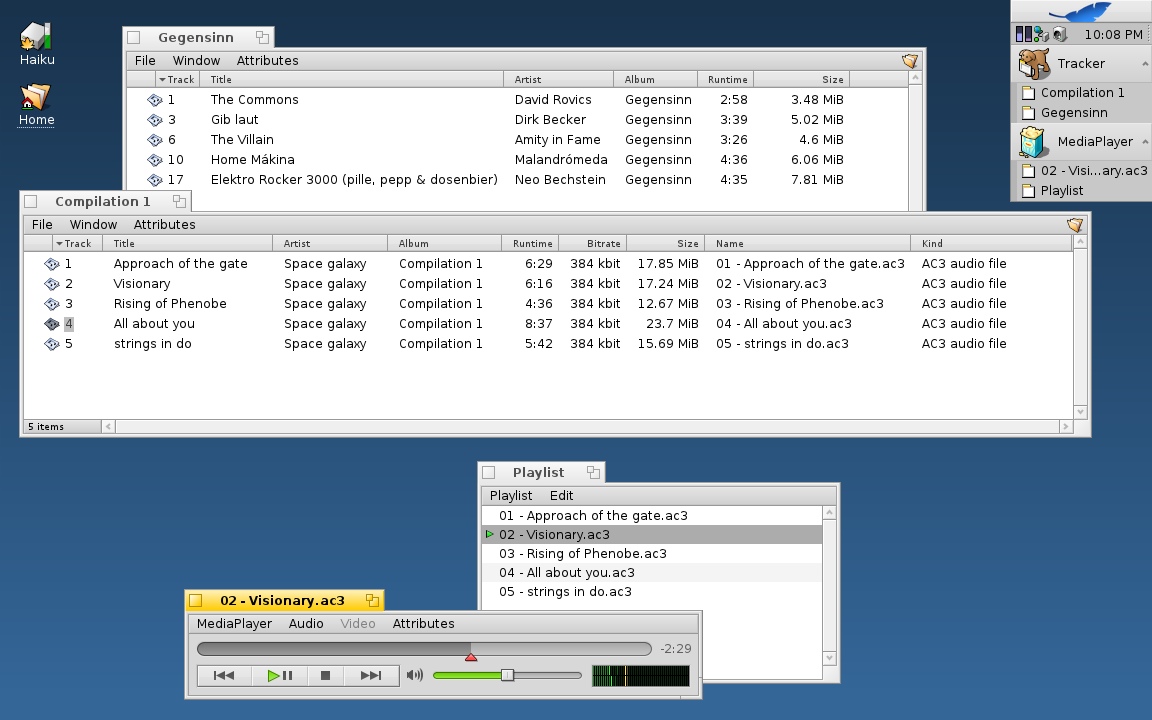
Go! The system is pretty smart; load time is negligible (but this, as usual, is not exactly on the working system). After downloading, we immediately get to the desktop. Let's open some folders now. The first thing that strikes us is the “cropped” window title, as is sometimes shown on computers in movies.
This is the most important feature of BeOS - a truly innovative window management model! Try, for example, to grab onto the title of one window and, with the Win button pressed, drag it to another title. “Windows are turning, windows are turning ... into elegant tabs!” That's right, even if they are two completely different programs. And now again take this window and in the same way, with Win pressed, touch the border of another window with it. Now let go. Window first, not the Win button! And try again to move. "I think I know a song that started the same way." Well, listened to that song definitely in Winamp: just look at these “glued” windows! And they do not stick together when they like (a typical feature of proprietary software, which, as we remember, Winamp sins as well), but really helps you optimize your working space.
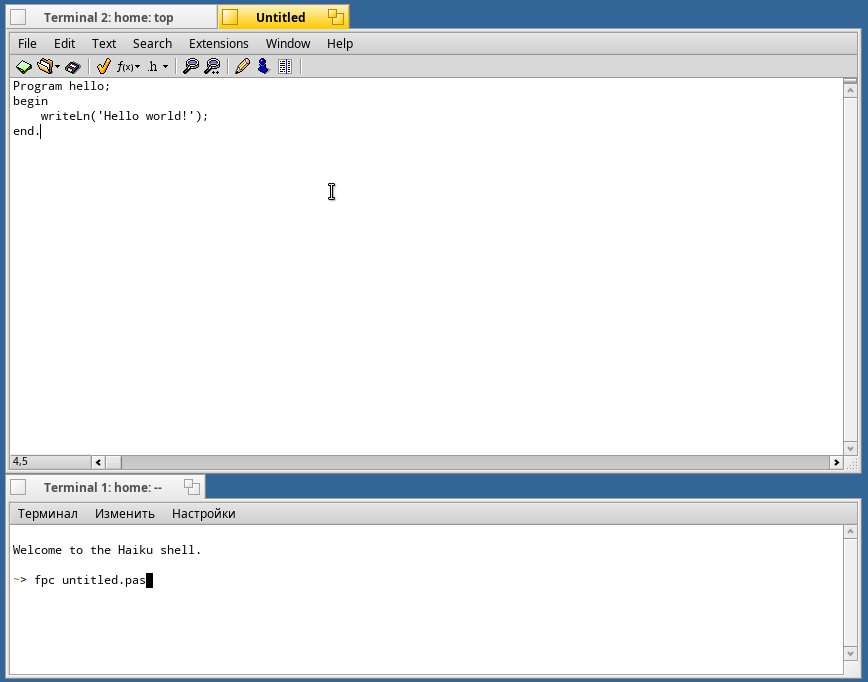
In the direction of UI / UX, now let's talk seriously about the capabilities of the system. And for this you need to at least go online. At the same time, let's see how BeOS differs qualitatively from GNU / Linux (not from Ubuntu!). That's right, there are some kind of wireless network cards here, besides a single Atheros line! In general, in my ThinkPad T430i, the system did not “pick up” a very small amount - for example, an integrated biometric scanner and an RTL-SDR tuner connected via USB.
So the only thing that can stand in your way to enter the home network is good knowledge of information security in a duet with bad memory). Fortunately, I immediately remembered my 40-digit key, so I can move on to the “tastiest” part of the system.
Where would a typical user go right after installation? That's right, in our favorite antisocial networks! WebPositive can cope with this task (unlike itself as part of α-issues) - lame, but not in Android, not in Symbian and not in BeOS: there are few alternatives, so there’s criticism of WebKit, unlike mainstream platforms, not constructive. And in the last two systems, it works more or less tolerably. VC opens. Youtube, like, too. Where else does a modern user go? Judging by the absolute awesomeness of the Russian mobile providers and other opponents of network neutrality - nowhere.

Okay, we are fine with the Web. But not everything is possible in the latter, and at 20! 8 it is not a secret to anyone that ∀ a browser with support for a toaster script ∃ is a script that hangs it. We need a normal offline software. Which in the local package manager abound. There is all known modern cross-platform software: LibreOffice, Psi +. qBitTorrent, Wireshark, etc. - already here, you just have to select the desired program in HaikuDepot and click "Install". Or, as usual, open a terminal and:
... to find that the command syntax of the console package manager resembles APT. Oh, and what did I write there? Screenfetch? Quite right, there is also this utility here - and many more * nix'ovatosti, and, strange as it may seem, after what was said in the introduction, here it is in place. Still, the FreeBSD drivers are in charge of the network here!
At this, unfortunately, the positive impressions of the OS end - the objective begins. Have you forgotten anything? Think well. Do you understand? Right. You immediately let on the desktop. You have not seen any initial configuration screen, or worse ... log in! And in the Preferences menu, you didn't notice any hint of the word “password.” But, if you carefully looked at the network settings, you noticed that the SSH server is running on the system. And he, therefore, is not protected! The old memory again suggests a solution to the problem, and, oh, a miracle, it works!
By the way, is it not possible to try to increase rights for the sake of interest? Why and yes!
And now guess what password this command will accept. Of course, never rutovy. In that case, I have for you the most unpleasant news: you are the auditor. That is why I highly recommend that you set a password at the bootloader level (not the BIOS!) If you plan to set this system as the primary one.
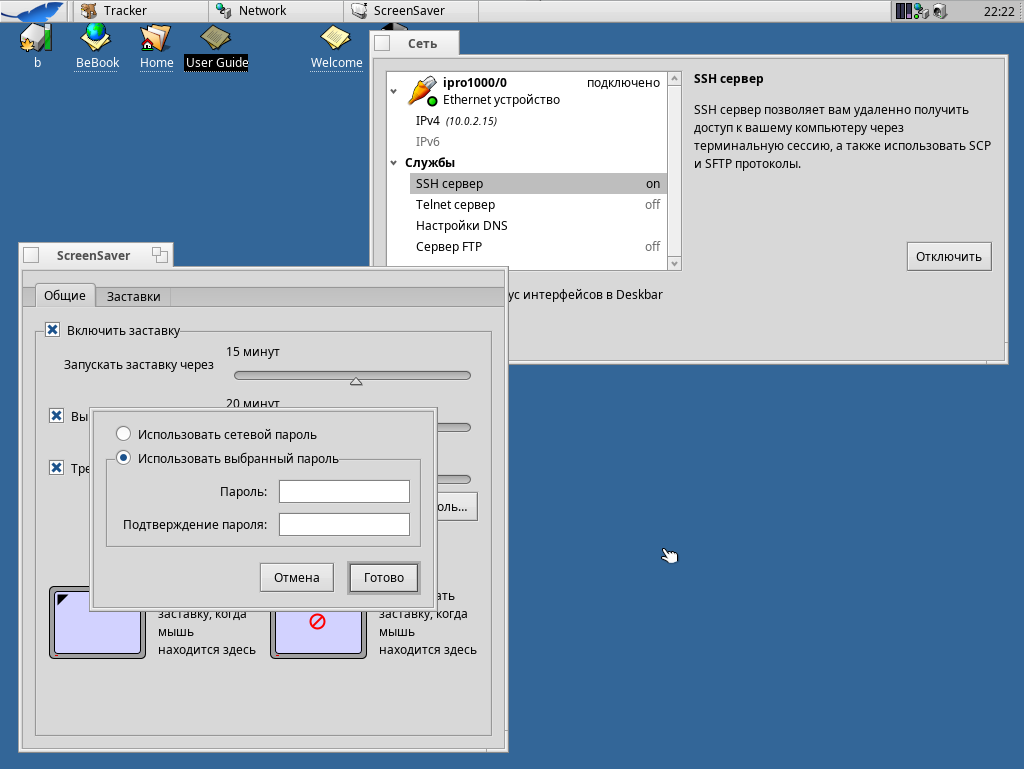
Well, let's "twist" the system a little more and, oh, a miracle, we still discover the "password protection" checkbox, guess where? That's right, in the settings of the screensaver. Now we will leave for 5 minutes, and on return the long-awaited request will appear. Good. And now let's try to lock the screen manually. Right click on the desktop ... Open the Deskbar menu ... "Shut down" ... It could be here. But there is nothing but shutdown and reboot. No even sleep or hibernation. But the system was absolutely parallel when I closed the lid of the laptop! No energy saving! One can only hope that in this matter the system still relies on the BIOS.
And now, since this is the case, let's reboot ... And again, BeOS will meet us with open arms, although we have put as many as two passwords (not counting the GRUB password, if mastered).
Well ... It is necessary, perhaps, to boast: to enter the VC again and upload a screenshot. But first, get ready: turn on some MIDI melody from a section better known as “D: drive” ... No, not this, another one. To catch his departure at the exit of the player ... Well, the music was turned on. Now you need to open a couple of console softin: screenfetch, top ... Group by tile ... And now open the browser and try to expand it directly from the "tile" view to full screen! But here the screen is filled with lines of text of various errors, and the system stops responding to input. At the same time, music normally plays on! Fortunately, the system (i.e., separately taken application software) shows some fault tolerance, so let's end on a positive note.
Haiku is modern, convenient, resilient ... compatible. I enjoyed working with her. Windows and * nix are really tired, so I would like to work with this OS as the main one. At the same time, with such security and energy saving features, as long as I categorically do not recommend you to use this OS for work.
Of course, I have long been tired of all these Windows and * nix; I wanted to try something new, so I could not help but get past this project. And the recently read cyberpunk novel by Alexander Chubaryan made it clear that BeOS is an extremely powerful thing. By the way, if someone reads it too, I think you can guess how Yandex chose the name Alice for its voice assistant.
Installation
But enough about that. We continue. Do you think I started testing a fresh OS on a virtual machine? No, never! I just had a gigov on sixty system unallocated space on the system SSD - so trying to put the OS on real hardware was a holy thing. As always, I took DD, a fresh image and that very small convenient flash drive, dedicated specifically for such things. I asked, it began to load. I cut down NVIDIA Optimus in the BIOS, it started loading again. It was got.
After running the Alpha versions in the virtual machine I was already guided in the system, so it was easy for me to run the installer. But no, I first had to get into the locale settings and beat a couple of processes: The live system did not even start in English. Finally, I click on the top of the Deskbar, select Applications → Installer from the menu, and ...
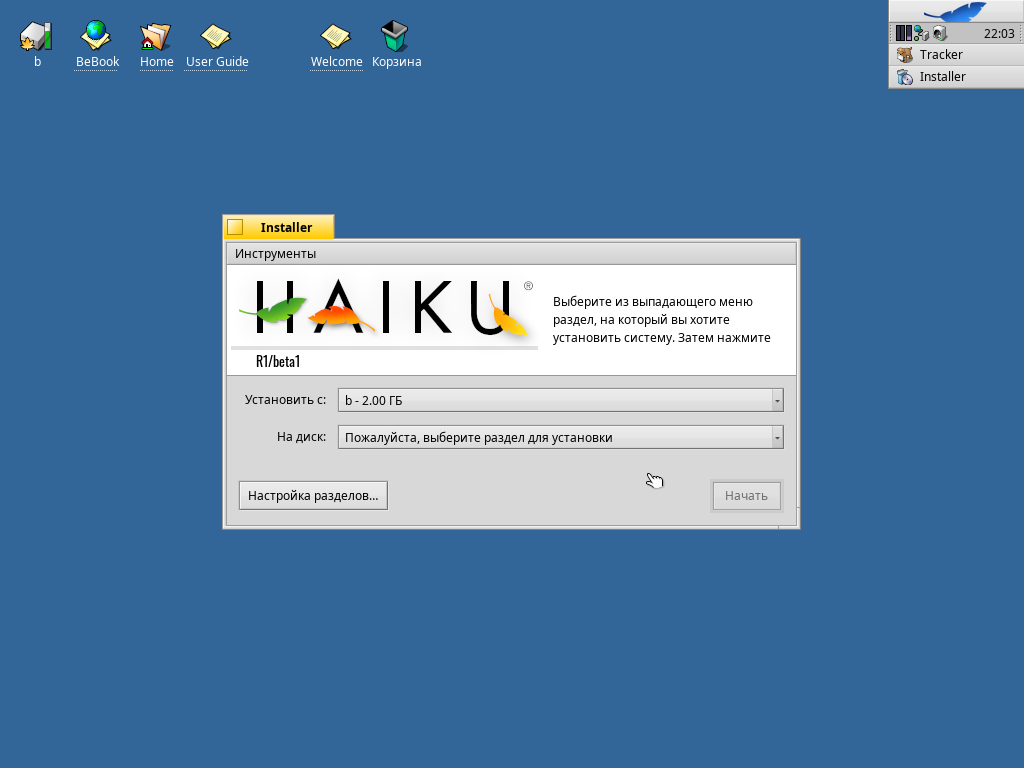
It turned out to be the most severe OS installer that I saw. But at the same time, the safest. Moreover, he demanded to format the target partition in BFS separately, before launching the installation, he also requested the source partition in addition to the target partition (as it turned out later, this installer was in the installed system - to clone the latter to LiveUSB). Installing the bootloader was generally an option. No, the bootsector of the partition with BFS, of course, was overwritten. But the MBR has not suffered.
GRUB Integration
After rebooting from the hard drive, I got my usual GRUB-Legacy. Well, although the latter did not hear about BFS, as, in general, GParted, but “making friends” with the new OS was almost no difficulty:
$ sudo nano /boot/grub/menu.lst
…
title OpenBeOS
lock
chainloader (hdX,Y)+1
boot
…Something like this. I will only remind you that X and Y are the numbers of your disk and partition, respectively, and they may differ from mine. Fortunately, there is no confusion in GRUB-Legacy with the indication of block devices: all disks and partitions are numbered from scratch, always go in a normal order and do not require specification of the type of markup like (hd0, msdos0), as is the case with the notorious GRUB2. Do not forget about the lock or password directive either. Why - I will tell later.
File system
A little about the BFS itself. Typical "branded" FS with extended attributes and journaling? Not really. Keeping metadata at the FS level allows you to implement the whole database with the means of the latter — quite as I like. This property, for example, is actively used in the system mail program, which practically has no interface. If you try to open it, you will immediately get into the editor of the new message - even if you were not going to write anything to anyone. And only in a few minutes you will understand that in order to get the list of letters, right-click on the mailer icon in the Deskbar, select the desired folder - and it ... will just open in the explorer!
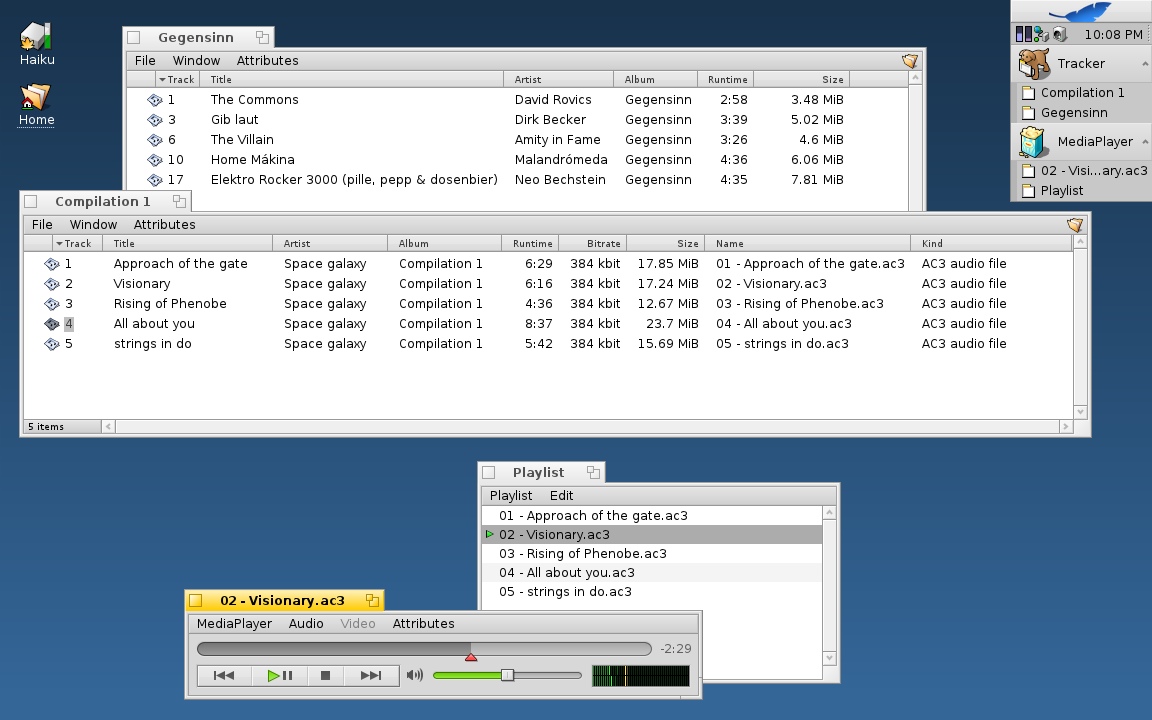
First start
Go! The system is pretty smart; load time is negligible (but this, as usual, is not exactly on the working system). After downloading, we immediately get to the desktop. Let's open some folders now. The first thing that strikes us is the “cropped” window title, as is sometimes shown on computers in movies.
Window management
This is the most important feature of BeOS - a truly innovative window management model! Try, for example, to grab onto the title of one window and, with the Win button pressed, drag it to another title. “Windows are turning, windows are turning ... into elegant tabs!” That's right, even if they are two completely different programs. And now again take this window and in the same way, with Win pressed, touch the border of another window with it. Now let go. Window first, not the Win button! And try again to move. "I think I know a song that started the same way." Well, listened to that song definitely in Winamp: just look at these “glued” windows! And they do not stick together when they like (a typical feature of proprietary software, which, as we remember, Winamp sins as well), but really helps you optimize your working space.
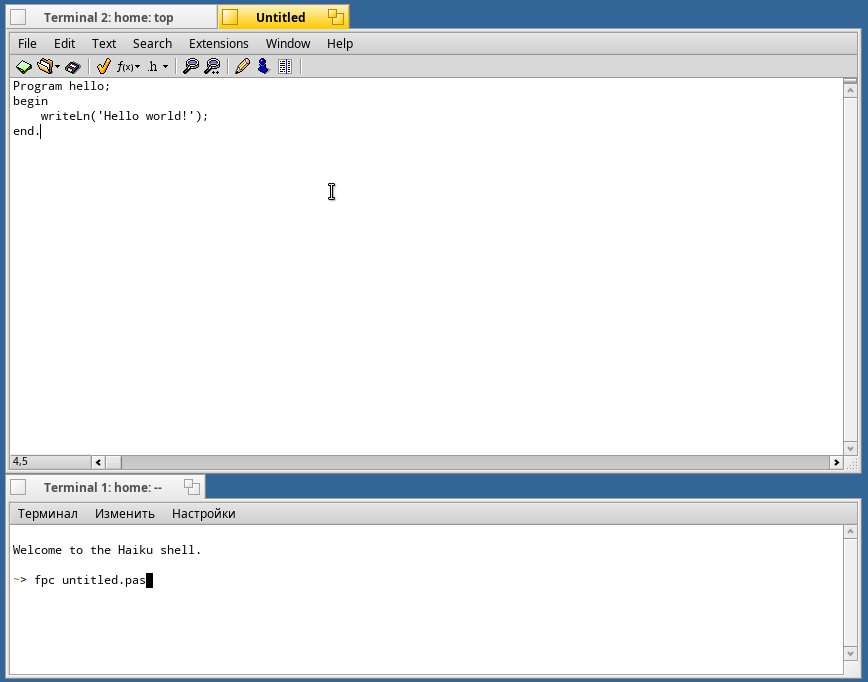
Equipment support
In the direction of UI / UX, now let's talk seriously about the capabilities of the system. And for this you need to at least go online. At the same time, let's see how BeOS differs qualitatively from GNU / Linux (not from Ubuntu!). That's right, there are some kind of wireless network cards here, besides a single Atheros line! In general, in my ThinkPad T430i, the system did not “pick up” a very small amount - for example, an integrated biometric scanner and an RTL-SDR tuner connected via USB.
So the only thing that can stand in your way to enter the home network is good knowledge of information security in a duet with bad memory). Fortunately, I immediately remembered my 40-digit key, so I can move on to the “tastiest” part of the system.
Daily work
Where would a typical user go right after installation? That's right, in our favorite antisocial networks! WebPositive can cope with this task (unlike itself as part of α-issues) - lame, but not in Android, not in Symbian and not in BeOS: there are few alternatives, so there’s criticism of WebKit, unlike mainstream platforms, not constructive. And in the last two systems, it works more or less tolerably. VC opens. Youtube, like, too. Where else does a modern user go? Judging by the absolute awesomeness of the Russian mobile providers and other opponents of network neutrality - nowhere.

Okay, we are fine with the Web. But not everything is possible in the latter, and at 20! 8 it is not a secret to anyone that ∀ a browser with support for a toaster script ∃ is a script that hangs it. We need a normal offline software. Which in the local package manager abound. There is all known modern cross-platform software: LibreOffice, Psi +. qBitTorrent, Wireshark, etc. - already here, you just have to select the desired program in HaikuDepot and click "Install". Or, as usual, open a terminal and:
~> pkgman install screenfetch... to find that the command syntax of the console package manager resembles APT. Oh, and what did I write there? Screenfetch? Quite right, there is also this utility here - and many more * nix'ovatosti, and, strange as it may seem, after what was said in the introduction, here it is in place. Still, the FreeBSD drivers are in charge of the network here!
A spoon of tar
At this, unfortunately, the positive impressions of the OS end - the objective begins. Have you forgotten anything? Think well. Do you understand? Right. You immediately let on the desktop. You have not seen any initial configuration screen, or worse ... log in! And in the Preferences menu, you didn't notice any hint of the word “password.” But, if you carefully looked at the network settings, you noticed that the SSH server is running on the system. And he, therefore, is not protected! The old memory again suggests a solution to the problem, and, oh, a miracle, it works!
~> passwd
enter new password:
confirm new password:By the way, is it not possible to try to increase rights for the sake of interest? Why and yes!
~> su
password:
bash4.4-5# whoami
user
bash4.4-5#And now guess what password this command will accept. Of course, never rutovy. In that case, I have for you the most unpleasant news: you are the auditor. That is why I highly recommend that you set a password at the bootloader level (not the BIOS!) If you plan to set this system as the primary one.
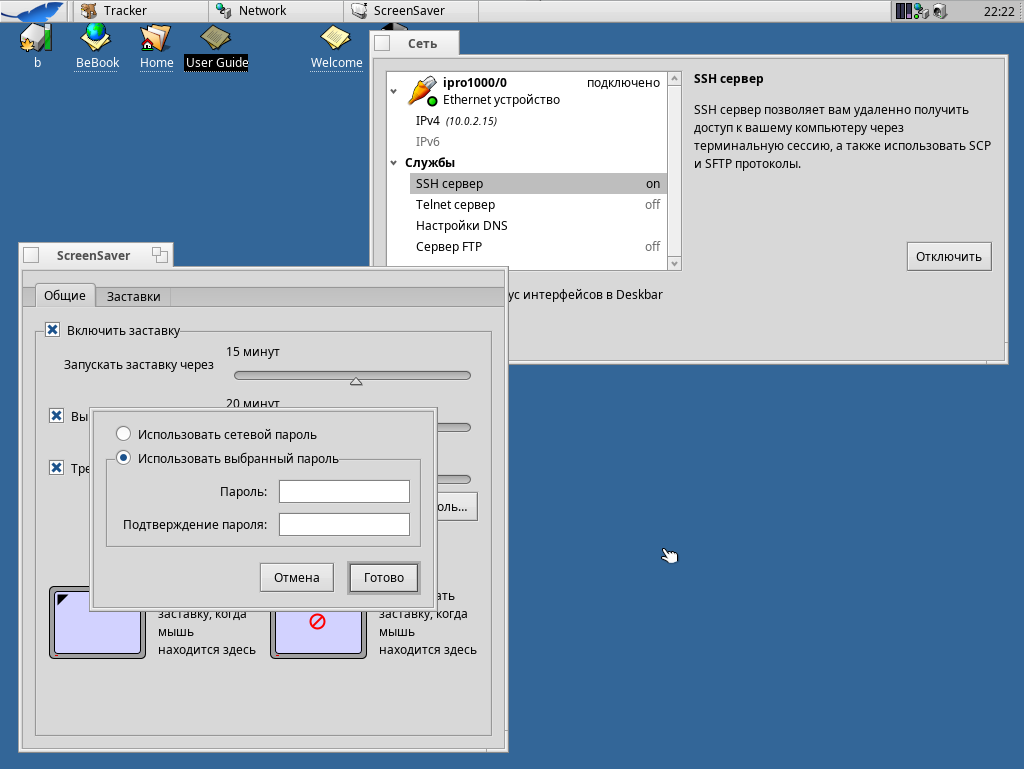
Well, let's "twist" the system a little more and, oh, a miracle, we still discover the "password protection" checkbox, guess where? That's right, in the settings of the screensaver. Now we will leave for 5 minutes, and on return the long-awaited request will appear. Good. And now let's try to lock the screen manually. Right click on the desktop ... Open the Deskbar menu ... "Shut down" ... It could be here. But there is nothing but shutdown and reboot. No even sleep or hibernation. But the system was absolutely parallel when I closed the lid of the laptop! No energy saving! One can only hope that in this matter the system still relies on the BIOS.
And now, since this is the case, let's reboot ... And again, BeOS will meet us with open arms, although we have put as many as two passwords (not counting the GRUB password, if mastered).
Well ... It is necessary, perhaps, to boast: to enter the VC again and upload a screenshot. But first, get ready: turn on some MIDI melody from a section better known as “D: drive” ... No, not this, another one. To catch his departure at the exit of the player ... Well, the music was turned on. Now you need to open a couple of console softin: screenfetch, top ... Group by tile ... And now open the browser and try to expand it directly from the "tile" view to full screen! But here the screen is filled with lines of text of various errors, and the system stops responding to input. At the same time, music normally plays on! Fortunately, the system (i.e., separately taken application software) shows some fault tolerance, so let's end on a positive note.
Conclusion
Haiku is modern, convenient, resilient ... compatible. I enjoyed working with her. Windows and * nix are really tired, so I would like to work with this OS as the main one. At the same time, with such security and energy saving features, as long as I categorically do not recommend you to use this OS for work.
