Intel Cyclone does not save configuration after reboot
- Tutorial
This fact introduces into a stupor a novice developer who had previously dealt with microcontrollers. On the other hand, this behavior is normal, since the FPGA is a set of flexible configurable logic cells and in the simple case there is no memory on board where this configuration could be stored. The solution is to write the configuration to external memory and automatically load it when power is applied. The process is described in AN 370 . I also propose to see my version of the illustration of this process.
There is adevelopment board debug board based on EP4CE6E22C8N. When you first turn on a beautiful project is loaded.
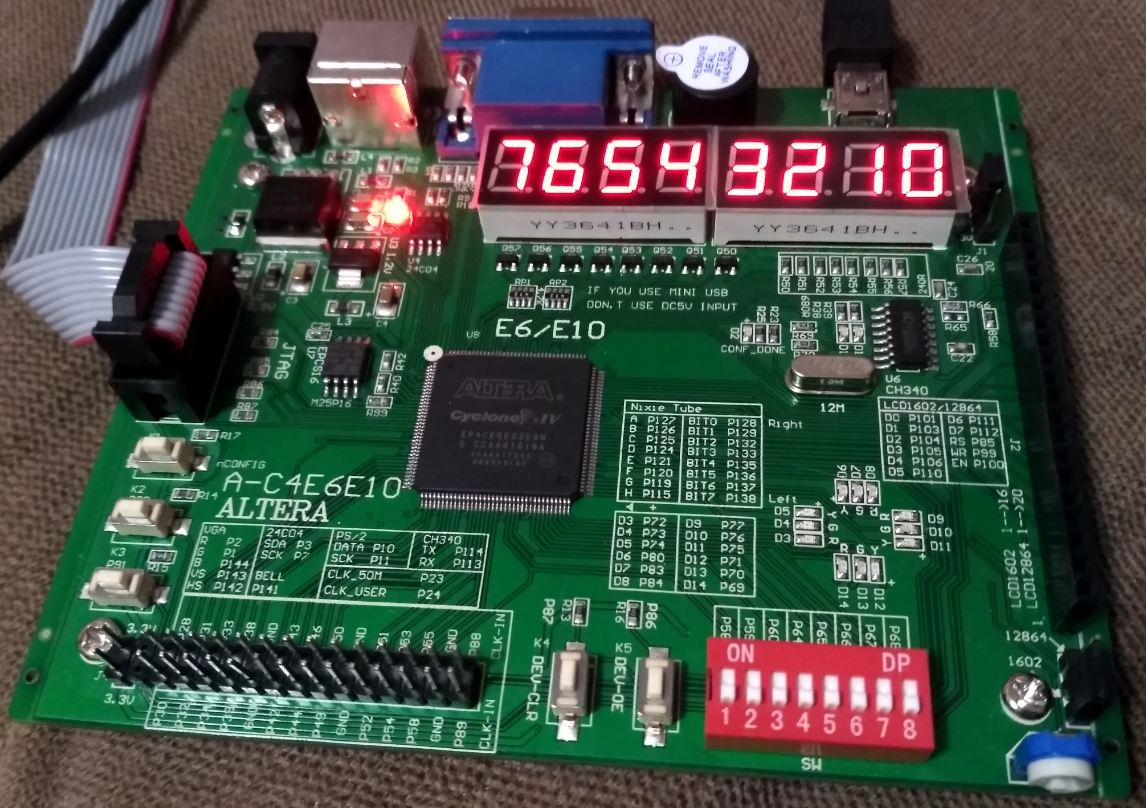
And we see it again and again after the reboot, despite the fact that they poured their own written configuration. In order for the configuration written by us to be loaded during power-up, you need to do a couple of actions in Quartus:
Now after the reboot, we will see the configuration we have created, which will automatically configure the FPGA when the power is applied.
There is a
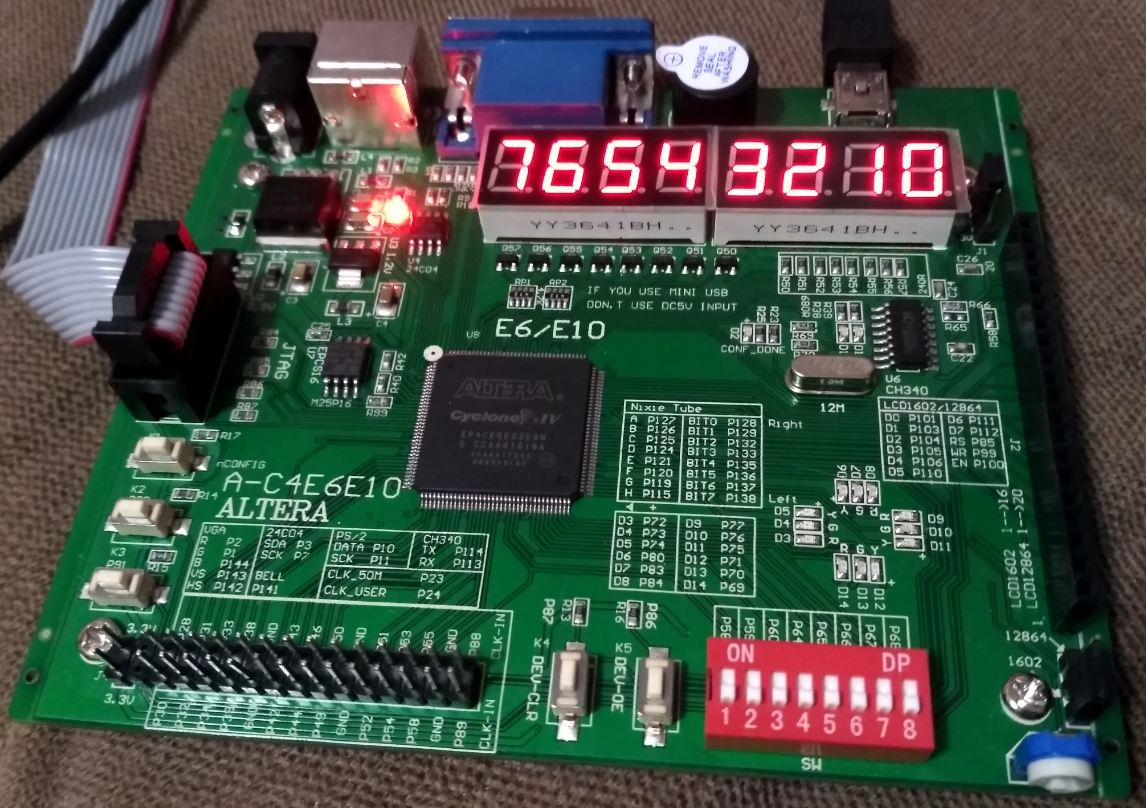
And we see it again and again after the reboot, despite the fact that they poured their own written configuration. In order for the configuration written by us to be loaded during power-up, you need to do a couple of actions in Quartus:
- Make sure that Active Serial is selected in the Configuration scheme field. (Assigments -> Device -> Device and pin options -> Configuration)
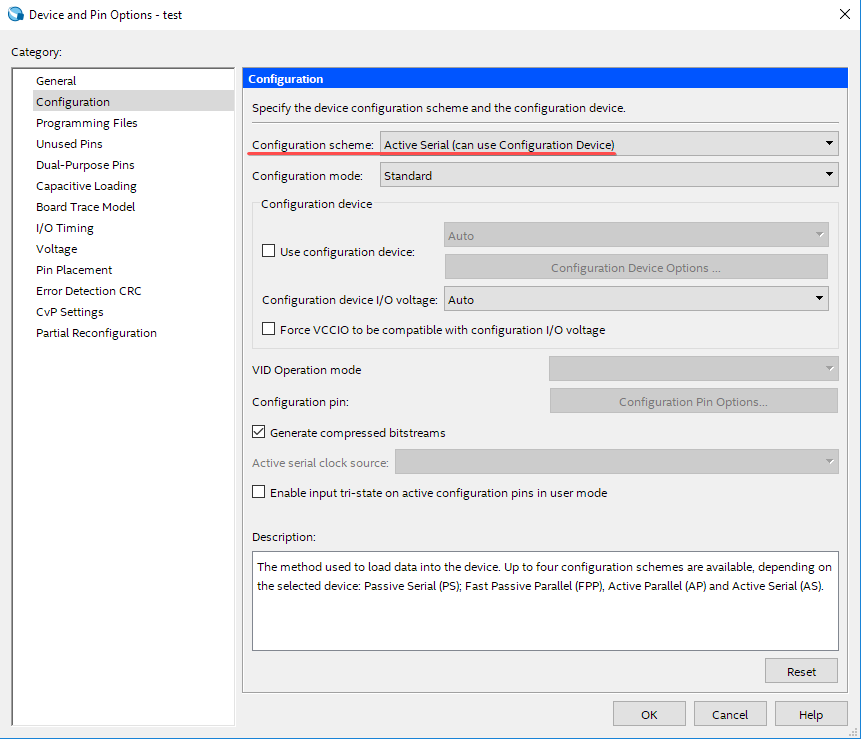
- Compile project
- Generate jiс file: File -> Convert Programming Files -> Output programming file type -> .ji
In the same window, select the type of flash. We look at the circuit board, we see that we have the M25C16. Quartus does not offer this option, but EPCS16 is suitable.
In the same window below, Input files to convert -> Flash Loader -> Add device -> Cyclone IV E -> EP4CE6
SOF Data -> specify the file obtained at the compilation stage (the one we want to see when loading)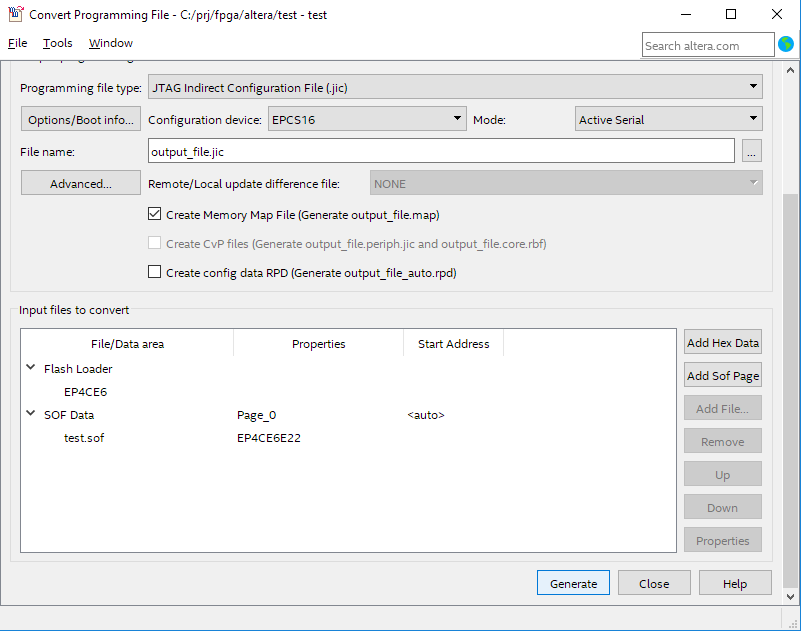
Click Generate. - Fill in the ji file
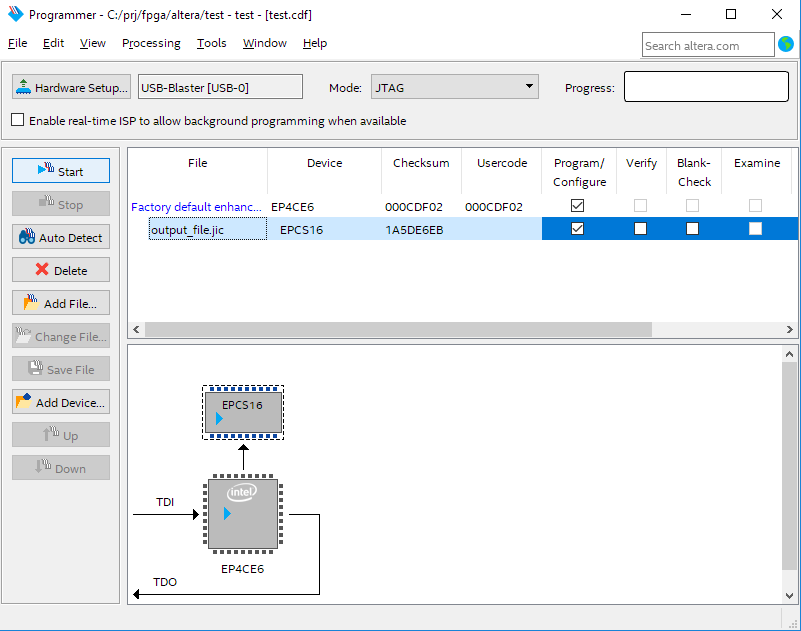
Now after the reboot, we will see the configuration we have created, which will automatically configure the FPGA when the power is applied.
