What were laptops 20 years ago with the example of the Toshiba libretto 100ct
Today I would like to talk about such a wonderful device as the Toshiba Libretto 100ct.
As you know, the first-ever laptop was Grid Compass. He appeared in 1979 for the needs of NASA. The first laptop from Toshiba was the Toshiba T1100, which appeared in 1985, also known as the "first mass laptop on the market." It was distinguished by a high-quality monochrome LCD display with a resolution of 640x200, it was equipped with a 4.77 MHz processor Intel 80C88 (Intel 8088 with reduced power consumption) and a floppod for 3.5-inch floppy disks at 720Kb. Since then, Toshiba has been a leader in the global notebook market.
By the end of the 90s, laptops were no longer as bulky as they were before, and Toshiba in my opinion released the revolutionary line of compact laptops - Libretto .
The first in this line was the Libretto 20 model:
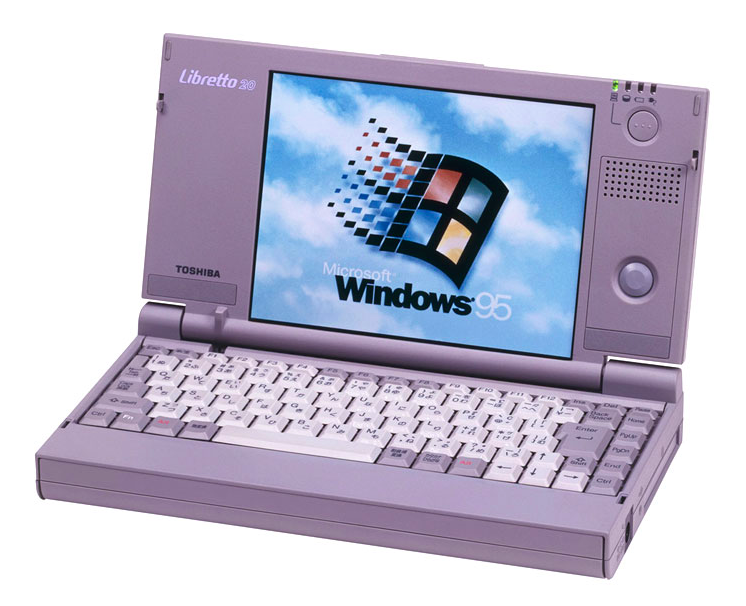
Brief specifications are as follows: AMD 486 DX4 75 MHz, 8 MB RAM (20 MB max.), 270 MB hard disk, 6.1 "TFT display.
The name of the Libretto line appeared for a reason: in Italian, this word means" booklet "or" booklet. ”And indeed: these laptops are the size of an ordinary book. My copy is no different from this. This device came to me in a rather interesting way, from the city of Krasnoyarsk.

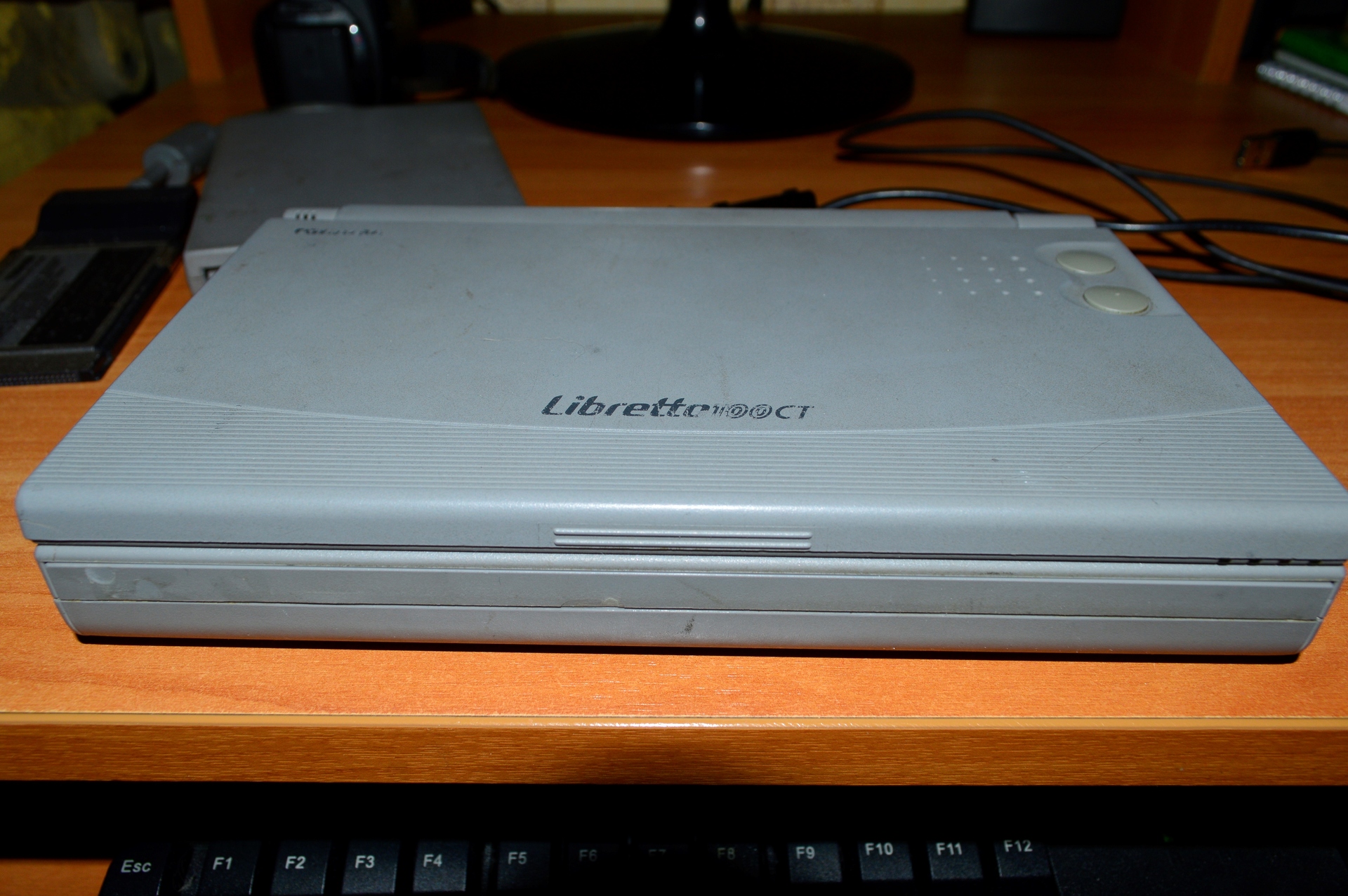

The dimensions of this microbook Libretto 100, 210 x 132 x 35 mm - only 18 mm wider than previous models - and it weighs 950 g (versus 840 - 850 g)
Characteristics of this device:
Processor: Intel Pentium 166Mhz w MMX
Memory (RAM): EDO32MByte
HDD: 2 GB
Video Chipset / Memory: NeoMagic NM 2160 2 MB
Matrix / Resolution: TFT 7.1 / 800 * 600
Modem / Network: Optional PCMCIA
Sound: Yamaha OPL3 (16-bit stereo)
PCMCIA / CardBus: 2-CardBus / PC -Card, 1 ZV port
Other: PCMCIA FDD 3.5; IrDA (FIR) PS / 2 (Keyb or mouse); RS232; LPT (Bi-dir./ECP) Li-Ion 2.400Ah
At that time, pretty good specifications. Windows 98 is already preinstalled on board.
As you have already noticed, there is no touchpad familiar to us in modern laptops. Instead, Toshiba came up with its cursor control system - a kind of joystick (as they themselves called - equipoint). It is located on the right side of the display:

But the mouse keys are on the back side:

In the set with it I got a floppy drive, port replicator, PCMCIA modem (unfortunately, without an adapter for ADSL cable) and a power supply, where would I go without it.
On the right side we have two slots for PCMCIA cards and an infrared port:

It supports both PCIMCA 16bit cards and already CardBus 32bit cards, unlike Libretto 70ct, which only supports PCMCIA 16bit cards and had only one slot for them. On the back, we have only 2.5 mm jacks for headphones and a microphone, levers for removing cards and a connector for the power supply.

On the left side we have nothing. But, thanks to the port of the replicator, which is connected through the connector located at the bottom of the laptop, we get several connectors that we need - this is a COM port, LPT port, VGA, PS \ 2. Nothing extra. There are also docking stations where a USB port is already present.

With him, he somehow becomes even more brutal:

Compared with the previous model, quite important changes took place in the 100ct model: the processor frequency increased, the amount of RAM increased, two slots for PCMCIA cards appeared instead of one, a built-in microphone and a microphone jack appeared:


It’s worth paying tribute to the manufacturer: for almost 20 years of existence and operation of the laptop appeared only a small backlash loop. In modern laptops, loops are loosened in less than two years, almost all laptops that I have encountered have such a disease (or maybe this is all the work of the users themselves).
Unfortunately, one more detail, over time, was abandoned by manufacturers - latches. A very convenient thing, due to which the lid is securely fixed and will not open accidentally when it is not needed, but at the same time, you can lift the lid without much effort.
What can be said about the keyboard: although it is quite small, it is quite convenient for her to type text, you just need to get used to it a bit.
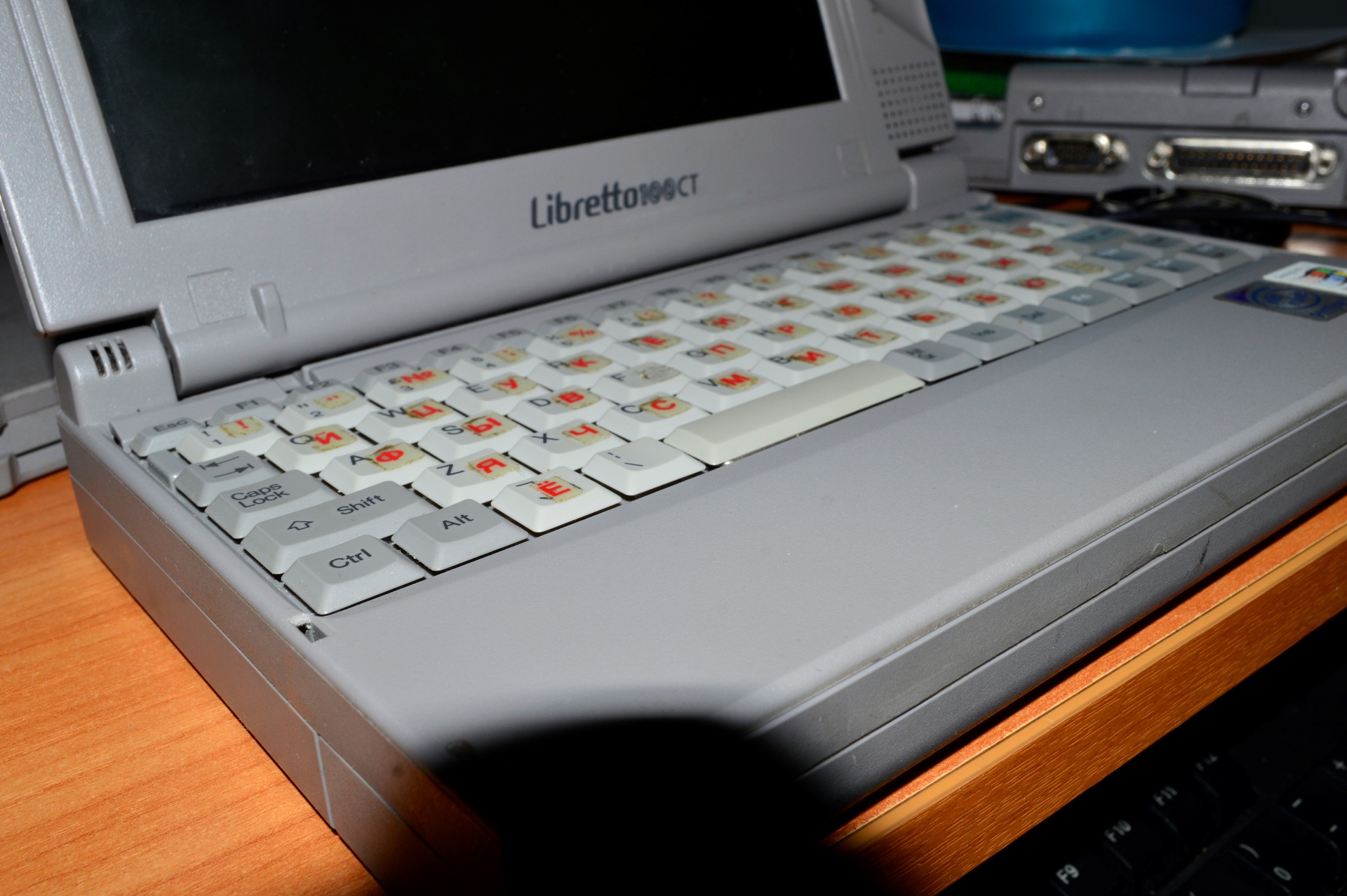
Toshiba also organized hibernation on this laptop when, as at the OS level, this function appeared only in XP (if memory serves me right), which means that even if the laptop is discharged, you will not lose all files not saved =)
The situation with the floppy drive is also interesting: the drivers from it are sewn at the BIOS level, which allows loading from floppy disks, but it does not fit other devices, including newer ones - it has been tested by many people.
I think it is still quite possible for him to find application even now (for example, it is convenient to write lectures on it). Of course, in addition to the advantages, there are also disadvantages:
1. Low autonomy of the work;
2. The lack of a network card, a wifi adapter, dancing with a tambourine is also necessary, so that the PCMCIA wifi adapter wound up under win98;
3. No usb.
FDD:

Modem:

FAR:

PuTTy:
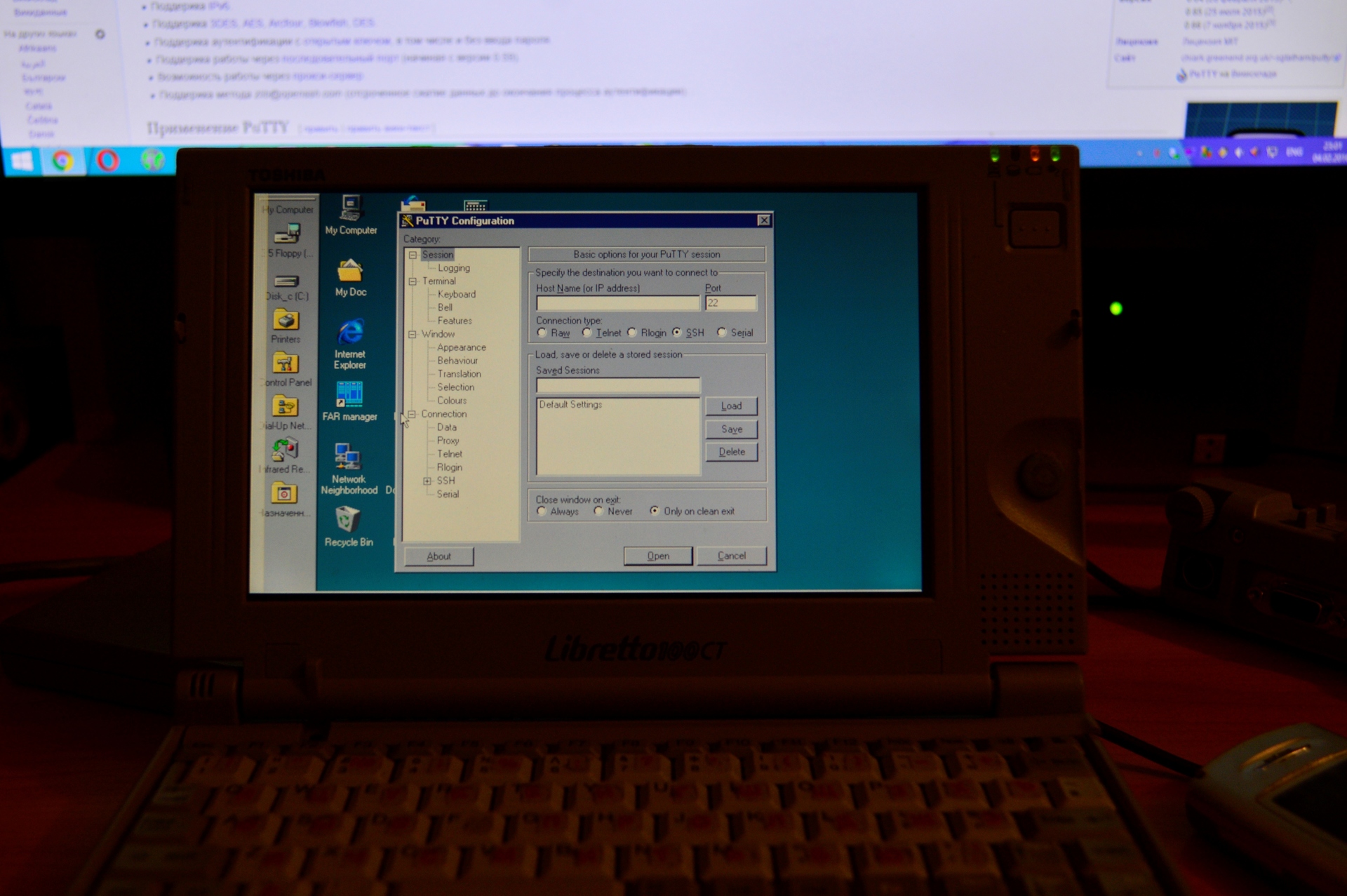
I want to say thanks to one person who has a YouTube channel, Cyril Leifer. After watching his videos, I was very interested in the topic of old devices, and it was decided to collect the same things. Already there are relatively old and not very devices: Samsung c100, Nokia n95.
I hope it was not boring. Thank you for stopping by and reading. With the advent of new devices I will continue to write.
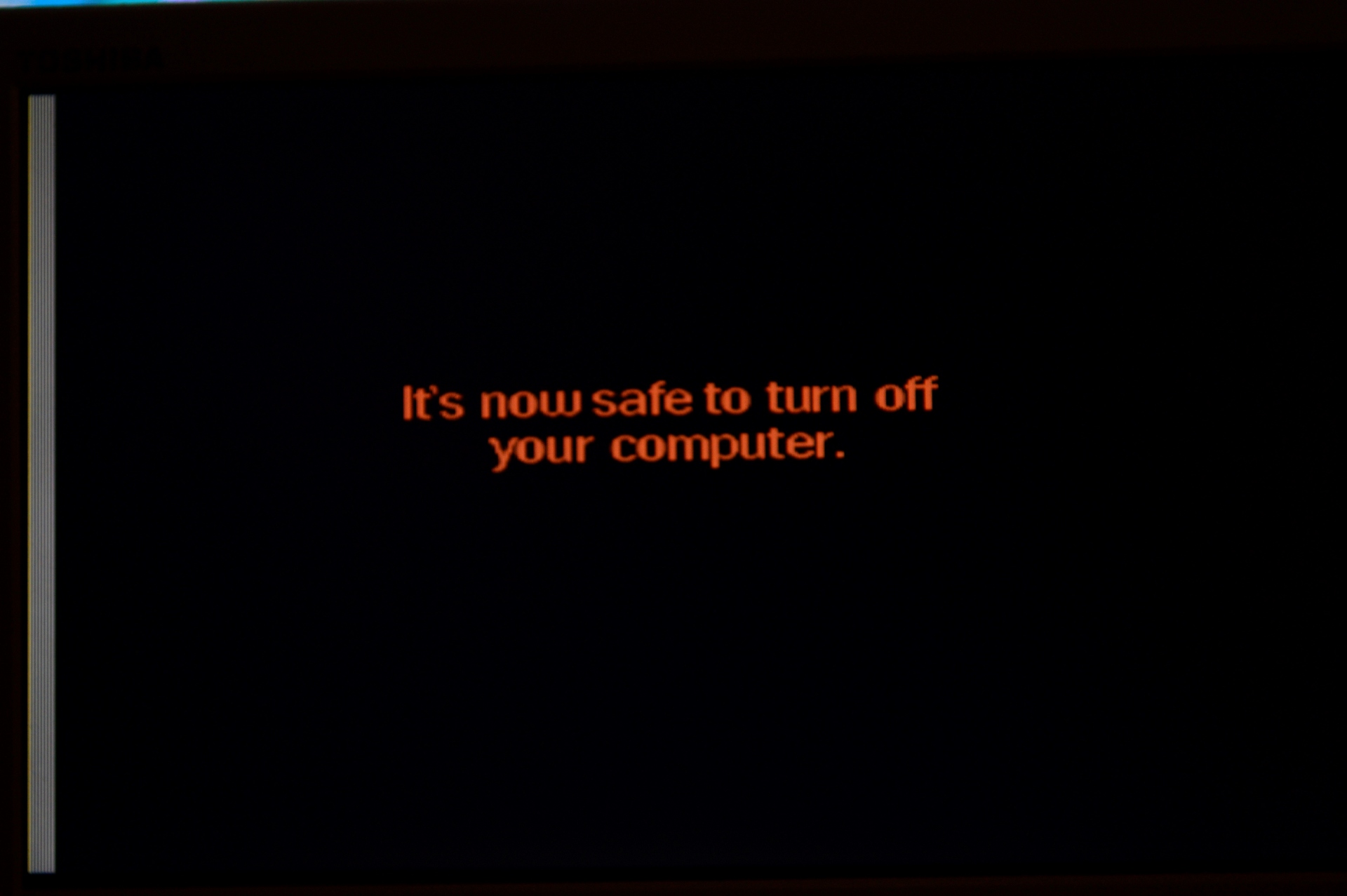
A bit of history
As you know, the first-ever laptop was Grid Compass. He appeared in 1979 for the needs of NASA. The first laptop from Toshiba was the Toshiba T1100, which appeared in 1985, also known as the "first mass laptop on the market." It was distinguished by a high-quality monochrome LCD display with a resolution of 640x200, it was equipped with a 4.77 MHz processor Intel 80C88 (Intel 8088 with reduced power consumption) and a floppod for 3.5-inch floppy disks at 720Kb. Since then, Toshiba has been a leader in the global notebook market.
By the end of the 90s, laptops were no longer as bulky as they were before, and Toshiba in my opinion released the revolutionary line of compact laptops - Libretto .
The first in this line was the Libretto 20 model:
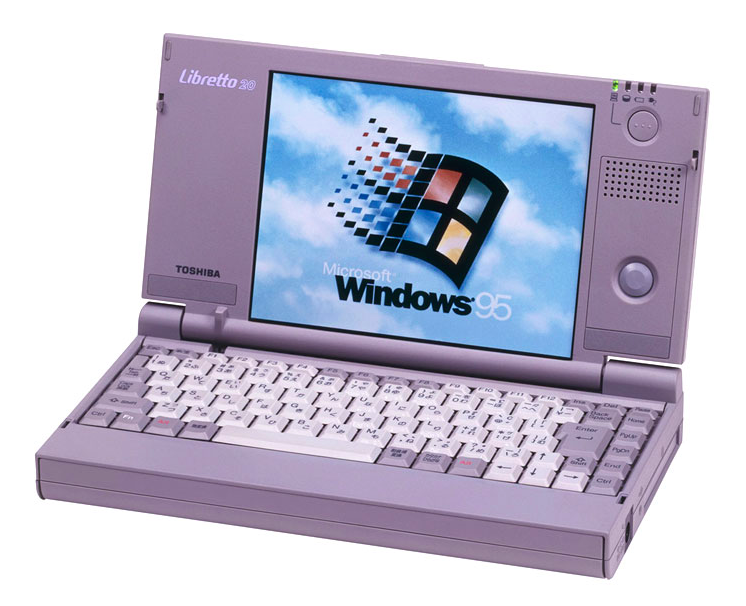
Brief specifications are as follows: AMD 486 DX4 75 MHz, 8 MB RAM (20 MB max.), 270 MB hard disk, 6.1 "TFT display.
The name of the Libretto line appeared for a reason: in Italian, this word means" booklet "or" booklet. ”And indeed: these laptops are the size of an ordinary book. My copy is no different from this. This device came to me in a rather interesting way, from the city of Krasnoyarsk.
So let's get down to the review.
The dimensions of this microbook Libretto 100, 210 x 132 x 35 mm - only 18 mm wider than previous models - and it weighs 950 g (versus 840 - 850 g)
Characteristics of this device:
Processor: Intel Pentium 166Mhz w MMX
Memory (RAM): EDO32MByte
HDD: 2 GB
Video Chipset / Memory: NeoMagic NM 2160 2 MB
Matrix / Resolution: TFT 7.1 / 800 * 600
Modem / Network: Optional PCMCIA
Sound: Yamaha OPL3 (16-bit stereo)
PCMCIA / CardBus: 2-CardBus / PC -Card, 1 ZV port
Other: PCMCIA FDD 3.5; IrDA (FIR) PS / 2 (Keyb or mouse); RS232; LPT (Bi-dir./ECP) Li-Ion 2.400Ah
At that time, pretty good specifications. Windows 98 is already preinstalled on board.
As you have already noticed, there is no touchpad familiar to us in modern laptops. Instead, Toshiba came up with its cursor control system - a kind of joystick (as they themselves called - equipoint). It is located on the right side of the display:
But the mouse keys are on the back side:
In the set with it I got a floppy drive, port replicator, PCMCIA modem (unfortunately, without an adapter for ADSL cable) and a power supply, where would I go without it.
On the right side we have two slots for PCMCIA cards and an infrared port:
It supports both PCIMCA 16bit cards and already CardBus 32bit cards, unlike Libretto 70ct, which only supports PCMCIA 16bit cards and had only one slot for them. On the back, we have only 2.5 mm jacks for headphones and a microphone, levers for removing cards and a connector for the power supply.
On the left side we have nothing. But, thanks to the port of the replicator, which is connected through the connector located at the bottom of the laptop, we get several connectors that we need - this is a COM port, LPT port, VGA, PS \ 2. Nothing extra. There are also docking stations where a USB port is already present.
With him, he somehow becomes even more brutal:
Compared with the previous model, quite important changes took place in the 100ct model: the processor frequency increased, the amount of RAM increased, two slots for PCMCIA cards appeared instead of one, a built-in microphone and a microphone jack appeared:
It’s worth paying tribute to the manufacturer: for almost 20 years of existence and operation of the laptop appeared only a small backlash loop. In modern laptops, loops are loosened in less than two years, almost all laptops that I have encountered have such a disease (or maybe this is all the work of the users themselves).
Unfortunately, one more detail, over time, was abandoned by manufacturers - latches. A very convenient thing, due to which the lid is securely fixed and will not open accidentally when it is not needed, but at the same time, you can lift the lid without much effort.
What can be said about the keyboard: although it is quite small, it is quite convenient for her to type text, you just need to get used to it a bit.
Toshiba also organized hibernation on this laptop when, as at the OS level, this function appeared only in XP (if memory serves me right), which means that even if the laptop is discharged, you will not lose all files not saved =)
The situation with the floppy drive is also interesting: the drivers from it are sewn at the BIOS level, which allows loading from floppy disks, but it does not fit other devices, including newer ones - it has been tested by many people.
I think it is still quite possible for him to find application even now (for example, it is convenient to write lectures on it). Of course, in addition to the advantages, there are also disadvantages:
1. Low autonomy of the work;
2. The lack of a network card, a wifi adapter, dancing with a tambourine is also necessary, so that the PCMCIA wifi adapter wound up under win98;
3. No usb.
FDD:
Modem:
Software
FAR:
PuTTy:
I want to say thanks to one person who has a YouTube channel, Cyril Leifer. After watching his videos, I was very interested in the topic of old devices, and it was decided to collect the same things. Already there are relatively old and not very devices: Samsung c100, Nokia n95.
I hope it was not boring. Thank you for stopping by and reading. With the advent of new devices I will continue to write.
