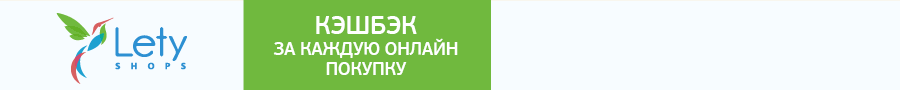GoPro 4 black front LCD display replacement
Hello! Today I’ll tell you a little about what to do if you have not saved your GoPro and successfully crashed it. In my case, it was like this:

But it happened rather corny: they fixed the camera on a helmet (standard Velcro on 3M adhesive tape), the paraglider put on the helmet, and after a few minutes the camera broke and it flew right into the working screw of the “paraglider” motor. As a result, after a short search, they found the camera itself ... but boxing scattered so that all the details were never found. Imagine my face when a newly purchased camera smashes across a field. But after checking the performance, I exhaled. The camera continued to function, switch modes and shoot (boxing really saved it). However, the front display cracked and the LCD broke into a dark spot. Naturally, it was decided to repair this matter. The blessing in China is everything and searchThis display * did not take long.
The price, of course, did not please, but what to do. So, this display came and, accordingly, the time for repair came. I must say that there are videos on youtube to replace this display.
But I want to tell you a little more, focusing on some points.

First, remove the battery so that nothing is “shorted” during parsing.
Secondly, look at what the inside of the front panel of the GoPro hero 4 looks like.

This is necessary in order to pick it up exactly in those places where the latches are located. I disassembled for the first time and therefore had to “go with a knife” around the entire perimeter ... as a result, you can make the camera “unaesthetic”. In addition, the middle part of this panel is glued to the “adhesive film”, so when you click off all the latches and don’t understand “why it doesn’t take off” just gently pull the panel towards you.
Next, you need to unscrew the 4 bolts in the corners of the chamber.

The entire "filling" is removed from the plastic case on the side where the flash drive is. To do this, you need to pick up the “end” of the camera with a thin flat screwdriver or a knife and remove part of the camera from under it.

By the way, the 4th version of the camera differs from the 3rd version in that the “inside” cannot be completely removed immediately. Due to the new “battery slot”, the inside of the camera is connected on one side to the body by a thin ribbon cable (about 3 mm wide) and 3 wires. When repairing the display, take this point into account, and treat them as carefully as possible.

I got this cable out of the board mount and then I long and hard with the help of Russians ... “purely Russian” spells inserted it back.
So, then we change our display.
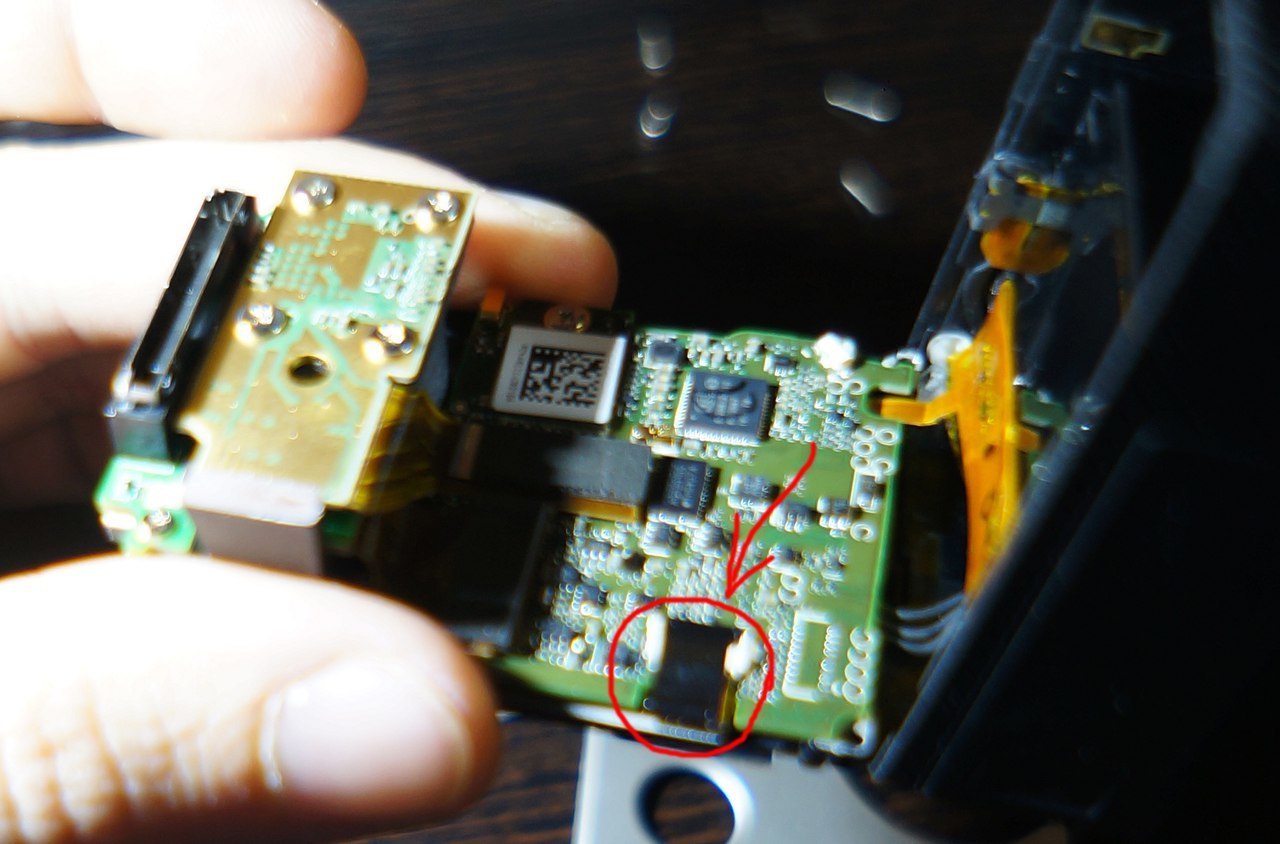
We unstick the black “sticker” and see the connector of the cable from the display. We unstick it and "open" the connector. There is such a small blocker that needs to be raised. We pull out the cable and straighten it out (since it enters through the board, bends and is inserted into the connector).
Next, let's take care of the display itself. There’s nothing wrong with it - it’s just glued ... it’s well glued, so we are trying hard, but carefully, to tear it off. First, the frame came off, and then the LCD itself, from which several parts broke off.

Then we take our new display. First of all, you need to pass the cable through the board, insert it into the connector and close the lock. Here, of course, the operation is not very “convenient”, but the main thing is not to reverse this loop. He's not flimsy, but it's better to be careful. Then try on our display. We do this in order to subsequently our frame fell into place.

After that, remove the white sticker from the back of the screen and glue it.
We assemble the camera in the same way as disassembling: first we insert the part from the side of the display, then we wind the second part under the other side of the case. We insert the battery and enjoy! Our GoPro Hero 4 * is ready for battle!

That's all, with you there was a simple service for choosing complex Dronk.Ru equipment .
Do not forget to subscribe to our blog , there will be many more interesting things.
ps * - links marked with a referral asterisk, so you can save extra by returning a cashback of up to 4%. More details at Dronk.ru/cashback/ or you can get 6.5% by purchasing them through the LetyShops cashback service .
Hardy Chinese smartphones. Part 1
Enduring Chinese smartphones. Part 2
5 projectors for home
Chinese tablets with Dual OS, for those who can not make a choice of
10 gadgets for geeks with Gearbest at a discount on the birthday of the site
Chuwi story - from MP3 players in 2004 to tablets on Windows 10 in 2016
Compare prices for gadgets offered by GearBest for your birthday?
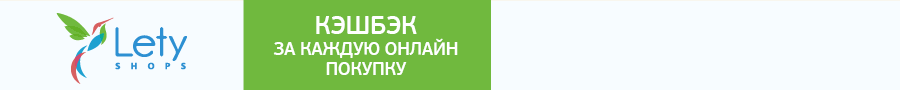

But it happened rather corny: they fixed the camera on a helmet (standard Velcro on 3M adhesive tape), the paraglider put on the helmet, and after a few minutes the camera broke and it flew right into the working screw of the “paraglider” motor. As a result, after a short search, they found the camera itself ... but boxing scattered so that all the details were never found. Imagine my face when a newly purchased camera smashes across a field. But after checking the performance, I exhaled. The camera continued to function, switch modes and shoot (boxing really saved it). However, the front display cracked and the LCD broke into a dark spot. Naturally, it was decided to repair this matter. The blessing in China is everything and searchThis display * did not take long.
The price, of course, did not please, but what to do. So, this display came and, accordingly, the time for repair came. I must say that there are videos on youtube to replace this display.
But I want to tell you a little more, focusing on some points.

First, remove the battery so that nothing is “shorted” during parsing.
Secondly, look at what the inside of the front panel of the GoPro hero 4 looks like.

This is necessary in order to pick it up exactly in those places where the latches are located. I disassembled for the first time and therefore had to “go with a knife” around the entire perimeter ... as a result, you can make the camera “unaesthetic”. In addition, the middle part of this panel is glued to the “adhesive film”, so when you click off all the latches and don’t understand “why it doesn’t take off” just gently pull the panel towards you.
Next, you need to unscrew the 4 bolts in the corners of the chamber.

The entire "filling" is removed from the plastic case on the side where the flash drive is. To do this, you need to pick up the “end” of the camera with a thin flat screwdriver or a knife and remove part of the camera from under it.

By the way, the 4th version of the camera differs from the 3rd version in that the “inside” cannot be completely removed immediately. Due to the new “battery slot”, the inside of the camera is connected on one side to the body by a thin ribbon cable (about 3 mm wide) and 3 wires. When repairing the display, take this point into account, and treat them as carefully as possible.

I got this cable out of the board mount and then I long and hard with the help of Russians ... “purely Russian” spells inserted it back.
So, then we change our display.
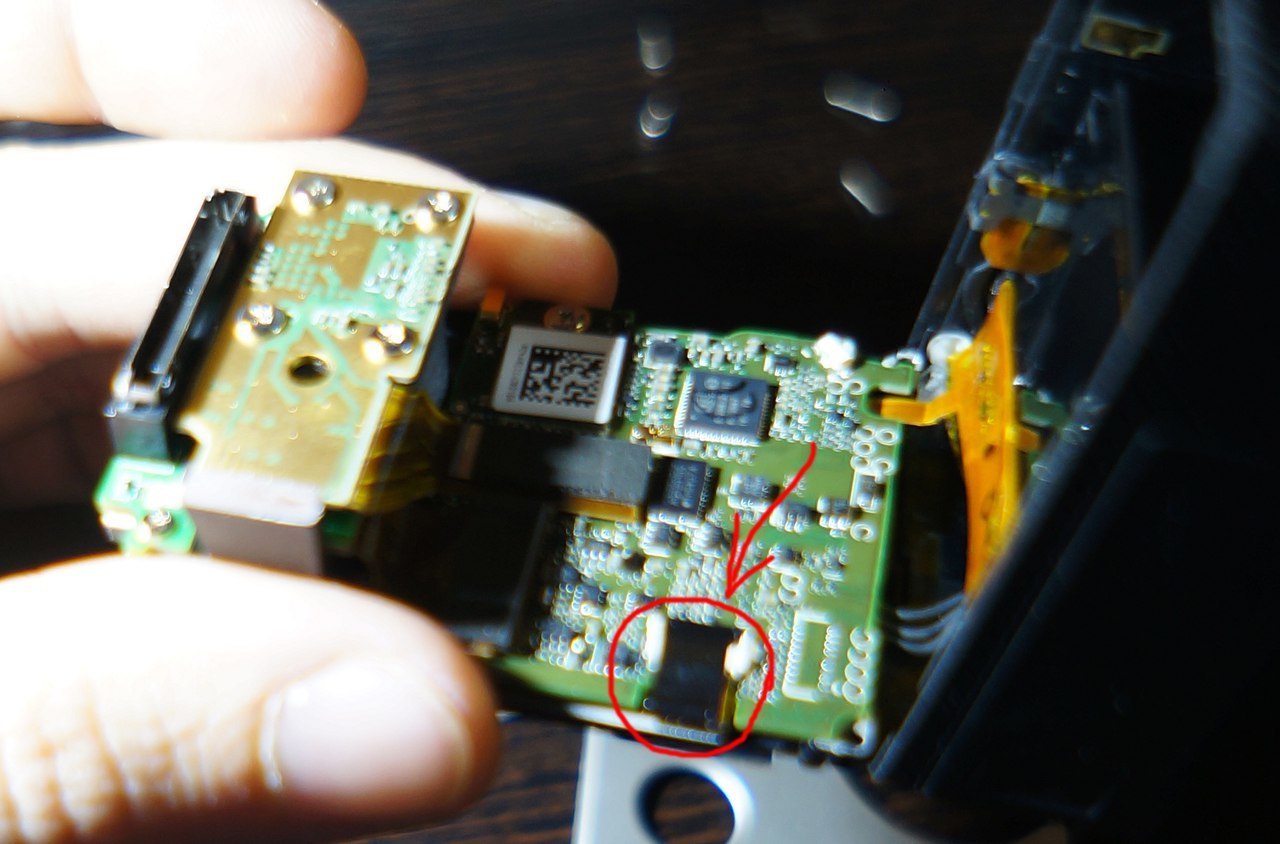
We unstick the black “sticker” and see the connector of the cable from the display. We unstick it and "open" the connector. There is such a small blocker that needs to be raised. We pull out the cable and straighten it out (since it enters through the board, bends and is inserted into the connector).
Next, let's take care of the display itself. There’s nothing wrong with it - it’s just glued ... it’s well glued, so we are trying hard, but carefully, to tear it off. First, the frame came off, and then the LCD itself, from which several parts broke off.

Then we take our new display. First of all, you need to pass the cable through the board, insert it into the connector and close the lock. Here, of course, the operation is not very “convenient”, but the main thing is not to reverse this loop. He's not flimsy, but it's better to be careful. Then try on our display. We do this in order to subsequently our frame fell into place.

After that, remove the white sticker from the back of the screen and glue it.
We assemble the camera in the same way as disassembling: first we insert the part from the side of the display, then we wind the second part under the other side of the case. We insert the battery and enjoy! Our GoPro Hero 4 * is ready for battle!

That's all, with you there was a simple service for choosing complex Dronk.Ru equipment .
Do not forget to subscribe to our blog , there will be many more interesting things.
ps * - links marked with a referral asterisk, so you can save extra by returning a cashback of up to 4%. More details at Dronk.ru/cashback/ or you can get 6.5% by purchasing them through the LetyShops cashback service .
Hardy Chinese smartphones. Part 1
Enduring Chinese smartphones. Part 2
5 projectors for home
Chinese tablets with Dual OS, for those who can not make a choice of
10 gadgets for geeks with Gearbest at a discount on the birthday of the site
Chuwi story - from MP3 players in 2004 to tablets on Windows 10 in 2016
Compare prices for gadgets offered by GearBest for your birthday?