SSD M.2 - Standard Realities and Overview of the Available Sandisk X300
Welcome to the iCover Blog . Today we’ll talk a little about the already present non-standard SSDs. They no longer argue about the benefits of using solid state drives - today they recommend installing SSDs not only for gamers or designers, but also for all ordinary users. While the market is waiting for revolutionary controllers to take full advantage of PCIe, simplified analogues of the M.2 format are confidently holding the lead in this direction. Initially, the “intermediate" form factor (on the way from SATA to full-fledged PCIe) managed to occupy its niche due to several advantages over older standards.

Firstly, speed is obvious: M.2 provides operation via the SATA 3.2 interface (6 Gbit / s), and many models support several PCIe lanes simultaneously. It is worth mentioning that the controllers do not yet allow the use of the latter interface to the full, but the write speed has been raised from about 500 to almost 800 MB / s).

Secondly, compactness. If we compare the sizes of M.2-drives with the previous standard, mSATA, the first in size can be more compact by at least a quarter. Originally developed for ultrabooks and portable devices, the standard is now actively supported by manufacturers of motherboards for ordinary desktop PCs. At the same time, for example, the amount of memory in the SanDisk X300 line (the model presented by us is the SanDisk X300 SD7SN6S) increases up to 1TB.

Comparison of the sizes of the overview model with the OCZ Trion 100 drive
The third advantage is versatility. As mentioned above, some models have the ability to connect to both PCIe and SATA. Today, the difference in speed is not as noticeable as we would like, but the future is obvious for PCIe. But in addition to drives M.2 supports the connection of Bluetooth, Wi-Fi and NFC-chips.

M.2 slot in Asus Maximus VIII Ranger motherboard
And finally, the prevalence: until SATA Express was not widely developed, the M.2 slot managed to find its place in the motherboards of leading manufacturers. As you can see, the standard has become a logical evolutionary development branch of using SSDs, surpassing mSATA and at the same time being the most compact and fastest solution on the market.
The history of the development of M.2, like any other standard, contains a number of errors and “childhood diseases”: problems that were solved through the experience of early flaws. The first solid-state drive in M.2 can be considered Plextor M6e , a not-so-successful product, which nevertheless gave impetus to development.

It was preceded by other disks (such companies as Intel, Crucial, KingSpec), but they were designed only for mobile and portable devices. Despite the capabilities of two PCIe 2.0 lanes used in the Plextor M6e, the drive in the new form factor did not give the expected results in terms of performance, and compatibility was hampered by the lack of custom M.2 drives on the market at that time. In fact, it was Plextor who opened this new direction.
An important problem for a long time remained the reluctance of manufacturers to spend money on full support for PCIe: collecting disks in the M.2 form factor they still reduced performance to a minimum. Only a few models were available in stores that supported SATA through a 2x or 4x PCIe interface. In this case, the advantage of M.2 over mSATA was only its compactness and only slightly increased performance.

In addition, even when using the PCIe capabilities, manufacturers resorted to AHCI drivers, although NVM Express is much more beneficial for SSDs.
Gradually, the market began to fill with models of the manufacturers mentioned above: Crucial M500, Transcend MTS600, Kingston SM2280. However, the form factor of these models can still be called "half M.2": nobody wanted to use the capabilities of the new standard to the full.
By the way, the presence of certain keys in the selected drive model may also cause difficulties when buying: everything here depends on the user's motherboard. Some boards only support drives with B-keys (2xPCIe), some with M-keys (4xPCIe). It is clear that M is fully compatible with B, but if the “mother” is designed only for models with B-keys, you will have to forget about M-products. The length of the M.2 card will also have to be taken into account: long drives with adapters simply will not fit on some boards.

Samsung is about to complete the development of M.2: the revolutionary Samsung PRO 950 finally finally switches to 4 PCIe 3.0 interfaces, allowing it to raise the write speed to 1500 MB / s. Samsung has specifically developed a new controller that allows you to squeeze the available maximum out of the bus. With a capacity of 256 GB, the life expectancy of a disc is equal to overwriting 200 TB: about 180 GB for overwriting daily for three years. The drive will go on sale in the near future, and its terabyte version - next year.
But from expensive new products, let's get back to well-established models and talk about an affordable and successful option - Sandisk X300 128GB
Technologies, connectivity
SanDisk is a well-known player in the drive market. Their proprietary technology nCache 2.0 (which saves the device’s resource when working with small block data; is programmed at the controller level) managed to earn positive reviews from critics and experts and is used in many drives of the manufacturer. Including in this X300.
The drive is connected via the SATA 3.2 interface.

This is what a disk board without a container looks like
An important trifle, by the way, is this treasured screw, which, of course, is not included with the disk. You need to look for it in the box with the motherboard. There should also be a special platform that is screwed into the board (or it may already be screwed in - it depends on the manufacturer).

There are two versions of the drive - 128GB and 512GB with the same screw
. M.2 boards of different lengths can be provided on the motherboard. It's great that we came across just such a test - ASUS MAXIMUS VIII. She has several mounts for fixing boards of different lengths.

Sandisk X300 on ASUS MAXIMUS VIII RANGER motherboard
The installed board almost does not take up space in the case. This is of course the main advantage in terms of ergonomics - no loops and hard power cables from the PSU in the grid, with which we have no friendship.

We conducted several tests using various software: the disk was tested on a system with Windows 10 Pro, an i7 processor, and 16 GB of RAM.
Test stand:
Recall that the manufacturer’s read / write speed is 530/470 MB per second.
Test results in Crystal DiskMark:

HD Tune Pro disk test results : HD Tune Pro
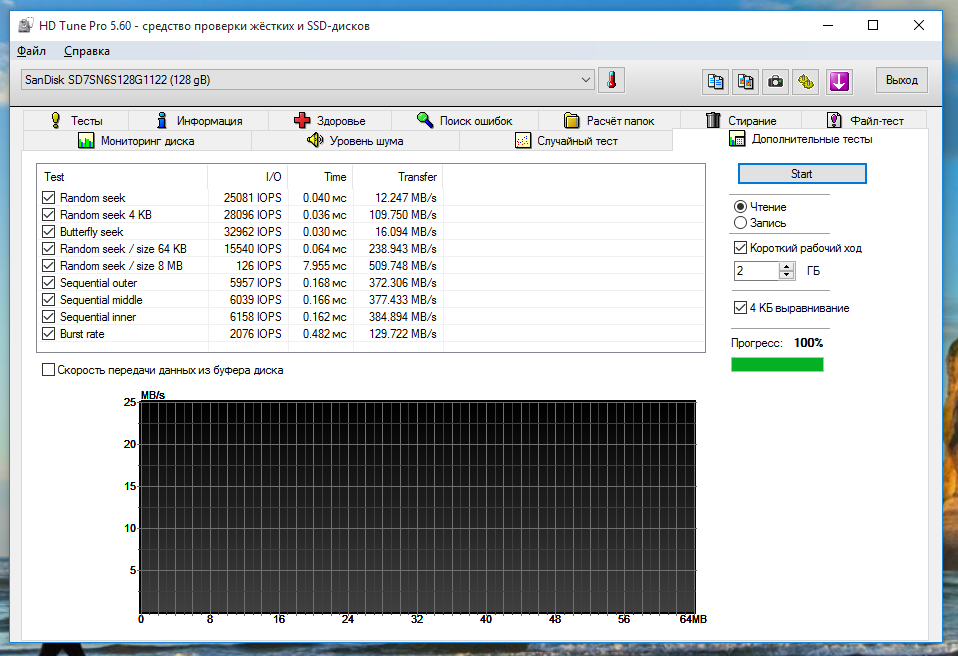
utility and standard Windows hard drive diagnostics
test results when copying a large file from an OCZ Trion 100 drive to a Sandisk X300: AS SSD Benchmark disk test results:

Well, for example, the 512GB version of the X300

All tests to avoid errors were performed twice. As you can see, the results are quite consistent with the stated Sandisk write and read speeds. The “lifetime” of the disc is about 65 TB: stretching this volume for three years, we get about 59 GB of recorded information per day. So you can not worry about the duration of the drive.
The results of our testing showed that while the SSD market is in transition, the Sandisk X300 is an excellent representative of the new M.2 format, ready to serve you in the next year and a half. Well, other models can be found in the section of SSD-drives on our website.
*****
Dear readers, we are always happy to meet and wait for you on the iCover blog pages! We are ready to continue to please you with our publications and will try to do everything possible to ensure that the time spent with us is pleasing to you. And, of course, do not forget to subscribe to our sections and we promise - you won’t be bored!
Our other articles and events

What are the benefits?
Firstly, speed is obvious: M.2 provides operation via the SATA 3.2 interface (6 Gbit / s), and many models support several PCIe lanes simultaneously. It is worth mentioning that the controllers do not yet allow the use of the latter interface to the full, but the write speed has been raised from about 500 to almost 800 MB / s).

Secondly, compactness. If we compare the sizes of M.2-drives with the previous standard, mSATA, the first in size can be more compact by at least a quarter. Originally developed for ultrabooks and portable devices, the standard is now actively supported by manufacturers of motherboards for ordinary desktop PCs. At the same time, for example, the amount of memory in the SanDisk X300 line (the model presented by us is the SanDisk X300 SD7SN6S) increases up to 1TB.

Comparison of the sizes of the overview model with the OCZ Trion 100 drive
The third advantage is versatility. As mentioned above, some models have the ability to connect to both PCIe and SATA. Today, the difference in speed is not as noticeable as we would like, but the future is obvious for PCIe. But in addition to drives M.2 supports the connection of Bluetooth, Wi-Fi and NFC-chips.

M.2 slot in Asus Maximus VIII Ranger motherboard
And finally, the prevalence: until SATA Express was not widely developed, the M.2 slot managed to find its place in the motherboards of leading manufacturers. As you can see, the standard has become a logical evolutionary development branch of using SSDs, surpassing mSATA and at the same time being the most compact and fastest solution on the market.
History tour
The history of the development of M.2, like any other standard, contains a number of errors and “childhood diseases”: problems that were solved through the experience of early flaws. The first solid-state drive in M.2 can be considered Plextor M6e , a not-so-successful product, which nevertheless gave impetus to development.

It was preceded by other disks (such companies as Intel, Crucial, KingSpec), but they were designed only for mobile and portable devices. Despite the capabilities of two PCIe 2.0 lanes used in the Plextor M6e, the drive in the new form factor did not give the expected results in terms of performance, and compatibility was hampered by the lack of custom M.2 drives on the market at that time. In fact, it was Plextor who opened this new direction.
An important problem for a long time remained the reluctance of manufacturers to spend money on full support for PCIe: collecting disks in the M.2 form factor they still reduced performance to a minimum. Only a few models were available in stores that supported SATA through a 2x or 4x PCIe interface. In this case, the advantage of M.2 over mSATA was only its compactness and only slightly increased performance.

In addition, even when using the PCIe capabilities, manufacturers resorted to AHCI drivers, although NVM Express is much more beneficial for SSDs.
Gradually, the market began to fill with models of the manufacturers mentioned above: Crucial M500, Transcend MTS600, Kingston SM2280. However, the form factor of these models can still be called "half M.2": nobody wanted to use the capabilities of the new standard to the full.
By the way, the presence of certain keys in the selected drive model may also cause difficulties when buying: everything here depends on the user's motherboard. Some boards only support drives with B-keys (2xPCIe), some with M-keys (4xPCIe). It is clear that M is fully compatible with B, but if the “mother” is designed only for models with B-keys, you will have to forget about M-products. The length of the M.2 card will also have to be taken into account: long drives with adapters simply will not fit on some boards.

Samsung is about to complete the development of M.2: the revolutionary Samsung PRO 950 finally finally switches to 4 PCIe 3.0 interfaces, allowing it to raise the write speed to 1500 MB / s. Samsung has specifically developed a new controller that allows you to squeeze the available maximum out of the bus. With a capacity of 256 GB, the life expectancy of a disc is equal to overwriting 200 TB: about 180 GB for overwriting daily for three years. The drive will go on sale in the near future, and its terabyte version - next year.
X300 - not the fastest, but inexpensive horses
But from expensive new products, let's get back to well-established models and talk about an affordable and successful option - Sandisk X300 128GB
Technologies, connectivity
SanDisk is a well-known player in the drive market. Their proprietary technology nCache 2.0 (which saves the device’s resource when working with small block data; is programmed at the controller level) managed to earn positive reviews from critics and experts and is used in many drives of the manufacturer. Including in this X300.
The drive is connected via the SATA 3.2 interface.

This is what a disk board without a container looks like
An important trifle, by the way, is this treasured screw, which, of course, is not included with the disk. You need to look for it in the box with the motherboard. There should also be a special platform that is screwed into the board (or it may already be screwed in - it depends on the manufacturer).

There are two versions of the drive - 128GB and 512GB with the same screw
. M.2 boards of different lengths can be provided on the motherboard. It's great that we came across just such a test - ASUS MAXIMUS VIII. She has several mounts for fixing boards of different lengths.

Sandisk X300 on ASUS MAXIMUS VIII RANGER motherboard
The installed board almost does not take up space in the case. This is of course the main advantage in terms of ergonomics - no loops and hard power cables from the PSU in the grid, with which we have no friendship.

Test results
We conducted several tests using various software: the disk was tested on a system with Windows 10 Pro, an i7 processor, and 16 GB of RAM.
Test stand:
- OS: Windows 10 Pro
- CPU: i7-6700 @ 3.4GHz
- RAM: 16GB DDR4 @ 2140MHz
- MTHRBRD: ASUS MAXIMUS VIII RANGER
Recall that the manufacturer’s read / write speed is 530/470 MB per second.
Test results in Crystal DiskMark:

HD Tune Pro disk test results : HD Tune Pro
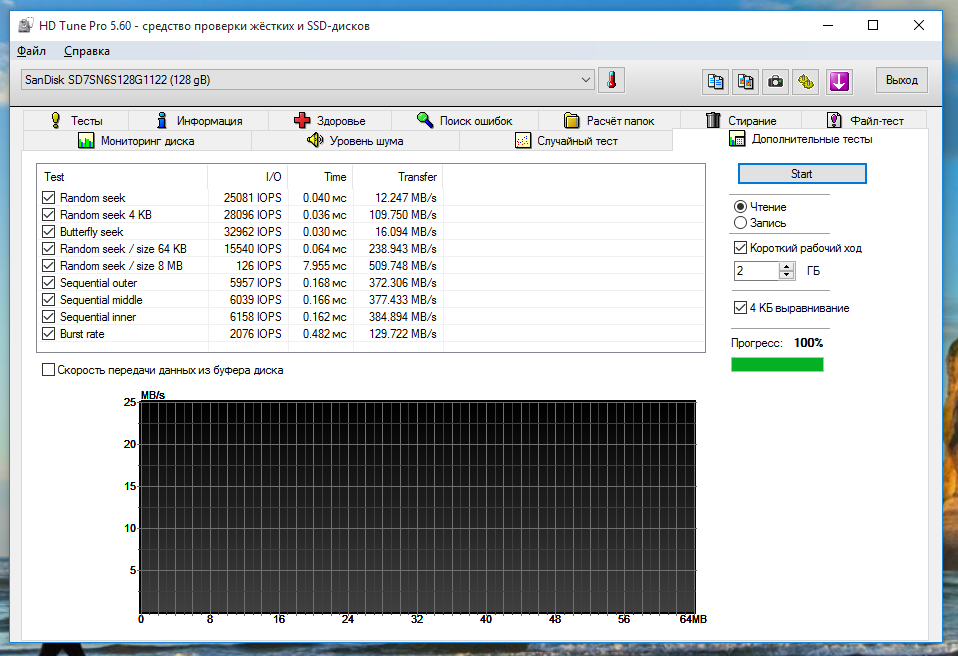
utility and standard Windows hard drive diagnostics
test results when copying a large file from an OCZ Trion 100 drive to a Sandisk X300: AS SSD Benchmark disk test results:

More interesting test pictures

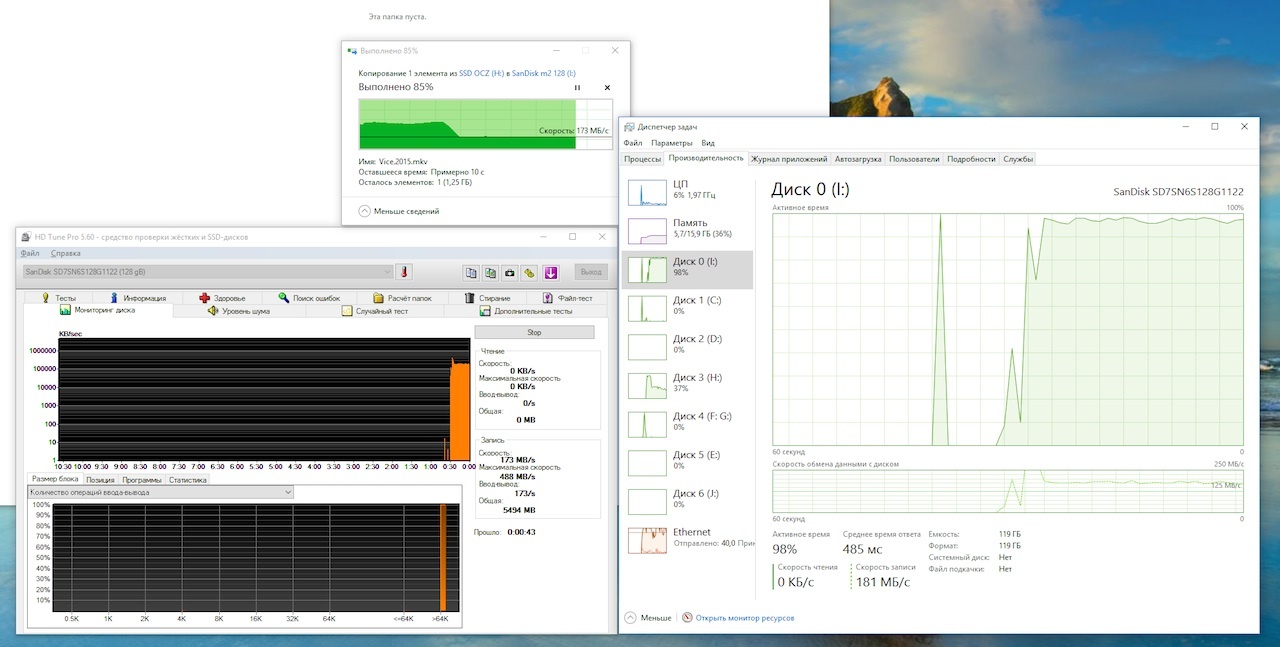





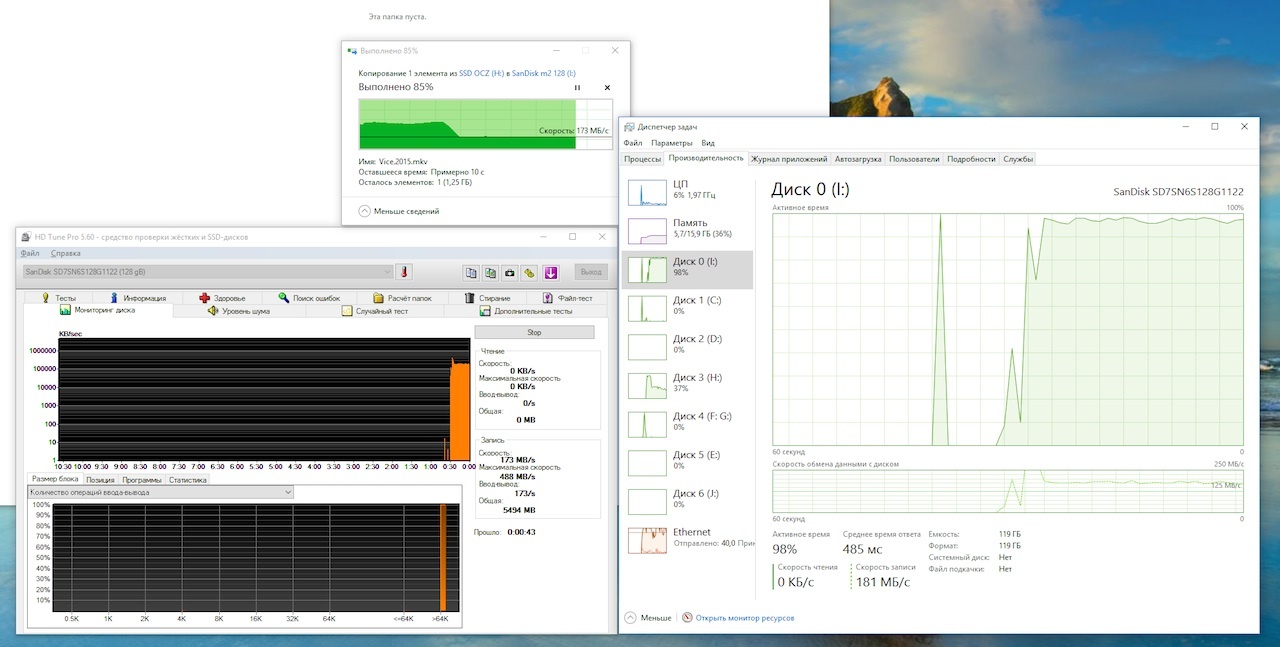



Well, for example, the 512GB version of the X300

All tests to avoid errors were performed twice. As you can see, the results are quite consistent with the stated Sandisk write and read speeds. The “lifetime” of the disc is about 65 TB: stretching this volume for three years, we get about 59 GB of recorded information per day. So you can not worry about the duration of the drive.
Eventually
The results of our testing showed that while the SSD market is in transition, the Sandisk X300 is an excellent representative of the new M.2 format, ready to serve you in the next year and a half. Well, other models can be found in the section of SSD-drives on our website.
*****
Dear readers, we are always happy to meet and wait for you on the iCover blog pages! We are ready to continue to please you with our publications and will try to do everything possible to ensure that the time spent with us is pleasing to you. And, of course, do not forget to subscribe to our sections and we promise - you won’t be bored!
Our other articles and events
