34-inch LG
A few months ago, Boomburum made a review of the 34-inch Samsung S34E790C monitor on our blog - judging by the number of views and comments about the “21: 9 format”, this topic turned out to be interesting to you, so we decided to dig it a little deeper. Therefore, today we have prepared for you an overview of another 34-inch, this time from another brand. Meet - LG 34UC97-S .

The diagonal of the device is 34 inches, while the resolution is pretty standard for such a diagonal - 3440x1440 (Ultra WQHD, 21: 9); it is based on an IPS-type matrix. The specifications are largely similar to the Samsung model mentioned above, so we suggest you start looking at the differences from the look :)
What would I like to see in a box with a monitor? First of all, perhaps, I want to see the manufacturer’s concern for the product - so that everything is neatly arranged, so that the screen does not rub the matrix on the hand of the loader, who will help carry the box with the monitor, because it is huge. This concern is there. Next, I want to see the manufacturer’s concern for the user: so that he can get everything without problems and immediately start working without running around the shops in search of any wiring. Everything is fine with this - besides the traditional HDMI cable, the DisplayPort cable also lies in the box, which is also capable of pulling a high resolution. Also in the box is a wire and an adapter for power, as well as the screen itself and the assembly leg for it. Well, every little thing like a disk with software and a report on factory calibration.

The foot rests on 4 screws, there are no screwdrivers in the kit - we hurried about care) Nevertheless, the process of assembling the monitor from the box takes about three minutes.
Despite the bronze color of the back side, which happened to be observed during the assembly, its color does not give out in front - a semi-matte black field appears in front of the user ... otherwise this area cannot be called. The U-shaped frame is very thin, the lower edge is already a little thicker - apparently, it was made so solely for the logo, there is no other explanation.



The “slingshot” of the stand sticks out right under the screen - it is no longer dull, but chrome, so all prints and dust particles will be visible in full view.

The reliability of the stand does not raise questions, but in terms of capabilities it is lame on both legs: the user can only adjust the screen tilt within 15 degrees - there is no screen rotation or height adjustment (which was, for example, in the Samsung monitor).


And when we did not find 4 treasured holes for the VESA mount on the back side, it became really sad - is it really necessary to put a box from a macbook or book under the monitor in the old fashioned way ?!


All ends of the display are also chrome-plated; there are no questions about the quality of workmanship and assembly. The body thickness at the edges is relatively small, but a “beer belly” appears in the lower part - a thickening, behind which are the MaxxAudio audio system and all the electronics.


On the reverse side there is pleasant minimalism - a matte plastic case, a fixing leg and an immodest logo size. Minimalism reigns exactly until the rear arched cover-dummy cover is removed, covering all functional elements - if you remove it, you will have access to all the functional elements of the monitor, of which there are many.

Namely: a power switch and a connector for the wire from the adapter (19V), a headphone jack (minijack 3.5mm), two HDMI, one DisplayPort, two Thunderbolt, one USB 3.0 type B and two regular USB ports (also version 3.0). A solid set of interfaces, except perhaps the slots for memory cards at least in SD format.



The disadvantages include the lack of any means for organizing cable management: although the connectors are oriented down and theoretically they will be closed by an arc-shaped cover, the wires will stick out ugly in front of the leg, although nothing prevented its base from being wider, with an integrated cable channel. Well, or a cut-out / clip for collecting wires into a pigtail - it is strange that the manufacturer does not think about it, creating an image and expensive device.

Forgot about the little little bump on the bottom - this is a five-position joystick for the on-screen menu.


When you assemble the monitor and put it in front of you on the desktop, turn on ... the monitor will appear in front of you, but it will seem to you that this is a huge TV. It will not matter to you what kind of legs the device has, the thick frame or not - if you are not used to such an image in front of your nose, then at first there will be nothing left but to get used to. Everything will seem unusual: starting from slightly curved application windows, ending with their new location - if you had everything “stacked” before, then with this resolution and 21: 9 format you can finally “spread your wings”.
After a few days, you will “take root” - you will get used to the new space and learn how to use it effectively and effectively - you will like it and you hardly want to change it to such a diagonal for something smaller.
In the comments they sometimes write: “ how to draw or design something on such a screen, if it is not clear whether the line is straight or curved?". Ohhh, well, we don’t really know what to answer :) Let's start from afar: in 1897, scientist George Stratton from the University of California conducted an experiment on the long-term wearing of glasses that turn the visual world over. So, according to his observations, disorientation decreased by about the third day, and a week later a new hand-eye coordination was already being developed. Someone there lived with an inverted world, and here you are worried about the straight line in Photoshop! But seriously, we answer: draw in the same way as you painted before. Firstly, the eyes (and the brain) will really get used very soon, and secondly - the curvature is not so big (and you will most likely only work in some area, for example, in the center of the screen),
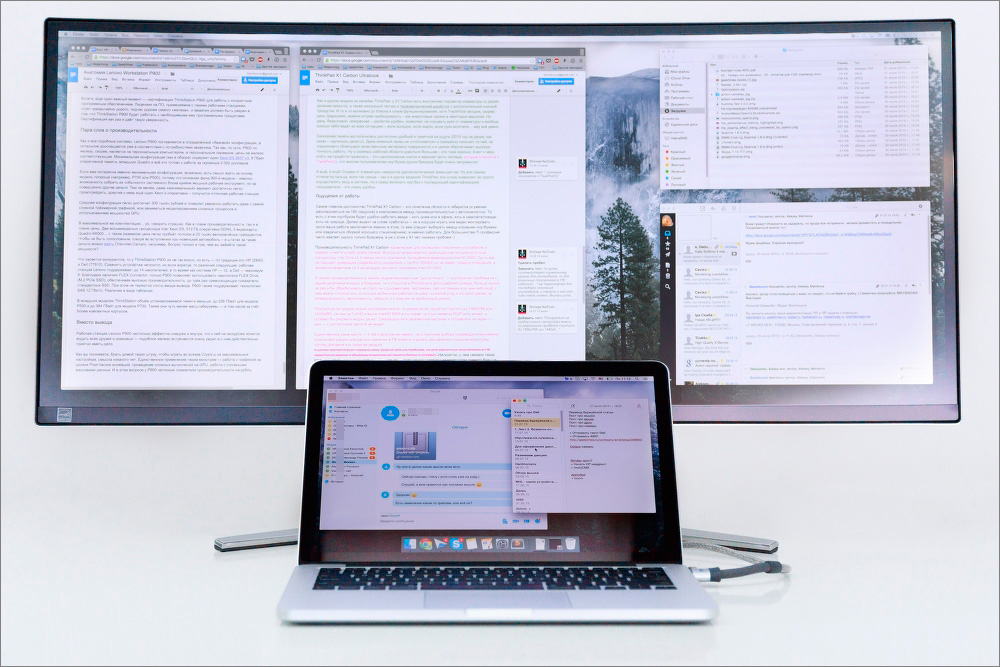
A nice bonus is the presence of built-in speakers, the quality of which we generally liked - maybe they don’t play music the way you would like, but there are more than enough of them for system sounds, YouTube clips and Skype conversations (or rather about half of them volume).

As for image quality - while working behind monitors, none of us had any complaints about it: neither brightness nor contrast, nor color reproduction, nor backlighting, nor the quality of gradients. We moved to the monitor and started working behind it, as if nothing had happened - no one had the feeling that in the usual photographs there were some “not the same colors”, etc. Simply put, we generally liked the image quality “out of the box”. If you are interested in more objective indicators of the monitor, then we recommend that you look at the review on the site3DNews , where the guys studied the monitor along and across.
The settings menu is called up by the joystick, which is located in the center of the lower end of the monitor. Not the most obvious manipulator (to find it without instructions, first had to examine the entire device around the perimeter), which, incidentally, is also not very convenient to control (there is also lack of responsiveness). But as practice shows, climbing into the on-screen menu is not necessary so often.

The main screen menu is round; all other sections are represented by a rather large canvas. Everything is in Russian (other languages are also available), there are no significant problems with localization (although there are all sorts of “Autoreg.”).

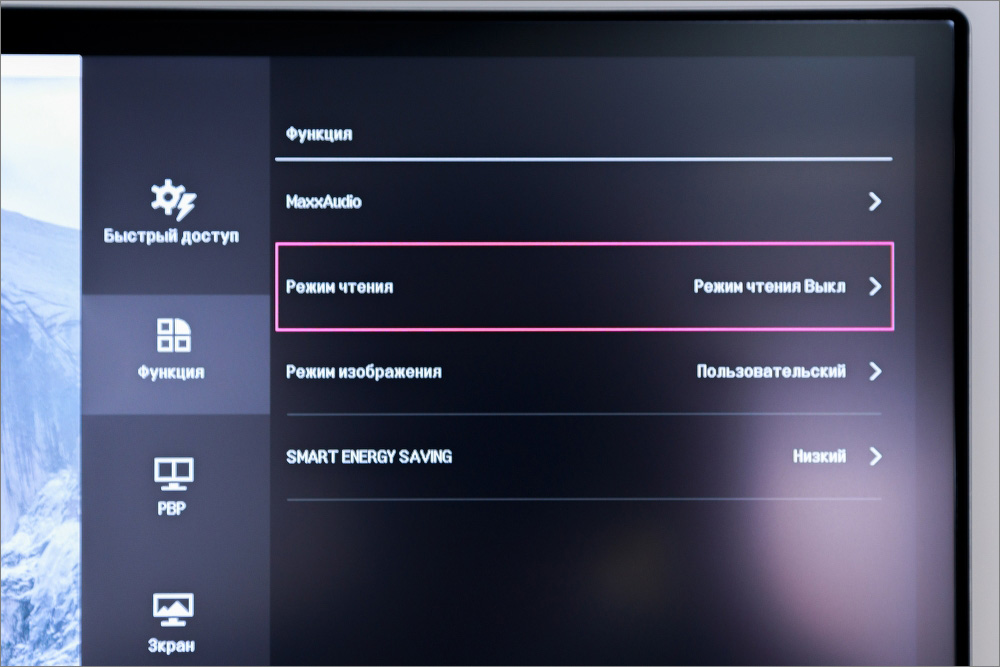


It makes no sense to list all the menu items - they are pretty standard, everything is visible in the photographs. From interesting - the presence of two modes for reading (analogue utility F.lux ), PBP mode(the screen is divided into 2 parts and a separate video signal can be output to each) and fairly extensive settings of the built-in MaxxAudio audio system. For fans there is the possibility of changing color reproduction - both banal sharpness, gamma and temperature, as well as "advanced" tone and saturation adjustments for 6 basic colors (RGBCMY).




+ Beautiful appearance
+ Thin frame (right, top and bottom)
+ Good image quality
+ A large number of connectors (2xHDMI, 2xThunderbolt, 2xUSB 3.0)
- Inconvenient joystick for managing the menu (as well as the menu itself)
- Lack of cable management solution
- Lack of monitor height adjustment
- Lack of support for VESA mounts
- Price
» Official product website with technical specifications

I would like to buy a monitor with such a diagonal and resolution, if only for the sake of the workspace that it offers - it feels like moving from a cramped “odnushka” to a spacious “three-ruble note”. We believe that some of the disadvantages can be forgiven for the pleasure of the work that this monitor gives.
It is unlikely that this curved monitor would look harmoniously on a straight wall, so the lack of support for VESA mounts can be forgiven. But the lack of screen height adjustment is already a much more unpleasant drawback (which some VESA mounts could solve), since the factory screen height cannot be called optimal.
You also won’t like the price of the device, especially in times of crisis - in our store LG 34UC97-S costs71990 rubles. The rest is a completely cool monitor that you will like

The diagonal of the device is 34 inches, while the resolution is pretty standard for such a diagonal - 3440x1440 (Ultra WQHD, 21: 9); it is based on an IPS-type matrix. The specifications are largely similar to the Samsung model mentioned above, so we suggest you start looking at the differences from the look :)
Equipment
What would I like to see in a box with a monitor? First of all, perhaps, I want to see the manufacturer’s concern for the product - so that everything is neatly arranged, so that the screen does not rub the matrix on the hand of the loader, who will help carry the box with the monitor, because it is huge. This concern is there. Next, I want to see the manufacturer’s concern for the user: so that he can get everything without problems and immediately start working without running around the shops in search of any wiring. Everything is fine with this - besides the traditional HDMI cable, the DisplayPort cable also lies in the box, which is also capable of pulling a high resolution. Also in the box is a wire and an adapter for power, as well as the screen itself and the assembly leg for it. Well, every little thing like a disk with software and a report on factory calibration.

The foot rests on 4 screws, there are no screwdrivers in the kit - we hurried about care) Nevertheless, the process of assembling the monitor from the box takes about three minutes.
Appearance
Despite the bronze color of the back side, which happened to be observed during the assembly, its color does not give out in front - a semi-matte black field appears in front of the user ... otherwise this area cannot be called. The U-shaped frame is very thin, the lower edge is already a little thicker - apparently, it was made so solely for the logo, there is no other explanation.



The “slingshot” of the stand sticks out right under the screen - it is no longer dull, but chrome, so all prints and dust particles will be visible in full view.

The reliability of the stand does not raise questions, but in terms of capabilities it is lame on both legs: the user can only adjust the screen tilt within 15 degrees - there is no screen rotation or height adjustment (which was, for example, in the Samsung monitor).


And when we did not find 4 treasured holes for the VESA mount on the back side, it became really sad - is it really necessary to put a box from a macbook or book under the monitor in the old fashioned way ?!


All ends of the display are also chrome-plated; there are no questions about the quality of workmanship and assembly. The body thickness at the edges is relatively small, but a “beer belly” appears in the lower part - a thickening, behind which are the MaxxAudio audio system and all the electronics.


On the reverse side there is pleasant minimalism - a matte plastic case, a fixing leg and an immodest logo size. Minimalism reigns exactly until the rear arched cover-dummy cover is removed, covering all functional elements - if you remove it, you will have access to all the functional elements of the monitor, of which there are many.

Namely: a power switch and a connector for the wire from the adapter (19V), a headphone jack (minijack 3.5mm), two HDMI, one DisplayPort, two Thunderbolt, one USB 3.0 type B and two regular USB ports (also version 3.0). A solid set of interfaces, except perhaps the slots for memory cards at least in SD format.



The disadvantages include the lack of any means for organizing cable management: although the connectors are oriented down and theoretically they will be closed by an arc-shaped cover, the wires will stick out ugly in front of the leg, although nothing prevented its base from being wider, with an integrated cable channel. Well, or a cut-out / clip for collecting wires into a pigtail - it is strange that the manufacturer does not think about it, creating an image and expensive device.

Forgot about the little little bump on the bottom - this is a five-position joystick for the on-screen menu.


Inclusion and work
When you assemble the monitor and put it in front of you on the desktop, turn on ... the monitor will appear in front of you, but it will seem to you that this is a huge TV. It will not matter to you what kind of legs the device has, the thick frame or not - if you are not used to such an image in front of your nose, then at first there will be nothing left but to get used to. Everything will seem unusual: starting from slightly curved application windows, ending with their new location - if you had everything “stacked” before, then with this resolution and 21: 9 format you can finally “spread your wings”.
After a few days, you will “take root” - you will get used to the new space and learn how to use it effectively and effectively - you will like it and you hardly want to change it to such a diagonal for something smaller.
In the comments they sometimes write: “ how to draw or design something on such a screen, if it is not clear whether the line is straight or curved?". Ohhh, well, we don’t really know what to answer :) Let's start from afar: in 1897, scientist George Stratton from the University of California conducted an experiment on the long-term wearing of glasses that turn the visual world over. So, according to his observations, disorientation decreased by about the third day, and a week later a new hand-eye coordination was already being developed. Someone there lived with an inverted world, and here you are worried about the straight line in Photoshop! But seriously, we answer: draw in the same way as you painted before. Firstly, the eyes (and the brain) will really get used very soon, and secondly - the curvature is not so big (and you will most likely only work in some area, for example, in the center of the screen),
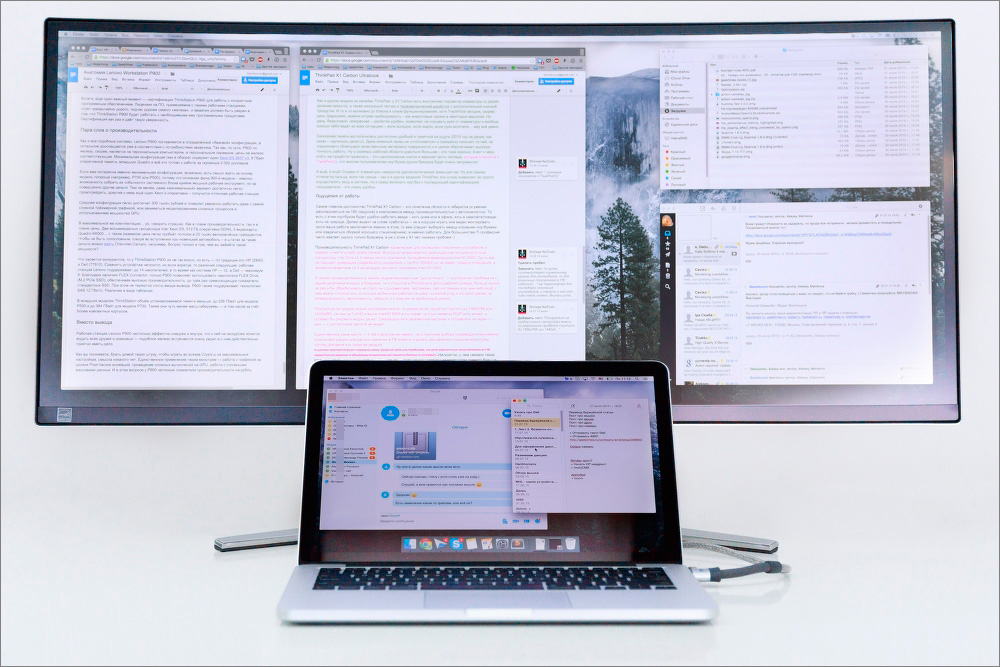
A nice bonus is the presence of built-in speakers, the quality of which we generally liked - maybe they don’t play music the way you would like, but there are more than enough of them for system sounds, YouTube clips and Skype conversations (or rather about half of them volume).

As for image quality - while working behind monitors, none of us had any complaints about it: neither brightness nor contrast, nor color reproduction, nor backlighting, nor the quality of gradients. We moved to the monitor and started working behind it, as if nothing had happened - no one had the feeling that in the usual photographs there were some “not the same colors”, etc. Simply put, we generally liked the image quality “out of the box”. If you are interested in more objective indicators of the monitor, then we recommend that you look at the review on the site3DNews , where the guys studied the monitor along and across.
Settings
The settings menu is called up by the joystick, which is located in the center of the lower end of the monitor. Not the most obvious manipulator (to find it without instructions, first had to examine the entire device around the perimeter), which, incidentally, is also not very convenient to control (there is also lack of responsiveness). But as practice shows, climbing into the on-screen menu is not necessary so often.

The main screen menu is round; all other sections are represented by a rather large canvas. Everything is in Russian (other languages are also available), there are no significant problems with localization (although there are all sorts of “Autoreg.”).

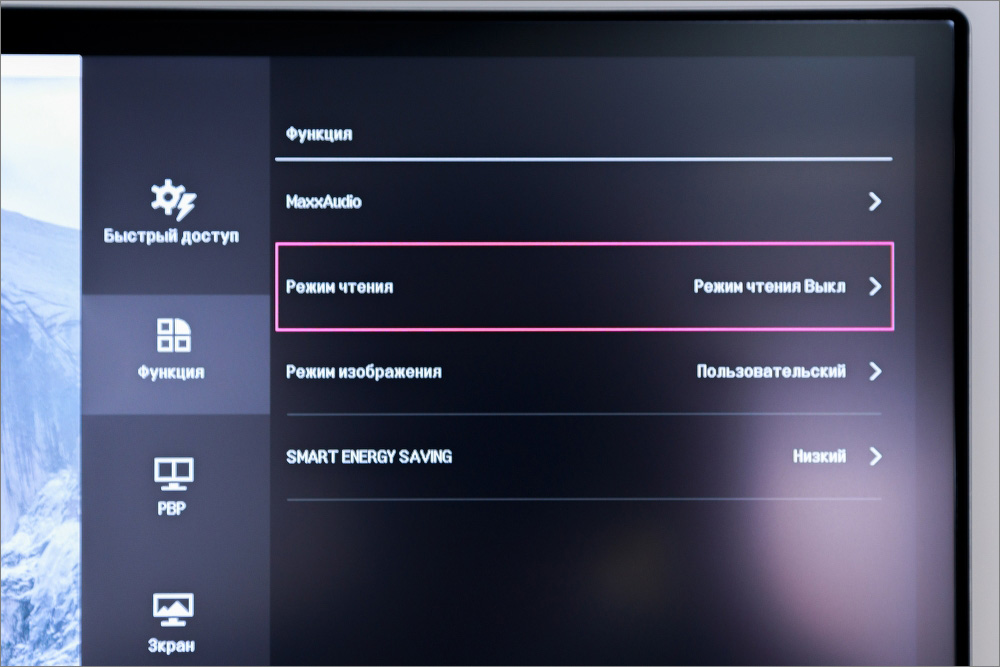


It makes no sense to list all the menu items - they are pretty standard, everything is visible in the photographs. From interesting - the presence of two modes for reading (analogue utility F.lux ), PBP mode(the screen is divided into 2 parts and a separate video signal can be output to each) and fairly extensive settings of the built-in MaxxAudio audio system. For fans there is the possibility of changing color reproduction - both banal sharpness, gamma and temperature, as well as "advanced" tone and saturation adjustments for 6 basic colors (RGBCMY).




Advantages and disadvantages
+ Beautiful appearance
+ Thin frame (right, top and bottom)
+ Good image quality
+ A large number of connectors (2xHDMI, 2xThunderbolt, 2xUSB 3.0)
- Inconvenient joystick for managing the menu (as well as the menu itself)
- Lack of cable management solution
- Lack of monitor height adjustment
- Lack of support for VESA mounts
- Price
» Official product website with technical specifications

I would like to buy a monitor with such a diagonal and resolution, if only for the sake of the workspace that it offers - it feels like moving from a cramped “odnushka” to a spacious “three-ruble note”. We believe that some of the disadvantages can be forgiven for the pleasure of the work that this monitor gives.
It is unlikely that this curved monitor would look harmoniously on a straight wall, so the lack of support for VESA mounts can be forgiven. But the lack of screen height adjustment is already a much more unpleasant drawback (which some VESA mounts could solve), since the factory screen height cannot be called optimal.
You also won’t like the price of the device, especially in times of crisis - in our store LG 34UC97-S costs71990 rubles. The rest is a completely cool monitor that you will like

