Lima review: unlimited personal cloud service
Cloud services are slowly but surely pushing physical drives out of everyday life. More and more users prefer to store their files remotely: this allows you to save on additional equipment and access data from any device. On the other hand, many are in no hurry to entrust personal information to a third party, and the allocated volume is often not enough. Lima - a device from the young CGC team, designed to reconcile both camps and make the "clouds" more tangible.
It would seem that if there are such popular services as Dropbox, Google Drive or iCloud, why reinvent the wheel and try to compete with the giants of the market? However, the startup scored $ 1.2 million with a budget of $ 69,000, raised $ 2.5 million from the French venture capital fund and collected almost 20 thousand pre-orders. It turned out that buyers are interested in the opportunities that Lima provides.

The main advantage of the device is that you store your data not on the server, but on a personal hard drive, that is, your hard drive is the server.
This property implies several important features. Firstly, information is not available to third parties, which means that conspiracy theorists can sleep peacefully. If you do not go into details: when installing Lima, a key pair is generated that are tied to your mail and protected by your password. The keys are stored in the memory of the device itself and outsiders have no access to them.

Secondly, free space is limited only by the volume of the HDD, and not by the cloud storage tariff plan. Simple arithmetic: a Dropbox business plan will cost $ 750 a year, and an external 5 TB hard drive will cost only $ 150-200. For the service of 1 TB, the same Yandex.Disk and Google ask for 2,000 rubles and $ 120 per year, respectively.

Lima supports most popular operating systems, and all changes are displayed in real time: here you edited the photo at home on a Mac, and then it automatically updated on your working Windows computer, on your iOS smartphone and on your Android tablet. This is where the main difference between Lima and Dropbox and other services lies: you operate files in a single workspace, and not with their copies on each device.
The delivery set includes the device itself, an Ethernet cable 40 cm long, a charger and an adapter for a Euro outlet. Installation takes only a couple of minutes: Lima connects to the router and the hard drive, after which you need to download the application and go to the previously created account. You can install two or more Lima devices, for example, in the office and at home, which will allow you to break down the task area and make the work more comfortable.

It is not necessary to connect an empty HDD. Lima does not delete anything on the hard drive, it only creates a separate folder in the root. The device itself is displayed as an external drive. The developers claim that Lima has been tested with an HDD of up to 7 TB, but theoretically the possibilities are endless.

It is worth noting that drives with both USB 2.0 and 3.0 are supported, however, in the latter case, the speed is reduced to a similar USB 2.0. And one more thing: at the moment the first connected hard is displayed as empty. Do not be afraid, the developers are aware of this problem and promise to fix it soon.
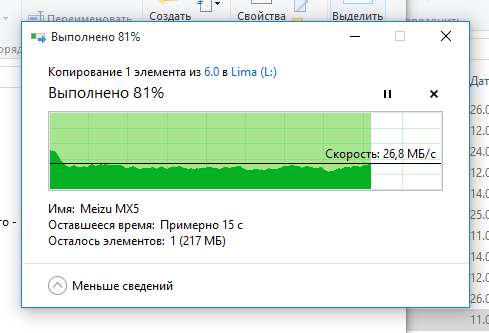

On the main screen of the desktop application, you can monitor the consumption of free space and the status of Lima. It even displays the color of your device (a total of 6 options are available) and the type of mapped drive. In the "My devices" section, the main computer and other gadgets are displayed.
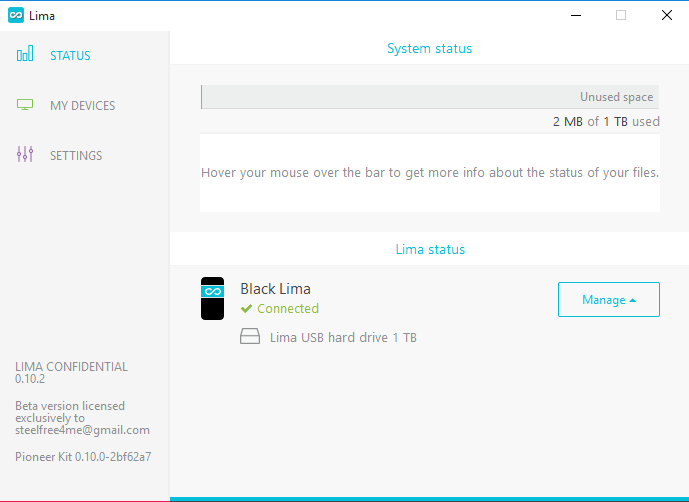
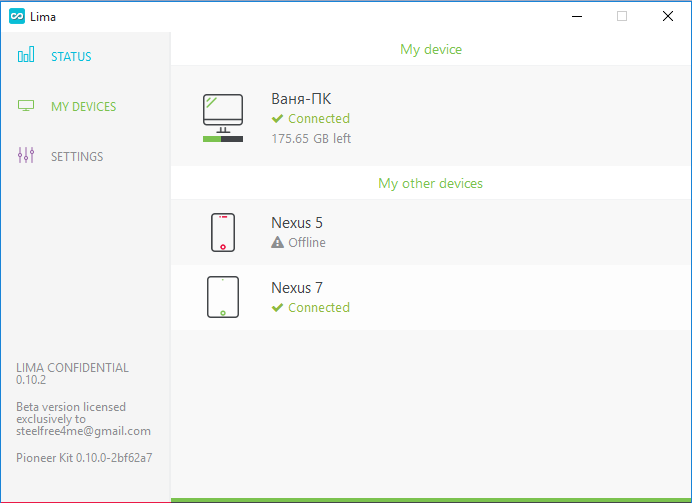
When installing the application on a computer, it is possible to download the version for smartphones. To do this, you either need to get a download link via SMS, or enter https://install.meetlima.com/ in a browser. The application allows you to automatically synchronize photos and videos, as well as save any files for viewing offline. By the way, unlike Google Drive or Dropbox, here you can download entire folders.

There are two versions of Lima: Pioneer Kit and Unified. Everything written above corresponds to the basic configuration of the Pioner Kit. To get Unified, you need to enter a special code in the settings, which is not yet available, but the developers promise to start mailing in the near future.
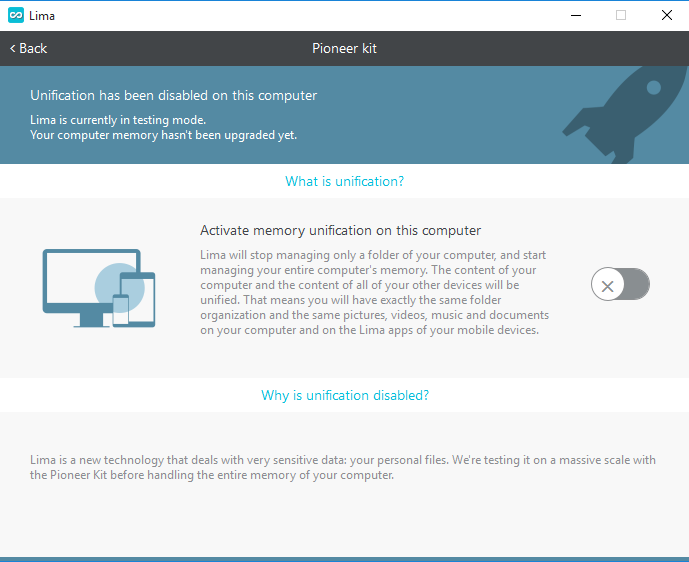
The main feature of this version is the synchronization of the hierarchy of the workspace. That is, all your folders, documents and work files will be synchronized in the same order and position on any device. In the "pioneer" mode, you yourself have to determine what and where you want to synchronize from. You can check the updates and learn about how Lima makes the lives of ordinary users better on the CGC team blog .
Lima will be an excellent solution for those who constantly do not have enough space in the cloud storage, or the fee for the allocated volume seems excessive. The main advantages of the gadget are unlimited free space, data exchange security and file handling in a single environment.
It is worth noting the compactness of the device and the absolute absence of noise during operation. The disadvantages include (for now) the limited functionality of mobile applications and the slow receipt of the Unified version. Otherwise, this “baby” can easily replace the boring cloud services.
Appointment
It would seem that if there are such popular services as Dropbox, Google Drive or iCloud, why reinvent the wheel and try to compete with the giants of the market? However, the startup scored $ 1.2 million with a budget of $ 69,000, raised $ 2.5 million from the French venture capital fund and collected almost 20 thousand pre-orders. It turned out that buyers are interested in the opportunities that Lima provides.

The main advantage of the device is that you store your data not on the server, but on a personal hard drive, that is, your hard drive is the server.
This property implies several important features. Firstly, information is not available to third parties, which means that conspiracy theorists can sleep peacefully. If you do not go into details: when installing Lima, a key pair is generated that are tied to your mail and protected by your password. The keys are stored in the memory of the device itself and outsiders have no access to them.

Secondly, free space is limited only by the volume of the HDD, and not by the cloud storage tariff plan. Simple arithmetic: a Dropbox business plan will cost $ 750 a year, and an external 5 TB hard drive will cost only $ 150-200. For the service of 1 TB, the same Yandex.Disk and Google ask for 2,000 rubles and $ 120 per year, respectively.

Lima supports most popular operating systems, and all changes are displayed in real time: here you edited the photo at home on a Mac, and then it automatically updated on your working Windows computer, on your iOS smartphone and on your Android tablet. This is where the main difference between Lima and Dropbox and other services lies: you operate files in a single workspace, and not with their copies on each device.
Installation
The delivery set includes the device itself, an Ethernet cable 40 cm long, a charger and an adapter for a Euro outlet. Installation takes only a couple of minutes: Lima connects to the router and the hard drive, after which you need to download the application and go to the previously created account. You can install two or more Lima devices, for example, in the office and at home, which will allow you to break down the task area and make the work more comfortable.

It is not necessary to connect an empty HDD. Lima does not delete anything on the hard drive, it only creates a separate folder in the root. The device itself is displayed as an external drive. The developers claim that Lima has been tested with an HDD of up to 7 TB, but theoretically the possibilities are endless.

It is worth noting that drives with both USB 2.0 and 3.0 are supported, however, in the latter case, the speed is reduced to a similar USB 2.0. And one more thing: at the moment the first connected hard is displayed as empty. Do not be afraid, the developers are aware of this problem and promise to fix it soon.
On the main screen of the desktop application, you can monitor the consumption of free space and the status of Lima. It even displays the color of your device (a total of 6 options are available) and the type of mapped drive. In the "My devices" section, the main computer and other gadgets are displayed.
When installing the application on a computer, it is possible to download the version for smartphones. To do this, you either need to get a download link via SMS, or enter https://install.meetlima.com/ in a browser. The application allows you to automatically synchronize photos and videos, as well as save any files for viewing offline. By the way, unlike Google Drive or Dropbox, here you can download entire folders.

Pioneer Kit and Unified
There are two versions of Lima: Pioneer Kit and Unified. Everything written above corresponds to the basic configuration of the Pioner Kit. To get Unified, you need to enter a special code in the settings, which is not yet available, but the developers promise to start mailing in the near future.
The main feature of this version is the synchronization of the hierarchy of the workspace. That is, all your folders, documents and work files will be synchronized in the same order and position on any device. In the "pioneer" mode, you yourself have to determine what and where you want to synchronize from. You can check the updates and learn about how Lima makes the lives of ordinary users better on the CGC team blog .
Conclusion
Lima will be an excellent solution for those who constantly do not have enough space in the cloud storage, or the fee for the allocated volume seems excessive. The main advantages of the gadget are unlimited free space, data exchange security and file handling in a single environment.
It is worth noting the compactness of the device and the absolute absence of noise during operation. The disadvantages include (for now) the limited functionality of mobile applications and the slow receipt of the Unified version. Otherwise, this “baby” can easily replace the boring cloud services.
