Review and analysis of the Filco Majestouch 2 keyboard
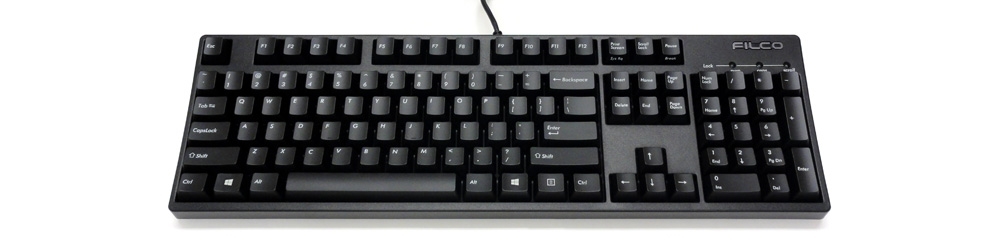
Finally, the long-awaited Filco keyboard got to me! It seems to me that every self-respecting lover of mechanical keyboards knows about this manufacturer. Those who are just embarking on the true path will immediately recognize that Filco is a recognized standard of quality. But in the vastness of Russia, information is sorely lacking: there is not a single full review. Unless the owners of these keyboards share their experience on thematic forums. That is why I so eagerly wanted to know what kind of animal it is that everyone knows about, everyone loves and praises it, but for what it is - nobody knows. So let's find out today. Let the secret be revealed!
This time the keyboard arrived amazingly fast. On a beautiful sunny morning, the courier called and said that it would be literally in a couple of minutes. He handed me a red corporate bag, which contained a small package from the keyboard. On the outside of the box, we can see model information. In this case, this is Filco Majestouch 2 FKBN104M2-AI on the Cherry MX Brown switches. Case color - Metallic Blue. Opening the box, we find that the keyboard is in the lower compartment, covered with a protective plastic overlay. The USB-PS / 2 adapter is located in the upper left compartment, and the cable is laid in the right. Also included is a manual, but it is almost all in Japanese. In English, only briefly written about how to use this keyboard safely, plus some specifications. In general, for people who do not speak Japanese, it is useless.
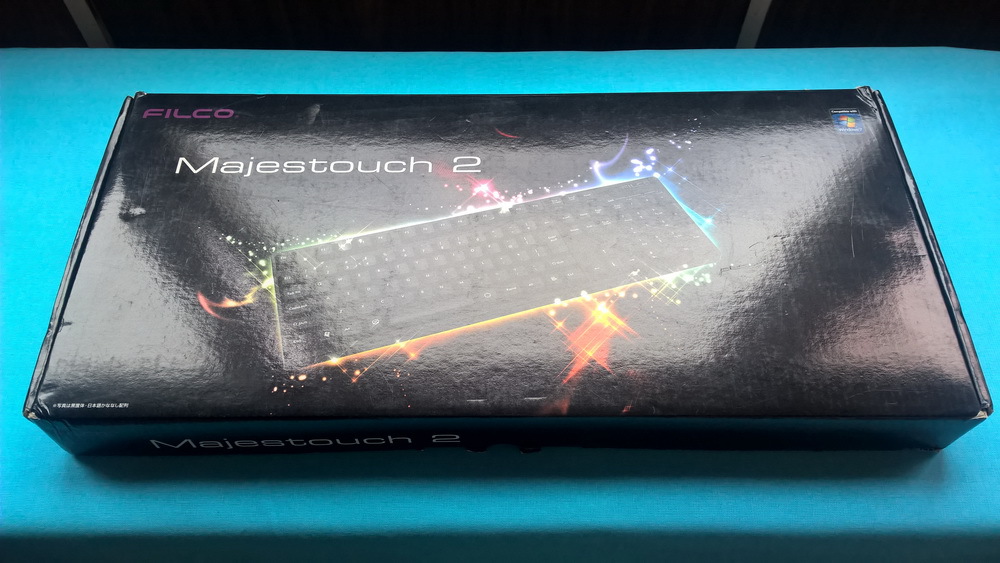



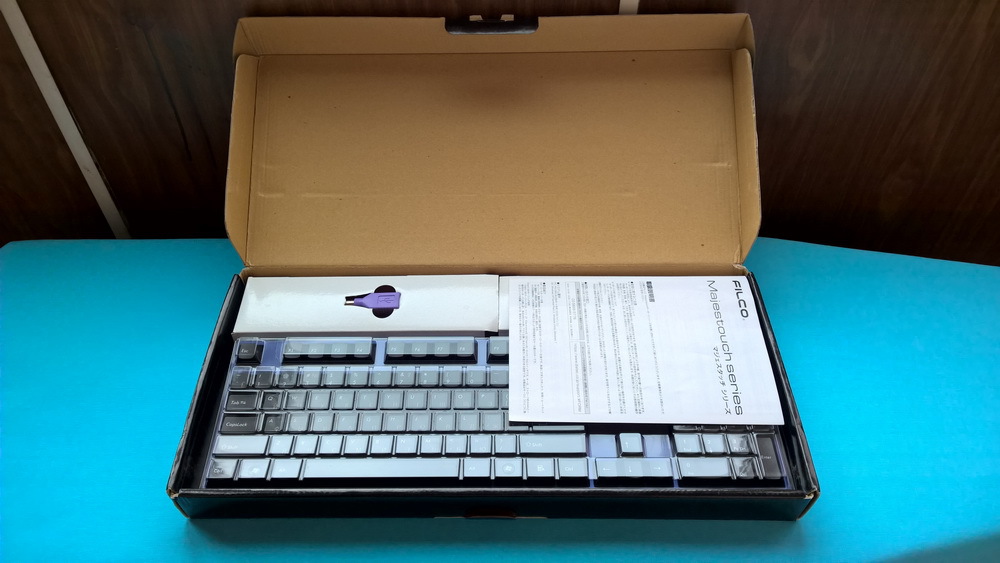


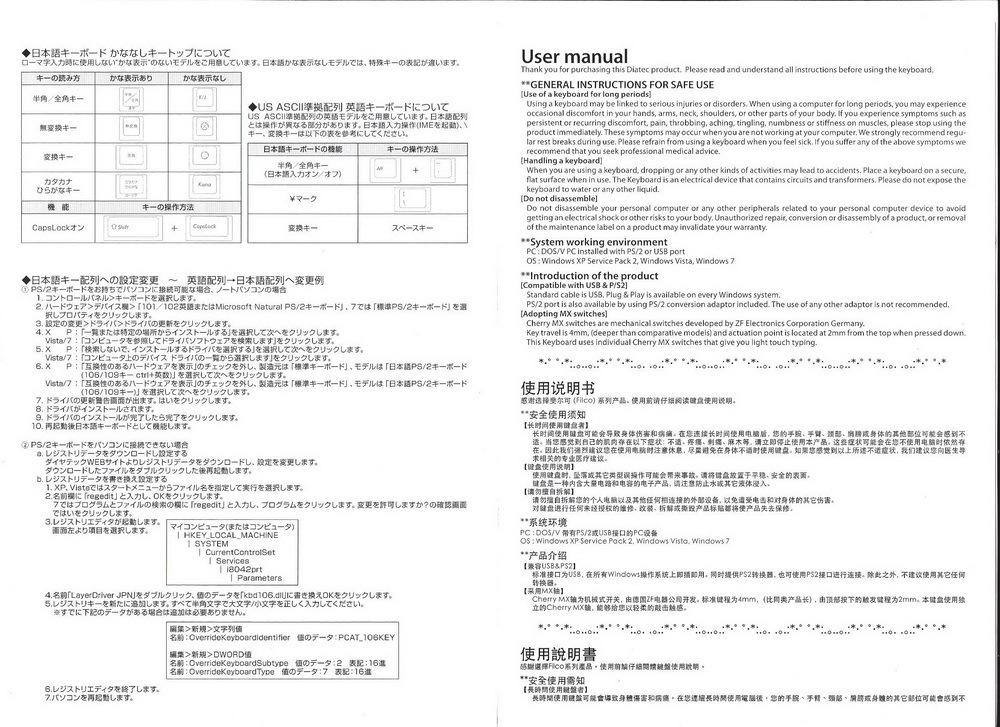


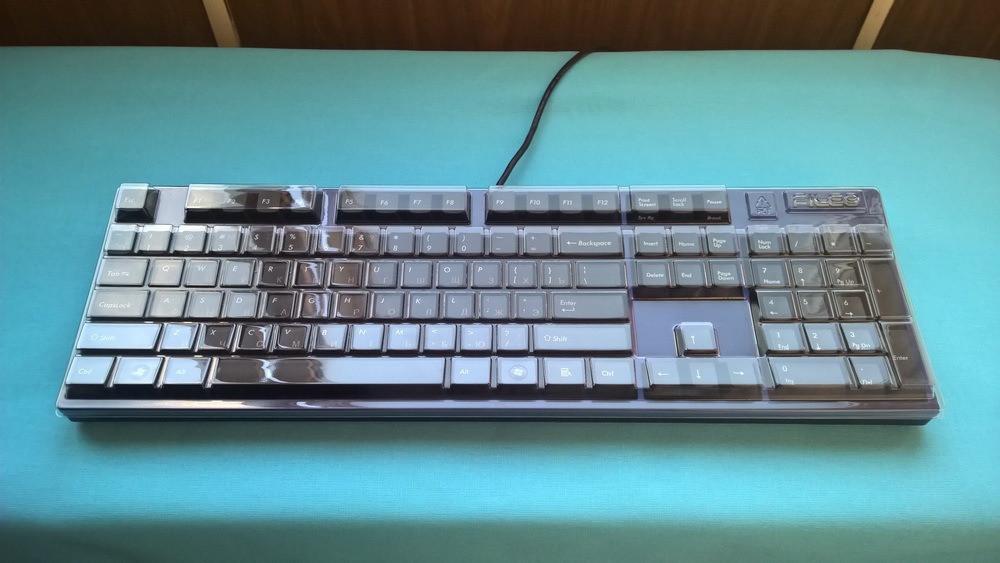



Taking the keyboard out of the box, I noticed the color and texture of the case. In the photographs that I saw, she seemed glossy and shiny. In fact, she has a more pronounced texture, and the color tends to vary slightly depending on the lighting. But only slightly. The case in the hands is very rigid and reliable, does not bend or creak. This, of course, leaves the impression of a quality product.




Touching the keys, I remembered the Cooler Master CM Storm QuickFire TK keyboard. It used the “SoftTouch” coating, the purpose of which is to improve contact between the fingers and the keyboard. However, in fact, this coating left much to be desired. But in the Filco keyboard, a certain plastic processing is used for this purpose. This processing is tactilely felt not as roughness, but as if we were running a finger along a rubber surface. It is not as soft as “SoftTouch”, but nevertheless gives a feeling of reliable contact between the fingers and the keyboard during prolonged and intensive work, even if your hands sweat.

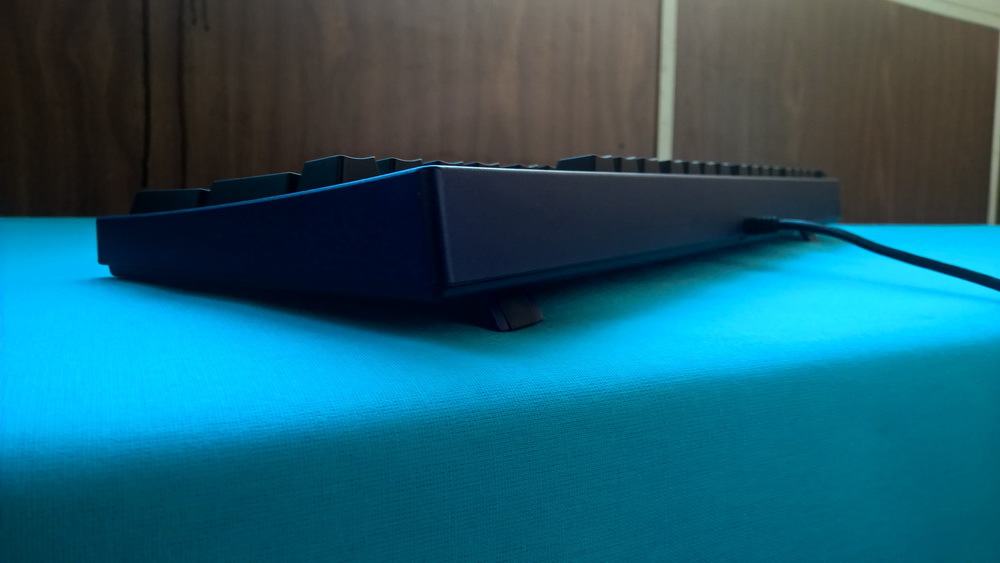


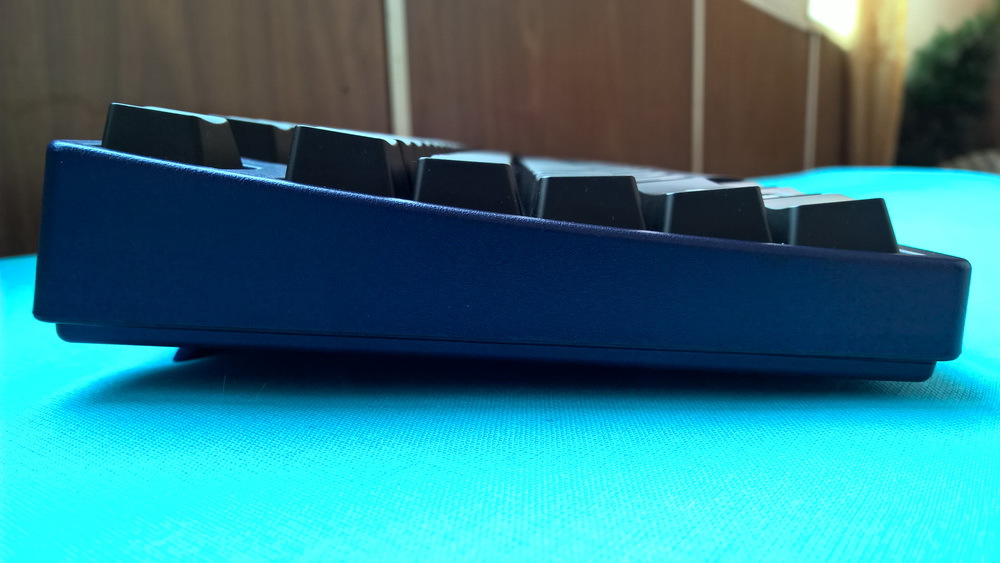
Typing at Filco is very nice. This is achieved due to the above points, as well as due to the hard landing of the keys on the switches. Using your fingers to remove the switches is incredibly difficult, so you have to use Kay-Puller. This, of course, is a huge plus: the keys will not disappear even during intense battles with sharp hits on the keys. For comparison, in the long-suffering SteelSeries 6G and 7G keyboards, the keys fell out during transportation. The disadvantage of this model is only the lack of Kay-Puller itself in the kit. It was possible to report, because it is not so expensive. Especially when you consider the price of the keyboard.

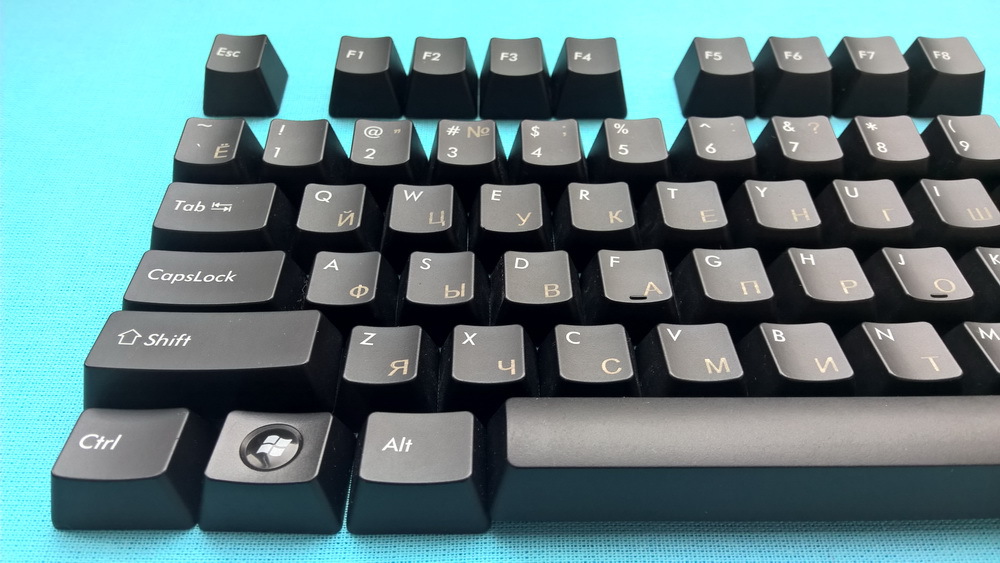
I somehow caught the eye of a review as if the keys on the Filco keyboard were too close to each other and would fit only ladies' fingers. And it also said that Razer Blackwidow allegedly had everything in order. I have both of these keyboards, so I have both of them measured this distance. So it turned out to be the same for them.
The only thing that bothered me when I printed was how loud it printed. Let me remind you that here are the Cherry MX Brown switches, which are recommended for quiet and distracting printing. Obviously, the quality of sensations at Filco are in the first place. In addition, I can’t say that I do not like this sound. It's just that not everyone is ready to enjoy these pleasant sensations when someone is sleeping nearby. Well, or if colleagues are hypersensitive: D. In general, the keyboard owes this sound to the plastic that is used on the switches. It is more rigid in comparison with ordinary ABS plastic, therefore the sound is louder. It looks like PBT plastic sounds, only that one is even more rigid and sonorous. Speaking about the very nature of the sound, it does not strum or rattle. In general, the sound is more like tapping,
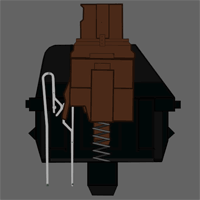
Turning over the keys, I expected to see firsthand the quality that some Filco users are proud of. It was assumed that there would be no burrs on the underside of the switch. Indeed, they were not on the first pair of switches. This certainly surprised me. But I looked at a few more keys and found those that still have small burrs. And there were many. In fairness, it should be noted that there are much less burrs here than I had seen on other keyboards (there were even whole chips). So this can also be attributed to the quality indicators of this keyboard, although such an advantage is not noticeable to the eye. By the way, the keys are put on the switch with a characteristic “click”, which signals that the key is in place and is rigidly fixed.
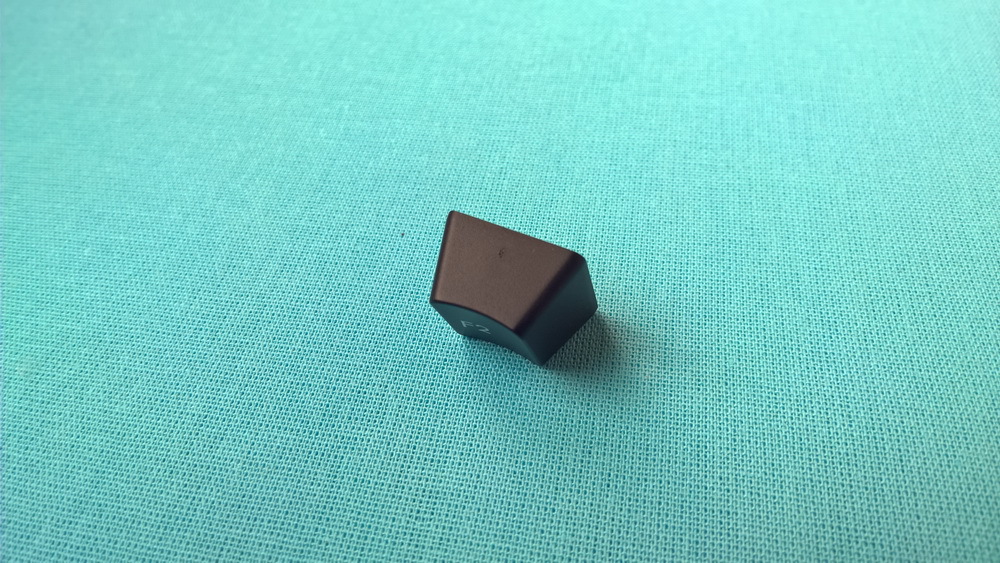

Keyboards Filco are made at the enterprises of the Costar company, so stabilizers here are just this company. They are used on all major keys of this keyboard. Unfortunately, they cannot be replaced with stabilizers of other manufacturers (corresponding grooves are not provided). Interestingly, the gap on the metal plate has additional grooves, but there are no stabilizers themselves. Another annoying moment is the lack of spare parts for stabilizers in the kit. They are quite fragile, so parts can come in handy in case of breakage. However, I know only one manufacturer who reports them to the kit, so it's more like nitpicking.
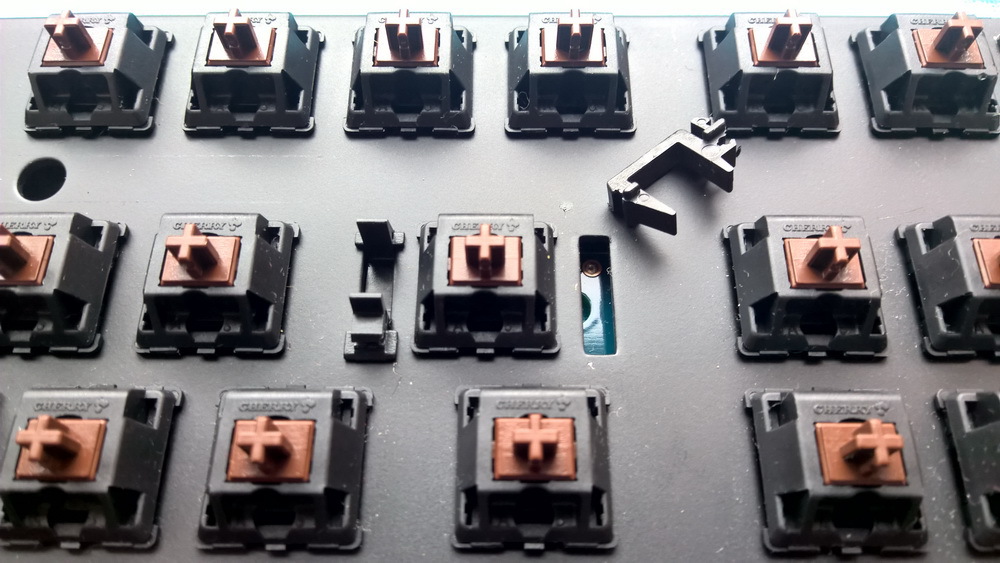

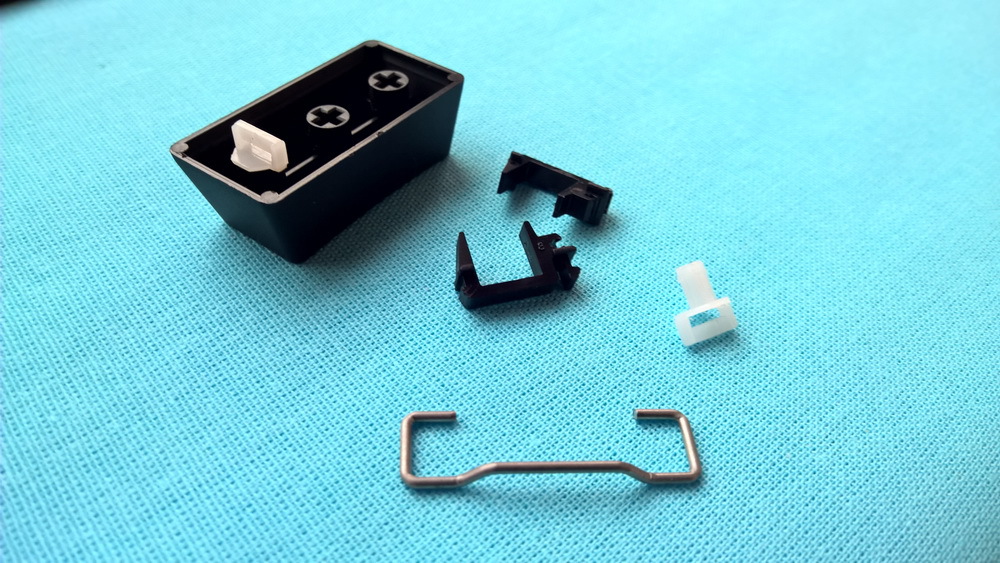
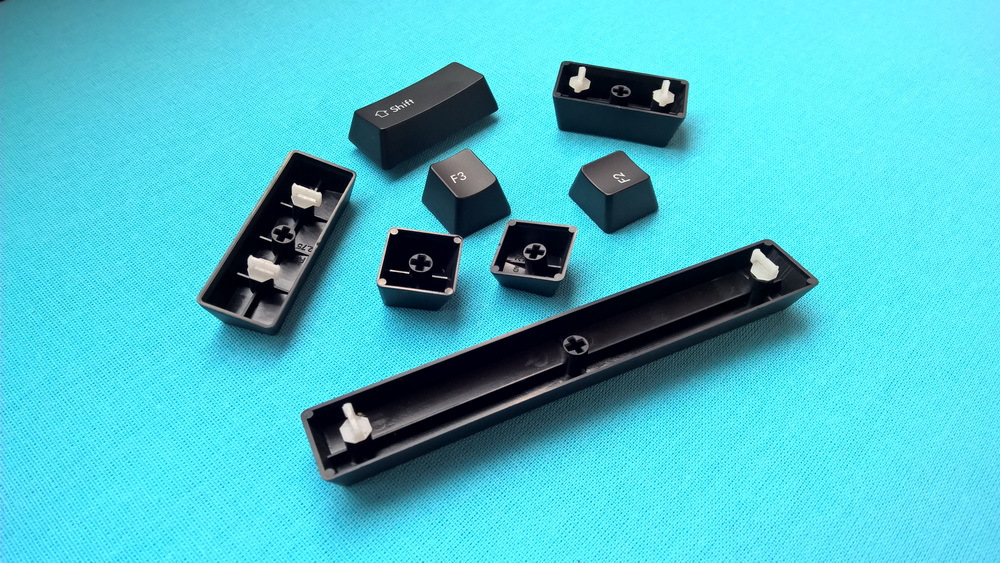
As indicated on the box, the keyboard uses the US ASCII 104 layout. The key designations are marked in white with a slight tilt to the right. Russian characters were later applied by laser engraving, so that they do not have such a tilt. And their color is closer to brownish, and the paint is not evenly applied, which generally looks poor. On the left Windows key, the icon is shifted slightly to the right relative to the center, which also does not cause satisfaction. On the “PrtSc” and “Pause” keys, the inscriptions “Sys Rq” and “Break” are marked on the front side of the key, like in Filco Majestouch Ninja. This application method impresses me the most: the writing on the keys will not be erased from constant contact with the fingers. You can also use this option as a middle ground if you want to use the keyboard for the blind typing method, but are forced to share it with a person who does not have such a skill. Well, it looks just awesome :)
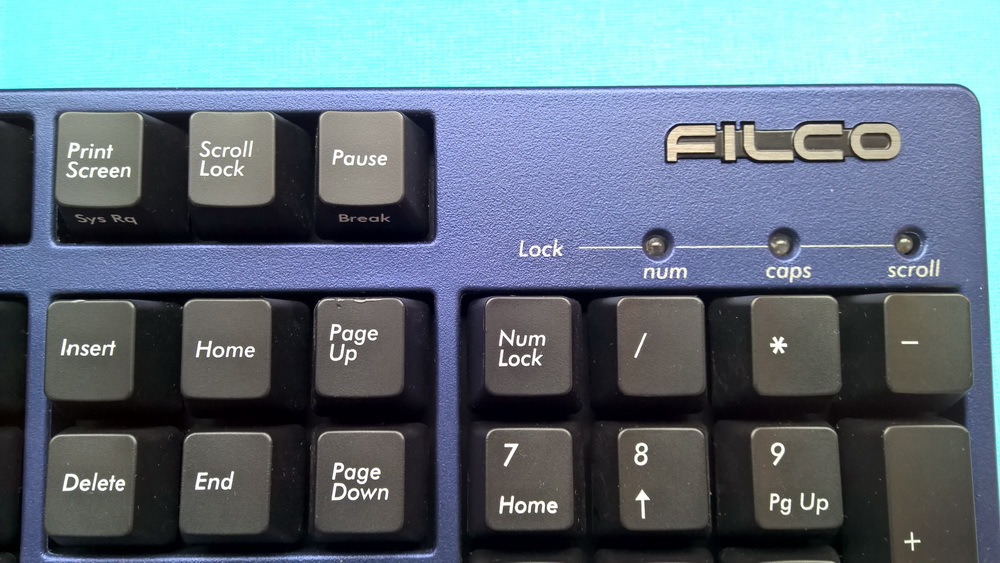
The keyboard cable has standard softness and thickness. Its length is 151 centimeters. By today's standards, this is terribly short. After I placed the keyboard to the left of the mouse pad, her cable already began to stretch. Terribly uncomfortable. Even more frustrating is the inability to replace the cable. A “tie” is attached to its end for convenient folding when transporting the keyboard. Its device is very simple: two textile fasteners are connected together, hooks are located on one side, and velvet is located on the back, for which these hooks cling.
Speaking of transportation, the keyboard weighs about 1200 grams, which is standard for full-size keyboards. I do not think that someone in the ranks of the manufacturer’s company is seriously thinking about the constant transportation of such a dimensional keyboard, besides with such an eye on quality and reliability. But still there are such users for whom ease of transportation is important. For example, gamers who sometimes do not even have enough full-sized keyboards to place all their binds and macros. But they also want to get quality and reliability, just a little lighter.
Keyboard legs are made of rubber. She seemed pretty hard to me. It’s annoying that on my laminated table the keyboard slides even with little effort.
The lower legs are located about a centimeter from the horizontal edges. To me it looks weird. What was the problem of placing the legs right next to the edges? This would not allow the keyboard to roll sideways. When you press the edges of the case and lower keys, the keyboard remains stationary, so that as a result there are no complaints.

The upper legs are already six pieces. The legs for lifting the keyboard are located in the center between the other knives at a distance of 2 cm from the horizontal and 5 mm from the top edge of the keyboard. Gum softer attached to them than the rest. But they are too narrow to give high-quality contact with the surface. Moreover, the size and thickness of the legs themselves do not inspire confidence. If during severe cyber-sports battles the nerves can’t stand it and the “unstoppable” hand hits the keyboard on these legs, then they will undoubtedly fail. Apparently, the Japanese nation is much more restrained, so it makes no sense to think about it.
Those located at the edges of the keyboard are made in the form of hemispheres. They are part of the body and are made of the same plastic. Exactly the same hemispheres are located above and below the vertical axis of the keyboard. I do not like this solution at all, because over time these legs will wear out. In addition, with strong pressure on the extreme keys, the keyboard begins to divert to the sides.
Just a little deeper than the legs for lifting the keyboard are exactly the same rubber legs as those located on the bottom of the keyboard. What prevented the manufacturer from arranging these legs instead of hemispheres by turning the legs 90 degrees, I do not know. But this would avoid the above problems with tilting the keyboard. Perhaps this would also increase the slip resistance.



On the back cover of the keyboard there is a sticker with inscriptions about the model, serial number and other reference information. Under the sticker is a small circle from the mold. This can be found everywhere. Everything would be fine, but under this sticker in the place above the circle there is air, so when I feel it, the sticker makes unpleasant sounds, which in no way I associate with a quality product. Also on the back cover there are three recesses in which the fixing screws are located. The central recess is covered with a “DO NOT REMOVE” sticker, which will prevent the keyboard from being cleaned properly if necessary without loss of warranty. This is not happy either.

In order to look inside, it was necessary to unscrew 3 screws in the upper part of the keyboard, and then disconnect the latches in the bottom. At first, I was glad that in the upper part the keyboard was holding only bolts, without latches, hoping to calmly pull the case out of the latches. But on the underside, the latches did not want to be given without a fight, and there were four of them. Using an ordinary plastic card, I finally managed to unhook the latches. True, the card was not so thin as to easily climb into the gap between the upper and lower parts of the case. And because of this, knocking in the gap from side to side, we managed to scratch the case from the inside. However, this is not so scary, because no one will see these scratches. But now it becomes clear why the case does not rattle and strum.

The color of the case turned out to be black, and the color that we see is just a painting. Therefore, in the event of deep scratches, black stripes will be visible. The top case cover is not connected to the rest of the case. She doesn’t look so stiff anymore, she can be bent. This suggests that when all the parts are assembled, they are machined with particular precision. The body is soft, so it will take punches on itself. But at the same time he is not so fragile to crack from a weak blow. At each keyboard unit, the case touches a metal plate, protecting the inside of the keyboard from dust and dirt.
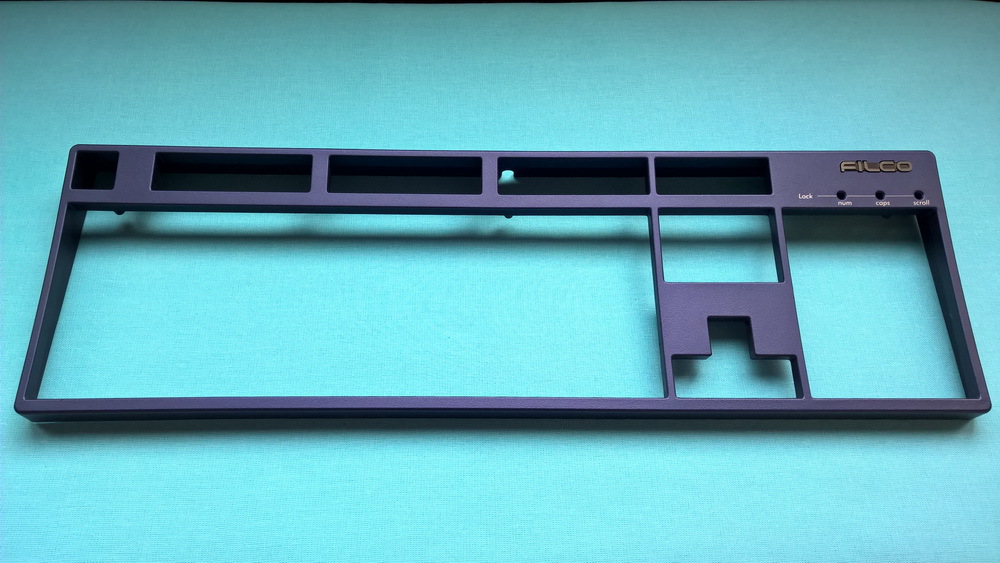
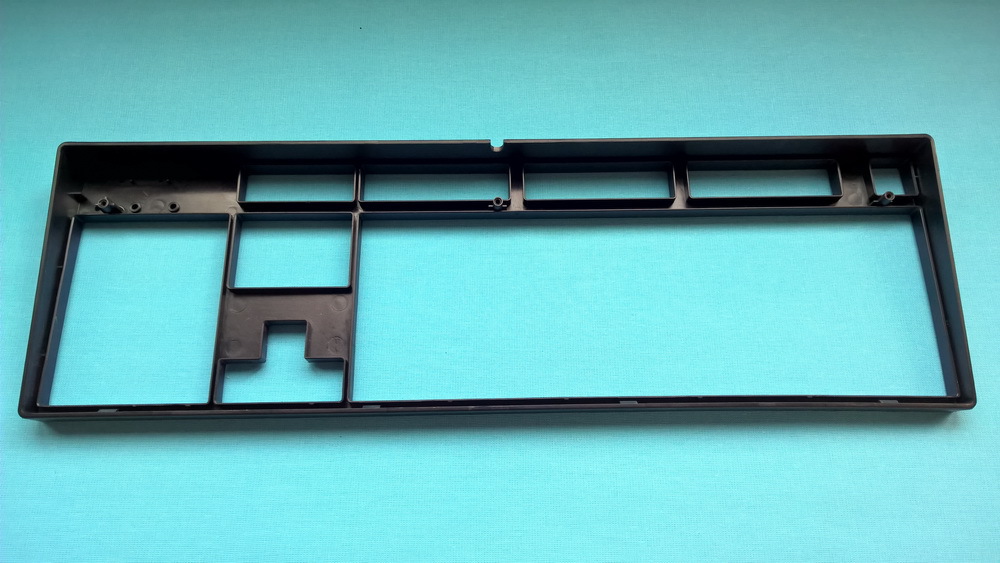
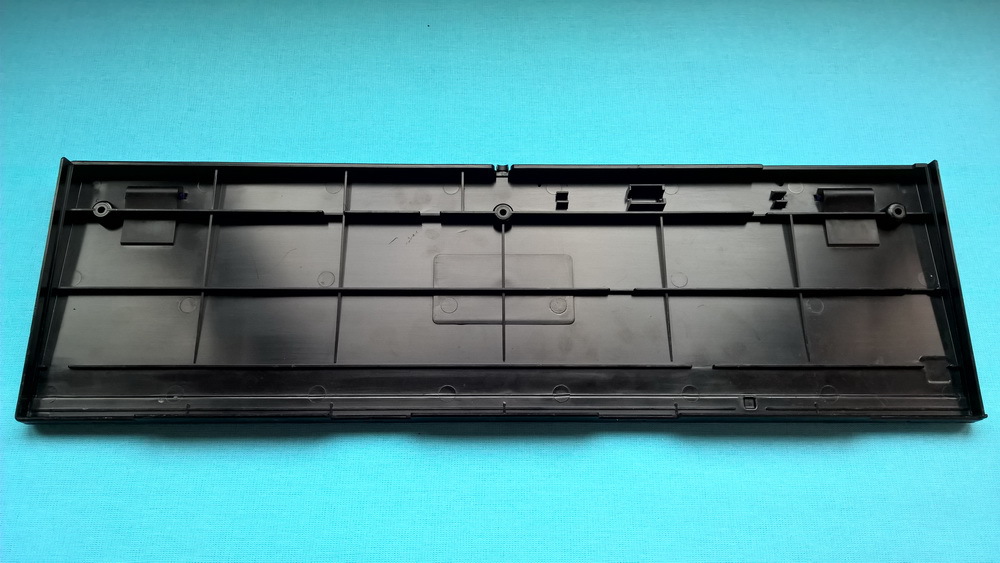
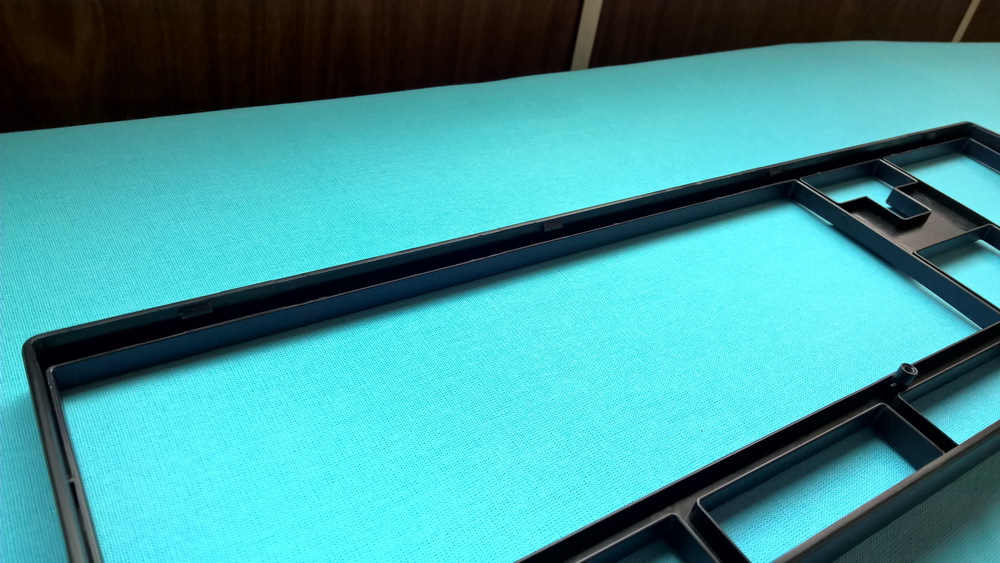
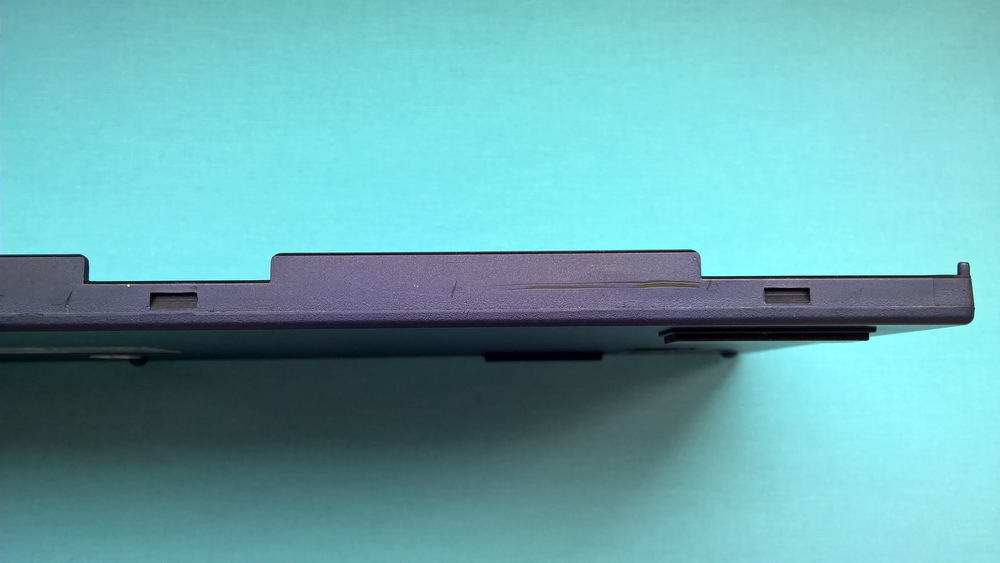
The metal plate is located above the keyboard board. This plate is made in a very pleasant black matte color, both to the eye and to the touch. The only drawback of this application is that it is made too thin, so that scratches immediately become visible with a bright shine of the metal. And not only scratches: even from a strongly screwed plastic case there were dents on the surface.





The cable is connected to the keyboard with a standard five-pin plug. It can be easily replaced in the event of a breakdown, and if desired, even lengthen the cable. A small ferrite filter is visible on the cable. It is underneath an unseated shrink film. Which in turn raises the question - why not sit down? And I was always wondering why companies do not make a freely moving cap to protect against kink? What is the problem of securing the cable with the cap just by pressing parts of the case? This would provide the necessary reliability, and if desired, the cable could be changed. All this, of course, is no longer relevant in the light of the use of replaceable USB cables, but it is simply interesting.
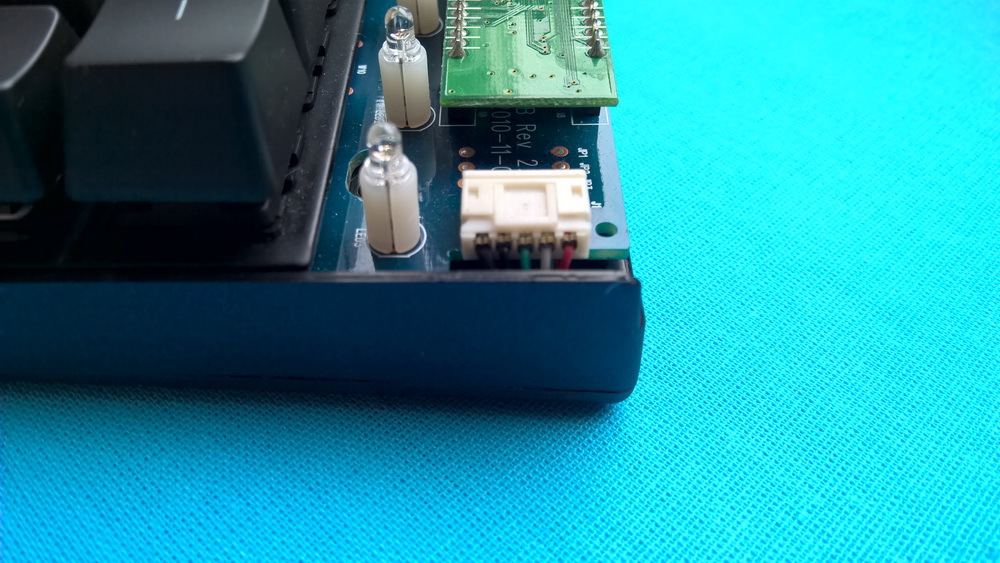
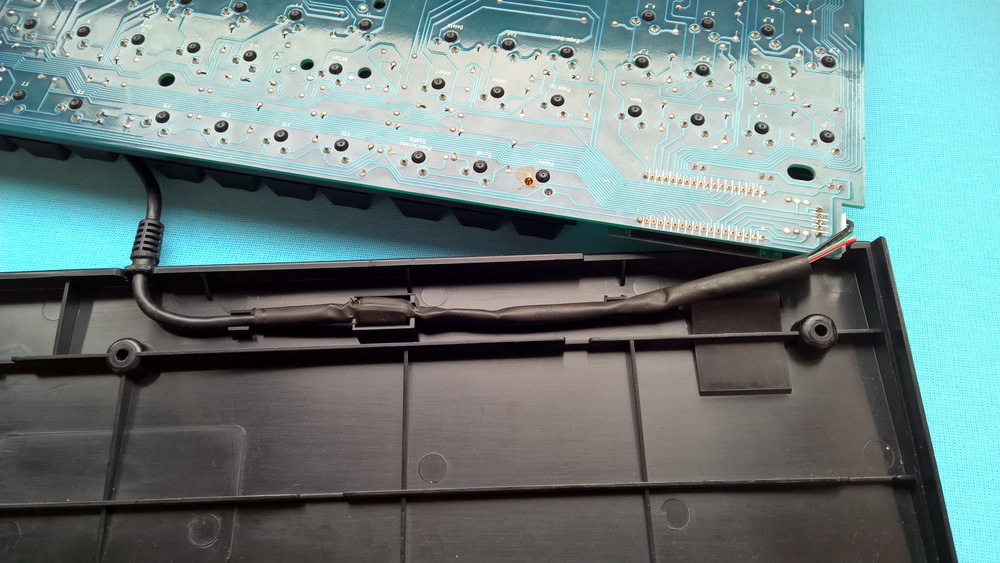

But what I really liked was the location and modularity of the controller. It can easily be replaced in the event of a breakdown with ease and without soldering. And in case of marriage, the party does not need to replace the entire keyboard, you just need to replace this element. In theory, this also makes it possible to put on the same form factor an updated version of the chip with new firmware or create your own version of the chip with

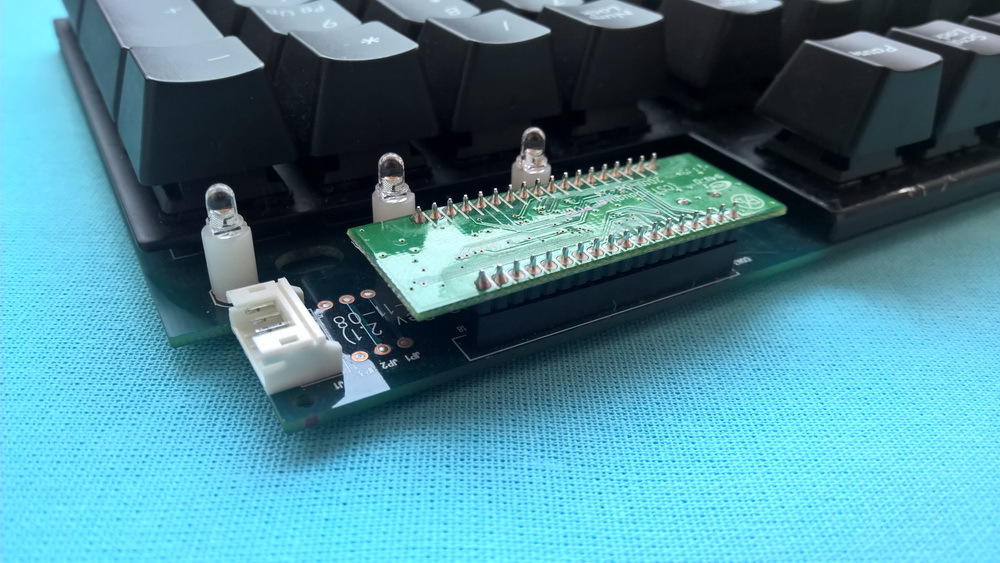
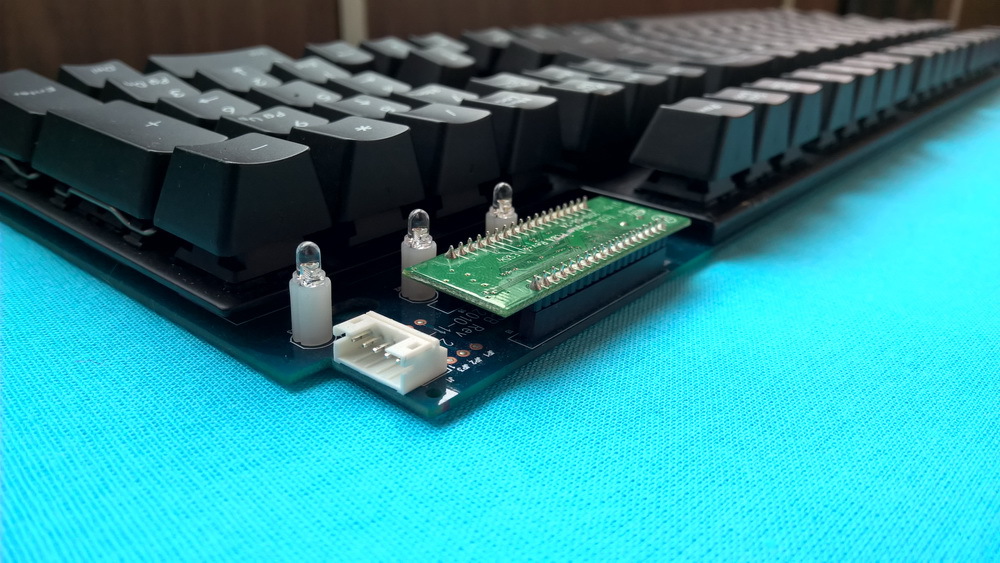
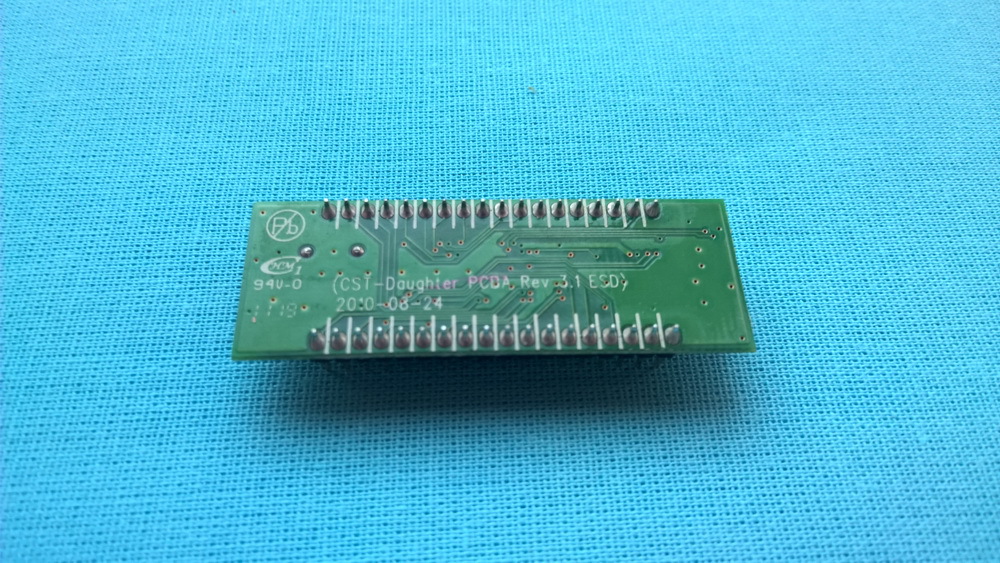
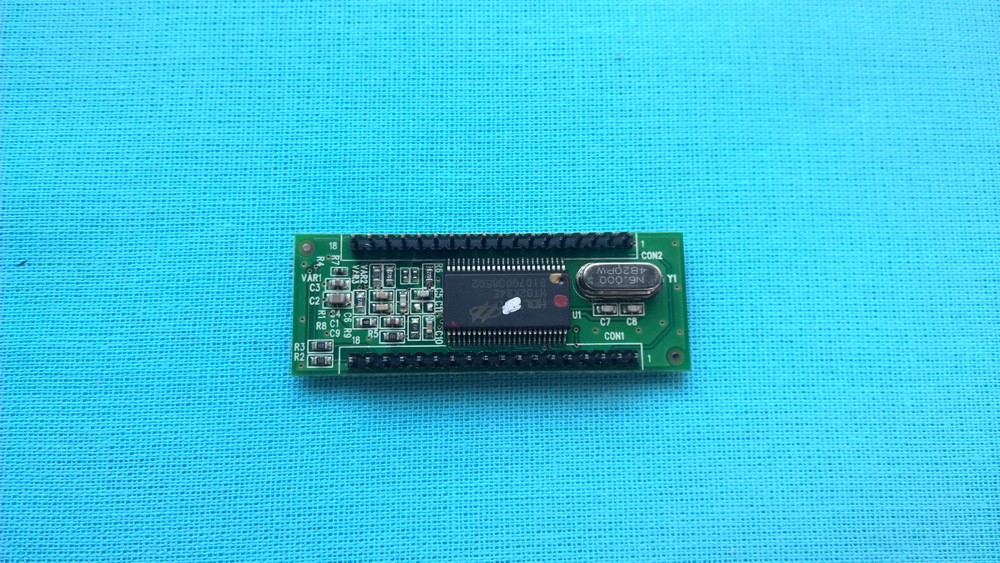
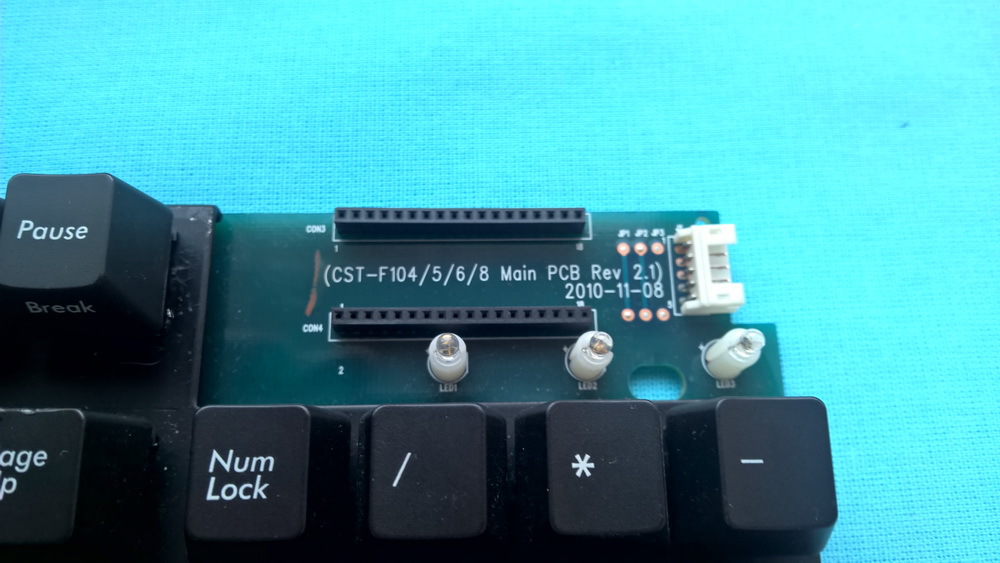
The board with the switches is made of a very high quality aquamarine textolite, in some places reaching greenish. The board also has some translucency. The edges of the board are machined, there are no burrs. It is matte and pleasant to the touch. On the back side of the board there are identification marks with the location of the switches in order to know where and which key is located. The abbreviation RoHS is also located there, than the organization shows its concern for environmental issues. And here, of course, is the Filco digging logo, made in the form of unconnected tracks under a solder mask. But for some reason, all the elements are soldered from the side of the metal plate, which again does not allow for minor repairs without serious problems. Separately, I want to express my dislike for the sticking contacts,

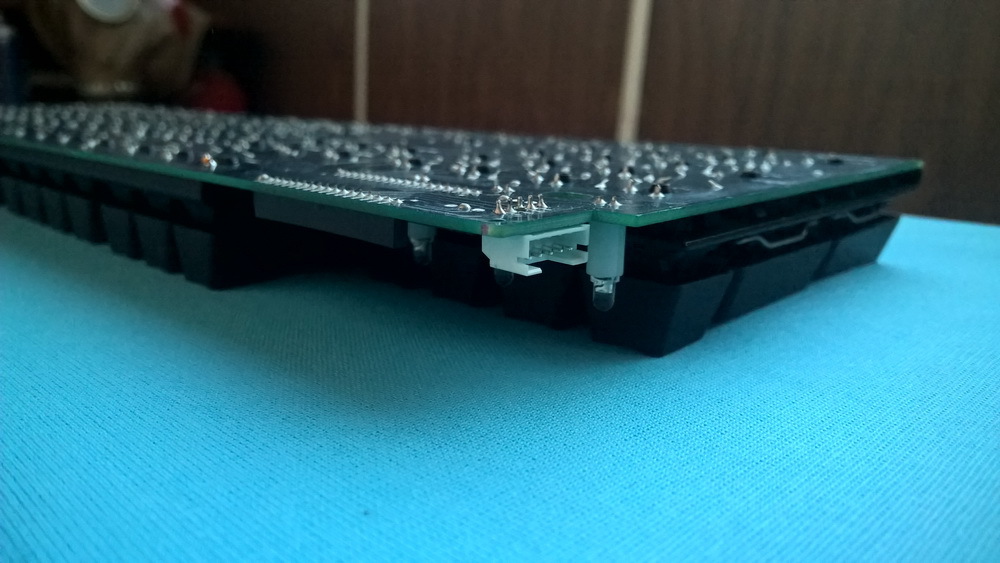
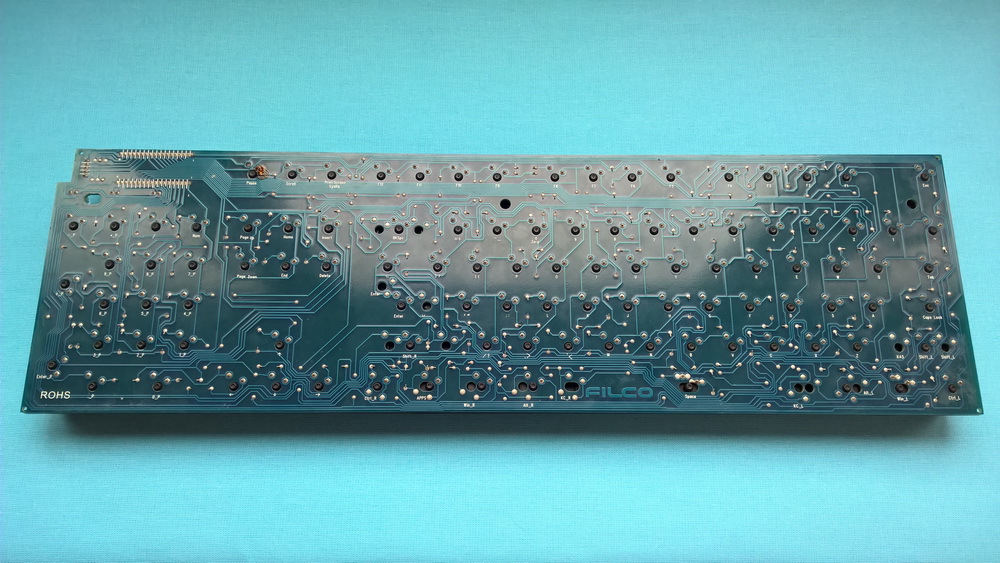
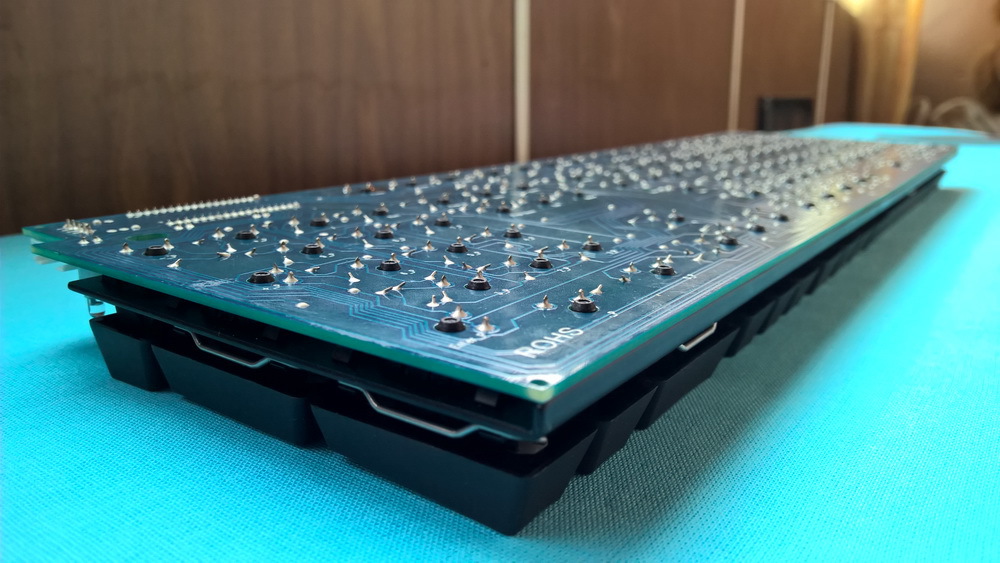
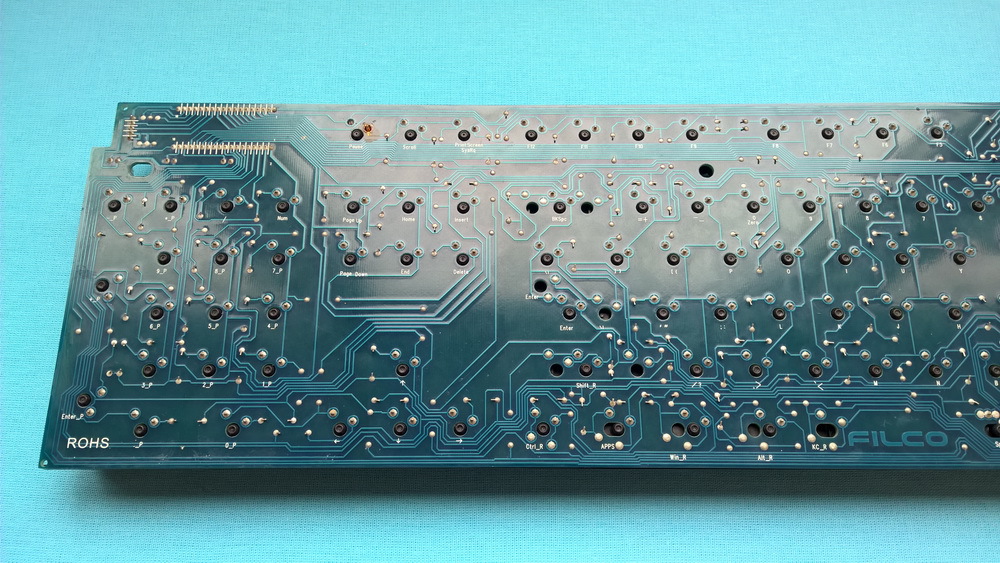
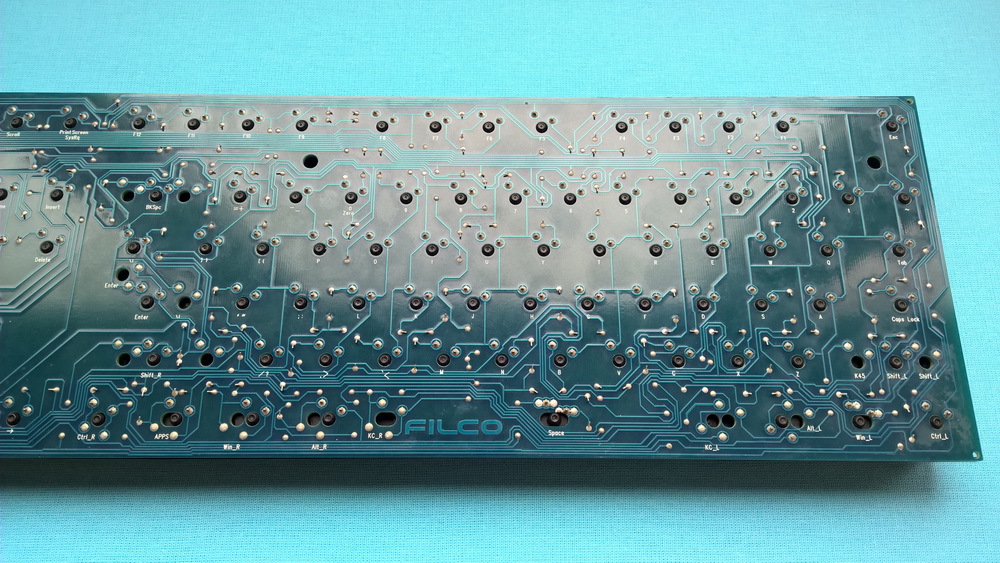

When connected via USB, the keyboard accepts only 6 keys + modifiers. Full N-Key Rollover mode is only available when connected via PS / 2, which is pretty sad for laptop users. Not every laptop has a PS / 2 port, if any exist (I remember the gaming versions of MSI laptops ... it was a long time ago ...). There are no keyboard shortcuts on the keyboard. In our time, this is even unusual. Over the past three years, I have not seen keyboards without at least abbreviations for adjusting the sound. LEDs are located in a familiar place, quite bright. At the same time, they are deeply enough planted in the keyboard body, which allows you to protect your eyes from very bright LED light. However, at the same time, we still see a weak reflected light from the hole, which means that the indicator performs its function. The only nit-picking here can be a very noticeable ceiling lighting. This is especially annoying when, turning off the light in the room and sitting comfortably in a cozy warm bed, you realize that you forgot to turn off “Num Lock”: D
This keyboard surprised me. First of all, a sense of quality from the first moments of its use. These are pleasant colors, textures and soft-to-touch materials, this is an amazing sound accompaniment and tactile sensations during printing. And even when you observe the internal structure of the keyboard, you get incredible pleasure from everything you see: whether it's a beautiful processed textolite board, thoughtful arrangement of parts and the implementation of their modularity, or the Filco inscription made of tracks under a solder mask. All this indicates a high quality product. For a product whose creators knew what they were doing. However, such a solid product was not without drawbacks. For example, a very short cable and the lack of the ability to replace it, the lack of support for Full N-Key Rollover via USB, the lack of hot keys, the absence of grooves for other types of stabilizers, stickers that do not allow to clean the keyboard without loss of warranty, and many other little things. But is it worth swearing at these shortcomings? This model is already quite old, and these jambs are inherent in many other keyboards of the time (and some still do). In addition, Filco has released a ton of new keyboards, including even wireless ones. Unfortunately, a direct comparison can only be made when they become available.
Did Filco do the work on the bugs? Could you reaffirm my reference status among keyboard manufacturers? We will find out in the boundless future.
PS: I would like to thank Roman Guliyev, Nikita Golubov, as well as fake and .lex for their help in writing this review.
