Windows 8 tablet in Russian: Irbis TW89 review
At Geektimes, reviews on tablets with Windows 8 have been published more than once. It so happened that so far the Microsoft “tablet” system has ceased to be too expensive a pleasure. There are already many models on the market whose prices force one to seriously choose between Android and Windows 8. Until now, comrades have mainly talked about products from well-known companies like Lenovo and Dell. In general, I did not give up the opportunity when I was offered to try out a Windows tablet of a not very well-known Russian brand on the international plane - Irbis.

To understand - this company does not apply to second-tier brands or dubious "umbrella" manufacturers. Since 2002, Irbis has been producing laptops, computers, televisions and is working directly with Intel, MediaTek, Microsoft and other representatives of the IT industry.
Now closer to the point. The new line of tablets with Windows 8.1 is represented by three models: an 8.9-inch Irbis TW89 and 10-inch TW10 / 11. The latter are distinguished by the presence / absence of 3G support. Immediately I will announce the price tags - Irbis TW89 is sold for 16 990 rubles (~ $ 283), TW10 - 15 490 rubles (~ $ 258) and TW11 - 17 990 rubles (~ $ 299). I’m guessing what you’ve thought about - what to hide, I’m waiting in the comments for examples and prices of alternatives to purely Asian manufacturers from well-known sites. The arguments and counterarguments of this issue, I think, you know no worse than me, therefore I will not focus on them.

I got acquainted with two tablets - Irbis TW89 and TW10. Most of all I liked the more compact version, because it will be discussed, although from time to time I will mention the “colleague” in the line. I admit, before that, my experience with Windows tablets was limited to reading relevant reviews, and Irbis models arrived just in time for preparing to buy such a device.
The fact is that I work remotely at home, but during the day 100% should be available online. Tasks are not limited to Skype calls or reading e-mail - other operational issues require the launch of Photoshop and other specialized programs that are not available for Android. As you know, sometimes you need to leave your home, even a trite to breathe fresh air. However, you won’t take a laptop with you every time, the 15-inch laptop in this case very conditionally claims to be a mobile device. In the meantime, one of my colleagues with similar working conditions will not be pleased with a Windows tablet, while the other, like me, is preparing to purchase - only a two-system version with Windows / Android. So I did not miss the chance to "free" try out how justified the acquisition of a "tablet" with the Microsoft system.
The Irbis TW89 parameters are pretty typical for a Windows tablet, including the lack of GPS. Android models “spoiled” me with the expectation that the presence of a 3G Internet modem implies the presence of a GPS receiver.

On a large box there is a notification about an annual free subscription to Office 365 - as far as I know, in some models of other manufacturers the term is limited to only one month. Warranty card, manual, power adapter, unit with keyboard / touchpad, OTG and microUSB cables - this is the set of things in the package.



I note that the instructions provide the basics of managing Windows, which is extremely useful. Some features of working with the system were not obvious to me as an inveterate user of Android tablets.
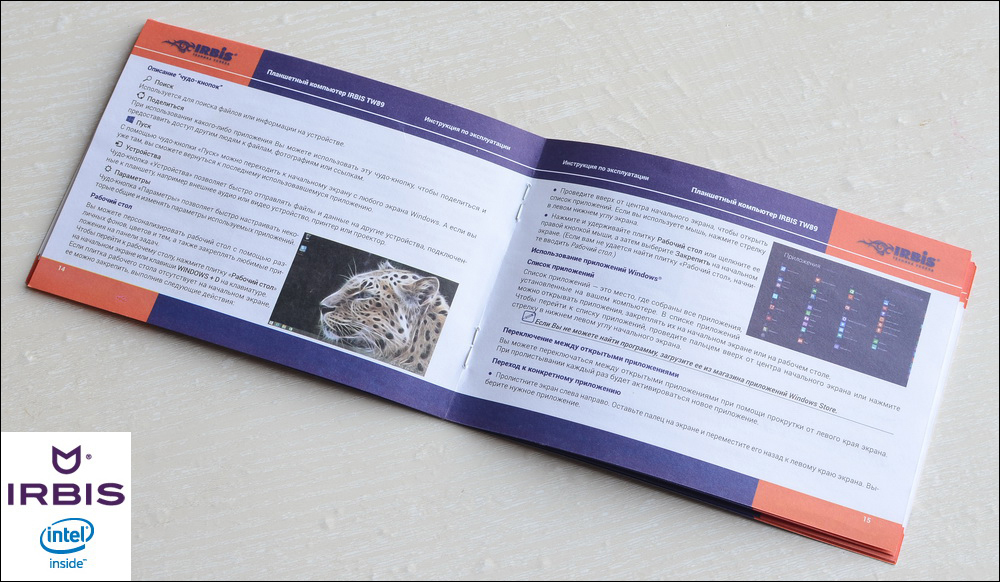
The presence of an OTG cable is not as a pleasant bonus as a necessity. The Irbis TW10 / 11 has a full USB port, while the Irbis TW89 didn’t deliver it. This would be uncritical, but the tablet completely refuses to recognize itself as a slave device when connected to a computer - only charging. Therefore, it is impossible to exchange files as with a regular Android tablet by wire. Excuse me to use a memory card / flash drive, in fact this is the only option for sharing "heavy" files. As for connecting peripherals, there are no problems - Irbis TW89 worked fine with my keyboards and mice. Of the potentially problematic external drives, a 2 TB Seagate Constellation ES.3 hard drive was successfully recognized.
Irbis TW89 has something to trump on in terms of design, although the front part did without any frills: a camera, a touch button under the screen and an LED indicator. Visually, I did not find the light sensor, although it definitely is. I’ll add thick screen frames to the pluses, the probability of accidental touching the display is reduced to zero.

The main "features" of appearance are concentrated on the sides and from the rear. On the sides there are inserts of polished unpainted metal, which in the most positive way affects the perception of the model. You won’t be able to call it faceless; once you see it, you won’t confuse the tablet with other “tablets”.

At the top is the 3.5 mm audio output, as well as volume and power keys. The buttons have a clear course and are easily detected "blindly." Elements are painted metal, but made of plastic. A reasonable minimum backlash is provided in the slots of the housing, without any hint of rattling.

At the top there is a microphone, microUSB, microHDMI ports and, under the blank, SIM card slots and microSD cards (up to 64 GB).


From the rear there is a metal plate with vertical grinding. It looks spectacular, but the impression spoils the soiling, the coating willingly accumulates fingerprints. Down on either side are the speakers. The volume margin is more than decent. In the apartment, 40% of the maximum was enough for me, on the street, in the presence of significant background noise, more than 80% was not required.

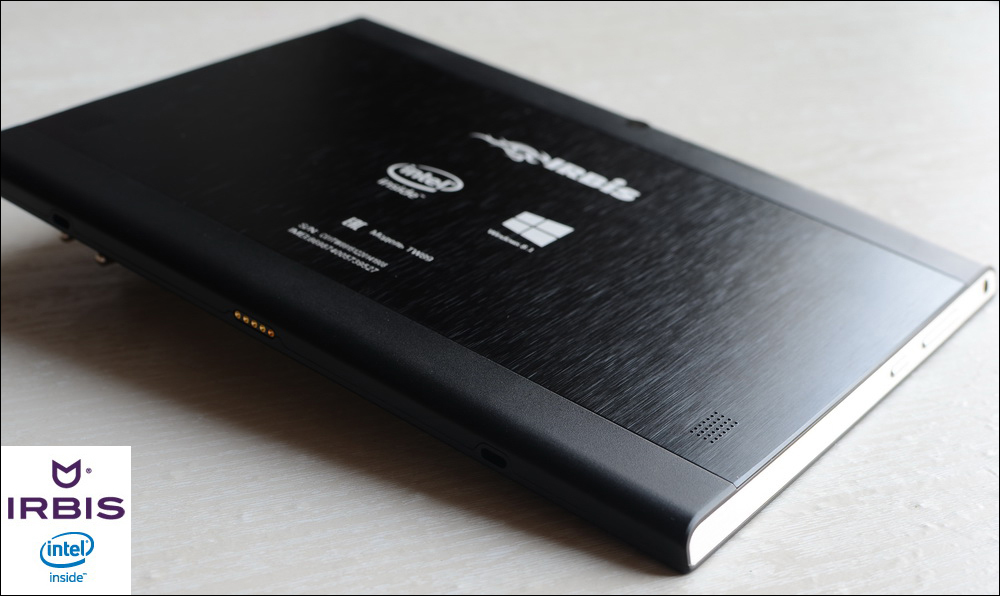
Above and below are plastic panel inserts, which at the same time form the corresponding ends of the tablet. In landscape orientation, the matte panels are comfortable to hold on to, the tablet reliably “clings” to the palms. Yes, and rounded edges do not stick into the palm of your hand. And a little more about ergonomics - the sides compensate for the angularity by tilting, which allows you to practically not feel the absence of fillets and to comfortably hold the body. I almost forgot about the camera - it is installed on the lid at the top, no flash is provided.

We turn to the most "delicious" block with a keyboard and touchpad. As you can see, the set of keys is the same as in a regular laptop - there are literally no two or three buttons like Prt Scrn or Scroll Lock. But the asset has a complete list of Fn-functions. Of course, you have to get used to typing on the mini-keyboard, it took me about two days of active work on the tablet to adapt.


It’s not very convenient that some of the buttons with the letters on the right have been reduced — I would prefer to sacrifice the “dimensions” of the left Shift or Caps Lock. It’s not very clear why it was necessary to make a large stroke of keys, the “punching” could be reduced by a millimeter and a half and make the typing process more convenient. We were pleased with the keyboard performance - after about two weeks of operation, it does not leave a feeling that the buttons are made with a large margin of safety. “Break” is clearly a matter of more than one year of use.
The touchpad left a good impression - two physical buttons, a normal reaction to pressing. The surface is matte, non-marking and tactilely even more pleasant than on the glossy touchpad on my Dell laptop.

I really liked the next thing. The block is designed so that structurally provides for folding and carrying with the tablet. The tablet is installed on two protruding plastic “pins”, between which there are directly the communication contacts of the device parts. So, there are the same locking pins on the vertical wall of the unit to secure the tablet when carrying with the keyboard. Additionally, both in the "working" and in the folded position, the tablet is held by strong magnets. And the final touch - protruding rubber strips are provided at the edges of the block to prevent the screen from rubbing against plastic.


At the bottom are rubber feet, because the design practically does not slip.

There is a moment that over time, in my understanding, has migrated from the category of “flaws” to “features”. It does not provide for tilt adjustment at all, the tablet is in one, strictly predetermined position. In principle, the angle formed is universal. Plus, the viewing angles of the screen are large, there is no inversion or a noticeable drop in brightness. In the end, I like this performance more than the version of the keyboard cover in the Irbis TW10. The same case was already described at Geektimes in the review of Vido w11c. Here, it will not work at all to operate the keyboard with the tablet normally in the absence of a horizontal base. It is clear that the Irbis TW89 unit itself conditionally fulfills the role of a cover and in this regard is inferior to the Irbis TW10 variant, but still.



8.9 inches, IPS matrix and a resolution of 1920 × 1200 pixels, multi-touch support up to 10 touches. Agree, the parameters are decent, at least the display is devoid of pixelation. Although I’m not particularly picky in this matter, in 3D games high definition in comparison with a lower resolution is noticeable to the naked eye. Color rendition is my reverence, natural and without obvious excesses towards cold shades. Only on pure white, a slight “plaque” of yellow. Strange, but when looking diagonally at an angle there are no sharp stalls characteristic of IPS matrices in blue-violet and orange hues, only the brightness decreases. The viewing angles, as they say, are maximum, again, the brightness decreases by 5-10%, otherwise the picture remains unchanged.

The screen brightness margin is small, this is a minus. On the other hand, 30-40% of the maximum was enough for me to work in daylight in the room. Unfortunately, there is no oleophobic coating. The glass is easily soiled, and it needs to be wiped with some effort, and it is better to use a special cleaning gel. In any case, if you want to achieve a crystal clear coating.
From the rear and from the front, a 2 megapixel camera is installed in the tablet, in the first case with autofocus. To put it mildly, there are few settings - either I was looking badly, or only exposure can really be adjusted. You can evaluate the quality below, the result is quite predictable. By and large, there is enough “eye” for shooting text, but I did not expect more. Autofocus works unusually when you manually specify a point on the screen - at times I could not understand whether the process took place or not. Although in fact there were no blurry photos. I guess I'm too used to Android devices, where as a rule, after manual instructions, focusing starts from scratch.



Video recording is in HD-resolution and saved in an MP4 file. The quality is somewhere between "for show" and "tolerant." I would rate the result positively - at least the focus is not brought up every couple of seconds, which completely spoils the shooting in some smartphones and tablets. Any detail is present - it is noticeable that next weekend during the general cleaning I will have to thoroughly clean the kitchen door.
Video sample
The asset includes four Intel Atom Z3735F 1.83 GHz cores, an Intel HD Graphics video chip and 2 GB of RAM. Here is what Irbis said to me about the processor: “Thanks to the optimization of 22-nanometer processor technology, Intel Atom processors offer increased performance and improved energy efficiency, providing up to 2.7 times faster file transfer and almost 2 times faster performance when surfing the Internet.”
To begin with, I will share subjective impressions. The tablet works quickly, even in comparison with powerful Android gadgets (although the comparison is not entirely correct). How to say - when performing various tasks such as web surfing, small edits in Photoshop or working with large text files, I got the same “experience” of speed as on my computer, without lags and slowdowns.
With built-in tools, the tablet normally played video flesh up to Full HD. Of course, I wanted a "hardcore", here the tablet was pleasantly surprised. Full HD movie 83 466 Kbps - no delays, full synchronization of sound and pictures. With concern launched a video 3840x2160 pixels 124 997 Kbps - the same result. I repeat, in all cases, the built-in player was used, no additional codecs were installed.
Below are the results in several benchmarks.
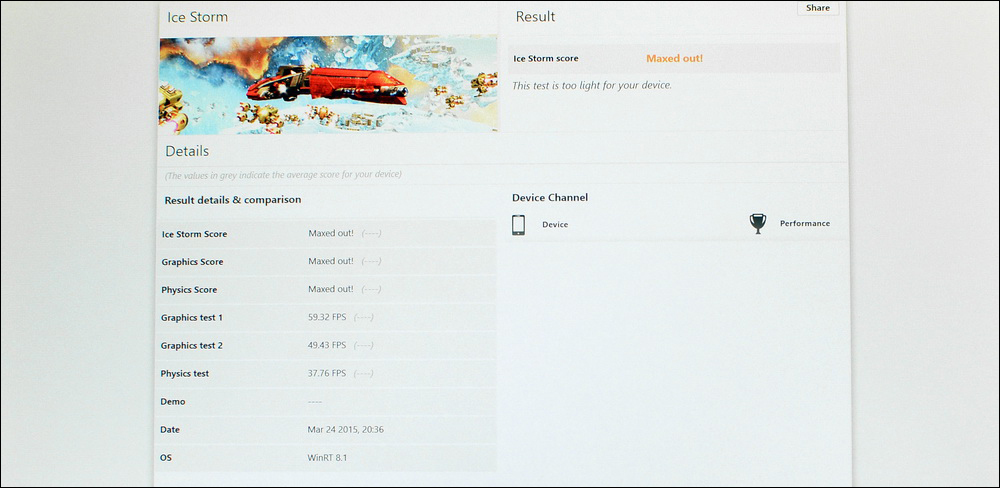

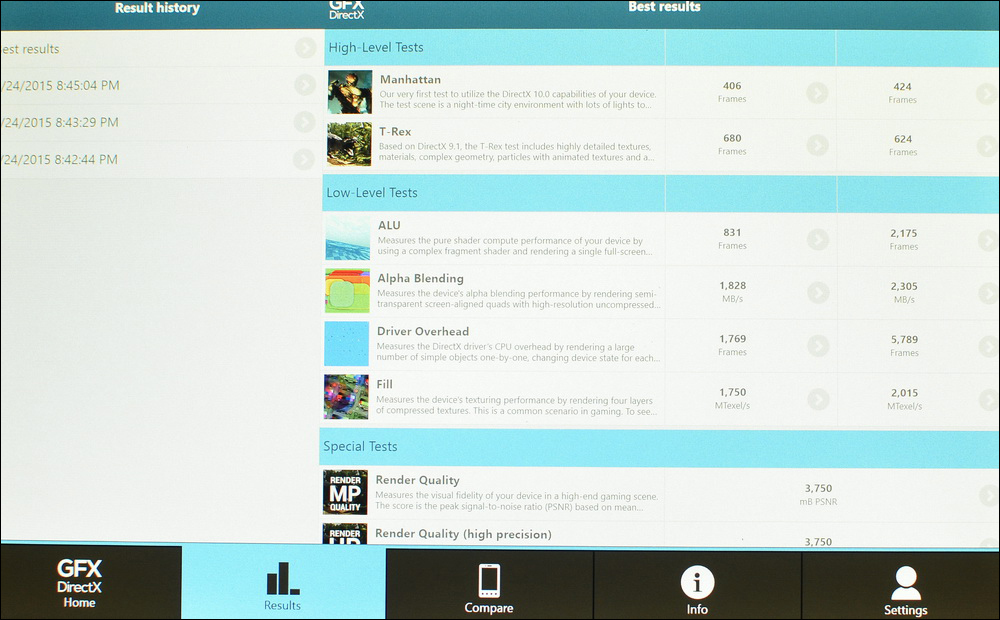
I checked the real gaming capabilities in GT Racing 2 and Asphalt 8. In the last game, the graphics settings were not available, but the conclusion was that the maximum parameters were set by default. Given the resolution and color rendition of the screen, no matter how worn out it sounds, playing is a pleasure. Not without conditionally speaking, a fly in the ointment. FPS is held at around 30 fps and does not disdain to roll down to 15-20 fps. In principle, it is tolerable, since with a decrease in the frame rate of delays and obvious “jerks” the image does not occur.


Windows 8.1 system is installed “as is”, any improvements are completely absent. I think that you do not need to describe the platform again - it duplicates everything that is available on a computer or laptop. The presence of a physical keyboard and touchpad eliminate the inconvenience associated with small touch-sensitive controls for Windows elements. The only thing I can complain about is for some reason that the standard key combination for taking Windows screenshots didn’t work, I had to resort to using a camera.


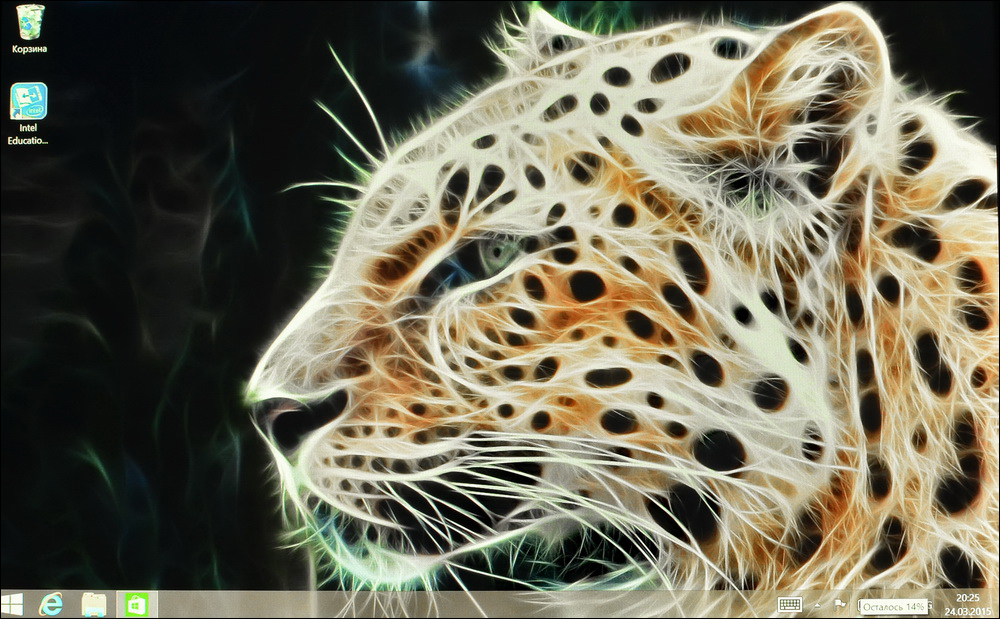
One charge of a 6,000 mAh battery was enough for a maximum of 8 hours of working with documents. Games - up to 5 hours, video - up to 6 hours depending on the screen brightness level. In mixed mode with a periodic 3G connection, it was around 4-5 hours.
Of the wireless standards, I used Wi-Fi and 3G, in both cases there were no complaints. Within the apartment, the Wi-Fi signal stayed well, 3G (as far as I compared on my smartphone) was not particularly capricious. If you find fault in accordance with the latest trends, there are not enough voice calls and SMS, but these are “amateur” options. The same conversational speaker with a stretch is appropriate at best in 7-inch tablets, although this is a matter of individual preference.
If we talk about the price, in my opinion Irbis TW89 is worth the money. As far as I can see from the “white retail” on Yandex.Market, the model has only one close analogue with the same diagonal and screen resolution. Other competitors fluctuate parameters like resolution, ROM volume, cameras, etc. Do not forget that 16 990 rubles (~ $ 283) for Irbis TW89 includes a decent unit with a keyboard and touchpad.

Among the shortcomings of the tablet, I would note the soiled body, this is the most significant minus. Also, to controversial decisions, I will attribute the lack of the ability to adjust the slope of the tablet installed in the block. In addition, ideally, the presence of an additional battery or at least full-sized USB ports in the design with the keyboard suggests itself. Regarding the pluses - let's just say, as a whole I have a positive impression of the tablet. A good screen, performance and autonomy, the presence of 3G and full Windows - all the conditions for obtaining a "workhorse" are met. As they say in this case - the model is definitely worth considering if you (like me) are going to purchase a similar mobile alternative to the computer.
To understand - this company does not apply to second-tier brands or dubious "umbrella" manufacturers. Since 2002, Irbis has been producing laptops, computers, televisions and is working directly with Intel, MediaTek, Microsoft and other representatives of the IT industry.
Now closer to the point. The new line of tablets with Windows 8.1 is represented by three models: an 8.9-inch Irbis TW89 and 10-inch TW10 / 11. The latter are distinguished by the presence / absence of 3G support. Immediately I will announce the price tags - Irbis TW89 is sold for 16 990 rubles (~ $ 283), TW10 - 15 490 rubles (~ $ 258) and TW11 - 17 990 rubles (~ $ 299). I’m guessing what you’ve thought about - what to hide, I’m waiting in the comments for examples and prices of alternatives to purely Asian manufacturers from well-known sites. The arguments and counterarguments of this issue, I think, you know no worse than me, therefore I will not focus on them.
I got acquainted with two tablets - Irbis TW89 and TW10. Most of all I liked the more compact version, because it will be discussed, although from time to time I will mention the “colleague” in the line. I admit, before that, my experience with Windows tablets was limited to reading relevant reviews, and Irbis models arrived just in time for preparing to buy such a device.
The fact is that I work remotely at home, but during the day 100% should be available online. Tasks are not limited to Skype calls or reading e-mail - other operational issues require the launch of Photoshop and other specialized programs that are not available for Android. As you know, sometimes you need to leave your home, even a trite to breathe fresh air. However, you won’t take a laptop with you every time, the 15-inch laptop in this case very conditionally claims to be a mobile device. In the meantime, one of my colleagues with similar working conditions will not be pleased with a Windows tablet, while the other, like me, is preparing to purchase - only a two-system version with Windows / Android. So I did not miss the chance to "free" try out how justified the acquisition of a "tablet" with the Microsoft system.
Specifications
The Irbis TW89 parameters are pretty typical for a Windows tablet, including the lack of GPS. Android models “spoiled” me with the expectation that the presence of a 3G Internet modem implies the presence of a GPS receiver.
Contents of delivery
On a large box there is a notification about an annual free subscription to Office 365 - as far as I know, in some models of other manufacturers the term is limited to only one month. Warranty card, manual, power adapter, unit with keyboard / touchpad, OTG and microUSB cables - this is the set of things in the package.
I note that the instructions provide the basics of managing Windows, which is extremely useful. Some features of working with the system were not obvious to me as an inveterate user of Android tablets.
The presence of an OTG cable is not as a pleasant bonus as a necessity. The Irbis TW10 / 11 has a full USB port, while the Irbis TW89 didn’t deliver it. This would be uncritical, but the tablet completely refuses to recognize itself as a slave device when connected to a computer - only charging. Therefore, it is impossible to exchange files as with a regular Android tablet by wire. Excuse me to use a memory card / flash drive, in fact this is the only option for sharing "heavy" files. As for connecting peripherals, there are no problems - Irbis TW89 worked fine with my keyboards and mice. Of the potentially problematic external drives, a 2 TB Seagate Constellation ES.3 hard drive was successfully recognized.
Appearance and controls
Irbis TW89 has something to trump on in terms of design, although the front part did without any frills: a camera, a touch button under the screen and an LED indicator. Visually, I did not find the light sensor, although it definitely is. I’ll add thick screen frames to the pluses, the probability of accidental touching the display is reduced to zero.
The main "features" of appearance are concentrated on the sides and from the rear. On the sides there are inserts of polished unpainted metal, which in the most positive way affects the perception of the model. You won’t be able to call it faceless; once you see it, you won’t confuse the tablet with other “tablets”.
At the top is the 3.5 mm audio output, as well as volume and power keys. The buttons have a clear course and are easily detected "blindly." Elements are painted metal, but made of plastic. A reasonable minimum backlash is provided in the slots of the housing, without any hint of rattling.
At the top there is a microphone, microUSB, microHDMI ports and, under the blank, SIM card slots and microSD cards (up to 64 GB).
From the rear there is a metal plate with vertical grinding. It looks spectacular, but the impression spoils the soiling, the coating willingly accumulates fingerprints. Down on either side are the speakers. The volume margin is more than decent. In the apartment, 40% of the maximum was enough for me, on the street, in the presence of significant background noise, more than 80% was not required.
Above and below are plastic panel inserts, which at the same time form the corresponding ends of the tablet. In landscape orientation, the matte panels are comfortable to hold on to, the tablet reliably “clings” to the palms. Yes, and rounded edges do not stick into the palm of your hand. And a little more about ergonomics - the sides compensate for the angularity by tilting, which allows you to practically not feel the absence of fillets and to comfortably hold the body. I almost forgot about the camera - it is installed on the lid at the top, no flash is provided.
We turn to the most "delicious" block with a keyboard and touchpad. As you can see, the set of keys is the same as in a regular laptop - there are literally no two or three buttons like Prt Scrn or Scroll Lock. But the asset has a complete list of Fn-functions. Of course, you have to get used to typing on the mini-keyboard, it took me about two days of active work on the tablet to adapt.
It’s not very convenient that some of the buttons with the letters on the right have been reduced — I would prefer to sacrifice the “dimensions” of the left Shift or Caps Lock. It’s not very clear why it was necessary to make a large stroke of keys, the “punching” could be reduced by a millimeter and a half and make the typing process more convenient. We were pleased with the keyboard performance - after about two weeks of operation, it does not leave a feeling that the buttons are made with a large margin of safety. “Break” is clearly a matter of more than one year of use.
The touchpad left a good impression - two physical buttons, a normal reaction to pressing. The surface is matte, non-marking and tactilely even more pleasant than on the glossy touchpad on my Dell laptop.
I really liked the next thing. The block is designed so that structurally provides for folding and carrying with the tablet. The tablet is installed on two protruding plastic “pins”, between which there are directly the communication contacts of the device parts. So, there are the same locking pins on the vertical wall of the unit to secure the tablet when carrying with the keyboard. Additionally, both in the "working" and in the folded position, the tablet is held by strong magnets. And the final touch - protruding rubber strips are provided at the edges of the block to prevent the screen from rubbing against plastic.
At the bottom are rubber feet, because the design practically does not slip.
There is a moment that over time, in my understanding, has migrated from the category of “flaws” to “features”. It does not provide for tilt adjustment at all, the tablet is in one, strictly predetermined position. In principle, the angle formed is universal. Plus, the viewing angles of the screen are large, there is no inversion or a noticeable drop in brightness. In the end, I like this performance more than the version of the keyboard cover in the Irbis TW10. The same case was already described at Geektimes in the review of Vido w11c. Here, it will not work at all to operate the keyboard with the tablet normally in the absence of a horizontal base. It is clear that the Irbis TW89 unit itself conditionally fulfills the role of a cover and in this regard is inferior to the Irbis TW10 variant, but still.
Screen
8.9 inches, IPS matrix and a resolution of 1920 × 1200 pixels, multi-touch support up to 10 touches. Agree, the parameters are decent, at least the display is devoid of pixelation. Although I’m not particularly picky in this matter, in 3D games high definition in comparison with a lower resolution is noticeable to the naked eye. Color rendition is my reverence, natural and without obvious excesses towards cold shades. Only on pure white, a slight “plaque” of yellow. Strange, but when looking diagonally at an angle there are no sharp stalls characteristic of IPS matrices in blue-violet and orange hues, only the brightness decreases. The viewing angles, as they say, are maximum, again, the brightness decreases by 5-10%, otherwise the picture remains unchanged.
The screen brightness margin is small, this is a minus. On the other hand, 30-40% of the maximum was enough for me to work in daylight in the room. Unfortunately, there is no oleophobic coating. The glass is easily soiled, and it needs to be wiped with some effort, and it is better to use a special cleaning gel. In any case, if you want to achieve a crystal clear coating.
Camera
From the rear and from the front, a 2 megapixel camera is installed in the tablet, in the first case with autofocus. To put it mildly, there are few settings - either I was looking badly, or only exposure can really be adjusted. You can evaluate the quality below, the result is quite predictable. By and large, there is enough “eye” for shooting text, but I did not expect more. Autofocus works unusually when you manually specify a point on the screen - at times I could not understand whether the process took place or not. Although in fact there were no blurry photos. I guess I'm too used to Android devices, where as a rule, after manual instructions, focusing starts from scratch.
Video recording is in HD-resolution and saved in an MP4 file. The quality is somewhere between "for show" and "tolerant." I would rate the result positively - at least the focus is not brought up every couple of seconds, which completely spoils the shooting in some smartphones and tablets. Any detail is present - it is noticeable that next weekend during the general cleaning I will have to thoroughly clean the kitchen door.
Video sample
Performance and system
The asset includes four Intel Atom Z3735F 1.83 GHz cores, an Intel HD Graphics video chip and 2 GB of RAM. Here is what Irbis said to me about the processor: “Thanks to the optimization of 22-nanometer processor technology, Intel Atom processors offer increased performance and improved energy efficiency, providing up to 2.7 times faster file transfer and almost 2 times faster performance when surfing the Internet.”
To begin with, I will share subjective impressions. The tablet works quickly, even in comparison with powerful Android gadgets (although the comparison is not entirely correct). How to say - when performing various tasks such as web surfing, small edits in Photoshop or working with large text files, I got the same “experience” of speed as on my computer, without lags and slowdowns.
With built-in tools, the tablet normally played video flesh up to Full HD. Of course, I wanted a "hardcore", here the tablet was pleasantly surprised. Full HD movie 83 466 Kbps - no delays, full synchronization of sound and pictures. With concern launched a video 3840x2160 pixels 124 997 Kbps - the same result. I repeat, in all cases, the built-in player was used, no additional codecs were installed.
Below are the results in several benchmarks.
I checked the real gaming capabilities in GT Racing 2 and Asphalt 8. In the last game, the graphics settings were not available, but the conclusion was that the maximum parameters were set by default. Given the resolution and color rendition of the screen, no matter how worn out it sounds, playing is a pleasure. Not without conditionally speaking, a fly in the ointment. FPS is held at around 30 fps and does not disdain to roll down to 15-20 fps. In principle, it is tolerable, since with a decrease in the frame rate of delays and obvious “jerks” the image does not occur.
Windows 8.1 system is installed “as is”, any improvements are completely absent. I think that you do not need to describe the platform again - it duplicates everything that is available on a computer or laptop. The presence of a physical keyboard and touchpad eliminate the inconvenience associated with small touch-sensitive controls for Windows elements. The only thing I can complain about is for some reason that the standard key combination for taking Windows screenshots didn’t work, I had to resort to using a camera.
One charge of a 6,000 mAh battery was enough for a maximum of 8 hours of working with documents. Games - up to 5 hours, video - up to 6 hours depending on the screen brightness level. In mixed mode with a periodic 3G connection, it was around 4-5 hours.
Of the wireless standards, I used Wi-Fi and 3G, in both cases there were no complaints. Within the apartment, the Wi-Fi signal stayed well, 3G (as far as I compared on my smartphone) was not particularly capricious. If you find fault in accordance with the latest trends, there are not enough voice calls and SMS, but these are “amateur” options. The same conversational speaker with a stretch is appropriate at best in 7-inch tablets, although this is a matter of individual preference.
Conclusion
If we talk about the price, in my opinion Irbis TW89 is worth the money. As far as I can see from the “white retail” on Yandex.Market, the model has only one close analogue with the same diagonal and screen resolution. Other competitors fluctuate parameters like resolution, ROM volume, cameras, etc. Do not forget that 16 990 rubles (~ $ 283) for Irbis TW89 includes a decent unit with a keyboard and touchpad.
Among the shortcomings of the tablet, I would note the soiled body, this is the most significant minus. Also, to controversial decisions, I will attribute the lack of the ability to adjust the slope of the tablet installed in the block. In addition, ideally, the presence of an additional battery or at least full-sized USB ports in the design with the keyboard suggests itself. Regarding the pluses - let's just say, as a whole I have a positive impression of the tablet. A good screen, performance and autonomy, the presence of 3G and full Windows - all the conditions for obtaining a "workhorse" are met. As they say in this case - the model is definitely worth considering if you (like me) are going to purchase a similar mobile alternative to the computer.
