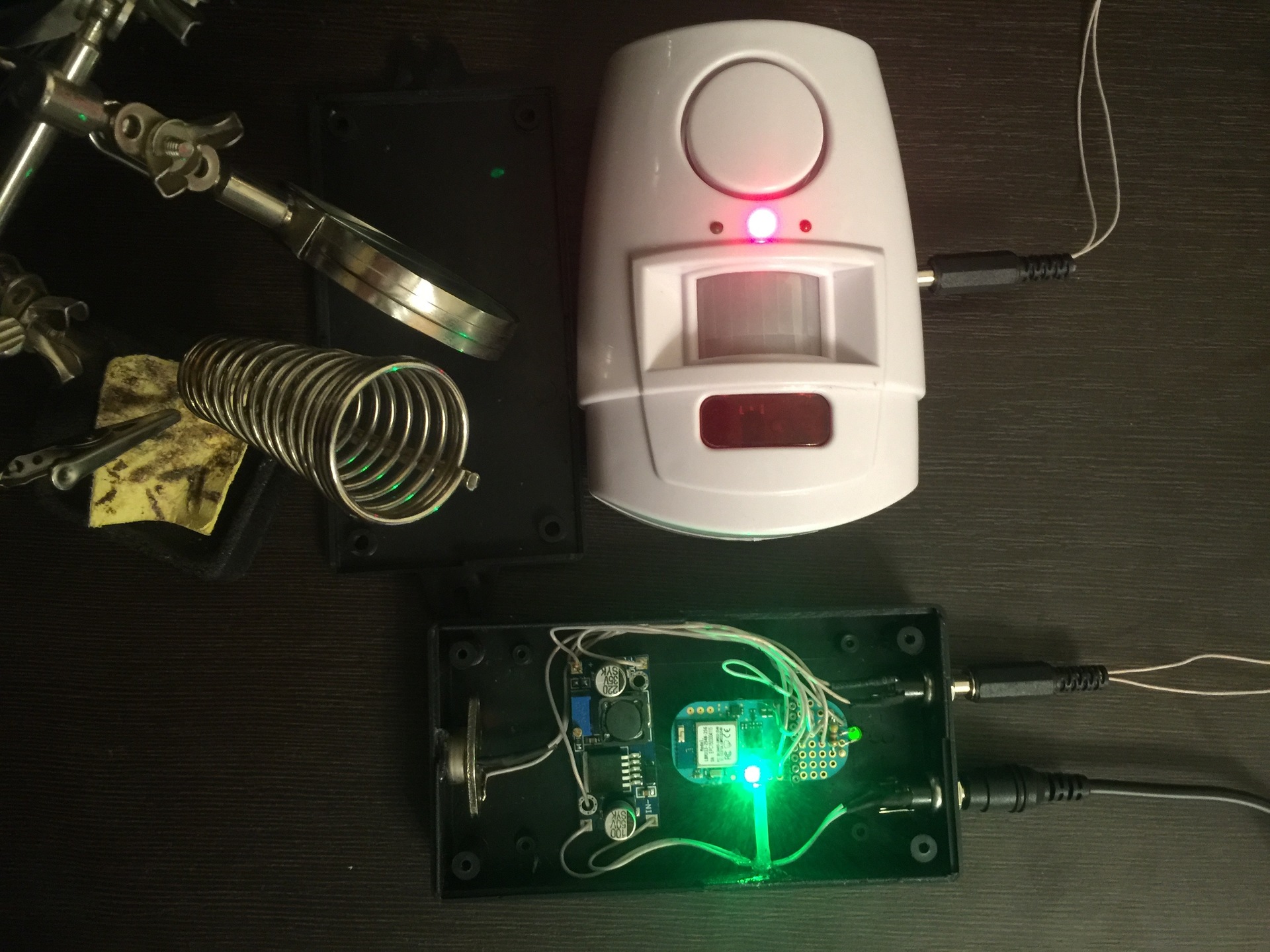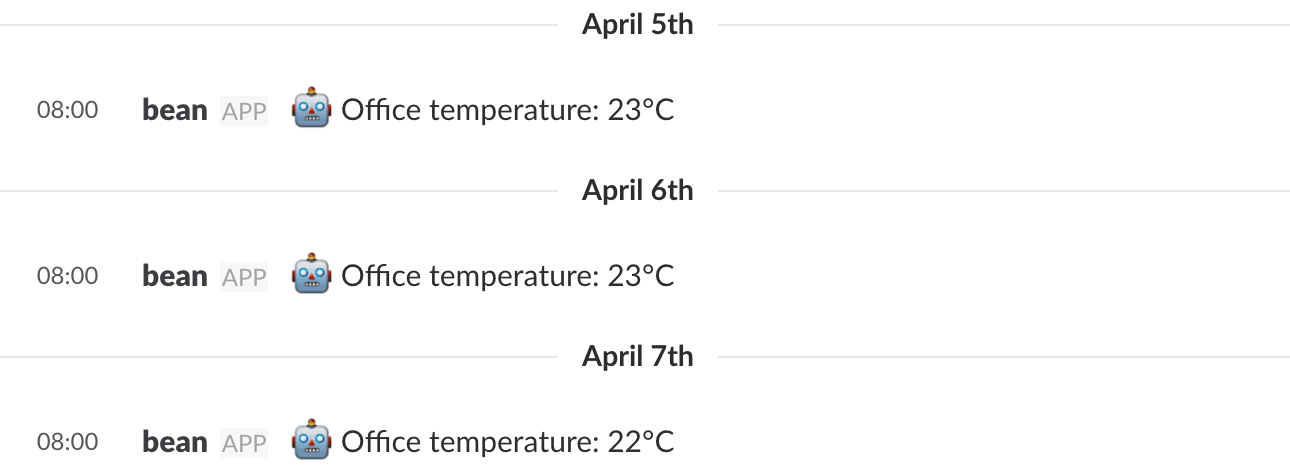Remote alarm control from a phone or computer
Introduction
Our office has parking for bicycles. For her, a Chinese alarm was purchased with a control panel . There was an idea to remotely turn on / off the alarm. Of the available hardware, there was a Punch Through LightBlue Bean board . There was a temperature sensor on board, which we also use. Suppose that in an office chat we are informed about the temperature in the office daily.
Tasks
• Creating a remote alarm control from a phone or computer
• Informing about the room temperature in the Slack messenger
Components
• Punch Through LightBlue Bean
• 5V alarm power supply
• DC-DC 5V – 3.3V voltage converter
• Alarm system with infrared remote control
• Office server - Mac mini
Programs
• Application for LightBlue Bean
• Web server on Mac mini
• Server application for controlling LightBlue Bean via Bluetooth
• Scripts for automatic alarm management
• Scripts for notification in Slack messenger
• Program for mobile phone (remote enable / disable the alarm)
General scheme of operation
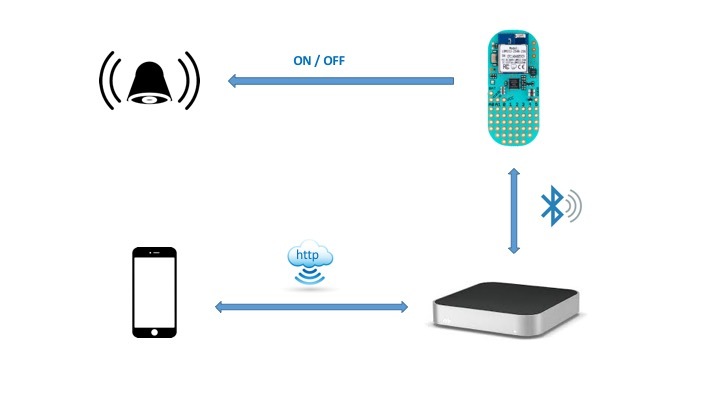
Alarm management occurs from a mobile device using the http protocol through a web server installed on Mac mini.
After receiving the http request, the server starts an application that communicates with the LightBlue Bean via Bluetooth by executing the specified commands.
Scheme of connecting an alarm to LightBlue Bean
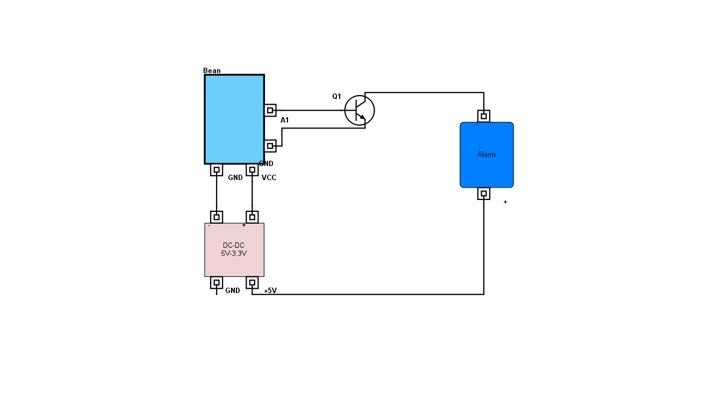
Server scripts
Scripts allow you to disable / enable the alarm by command or timer for a specified time and implement the ability to automatically send a message about the temperature in the room to the Slack messenger.
Mobile application
To control the alarm, I added functionality to the already created application for remote door opening and viewing cameras . Authorization in the application by Gmail. FireBase for storing profile and settings.
Photo in the assembly process
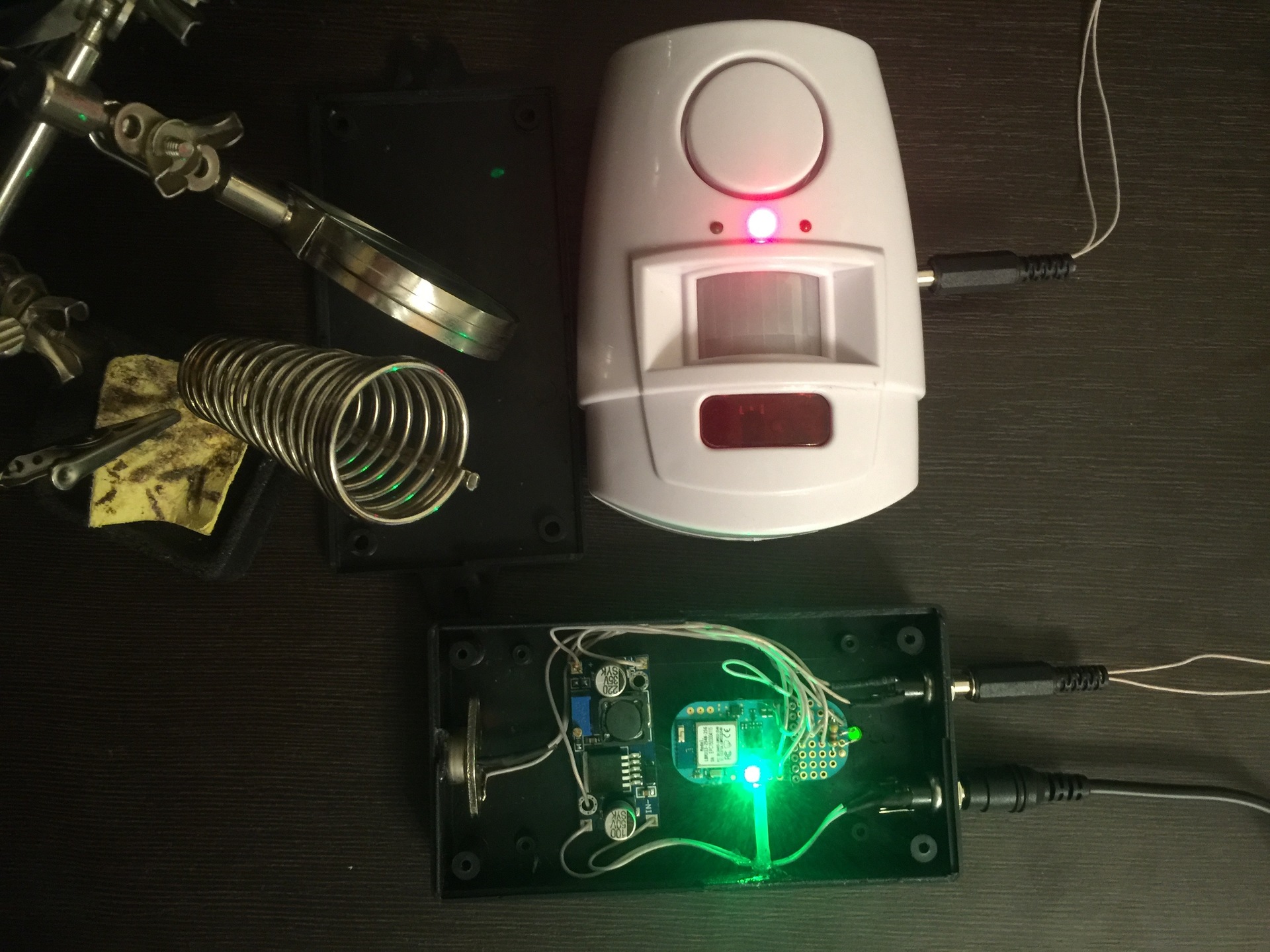

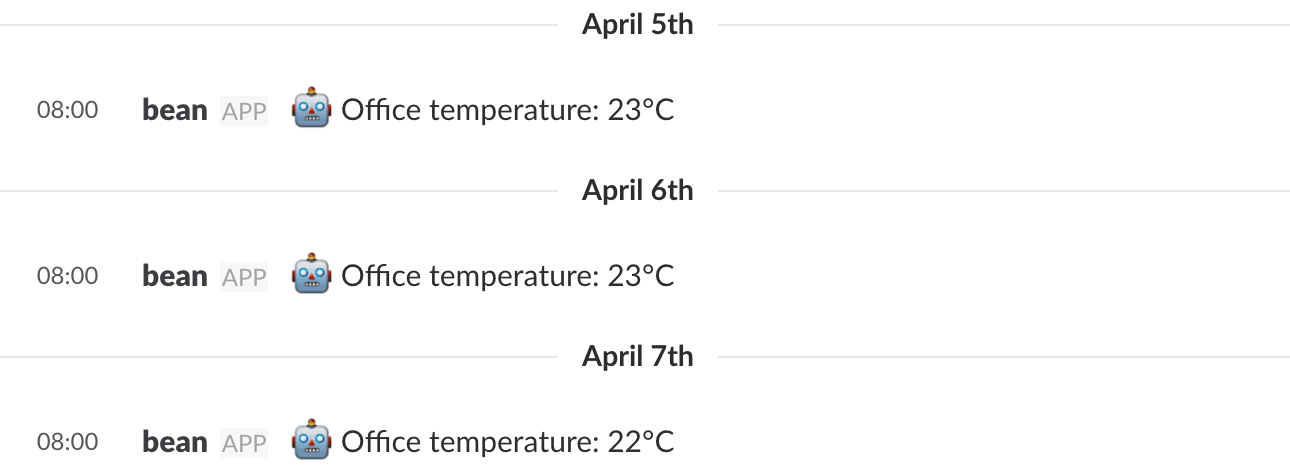
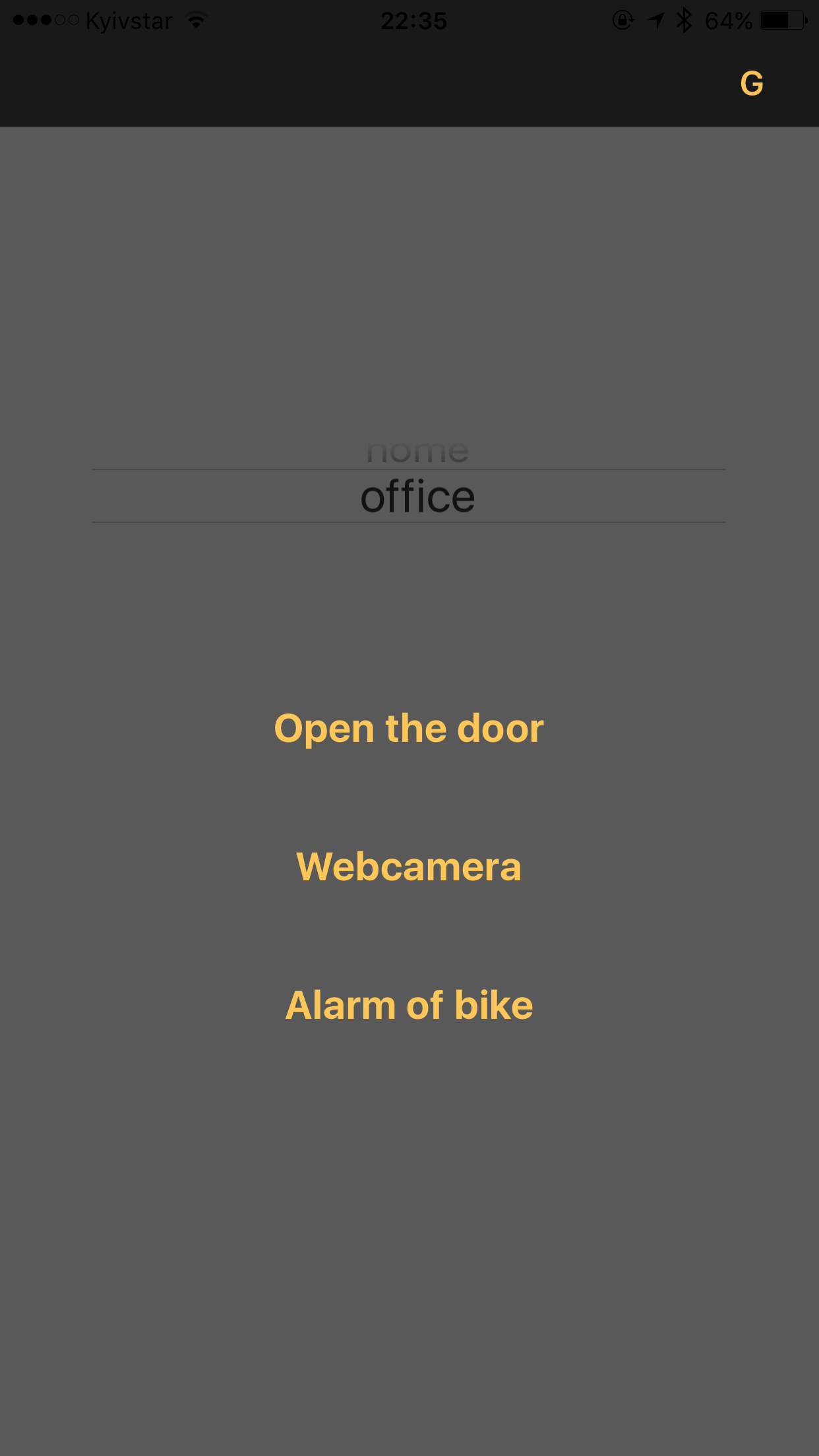
Our office has parking for bicycles. For her, a Chinese alarm was purchased with a control panel . There was an idea to remotely turn on / off the alarm. Of the available hardware, there was a Punch Through LightBlue Bean board . There was a temperature sensor on board, which we also use. Suppose that in an office chat we are informed about the temperature in the office daily.
Tasks
• Creating a remote alarm control from a phone or computer
• Informing about the room temperature in the Slack messenger
Components
• Punch Through LightBlue Bean
• 5V alarm power supply
• DC-DC 5V – 3.3V voltage converter
• Alarm system with infrared remote control
• Office server - Mac mini
Programs
• Application for LightBlue Bean
• Web server on Mac mini
• Server application for controlling LightBlue Bean via Bluetooth
• Scripts for automatic alarm management
• Scripts for notification in Slack messenger
• Program for mobile phone (remote enable / disable the alarm)
General scheme of operation
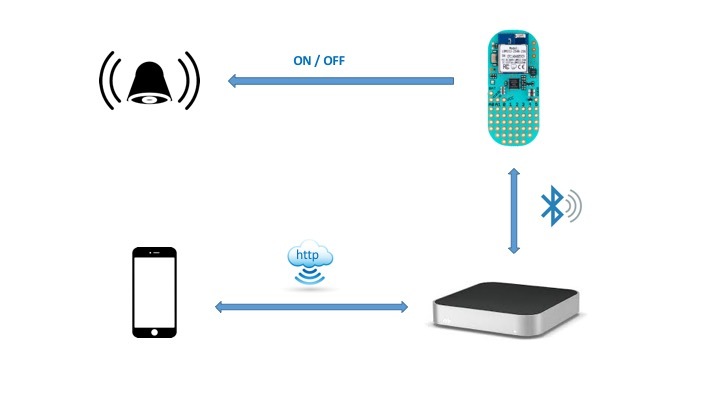
Alarm management occurs from a mobile device using the http protocol through a web server installed on Mac mini.
After receiving the http request, the server starts an application that communicates with the LightBlue Bean via Bluetooth by executing the specified commands.
Scheme of connecting an alarm to LightBlue Bean
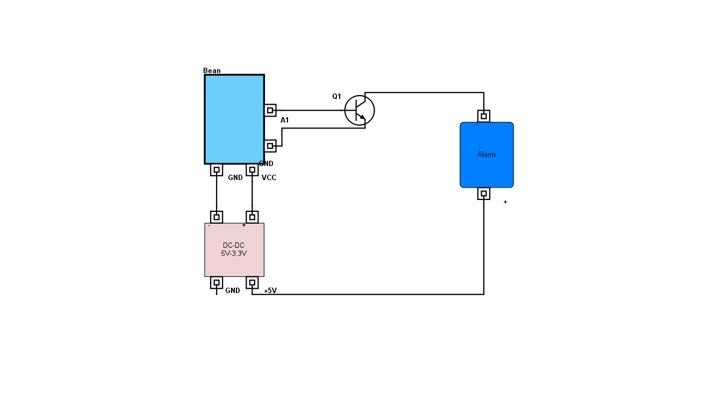
Server scripts
Scripts allow you to disable / enable the alarm by command or timer for a specified time and implement the ability to automatically send a message about the temperature in the room to the Slack messenger.
Mobile application
To control the alarm, I added functionality to the already created application for remote door opening and viewing cameras . Authorization in the application by Gmail. FireBase for storing profile and settings.
Photo in the assembly process