Simple vs. Free: Compare Moodle and Teachbase
Many school and university teachers develop online learning using open LMS platforms. Today we look at one of those, which is perhaps the most often compared TeachBase: known worldwide, but the funny sounding only in Russian solution to the Moodle .

For obvious reasons, expensive LMS platforms are often inaccessible for our schools. But, following the proverb “cherishing fiction”, teachers learn to do a lot with their own hands. That is why the free open source platform Moodle has gained such popularity. However, its free determines its main disadvantages:
The second point is quite easily removed by the efforts of a large community, which this system managed to grow. But, nevertheless, there is a difference with professional technical support.
Opportunities Moodle is difficult to block even very serious corporate solutions. The platform is a course management system designed for cloud learning. This virtual learning environment can be customized from scratch directly to customer requirements. It has a wide toolkit of plugins that allows the user to customize their own e-learning space for the specifics of future courses .
Despite the fact that the system has a 14-year history, it has not taken root in the corporate segment. First of all, because corporate customers consider free products as unsuitable, based primarily on the fact that even if you don’t even have to pay for the system itself, you will either have to pay or spend time to implement it, or there’s a great risk of installing the system crooked and in the end do not get anything, wasting time. And time is money.
Despite this, teachers around the world are interested in and support the system. However, it should be noted that in order to deploy and configure the system, you need a specialist or in-depth knowledge in the field of web development. In addition, its implementation and bringing to mind for your needs will take precious time.
Advantages of Moodle
Disadvantages of Moodle
You can learn more about the pros and cons on the official Moodle forum.
In short, it’s not in vain that Moodle has so many loyal fans. At the same time, the system is completely unsuitable for teachers who do not have web development skills or do not want to spend their time installing and debugging the system. In this case, the teacher is looking for a ready-made solution where he can simply download the material, collect the students online and conduct the lesson.
Teachers do not lag behind progress, even if they do not use Moodle. Classes on Skype, as well as courses from teachers on Youtube, which often attract a wide audience due to the dynamism and quality of presentation, are becoming more widespread.
We by no means want to compare Skype with a complete LMS platform, but this trend suggests that teachers are ready and want to go online. And, perhaps, the lack of technical competencies is the only thing that holds them back from systematic targeted actions.
And then Teachbase enters the scene. Immediately make a reservation that we will not compare ourselves with Moodle - this is not entirely correct. Moodle has more features and more flexible customization options - in case you are willing to spend time and budget on a web developer who will build a system specifically for you. Teachbase, in turn, is a lightweight cloud-based commercial solution with a simple interface and one of the most affordable price tags.
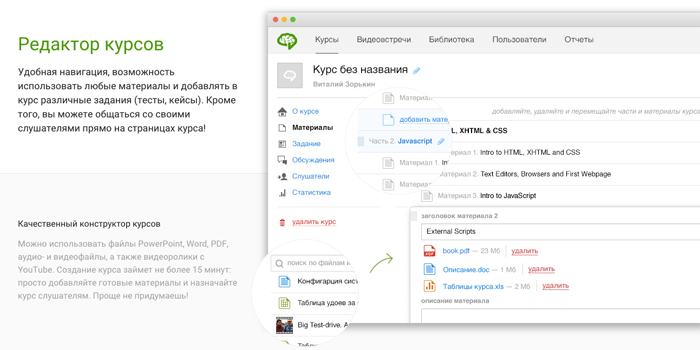
Teachbase allows you to organize online courses from and to. All you need to get started is to register in the system. The functionality of the system makes it possible, firstly, to correctly organize training and test material, testing, and secondly, to organize the workplace of students with the ability to monitor the performance of both each individual student and the group as a whole.
The platform allows conducting live courses through webinars, adding courses prepared in advance to them, and thus combining synchronous and asynchronous training. Everything is in an easy and convenient interface where everything is ready for the teacher to work, which significantly reduces the implementation time - from the idea to the finished course.
The simplicity of the courses was already appreciated by teachers from different schools and training centers, who, in the framework of the online conference of Intel and the Educational Galaxy, created their first courses from scratch and to the finished state in just 10 days. Many courses now live their lives and up to 200 students attend them.

Take Excel as an example: a great program, but in order to fully master its capabilities, you need to take a special course. As a result, most people simply use standard formulas and ready-made graphs. You can even write programs in Excel. "But why?" And nobody does that.
Teachbase and Moodle have their own range of capabilities and their own user. We work for those who need to quickly start their course, unite students and build the learning process to a greater extent than to devote their time to deepening in web technologies and how to use them.


Half a kingdom for a horse
For obvious reasons, expensive LMS platforms are often inaccessible for our schools. But, following the proverb “cherishing fiction”, teachers learn to do a lot with their own hands. That is why the free open source platform Moodle has gained such popularity. However, its free determines its main disadvantages:
- You will have to collect everything yourself, starting with the server to which the platform will go.
- You will not have technical support. She just isn't there.
The second point is quite easily removed by the efforts of a large community, which this system managed to grow. But, nevertheless, there is a difference with professional technical support.
What is Moodle
Opportunities Moodle is difficult to block even very serious corporate solutions. The platform is a course management system designed for cloud learning. This virtual learning environment can be customized from scratch directly to customer requirements. It has a wide toolkit of plugins that allows the user to customize their own e-learning space for the specifics of future courses .
Despite the fact that the system has a 14-year history, it has not taken root in the corporate segment. First of all, because corporate customers consider free products as unsuitable, based primarily on the fact that even if you don’t even have to pay for the system itself, you will either have to pay or spend time to implement it, or there’s a great risk of installing the system crooked and in the end do not get anything, wasting time. And time is money.
Despite this, teachers around the world are interested in and support the system. However, it should be noted that in order to deploy and configure the system, you need a specialist or in-depth knowledge in the field of web development. In addition, its implementation and bringing to mind for your needs will take precious time.
Advantages of Moodle
- Free system
- Almost unlimited customization options
- Ability to install on any server
- The presence of wide functionality to ensure the learning process (there is almost everything)
Disadvantages of Moodle
- Box Solution Design
- Lack of professional technical support
- The need to build a system from scratch
- System complexity
- Requires a technical web development competency from a teacher
You can learn more about the pros and cons on the official Moodle forum.
In short, it’s not in vain that Moodle has so many loyal fans. At the same time, the system is completely unsuitable for teachers who do not have web development skills or do not want to spend their time installing and debugging the system. In this case, the teacher is looking for a ready-made solution where he can simply download the material, collect the students online and conduct the lesson.
Alternative solutions
Teachers do not lag behind progress, even if they do not use Moodle. Classes on Skype, as well as courses from teachers on Youtube, which often attract a wide audience due to the dynamism and quality of presentation, are becoming more widespread.
We by no means want to compare Skype with a complete LMS platform, but this trend suggests that teachers are ready and want to go online. And, perhaps, the lack of technical competencies is the only thing that holds them back from systematic targeted actions.
All the same, but with mother-of-pearl buttons
And then Teachbase enters the scene. Immediately make a reservation that we will not compare ourselves with Moodle - this is not entirely correct. Moodle has more features and more flexible customization options - in case you are willing to spend time and budget on a web developer who will build a system specifically for you. Teachbase, in turn, is a lightweight cloud-based commercial solution with a simple interface and one of the most affordable price tags.
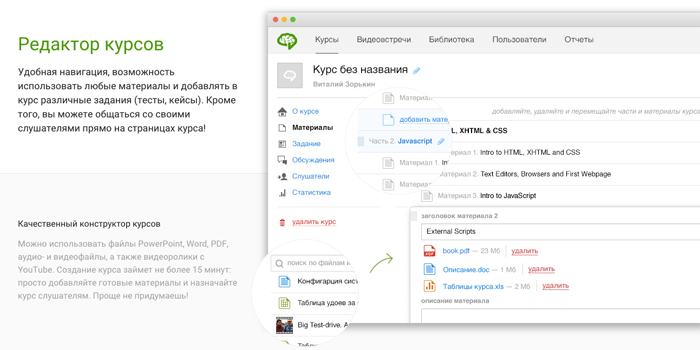
Teachbase allows you to organize online courses from and to. All you need to get started is to register in the system. The functionality of the system makes it possible, firstly, to correctly organize training and test material, testing, and secondly, to organize the workplace of students with the ability to monitor the performance of both each individual student and the group as a whole.
The platform allows conducting live courses through webinars, adding courses prepared in advance to them, and thus combining synchronous and asynchronous training. Everything is in an easy and convenient interface where everything is ready for the teacher to work, which significantly reduces the implementation time - from the idea to the finished course.
The simplicity of the courses was already appreciated by teachers from different schools and training centers, who, in the framework of the online conference of Intel and the Educational Galaxy, created their first courses from scratch and to the finished state in just 10 days. Many courses now live their lives and up to 200 students attend them.
With a simple movement we turn a loaf of bread into a trolley bus

Take Excel as an example: a great program, but in order to fully master its capabilities, you need to take a special course. As a result, most people simply use standard formulas and ready-made graphs. You can even write programs in Excel. "But why?" And nobody does that.
Teachbase and Moodle have their own range of capabilities and their own user. We work for those who need to quickly start their course, unite students and build the learning process to a greater extent than to devote their time to deepening in web technologies and how to use them.
