Jabber client WIME. Our open source fork based on PSI +
Recently, the field of development of messengers has shifted to mobile platforms and closed protocols, and many old projects have become commercialized and become self-absorbed. The logic is clear, why do instant messengers based on open protocols, so you can not bind users to themselves. Such projects can exist only within the framework of the Open Source community and good initiative.

One of the employees of our company ( whoer.net) suggested making his fork Psi + and led the project, why this is needed and what we did, under the cut.
PSI + is a completely independent client, based on the famous PSI, which is being developed as part of the existing team and their vision of a convenient messenger. Some things in it, it seemed to us not very convenient, and we understand that demanding developers to remake something to our taste is not correct and counterproductive. Therefore, we contacted the development team and worked with them for several months, working on our own version of the client, which we want to present and offer for use. This is the GNU GPL open source product, in no and will not be commerce. This is the first build, prealph of what we would like to do. Work on the client will continue and it will improve until there is an understanding that there is nothing more to improve. Why is this needed? Many of us use jabber clients for business and personal correspondence, each of us has hundreds of contacts and we wanted to improve the lives of ourselves and society. We do not like the fact that there are dozens of different messengers, where everyone pulls a blanket over himself, annoying the need to switch between Skype, Votsap, Vibers, ICQ and telegrams. We would like to see a single open source XMPP protocol and various convenient clients for it, to taste and color.
Now about what has been done at the moment.
1) The work with history has been greatly reworked, it’s now really convenient to use it:
- convenient search across the entire contact history
- messages found are shown in the context of the history, and not by a set of separate remarks
- they increased the number of messages on the history page, now you need to turn the pages much less often
As it was :

How it became:

2) The settings menu was reworked, something not very important was removed into advanced settings, something more important was moved from advanced settings to the general menu. In general, it became more comfortable here. In our opinion.
3) Changed the popup menu by right-clicking in the contact list field and in the chat field. We expanded its functionality. Now often used actions will be performed much faster.
How it was:
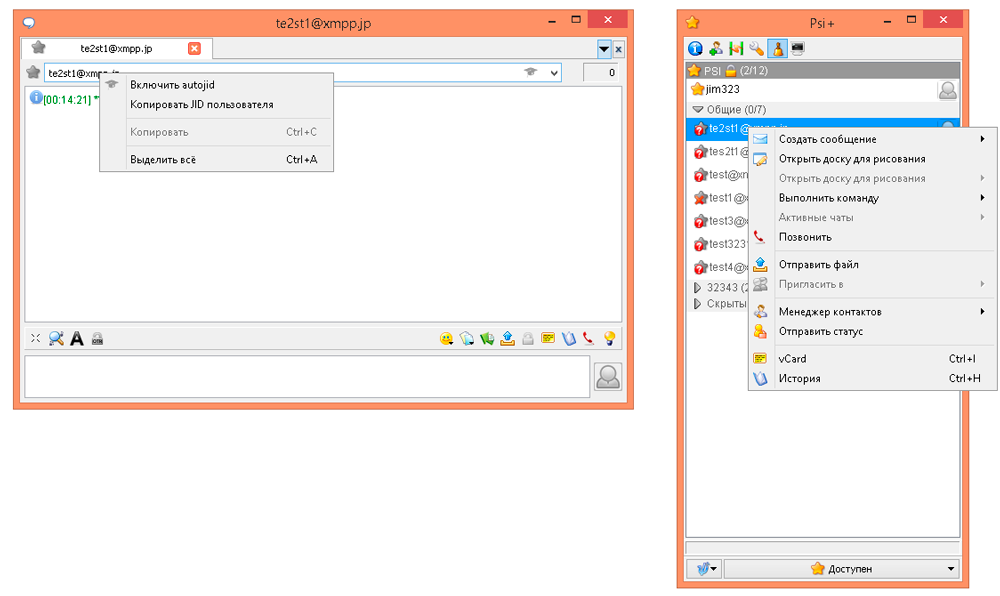
How it became:

4) Because our resource is about security and anonymity, and the main guarantee of anonymity is the ability not to stand out. At the start, few people will use the program and the name of the client (this information that any of your interlocutor can see) will sharply distinguish you from the crowd. In the client, in the advanced settings, it is possible to disguise as the most popular Jabber clients, by default we installed the PSI client.
5) All open tabs, until the client closes, also open after restarting it, it's just convenient.
6) Now all messages (including technical ones, for example, an authorization request) related to a contact from your contact list are displayed in the chat window, previously these were separate pop-up windows with technical information.
7) Made a fully portable build client.
8) Removed the constantly appearing window, with an annoying offer to enter information about yourself. If a person did not enter it, then he did not want to, why should he remind about this?
9) Improved search on the contact list.
- the search menu is called up by pressing the F3 key
- the search filter is not reset after clicking on one of the filtered contacts
10) We fixed the error that occurs when starting 2 clients at the same time.
11) Redesigned and significantly improved the work of multi-line tabs.
- Added the ability to rigidly attach chat tabs, similar to attached tabs in the browser. This can come in handy when you need to remember to talk with a person when he appears online.
- The active chat tab is highlighted more vividly - this is convenient when you have a lot of chats open.
- open tabs can now be swapped
Attaching tabs
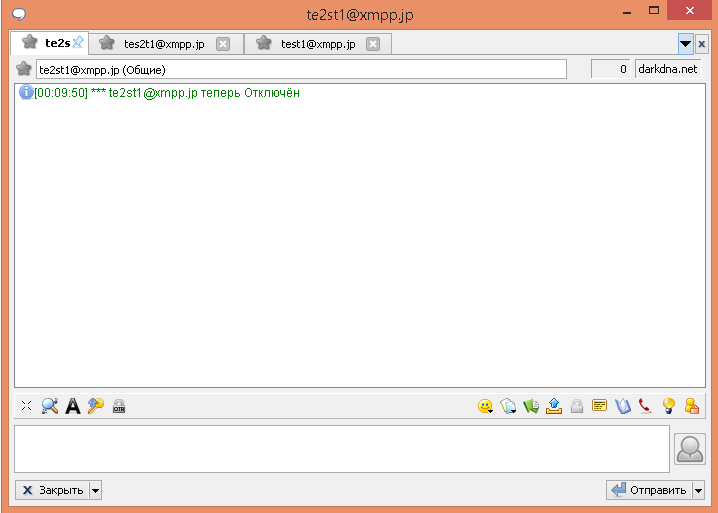
12) In the tab, when communicating with your contact, you now see the name of the current group in which it is located. This is convenient when you have many contacts and dozens of “Ivanovs”, with whom sometimes confusion arose.
13) When you change your status, the annoying window with the offer to describe your status no longer appears.
14) The ability to copy part of the selected URL in incoming messages, and not just the entire URL, as it was before
15) When you open a chat with a contact, you are immediately shown the last 5 messages (this can be changed in the settings) with it so that you can immediately find out what you talked to before.
OTR
16) Now certificates are automatically generated “out of the box”.
17) OTR is turned on automatically for any chat, if possible by another person to use it (adjustable in the settings).
Protection against phishing
18) Added a warning when starting a dialogue with another contact, if this contact uses non-Latin characters in its Jabber ID.

As well as many small, technical and graphical fixes that were found in the process of working on the product, which interfered with living and using the IM messenger normally.
In the near future:
1) Improve work with OTP, check the status of the interlocutor and do not send encrypted messages offline, ask the user that it is impossible to send encrypted messages, or send regular messages.
2) Make support and work through TOR out of the box
3) Speed up the work of history, refuse to turn pages
4) Port the client to popular * nix based platforms.
5) Release a mobile version of the application, for android and iOS. Most mobile jabber clients have not been updated for a year. The situation is not normal.
6) Make auto-updates.
In fantasies:
Finalize SIP communication and bring it to a stable working state, think about the appropriateness of video communication.
Creating your own jabber server is in line with your feedback, on the one hand, there are a lot of different servers and we don’t see the point in creating a group of our own servers, on the other hand, they often do not work stably.
Client under Win: bitbucket.org/whoernet/wime/downloads/Wime-0.1.exe
the md5 sum: 2b471cc0db49dbaf15f87ebb007e2aef
Portable client for Win: bitbucket.org/whoernet/wime/downloads/Portable%20Wime-0.1.exe
the md5 sum: ff7f5f91bc606d4e8d91c2861785819d
Sources : bitbucket.org/whoernet/wime/get/v0.1.zip
md5 sum: a60fc7e756b4c9c756c728807966fb73

One of the employees of our company ( whoer.net) suggested making his fork Psi + and led the project, why this is needed and what we did, under the cut.
PSI + is a completely independent client, based on the famous PSI, which is being developed as part of the existing team and their vision of a convenient messenger. Some things in it, it seemed to us not very convenient, and we understand that demanding developers to remake something to our taste is not correct and counterproductive. Therefore, we contacted the development team and worked with them for several months, working on our own version of the client, which we want to present and offer for use. This is the GNU GPL open source product, in no and will not be commerce. This is the first build, prealph of what we would like to do. Work on the client will continue and it will improve until there is an understanding that there is nothing more to improve. Why is this needed? Many of us use jabber clients for business and personal correspondence, each of us has hundreds of contacts and we wanted to improve the lives of ourselves and society. We do not like the fact that there are dozens of different messengers, where everyone pulls a blanket over himself, annoying the need to switch between Skype, Votsap, Vibers, ICQ and telegrams. We would like to see a single open source XMPP protocol and various convenient clients for it, to taste and color.
Now about what has been done at the moment.
1) The work with history has been greatly reworked, it’s now really convenient to use it:
- convenient search across the entire contact history
- messages found are shown in the context of the history, and not by a set of separate remarks
- they increased the number of messages on the history page, now you need to turn the pages much less often
As it was :

How it became:

2) The settings menu was reworked, something not very important was removed into advanced settings, something more important was moved from advanced settings to the general menu. In general, it became more comfortable here. In our opinion.
3) Changed the popup menu by right-clicking in the contact list field and in the chat field. We expanded its functionality. Now often used actions will be performed much faster.
How it was:
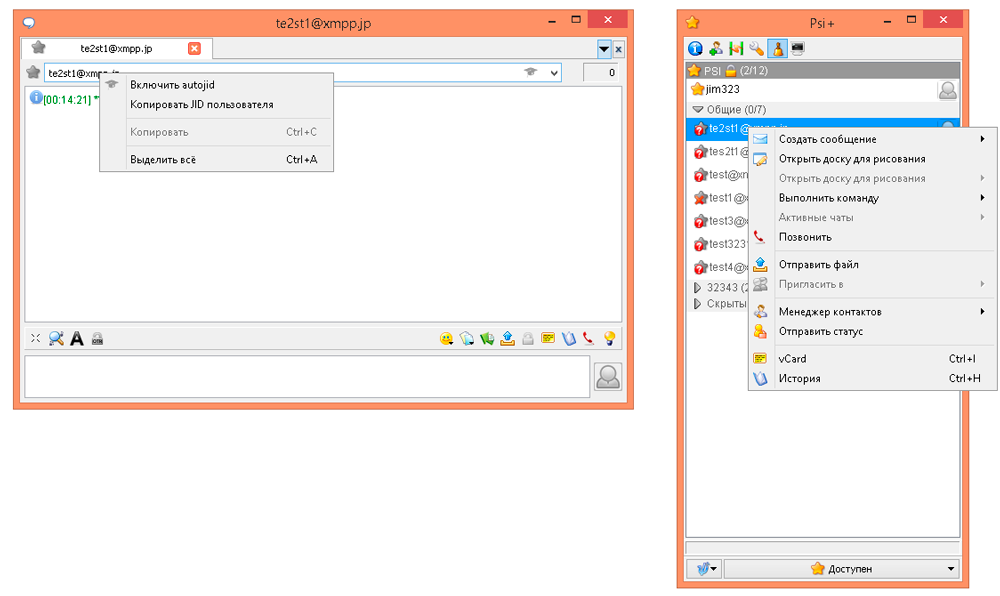
How it became:

4) Because our resource is about security and anonymity, and the main guarantee of anonymity is the ability not to stand out. At the start, few people will use the program and the name of the client (this information that any of your interlocutor can see) will sharply distinguish you from the crowd. In the client, in the advanced settings, it is possible to disguise as the most popular Jabber clients, by default we installed the PSI client.
5) All open tabs, until the client closes, also open after restarting it, it's just convenient.
6) Now all messages (including technical ones, for example, an authorization request) related to a contact from your contact list are displayed in the chat window, previously these were separate pop-up windows with technical information.
7) Made a fully portable build client.
8) Removed the constantly appearing window, with an annoying offer to enter information about yourself. If a person did not enter it, then he did not want to, why should he remind about this?
9) Improved search on the contact list.
- the search menu is called up by pressing the F3 key
- the search filter is not reset after clicking on one of the filtered contacts
10) We fixed the error that occurs when starting 2 clients at the same time.
11) Redesigned and significantly improved the work of multi-line tabs.
- Added the ability to rigidly attach chat tabs, similar to attached tabs in the browser. This can come in handy when you need to remember to talk with a person when he appears online.
- The active chat tab is highlighted more vividly - this is convenient when you have a lot of chats open.
- open tabs can now be swapped
Attaching tabs
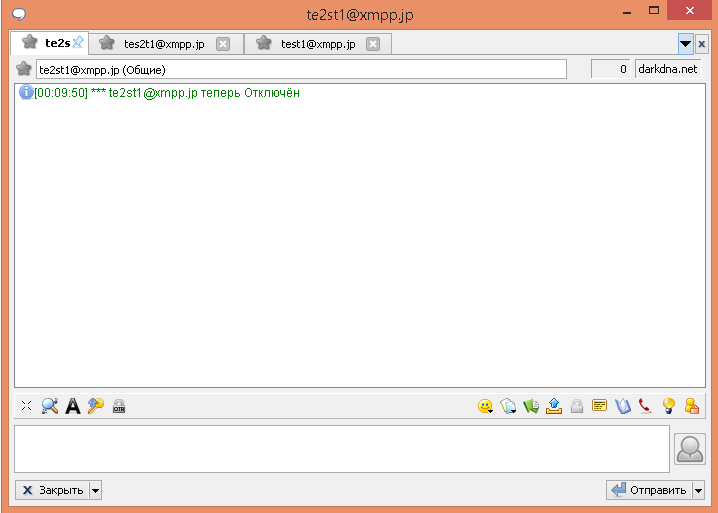
12) In the tab, when communicating with your contact, you now see the name of the current group in which it is located. This is convenient when you have many contacts and dozens of “Ivanovs”, with whom sometimes confusion arose.
13) When you change your status, the annoying window with the offer to describe your status no longer appears.
14) The ability to copy part of the selected URL in incoming messages, and not just the entire URL, as it was before
15) When you open a chat with a contact, you are immediately shown the last 5 messages (this can be changed in the settings) with it so that you can immediately find out what you talked to before.
OTR
16) Now certificates are automatically generated “out of the box”.
17) OTR is turned on automatically for any chat, if possible by another person to use it (adjustable in the settings).
Protection against phishing
18) Added a warning when starting a dialogue with another contact, if this contact uses non-Latin characters in its Jabber ID.

As well as many small, technical and graphical fixes that were found in the process of working on the product, which interfered with living and using the IM messenger normally.
In the near future:
1) Improve work with OTP, check the status of the interlocutor and do not send encrypted messages offline, ask the user that it is impossible to send encrypted messages, or send regular messages.
2) Make support and work through TOR out of the box
3) Speed up the work of history, refuse to turn pages
4) Port the client to popular * nix based platforms.
5) Release a mobile version of the application, for android and iOS. Most mobile jabber clients have not been updated for a year. The situation is not normal.
6) Make auto-updates.
In fantasies:
Finalize SIP communication and bring it to a stable working state, think about the appropriateness of video communication.
Creating your own jabber server is in line with your feedback, on the one hand, there are a lot of different servers and we don’t see the point in creating a group of our own servers, on the other hand, they often do not work stably.
Client under Win: bitbucket.org/whoernet/wime/downloads/Wime-0.1.exe
the md5 sum: 2b471cc0db49dbaf15f87ebb007e2aef
Portable client for Win: bitbucket.org/whoernet/wime/downloads/Portable%20Wime-0.1.exe
the md5 sum: ff7f5f91bc606d4e8d91c2861785819d
Sources : bitbucket.org/whoernet/wime/get/v0.1.zip
md5 sum: a60fc7e756b4c9c756c728807966fb73
