Notebook Lenovo Z70-80: all tasks on the shoulder
Residents of small apartments know how difficult it is to allocate a place for a full-fledged computer on a very limited area. A powerful system unit, a 27-30 inch monitor, a full-size keyboard are absolutely fine, but not everyone is ready for this, and, of course, not everyone needs it. Well, there, where even a small candy bar does not fit, there will always be room for a laptop. Today we want to talk about our solution specifically for such cases: a 17-inch multimedia laptop Lenovo Z70-80. Its sales in Russia began recently, and we took one copy from the first batch for dating.

Any multimedia laptop with a large screen (and our Z70-80 is no exception here) is a story not about records, but about the right balance. In everything. And above all, this concerns the size of the computer. Probably there are few lovers of wearing a 17-inch laptop every day for work, but there should not be any difficulties with transportation if necessary. So here: exactly 3 kilograms of weight and 28.3 mm of thickness is not the biggest obstacle to the desire to work behind a familiar machine in an unusual environment. The power supply is not included in the weight indicated earlier, however it is very compact: the main part is actually placed in a fist.

But the main purpose of the Z70-80 is, of course, the role of the main home computer for everything: to sit on the Internet, to watch movies, to play games, and to work. Therefore, the laptop stands firmly on any hard surfaces. In the latter, four solid rubber legs especially help.

The design is neutral: it does not catch the eye and does not inspire thoughts of space flights. Moreover, the lid on the outside is metal, the working surface is of the same material. Fingerprints remain, we won’t be fooled, but, unlike soft-touch plastic, they are easily erased. Therefore, we only anticipate questions about the glossy plastic frame around the screen. But there is nothing to be done: what is, that is.

The hinged mechanism is reliable, the screen part holds firmly. Also, the computer does not crash if you completely fold the cover back. Anyway, using the Lenovo Y70-80 as a home or office PC turned out to be very comfortable.

A set of connectors is standard for a 17-inch laptop. On the left side are the interface for the power adapter, VGA, RJ-45, HDMI, USB 2.0 and USB 3.0.

On the right side are an optical drive, a combined audio jack, a card reader for SDXC / MMC and another USB 2.0. Well, if we talk about wireless connections, it supports Bluetooth 4.0 and Wi-Fi 802.11 a / b / g / n at a frequency of 2.4 GHz.

Image quality in a multimedia laptop is one of the fundamental things. The screen size of the Lenovo Z70-80 is 17.3 inches, and the resolution is 1920 × 1080 pixels. It is based on an IPS panel with wide viewing angles and color gamut close to sRGB. If necessary, you can work with graphics at a level higher than amateur. Another important point is the complete lack of gloss, the laptop screen is matte, there is anti-reflective coating. The brightness margin is not the highest in the class, but it is hardly necessary to complain about its lack.
And the most important thing, of course, is the complete lack of desire to constantly flip the lid away or sit higher or lower to make the image look better. And in general, you don’t really think about the screen - it just copes with its task perfectly and produces a good image.
This text, of course, is printed on the Lenovo Z70-80. The laptop keyboard is full-sized, since the dimensions allow it to be integrated into it. There is a lot of space to the left and right of the touchpad so that you can comfortably place your wrists. The keypad is very durable and does not bend during printing. But when it came to general testing in a text editor, the opinions in our office were a bit divided. Everyone liked the matte keys, but not everyone was satisfied with the long stroke of the buttons, although, of course, this is a matter of taste. In addition, you should know that they are not concave here, as on the laptop keyboards of the ThinkPad line.

The touchpad is also matte, and it perfectly recognizes all gestures relevant to Windows 8.1. And, even more importantly, the positioning accuracy is excellent: experts suggest that if you really want to, you can even work with it, that is, it is really good. Under the touch panel there are two buttons that replace the left and right mouse buttons. Their move is also quite short. Practice has shown that you can get used to this feature very quickly.

Lenovo Z70-80 has several configurations, and we were not sent the weakest from the warehouse: with an Intel Core i5-5200U processor with a base frequency of 2.2 GHz, two cores and integrated HD5500 graphics. This Broadwell family of CPUs outperforms the previous generation Haswell processors by about 10-15%. Basically, he, of course, is focused on more compact cars, but he also feels rather well in the Z70-80. Well, if we compare the integrated graphics of the Intel HD 5500 with the previous generation, then the performance gain in some tasks can reach 25%.
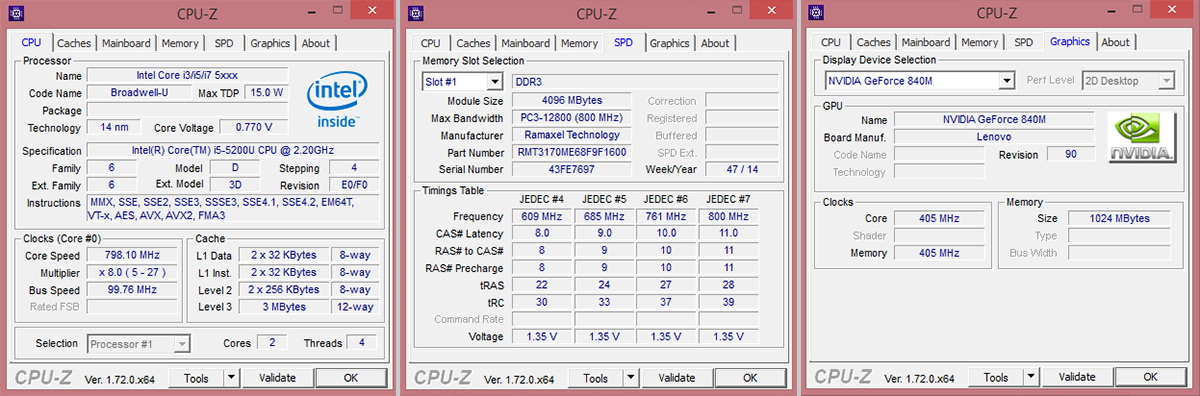
But the discrete graphics adapter, of course, as always, is more interesting. In this case, this is a mid-range solution - NVIDIA GeForce 840M based on Maxwell architecture with two gigabytes of memory. The configuration in the end is not a game, but even with such hardware to play good games with a decent level of quality is a reality. We launched Wolfenstein: The New Order and Total War: Attila on the Z70-80. In the first case, even in Full HD at medium settings it was quite pleasant to play (25-32 fps), although many say that this project is not very optimized. If you lower the resolution to HD, then the fps spread will be from 30 to 60 frames per second. The strategy from SEGA is “heavier”, therefore, in Full HD at medium settings, delays occurred more often (21-25 fps).


For clarity, we compare the performance of our modification Z70-80 with the gaming Lenovo Y50-70 in the table:

It is easy to notice that the lag in the first two tests is significant. But this is just for comparison, after all, the models of the Y line are initially focused on games. In addition, the gap can be greatly reduced by choosing the Z70-80 in a configuration with a quad-core i7 processor and increased up to 4 GB of video memory. But in performance tests when solving ordinary problems, the differences are almost insignificant.
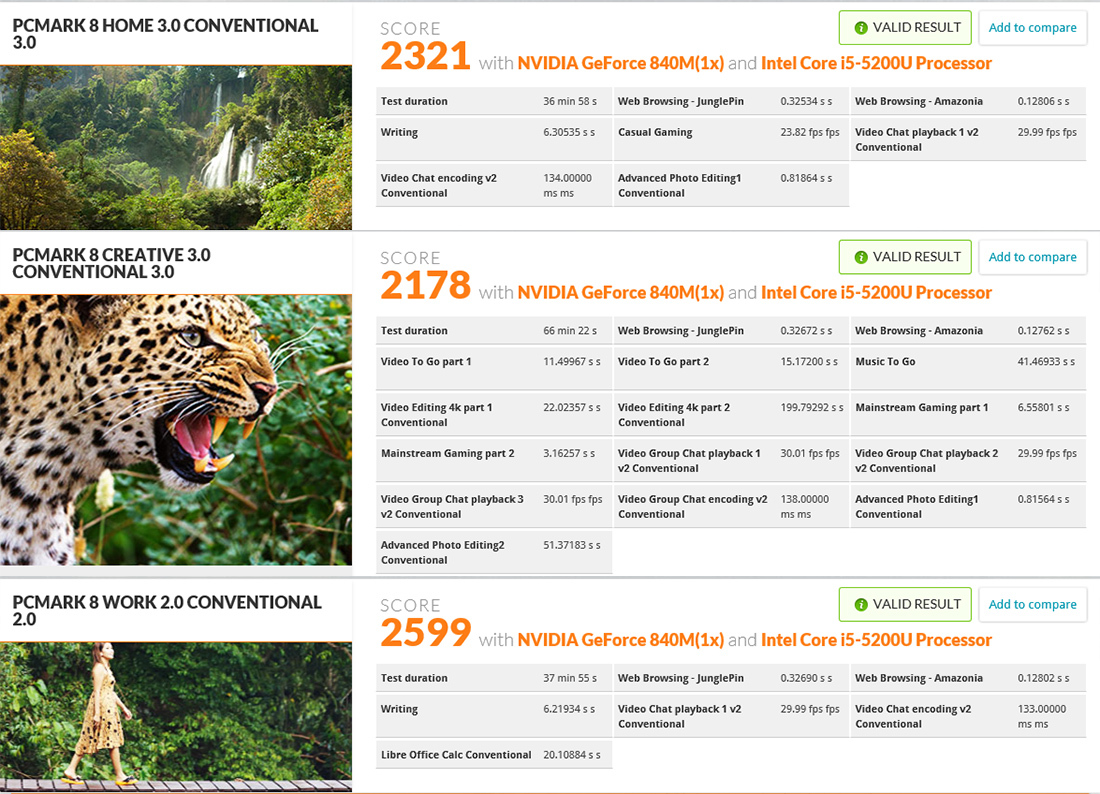
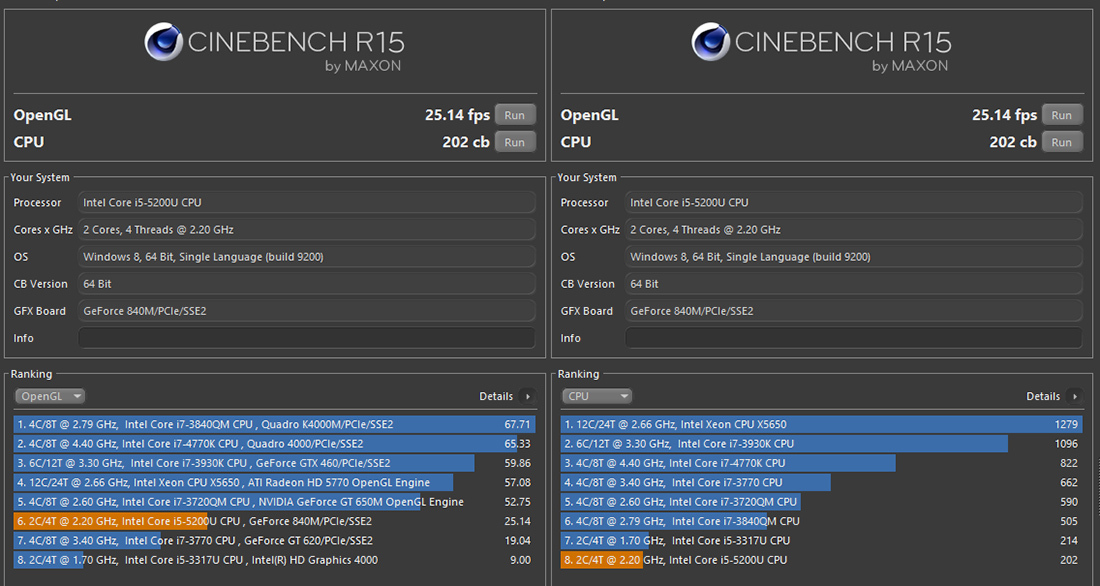
For RAM, the laptop has two slots. In the described configuration, they have two DDR3L strips with a frequency of 1600 MHz, 4 GB each, i.e. only 8 GB. If you suddenly want to increase this volume, then from the bottom of the laptop you will need to remove the plastic protective panel. This process takes a maximum of a minute: unscrew the two screws, and you're done. The maximum supported RAM capacity is 16 GB. That is how much is installed in the top configurations of the Z70-80.
The drive bay is also in the direct access zone: if you want to change the 2.5-inch hybrid HDD to SSD, then there will be no problems. But all this, of course, at your own peril and risk, remember about a guarantee. Well, a hybrid drive also has its own advantages: even if the speed of writing and copying files, application work is not a priority, then a quick boot system is always a pleasure.
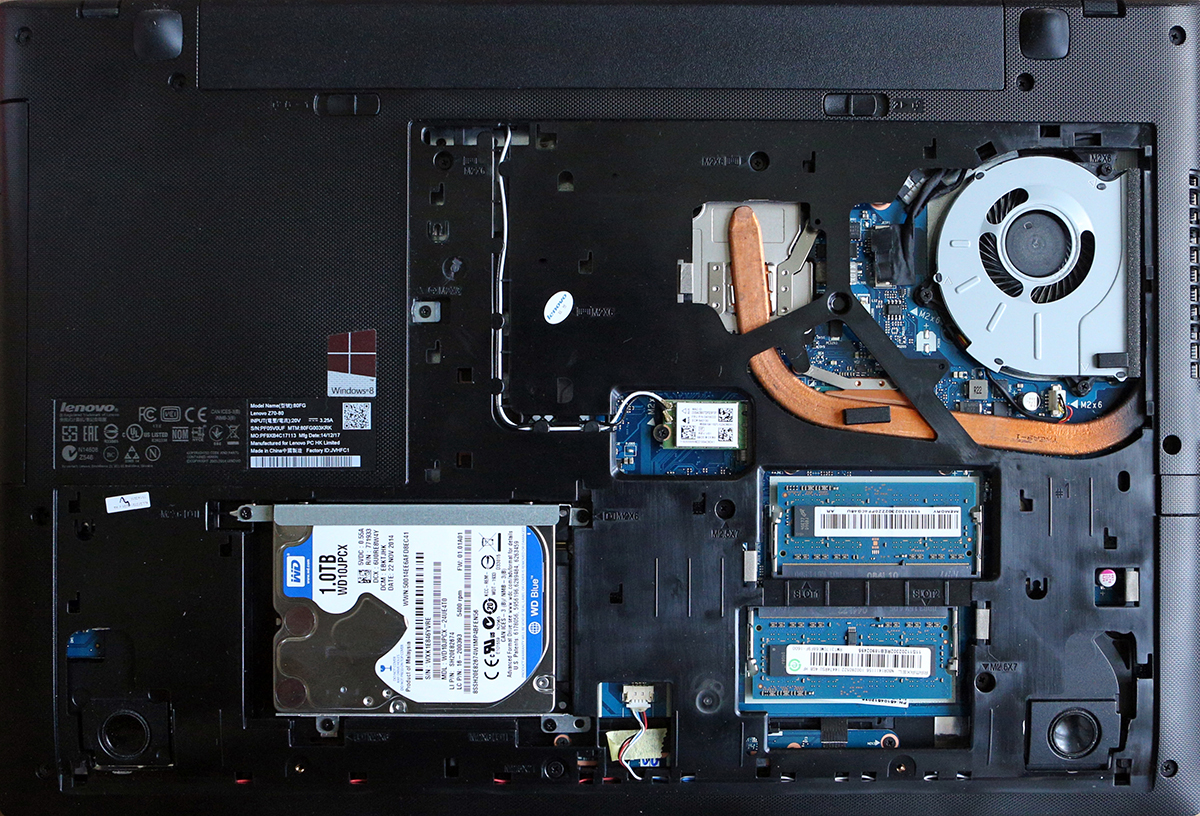
It remains only to talk about autonomy, but this item of the program for 17-inch "home" laptops is traditionally not the most important. However, the battery withstands its honest 4 hours in typewriter or web surfing mode. But in games, when installing on results higher than in 1-1.5 hours, you should not hope. After all, miracles do not happen - the display and discrete graphics consume a lot of energy even despite the fact that the processor can be called economical.
We conclude with a little recognition: we really liked the Lenovo Z70-80 in the Moscow office. And, even more importantly, even at the current dollar rate (already around 50, but not 33, as in the good old ones), the price of configurations similar to the tested one turned out to be interesting in Russia too: it starts at the level of forty to fifty thousand rubles. And the choice is simple. Of course, models with an Intel Core i7 processor are more interesting, but if you are practically not into games, you can only consider them in the context of perspective. A more powerful computer will want to be replaced later, but this is no secret to anyone.
Our previous posts:
» Lenovo S90: S means selfies
» Ultra -transforming Lenovo Yoga 3 Pro: Intel Core M in a good environment
»10 "chips" Lenovo Vibe UI 2.0 and a little insider

Appearance and convenience
Any multimedia laptop with a large screen (and our Z70-80 is no exception here) is a story not about records, but about the right balance. In everything. And above all, this concerns the size of the computer. Probably there are few lovers of wearing a 17-inch laptop every day for work, but there should not be any difficulties with transportation if necessary. So here: exactly 3 kilograms of weight and 28.3 mm of thickness is not the biggest obstacle to the desire to work behind a familiar machine in an unusual environment. The power supply is not included in the weight indicated earlier, however it is very compact: the main part is actually placed in a fist.
But the main purpose of the Z70-80 is, of course, the role of the main home computer for everything: to sit on the Internet, to watch movies, to play games, and to work. Therefore, the laptop stands firmly on any hard surfaces. In the latter, four solid rubber legs especially help.

The design is neutral: it does not catch the eye and does not inspire thoughts of space flights. Moreover, the lid on the outside is metal, the working surface is of the same material. Fingerprints remain, we won’t be fooled, but, unlike soft-touch plastic, they are easily erased. Therefore, we only anticipate questions about the glossy plastic frame around the screen. But there is nothing to be done: what is, that is.

The hinged mechanism is reliable, the screen part holds firmly. Also, the computer does not crash if you completely fold the cover back. Anyway, using the Lenovo Y70-80 as a home or office PC turned out to be very comfortable.

Connectors
A set of connectors is standard for a 17-inch laptop. On the left side are the interface for the power adapter, VGA, RJ-45, HDMI, USB 2.0 and USB 3.0.

On the right side are an optical drive, a combined audio jack, a card reader for SDXC / MMC and another USB 2.0. Well, if we talk about wireless connections, it supports Bluetooth 4.0 and Wi-Fi 802.11 a / b / g / n at a frequency of 2.4 GHz.

Screen
Image quality in a multimedia laptop is one of the fundamental things. The screen size of the Lenovo Z70-80 is 17.3 inches, and the resolution is 1920 × 1080 pixels. It is based on an IPS panel with wide viewing angles and color gamut close to sRGB. If necessary, you can work with graphics at a level higher than amateur. Another important point is the complete lack of gloss, the laptop screen is matte, there is anti-reflective coating. The brightness margin is not the highest in the class, but it is hardly necessary to complain about its lack.
And the most important thing, of course, is the complete lack of desire to constantly flip the lid away or sit higher or lower to make the image look better. And in general, you don’t really think about the screen - it just copes with its task perfectly and produces a good image.
Input Devices
This text, of course, is printed on the Lenovo Z70-80. The laptop keyboard is full-sized, since the dimensions allow it to be integrated into it. There is a lot of space to the left and right of the touchpad so that you can comfortably place your wrists. The keypad is very durable and does not bend during printing. But when it came to general testing in a text editor, the opinions in our office were a bit divided. Everyone liked the matte keys, but not everyone was satisfied with the long stroke of the buttons, although, of course, this is a matter of taste. In addition, you should know that they are not concave here, as on the laptop keyboards of the ThinkPad line.

The touchpad is also matte, and it perfectly recognizes all gestures relevant to Windows 8.1. And, even more importantly, the positioning accuracy is excellent: experts suggest that if you really want to, you can even work with it, that is, it is really good. Under the touch panel there are two buttons that replace the left and right mouse buttons. Their move is also quite short. Practice has shown that you can get used to this feature very quickly.

Iron
Lenovo Z70-80 has several configurations, and we were not sent the weakest from the warehouse: with an Intel Core i5-5200U processor with a base frequency of 2.2 GHz, two cores and integrated HD5500 graphics. This Broadwell family of CPUs outperforms the previous generation Haswell processors by about 10-15%. Basically, he, of course, is focused on more compact cars, but he also feels rather well in the Z70-80. Well, if we compare the integrated graphics of the Intel HD 5500 with the previous generation, then the performance gain in some tasks can reach 25%.
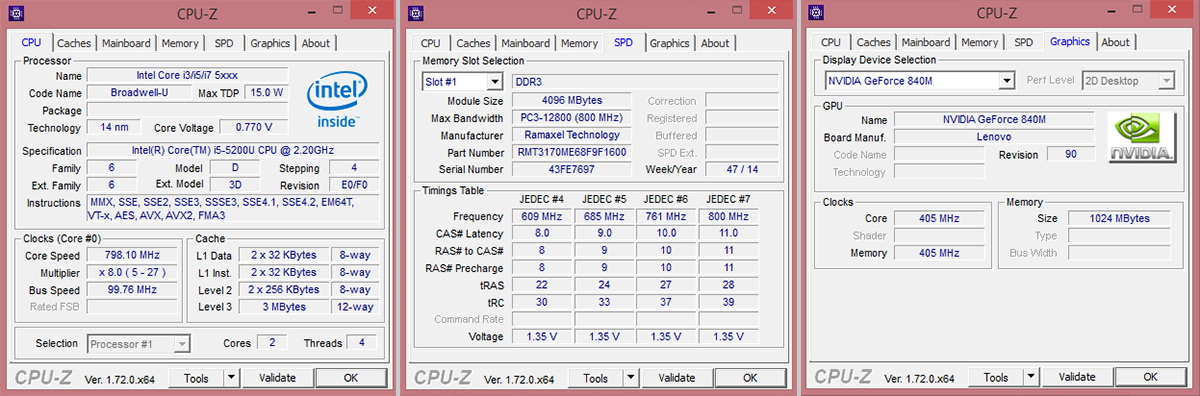
But the discrete graphics adapter, of course, as always, is more interesting. In this case, this is a mid-range solution - NVIDIA GeForce 840M based on Maxwell architecture with two gigabytes of memory. The configuration in the end is not a game, but even with such hardware to play good games with a decent level of quality is a reality. We launched Wolfenstein: The New Order and Total War: Attila on the Z70-80. In the first case, even in Full HD at medium settings it was quite pleasant to play (25-32 fps), although many say that this project is not very optimized. If you lower the resolution to HD, then the fps spread will be from 30 to 60 frames per second. The strategy from SEGA is “heavier”, therefore, in Full HD at medium settings, delays occurred more often (21-25 fps).


For clarity, we compare the performance of our modification Z70-80 with the gaming Lenovo Y50-70 in the table:

It is easy to notice that the lag in the first two tests is significant. But this is just for comparison, after all, the models of the Y line are initially focused on games. In addition, the gap can be greatly reduced by choosing the Z70-80 in a configuration with a quad-core i7 processor and increased up to 4 GB of video memory. But in performance tests when solving ordinary problems, the differences are almost insignificant.
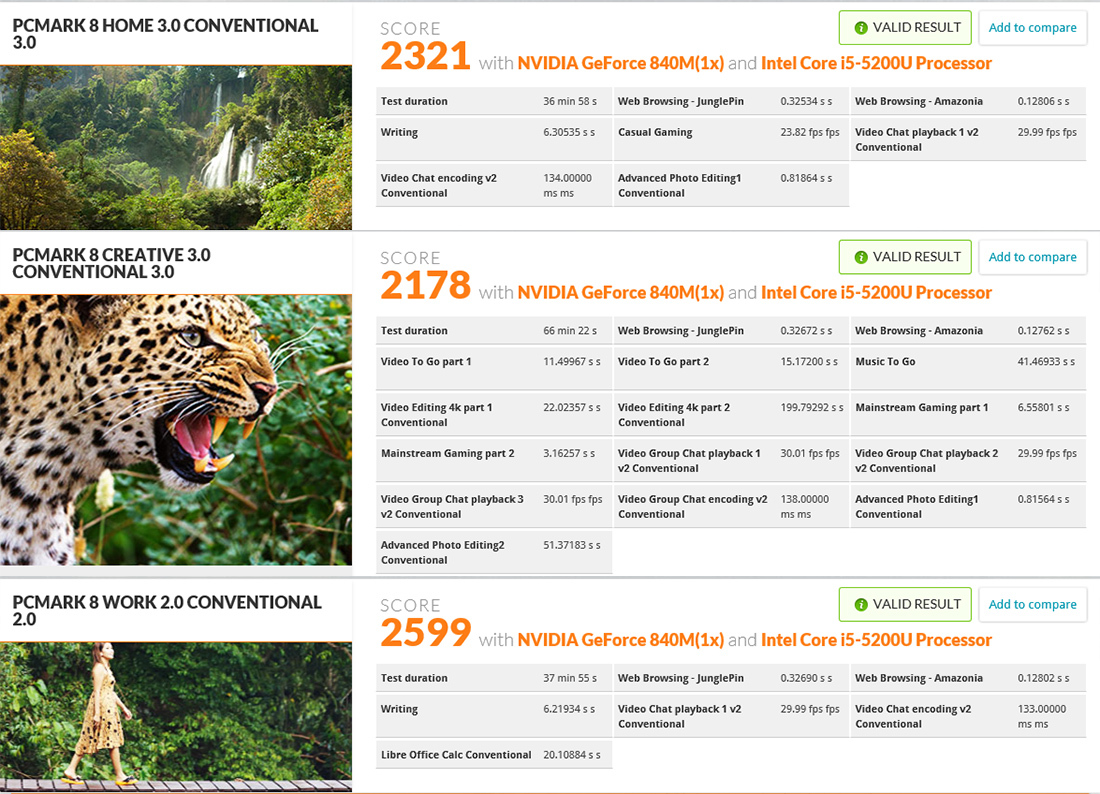
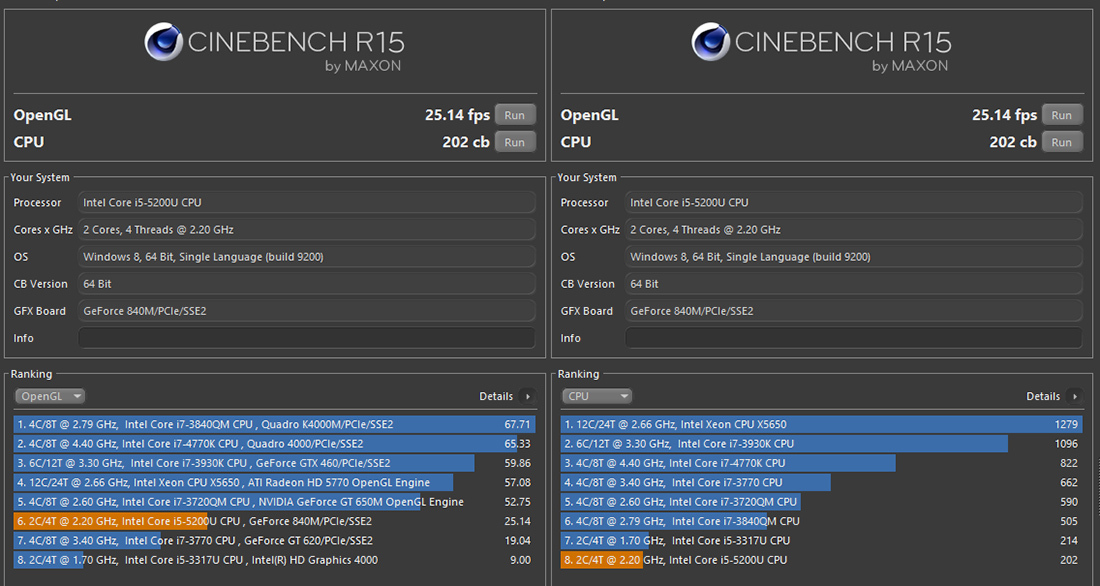
For RAM, the laptop has two slots. In the described configuration, they have two DDR3L strips with a frequency of 1600 MHz, 4 GB each, i.e. only 8 GB. If you suddenly want to increase this volume, then from the bottom of the laptop you will need to remove the plastic protective panel. This process takes a maximum of a minute: unscrew the two screws, and you're done. The maximum supported RAM capacity is 16 GB. That is how much is installed in the top configurations of the Z70-80.
The drive bay is also in the direct access zone: if you want to change the 2.5-inch hybrid HDD to SSD, then there will be no problems. But all this, of course, at your own peril and risk, remember about a guarantee. Well, a hybrid drive also has its own advantages: even if the speed of writing and copying files, application work is not a priority, then a quick boot system is always a pleasure.
Autonomy
It remains only to talk about autonomy, but this item of the program for 17-inch "home" laptops is traditionally not the most important. However, the battery withstands its honest 4 hours in typewriter or web surfing mode. But in games, when installing on results higher than in 1-1.5 hours, you should not hope. After all, miracles do not happen - the display and discrete graphics consume a lot of energy even despite the fact that the processor can be called economical.
Instead of a conclusion
We conclude with a little recognition: we really liked the Lenovo Z70-80 in the Moscow office. And, even more importantly, even at the current dollar rate (already around 50, but not 33, as in the good old ones), the price of configurations similar to the tested one turned out to be interesting in Russia too: it starts at the level of forty to fifty thousand rubles. And the choice is simple. Of course, models with an Intel Core i7 processor are more interesting, but if you are practically not into games, you can only consider them in the context of perspective. A more powerful computer will want to be replaced later, but this is no secret to anyone.
Our previous posts:
» Lenovo S90: S means selfies
» Ultra -transforming Lenovo Yoga 3 Pro: Intel Core M in a good environment
»10 "chips" Lenovo Vibe UI 2.0 and a little insider
