OS on a stick: Google officially introduced Android 5.0 Lollipop
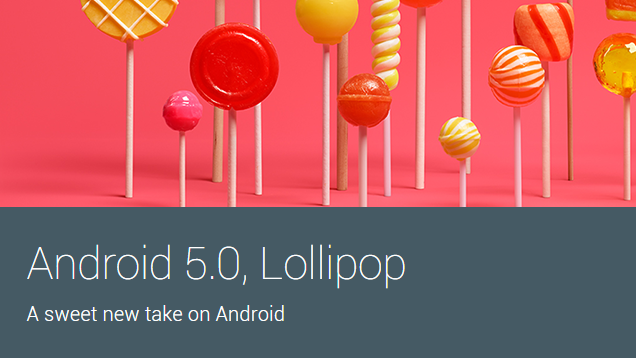
The day of the breakdown came: Android L is now officially called as Android 5.0 or Android Lollipop ("icicle").
Design
The new version of Android comes with a new interface, built on the principles of “material design”: bright colors, smooth animation and tools for developers to create applications that would look the same on the web and in the mobile environment. Google helps developers create applications that look the same in whatever format they might appear in: phones, tablets, smart watches, glasses, cars, and so on.
Improved Notifications
Now you can scroll through notifications directly on the lock screen. Google also added pop-up notifications that appear on top of full-screen applications - you can increase them, follow them or close them without leaving full-screen mode. Notifications are sorted automatically by a system that tries to guess their importance to the user.
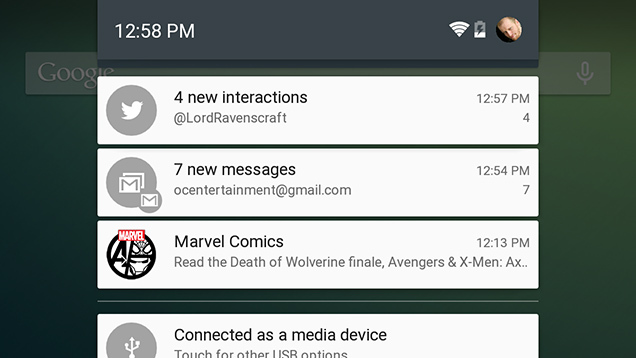
Do Not Disturb
For those who were frightened by the news about pop-up notifications from the previous paragraph, Google added the ability to set off all notifications for a certain period or permanently - for example, during a meeting or a movie.
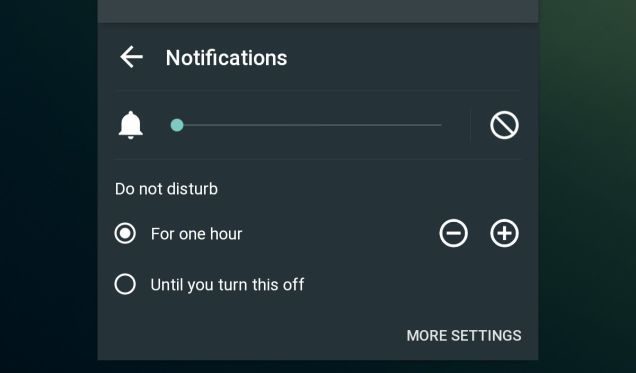
You can also enable the “Priority Mode” - when notifications of attempts to contact you only from certain people will take place.
More powerful quick settings
More hardware settings in the notification field:
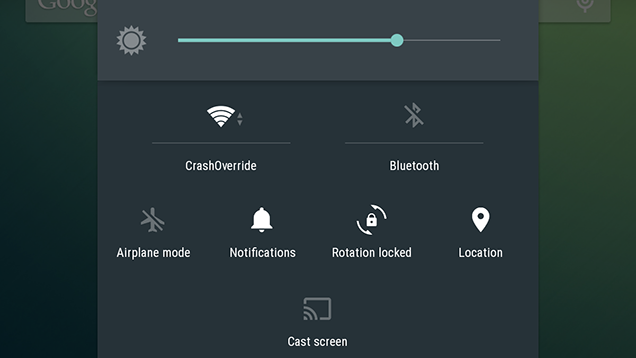
Unlock your phone with wearable gadgets
In combination with Android Wear, Android Lollipop allows you to do without manually unlocking your smartphone once again: if the phone is next to a smart gadget (for hours, for example), then you do not need to enter a code.
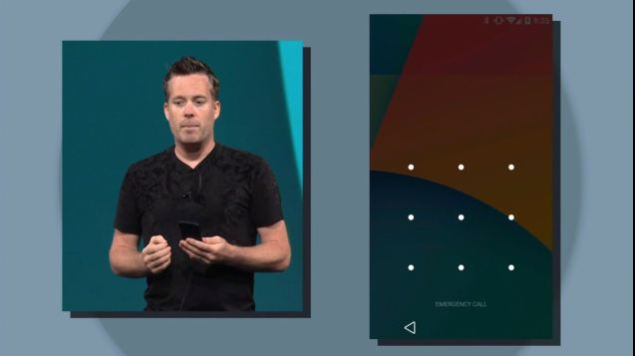
Chrome tabs in running applications
Google has updated the design of the panel of running applications. It is called “Recents” and now it displays the individual tabs of “Chrome”:
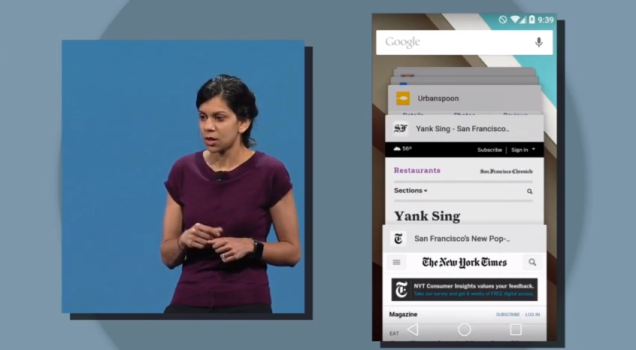
Multiuser mode on the phone
In Lollipop, Google added support for user profiles on phones:
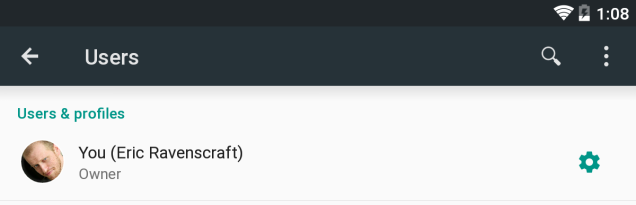
Default encryption
The data encryption feature on Android appeared a long time ago - it’s just now turned on by default. The video below will not provide any new information about this, but will allow you to express joy about this:
“Ok Google” will work even when the phone is off
With Android Lollipop, the phone will recognize the “ OK, Google ” command that precedes entering a voice command even when it is turned off. That is, for example, it can be turned on by voice. This news probably will not please the paranoid - and maybe it will, because now everyone will know that our phone can eavesdrop on us even when it is turned off. However, this feature will require support at the hardware level, so for now we will see it only on the Nexus 6 smartphone (Motorola) and the Nexus 9 tablet (HTC) .
Turn on the screen when the user takes the phone in his hand
A feature that is already familiar to Moto X owners. It requires hardware support - however, this should mean such simple things as having a gyro on the phone.
ART instead of Davlik
And practically offtopic (we haven’t forgotten about Habré anymore?): The new ART application runtime , which appeared in Android 4.4, replaced Dalvik as default. And also there was support for 64-bit applications.
Battery saving
The developers received new tools for accounting for battery consumption, and users received a charge saving mode, activated manually or automatically, if you set certain conditions.
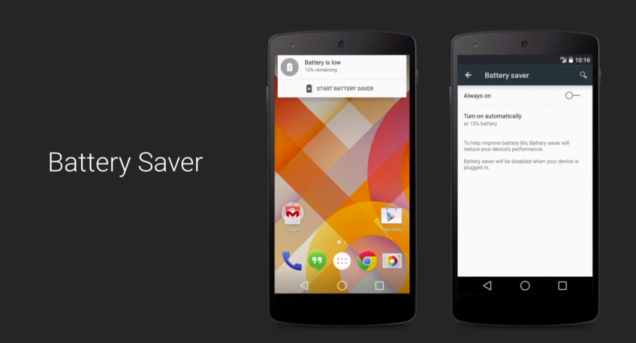
It is worth recalling that jokes about Android owners and sockets are outdated even earlier - at least, as tests show , among devices of their level, the iPhone is no more than a strong middle peasant.
a source
More on the topic
Google Vice President’s Pretentious Appeal for Premiere
[ report andorro news ]
