Electronic business card. Continuation
The idea of an electronic business card does not let me go ...
I had to rummage through the docks to understand how the Mifare tags are arranged and how to work with them. But the task has been completed, and as it turned out, everything is not so difficult.
The picture for printing on a business card looks like this (the printer hasn’t gotten to print yet):

Although I planned to make an Android application first, I thought it over and decided that it would be more correct to write an application for creating such business cards. Naturally, we got an application for Windows, with which you can write data to Mifare Classic 1K / 4K tags.
It turned out here is such an application:
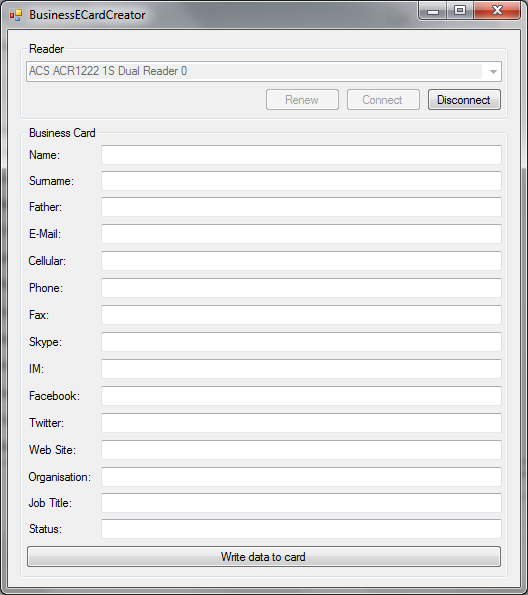
Want to try? Download here .
Naturally, to work with the application, that is, to record a business card, an NFC reader is required. In principle, the application should work with all NFC readers, but only the ACR1222U reader manufactured by ACS was tested to work: just
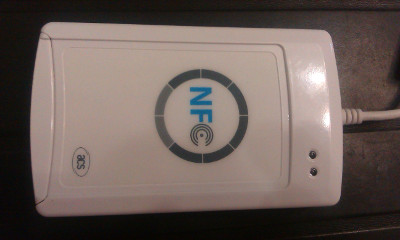
writing a business card reading application and saving it to vcf format was a logical continuation of creating a business card.
It turned out here is such an application:
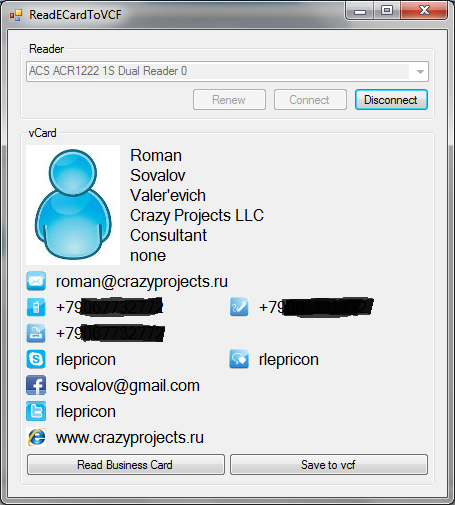
Want to try? Download here .
The output is a vcf file that can be imported, for example, into Outlook and other software that works with contacts.
Also, the idea came up to create a service on which it will be possible to store more information, for example, a photo, resume, interests and so on ... And integrate this service into the application. This will allow the use of cheaper Mifare Ultralight tags, which have less memory, but additional contact information can be obtained from the service.
As before, work is underway on applications for Android and Windows Phone.
The idea crept in to develop an NFC reader for the iPhone, but so far I have been pushing this idea on my own, though, somewhere in my brain it’s overwhelming that it’s very interesting to try.
In the process of writing, I also thought about trying to write a Credential Provider for authentication in the OS using the username and password stored in the Mifare card - but this is a completely different story.
I had to rummage through the docks to understand how the Mifare tags are arranged and how to work with them. But the task has been completed, and as it turned out, everything is not so difficult.
The picture for printing on a business card looks like this (the printer hasn’t gotten to print yet):

Although I planned to make an Android application first, I thought it over and decided that it would be more correct to write an application for creating such business cards. Naturally, we got an application for Windows, with which you can write data to Mifare Classic 1K / 4K tags.
It turned out here is such an application:
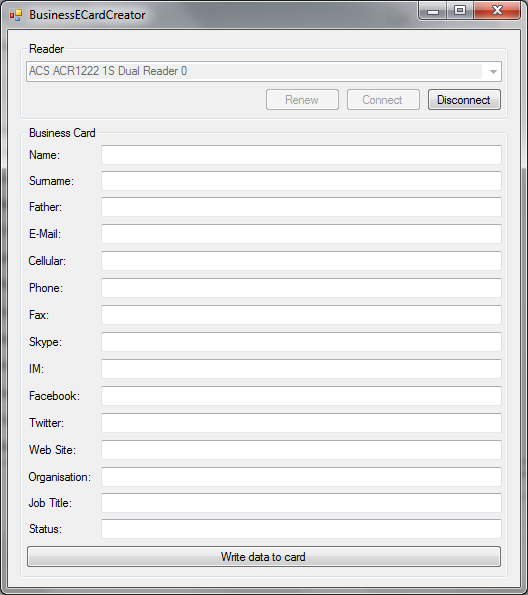
Want to try? Download here .
Naturally, to work with the application, that is, to record a business card, an NFC reader is required. In principle, the application should work with all NFC readers, but only the ACR1222U reader manufactured by ACS was tested to work: just
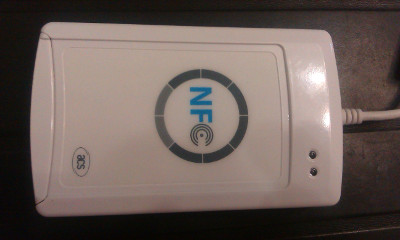
writing a business card reading application and saving it to vcf format was a logical continuation of creating a business card.
It turned out here is such an application:
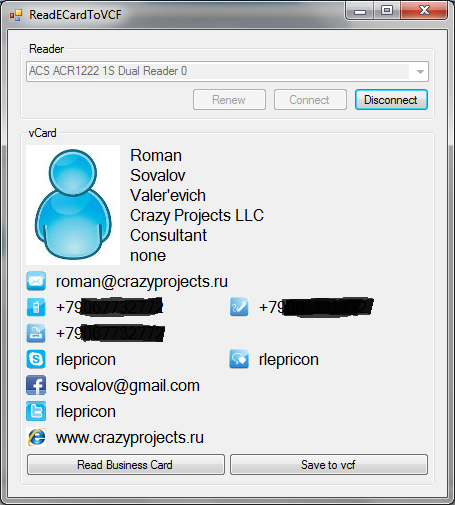
Want to try? Download here .
The output is a vcf file that can be imported, for example, into Outlook and other software that works with contacts.
Also, the idea came up to create a service on which it will be possible to store more information, for example, a photo, resume, interests and so on ... And integrate this service into the application. This will allow the use of cheaper Mifare Ultralight tags, which have less memory, but additional contact information can be obtained from the service.
As before, work is underway on applications for Android and Windows Phone.
The idea crept in to develop an NFC reader for the iPhone, but so far I have been pushing this idea on my own, though, somewhere in my brain it’s overwhelming that it’s very interesting to try.
In the process of writing, I also thought about trying to write a Credential Provider for authentication in the OS using the username and password stored in the Mifare card - but this is a completely different story.
