Integration of telephony with the service MySklad
MySklad site is one of the most popular SaaS solutions for managing trade in Russia. In 2016, according to CNews Analytics, MySklad took 7th place in terms of revenue among cloud service providers. The innovation of the product at the time of launch was that it allows you to automate the accounting of trading and warehouse operations online.
Offering opportunities for such business areas as wholesale and retail trade, online stores and manufacturing, the service could not do without a CRM module. And, of course, it is important for us to be represented as a telephony service that can be integrated with this project. Company iptelefon.su - operator and integrator. We offer a ready-made IP-telephony solution based on Zeon IP-PBX. In the cloud or on your server.

We closely monitor the development of all notable projects and services related to business communications in the Russian market. And of course, such a system as MySklad could not but fall into our field of vision. It is worth noting that in the process of developing the integration module, we had difficulties, however, MySklad support turned out to be on top: they improved the API methods, which allowed us to improve their service, and we were able to successfully complete the project.
Short description of the service
Among the advantages of the service, as many users note, a quick start and the lack of excessive functionality for small and medium-sized businesses. The subsystems of warehouse accounting and trade automation, the creation and uploading of documents, the workplace of a cashier-seller and other services are presented.
To automate the work of the online store, integration with many well-known CMS, such as 1C-Bitrix, Opencart, WooCommerce and InSales, was carried out. The system also allows you to upload data on goods to Yandex.Market without the need to create your own online store, in the social network VKontakte, through VK Products with automatic photo upload.
Integration with CMS makes it possible to transfer orders from the online store to the system, and goods balances back.
To work with retail outlets, mobile applications for iOS and Android have also been created, allowing you to organize the cashier’s workplace - a mobile cash desk operating on a tablet or smartphone. Of course, the application works with the appropriate trading equipment for printing cash and sales receipts, and, like all modern cloud-based POS applications, if necessary, allows you to perform work offline, with subsequent data synchronization.
CRM features
The system allows you to configure sales funnels in different directions, for example, in wholesale and retail sales.

Functionality includes:
- compact directory of contacts and contractors;
- a feed of events to record the history of relationships with customers, information about calls, letters, meetings, data entered by the manager independently and colleagues can be displayed there;
- monitoring the sales department through tasks and reminders, setting up email notifications of new, changed and scheduled tasks for today;
- creation of documents, invoices, contracts directly from the client’s card;
- email and SMS mailings to individual groups of clients or throughout the database, connection to UniSender, Sendsay, SubscribePRO services. Further, it is possible to receive reports with detailed information about the delivery and opening of the letter, a link map;
- Sales funnel reports, According to counterparty indicators;
- You can import statements and payment orders in 1C format with such banks as Tochka, Alfa-Bank, Modulbank and Tinkoff.
Telephony Features
Integration allows you to determine the client at the time of the call, receive calls and make direct calls from MyStore quickly and conveniently. With an incoming call in MySklad, a customer card pops up - you can immediately see who is calling. For a new lead, a card can be created right during a conversation. The call history is recorded in the service, and the records can be listened to at any time by clicking on the links of the corresponding calls in the browser.
If necessary, expand the capabilities of the functionality when integrating the PBX with a CRM-system, a custom revision is possible to your requirements.
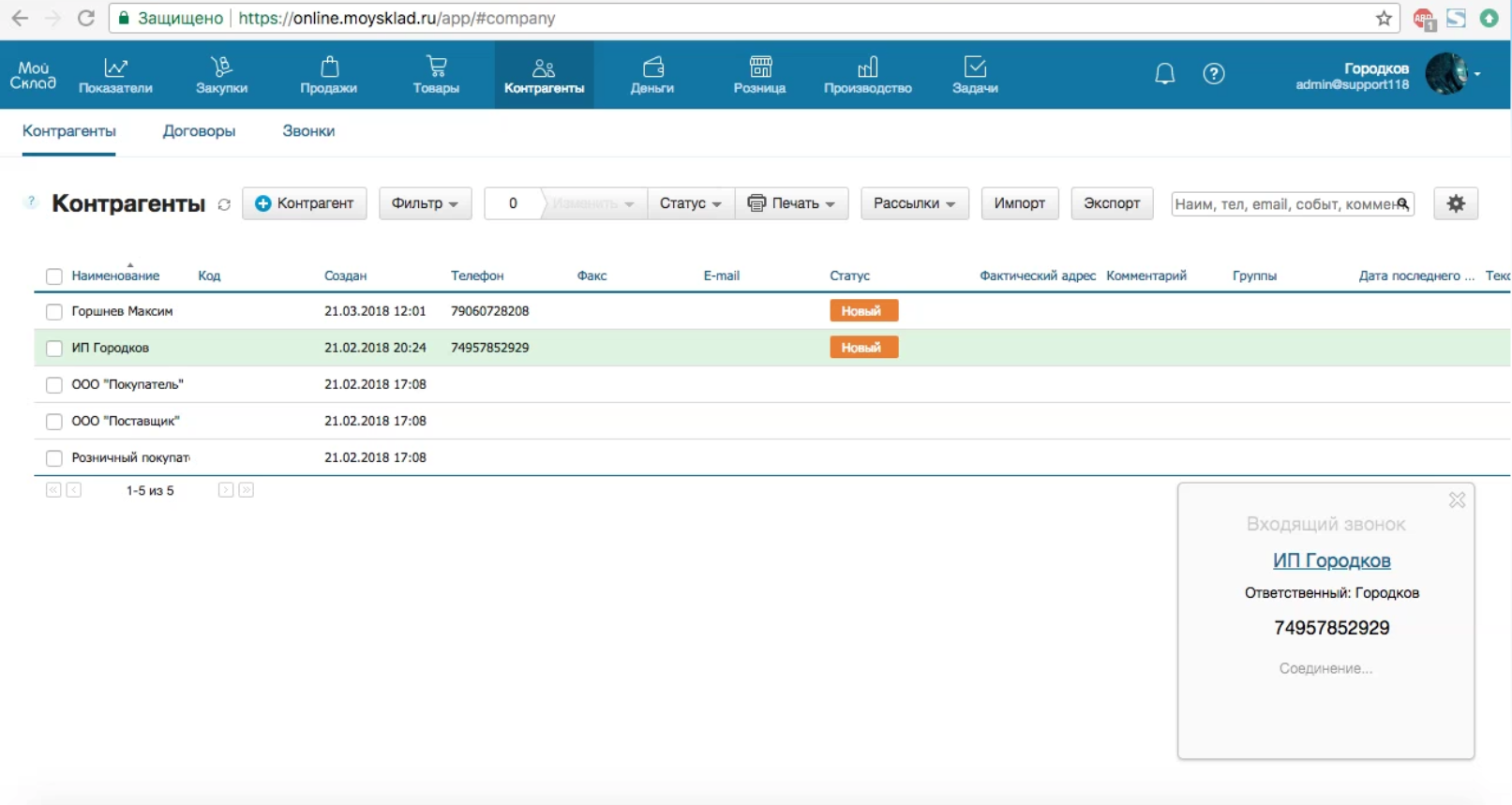
How to setup?
Open the integration widget and fill in the fields:
- telephony provider address - http: // <server address> /api/integration/moysklad.php;
- MyStore API address - generated automatically, it must be transferred to the PBX (see below);
- access key - generated when you click on the "Create access key" button. It is also required to transfer it to the telephone exchange;
- internal numbers are filled in according to users of the system;
- to activate the widget you need to check “Connected”;
- and click the “Save” button.
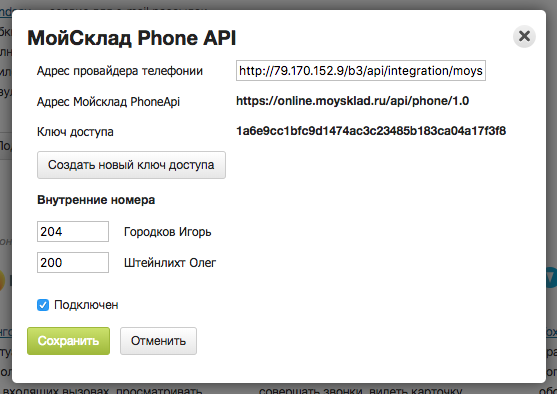
Next, go to the Zeon IP PBX. Menu> System> Integration. We find the tab "Integration with the service MySklad."
- Turn on the “On” state
- Enter the address from the widget
- And the secret key that corresponds to the "Access Key" in MySklad
- Click the "Save" button
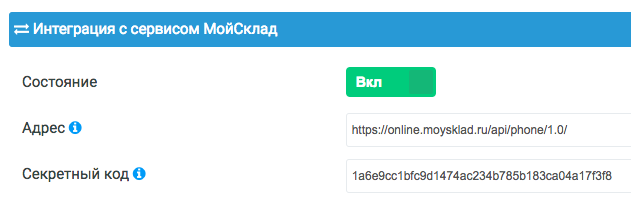
Why is it better to work with telephony from iptelefon.su?
- We will make all the settings without your participation.
- You will get a powerful telephony system
- All services can be taken in one “window”. ATS, Communication services, ip-sim cards (FMC service), Russian numbers, Equipment (ip-phones, headsets)
- Telephone Technical Support
- Quick connect and launch
Sincerely, iptelefon.su Team Zeon IP PBX
Information
