What's new in YouTrack 2018.4
Hello!
On the eve of the New Year, we decided to please you with another YouTrack release.
In this post I will tell you what improvements are included in YouTrack 2018.4.

Any project in YouTrack can now be used as a template for new projects. After you mark an existing project as a template, it will appear among the available types on the project creation page.
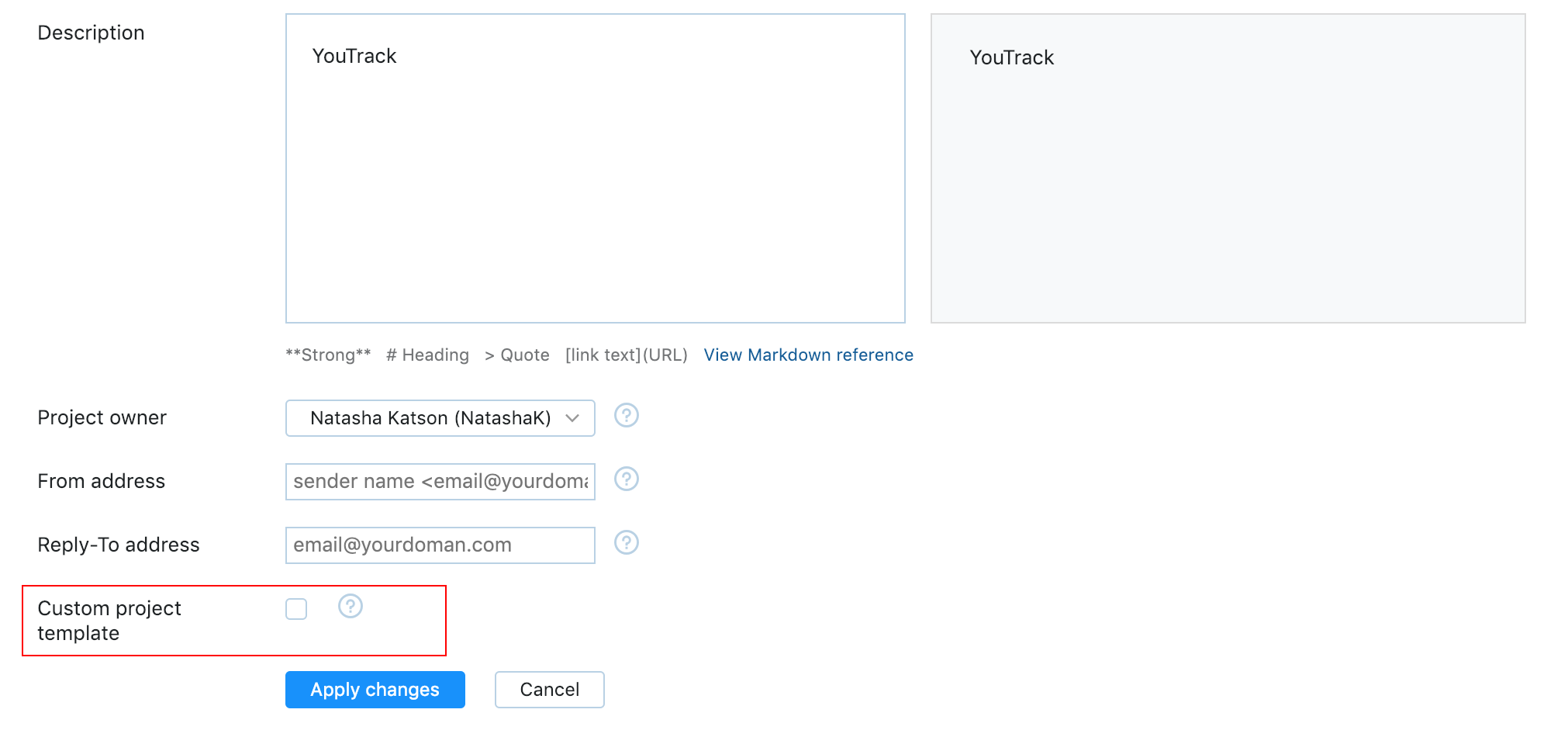
Now you can clone any project. The new project inherits the parameters of the original, including the project team, access rights settings, custom fields, time accounting, workflows, integrations (except VCS) and Agile boards. This functionality is especially convenient in cases when you need to create several similar projects.
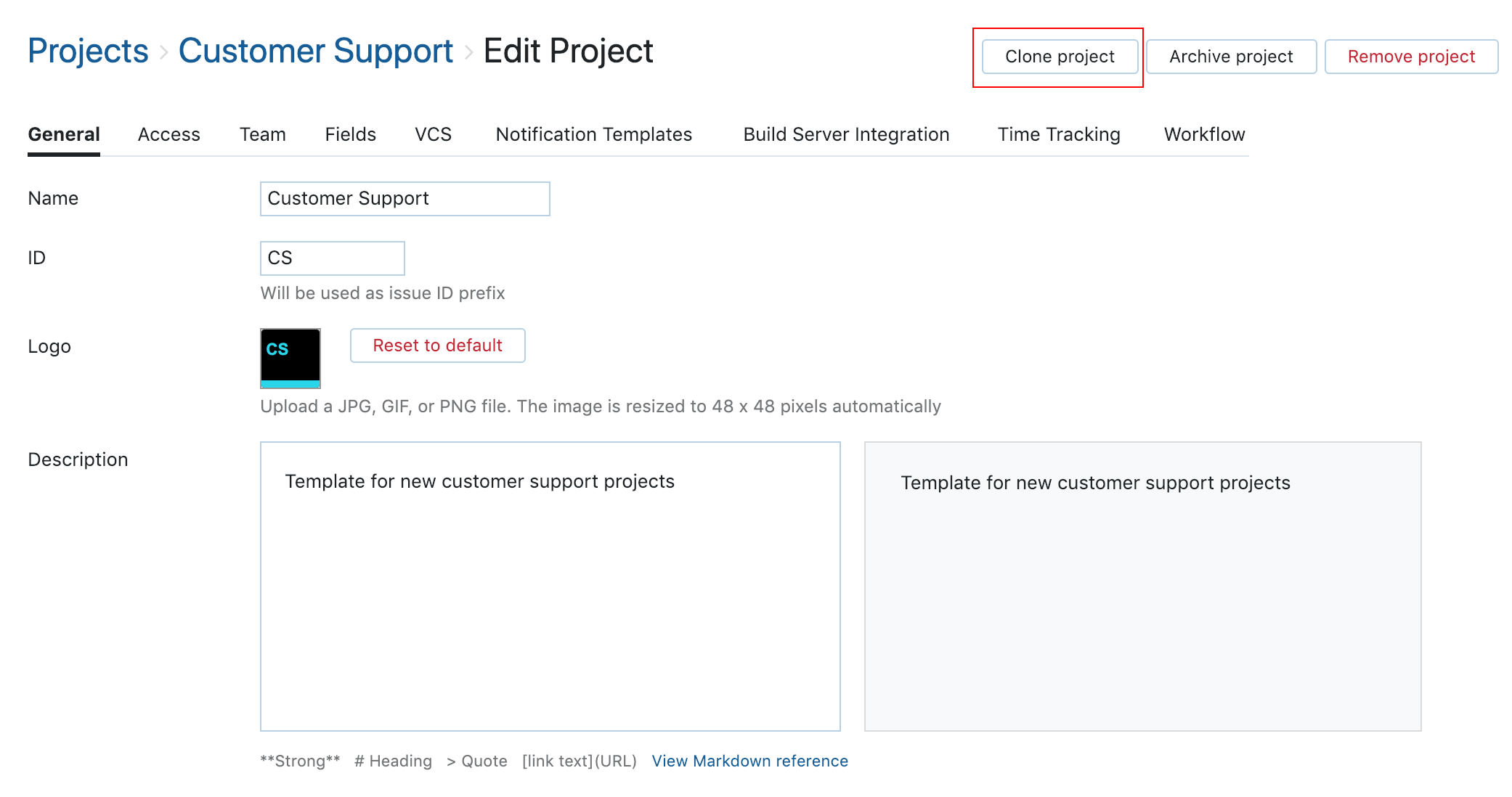
The new report shows how users allocated their time spent on tasks in the form of a calendar table. Results for each user and task can be viewed daily, weekly or monthly.

The new parameter in the settings of several reports (task distribution reports, in addition to the extended report, and Cumulative Flow) allows you to display the total values for polls and other fields containing values of the types “integer”, “floating point number” or “period”. So you can create reports that contain total votes, ratings, elapsed time, etc.
New parameters in the report settings by time allow you to group work items by the main task, display comments on work items and estimate the total elapsed time for the main task.
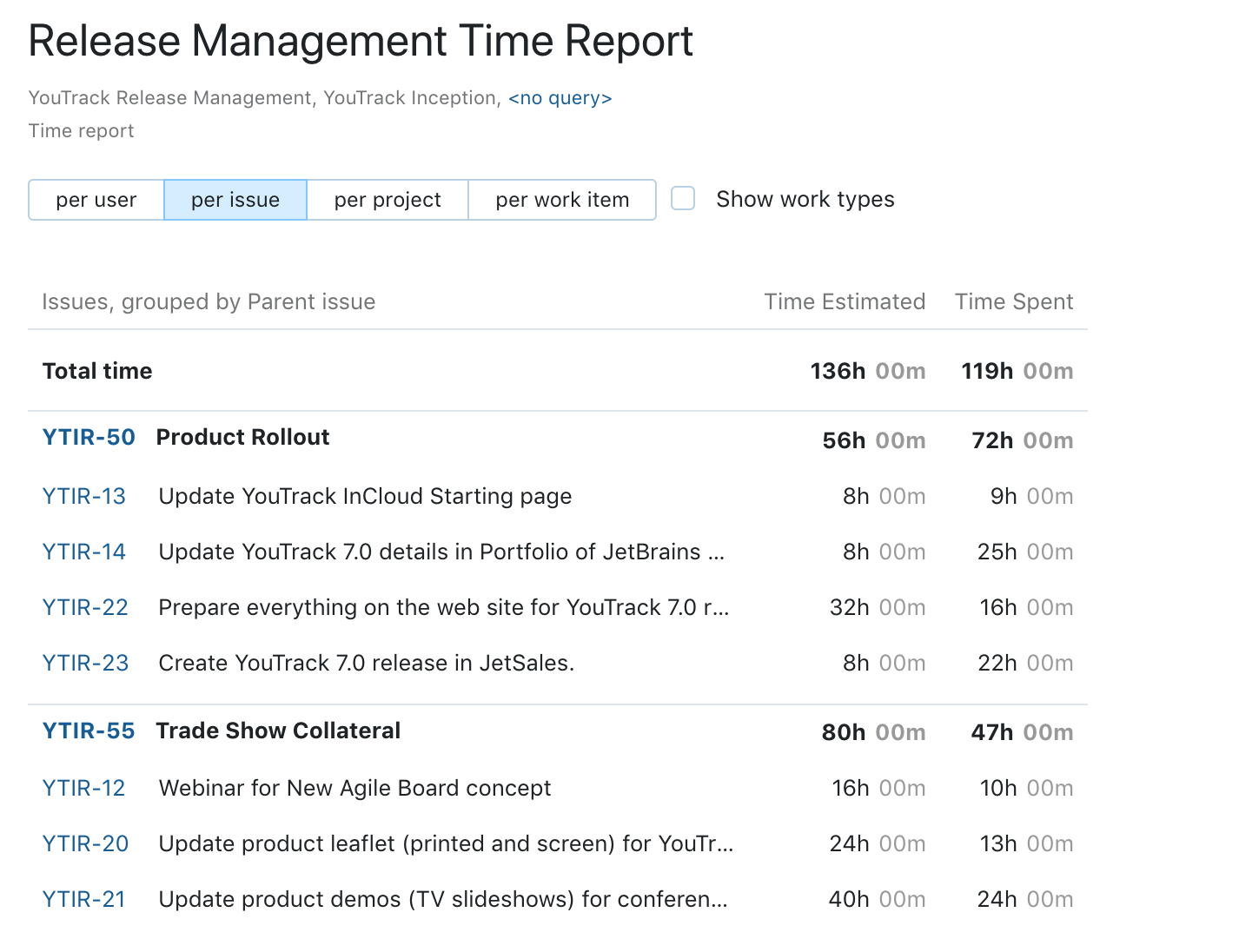
Now you can synchronize groups from an LDAP directory with groups in YT. This configuration is available for Active Directory, LDAP, and Open LDAP authentication modules.
The new parameter allows you to prevent users who are not members of the specified GitHub organizations from entering.
If this functionality is enabled, text search on one condition is preferred to words that exactly match the specified word form. If you enclose such a query in quotes, you will only get exact matches with the specified word form.
In this release, we also optimized YouTrack mobile version, improved the interface between task relations, updated the interface for project teams, and simplified setting up integration with VCS. View the full list of tasks that are included in the release, please click here .
Try YouTrack 2018.4 and tell us how you like the new version!
YouTrack InCloud servers will be updated as scheduled .
Thank you for being with us this year. We wish you a productive year 2019!
On the eve of the New Year, we decided to please you with another YouTrack release.
In this post I will tell you what improvements are included in YouTrack 2018.4.

Project Templates
Any project in YouTrack can now be used as a template for new projects. After you mark an existing project as a template, it will appear among the available types on the project creation page.
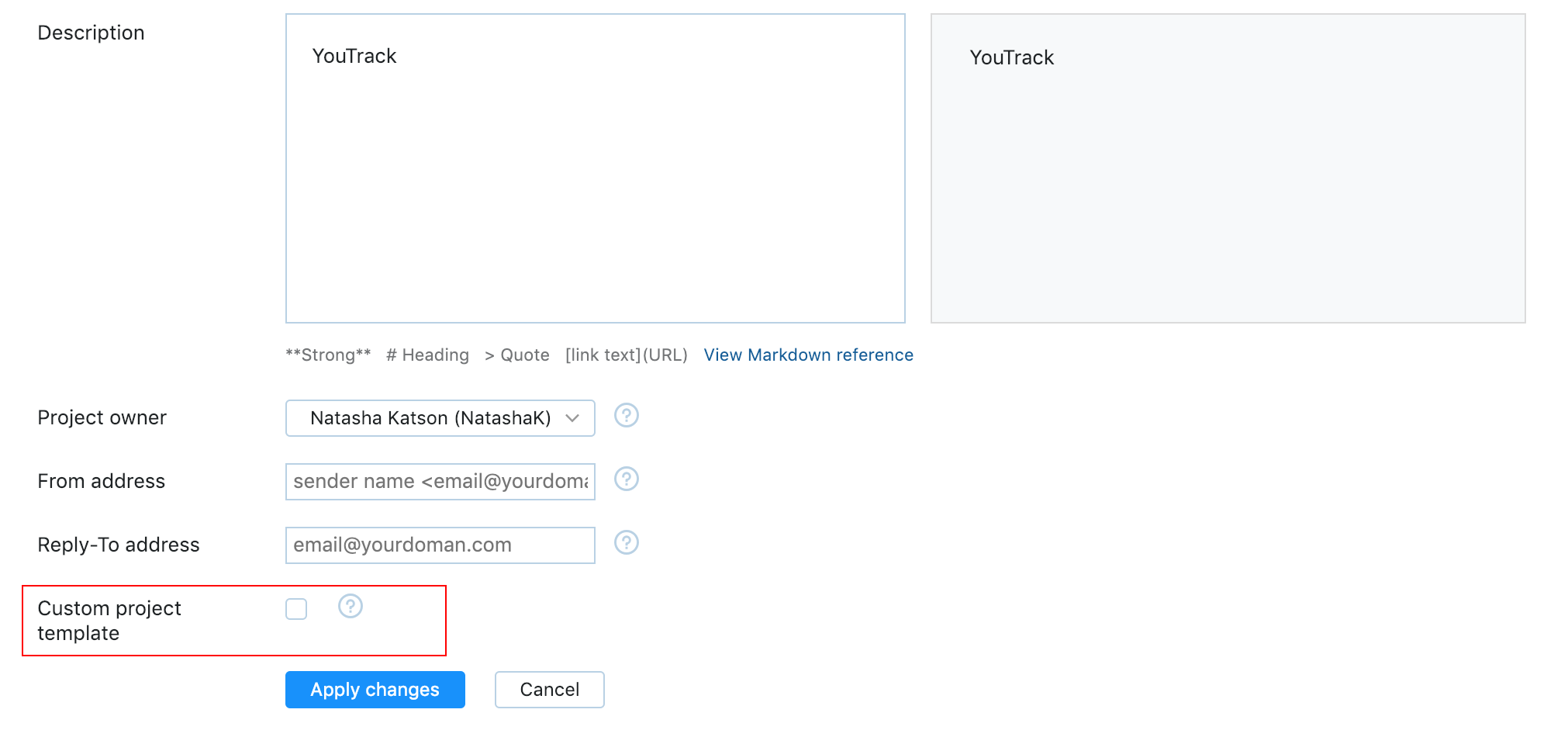
Cloning project
Now you can clone any project. The new project inherits the parameters of the original, including the project team, access rights settings, custom fields, time accounting, workflows, integrations (except VCS) and Agile boards. This functionality is especially convenient in cases when you need to create several similar projects.
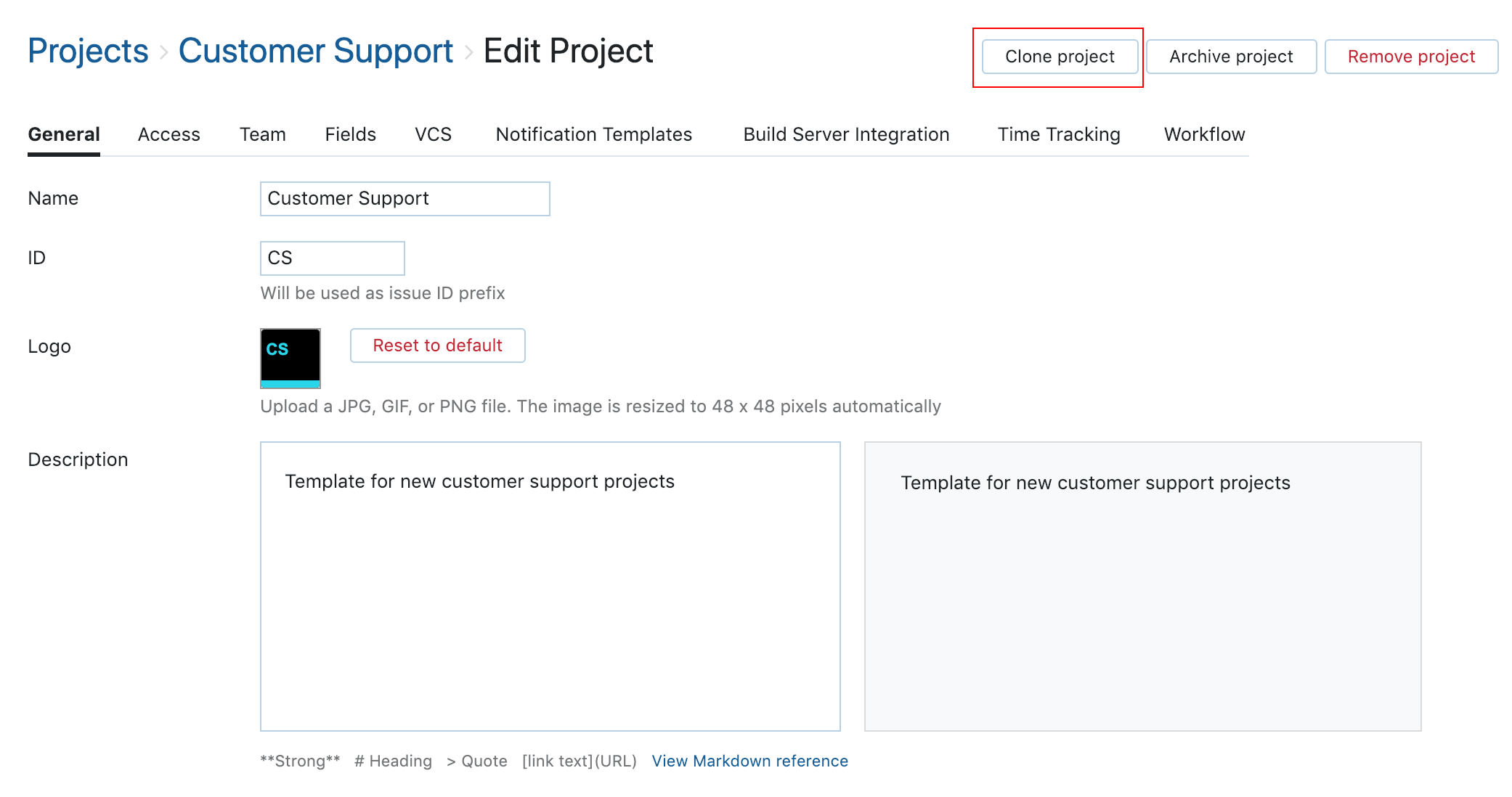
Time tracking report
The new report shows how users allocated their time spent on tasks in the form of a calendar table. Results for each user and task can be viewed daily, weekly or monthly.

Aggregation options for reports
The new parameter in the settings of several reports (task distribution reports, in addition to the extended report, and Cumulative Flow) allows you to display the total values for polls and other fields containing values of the types “integer”, “floating point number” or “period”. So you can create reports that contain total votes, ratings, elapsed time, etc.
Time Improvements Report
New parameters in the report settings by time allow you to group work items by the main task, display comments on work items and estimate the total elapsed time for the main task.
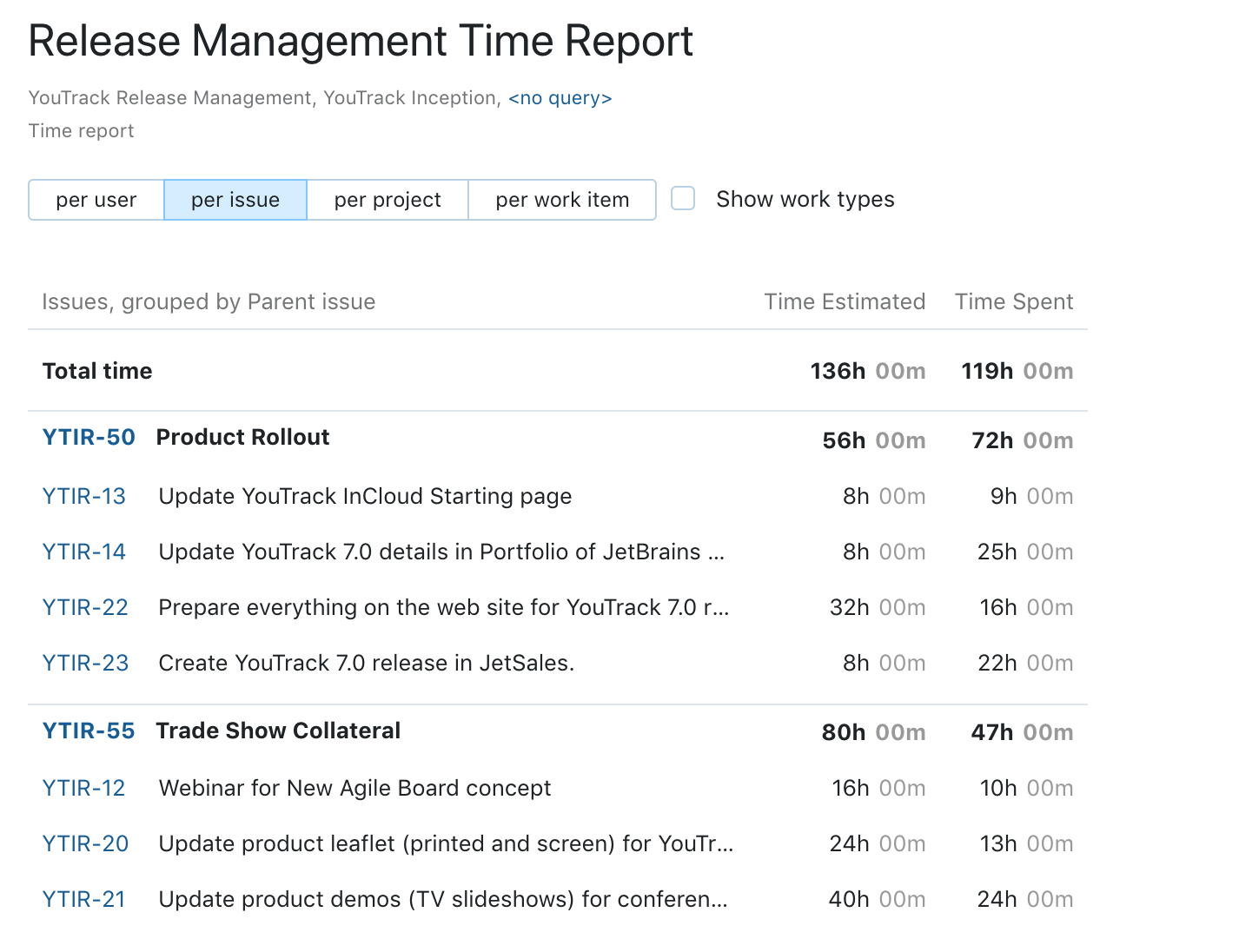
LDAP group synchronization
Now you can synchronize groups from an LDAP directory with groups in YT. This configuration is available for Active Directory, LDAP, and Open LDAP authentication modules.
Update GitHub Authentication Module
The new parameter allows you to prevent users who are not members of the specified GitHub organizations from entering.
Experimental functionality
Single Word Search Optimization
If this functionality is enabled, text search on one condition is preferred to words that exactly match the specified word form. If you enclose such a query in quotes, you will only get exact matches with the specified word form.
And we added:
- Search for tasks by @ user references. For example, “mention: me” .
- Support for RTL languages on new task pages.
- Links to Agile boards on the project overview page.
- Creating a macro task for integration with Confluence.
- Ability to add tasks to multiple sprints.
- New shortcuts to manage the block links.
- Configure the recipient's address for notifications.
In this release, we also optimized YouTrack mobile version, improved the interface between task relations, updated the interface for project teams, and simplified setting up integration with VCS. View the full list of tasks that are included in the release, please click here .
Try YouTrack 2018.4 and tell us how you like the new version!
YouTrack InCloud servers will be updated as scheduled .
Thank you for being with us this year. We wish you a productive year 2019!
