Why did I buy a Mac Mini (Late 2012) on the eve of 2018?
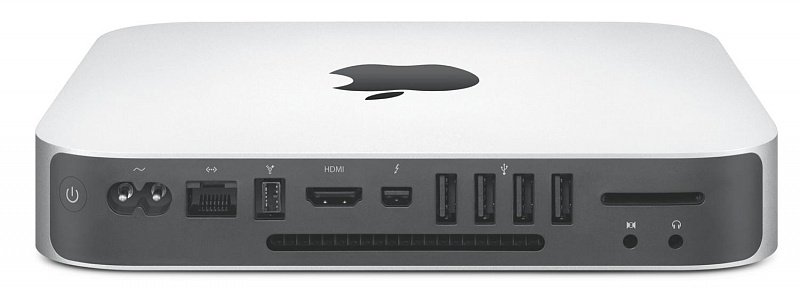
~ Sell a MacBook Pro that has already exceeded 3 years
~ Change 13 '' screen to a couple of 22 '' and increase development comfort
~ Get a powerful machine for quickly compiling projects on Swift
These are the main reasons that influenced the purchase of the Mac Mini. The first two points are quite obvious, but comments on the last point are clearly needed ...
Foreword
I had a MacBook Pro 13 '' (Mid 2014) with the most powerful processor in its lineup ( i7-4578U ) and 8 GB of RAM. Battery wear was approximately 1,400 cycles and the charger lived out its last days. To change the battery and buy a charger would cost 22,000 rubles from the "officers" or from 6,000 rubles in other places. But was it worth extending the life of a device that is no longer satisfied with its performance ?!
Over the past year, the issue of compilation of projects on Swift has become especially acute. Like many, I wondered about speeding up compilation and read various materials on this topic. Here, for example, is a useful script that I use from time to time to search for "slow" functions:
xcodebuild -workspace NAME.xcworkspace -scheme NAME -sdk iphonesimulator -arch x86_64 -configurationDebug clean build OTHER_SWIFT_FLAGS="-Xfrontend -debug-time-function-bodies" | grep '^[0-9]\{3,20\}.[0-9]\{1,20\}ms'But, despite the successful optimization decisions, the MacBook's performance was not enough for a quick assembly of projects.
Performance rating
The first thing to do was figure out what exactly is required of the computer so that it quickly collects projects. Intuitively, I understood that the main burden falls on the processor, but there was not enough time to conduct full-fledged research. A couple of times I compared the compilation time of the same project on a MacBook Pro 15 '' (Mid 2015) with a processor ( i7-4770HQ ) and on my laptop. The difference was obvious - almost 2 times faster than the MacBook Pro 15 '' (Mid 2015). Then I noticed that there is a relationship between compilation time and processor performance rating according to cpubenchmark.net .
I found even more confirmation of this dependence when I came across a repository , where people on the same project tested the build time and published the results.
Mac mini
Everything in the same table I found the Mac Mini (Late 2012), which was among the leaders. This phenomenon seemed strange to me, because I repeatedly checked the characteristics of the latest Mac Mini (Late 2014) and its performance was not impressive.
As it turned out, the 2012 model was all right with performance. The 4-core processor did not leave a chance for the 2-core processor of the 2014 model. In addition to a decent processor, this device also allows the replacement / expansion of memory. Therefore, must have a set of 16 GB RAM + SSD stick to succeed.

Purchase / sale
Everything happened through an auction. Only a few days passed from the moment the idea was born until its full implementation. I managed to exchange the old laptop for the kit of interest without any special surcharges.
Sale MacBook Pro 13 '' (Mid 2014) ≈ 50 000₽
Purchase of Mac Mini MD388 + Keyboard + Trackpad ≈ 25,000₽
Purchase of 2 x 8 GB RAM Kingston KVR16S11 / 8 ≈ 10,000₽ (New)
Purchase of 2 x HP 22w Monitor + bracket ≈ 15,000₽ (New)
For a sum of ≈ 50,000₽, it is difficult to find something similar in performance (if at all possible). An alternative may be Hackintosh, the approach to the assembly of which is fairly well described in the publication . However, in the publication, the assembly is compared with an extremely weak Mac Mini (Mid 2011) with an i5-2415M processor , which I would not recommend buying for development. Now, if we compared the assembly with the Mac Mini (Late 2012) with the i7-3720QM processor , the results would not be so convincing.
During the test, the Mac Mini used a command for the terminal that displays the processor model, for example: Intel® Core (TM) i7-3615QM CPU @ 2.30GHz . After all, the goal was to purchase exactly 4 nuclear apparatus and this check gave at least some additional confidence when buying from hand.
sysctl-nmachdep.cpu.brand_stringFor a very long time I could not decide which RAM to buy. There are models that different companies make specifically for Apple technology, but they are more expensive and wait a long time until they are delivered. The choice of Kingston KVR16S11 / 8 memory modules was based solely on reviews from people on the market . Thank you so much!
I still have not figured out whether this Mac Mini can adequately display a picture on two monitors with a resolution exceeding Full HD. Therefore, I did not take risks and took the monitors with Full HD.
results
After changing the old MacBook Pro to an even older Mac Mini, the amount of RAM increased from 8 GB to 16 GB and the small 13 '' screen changed to two 22 ''. It remains to deal with performance.
Previously, before selling the MacBook, the assembly time was measured on one of the projects: 115 sec, 110 sec, 112 sec. The average result is 112 seconds. The build conditions of the project have always been strictly observed: only Xcode is open, clean, wait for indexing, build. The results of the Mac Mini confirmed the assumption about the dependence of the processor performance and compilation time estimates: 75 sec, 70 sec, 70 sec. Average result 72 sec.
Conclusion
Satisfied with the acquisition, all expectations were met. The processor really plays a very important role and the old 4-core ones are more productive than the fresh 2-core ones. I won’t be surprised if the MacBook Pro 13 '' (Mid 2017) in the maximum configuration will collect projects more slowly than the Mac Mini I purchased.
... it remains to get used to the lack of mobility and freedom provided by the laptop.
