Face Recognition Ivideon: the most affordable face recognition system for business

We have long gone to this day. Back in 2012, in Habré, we announced a contest to create a demo application using OpenCV to track several objects and, ultimately, to launch a face detection service.
Our goal is to make video analysis functions that are present in expensive professional solutions accessible to any user. We thought that we would quickly reach our intended goal, but underestimated the complexity of the task.
The problem could be solved by creating your own system. But it turned out that it is long and expensive for customers. We chose the second way - to become an integration platform for third-party suppliers of face recognition modules.
Although years of searching and testing remain behind the scenes, let's see at a glance how our solution for small and medium businesses is working now. Why for them? Previously, systems of this level were installed at airports, subways or in the perimeter of large enterprises. Now Ivideon is launching a beta-release of the face recognition module at affordable rates for all from 1,700 rubles.
Lists and Persons
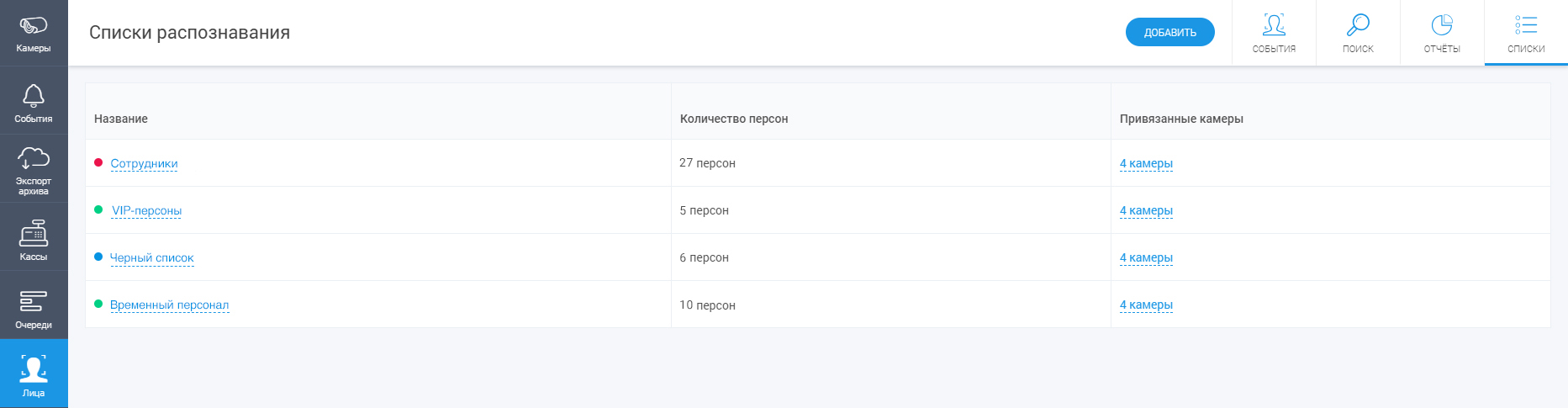
Make lists of employees, preferred shoppers or unwanted guests. Full screen
Image of a person must be added to the database for the system to detect a person. For this, recognition lists are created with the faces of people (persons) whose appearance must be monitored. According to the lists, it is convenient to sort people at the site of observation - employees, customers, top management, as well as a group of undesirable persons.
Each list must be connected to a camera or several cameras. For example, for the “employees” list, the camera will work in the office; to recognize VIP clients, we connect cameras from the entrance to the store and in the waiting area; To identify the thieves in the "black list" will help the camera on the trading floor. If the camera is not attached to the list, the faces found in its video stream will not be checked against this list.
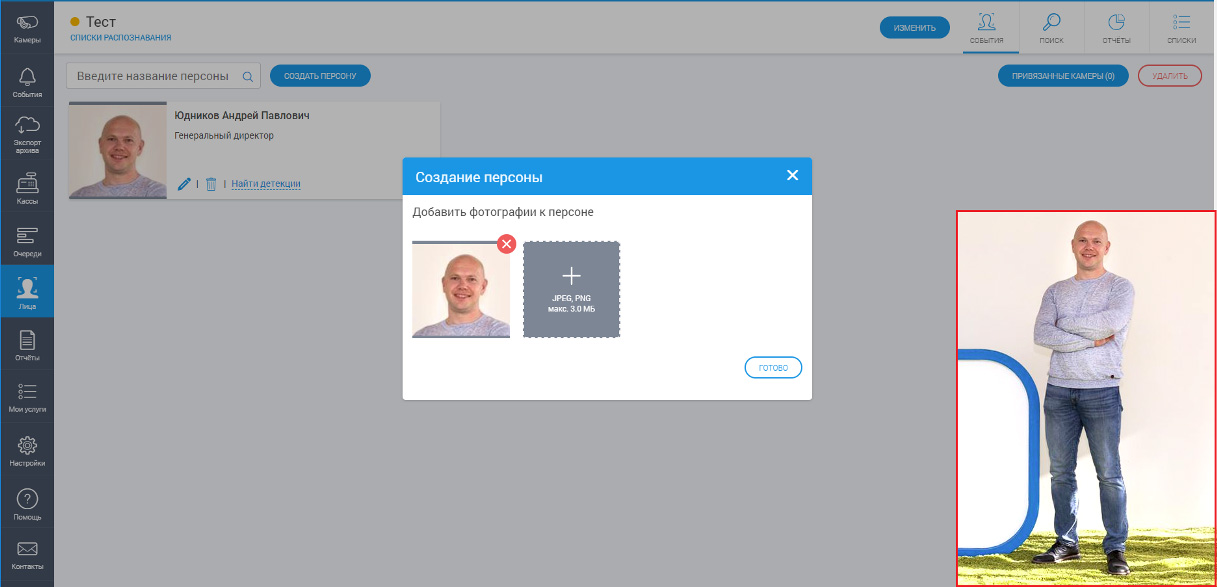
There are two ways to create persons in lists:
- uploading a photo;
- based on automatically found by cameras.
To create a person, a snapshot is suitable, which clearly shows the face. It is not necessary to photograph a person "like a passport." On the downloaded photo, the recognition system will automatically find the face and tie it to the person.
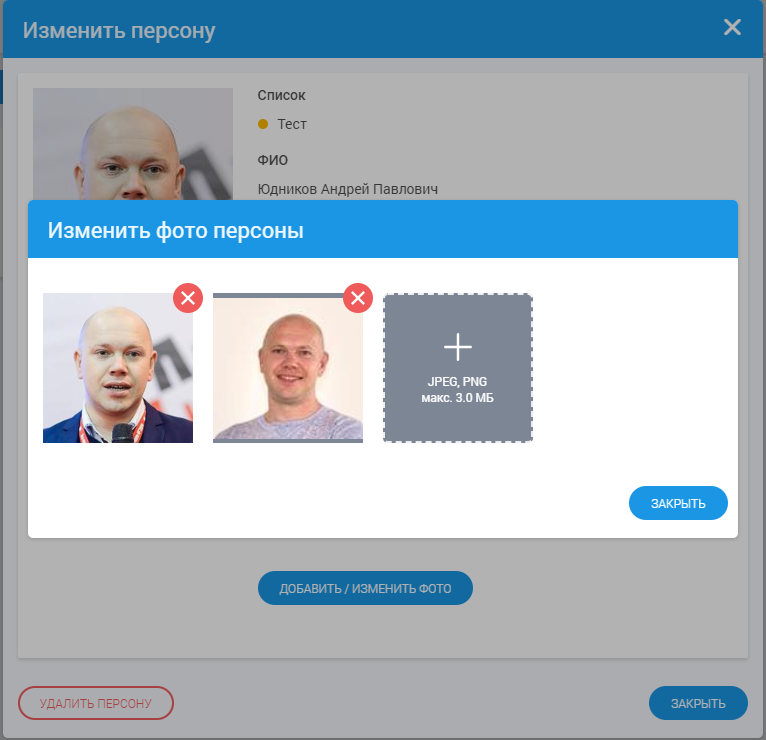
For people, the user specifies the name (or just a name), a brief description, and uploads one or more photos.
Developments
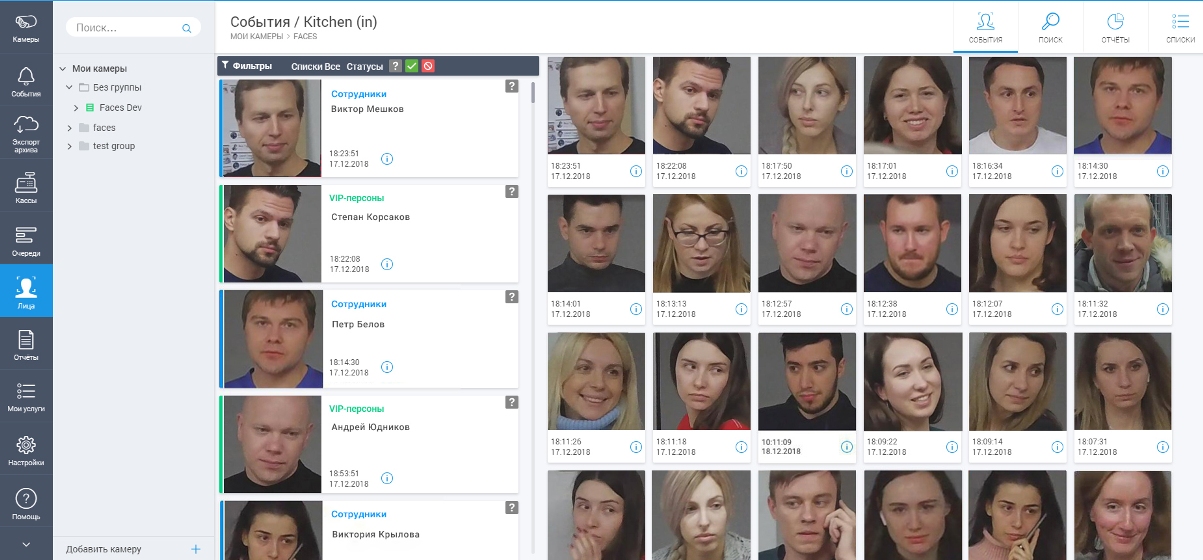
Detection and recognition of persons by added cameras for a specified period. Full screen
On the Events tab, all recognized faces are displayed - thousands of detections, the storage depth of which is currently from one month and does not depend on the availability of the Ivideon cloud archive.
The contents of the Events tab are divided into two parts:
- The list of face detection is located to the right - here all the faces detected by cameras connected to the system appear;
- to the left are the events of detection of persons (persons from user lists).
If you click on an event in the list of detections and click the play icon , a record of the appearance of a person in the frame will open. Not only the moment of face detection is available, but the whole scene - from the point of appearance of a person in the frame.
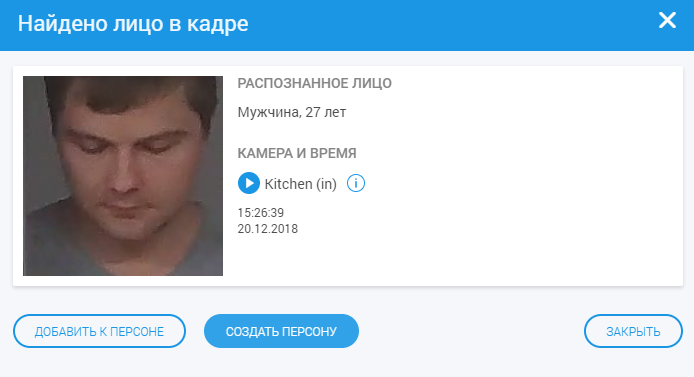
Based on events from the list of detections, you can create a person in the user list (or add a photo from the detection to an existing person). The Add to person button allows you to attach a photo of a person from this event to one of the existing people. Using the Create Person button you can create a new person based on the found person.
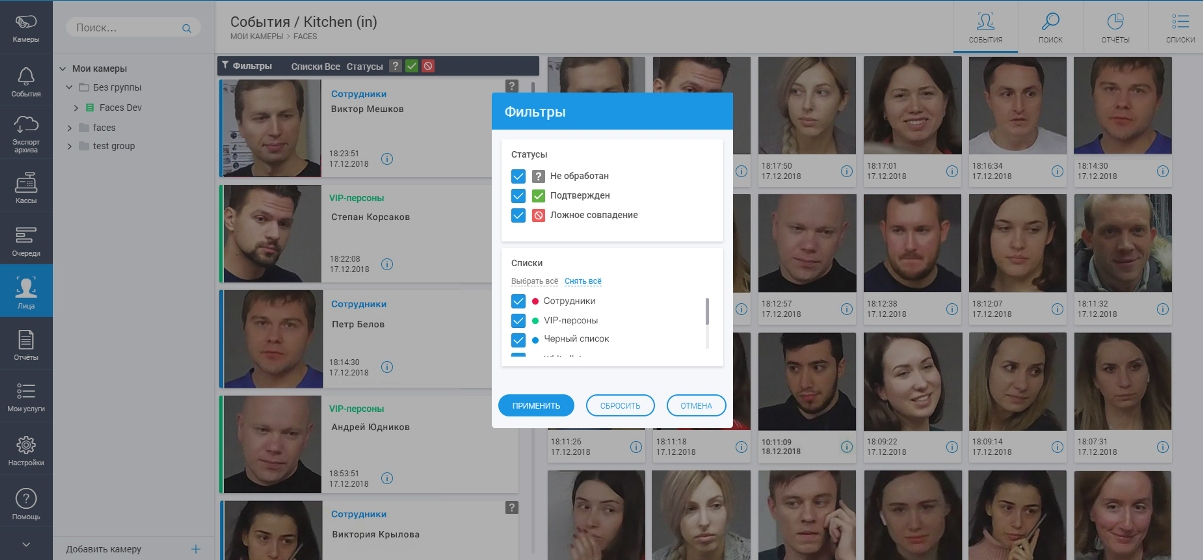
Open the source at the link to see more details.
Events can be assigned different statuses and then, if necessary, filtered. Each detection initially has the status “not processed”, but it can be manually changed to “confirmed” or “false coincidence”.
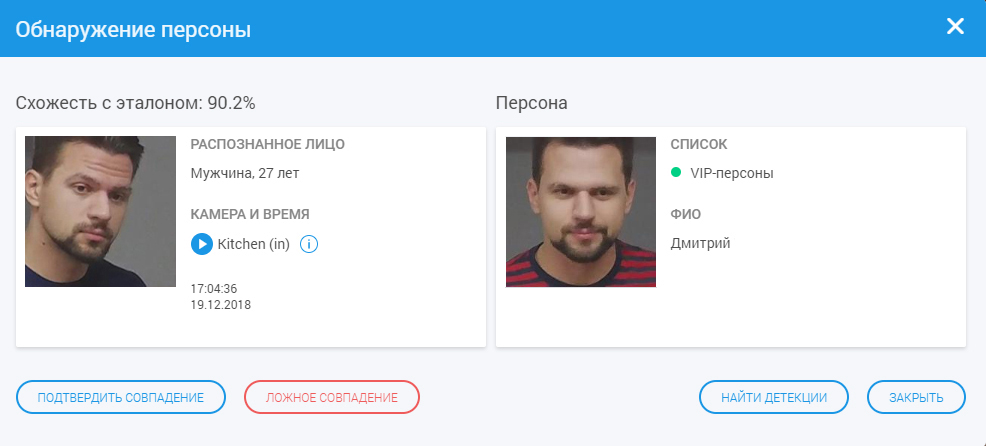
The system not only captures events, but also determines the age, gender, percentage of similarity with the standard.
Search
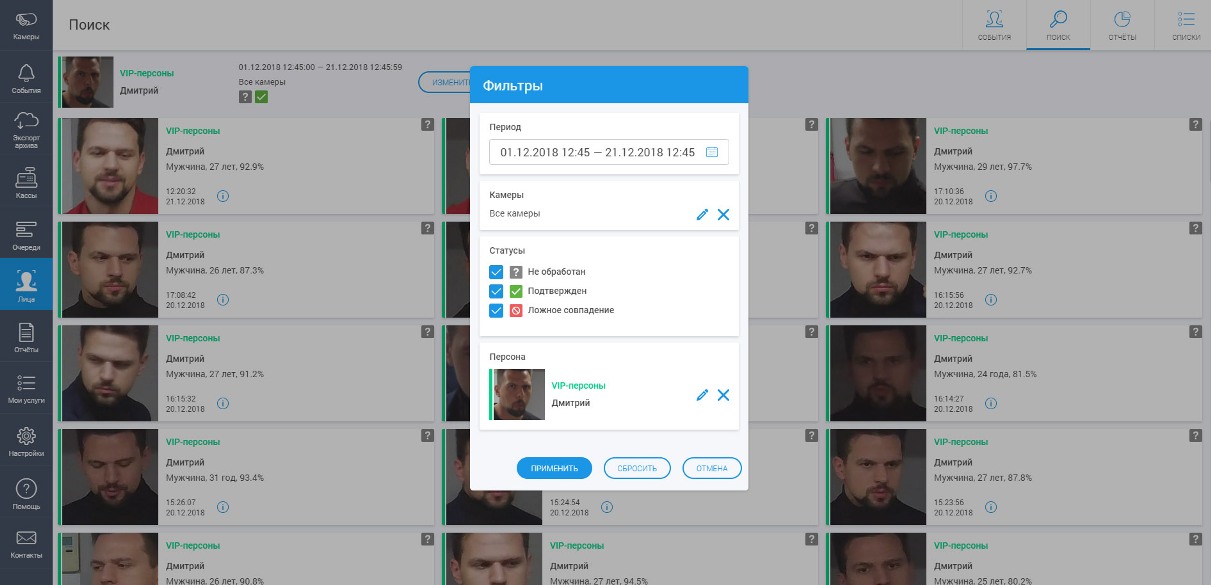
Open the source at the link to see more details.
On the Search tab, you can search for detections by specific cameras, recognition status, photo or person's name, choosing any available time period.
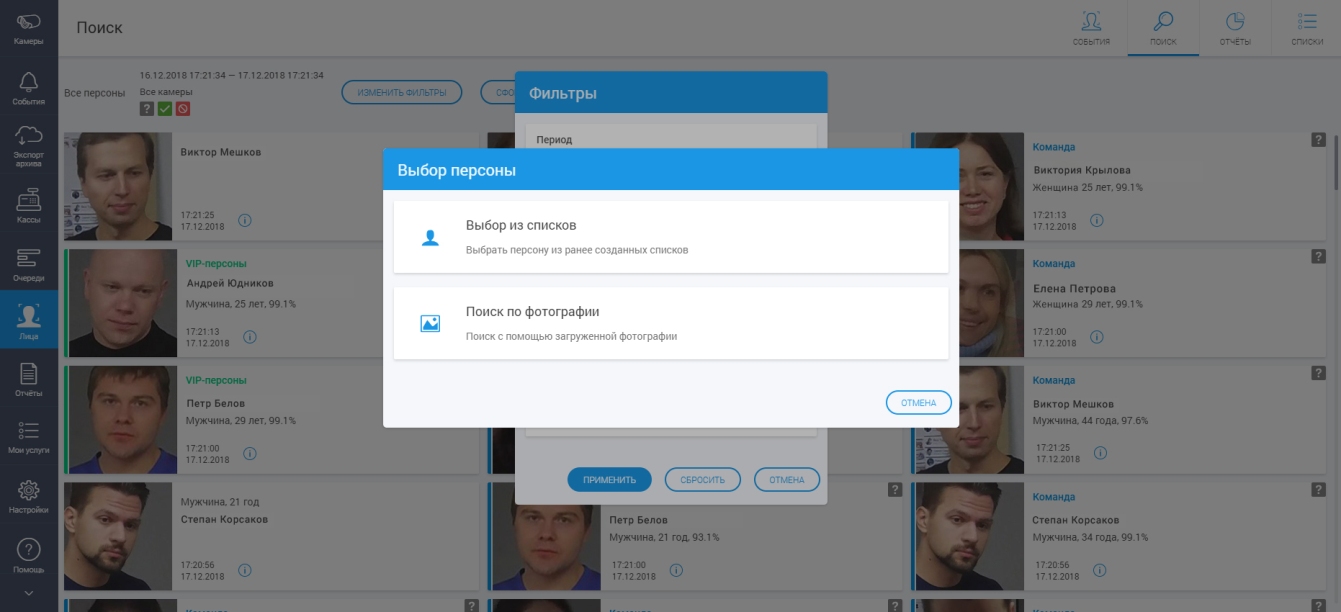
Find a face from a photo or look at all detections of a person from the list. Screenshot source code
Choosing from the lists will open access to the events (the moment of face detection in the video stream) that appeared since the person was created. But what if we needed to know when a person got into the camera lens before it was added to the list? In this case, we use the search on the photo, which will find all the events with the person we need.
Search results for recognized and unrecognized people can be exported to Excel. The table will contain the following data:
- Date and time of the event
- Event Photos
- Camera name
- Unique Camera ID
- Person (FIO)
- Face Recognized (No / Yes)
- List (which list includes person)
- Operator login
- Verified by operator
- Event status
The last three points are necessary for objects with strict control, where special employees-operators supervise face recognition. In particular, the guards at the checkpoint can do this.
Reports
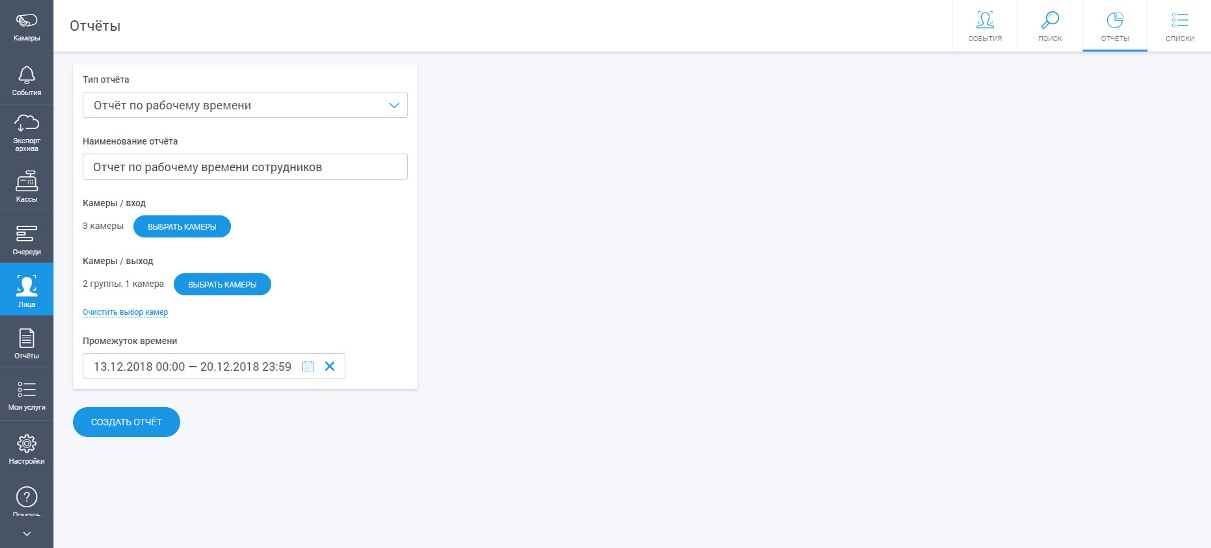
The Reports tab allows you to upload reports on recognition in Excel format
So far, we provide two types of reports: by working time (person’s presence on the property) and by unrecognized people (all persons detected by cameras selected by the user) are included in the report.
The working time report contains the following fields:
- Full name
- Login (date and time)
- Similarity to the standard (at the entrance)
- Logout (date and time)
- Similarity with the standard (output)
- Spent time (for the specified period)
The report on unrecognized persons includes the following data:
- The photo
- date and time
- Camera (name and group)
Iron requirements
Now, for the service to work, it is enough to install our pre-configured DVR, and then connect surveillance cameras to it. The system was tested on conventional 2 megapixel IP cameras.
Ordinary photographs were used to create persons, but the algorithm, comparing data from a set of face points, is able to correctly identify a person even from fragmented data — in some cases we observed error-free detection even on half of the face in the frame. The beard and glasses system is also not deceived.
Who is useful?
Security, combating fraud and theft prevention are important, but not the only uses. A face recognition system will be needed to identify regular visitors, which is necessary to improve the quality of service, to analyze marketing campaigns, control access to the territory, violate labor protection rules, record working time and in situations that we haven’t even predicted yet.
We tied the cost of the solution to the volume of traffic, which in turn depends on the number of people on the recognition lists. At the facilities of the level of large industrial enterprises, some video analytics systems are already connected, but the vast majority of conventional campaigns did not receive similar services.
Thus, face recognition will be used in shops, restaurants, banks, offices, on construction sites and wherever you want.
How much is and how to connect
At the beta testing stage, we connect three tariff plans: “Face Recognition 100”, “Face Recognition 500”, “Face Recognition 1000”.
Each tariff plan has almost the same opportunities listed in the article: lists of persons, search for a specific person in the archive, gender and age, reports on persons and time tracking.
The only difference is that the cost of the tariff depends on the number of unique persons per day.
“Face Recognition 100” - 100 unique faces from 1,700 rubles / month.
“Face Recognition 500” - 500 unique faces from 3,500 rubles / month.
“Face Recognition 1000” - 1000 unique faces from 5 500 rubles / month.
The tariff is set for each connected camera and is calculated from the average traffic values at the facility.
If the traffic on the site exceeds 1000 unique visitors in 24 hours, we will make a personal data plan.
The Basic version is suitable for shops up to 200 m ^ 2, offices and facilities where it is necessary to recognize the faces of the staff. In large retail outlets, when tracking customers, daily traffic can be hundreds or thousands of people.
Send an application by mail - you will be contacted by a manager who will remotely help you connect the cameras to Face Recognition and conduct a short training on the capabilities of the service.
